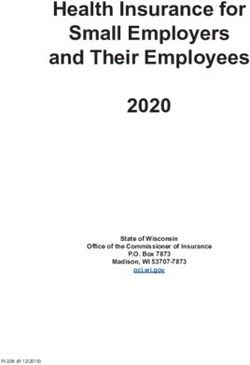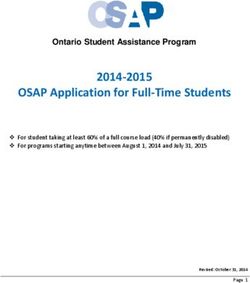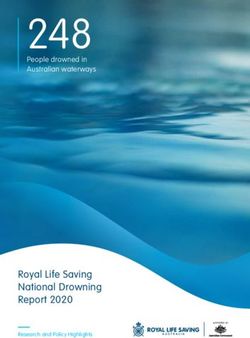Tax-Free Savings Account (TFSA) Guide for Issuers
←
→
Page content transcription
If your browser does not render page correctly, please read the page content below
Tax-Free Savings Account (TFSA) Guide for Issuers RC4477(E) Rev. 17
Is this guide for you?
This guide is for use by tax-free savings account (TFSA) We use plain language to explain the most common
issuers and is divided into two parts. reporting situations. If you need more information after
reading this guide, call 1-800-959-5525.
Part I contains information on how to file the TFSA annual
information return by Internet. The return includes the We have included definitions of some of the terms used in
TFSA individual record and the TFSA return summary. this guide in the “Definitions” section starting on page 5.
You will also find details on failure to file a return and You may want to read this section before you start.
interest and penalties that may be applied.
For more information on how to file your TFSA annual
Part II contains general TFSA information, such as general information return electronically, go
legislative information and the rules for beneficiaries of to canada.ca/taxes-iref.
deceased TFSA holders. It also provides information on
when to file a T4A or NR4 slip. We also explain tax Confidentiality of information
implications when the TFSA holds a non-qualified
investment, when an advantage is extended, when there are Under the Privacy Act, the information you give on the
excess contributions and when a non-resident holder makes TFSA annual information return and any related forms can
contributions. be used only for the purposes authorized by law.
This guide does not deal with every reporting situation.
Our publications and personalized correspondence are available
in braille, large print, e-text, or MP3 for those who have a visual
impairment. Find more information at canada.ca/cra-
multiple-formats or by calling 1-800-959-5525.
La version française de ce guide est intitulée Compte d’épargne libre d’impôt (CELI) Guide pour les émetteurs.
Unless otherwise stated, all legislative references are to the Income Tax Act and the Income Tax Regulations.
canada.ca/taxesWhat’s new?
TFSA dollar limit
The annual TFSA dollar limit for 2017 is $5,500. The annual dollar limit is indexed to inflation.
canada.ca/taxesTable of contents
Page Page
Definitions ......................................................................... 5 Chapter 2 – Non-qualified investments ........................... 14
Chapter 3 – Tax on an advantage ...................................... 14
Part I – Instructions related to filing the TFSA
Chapter 4 – Tax payable on prohibited investments ...... 14
annual information return .......................... 7
Chapter 5 – Taxes on excess and non-resident
Chapter 1 – The TFSA annual information return .......... 7
contributions .................................................................... 15
How to fill out a TFSA individual record ..................... 7
Appendix A – Data elements – TFSA individual
How to fill out a TFSA return summary ....................... 7
electronic record .............................................................. 16
How to produce an annual statement of
Appendix B – Data elements – TFSA return summary .. 19
information in the case of transfer between
specimen plans or of a change in a number of Related forms and publications ...................................... 20
TFSA contract ............................................................... 7 Forms .................................................................................... 20
Chapter 2 – Electronic filing methods ............................... 8 Guides ................................................................................... 20
What you need to file ...................................................... 8 Pamphlets ............................................................................. 20
Filing by Internet file transfer (XML) ............................ 8 Income tax folios ................................................................. 20
Filing by Web Forms ....................................................... 9 Information circulars .......................................................... 20
Filing without a web access code ................................... 9
Online services ................................................................... 21
What could cause a return or an individual record
Handling business taxes online ......................................... 21
to be rejected ................................................................. 9
Authorizing the withdrawal of a pre-determined
Chapter 3 – After you file ................................................... 10
amount from your bank account. .................................. 21
Retrieving rejected individual records .......................... 10
My Payment ......................................................................... 21
Amending, cancelling, or adding individual
MyCRA mobile app ............................................................ 21
records ........................................................................... 10
How to resubmit individual records that were For more information ........................................................ 22
rejected ........................................................................... 11 What if you need help?....................................................... 22
Chapter 4 – Penalties and interest ..................................... 12 Forms and publications ...................................................... 22
Due date ............................................................................ 12 Electronic mailing lists ....................................................... 22
Late filing and failure to file the TFSA annual Tax Information Phone Service (TIPS) ............................. 22
information return ....................................................... 12 Teletypewriter (TTY) users ................................................ 22
Failure to provide information on a return .................. 12 Service complaints .............................................................. 22
Interest on penalties......................................................... 12 Reprisal complaint .............................................................. 22
Notice of assessment ....................................................... 13 Tax information video ........................................................ 22
Due dates .............................................................................. 22
Part II – General TFSA information ................................ 13
Cancellation of penalties or interest ................................. 22
Chapter 1 – Death of a TFSA holder ................................. 13
Deposit or annuity contract TFSA ................................. 13
Trust governed by a TFSA .............................................. 13
4 canada.ca/taxesDefinitions
Advantage – an advantage is any benefit, loan or debt that Arm’s length – refers to a relationship or a transaction
depends on the existence of the TFSA, other than: between persons who act in their separate interests. An
arm’s length transaction is generally a transaction that
■ TFSA distributions
reflects ordinary commercial dealings between parties
■ administrative or investment services in connection with acting in their separate interests.
the TFSA
Common-law partner – a person who is not your spouse,
■ loans on arm’s length terms with whom you are living in a conjugal relationship, and to
whom at least one of the following situations apply. He or
■ payments or allocations (such as bonus interest) to the she:
TFSA by the issuer
a) has been living with you in a conjugal relationship
■ a benefit provided under an incentive program that is and this current relationship has lasted for at least
offered to a broad class of persons in a normal 12 continuous months
commercial or investment context and not established
mainly for tax purposes Note
In this definition, “12 continuous months” includes any
An advantage includes any benefit that is an increase in the period that you were separated for less than 90 days
total fair market value (FMV) of the property held in because of a breakdown in the relationship.
connection with the TFSA that can reasonably be
considered attributable, directly or indirectly, to one of the b) is the parent of your child by birth or adoption
following:
c) has custody and control of your child (or had
■ a transaction or event (or a series of transactions or custody and control immediately before the child
events) that would not have occurred in a normal turned 19 years of age) and your child is wholly
commercial or investment context where parties deal dependent on that person for support
with each other at arm’s length and act prudently,
Fair market value (FMV) – usually the highest dollar value
knowledgeably, and willingly with each other, and one
you can get for your property in an open and unrestricted
of the main purposes of which is to enable the holder
market between a willing buyer and a willing seller who
(or another person or partnership) to benefit from the
are acting independently for each other. For information on
tax-exempt status of the TFSA
the valuation of securities of closely-held corporations, see
■ a payment received in substitution for either: Information Circular IC89-3, Policy Statement on Business
Equity Valuations.
– a payment for services provided by the holder (or
another person not at arm’s length with the holder), or Holder – the individual who entered into the TFSA
arrangement and, after the death of the holder, the
– a payment of a return on investment or proceeds of individual’s spouse or common-law partner, and a
dispositions for property held outside of the TFSA by subsequent survivor, if designated as the successor holder
the holder or a person not dealing at arm’s length with of the TFSA.
the holder
Issuer – a trust company, a licensed annuities provider,
■ a swap transaction a person who is or is eligible to become a member of the
■ specified non-qualified investment income that has not Canadian Payments Association, or a credit union with
been distributed from the TFSA within 90 days of the which an individual has a qualifying arrangement.
holder receiving a notice from CRA requiring them to Non-arm’s length – refers to parties that are not dealing
remove the amount from the TFSA with each other at arm’s length. A non-arm’s length
An advantage also includes any benefit that is income transaction is generally a transaction that does not reflect
(excluding the dividend gross-up), or a capital gain that is ordinary commercial dealings between parties acting in
reasonably attributable, directly or indirectly, to one of the their separate interests.
following: Non-qualified investment – any property that is not a
■ a deliberate over-contribution to the TFSA qualified investment for the trust.
■ a prohibited investment for any TFSA of the holder Prohibited investment – this is property to which the TFSA
holder is closely connected, it includes:
Note
If the advantage is extended by the issuer of a TFSA, or ■ a debt of the holder
a person with whom the issuer is not dealing at arm’s ■ a debt or share of, or an interest in, a corporation, trust or
length, the issuer, and not the holder of the TFSA, is partnership in which the holder has a significant interest
liable to pay the tax resulting from the advantage. (generally a 10% or greater interest, taking into account
non-arm’s length holdings)
■ a debt or share of, or an interest in, a corporation, trust or
partnership with which the holder does not deal at arm’s
length
canada.ca/taxes 5A prohibited investment does not include a mortgage loan Survivor – an individual who is, immediately before the
that is insured by the Canada Mortgage and Housing TFSA holder’s death, a spouse or common-law partner of
Corporation or by an approved private insurer. It also does the holder.
not include certain investment funds and certain widely
Note
held investments which reflect a low risk of self-dealing.
A survivor may designate a successor holder (for
Qualified investment – an investment in properties, example, a new spouse or common-law partner of the
including money, guaranteed investment certificates, survivor in case of remarriage of the survivor). A
government and corporate bonds, mutual funds, and successor holder designation is effective only if it is
securities listed on a designated stock exchange. The types recognized under applicable provincial or territorial law
of investments that qualify for TFSAs are generally similar and the successor holder acquired all of the survivor’s
to those that qualify for registered retirement savings plans. rights as holder, including the right to revoke any
previous beneficiary designation made by the survivor
Qualifying transfer – a direct transfer between a holder’s
in relation to the TFSA.
TFSAs, or a direct transfer between a holder’s TFSA and the
TFSA of their current or former spouse or common-law Swap transaction – this is any transfer of property between
partner if the transfer relates to payments under a decree, the TFSA and the holder (or a person not at arm’s length
order, or judgment of a court, or under a written agreement with the holder), subject to certain exceptions.
relating to a division of property in settlement of rights
The following are not considered to be “swap
arising from the breakdown of their relationship and they
transactions”:
are living separate and apart at the time of the transfer.
a) Contributions, distributions, and transfers between
Related persons are not considered to deal with each other
TFSAs of the holder, or
at arm’s length. Related persons include individuals
connected by blood relationship, marriage, common-law b) Transactions related to insured mortgage loans
partnership or adoption (legal or in fact). A corporation and
another person or two corporations may also be related An exception is also provided to allow individuals to
persons. “swap-out” a non-qualified or prohibited investment
provided that the conditions for a refund of the 50% tax on
For more information, see Income Tax Folio S1-F5-C1, such investments are met. To qualify under this exception,
Related Persons and Dealing at Arm’s length. the individual must be entitled to a refund of the tax on
disposition of the investment (generally inadvertent cases
Specified non-qualified investment income – income
that are promptly resolved).
(excluding the dividend gross-up), or a capital gain that is
reasonably attributable, directly or indirectly, to an amount Unrelated persons may not be dealing with each other at
that is taxable for any TFSA of the holder (for example, arm’s length at a particular time. Each case will depend
subsequent generation income earned on non-qualified upon its own facts. The following criteria will be
investment income or on income from a business carried on considered to determine whether parties to a transaction
by a TFSA). are not dealing at arm’s length:
Spouse – a person to whom the holder is legally married. ■ whether there is a common mind which directs the
bargaining for the parties to a transaction
Successor holder – in provinces or territories that permit a
TFSA beneficiary designation, a successor holder is a ■ whether the parties to a transaction act in concert
spouse or common-law partner of the holder at the time of without separate interests; “acting in concert” means, for
death, named by the deceased as the successor holder of the example, that parties act with considerable
TFSA, who acquires all of the rights of the holder under the interdependence on a transaction of common interest, or
arrangement including the right to revoke any beneficiary
designation. This spouse or common-law partner becomes ■ whether there is de facto control of one party by the other
the new account holder. because of, for example, advantage, authority or
influence
6 canada.ca/taxesBefore completing the TFSA return summary, see
Part I – Instructions related to “Appendix B – Data elements – TFSA return summary” on
filing the TFSA annual page 19.
information return For more information, see “Filing by Internet file transfer
(XML)” on page 8.
Chapter 1 – The TFSA annual
information return How to produce an annual statement of
information in the case of transfer between
Throughout this guide we use the term “TFSA individual
record.” A TFSA individual record is similar to a slip except
specimen plans or of a change in a number of
that TFSA issuers are not required to send their client a slip TFSA contract
(for example, T4, T5). Therefore, when we refer to TFSA In situations where qualifying arrangements are transferred
individual records, we are referring to what the issuers between specimen plans, there is no prescribed transfer
must submit to us. form that you must fill out; however, both the transferring
and receiving institutions should keep an internal record of
You may have to send a T4A slip or NR4 slip. For more
the transfers.
information, see Part II, “Chapter 1 – Death of a TFSA
holder” on page 13. You may also have to send notification
Transfers
of non-qualified investment to the holder. For more
information, see Part II, “Chapter 2 – Non-qualified When arrangements are transferred from one specimen
investments” on page 14. plan to another – whether or not there is a change in
issuer – each account that was transferred “out” must be
A TFSA annual information return consists of both reported on the TFSA annual information return of the
the TFSA individual records and the TFSA return transferring specimen as a “TFSA account closed this year”
summary. You have to fill out a return for each TFSA with the “closing date,” provided all amounts have been
identification number under which one or more TFSAs transferred “out.” Similarly, each account that was
exist at any time in the year. Once a TFSA is opened, an transferred “in” must be reported on the TFSA annual
individual record must be filed, regardless of activity in information return of the receiving specimen as a “new
the account. The information (data elements) required in TFSA account this year for this holder” if this is the first
order for us to process each of these forms is described in year filing for this contract for this holder. Any amounts
Appendix A and Appendix B on pages 16 and 19 transferred, as a result of the transfer of arrangements from
respectively. one specimen to another, must not be reported as
contributions or withdrawals on the TFSA annual
Note
information return. The transferred “in” amounts will be
If a record is filed in one year indicating that a TFSA was
reflected in the year end FMV of the receiving specimen.
opened, we will expect to receive a record for the same
TFSA in each year until such time as a record is filed
with an indication that the account was closed in the Change to a TFSA contract number
year. A TFSA contract consists of the combination of both the
contract number and the TFSA ID number. If either number
Do not prepare a TFSA individual record if the TFSA was or both are changed, it represents a change to a holder’s
reported as closed in the previous year’s TFSA annual contract. The issuer must report the old contract on the
information return. We do not consider a TFSA to have TFSA annual information return as a “TFSA account closed
been closed just because there are no funds in the account this year” with the “closing date” and report the new
or there has been no activity during the reporting year, or contract as a “new TFSA account this year for this holder.”
both.
Note Example
Once a TFSA is reported as closed, you cannot reopen it. If a qualifying arrangement set up for specimen plan A
(TFSA ID 3456789) is transferred to specimen plan B
How to fill out a TFSA individual record (TFSA ID 1234567) as of June 30, 2017 (the closing date), all
transactions that occurred on or before the date of the
The TFSA individual record is used to report the
transfer must be reported under specimen plan A
information as listed in “Appendix A – Data elements –
(TFSA ID 3456789). Select the “Y” indicator for the “TFSA
TFSA individual electronic record” on page 16.
account closed this year” and enter the “TFSA close date.”
Any transactions that occur after the June 30, 2017 closing
How to fill out a TFSA return summary date must be reported under specimen plan B
The TFSA return summary is used to report the totals of the (TFSA ID 1234567) with the “Y” indicator selected for a
amounts you reported on all the related TFSA individual “New TFSA account this year for this holder.”
records under the TFSA identification number. The totals
have to agree with the amounts you reported in the TFSA
A TFSA with a new TFSA ID number, a new contract
individual records. Any discrepancies will cause the TFSA
number, or both is considered a new contract with a
annual information return to be rejected.
presumed opening date of January 1 of the year of the
election.
canada.ca/taxes 7The original contract will have an accumulated FMV up to What you need to file
the year-end preceding the transfer. This accumulated FMV Business number (BN)
will be reflected in the year end FMV of the new contract.
If you do not have a BN, you must first fill out Form RC1,
If you have questions after reading this information, please Request for a Business Number (BN), and submit it to us.
refer to “Contact the Registered Plans Directorate” Both of these applications can be filled out by phone, or you
at canada.ca/en/revenue-agency/services/tax/registered- can send them by fax or mail. For a list of addresses and fax
plans-administrators/contact-registered-plans-directorate. numbers where the form can be sent, or to register for a BN
online, go to the BN registration page
at canada.ca/business-number. To register by phone,
Chapter 2 – Electronic filing methods call 1-800-959-5525.
You can only file a TFSA annual information return
by Internet using one of the four options mentioned below. For more information, see Pamphlet RC2, The Business
We do not accept returns filed on CDs, DVDs, USB keys, Number and Your Canada Revenue Agency Program
diskettes, or paper. You can file a TFSA annual information Accounts.
return by using:
Web access code
■ Internet file transfer (XML) To file your return over the Internet using the Internet
■ My Business Account (for business owners) file transfer or Web Forms service, you will need a
business number and its associated web access code
■ Represent a Client (for authorized representatives of (WAC), unless you are filing through My Business Account
TFSA issuers) or Represent a Client. For more information about these
■ Web Forms (up to 100 records) services, see the next section, “Filing without an access
code” on page 9. If you have misplaced or do not have a
If filing by Internet file transfer, the return must be in the WAC, go to canada.ca/taxes-iref to access our web access
mandatory Extensible Markup Language (XML) format and code online service. If you cannot get your WAC online or
conform to our technical specifications (including the would like to change it, call the e-Services Helpdesk
T619, Electronic Transmittal record), which can be found at at 1-800-959-5525.
canada.ca/taxes-iref under “XML specifications.” Use a
validating parser before submitting the XML file to ensure Filing by Internet file transfer (XML)
it conforms to our schema. It can significantly assist in
reducing the number of individual records that may be Internet file transfer allows you to transmit an original or
rejected. amended TFSA annual information return with a
maximum file size of 150 megabytes (MB). All you need is
For more information, go to canada.ca/taxes- a Web browser to connect to the Internet, and your
business-online. software will create, print, and save your electronic
information return in XML format. For more information
You will receive immediate confirmation that we received
about this filing method, go to canada.ca/taxes-iref.
your TFSA annual information return regardless of which
method you use. If your file is more than 150 MB, you can still file using the
Internet file transfer application by either:
Internet filing will be available starting January 8, 2018.
■ compressing the file
Before you (the TFSA issuer) use any of these options, you
must have a valid TFSA RZ program account number. ■ separating the file into two or more files (the TFSA return
summaries must reflect the same split)
The RZ program account number consists of three parts:
Regardless of the method used, each submission cannot
■ the business number (BN)
exceed 150 MB.
■ a two-letter program identifier (RZ)
Note
■ a four-digit reference number A compressed file can only contain one XML file per
submission.
The entire account number has 15 characters. If you already
have a BN, you only need to add the TFSA RZ program An RZ program account number is not needed to use
account number to your existing BN. You can obtain a the Internet file transfer service, but the TFSA return
TFSA RZ program account by completing Form RC1, you transmit must contain the TFSA issuer’s RZ program
Request for a business number and certain program account number. For example, if you are a third party
accounts. service provider, you do not need your own RZ program
account number.
Note
Registration for the RZ program account number cannot When using Internet file transfer, the information is
be filled out online. automatically encrypted before it is submitted to us.
If a TFSA annual information return is filed with an invalid Multiple TFSA returns can be filed in one submission using
RZ program account number or if the RZ program account the Internet file transfer application. For example, a service
number does not match the information in our database, it provider can file multiple TFSA returns in one submission
will be rejected. provided the total submission does not exceed the 150 MB
restriction.
8 canada.ca/taxesService providers must use their own BN and WAC–not To register as a representative, including employees of a
the WAC of each TFSA issuer in the submission. For more business, go to Represent a Client
information, go to canada.ca/cra-electronic-services. at canada.ca/taxes-representatives and do the following:
Note ■ Select “CRA Register” and create a CRA user ID and
For ease of processing TFSA annual information returns, password. You can also select “Continue to Sign-In
file other types of information slips under a separate Partner” and use the same sign-in information you use
transmission. for other online services, such as online banking.
■ To register, you will need to provide:
Filing by Web Forms
– your access code from your notice of assessment
Our Web Forms application is free and secure. To use it, all
you need is access to the Internet. With Web Forms you can – your postal code or ZIP code
fill out an information return easily, following the
step-by-step instructions. ■ Register as the business owner (using your BN) or as
yourself and receive a representative identifier (RepID),
Web Forms lets you: or create a group of representatives and receive a group
identifier (GroupID).
■ file up to 100 TFSA records (original, additional,
amended, or cancelled) from our website ■ Get authorization to have online access to the tax-free
saving account (TFSA) account by doing one of the
■ calculate all of the totals for the summary
following:
■ create an electronic information return containing TFSA
– using the “Authorization request” service with
records, which can be saved and imported at a later date
Represent a Client at canada.ca/taxes-representatives
■ print all records
– giving your BN, RepID, or GroupID to businesses
■ validate data in real time
– your employer so they can authorize you using the
After you submit your information return, you will receive “Authorize or manage representatives” service in
a confirmation number that will be your proof that we My Business Account at canada.ca/my-cra-business-
received it. account
To use the Web Forms application, you must have a web Note
access code. If you do not have a web access code, you can If the business authorizes you online in My Business
easily get one online or by calling us. For more information, Account at canada.ca/my-cra-business-account, you will
see “Web access code” on page 8. have immediate online access to the business accounts.
To start using this application or to get more information Once you are registered as the business owner, or
about Web Forms, go to canada.ca/taxes-iref. registered and authorized as a representative, an employee,
or a group of employees, you will be able to file or amend
Filing without a web access code TFSA slips without a Web access code.
To register as a business owner, go to My Business If there are rejected TFSA individual records, we will
Account at canada.ca/my-cra-business-account and do the inform you by email.
following:
■ Select “CRA Register” and create a CRA user ID and What could cause a return or an individual
password. You can also select “Continue to Sign-In record to be rejected
Partner” and use the same sign-in information you use Any information that does not conform to our schema,
for other online services, such as online banking. including negative amounts, will cause the TFSA annual
■ To register, you will need to provide all of the following information return or the individual record to be rejected.
information: The dates must be provided in YYYY-MM-DD format.
– your social insurance number (SIN) Inversions in the month and day may cause a reject if the
month field is greater than 12.
– your date of birth
If a field is left blank, it will cause a reject, except if the field
– your postal code or ZIP code indicates “if applicable,” such as the fair market value
(FMV) at death if the holder is not deceased.
– an amount you entered on your income tax and benefit
return (the line we ask for will vary; it could be from We strongly recommend that you use a validating parser
the current or the previous tax year) before submitting the XML documents to ensure they
conform to our schema.
– your business number (BN)
For more information, see “Retrieving rejected individual
■ You must enter a CRA security code to finalize the
records” in the next section.
registration process. You can ask for the CRA security
code by paper mail or email.
■ Return to My Business Account, to enter your CRA
security code.
canada.ca/taxes 9Chapter 3 – After you file For more information on how to amend records
electronically, go to canada.ca/taxes-iref and select “How to
In this chapter, we explain how you can retrieve rejected
Amend Returns using Internet file transfer (XML).”
TFSA individual records. We also explain how to amend,
cancel, or add a TFSA individual record after you file as To file amended individual records electronically, see
well as how to resubmit individual records that were “Chapter 2 – Electronic filing methods” on page 8.
previously rejected.
When we receive your TFSA annual information return, Example
our system performs validation checks to confirm that the The original records had the following two transactions:
data was submitted correctly and issues you a submission
Date of transaction Contribution Withdrawal
number. The submission number is your confirmation that
we received your TFSA annual information return. The file 2017-01-01 $500.00 0
name, date, and time of receipt are indicated on the
confirmation of receipt page. 2017-12-31 $1,000.00 0
If there are any problems with the processing of your If you notice after filing that the contribution for
return, we will contact you. December 31, 2017, should have been $100.00 and
not $1,000.00, do not send a record with an adjustment of
Retrieving rejected individual records negative (–) $900.00. Send an amended record with the
The downloadable file of rejected records will be available following transactions:
in both My Business Account and Represent a Client. We Date of transaction Contribution Withdrawal
will only notify you of any rejected individual records by
email. Make sure to provide us with a valid email address 2017-01-01 $500.00 0
of the contact person for your TFSA RZ program account. 2017-12-31 $100.00 0
You can download rejected records using the “Download
rejected TFSA individual records” service at: When submitting the amended individual record, all
the original data on the previous individual record that is
■ My Business Account at canada.ca/my-cra-
unchanged, as well as the modified data must be included.
business-account, if you are the business owner
■ Represent a Client at canada.ca/taxes-representatives, if Cancelling individual records
you are an authorized employee or representative
After filing your TFSA annual information return, you may
need to fully remove an individual record. If so, you will
Amending, cancelling, or adding individual have to submit a cancelled individual record for that
records contract number to remove the information for that year.
Amending individual records When submitting a cancelled record, the XML file must
After filing your TFSA annual information return, you may show it is a report type code “C,” and must be identical to
notice an error on a TFSA individual record. If so, you will the most current record (original or amendment).
have to prepare an amended individual record to correct Use report type code “C” for the following scenarios:
the information. When submitting an amended individual
record, send the entire record and not just the portion that ■ You need to correct a contract or TFSA identification
needs amending. number previously submitted in error
Amended records are shown in an XML file with report ■ A record was filed that we cannot accept as valid. A
type code “A.” cancelled record should be filed to acknowledge that this
contract is not a TFSA
The three possible report type codes are as follows:
■ The wrong year was established as the election year
■ O = Original (there can only be one election year established for a
■ A = Amendment particular contract). For example, a record was filed and
accepted as the election year for 2017; however, the
■ C = Cancelled contract was actually opened in 2016
An amended return can contain amended or cancelled ■ The election was established under the wrong social
records, but it cannot contain original records. insurance number (SIN) or temporary tax number (TTN)
and there is an accepted record(s) for years subsequent to
Do not send an amended record if you are modifying a
the election year under the same SIN or TTN. For
contract number. For more information, see “Cancelling
example, an original record was accepted and the
individual records” on this page.
election was established in 2015 under the wrong SIN or
The summary and the T619, Electronic Transmittal record, TTN; subsequent year records for 2016 and 2017 have
must show report type code “A,” not “O.” also been filed and accepted under the same number. In
order to correct this situation, cancelled records would be
The file must be in XML format.
required to be submitted for the 2016 and 2017 reporting
years. Once accepted, an amended record for 2015 should
be filed reporting the correct holder’s SIN or TTN.
10 canada.ca/taxesOnce the 2015 amended record is accepted and the To file additional individual records electronically, see
election is established under the correct SIN or TTN, new “Chapter 2 – Electronic filing methods” on page 8.
original records should be submitted for the 2016 and
For common types of errors, see “Table 1 – Error on
2017 reporting years
individual records” on next page and “Table 2 – Large-scale
■ After discussing with the TFSA Processing Unit, it was errors affecting a large number of accounts” on next page
determined that a cancelled record is required
A cancelled record applies to a particular reporting year. How to resubmit individual records that were
When we receive a cancelled record for a particular year, rejected
we will eliminate the contributions and withdrawals for After you file, you will be notified by email if a TFSA
that particular year and recalculate the contribution room individual record has been rejected, and that a
and taxes for that year. downloadable file is available either in My Business
To cancel records for the same contract for more than one Account or in Represent a Client. If this is the case, you
year, you have to submit the cancelled record for the last must correct the data and resubmit the individual record as
year first. Once we have accepted that cancelled individual an amended record. We will store the original record and
record, submit the cancelled individual record for the next match the amended record with the information on file.
affected year. This process will help to avoid further Failure to resubmit an amended record in the case of a
rejections of records to financial institutions or referrals to TFSA opened during the reporting year may result in the
the TFSA Processing Unit. account not being registered as a TFSA and the client being
Never use report type code “C” when: subject to tax on the investment earnings. Failure to
resubmit an amended record, whether or not the TFSA was
■ an amended record can correct the mistake in the opened in the reporting year, can also affect the calculation
previous record and notification of an individual’s TFSA contribution room.
■ you want to cancel previously submitted and valid Note
records in order to refile them with other records that A rejected record is an individual record that has failed
were not previously submitted. The records that were our validations but has been stored in our database. It
not previously submitted should be sent in a separate file is a record for which none of the data was used in any
calculations and for which we are expecting an amended
Use an amended record for any other data element you
record.
want to modify.
For a complete list of all error codes and descriptive
Adding individual records messages for TFSA rejected individual records, go
After you file your TFSA annual information return, you to canada.ca/tfsa-error-codes.
may discover that you need to send us additional TFSA
records. If you have original records that were not filed
with your information return, file them in a separate
original return. Do not combine the new records with
previously submitted ones.
Note
Any additional slips that are filed after the due date may
result in a penalty. For the complete penalty structure,
go to canada.ca/penalty-information-returns.
canada.ca/taxes 11Table 1 – Error on individual records
Type of error How to correct – type of record
Incorrect contract number Submit a cancelled record with the incorrect contract number and
then a new original record with the correct contract number.
Election declared invalid by CRA Submit a cancelled record.
Record contained wrong social insurance number (SIN) or temporary Submit an amended record. If more than one year has been
tax number (TTN) accepted under the wrong SIN or TTN, see “Cancelling individual
records” on page 10 for correction procedures.
Correction of other identification data – date of birth, surname, etc. Submit an amended record.
Data corrections, contributions, withdrawals, marriage breakdown Submit an amended record.
transfers, non-qualified investments, etc.
Most recent amendment is incorrect, previous version of record is Submit an amended record, do not use a cancelled record –
correct a cancelled record will remove all data and cannot be used to
revert to the previous version of a record.
Table 2 – Large-scale errors affecting a large number of accounts
Type of error How to correct – type of record
Records omitted from original return Do not cancel previously filed records – file new original return containing only
the missing records.
Incorrect BN used to report Contact us for determination of correction method.
Incorrect TFSA identification number used to report Contact us for determination of correction method.
Any other Contact us for determination of correction method.
Chapter 4 – Penalties and interest the individual. If you fail to comply with this
requirement, you may have to pay a $100 penalty for each
In this chapter, we explain the various penalties that may offence.
be applied on a TFSA annual information return.
Make sure that the SIN or TTN you enter on each TFSA
A TFSA annual information return consists of TFSA individual record matches the TFSA holder’s SIN or valid
individual records and the related TFSA return summary. TTN. You must also make sure that the name and date of
A summary alone is not a TFSA annual information return. birth match the information in our records.
You have to fill out a TFSA annual information return if
you prepare one or more TFSA individual records. Note
A person who does not have a SIN can apply for one at
Due date any Service Canada Centre. For more information, see
Information Circular IC82-2R, Social Insurance Number
You have to file the TFSA annual information return by the Legislation that Relates to the Preparation of Information
last day of February following the calendar year to which Slips, or visit the Service Canada website
the TFSA annual information return applies. If the last at servicecanada.gc.ca.
day of February is a Saturday or Sunday your TFSA annual
information return is due the next business day. If you have to prepare a TFSA annual information return,
or if you are an officer, employee, or agent of someone who
If you discontinue your business or activity, you have to file does, you cannot use or communicate an individual’s SIN
a return for the year or part-year no later than 30 days after or TTN, or allow it to be communicated, other than as
the date the business or activity ended. required or authorized by law, or for the purpose for which
it was provided.
Late filing and failure to file the TFSA annual
If you use an individual’s SIN/TTN for unauthorized
information return purposes, you may be guilty of an offence and liable, if
The minimum penalty for late filing the TFSA annual convicted, to a maximum fine of $5,000 or imprisonment of
information return is $100 and the maximum penalty up to 12 months, or both.
is $7,500. For the complete penalty structure, go
to canada.ca/penalty-information-returns. Interest on penalties
We charge interest, compounded daily at a prescribed rate,
Failure to provide information on a return on the total amount of penalties and interest outstanding.
Anyone who prepares a TFSA annual information return Interest and penalties are payable to the Receiver General.
has to make a reasonable effort to get the necessary
information, including the SIN or TTN and date of birth of
12 canada.ca/taxesNotice of assessment You have to prepare and file a T4A slip to report any
We will issue a notice of assessment for the TFSA annual taxable payments that you make each year during the
information return only if we apply a penalty. exempt period to a beneficiary who is a resident of Canada.
You do not need to report amounts that are required to be
included in the income of a trust that is a former TFSA trust
Part II – General TFSA in its first taxable year. There is no requirement to withhold
tax on these amounts.
information
The income must be recorded in box 134 “Tax-Free Savings
In this part of the guide we explain various general Account taxable amount” in the “Other information”
legislative rules, such as what to do when a TFSA holder section of the T4A slip. Send copies of the T4A slip to the
dies or when the TFSA holder is a non-resident. We also recipient’s last known address.
explain tax implications on certain investments and what
requirements you, as the issuer, have and how to report Note
and file these amounts. You can also send a copy of one of these slips in
electronic format to the recipient if you received the
recipient’s consent in writing or electronic format.
Chapter 1 – Death of a TFSA holder
For more information, see Guide RC4157, Deducting
In this chapter, we explain the reporting requirements Income Tax on Pension and Other Income, and Filing the
that apply when the last holder dies and, as a result, T4A Slip and Summary.
the arrangement ceases to be a TFSA.
You have to prepare and file an NR4 slip to report any
The following information does not apply if the holder taxable payments that you make each year during the
named his or her spouse or common-law partner as the exempt period to a beneficiary who is a non-resident of
successor holder of the TFSA. If this is the case, the Canada. You are also required to withhold and remit
arrangement maintains its tax-exempt status as a TFSA. non-resident withholding tax on these payments.
The tax treatment and reporting requirements depend on For more information on how to fill out an NR4
whether the TFSA is a deposit, an annuity contract, or a information return, see Guide T4061, NR4 – Non-Resident
trust. Tax Withholding, Remitting, and Reporting.
Deposit or annuity contract TFSA If the trust still exists at the end of the exempt period, the
trust will become taxable from that point forward and will
When the last holder of a deposit or an annuity contract have to file a T3RET, T3 Trust Income Tax and Information
TFSA dies, the arrangement ceases to be a TFSA. The fair Return, each year that it continues to exist. In its first
market value (FMV) of the TFSA at the date of death will taxable year, the trust will be required to include in its
be received tax-free by the deceased’s estate or other income any post-death income or gains that were not paid
designated beneficiaries. There are no reporting out to beneficiaries during the exempt period.
requirements for these amounts.
Any investment income or gains that accrue under the Example
former TFSA after the date of death will be taxable under ■ Holder date of death – February 15, 2017
the regular taxation rules that apply depending on the
specific characteristics of the deposit or annuity contract. ■ No successor holder of the TFSA
For more information on how to report these amounts, ■ FMV of the properties in the TFSA immediately before
see Guide T4015, T5 Guide – Return of Investment Income, the death of the last holder – $11,000
or Guide T4013, T3 Trust Guide, as applicable.
Situation 1:
Trust governed by a TFSA The estate is settled on September 30, 2017, and the TFSA is
When the last holder of a TFSA which governs a trust dies, disposed of at a FMV of $11,000.
the arrangement continues to be treated as a TFSA for
Tax treatment for situation 1:
certain limited purposes. The main effect is to allow the
trust to maintain its tax-exempt status until the end of the The distribution can be made without tax consequences.
exempt period, which is the earlier of the end of the year The trustee, technically, makes a designation that the
following the year of death of the holder or when the trust entire payment is from the non-taxable pool of pre-death
ceases to exist. FMV. No T4A slip is required but the transaction (the
distribution) has to be reported to the CRA by the end of
While the trust maintains its exempt status, any payment
February 2018.
made from the trust during the exempt period to the
deceased’s estate or another designated beneficiary will be Situation 2:
included in the recipient’s income for the year it’s received,
except to the extent designated by the trust as being The estate remains unsettled at the end of the calendar year
attributable to the FMV of the TFSA at death. of death, December 31, 2017. Properties held within the
TFSA on December 31, 2017, have a FMV of $13,000. It is
That is, only the portion of the payment that represents the assumed from the facts that the trust continues to
distribution of post-death investment income or gains will administer the TFSA.
be taxable. See the example below.
canada.ca/taxes 13Tax treatment for situation 2: The TFSA issuer has to report details of the non-qualified
investment on the TFSA annual information return. For
From the information provided, the exempt period in this
more information, see “Appendix A – Data elements –
example is the period from the date of the holder’s death
TFSA individual electronic record” on page 16.
(February 15, 2017) to the end of 2018. Even though there
was a taxable growth, since the proceeds continue to be In addition, the TFSA issuer must provide the TFSA holder
held by the trust (that is, no distributions [payments] are with the following information by the end of February
being made), no T4A slip is required. As well, there is no following the reporting year:
requirement for T3 reporting since the trust itself is deemed
■ a description of the investment
to retain its non-taxable status until the end of the exempt
period. ■ the date of acquisition or disposition, as applicable, and
the fair market value (FMV) of the investment at that
Situation 3:
date
The estate is still not settled but a payment is made to a
■ the TFSA contract or account number
beneficiary on July 15, 2017. At the time of the payment
the FMV of the properties still held by the TFSA has Responsibility for compliance with the qualified investment
appreciated to $15,000. In scenario (a) the entire $15,000 is rules generally lies with TFSA issuers. In this regard, TFSA
distributed to the beneficiary. In scenario (b) only $11,000 is issuers must take reasonable care to ensure that TFSAs do
distributed. not hold non-qualified investments.
Tax treatment for situation 3: Note
In scenario (a), the trustee determines that up to $11,000 of Communication of non-qualified investment holdings
the payment may be designated as being made out of the to the holder on a timely basis will assist the holder in
non-taxable pool, which leaves the remaining $4,000 as a taking appropriate corrective action.
taxable payment. The $4,000 is reported on a T4A slip. For more information on non-qualified investments, see
The income must be recorded in box 134 “Tax-Free Savings Guide RC4466, Tax-Free Savings Account (TFSA), Guide
Account (TFSA) taxable amount,” in the “Other for Individuals.
information” section of the T4A slip, and is included on the
beneficiary’s tax return for the 2017 tax year. The trustee
will report the transaction by the end of February 2018. Chapter 3 – Tax on an advantage
In scenario (b), the trustee determines that up to $11,000 of In this chapter, we explain the tax consequences to a TFSA
the payment may be designated as being made out of the issuer when an advantage is extended in relation to the
non-taxable pool. A lesser amount may be designated as a TFSA.
distribution from that pool. To the extent that the payment In most cases the holder is liable for the advantage tax.
is not from that pool, it is a taxable payment to the However, if the advantage is considered to be extended by
beneficiary to be reported to us by the end of the TFSA issuer, or by a person not dealing at arm’s length
February 2018. The balance remains in the TFSA trust until with the issuer, the issuer is liable to pay the tax, rather
it is distributed or until the end of the exempt period than the holder.
(December 31, 2018), whichever occurs earlier. Should the
balance of the funds remain in the trust after the end of the For more information, see Guide RC4466, Tax-Free Savings
exempt period, the trust then becomes an ordinary taxable Account (TFSA), Guide for Individuals, and refer to “Tax
trust with a tax year beginning January 1, 2019. Any taxable payable on an advantage.”
income that had not previously been distributed will If you are liable to pay tax on an advantage, you must fill
become income of the trust in that first taxable year. out and send Form RC298, Advantage Tax Return for TFSA
Issuers, by June 30th after the end of the calendar year.
Chapter 2 – Non-qualified investments Chapter 4 – Tax payable on prohibited
In this chapter, we explain the consequences for TFSA issuers investments
of holding a non-qualified investment within a TFSA trust
and related reporting requirements. If, in a calendar year, a trust governed by a TFSA acquires
property that is a prohibited investment or if previously
If a TFSA holds a non-qualified investment or carries on a acquired property becomes prohibited, there are
business, the TFSA trust is taxable on any income earned consequences for the TFSA holder in terms of reporting
on, and any capital gains derived from, the non-qualified requirements and tax payable.
investment or business. You must report such income on
a T3RET, T3 Trust Income Tax and Information Return. For more information, see Guide RC4466, Tax-Free Savings
Account (TFSA), Guide for Individuals, and refer to “Tax
payable on prohibited investments.”
14 canada.ca/taxesChapter 5 – Taxes on excess and The application of these taxes will be administered by us.
You, the issuer, do not have to specifically identify any
non-resident contributions withdrawals made by the holder to avoid the continued
TFSA holders are liable for a 1% per-month tax on their application of these taxes. Any such withdrawals will be
excess contributions and non-resident contributions. reported as regular withdrawals. You also do not have to
For more information, see Guide RC4466, Tax-Free Savings report to us when a holder becomes a non-resident.
Account (TFSA), Guide for Individuals.
canada.ca/taxes 15Appendix A – Data elements – TFSA individual electronic record
When a monetary value is required, you must report the amount in Canadian dollars and cents. You must make reasonable
efforts to determine the fair market value when it is required to be reported. Do not report negative values, as negative
values on the TFSA electronic record will result in the record being rejected. You can also find this information by going
to canada.ca/en/revenue-agency/services/tax/businesses/topics/tax-free-savings-account-tfsa-issuers/filing/tfsa-annual-
information-return/tfsa-data-elements.
TFSA Transaction Data Comments
Transaction date – year-month-day Enter all numeric characters (for example 2017-09-28). You must enter the transaction date of each
individual transaction.
TFSA contribution amount Each contribution must be detailed by day from January 1 to December 31.
TFSA withdrawal amount Each withdrawal must be detailed by day from January 1 to December 31.
Marriage breakdown transfer out – To be reported by the issuer that does the actual transfer out.
Fair market value
Marriage breakdown transfer in – Fair To be reported by the issuer that does the actual transfer in.
market value
Surname of former spouse or Enter only the former spouse or common-law partner’s surname (maximum of 30 letters). Omit titles,
common-law partner such as Mr. or Mrs., and do not include the first given name or initials. Do not use French accents. If it
is a compound name, do not use a hyphen or space.
The surname you provide must match the surname contained in our database for that SIN. You may
want to advise your client that if they make a surname change they have to inform both the CRA and
the TFSA issuer.
Given name of former spouse or Enter only the former spouse or common-law partner’s first given name (maximum of 30 letters). If only
common-law partner the initials are available, provide the first initial. Do not use French accents. If it is a compound name,
do not use a hyphen or space.
Social insurance number (SIN) or Provide the SIN or the individual’s TTN. If the field is left blank or contains an invalid SIN or TTN, the
temporary tax number (TTN) of former submitted return or individual record will be rejected.
spouse or common-law partner A valid SIN does not start with the number 0.
A valid TTN for TFSA contributions starts with the number 01 or 03.
All 900-series SINs have an expiry date. At the time the arrangement is entered into, you must validate
the SIN’s expiry date for this client. If at that time the date is expired, the client is not allowed to open a
TFSA. A TFSA remains valid even when a 900-series SIN expires after the arrangement is entered into
but before the issuer files the TFSA annual information return.
A 900-series SIN is issued to an individual who is neither a Canadian citizen nor a permanent resident.
These individuals need a SIN for employment purposes, or to comply with other authorized uses, such
as income tax filing. Holders of these SINs include temporary foreign workers and refugee claimants.
Acquisition of non-qualified This refers to situations where a non-qualified investment is acquired or a qualified investment became
investment – Fair market value non-qualified.
Withdrawal of non-qualified This refers to situations where a non-qualified investment is disposed of or a non-qualified investment
investments – Fair market value became qualified.
Business number (BN) 15 alphanumeric characters – 9 digits – RZ – 4 digits.
Example: 123456789RZ0001. The BN must correspond to the “business number (BN)” on the related
TFSA summary record.
TFSA identification number 8 numeric characters which must correspond to the TFSA identification number on the related TFSA
summary record. If this field is left blank or the number is not valid, the return will be rejected.
TFSA contract number Maximum of 30 alphanumeric characters. The TFSA contract or account number issued by the issuer to
the TFSA holder.
Assign a unique identifier number to each TFSA under the same TFSA identification number. This will
ensure that we can identify the original individual record when any amended individual record is received.
In addition, it will enable the issuer to identify which record in the submission was rejected. Make sure to
provide this account number in the same format every year to avoid any rejects.
If this field is left blank or the number is not unique, the return will be rejected.
continued on next page
16 canada.ca/taxesYou can also read