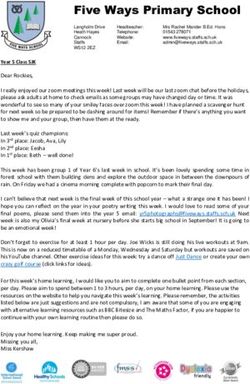SYNCHRONOUS ONLINE LEARNING ACADEMY (SOLA) ORIENTATION 2020-2021
←
→
Page content transcription
If your browser does not render page correctly, please read the page content below
Synchronous
Online Learning
Academy
• Donaldson Elementary
• McKee Elementary
• Wilson Elementary
• West Allegheny
Middle School
2#1- Teachers in SOLA (K-5)
Sara Amber Tom
Augustin Werling Hamm
Chrisanne Kristin Taylor
Canovoli Kobert Cavalovitch
Michelle Kim Brittney
Murray Buser Kuhn
5#1- Teachers in SOLA (6-8)
Mrs. Treonze,
Mrs. Seybert, Math grades 6-8, Algebra
English Language Arts Mrs. Saras
Geometry
Mrs. Sabin, Mrs. Adair,
Science Social Studies
6# 1- Teachers
Now that you know this, what can you do?
Next Steps:
• Compile a list of your child’s teachers and their email addresses
• Consider allowing your child to write their teacher(s) an introductory email telling
them something about themselves
• Be on the look out for grade level specific introductory information from your
child’s teacher(s)
7# 2- Learning Schedules in SOLA (K-5)
• School day follows the standard bell schedule Elementary Schedule
(8:30-3:20)
8:40-3:15
Period 1
• School day includes synchronous live instruction 8:40-9:20
and asynchronous independent work time Period 2
• Students will log into Canvas and then launch 9:25-10:05
Period 3
Zoom during designated periods
10:10-10:50
• Expectations for time, effort, and rigor are Period 4
equitable to in-person instruction 10:55-11:35
K-5 Synchronous Instruction Asynchronous Worktime Period 5
ELA 40-60 minutes per day 40-60 minutes per day 11:40-12:20
Period 6
Mathematics 40-60 minutes per day 40-60 minutes per day
12:20-1:00
Science 80 minutes per 6-day 80 minutes per 6-day Period 7
rotation (40 min in Kdg) rotation (40 min in Kdg) 1:05-1:45
Social 40 minutes per 6-day 40 minutes per 6-day Period 8
Studies rotation rotation 1:50-2:30
Related Arts 40 minutes five out of the 40 minutes per 6-day Period 9
six-day rotation rotation 2:35-3:15
8# 2- Learning Schedules in SOLA (6-8)
Middle School Schedule
• School day follows the standard bell schedule
(7:40-2:35)
7:30-2:35 Period 1
• School day includes synchronous live instruction 7:45-8:30
and asynchronous independent work time Period 2
8:33-9:15
• Expectations for time and effort are equitable to
Period 3
in-person instruction 9:18-10:00
6-8 Synchronous Instruction Asynchronous Worktime Period 4
10:03-10:45
ELA 40 minutes per day 40 minutes per day Period 5
10:47-11:30
Mathematics 40 minutes per day 40 minutes per day Period 6
11:33-12:15
Science 40 minutes per day Consistent with homework Period 7
guidelines for in-person 12:18-1:00
Social Studies 40 minutes per day instruction Period 8
1:03-1:45
Related Arts 40 minutes per day Asynchronous Band, Period 9
chorus, or other electives 1:48-2:35
via WAVA
9# 2- Learning Schedules
Now that you know this, what can you do?
Next Steps:
• Log in to Skyward and review your child’s schedule
• Post the schedule in a student friendly format somewhere easily accessible
• Discuss the schedule with your child and help him/her understand the difference
between synchronous and asynchronous
• Identify where in the schedule you may insert snack, movement, or activity breaks your
child may need
• Conduct practice Zoom calls with family or friends to help your child become more
familiar with Zoom
10# 3- Student Needs in SOLA
• A dedicated learning space in the home is key and should:
• Seek to minimize distractions
• Provide access to a power source to charge a Chromebook/ iPad
• Provide a flat space surface for writing
• Ensure all materials are organized and within reach
• School supplies are necessary
• The district provides technology devices and grade level specific curricular materials
• Grade level specific supply lists are available on the district webpage and will support students in
the completion of work from home
• A learning coach in the home is vital
• While teachers will provide the direct instruction, students (especially those in younger grades),
will need the support, assistance, and oversight of a caring adult as they work to complete
independent assignments, manage their time, and ensure work is submitted in a timely manner
reflecting their best efforts
• Learning coaches should also help students establish routines and follow the daily learning schedule
11# 3- Student Needs
Now that you know this, what can you do?
Next Steps:
• Identify a learning space and allow the preparation of the space to be a family
project (Consider allowing your child to decorate the space and/or name the
space, be sure to remove distractions)
• Go to your school’s webpage and review the grade specific school supplies list and
ensure your child has everything he/she needs
• Discuss with your child how he/she should ask for help when needed from both
the teacher and the learning coach
12# 4- Expectations in SOLA
Attendance Recording is prohibited
• Attendance is mandatory and is documented daily as students log on to Canvas
• In the event of an absence, parents should email attendance excuses to the school principal
Curriculum/Standards
• District curriculum will be implemented aligned to grade level state standards
• Supplemental programs will be used to allow for student practice and formative assessment
Behavior- Positive Behavior and Interventions and Support
• The student code of conduct still applies, and positive school-appropriate behavior is expected
• Parents/guardians are expected to monitor student behavior and ensure engagement in instruction
• In the event of disruptive student behavior during a synchronous lesson, teachers will be asked to mute and
stop the video of the disruptive student from the lesson and contact the parent
Academic Integrity
• Academic integrity is a shared partnership between administrators, teachers, students, and parents to ensure
that the standard of academic honesty is upheld
• Therefore, any kind of academic fraud such as cheating, plagiarism, helping others to cheat or participating in
academic misconduct is prohibited
• Teachers need accurate feedback on student understanding and performance to help drive their instruction
13# 4- Expectations
Now that you know this, what can you do?
Next Steps:
• Monitor the academic progress of your child and communicate any concerns you have to your
child’s teacher(s)
• Ensure your child is meeting or exceeding the recommended time suggestions for all supplemental
programs
• Review school appropriate behavioral expectations with your child
• When you receive your school’s student handbook, read it thoroughly and discuss the key content
with your child before signing off on it
14#5- Staying Connected in SOLA
Canvas Learning Management System
• Canvas is a software platform that allows students, families, and teachers to create, access, and
manage learning resources both inside and outside of the school building. (Apps will be loaded)
• Canvas was chosen by a team of Administrators and Teacher as our Learning Management System
for its wide range of easy to use tools for teachers, students and parents.
• Canvas and Skyward work together seamlessly and have the following breakdown of core
functions: Two Canvas Videos
CANVAS SKYWARD
• Snapshot into your child’s • Attendance record
Next Steps:
course • Report cards
Parents will receive
• Real-time access to grades • Demographic/ Contact an email on Friday,
• Daily assignments information Released 8-18-20
Aug. 21 with
• Inbox to communicate with • Student Schedules Canvas log in
teachers information and
• Calendar with due dates training resources.
• Daily attendance log for online
students only
Released 8-21-20
15#5- Staying Connected in SOLA
• Synchronous time is dedicated fully to teaching and learning.
• Teachers are available via email or to meet with parents/guardians during non-
synchronous class times by appointment.
• Parents will continue to receive weekly communications from the school principals
• Students may choose to participate in any athletic or extra curricular activities offered
by the school. Please contact the principal to coordinate participation.
• Students may continue to participate in meal service:
• Pick-up for breakfast and lunch at WAMS behind school at cafeteria door (parking lot loop) for all schools at
9:00-10:00 a.m. OR 12:00-1:00 p.m.
• Each school will be providing special opportunities to their students to stay connected:
• Donaldson- student newsletter, shoutouts, virtual assemblies, regular principal check-ins
• McKee- virtual community time, Zoom sessions with in-person peers, regular principal check-ins
• Wilson- PBIS, morning meetings, regular principal check-ins
• WAMS- PBIS, Indian Pride, student recognitions, and administrative check-ins
16# 5- Staying Connected in SOLA
Now that you know this, what can you do?
Next Steps:
• Be sure your updated contact information is available in Skyward
• Watch the district videos on Canvas and review Canvas resources on the District’s website
• Download the Canvas App and practice logging in to both the parent and student portals
• Regularly check your email and continue to read all district and school-based communications
• Ensure your child participates in his/her weekly school engagements provided by the principal
• Complete the application to receive free or reduced lunch if you believe you may qualify:
http://www.westasd.org/FreeReducedApplication.aspx
17WELCOME BACK SOLA STUDENTS!!!
• If you have questions, please reach out to your teachers and principals.
• If you need technology assistance please contact the wahelpdesk@westasd.org . Be
sure to include your child’s name and your contact information in any emails.
• We look forward to seeing you online for the first day of school, Tuesday, August
25th.
18You can also read