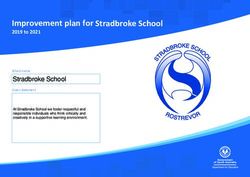Student Business Services - Presentation for Parents and Families 2021-2022 - Chapman University
←
→
Page content transcription
If your browser does not render page correctly, please read the page content below
Presentation Discussion Topics
Contract & CU Panther Partner
Tuition & Fee
Release Authorized User Billing Due Dates
Authorization Form Access Estimate
Tuition Withdrawal
Payment Options Making Payment Holds & Late Fees
Policy
Tuition Protection Health Insurance Refunds, Credits
Questions
Plan Policy and ID Card FundsContract and Form
1. Tuition and Fee Master Payment Contract 2. Chapman Release Authorization Form
The Tuition and Fee Master Payment Contract To abide by the Family Educational Rights
submission is mandatory as it outlines the and Privacy Act of 1974 (FERPA) a federal
student’s rights and responsibilities regarding law, Chapman University will not disclose any
payment of tuition and fees. information without the written consent from
the student. Students who wish to authorize
How does the student submit the contract? Residence Life, Financial Aid, Student
Student can submit the contract electronically via Business Services, and Registrar Offices to
their Student Center (my.chapman.edu). Electronic release information to a parent, spouse, or
form should be available within the first week of another person (s), must complete the
July. Chapman Release of Authorization form.
(optional)
How often must a student submit a contract?
A new submission will be requested each How does student submit? Submit in-person
academic year and we will email them reminders. or via-email to: ocbusn@chapman.edu
Contract & Form Due Date: August 30, 2021Panther Partner Authorized User Access-Optional
Access ePay is our online billing portal. Parents,
guardians, or others, are not automatically given
access to their student's online billing portal.
STUDENTS who would like their parents,
guardian, or another person, to have billing
access MUST add those individuals as a Panther
Partner- Authorized User.
Access ePay offers a variety of functions:
Review billing statement
Submit payment
Enroll in Payment Plan
Obtain a copy of 1098-T (Tax statement)
Sign up for eRefund (view tutorial)
Note: Access ePay does NOT display academic
information such as grades.Full-Time Tuition and Fee Estimates
On-Campus Estimate Parking is free; however, students who wish to park in any
Tuition (12-18 units) $29,125 university parking site must register their vehicle through the
* Health Center Fee $122 Parking Permit Registration System. Failure to register their vehicle
will result in a parking citation and/or disciplinary action.
* Student Activities Fee $70
Health Center Fee: Health Center fee is not student health
Room & Board $9,499
insurance; this fee allows students access to the Health Center.
Semester Total: $38,816 This fee is mandatory for all full-time undergraduate students.
Student Activities Fee: Serves to enhance student’s college life.
Off-Campus Estimate
The fee provides funding for student events and initiatives such as
Tuition (12-18 units) $29,125 clubs, organizations, and Student Government. It also provides
student with discounted tickets.
* Health Center Fee $122
Room and Board: Estimate is based on double room occupancy.
* Student Activities Fee $70
Total amount includes the cost of the room and the cost of the
Semester Total: $29,317 board meal plan.
Asterisks (*) Items, that are mandatory per termBilling Due Dates & Payment Notices
• Bill Notification Email: Sent out early July.
Fall • Payment Due: July 20th
• Interterm Tuition Waiver (4 units) is an option for students
Interterm attending full time Fall and Spring
• Payment Due: December 20th
• Bill Notification Email: Sent out early December.
Spring • Payment Due: December 20th
• Bill Notification Email: Sent out early May.
Summer • Payment Due: May 20th
Access ePay will send out billing notifications to students' Chapman email addresses and Panther Partner
Authorized Users. All parties are encouraged to review the student account upon receiving a billing notification.
Panther Partner Authorized User Portal login: www.chapman.edu/epay123Payment Options
Option 1- Payment in Full Option 2- Monthly Payment Plan
This payment option requires the entire term A monthly payment plan option allows you to
balance charges, less financial aid to be spread tuition, fees, and housing charges over a
paid in full on or before the due date. five-month period.
• Students or Panther Partner Authorized User
Fall • Due Date: Jul. 20th can set up a payment plan online through the
ePay Portal.
Interterm • Due Date: Dec. 20th
• Participants must enroll each semester. There is
no automatic re-enrollment
Spring • Due Date: Dec. 20th
• Per semester cost: $50 set-up fee.
Summer • Due Date: May 20th Fall • Due Dates: Jul 20, Aug 20,
Sep 20, Oct 20, Nov 20
Note: Payment is due upon registration for courses • Due Date: Dec 20, Jan 20, Feb
Spring
20, Mar 20, Apr 20
added after the term due date.Methods of Payment
• Online ACH payment through Access ePay: www.chapman.edu/epay123
o No fee associated
o Credit cards are not accepted as a form of payment for tuition and fees.
• Wire Transfer: (Domestic & International - Bank to Bank and Flywire Transfers)
• In-Person: Cash, Check, or Money order by Appointment Only through the Cashier’s Office
• Mail: Make checks payable to Chapman University. The student name and student ID number should be
included on the front of all checks
• Mail Tuition Payments to:
Chapman University
Attn: Cashier's Office One University Drive
Orange, CA 92866-1005
For questions regarding payment methods, contact Cashier Office at (714) 997- 6838 or email: cashier@chapman.eduBusiness Office Hold & Late Fees Business Office Hold If a student account is not up to date with financial aid or out of pocket payments when priority registration begins for the following semester, a hold will be placed on the student record that will prevent any further registration. Only students with current accounts are allowed to take advantage of priority registration. How does Chapman communicate with the students? We communicate with students via their Chapman email only. It is essential students monitors their Chapman email address frequently. Late Fees Students who do not pay the total account balance by the due dates will be assessed a late fee of $100 each month that their student account has an overdue outstanding balance. The late payment fee will accrue every month until the balance is paid in full or a monthly payment plan has been established.
Chapman Tuition Withdrawal Policy
° The date of withdrawal for tuition credit purposes shall Fall and Spring Policy
be when the class was dropped through Withdrawal through the 1st week of classes 100%
my.chapman.edu or the Registrar's Office. Students who
register, but do not attend classes, will not receive a Withdrawal through the 2nd week of classes 50%
tuition credit unless they officially withdraw by the Withdrawal through the 3rd week of classes 20%
posted deadlines. Non-attendance does not constitute a
Withdrawal after the 4th week of classes none
withdrawal from classes.
° Full refunds for tuition and fee are available only through
the first week of each term's start (except Interterm and
Summer). After that, tuition and fees are refunded
according to the Chapman Tuition Withdrawal
Schedule.
° Housing Reservation Payment is non-refundable.
° Tuition enrollment deposits are non-refundable.
• Receive 100% refund up September 6,
2021Tuition Protection Plan Purchase Chapman University understands that the cost incurred with education can be substantial, and we have partnered with Grad Guard to offer students and parents tuition insurance protection. The tuition insurance plan will refund the money paid to the university if a student suffers a severe illness or accident and must withdraw from the university. The policy covers tuition, fees, and on-campus housing. The cost of tuition insurance is only 1.5% of the annual cost. How to purchase? Purchase online by visiting: www.gradguard.com Purchase Deadline: August 29, 2021 For questions regarding coverage? Email: info@gradguard.com The unexpected happens, so please be prepared! Phone: 800-719-5915
Proof of Student Health Insurance Policy
New Requirement: Proof of health insurance is required of all students and will be necessary to prevent a future
per semester health insurance charge of $1,040.
• When can my student start to submit their proof of health insurance? Students will be notified via their
Chapman email once this feature is open. We anticipate it to be available within the first week of July.
• How does my student submit proof of health insurance? Students can log in to Student Center, click on the
"Proof of Health Insurance" hyperlink located within their To-Do List, and submit a copy of their insurance
card.
• How often must proof of health insurance be provided? Proof of health insurance submissions will be
required once per academic year, typically in July.
• Submission Deadline: September 20, 2021.
• Note: International students are automatically billed for student health insurance upon enrollment. If
they would like to waive their existing health insurance charge, they will need to submit their proof of
health insurance by following the above instructions.Student Health Insurance Purchase Students who wish to purchase the Student Health Insurance Plan offered by Chapman University must log in to their Student Center and click on "Student Forms" to buy health insurance coverage for the 2021- 2022 academic year. • When can my student purchase 2021-2022 Student Health Insurance? Students will be notified via their Chapman email once this feature is open. We anticipate it to be available within the first week of July. • What is the cost? The per semester cost is 1,040 ($2,040 an academic year) • To continue coverage and not experience any insurance gaps, how often must students submit a purchase form? Re-enrollment must be completed each academic year, typically in July. • Fall Purchase Deadline: September 20, 2021 • Have questions regarding coverage? Visit www.uhcsr.com/chapman or call: (800) 767-0700
Credit Balances Options
The Financial Aid Office will disburse funds to your student’s How can a student request a
account beginning the first day of class if all requirements for refund, Bookstore Voucher, or
receiving these funds have been met.
both?
Students who receive more financial aid than is necessary to pay
for their tuition, fees, room and board, may:
1. Request in person.
1. Request a refund
2. Request Bookstore Voucher 2. Via-email to:
3. Request funds transfer to ID Card ocbusn@chapman.edu
Note: A credit balance must currently exist on the student account
before a refund can be requested. No refunds will be generated Bookstore voucher email
based on pending aid. request should include total cost
Students are encouraged to sign up for an eRefund (Direct
(including tax and shipping)
Deposit). All refunds are made payable to the student EXCEPT: Follett Bookstore Webpage
Parent Plus Loan refunds will be processed to whomever took out
the loan via check or eRefund (if set up) ID credit transfer email should
include exact dollar amount.Declining Balance/ eAccounts
Students and guests may deposit funds to student's ID Declining
Panther Bucks
Balance
card using eAccounts at www.chapman.edu/eaccounts
Deposit Funds
Yes No
Online
For Declining Balance/ eAccounts questions, contact On-Campus
Yes Yes
the Cashier Office at (714) 997- 6838 or email: Dining
cashier@chapman.edu Print Credits Yes No
Bookstore Yes No
Lost or stolen ID card should be immediately Gift Shop Yes No
deactivated by the student through eAccounts to Funds Expire No Yes
prevent unauthorized use of the card.
Laundry Yes NoHave questions or need more information? Contact Us Phone: (714) 997-6617 Email: ocbusn@chapman.edu or Student Account Advisor Location: Bhathal Student Service Center. 150 W. Sycamore Hours: Monday through Friday, 8:00 a.m. to 4:30 p.m. Website: www.chapman.edu/sbs
You can also read