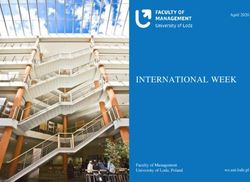Stretton State College iPad BYO 2018 - Stretton State ...
←
→
Page content transcription
If your browser does not render page correctly, please read the page content below
What is BYOD
• “Bring Your Own Device” For Stretton Years 3-6, this is an iPad:
• A Laptop that meets our specifications is also suitable from Year 6 onwards
• Consistent platform for student & teachers, high minimum device standards
• Great app store, wide variety of tools
• Android: too many devices with many different operating systems and
Vendor specific quirks
• iPads are sturdy, easily placed aside and start up immediately as needed
• Students work better with, have more respect for and view their device as their
own personal gateway to learning. We can leverage their attachment to their
device.
• This year 95% of students in Years 3-6 brought their own device.Recommended:
iPad 5th Gen 32GB
Supported iPads:
iPad Air 1 & 2 16GB+
Which iPad Pro 9.7” 32GB+
iPad? Unsupported iPads:
iPad 1 (2010)
iPad 2 (2011)
iPad 3 (2012)
iPad 4 (2012)
iPad minis (2012+)Case & Pouch
* Clearly LabelledNormalisation of Technology
• Children need be familiar with the technology
that is commonplace in our world today,
• Technology is not a treat
• iPads are not replacing how we teach, but
they do allow new opportunities
• iPads allow for very fast content creationNormalisation of Technology
• We also need to teach kids how to detach
from technology
• The concept of screens down, iPads will not
be used all the time in class, only where they
are best fit
• Students need their own device to consolidate
what they have learned with themBenefits of BYOD
• Student’s have:
• immediate access to their schoolwork and a wealth of resources anytime,
anywhere
• the ability to do things that were previously impossible
• their work personalised to suit
• a great opportunity to collaborate with peers and professionals
• instant feedback, engaging intensive practice
• AirPlay, AirDrop, AirPrint Technologies
• BYOD gives us the ability to change kids from consumers of technology to
creators of digital solutionsThe Dangers
• Substitution - We use only with intent
• Misconception of “game mentality”
• Creators Vs Consumers
• Technology balance
• Airplane classroom Vs overuse
• It’s our job to teach students when it is appropriate to use technology and when it is not
• Students wont understand technology etiquette unless we teach it
• Technology timeouts and technology free days
• Students need to know that technology can be a distraction
• We know it
• Some senior kids know it too…Teaching with iPads
• Engagement
• Differentiation, assist in providing different content for different
learning needs
• Connectivity and collaboration, discussion forums
• Critical and creative thinking (simulate, test, create)
• Design example, castle design
• An iPad can run Microsoft Offices, and work with a range of
document types that can be saved and uploaded directly to teachers
• Parent information Session in Term 4What can we do on iPads?
Student work can be immediately “beamed” to the
whiteboards via Apple TVsAnywhere access to reading
Our Digital eBook Library is where students can borrow and
even reserve if unavailable, We are #1 in QLDQuick & Easy Testing with immediate feedback
Year Level Community Pages
Extra Curricular
Technical Infrastructure • Increased wireless coverage • Device management hardware (BYOx Connect) • Printing system • Internet bandwidth increase • Tech staff professional development
BYO iPad Policy
• We have an “iPad Policy”
• This is based on our experiences and the
experience of other like schools
• There are some non-negotiables
• These are essential for the success of the
programBYO iPad Policy • Bring it charged • 3G / 4G mobile data connections must be disabled • Pre - install required apps, booklist available soon • Disable iMessage / Skype / instant messaging • Close Safari tabs prior to arriving at school • Not used before or after school
BYO iPad Policy
• Inappropriate use:
• Misbehaving kids is nothing new to teachers
• The teachers know how to use the device and what
the kids should be doing with it
• In the event of any issues the iPad will be held at the
office and will await parent pick up
• iPad insurance is parent responsibilityInstalling Applications
• All devices need to have a selection of year level specific
application installed before use in the college.
• Can be shared amongst kids, Keep an eye out for iTunes voucher
specials vouchers. Officeworks nearly always 20% off to my
knowledge
• Last years App lists were around the $40 mark, significant
reduction in Booklists help offset this cost.
• Up to date details on how to obtain and install these applications
can be found on our College website
• Parent information Session in Term 4 once people have their
devices.Security & Safety
• Stay with bags until and after school
• Locked up 8:45 -2:45 pm
• You need to be the master of your own home wifi
network
• Alternatively, forget the wifi network on the iPad
once your kids are finished.CyberSafety
• Brad Stewart
• There is a “how-to” on our website
• Parent information Session will be hosted in
Term 4 once devices are in handPurchasing
• Let Apple know you are from Stretton State College
for their education pricing and free training
• If you don’t have an iPad, the 5th Gen iPad is great value
(32GB)
• JB Hi-Fi & others commonly hold 10% off on Apple
• Macfixit for Cases (Check Vendor Discounts on our website)
• Refurbished / Renting iPads are an option
• Interest free is available from many retailersSee our Website www.strettonsc.eq.edu.au is where we host ALL information.
We believe that bringing their own iPad will
best prepare our students for their future in
this ever changing world.You can also read