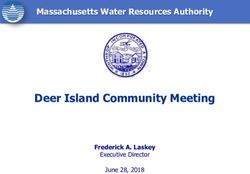Social Media Storytelling - GUIDE: Sligo PPN
←
→
Page content transcription
If your browser does not render page correctly, please read the page content below
GUIDE:
Social Media Storytelling
What is social media storytelling?
Social media storytelling is a way of sharing information about you, your organisation, your
members on social media platforms in order to:
• Promote your events and activities
• Share information and insights
• Reach out for answers or support
• Introduce your people
• Sell a product or service
• Recruit volunteers
Why social media storytelling is so powerful
Storytelling has psychological superpowers which make it a powerful marketing tool:
• Emotion: When you hear a story and feel a personal connection. While hearing a
story, many more areas of your brain activate and become engaged. That’s why
telling stories raises personal connections and deeply emotional attachments better
than facts.
• Action: The connection and emotion that stories arouse don’t just pull on our
heartstrings; they can influence our behaviour substantially.
• Value: Stories trigger emotions, sympathy, and actions. More than that, stories have a
substantial influence on our perceiving the value of something. Community groups
can add more value to their activities with invented stories.
• Memory: Storytelling is embedded in our culture, engraved in our hearts, and
therefore, has a connection with our memory. Stories cause us to memorise things
and keep them in our long-term memory.
Sligo Public Participation Network Digital Academy | Social Media Storytelling Guide 1How to create your content plan for social media?
• When you have a plan, you are more likely to action what you need to do
• Write down your key messages – split them into pillar topics e.g., promotion, advocacy
and community
• Then write down 3-5 messages per pillar topic
• Set a schedule for your social media each week
Sligo Public Participation Network Digital Academy | Social Media Storytelling Guide 2How to tell your story with impact
• Relevance – ask yourself is it relevant to my audience?
• Story Hook – get them hooked immediately by the first 8 words or the first 3 seconds
of your video
• Result – what value will your audience get from your story?
• Shareable – will people be compelled to share your story?
• Recipe – see the best practice recipe below
Sligo Public Participation Network Digital Academy | Social Media Storytelling Guide 3Video storytelling with your phone
Your smartphone is the most powerful tool to record video for social media.
The algorithm will give you a boost by sharing video.
Begin to practice speaking to camera on your smartphone. You Instagram or Facebook Stories
to build your skills and confidence.
Types of stories to tell on video:
• Explainer: sharing more information on a topic
• Event launch: announcing details of a community event
• Fundraiser update: updating your community on how much has been raised and what
else is planned in your calendar
• Shared experience / testimonial: sharing an anecdote or story for another person who
got involved in your event, campaign, project or who used your service
• Check-in: a regular and short update to your community on what is happening
• Interview: hosting an interview with a subject matter expert, a community member or
someone of interest
• Tutorial: sharing a how-to video of how to use something e.g., how to create a
Facebook Group
Top Resources: Buy a tripod and a lapel microphone which plugs into your phone and you clip
it onto your lapel of your jumper.
Sligo Public Participation Network Digital Academy | Social Media Storytelling Guide 4Visual storytelling using Canva
Canva is a free web-based tool to create graphics and videos. Register for an account
https://www.canva.com/. It’s also worth download their app from the App Store / Google
Play.
Visual storytelling is important because Visual content is 40X more likely to get shared on
social media than other types of content. (click to read more)
Canva has templates that you can use for all social networks and to create other types of
marketing materials.
• Browse the templates library to find and create the right content
• Incorporate your own brand / logo identity (colours and fonts)
• Get familiar with Canva by using it
• Save your graphics on your computer / in your camera roll
Sligo Public Participation Network Digital Academy | Social Media Storytelling Guide 5Creating graphics using Canva Choose the right dimensions for your design To begin, choose your design type from the Canva homepage. These are set to the optimal dimensions for each graphic, whether it’s a social media post, flyer or poster. Or you can use custom dimensions by searching for “custom size”. You can choose from pixels, millimetres or inches. Choose a background The background for your design could be a colour, or an image. A background image supports the message of the content. If there's too much going on in the background, it’s hard to overlay things like text or illustrations. When you are choosing a background image for your design, consider texture over structure. You can crop images to find pockets of texture that will work better—this way you can also remove any space or features in the image that creates too much noise. Add your elements Your design might include text, icons, photos or illustrations. These need to be combined in a way that is visually appealing. Choose the right fonts The look of your fonts can have a huge impact on your design. Take a look at this playful typeface: perfect for a fun beauty brand. Not ideal for a law firm. Sligo Public Participation Network Digital Academy | Social Media Storytelling Guide 6
You can also read