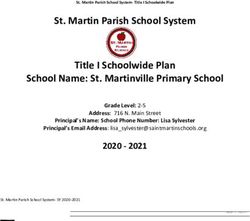Smart Speaker Forensics - Scholars Archive - University at Albany
←
→
Page content transcription
If your browser does not render page correctly, please read the page content below
University at Albany, State University of New York
Scholars Archive
Business/Business Administration Honors College
Spring 5-2019
Smart Speaker Forensics
Steven Engelhardt
University at Albany, State University of New York, sengelhardt@albany.edu
Follow this and additional works at: https://scholarsarchive.library.albany.edu/
honorscollege_business
Part of the Business Commons
Recommended Citation
Engelhardt, Steven, "Smart Speaker Forensics" (2019). Business/Business Administration. 56.
https://scholarsarchive.library.albany.edu/honorscollege_business/56
This Honors Thesis is brought to you for free and open access by the Honors College at Scholars Archive. It has been accepted for inclusion in
Business/Business Administration by an authorized administrator of Scholars Archive. For more information, please contact
scholarsarchive@albany.edu.Smart Speaker Forensics
An honors thesis presented to the
Department of Information Security and Digital Forensics,
University at Albany, State University of New York
in fulfillment of the requirements
for graduation from The Honors College.
Steven Engelhardt
Research Advisor: Fabio Auffant II
February 2018Abstract
Devices such as the Google Home and Amazon Echo are great sources of digital evidence and
artifacts due to the fact that much of the data these devices generate are stored both locally and in
the cloud. For this reason, law enforcement and forensic investigators are not forced to rely on
companies such as Google and Amazon to retrieve useful information. In this paper, techniques
used to retrieve this information are discussed. Although some of these techniques require an
analyst to have an individual’s login credentials, other techniques that focus on the data stored in
a user’s phone can be used as long as the analyst is able to obtain root (privileged) access.
iiAcknowledgements
Many people have helped me through the process of writing my thesis. My thesis advisor, Fabio
Auffant II was particularly helpful in reviewing my thesis and guiding me throughout the process
of conducting my research. It was in his class that I first came up with the idea for my thesis.
I’d also like to thank my parents and my siblings for encouraging me to succeed and instilling in
me the importance of a good education. Their help and guidance for the past 20 years has made
me who I am today and none of this would have possible without them.
iiiTable of Contents
Abstract .......................................................................................................................................... ii
Acknowledgements ...................................................................................................................... iii
Introduction ................................................................................................................................... 1
Background ................................................................................................................................. 1
Purpose and Scope ...................................................................................................................... 2
Research Questions ..................................................................................................................... 2
Google Home ................................................................................................................................. 2
Initial Setup ................................................................................................................................. 2
Equipment Used .......................................................................................................................... 3
Data Collection ............................................................................................................................ 3
Analysis ....................................................................................................................................... 4
Analysis of the Google Home App.......................................................................................... 4
Analysis of the Google Play Services App .............................................................................. 5
Google Cloud Considerations .................................................................................................. 6
Amazon Echo ................................................................................................................................. 7
Initial Setup ................................................................................................................................. 7
Equipment Used .......................................................................................................................... 8
Data Collection ............................................................................................................................ 8
Analysis ....................................................................................................................................... 8
Analysis of the Amazon Alexa App ........................................................................................ 9
Amazon Cloud Considerations .............................................................................................. 10
Conclusion ................................................................................................................................... 11
Future Work ................................................................................................................................ 12
Appendix ...................................................................................................................................... 13
Table 1 ....................................................................................................................................... 13
Table 2 ....................................................................................................................................... 13
Glossary ....................................................................................................................................... 14
References .................................................................................................................................... 15
ivIntroduction
Internet of Things (IoT) devices are becoming commonplace in homes, schools and
places of work. Individuals use IoT devices to make their lives easier through automation and the
use of virtual assistants such as the Google Assistant and Amazon Alexa. Two devices in
particular, the Google Home and Amazon Echo are increasingly popular due to their relatively
low cost and the free cloud-based services associated with them.
The ubiquitous use of the Google Home and Amazon Echo has generated a large amount
of data that investigators can use as a source of evidence. In the past several years, law
enforcement officials and forensic analysts have attempted to use these devices to gather
evidence but received pushback from device manufacturers. In 2015 for instance, James Bates
was charged with first-degree murder. Investigators seized an Amazon Echo smart speaker from
his home and requested that Amazon hand over “pertinent information regarding the device’s
communication with Alexa.” Amazon denied law enforcements request, citing an absence of
“valid and binding legal demand” (Chung, Park, & Lee, Digital Forensic Approaches for
Amazon Alexa Ecosystem, 2017). Although Amazon’s respect for user privacy is amiable,
Amazon’s behavior in this case and cases like it represent a challenge for investigators that try to
retrieve evidence from IoT devices. This paper presents several approaches to examining and
collecting evidence from the Google Home and Amazon Echo so that forensic analysts can rely
less on device manufacturers and more on methods of retrieving data themselves.
Background
The Amazon Echo was first released in November 2014 (Lorenzetti, 2014). At the time
this paper was written, a limited amount of research has been conducted on retrieving evidence
from the Amazon Echo. Unfortunately, because new iterations of the Amazon Echo and its
companion application are consistently released, some of this research discusses outdated
methods and information.
The Google Home was first released in October 2016 (Kovach, 2016). Because the
device is a much newer device than the Amazon Echo, very little research has been conducted on
1retrieving evidence from the Google home. In fact, at the time this paper was written, I was
unable to find any prior digital forensic research conducted on the Google Home.
Purpose and Scope
This research project’s primary goal was to learn everything I could about the Google
Home and Amazon Echo. Because the two smart speakers function primarily through software,
the project focused on examining their associated Android companion applications and cloud-
based services (The Senator Patrick Leahy Center for Digital Investigation, 2016). The smart
speakers’ hardware was largely ignored.
Since research already existed on the Amazon Echo at the time the project started, I
focused on verifying the methods used by other researchers to obtain their results and
determining if any other forensic artifacts could be recovered. Existing knowledge of the Google
ecosystem and Google Assistant was used to examine the Google Home.
Research Questions
• What forensic artifacts can be recovered from the applications and services associated
with the Google Home?
• What forensic artifacts can be recovered from the applications and services associated
with the Amazon Echo?
• Which methods used to recover forensic artifacts from the applications and services
associated with the Amazon Echo are outdated and/or irrelevant?
• What methods can be used to preserve the forensic artifacts associated with the Google
Home and Amazon Echo?
• Are there any similarities between the structure and availability of data between the two
smart speakers?
Google Home
Initial Setup
Before collecting data, a Samsung Galaxy S5 was connected to a Google Home Mini
using the Google Home App. This process involved powering on the Google Home Mini,
following the voice prompts to connect the device to the same Wi-Fi network as the Samsung
Galaxy S5 and then linking a Google account to the speaker. Although it is possible to set up the
2Google Home Mini using an iOS device, I did not attempt to do so because it was outside the
scope of the project.
Equipment Used
Device Operating System Comments
Samsung Galaxy S5 (SM- Android 6.0.1 Used to set up the Google
G900V) Home Mini and collect
data
Google Home Mini Proprietary “Chromecast” based
OS (Bohn, 2016)
HP Spectre x360 Convertible Windows 10 Home Edition Used to store copies of the
15-bl0XX (Version 1809) collected data and analyze
the digital artifacts from
the companion
applications
Software Version Comments
7-Zip 18.05 (x64)
Android Studio 1.0
DB Browser for SQL 3.10.1
Lite
Home App 1.30.43.17 com.google.android.apps.chromecast.app
Google Play Services 14.3.66 com.google.android.gms
App
FX File Manager 7.2.2.2 nextapp.fx
Data Collection
After the Google Home application was installed on the Samsung phone, the Google
Home was used for approximately 4 weeks. The Google Assistant, the voice-activated virtual
assistant used to interact with the Google Home, was asked questions, asked to control music and
other devices (such as TVs), set alarms, and set reminders among other things. At the conclusion
of the 4-week period, 2 of the applications associated with the Google Home were extracted from
the Samsung phone so that they could be analyzed. This extraction process has been outlined
below:
3The Samsung phone was put into developer mode
USB debugging was enabled
The Samsung phone's bootloader was unlocked
The Samsung phone was rooted
The "FX" file manager application was used to copy
the data associated with the Google Play Services
app and Google Home app from the \data\data path
to the computer via USB connection
Analysis
After the application files were copied to the computer, an attempt was made to analyze
each file using Android Studio, Notepad and/or a database viewer (DB Browser for SQL Lite).
Analysis of the Google Home App
When analyzing the Google Home application for potential digital artifacts, two files
stood out. The first file, originally found in
data\data\com.google.android.apps.chromecast.app\shared_prefs\com.google.android.apps.chro
mecast.app_preferences_no_backup.xml, has two strings that might be helpful to forensic
investigators. One string, which was aptly named “current_account_name,” contained the email
address of the user associated with the Google Home. In an investigation, this string might help
investigators by providing them with the email of the Google Home’s primary user. The other
string contains “current_home_id,” indicating that it is possibly a unique identifier for the
4Google Home device. If this string is indeed an identifier, investigators might be able to use it to
correlate the activity on a Google Home with a specific user.
The second file, originally found in
data\data\com.google.android.apps.chromecast.app\shared_prefs\com.google.android.apps.chro
mecast.app_preferences.xml, contained 3 Boolean values and indicated whether or not the
Google Home and Google Assistant were used previously. In the actual XML file examined, all
3 Boolean values were set to false, indicating that Google Home and Google Assistant were used
at some point.
Analysis of the Google Play Services App
When analyzing the Google Play Services application for potential digital artifacts, an
unencrypted database containing information about every reminder created with the Google
Home was examined. This database, originally found in
data\data\com.google.android.gms\databases\Reminders.db, has a table called “reminders” that
indicates:
• Whether or not a reminder is time or location based
• The text transcription of the reminder
• The time/date the reminder was created
• The time/date the reminder was archived
• Whether or not the reminder was “deleted”
• The time/date that Google should notify the user about the reminder (reminder
completion date)
• How often the reminder should occur
For reminders that are location based, the table has keys providing the location’s exact
coordinates and/or description. This information, combined with other information about the
reminder, can be of practical use to investigators. For example, if a user were to create a
location-based reminder using the Google Home, and arrive to the location specified using one
of their Google devices, the reminder will likely be marked as completed. An investigator can
use the record in the reminder.db database to help prove that a user arrived at the location at the
time the reminder was marked as completed.
After clearing the application’s data and reexamining the database, it was found that the
database is not entirely cached or temporary. In other words, reinstalling the application results
5in the reminders being downloaded from Google’s servers again. As a result, a copy of all
reminders is stored locally on Android phones allowing forensic examiners to access a historical
record of all reminders without contacting Google.
Google Cloud Considerations
Since the Google Home is primarily a cloud-based service, a lot of digital artifacts are
stored in the cloud and not locally. Accessing myactivity.google.com/myactivity with the Google
account associated with a Google Home allows an individual to obtain some of these artifacts.
Using this web page, it is possible to view text transcriptions of the commands given to a Google
Home and play back audio recordings of said commands. In addition, it is possible to determine
when a specific command was stated and the location of a user at the time the command was
executed. Assuming that a forensic investigator has access to a user’s Google account, he or she
can use this information to piece together a timeline of a user’s activity.
As noted by Ariel Watson, the audio recordings accessible on this webpage can not only
be used by law enforcement to hear a user’s voice, but possibly unlock a user’s device if the
“Okay Google” voice unlock feature is enabled (Watson, 2018). This feature allows an
individual to unlock their device by stating “Okay Google.” Assuming one of the voice
recordings from the My Activity page is clear enough, law enforcement can play back an audio
recording and a device with the feature enabled should unlock itself. For time sensitive
investigations or investigations where a device’s passcode is unknown, this method could prove
incredibly useful.
6Figure 1 Sample of the myactivity.google.com/myactivity web page
At 3:17 PM on November 11th, 2018, the Google Home was asked to set an alarm for 4:00 PM.
This is reflected in the text transcription and detailed timestamp. By clicking on the “Play”
button, it is possible to play back an audio recording of this command. By clicking on “From
your current location,” it’s possible to view the location that the command was initiated from on
Google Maps.
Amazon Echo
Initial Setup
Before collecting data, a Samsung Galaxy S5 was connected to a second-generation
Amazon Echo Dot using the Amazon Alexa App. This process involved powering on the
Amazon Echo Dot, following the voice prompts to connect the device to the same Wi-Fi network
as the Samsung Galaxy S5 and then linking an Amazon account to the speaker.
7Equipment Used
Device Operating System Comments
Samsung Galaxy S5 (SM- Android 6.0.1 Used to set up the Google
G900V) Home Mini and collect
data
Second-Generation Amazon Fire OS
Echo Dot
HP Spectre x360 Convertible Windows 10 Home Edition Used to store copies of the
15-bl0XX (Version 1809) collected data and analyze
the digital artifacts from
the companion application
Software Version Comments
7-Zip 18.05 (x64)
Android Studio 1.0
DB Browser for SQL 3.10.1
Lite
Amazon Alexa App com.google.android.apps.chromecast.app
FX File Manager 7.2.2.2 nextapp.fx
Data Collection
After the Amazon Alexa application was installed on the Samsung phone, the Echo Dot
was used for approximately 2 weeks. Amazon Alexa, the voice-activated virtual assistant used to
interact with the Echo Dot, was asked questions, asked to set reminders and set timers. At the
conclusion of the 2-week period, the Amazon Alexa application associated with the Echo Dot
was extracted from the Samsung phone so that they could be analyzed. With the phone already
being rooted and USB debugging enabled, this extraction process involved copying the data
associated with the Amazon Alexa app from the \data\data path to the computer via USB
connection.
Analysis
Similar to the Google Home analysis, after the application files were copied to the
computer, an attempt was made to analyze each file using Android Studio, Notepad and/or a
database viewer (DB Browser for SQL Lite).
8Analysis of the Amazon Alexa App
In the research paper “Digital Forensic Approaches for Amazon Alexa Ecosystem,” the
authors discuss several files that contain client centric artifacts from the Amazon Alexa
companion application (Chung, Park, & Lee, Digital Forensic Approaches for Amazon Alexa
Ecosystem, 2017). One of these files, a database called DataStore.db
(/data/data/com.amazon.dee.app/databases/DataStore.db), contained unparsed information
related to the to-do and shopping lists created with the Echo. In my analysis of the Amazon Echo
companion application, I parsed the same database and determined that the same information is
still available with the current version of the application and Echo. Specifically, I found that the
database contains a table called “DataItem” providing:
• A text transcription of the item/s added to a user’s Amazon Alexa shopping list
• A text transcription of the thing/s added to a user’s Amazon Alexa to-do list
• The date and time that an item was added to a user’s Amazon Alexa shopping list
• The date and time that something was added to a user’s Amazon Alexa to-do list
• The customer ID of the individual associated with the shopping and to-do lists
An example of a database cell from this database is included below, with key information
useful to forensic investigators highlighted.
[{"completed":false,"createdDateTime":1542050207335,"customerId":null,"id":"0a262498-
b097-4133-a102-
16bca2ed08fc","listId":"YW16bjEuYWNjb3VudC5BSFJQU0haQjMyUERSNkRJWkRaTkR
MTTRKWE5RLVNIT1BQSU5HX0lURU0=","shoppingListItem":true,"updatedDateTime":1
542050207335,"value":"crayons","version":1},{"completed":false,"createdDateTime":154205
0163851,"customerId":null,"id":"f717a9cc-f540-4f35-b73b-
2e15daa2f28b","listId":"YW16bjEuYWNjb3VudC5BSFJQU0haQjMyUERSNkRJWkRaTkR
MTTRKWE5RLVNIT1BQSU5HX0lURU0=","shoppingListItem":true,"updatedDateTime":1
542050163851,"value":"computer paper","version":1}]
The same research paper indicated that the Amazon Echo companion application had a
database called map_data_storage.db (Chung, Park, & Lee, Digital Forensic Approaches for
Amazon Alexa Ecosystem, 2017). In my analysis of the application files, I determined the
current version of the companion application had a similar database but called
map_data_storage_v2.db. This database includes tokens associated with the active user, the
number of accounts associated with the Echo, as well as the “display name” of the active user. In
9the database examined, this “display name” was my full name making it relatively easy for a
forensic investigator to determine ownership of the device.
Amazon Cloud Considerations
As is the case with the Google Home, the Amazon Echo is primarily a cloud-based
service. As a result, most of the digital artifacts associated with the device’s usage is stored in the
cloud. Accessing amazon.com/alexaprivacy with the Amazon account associated with an
Amazon Echo allows an individual to obtain some of these artifacts. Using this web page, it is
possible to view text transcriptions of the commands given to an Amazon Echo and play back
audio recordings of said commands. In addition, it is possible to determine when a specific
command was stated. Unlike the with Google “My Activity” page however, it is not currently
possible to determine where the command was stated.
Figure 2 Sample of the amazon.com/alexaprivacy web page.
This page lists a detailed list of commands/questions given to the Amazon Echo and transcribes
them.
10As noted by Jessica Hyde in Magnet Forensics’ “Alexa Cloud Data Reference Guide,” it
is also possible to retrieve sensitive contact, device and network information from Amazon’s
cloud (Moran, 2017). This can be done using the three-step process outlined below:
Obtaining the user's Amazon "userID"
•\data\com.amazon.dee.app\databases\map_data_storage_v2.db
•Can be pulled from the "account_data_directed_id" column in the
"account_data" table
Building a URL
•Contact data can be obtained by replacing the userID in Table 1 with
the userID obtained from the "account_data" table
•Network and device data can be obtained by navigating to the URLs
in Table 2
Authenticating
•Accessing the URLs requires you need to be signed into the Amazon
account associated with the specified "userID"
Conclusion
Upon completion of my research, I was able to obtain varying amounts of user data from
the applications associated with the Google Home and Amazon Echo. Forensic analysts can use
this data and the information in this report to aid in their investigations.
Due to the frequent software and hardware updates that the Google Home and Amazon
Echo receive, the information and user data retrieved during this project may be different several
weeks or months from now. For this reason, it’s important for forensic analysts to verify the
methods outlined in this paper in the future to verify that they are still applicable to current
iterations of the devices. Investigating the devices in the future might also yield additional
results.
11Future Work
The analysis of the Google Home and Amazon Echo in this project revolved primarily
around software. Future research on Google Home and Amazon Echo forensics investigating the
devices’ hardware could prove useful to investigators.
Most current forensic research into the Google Home and Amazon Echo collect data
primarily from Android devices. It would be interesting to conduct more forensic research using
applications installed on an iOS device, where file paths, application structure and data is likely
to be different.
12Appendix
Table 1
Data URLs (Moran, 2017) Comments
Contacts https://alexa-mobile-service-na- Contains the user’s phone number,
preview.amazon.com/users/amzn1.co full name, synced contacts, their
mms.id.person.amzn1~amzn1.accoun names and their phone numbers.
t.AF5YMXCV6JDBDMEYSGY67G
YJWTBD/contacts
Table 2
Data URLs (Moran, 2017) Comments
Devices https://pitangui.amazon.com/api/devices/devices? Contains unique identifiers
for the Amazon Echo,
information about its owner,
enabled services and
software information.
Network https://pitangui.amazon.com/api/wifi/configs? Information about the
network the Amazon Echo is
connected to. Contains the
network’s security method,
SSID and password.
13Glossary
Acquisition – The process of copying data from a piece of evidence, to another location in a
forensically sound manner so that the data may be analyzed at a later time. The goal is to leave
the original media intact while working on a copy of it. This allows for evidence to be verified at
a later date (The Senator Patrick Leahy Center for Digital Investigation, 2016).
Android (OS) – An open source operating system developed by Google and based on the Linux
kernel for mobile devices with support for an expanding number of hardware devices (The
Senator Patrick Leahy Center for Digital Investigation, 2016).
Android Studio – The official integrated development environment for Android platform
development. It allows data to be pushed and pulled from an Android Device (The Senator
Patrick Leahy Center for Digital Investigation, 2016).
APK – The android application format (The Senator Patrick Leahy Center for Digital
Investigation, 2016).
Artifacts – Any data generated by user interaction that can be collected and examined. Any user
data retrieved from the browser is considered an artifact, including cookies, caches, geolocation,
search history, etc. (The Senator Patrick Leahy Center for Digital Investigation, 2016).
Parse – The process of dividing a computer language statement into parts that can be made
useful for the computer. A parser in a program compiler is a program that takes each program
statement that a developer has written and divides it into parts (for example, the main command,
options, target objects, their attributes, and so forth) that can then be used for developing further
actions or for creating the instructions that form an executable program (The Senator Patrick
Leahy Center for Digital Investigation, 2016).
Rooting- Rooting enables a normal user to have administrator-level permissions to the operating
system environment. In the case of Android devices, it helps in circumventing the security
architecture (Techopedia, 2018).
7-zip – An open source software used primarily to compress and extract files. It has a command
line and graphic user interface (The Senator Patrick Leahy Center for Digital Investigation,
2016).
14References
Bohn, D. (2016, May 21). No surprise, Google Home is based on Chromecast, not Android. The
Verge. Retrieved from
https://www.theverge.com/circuitbreaker/2016/5/31/11822032/google-home-chromecast-
android
Chung, H., Park, J., & Lee, S. (2017). Digital forensic approaches for Amazon Alexa
ecosystem. Digital Investigation, 22. doi:10.1016/j.diin.2017.06.010
Kovach, S. (2016, October 4). Google unveils its newest major product: the Google Home
speaker. Retrieved from https://www.businessinsider.com/google-home-announced-
price-release-date-2016-10
Lorenzetti, L. (2014, November 6). Forget Siri, Amazon now brings you Alexa. Retrieved from
http://fortune.com/2014/11/06/forget-siri-amazon-now-brings-you-alexa/
Moran, B. (2017, December 26). Alexa cloud data reference guide. Retrieved from
https://www.brimorlabsblog.com/2017/12/amazon-alexa-forensic-walkthrough-
guide.html
Rooting. (n.d.). Retrieved from https://www.techopedia.com/definition/31284/rooting-
smartphones
The Senator Patrick Leahy Center for Digital Investigation. (2016). Amazon Echo Forensics.
Burlington, VA: Champlain College.
Watson, A. (2018, September 4). Ok Google is more than OK for digital forensics investigations.
Retrieved from https://www.cellebrite.com/en/blog/ok-google-is-more-than-ok-for-
digital-forensics-investigations
15You can also read