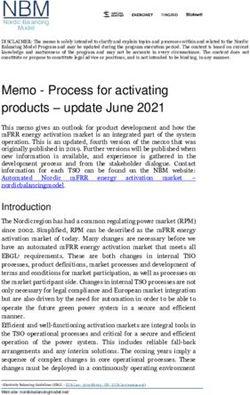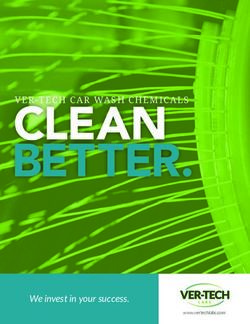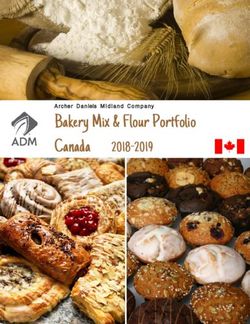Amazon Seller Central guide 2020 - Checklist for optimising listings - GS1 UK
←
→
Page content transcription
If your browser does not render page correctly, please read the page content below
Amazon guide 2020
The first steps to selling on Amazon
So, you have a great product, and you’re ready to list it on Amazon. But are you using best practice to optimise your
listings and give your products the best chance of being seen by shoppers?
At GS1 UK, our marketplaces team have complied a checklist to help you get the basics right when listing your
products for the first time.
Each product listed on Amazon is assigned a unique code, known as the Amazon Standard
Identification Number (ASIN). An ASIN is a 10-character alphanumeric identifier used by
Amazon and its partners to log and track products within the organisation’s ecosystem.
Amazon generates a new ASIN for every new product listing, and nothing can be sold
across the platform without one.
Once you have been assigned an ASIN, the first port of call in the listing process is to
categorise your product. If your product isn’t categorised correctly, it will be removed from
any customer-facing pages, so take care when doing this.
Depending on the category you’re listing in, some of the information will be mandatory –
such as product name, brand, colour, size and department. You can also list further details,
which include additional product attributes, such as the manufacturer’s model name,
weight and dimensions.
The most important attribute you’ll need to enter under “vital information” is the product
identifier – your GS1 Global Trade Item Number (GTIN). Sometimes this will be referred
to as an EAN or a UPC, but GTIN is the globally recognised term for product identifiers.
Although Amazon terminology is slightly different:
UPC = 12 digits | EAN = 13 digits | GTIN = 14 digits
You need to select EAN unless you are loading cases of items with a GTIN-14. In this case,
you would select “GTIN” instead.
2Amazon guide 2020
Amazon allows you to add up to nine images for each product, which should
feature against white backgrounds. In some categories – like shoes, handbags
and clothing – Amazon has style guides that need to be followed.
The Amazon Brand Registry is a way for you to confirm that you are the registered brand
owner for a particular product – protecting your intellectual property and reassuring
potential customers of authenticity. You can find out more about the programme and
register here: brandservices.amazon.co.uk
A Harvard Business Review survey showed that 56 per cent of respondents believed
relevant language to be more important than price! So, getting your keywords right is very
important.
Keywords can be taken from the product title, details and parts of your product
description – it’s essential to put yourselves in the shoes of the customer and think about
all the information you might need when conducting a search. Be sure to use words that
customers might use to describe your brand rather than words you want them to use! Have
a look at reviews to see what words they are using.
For beginners, you can download a search-term report that acts as great starting point to
understand which terms your customers are searching for.
3Amazon guide 2020
Elevating your listing
Once you have got your basic product listings right, you should start to think about increasing their visibility further,
by tapping into Prime and preferred delivery options.
Take a look at some of the tips below that you can apply to your product listings to help improve their visibility and
chances of conversion.
Amazon Prime is a membership scheme that gives subscribers unlimited and free one-day
delivery, along with a host of other benefits. It’s seen a membership growth of more than
50 per cent over the past 12 months.
Prime members spend up to four-times more than non-prime members (£1,125 per
annum), and convert 74 per cent of the time compared to 13 per cent for regular Amazon
customers.
To become a Prime seller, you must sign up for Fulfilled by Amazon (FBA).
What are the logistics options involved?
1. Fulfilled by Amazon (FBA) is a full-spectrum solution that sees your products
managed from one of Amazon’s 21 UK-based fulfilment centres. There, Amazon staff
will pick, pack, and deliver items on your behalf, as well as provide customer service
and aftercare, such as dealing with returns.
1 2 3 4 5
Send stock Amazon Customer Amazon Amazon
to Amazon stores stock buys picks product ships product
2. Seller Fulfilled Prime (SFP) allows you to store your inventory in your own warehouse,
so there is no need to split stock. To qualify for SFP, you need to have an Amazon
Professional seller account.
SFP makes all your products prime eligible, and you can use any of Amazon’s three
approved postal carriers – Royal Mail, DPD and Amazon Shipping – to deliver your
products to UK customers with a one-day turnaround.
The only caveat with this service is that you must ensure your product is picked,
packed and ready for collection on time.
4Amazon guide 2020
The “Today’s Deals” page is the most viewed page on Amazon. You can get in on the action
by offering two types of promotional activity:
1. Vouchers/coupons – There is no minimum requirement for starred reviews to use
this discount. It can be applied as a percentage-of, or money-off, discount, and can
be targeted, e.g. for Amazon students, in Seller Central. The offer will appear at the
bottom of a page (unlike the deal of the day).
2. Lightning deals – Lightning deals are flash sales where a product is featured for several
hours on the Amazon Deals page. To access lightning deals, you must have an overall
rating of at least three stars and offer a minimum of a 15 per cent discount. As with
vouchers, you can set up these deals via Seller Central, where you will need to pay a
£25 fee. Amazon will recommend the best products to use for these deals, and will
show them throughout the catalogue page.
With the A+ tool, you can modify product-description fields and add in customised visual
elements. You can describe your product features by including a unique brand story,
enhanced imagery and text placements.
To activate A+, you need to be an Amazon Professional seller and an approved-brand
owner with the Amazon Brand Registry process.
Benefits of the A+ route include:
• Improved organic traffic
• A 5 per cent uptick in sales
• Reduced rates of returns and poor reviews
5Amazon guide 2020
1. Start to use manual keyword campaigns and test, monitor and adjust your campaigns
regularly to use a mix of exact keywords, broader phrases and negative keywords.
2. Take out a Sponsored Brand ad, which is run on a pay-per-click model. Sponsored
Brands will be shown at the very top of the page, above the main search results. You
can feature your brand’s logo, a custom headline and up to three of your products.
The Early Reviewer Programme encourages customers who have already purchased a
product to share their authentic experience about that product, regardless of whether it is
a one-star or five-star review. Amazon shoppers depend on reviews to learn more about
products, and this programme helps to acquire early reviews on products that have few or
no reviews, helping shoppers to make smarter buying decisions.
Customers who have purchased a product and participate in the Early Reviewer
Programme, may be asked to write a review, and those customers who submit a review
within the offer period will receive small reward (such as a £1–£5 Amazon.co.uk Gift Card)
for helping future shoppers.
6Amazon guide 2020
Advanced promotional techniques to maximise your sales
Now you’re fully up and running, it is time to start promoting your products to a wider audience. Amazon has a
range of tools that will boost awareness of your products, both nationally and internationally. You should also start
thinking about utilising event-specific promotions and make sure you have enough stock available for when your
store traffic naturally increases.
The Deal of the Day is a one-day-only promotion that offers a minimum discount of 20 per
cent and is only open to products with an overall rating of at least four stars.
Always placed at the top of the page, Deal of the Day offers only apply to items sold by
Amazon or participating third-party sellers on the website. It is exclusive to chosen sellers
or brands.
An Amazon Store is like a mini website for your brand within the Amazon platform. You
must be an Amazon Professional seller and Amazon Brand registered to activate this
option, which Amazon advertises as the ability to create an “immersive virtual shopping
experience.”
When you set up your Amazon Store, you can:
• Determine the number of pages you use
• Embed text, videos, images, dynamic content and social media
• Design a look and feel that reinforces your brand and messaging
• Track metrics on sales and conversions through an Amazon-provided tag added to the
storefront’s URL
7Amazon guide 2020
While creating a store is a great branding tool, it can be fairly hard to navigate directly to
your storefront. This is where Brand Display ads and Sponsored Product ads come in. They
are the best way to drive traffic to your store.
1. Create a campaign: To create a Sponsored Products campaign, pick the products you
want to advertise, set a budget of your choice, and choose your campaign duration.
We recommend a daily budget of £10 and running your campaign without an end date
– that way, shoppers can discover your products any time they shop on Amazon.
Then, choose between automatic or manual targeting to be able to bid on keywords
and products. The automatic option is the easiest way to get started.
2. Shoppers see your ads: Sponsored Products ads are eligible to launch immediately,
while Sponsored Brands ads must undergo moderation review.
Based on relevance and bid, ads are shown to customers in high-visibility spots like
page one of search results and product detail pages. When shoppers click on your
ad, they are taken to your product detail page. Your Sponsored Brands ads will take
shoppers to a custom landing page.
3. Measure Success: Use reports to see for yourself the return you get for each pound
spent. These insights will help you measure performance and optimise your ad spend.
Be prepared for the busiest and most demanding days in the online shopping calendar.
Black Friday, Cyber Monday and Prime Day are the biggest shopping events in the
Amazon calendar. Ensure all your product data is complete – especially item specifics.
Customers will usually know the products they are looking for and will use on-site filters to
narrow down what they want. But don’t forget the less mainstream festivals and holidays
too as there is a rising demand for products and gifts during these periods. Set up a
promotional calendar that marks out all the dates to make sure you can prepare and get
deals and stock in place in time.
8Amazon guide 2020
The BIL tool helps you to manage offers in one source marketplace and multiply them out
across other target marketplaces in the same region. This allows you to run an operation
from the UK that can project into continental Europe.
There are several benefits to this approach, such as:
• Storing products in a UK-based FBA fulfilment centre to be shipped internationally
• Amazon offers a translation service to break down any barriers that miscommunication
may cause – this does not account for SEO, though
• The tool will recalculate the prices of your offer in target marketplaces whenever you
update a price rule
Amazon promote this service as the best way to grow your sales in Europe, with fast and
round-the-clock access to customers across the continent.
To qualify for this package, you must be listed across all of Amazon’s primary EU sites –
Germany, France, Italy, Spain and the UK.
You can select the inbound country, and Amazon will determine how your products are
distributed. You’ll be advised that you have to have enough stock for at least four weeks to
cover this.
Please note: This may affect your VAT obligations though if you have stock held in other
countries, so make sure to check if you are liable. Our friends at Simply VAT and Avalara
can help you with this.
There are three different models Amazon use as part of their fulfilment infrastructure:
1. Fulfilment by Amazon, better know as FBA, is a solution that helps you reach more
customers with benefits like fast Prime delivery and easier selling across Europe. All
you have to do is send Amazon your products and they take care of storage, delivery
to end customers, customer service and returns handling.
2. Pan-European FBA makes international growth easier. Send your products to an
Amazon fulfilment centre in your home marketplace and let Pan-European FBA
distribute it throughout Europe, based on anticipated demand. This solution gets your
inventory closer to millions of EU customers, allowing for faster delivery. Sellers report
up to a 30 per cent sales increase after joining Pan-European FBA (based on a 2017
survey of 10,175 sellers, of whom 300 joined Pan-European FBA).
3. EFN allows you to ship your products to Amazon fulfilment centres, simplifying
inventory management and making you eligible for Prime fast delivery. You only pay
local fulfilment fees on domestic orders. This also enables you to deliver to Amazon’s
other European marketplaces with cross-border fees.
9Amazon guide 2020
And if B2B is your thing...
Today, traditional B2C e-commerce is worth $3.2tn worldwide. B2B e-commerce is worth more than
double that, at $6.7tn. According to Amazon, four out of five B2B buyers start their product searches
on Amazon or Google.
For that reason, Amazon launched a dedicated B2B marketplace in 2017, with benefits for both sellers
and brands tailored specifically to businesses. As of 2019, it was their fastest growing division, with
everyone from large corporations and banks, to schools and universities shopping for business supplies
across the platform. So, what do you get access to as a B2B seller?
Automatic VAT invoicing VAT-exclusive price
display
Amazon’s new VAT calculation service The same free service gives you the
automatically generates VAT invoices on ability to display EU-wide compliant VAT-
your behalf for all Amazon orders, thus exclusive prices to business customers.
saving effort on manual invoice creation. This can lead to increased sales
opportunities.
Business pricing and
quantity discounts Exclusive business offers
Offer exclusive pricing and quantity-based
discounts to business customers. Choose to make products and prices
available to business customers only.
Enhanced offer visibility
Pay by Invoice
Offers from eligible sellers on Amazon
Business will receive a special badge and Benefit from new sales opportunities
benefit from higher sales conversion. through Pay by Invoice – a key payment
option for professional buyers. Here,
Amazon removes the buyer default risk
involved in selling, by handling credit
risk assessments as well as billing and
The Amazon B2B platform is currently
collection activities.
available in eight countries – France,
Germany, India, Italy, Japan, Spain,
the UK and USA.
10Amazon guide 2020
Acknowledgements
We would like to thank our community partners Online Seller UK, Emanaged and Activ8 for their
contributions to this guide.
11Amazon guide 2020 GS1 UK Hasilwood House 60 Bishopsgate London. EC2N 4AW T +44 (0)20 7092 3501 E support@gs1uk.org www.gs1uk.org GS1 UK is a company limited by guarantee and registered. in England and Wales under company number 01256140. Registered office Hasilwood House, 60 Bishopsgate, London EC2N 4AW. VAT number GB287940215. 12
You can also read