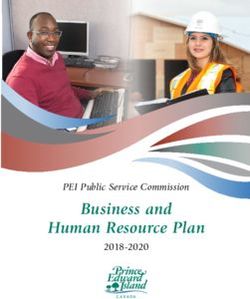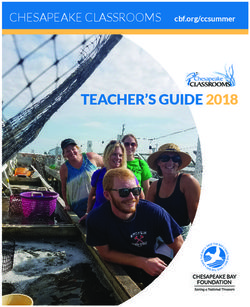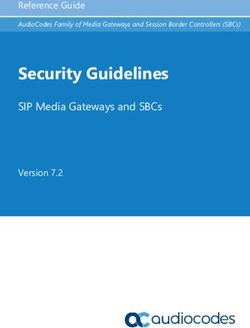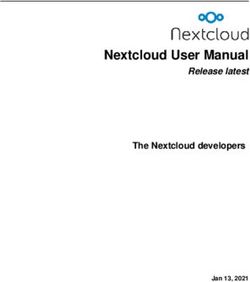Service Overview Relational Database Service - HUAWEI TECHNOLOGIES CO., LTD - Issue Date - Huawei Cloud
←
→
Page content transcription
If your browser does not render page correctly, please read the page content below
Relational Database Service Service Overview Issue 20 Date 2021-10-26 HUAWEI TECHNOLOGIES CO., LTD.
Copyright © Huawei Technologies Co., Ltd. 2021. All rights reserved.
No part of this document may be reproduced or transmitted in any form or by any means without prior
written consent of Huawei Technologies Co., Ltd.
Trademarks and Permissions
and other Huawei trademarks are trademarks of Huawei Technologies Co., Ltd.
All other trademarks and trade names mentioned in this document are the property of their respective
holders.
Notice
The purchased products, services and features are stipulated by the contract made between Huawei and
the customer. All or part of the products, services and features described in this document may not be
within the purchase scope or the usage scope. Unless otherwise specified in the contract, all statements,
information, and recommendations in this document are provided "AS IS" without warranties, guarantees
or representations of any kind, either express or implied.
The information in this document is subject to change without notice. Every effort has been made in the
preparation of this document to ensure accuracy of the contents, but all statements, information, and
recommendations in this document do not constitute a warranty of any kind, express or implied.
Huawei Technologies Co., Ltd.
Address: Huawei Industrial Base
Bantian, Longgang
Shenzhen 518129
People's Republic of China
Website: https://www.huawei.com
Email: support@huawei.com
Issue 20 (2021-10-26) Copyright © Huawei Technologies Co., Ltd. iRelational Database Service
Service Overview Contents
Contents
1 What Is RDS?............................................................................................................................ 1
2 Basic Concepts.......................................................................................................................... 3
3 Advantages............................................................................................................................... 5
3.1 Easy Management.................................................................................................................................................................. 5
3.2 High Performance................................................................................................................................................................... 6
3.3 High Security.............................................................................................................................................................................6
3.4 High Reliability......................................................................................................................................................................... 7
3.5 Comparison Between RDS and Self-Built Databases..................................................................................................8
4 Product Series........................................................................................................................... 9
4.1 DB Instance Introduction...................................................................................................................................................... 9
4.2 Function Comparison...........................................................................................................................................................10
5 DB Instance Description.......................................................................................................12
5.1 DB Instance Types................................................................................................................................................................. 12
5.2 DB Instance Storage Types................................................................................................................................................ 13
5.3 DB Engines and Versions.................................................................................................................................................... 13
5.4 DB Instance Statuses........................................................................................................................................................... 15
6 Instance Class......................................................................................................................... 17
6.1 MySQL Instance Classes..................................................................................................................................................... 17
6.2 PostgreSQL Instance Classes............................................................................................................................................. 21
6.3 Microsoft SQL Server Instance Classes.......................................................................................................................... 25
7 Typical Applications.............................................................................................................. 28
7.1 Read/Write Splitting.............................................................................................................................................................28
7.2 Diversified Data Storage.....................................................................................................................................................28
8 Permissions Management................................................................................................... 30
9 Constraints.............................................................................................................................. 39
9.1 MySQL Constraints............................................................................................................................................................... 39
9.2 PostgreSQL Constraints.......................................................................................................................................................42
9.3 Microsoft SQL Server Constraints....................................................................................................................................43
10 Billing..................................................................................................................................... 45
Issue 20 (2021-10-26) Copyright © Huawei Technologies Co., Ltd. iiRelational Database Service Service Overview Contents 11 DB Engine..............................................................................................................................47 11.1 RDS for MySQL Kernel Version Description.............................................................................................................. 47 11.2 Function Differences of RDS for SQL Server Instances Types and Editions................................................... 53 12 Related Services...................................................................................................................59 A Change History...................................................................................................................... 61 Issue 20 (2021-10-26) Copyright © Huawei Technologies Co., Ltd. iii
Relational Database Service
Service Overview 1 What Is RDS?
1 What Is RDS?
RDS is a reliable and scalable cloud database service that is easy to manage. RDS
supports the following DB engines:
● MySQL
● PostgreSQL
● Microsoft SQL Server
RDS includes a comprehensive performance monitoring system, multi-level
security measures, and a professional database management platform, allowing
you to easily set up and scale up a relational database. On the RDS console, you
can perform almost all necessary tasks and no programming is required. The
console simplifies operations and reduces routine O&M workloads, so you can stay
focused on application and service development.
RDS for MySQL
MySQL is one of the world's most popular open-source relational databases. It
works with the Linux, Apache, and Perl/PHP/Python to establish a LAMP model for
efficient web solutions. RDS for MySQL is reliable, secure, scalable, inexpensive,
and easy to manage.
● It supports various web applications and is cost-effective, preferred by small-
and medium-sized enterprises.
● A web-based console provides comprehensive visualized monitoring for easier
operations.
● You can flexibly scale resources based on your service requirements and pay
for only what you use.
For details about the versions supported by RDS for MySQL, see DB Engines and
Versions.
For more information about MySQL, see the official documentation at https://
dev.mysql.com/doc/.
RDS for PostgreSQL
PostgreSQL is an open-source object-relational database management system that
focuses on extensibility and standards compliance. It is known as the most
Issue 20 (2021-10-26) Copyright © Huawei Technologies Co., Ltd. 1Relational Database Service
Service Overview 1 What Is RDS?
advanced open-source database available. RDS for PostgreSQL excels in processing
complex online transaction processing (OLTP) transactions and supports NoSQL
(JSON, XML, or hstore) and geographic information system (GIS) data types. It has
earned a reputation for reliability and data integrity, and is widely used for
websites, location-based applications, and complex data object processing.
● RDS for PostgreSQL supports the postgis plugin and provides excellent spatial
performance.
● RDS for PostgreSQL is a good cost-effective solution for many different
scenarios. You can flexibly scale resources based on your service requirements
and pay for only what you use.
For details about the versions supported by RDS for PostgreSQL, see DB Engines
and Versions.
For more information about PostgreSQL, see the official documentation at
https://www.postgresql.org/docs/.
RDS for SQL Server
SQL Server is a well-established commercial database with a mature enterprise-
class architecture. One-stop deployment simplifies key O&M services and greatly
reduces labor costs. With RDS for SQL Server, you can build a safe and stable
database operation environment that meets Huawei international security
standards. It is widely used in government, finance, medical care, education, and
gaming.
RDS for SQL Server is reliable, scalable, inexpensive, and easy to manage. It uses a
high availability (HA) architecture, guarantees data security, and recovers from
faults within seconds.
For details about the versions supported by RDS for SQL Server, see DB Engines
and Versions.
For more information about SQL Server, see the official documentation at https://
docs.microsoft.com/en-us/documentation/
Issue 20 (2021-10-26) Copyright © Huawei Technologies Co., Ltd. 2Relational Database Service
Service Overview 2 Basic Concepts
2 Basic Concepts
DB Instances
The smallest management unit of RDS is the DB instance. A DB instance is an
isolated database environment on the cloud. Each DB instance runs a DB engine.
For details about DB instance types, specifications, engines, versions, and statuses,
see DB Instance Description.
DB Engines
RDS supports the following DB engines:
● MySQL
● PostgreSQL
● Microsoft SQL Server
For details about the supported versions, see DB Engines and Versions.
DB Instance Types
There are two types of RDS DB instances: single and primary/standby. Different
series support different DB engines and instance specifications.
For details about DB instance types, see DB Instance Introduction and Function
Comparison.
DB Instance Classes
The DB instance class determines the compute (vCPUs) and memory capacity
(memory size) of a DB instance. For details, see Instance Class.
Automated Backups
When you create a DB instance, an automated backup policy is enabled by
default, but after the DB instance is created, you can modify the policy if needed.
RDS will automatically create full backups for DB instances based on your settings.
Issue 20 (2021-10-26) Copyright © Huawei Technologies Co., Ltd. 3Relational Database Service
Service Overview 2 Basic Concepts
Manual Backups
Manual backups are user-initiated full backups of DB instances. They are retained
until you delete them manually.
Regions and AZs
A region and availability zone (AZ) identify the location of a data center. You can
create resources in a specific region and AZ.
● Regions are defined by their geographical location and network latency.
Public services, such as Elastic Cloud Server (ECS), Elastic Volume Service
(EVS), Object Storage Service (OBS), Virtual Private Cloud (VPC), Elastic IP
(EIP), and Image Management Service (IMS), can all be shared within a given
region. Regions are classified as universal regions and dedicated regions. A
universal region provides cloud services for all users. A dedicated region
provides services of only a specific type or only for specific users.
● An AZ contains one or multiple physical data centers. Each AZ has its own
independent cooling, fire extinguishing, moisture-proofing, and electrical
facilities. Within an AZ, compute, network, storage, and other resources are
logically divided into multiple clusters. AZs within a region are interconnected
using high-speed optical fibers so you can build cross-AZ high-availability
systems.
Figure 2-1 shows the relationship between regions and AZs.
Figure 2-1 Regions and AZs
HUAWEI CLOUD provides services in many regions around the world. You can
select a region and AZ as needed. For more information, see HUAWEI CLOUD
Global Regions.
Projects
Projects are used to group and isolate OpenStack resources (compute, storage,
and network resources). A project can be a department or a project team. Multiple
projects can be created for a single account.
Issue 20 (2021-10-26) Copyright © Huawei Technologies Co., Ltd. 4Relational Database Service
Service Overview 3 Advantages
3 Advantages
3.1 Easy Management
Quick Setup
You can create a DB instance on the management console within minutes and
access RDS from an ECS to reduce the application response time and avoid paying
for the traffic that would be generated by regular public access.
Elastic Scaling
Cloud Eye monitors changes in the load on your database and storage capacity.
You can flexibly scale resources accordingly and pay for only what you use.
High Compatibility
You use RDS database engines (DB engines) the same way as you would use a
native engine. RDS is compatible with existing programs and tools.
Easy O&M
Routine RDS maintenance and management operations, including hardware and
software fault handling and database patch updates, are easy to perform. With
the web-based console, you can reboot DB instances, reset passwords, modify
parameters, view error or slow query logs, and restore data. Additionally, the
system helps you monitor DB instances in real time and generates alarms if errors
occur. You can check DB instance information at any time, including CPU usage,
IOPS, database connections, and storage space usage.
Issue 20 (2021-10-26) Copyright © Huawei Technologies Co., Ltd. 5Relational Database Service
Service Overview 3 Advantages
3.2 High Performance
Optimized Performance
Combining years of experience in database R&D, setup, and maintenance with
cloud-based technology, HUAWEI CLOUD has built a database service that is
highly available, reliable, secure, scalable, and easy to maintain.
Optimized Hardware
RDS offers stable and high-performance database services using servers that have
been proven robust by customer success in a wide range of applications.
Optimized SQL Solutions
RDS can detect slowly-executed SQL statements, so you can optimize the code
accordingly.
High-Speed Access
You can access RDS DB instances directly from ECSs deployed in the same region.
This means applications can respond faster, and saves money as it is an intranet
connection so there are no traffic charges generated.
Performance White Paper
● RDS for MySQL Performance White Paper
● RDS for PostgreSQL Performance White Paper
● RDS for SQL Server Performance White Paper
3.3 High Security
Network Isolation
RDS uses Virtual Private Cloud (VPC) and network security groups to isolate and
secure your DB instances. VPCs allow you to define what IP address range can
access RDS. You can configure subnets and security groups to control access to DB
instances.
Access Control
RDS controls access through the account/IAM user and security groups. When you
create an RDS DB instance, an account is automatically created. To separate out
specific permissions, you can create IAM users and assign permissions to them as
needed. VPC security groups have rules that govern both inbound and outbound
traffic for DB instances.
Issue 20 (2021-10-26) Copyright © Huawei Technologies Co., Ltd. 6Relational Database Service
Service Overview 3 Advantages
Transmission Encryption
RDS uses Transport Layer Security (TLS) and Secure Sockets Layer (SSL) to encrypt
transmission. You can download a Certificate Agency (CA) certificate from the RDS
console and upload it when connecting to a database for authentication.
Storage Encryption
RDS uses static encryption and tablespace encryption to encrypt the data to be
stored. Encryption keys are managed by Key Management Service (KMS).
Data Deletion
When you delete an RDS DB instance, its attached disks, storage space its
automated backups occupy, and all data it stores will be deleted. You can restore a
deleted DB instance using a manual backup or rebuild the DB instance from the
recycle bin within the retention period.
Anti-DDoS
When you connect to an RDS DB instance through a public network, there may be
risks of a distributed denial-of-service (DDoS) attack. If the RDS security system
detects a DDoS attack, it will enable the anti-DDoS function. If the function
cannot defend against the attack or the attack reaches the black hole threshold,
black hole processing is triggered to ensure availability of the RDS service.
Security Protection
RDS is protected by multiple layers of firewalls to defend against various malicious
attacks, such as DDoS attacks and SQL injections. For security reasons, you are
advised to access RDS through a private network.
3.4 High Reliability
Dual-Host Hot Standby
RDS uses the hot standby architecture, in which failover upon fault occurrence
takes only some seconds.
Data Backup
RDS automatically backs up data every day and transfers backup files to Object
Storage Service (OBS). The backup files can be stored for 732 days and can be
restored with just a few clicks. You can set a custom backup policy and create
manual backups at any time.
Data Restoration
You can restore data from backups to any point in time during the backup
retention period. In most scenarios, you can use backup files to restore data to an
existing or a new DB instance at any time point within 732 days. After the data is
verified, data can be migrated back to the primary DB instance.
Issue 20 (2021-10-26) Copyright © Huawei Technologies Co., Ltd. 7Relational Database Service
Service Overview 3 Advantages
Deleted DB instances can be moved to the recycle bin. You can rebuild the DB
instance that was deleted up to 7 days ago from the recycle bin.
3.5 Comparison Between RDS and Self-Built Databases
Performance
Item Cloud Database RDS Self-Built Database Service
Service For details, see the Elastic Requires device procurement,
availability Cloud Server User Guide. primary/standby relationship
setup, and RAID setup.
Data For more information, see Requires device procurement,
reliability the Elastic Volume Service primary/standby relationship
User Guide. setup, and RAID setup.
System Defends against DDoS Requires procurement of
security attacks and promptly repairs expensive devices and software,
database security as well as manual detection and
vulnerabilities. repair of security vulnerabilities.
Database Supports automated Requires device procurement,
backup backups, manual backups, setup, and maintenance.
and custom backup retention
periods.
Hardware Supports on-demand pricing Requires large investment in
and and scaling without requiring database servers. The SQL Server
software hardware and software license must be paid for
investment investment. separately.
System Not required. Requires two servers for primary/
hosting standby DB instances.
Maintenanc Not required. Requires large manpower
e cost investment and professional
database administrator (DBA) for
maintenance.
Deployment Supports elastic scaling, fast Requires procurement,
and scaling upgrade, and on-demand deployment, and coordination of
enabling. hardware that matches original
devices.
Resource Bills users based on the Considers peak traffic, resulting
utilization resources actually used, in low resource utilization.
resulting in 100% resource
utilization.
Issue 20 (2021-10-26) Copyright © Huawei Technologies Co., Ltd. 8Relational Database Service
Service Overview 4 Product Series
4 Product Series
4.1 DB Instance Introduction
Currently, RDS DB instances are classified into the following types:
● Single
● Primary/Standby
● Cluster
Different series support different DB engines and instance specifications.
Table 4-1 DB instance types
DB Instance Description Scenarios
Type
Single Uses a single-node architecture. ● Personal learning
More cost-effective than the ● Microsites
mainstream primary/standby DB
instances. ● Development and
testing environment of
small- and medium-
sized enterprises
Primary/Standby Uses an HA architecture with ● Production databases
one master node and one slave of large- and medium-
node. sized enterprises
The primary and standby DB ● Applications for the
instances share the same IP Internet, Internet of
address and can be deployed in Things (IoT), retail e-
different AZs. commerce sales,
logistics, gaming, and
other industries
Issue 20 (2021-10-26) Copyright © Huawei Technologies Co., Ltd. 9Relational Database Service
Service Overview 4 Product Series
DB Instance Description Scenarios
Type
Cluster Uses the Microsoft Always On ● Finance industry
architecture with one master ● Internet industry
node, one slave node, and up to
five read-only nodes. It features ● Hotel industry
higher availability, reliability, and ● Online education
scalability.
4.2 Function Comparison
Single DB instances use a single-node architecture. Different from the primary/
standby DB instances, a single DB instance contains only one node and has no
slave node for fault recovery.
Advantage Comparison
● Single DB instances: support the creation of read replicas and support the
queries of error logs and slow query logs. Different from primary/standby DB
instances that have two database nodes, a single DB instance has only one
node, reducing the price to half of primary/standby DB instances. If a node
fails, the restoration will take a long time. Therefore, single DB instances are
not recommended for sensitive services that have high requirements on
database availability.
● Primary/Standby DB instances: use the slave database node only for failover
and restoration. The slave database node does not provide services. The
performance of single DB instances is similar to or even higher than the
primary/standby DB instances.
● Cluster instances: use the Microsoft Always On architecture with one master
node, one slave node, and up to five read-only nodes. It features higher
availability, reliability, and scalability.
Table 4-2 Function comparisons
Function Single Primary/Standby Cluster
Number of 1 2 2
nodes
Specification vCPUs: a maximum of vCPUs: a maximum of vCPUs: a
s 64 64 maximum of
Memory: a maximum Memory: a maximum 64
of 512 GB of 512 GB Memory: a
Storage: a maximum Storage: a maximum maximum of
of 4,000 GB of 4,000 GB 512 GB
Storage: a
maximum of
4 TB
Issue 20 (2021-10-26) Copyright © Huawei Technologies Co., Ltd. 10Relational Database Service
Service Overview 4 Product Series
Function Single Primary/Standby Cluster
Monitoring Supported Supported Supported
and alarms
Security Supported Supported Supported
group
Backups and Supported Supported Supported
restorations
Recycle bin Supported Supported Supported
Parameter Supported Supported Supported
settings
SSL Supported Supported Supported
Log Supported Supported Supported
managemen
t
Read replicas Supported Supported Supported
(need to be
created)
High- Supported Supported Supported
frequency
monitoring
Primary/ Not supported Supported Supported
standby
switchover
or failover
Standby DB Not supported Supported Supported
instance
migration
Issue 20 (2021-10-26) Copyright © Huawei Technologies Co., Ltd. 11Relational Database Service
Service Overview 5 DB Instance Description
5 DB Instance Description
5.1 DB Instance Types
The smallest management unit of RDS is the DB instance. A DB instance is an
isolated database environment on the cloud. Each DB instance can contain
multiple user-created databases, and you can access a DB instance using the same
tools and applications that you use with a stand-alone DB instance. You can create
and modify DB instances using the management console or APIs. RDS does not
have limits on the number of running DB instances. Each DB instance has a DB
instance identifier.
DB instances are classified into the following types.
Table 5-1 DB instance types
DB Instance Type Description
Single Uses a single-node architecture. More cost-
effective than primary/standby DB instances.
Primary/Standby Uses an HA architecture with one master node and
one slave node. The instance classes of the nodes
are the same.
The primary and standby DB instances can be
deployed in different AZs.
Read replica Uses a single-node architecture (without a standby
node).
Cluster Uses the Microsoft Always On architecture with
one master node, one slave node, and up to five
read-only nodes. It features higher availability,
reliability, and scalability.
For RDS for SQL Server, only 2017 Enterprise Edition supports read replicas.
You can use RDS to create and manage DB instances running various DB engines.
Issue 20 (2021-10-26) Copyright © Huawei Technologies Co., Ltd. 12Relational Database Service
Service Overview 5 DB Instance Description
For details about differences and function comparison between different instance
types, see DB Instance Introduction and Function Comparison.
5.2 DB Instance Storage Types
The database system is generally an important system in the IT system and has
high requirements on storage I/O performance. You can select a desired storage
type as required. You cannot change the storage type after the DB instance is
created.
Table 5-2 Storage type
Storage Type Description
Cloud SSD Decouples compute from storage.
(recommended) NOTE
The cloud SSD storage type is supported with general-purpose,
dedicated, and Kunpeng general-enhanced DB instances.
Extreme SSD Uses the 25GE network and RDMA technology to provide
you with up to 1 million random read/write performance per
disk and low latency per channel.
NOTE
● To use extreme SSDs, contact customer service to apply for the
required permissions.
● The extreme SSD storage type is supported only with dedicated
DB instances.
Ultra-high I/O The maximum throughput is 350 MB/s.
NOTE
The ultra-high I/O storage type is supported only with general-
enhanced and general-enhanced II DB instances.
5.3 DB Engines and Versions
Table 5-3 lists the DB engines and versions supported by RDS.
For new applications, you are advised to use the latest major version of the DB
engine, for example, MySQL 8.0. When you create a DB instance, you can select a
major DB engine version only (such as MySQL 8.0). The system will automatically
select an appropriate minor version (such as 8.0.17) for you. After the DB instance
is created, you can view the minor version in the DB Engine Version column on
the Instance Management page. The DB engine and version vary according to
site requirements.
Figure 5-1 DB engine version
Issue 20 (2021-10-26) Copyright © Huawei Technologies Co., Ltd. 13Relational Database Service
Service Overview 5 DB Instance Description
Table 5-3 DB engines and versions
DB Engine Single Primary/Standby Cluster
MySQL ● 8.0 ● 8.0 Not
● 5.7 ● 5.7 supported
● 5.6 ● 5.6
PostgreSQL ● Enhanced Edition ● Enhanced Edition Not
(PostgreSQL 1.0). (PostgreSQL 1.0). supported
For more For more
information, see information, see
Introduction to Introduction to
PostgreSQL PostgreSQL
Enhanced Edition. Enhanced Edition.
● 13, which is ● 13, which is
available only for available only for
users with the OBT users with the OBT
permission. You can permission. You can
contact customer contact customer
service to apply for service to apply for
the permission. the permission.
● 12 ● 12
● 11 ● 11
● 10 ● 10
● 9.6 ● 9.6
● 9.5
Microsoft ● 2017 Standard ● 2017 Standard 2017
SQL Server Edition Edition Enterprise
● 2017 Web Edition ● 2016 Enterprise Edition
● 2016 Enterprise Edition
Edition ● 2016 Standard
● 2016 Standard Edition
Edition ● 2014 Enterprise
● 2016 Web Edition Edition
● 2014 Enterprise ● 2014 Standard
Edition Edition
● 2014 Standard ● 2012 Enterprise
Edition Edition
● 2014 Web Edition ● 2012 Standard
Edition
● 2012 Enterprise
Edition ● 2008 R2 Enterprise
Edition
● 2012 Standard
Edition
● 2012 Web Edition
● 2008 R2 Web
Edition
Issue 20 (2021-10-26) Copyright © Huawei Technologies Co., Ltd. 14Relational Database Service
Service Overview 5 DB Instance Description
5.4 DB Instance Statuses
DB Instance Statuses
The status of a DB instance indicates the health of the DB instance. You can use
the management console or API to view the status of a DB instance.
Table 5-4 DB instance statuses
Status Description
Available A DB instance is available.
Abnormal A DB instance is abnormal.
Creating A DB instance is being created.
Cloning A DB instance is being cloned.
Creation failed A DB instance has failed to be created.
Available A DB instance that is in the process of being restored. The
(synchronizing status is only for SQL Server read replicas and is displayed
data) only on the console.
Switchover in A standby DB instance is being switched over to the primary
progress DB instance.
Changing type A single DB instance is being changed to primary/standby DB
to primary/ instances.
standby
Rebooting A DB instance is being rebooted.
Changing port A DB instance port is being changed.
Changing The CPU or memory of a DB instance is being modified.
instance class
Changing proxy The CPU or memory of a DB proxy instance is being modified.
instance class
Scaling up Storage space of a DB instance is being scaled up.
Backing up A DB instance is being backed up.
Restoring A DB instance is in the process of being restored from a
backup.
Restore failed A DB instance fails to be restored.
Issue 20 (2021-10-26) Copyright © Huawei Technologies Co., Ltd. 15Relational Database Service
Service Overview 5 DB Instance Description
Status Description
Frozen A DB instance is frozen when your account balance is less
than or equal to $0 USD. Retained frozen DB instances are
unfrozen only after your account is recharged and the
overdue payments are cleared.
Storage full Storage space of a DB instance is full. Data cannot be written
to databases.
Deleted A DB instance has been deleted and will not be displayed in
the instance list.
Upgrading A DB instance minor version is being upgraded.
minor version
Upgrading A DB engine version is being upgraded.
Migrating A MySQL standby DB instance is being migrated to an AZ in
standby DB the same region.
instance
Promoting to A read replica is being promoted to a primary DB instance.
primary
Parameter A modification to a database parameter is waiting for an
change. instance reboot before it can take effect.
Pending reboot
Stopping A DB instance is being stopped.
Stopped A DB instance has been stopped. It can be stopped for up to
seven days. You can manually restart it or it will be
automatically restarted after seven days.
Starting A stopped DB instance is being started.
Issue 20 (2021-10-26) Copyright © Huawei Technologies Co., Ltd. 16Relational Database Service
Service Overview 6 Instance Class
6 Instance Class
6.1 MySQL Instance Classes
MySQL supports x86 and Arm CPU architectures.
● x86: general-purpose (recommended), dedicated (recommended), general-
enhanced, and general-enhanced II
● Arm: Kunpeng general-enhanced
NOTE
For information about Transaction Per Second (TPS) and Query Per Second (QPS), see
Performance White Paper.
Table 6-1 Instance classes
Instance Description Scenario Constraints
Class
General- CPU resources are shared Suitable for This instance
purpose with other general- scenarios that have class is
(recommen purpose DB instances on high requirements supported in the
ded) the same physical on cost- following
machine. CPU usage is effectiveness. regions: CN
maximized through North-Beijing4,
resource CN East-
overcommitment. This Shanghai1, CN
instance class is cost- South-
effective and is suitable Guangzhou, CN
for scenarios that have Southwest-
low requirements on Guiyang1, AP-
performance stability. Bangkok, AP-
Singapore, and
CN-Hong Kong.
Issue 20 (2021-10-26) Copyright © Huawei Technologies Co., Ltd. 17Relational Database Service
Service Overview 6 Instance Class
Instance Description Scenario Constraints
Class
Dedicated CPU and memory Suitable for core This instance
(recommen resources are dedicated database scenarios class is
ded) for use and performance such as e- supported in the
is stable without being commerce, gaming, following
affected by other finance, regions: CN
instances on the same government North-Beijing4,
physical machine. This organs, and CN East-
instance class applies to enterprises. Shanghai1, CN
scenarios that require South-
high performance Guangzhou, CN
stability. Southwest-
Guiyang1, AP-
Bangkok, AP-
Singapore, and
CN-Hong Kong.
General- With a leading network Suitable for This instance
enhanced acceleration engine and websites and web class is
and Data Plane Development applications that supported in all
general- Kit (DPDK) fast packet require high regions except
enhanced processing mechanism, database CN North-
II this instance class computing and Beijing4, CN
provides higher network network East-Shanghai1,
performance and performance. CN South-
computing power. Guangzhou, CN
Southwest-
Guiyang1, AP-
Bangkok, AP-
Singapore, and
CN-Hong Kong.
Kunpeng Equipped with Kunpeng Suitable for -
general- 920 processor and 25GE government
enhanced intelligent high-speed organs, Internet
NIC, this instance class companies, and
provides powerful enterprises.
Kunpeng computing
power and high-
performance network
capabilities.
Table 6-2 x86 instance classes
Instance Class vCPUs Memory (GB)
General-purpose 1 2
2 4
Issue 20 (2021-10-26) Copyright © Huawei Technologies Co., Ltd. 18Relational Database Service
Service Overview 6 Instance Class
Instance Class vCPUs Memory (GB)
NOTE 2 8
To use 1 vCPU | 2 GB,
contact customer service to 4 8
apply for the required
permissions. 4 16
8 16
8 32
Dedicated 2 4
NOTE
2 8
● The dedicated instance
classes supported for 4 8
cloud SSDs and
extreme SSDs are 4 16
different.
8 16
● To use the dedicated
instance class
4 32
(vCPU:Memory=1:2)
supported for cloud
16 32
SSDs, you need to
contact customer
16 64
service to apply for the
required permission.
8 32
8 64
16 64
16 128
32 64
32 128
64 256
64 512
88 176
88 352
General-enhanced 1 2
1 4
1 8
2 4
2 8
2 16
4 8
Issue 20 (2021-10-26) Copyright © Huawei Technologies Co., Ltd. 19Relational Database Service
Service Overview 6 Instance Class
Instance Class vCPUs Memory (GB)
4 16
4 32
8 16
8 32
8 64
16 32
16 64
16 128
32 64
32 128
32 256
60 128
60 256
60 512
General-enhanced II 2 4
2 8
2 16
4 8
4 16
4 32
8 16
8 32
8 64
16 32
16 64
16 128
32 64
32 128
64 128
64 256
Issue 20 (2021-10-26) Copyright © Huawei Technologies Co., Ltd. 20Relational Database Service
Service Overview 6 Instance Class
Instance Class vCPUs Memory (GB)
64 512
Table 6-3 Arm instance classes
Instance Class vCPUs Memory (GB)
Kunpeng general- 2 4
enhanced
2 8
4 8
4 16
8 16
8 32
12 24
12 48
16 32
16 64
24 48
24 96
32 64
32 128
48 96
48 192
60 120
The DB instance classes vary according to site requirements.
6.2 PostgreSQL Instance Classes
PostgreSQL supports x86 and Arm CPU architectures.
● x86: general-purpose (recommended), dedicated (recommended), general-
enhanced, and general-enhanced II
● Arm: Kunpeng general-enhanced
Issue 20 (2021-10-26) Copyright © Huawei Technologies Co., Ltd. 21Relational Database Service
Service Overview 6 Instance Class
Table 6-4 Instance classes
Instance Description Scenario Constraints
Class
General- CPU resources are shared Suitable for This instance
purpose with other general- scenarios that have class is
(recommen purpose DB instances on high requirements supported in the
ded) the same physical on cost- following
machine. CPU usage is effectiveness. regions: CN
maximized through North-Beijing4,
resource CN East-
overcommitment. This Shanghai1, CN
instance class is cost- South-
effective and is suitable Guangzhou, CN
for scenarios that have Southwest-
low requirements on Guiyang1, AP-
performance stability. Bangkok, AP-
Singapore, and
CN-Hong Kong.
Dedicated CPU and memory Suitable for core This instance
(recommen resources are dedicated database scenarios class is
ded) for use and performance such as e- supported in the
is stable without being commerce, gaming, following
affected by other finance, regions: CN
instances on the same government North-Beijing4,
physical machine. This organs, and CN East-
instance class applies to enterprises. Shanghai1, CN
scenarios that require South-
high performance Guangzhou, CN
stability. Southwest-
Guiyang1, AP-
Bangkok, AP-
Singapore, and
CN-Hong Kong.
General- With a leading network Suitable for This instance
enhanced acceleration engine and websites and web class is
and Data Plane Development applications that supported in all
general- Kit (DPDK) fast packet require high regions except
enhanced processing mechanism, database CN North-
II this instance class computing and Beijing4, CN
provides higher network network East-Shanghai1,
performance and performance. CN South-
computing power. Guangzhou, CN
Southwest-
Guiyang1, AP-
Bangkok, AP-
Singapore, and
CN-Hong Kong.
Issue 20 (2021-10-26) Copyright © Huawei Technologies Co., Ltd. 22Relational Database Service
Service Overview 6 Instance Class
Instance Description Scenario Constraints
Class
Kunpeng Equipped with Kunpeng Suitable for -
general- 920 processor and 25GE government
enhanced intelligent high-speed organs, Internet
NIC, this instance class companies, and
provides powerful enterprises.
Kunpeng computing
power and high-
performance network
capabilities.
Table 6-5 x86 instance classes
Instance Class vCPUs Memory (GB)
General-purpose 1 2
NOTE
2 4
To use 1 vCPU | 2 GB,
contact customer service to
2 8
apply for the required
permissions.
4 8
4 16
8 16
8 32
Dedicated 2 4
NOTE
The dedicated instance 2 8
classes supported for cloud
SSDs and extreme SSDs 2 16
are different.
4 8
4 16
4 32
8 16
8 32
8 64
16 32
16 64
16 128
32 64
Issue 20 (2021-10-26) Copyright © Huawei Technologies Co., Ltd. 23Relational Database Service
Service Overview 6 Instance Class
Instance Class vCPUs Memory (GB)
32 128
64 128
64 256
64 512
88 176
88 352
General-enhanced 1 2
1 4
2 4
2 8
2 16
4 8
4 16
4 32
8 32
8 64
16 64
32 128
60 128
60 256
General-enhanced II 2 4
2 8
2 16
4 8
4 16
4 32
8 16
8 32
8 64
16 32
Issue 20 (2021-10-26) Copyright © Huawei Technologies Co., Ltd. 24Relational Database Service
Service Overview 6 Instance Class
Instance Class vCPUs Memory (GB)
16 64
16 128
32 64
32 128
64 128
64 256
64 512
Table 6-6 Arm instance classes
Instance Class vCPUs Memory (GB)
Kunpeng general- 2 4
enhanced
2 8
4 8
4 16
8 16
8 32
16 32
16 64
32 64
32 128
60 120
The DB instance specifications vary according to site requirements.
6.3 Microsoft SQL Server Instance Classes
Microsoft SQL Server supports the x86 CPU architecture and the general-enhanced
instance class.
Issue 20 (2021-10-26) Copyright © Huawei Technologies Co., Ltd. 25Relational Database Service
Service Overview 6 Instance Class
Table 6-7 x86 instance classes
Instance Class vCPUs Memory Supported Editions
(GB)
General-enhanced 2 4 Microsoft SQL Server (only
supported for Standard Editions
of 2012, 2014, and 2016, and
2012 Web Edition)
2 8 Microsoft SQL Server (only
supported for Enterprise
Editions of 2017, 2016, 2014,
2012, and 2008 R2, and
Standard Editions of 2017,
2016, 2014, and 2012)
2 16 Microsoft SQL Server (only
supported for Enterprise
Editions of 2017, 2016, 2014,
2012, and 2008 R2, and
Standard Editions of 2017,
2016, 2014, and 2012)
4 8 Microsoft SQL Server
4 16 Microsoft SQL Server
4 32 Microsoft SQL Server
8 16 Microsoft SQL Server (only
supported for Standard Editions
of 2017, 2016, and 2014)
8 32 Microsoft SQL Server
8 64 Microsoft SQL Server
16 32 Microsoft SQL Server (only
supported for Standard Editions
of 2017, 2016, and 2014)
16 64 Microsoft SQL Server
16 128 Microsoft SQL Server (only
supported for Standard Editions
of 2017, 2016, 2014, and 2012,
and Enterprise Editions of 2016,
2014, and 2012)
32 128 Microsoft SQL Server (only
supported for Enterprise
Editions of 2017, 2016, 2014,
and 2012)
Issue 20 (2021-10-26) Copyright © Huawei Technologies Co., Ltd. 26Relational Database Service
Service Overview 6 Instance Class
Instance Class vCPUs Memory Supported Editions
(GB)
32 256 Microsoft SQL Server (only
supported for Enterprise
Editions of 2017, 2016, 2014,
and 2012)
60 256 Microsoft SQL Server (only
supported for Enterprise
Editions of 2017, 2016, 2014,
and 2012)
60 512 Microsoft SQL Server (only
supported for Enterprise
Editions of 2017, 2016, 2014,
and 2012)
The DB instance specifications vary according to site requirements.
Issue 20 (2021-10-26) Copyright © Huawei Technologies Co., Ltd. 27Relational Database Service
Service Overview 7 Typical Applications
7 Typical Applications
7.1 Read/Write Splitting
MySQL, PostgreSQL, and SQL Server 2017 Enterprise Edition DB instances support
read replicas to offload read traffic from primary DB instances.
For MySQL and PostgreSQL, the primary DB instances and read replicas have
independent connection addresses. A maximum of five read replicas can be
created for each primary MySQL or PostgreSQL DB instance. For details about how
to create a read replica, see Creating a Read Replica.
To improve the system processing capability, you can simply create read replicas
without changing your existing applications.
Figure 7-1 Read/Write splitting
7.2 Diversified Data Storage
RDS supports diverse storage extension through Distributed Cache Service (DCS)
for Memcached, DCS for Redis, and OBS.
Issue 20 (2021-10-26) Copyright © Huawei Technologies Co., Ltd. 28Relational Database Service
Service Overview 7 Typical Applications
Figure 7-2 Diversified data storage
Issue 20 (2021-10-26) Copyright © Huawei Technologies Co., Ltd. 29Relational Database Service
Service Overview 8 Permissions Management
8 Permissions Management
If you need to assign different permissions to employees in your enterprise to
access your RDS resources, Identity and Access Management (IAM) is a good
choice for fine-grained permissions management. IAM provides identity
authentication, permissions management, and access control, helping you secure
access to your HUAWEI CLOUD resources.
With IAM, you can use your HUAWEI CLOUD account to create IAM users for your
employees, and assign permissions to the users to control their access to specific
resource types. For example, some software developers in your enterprise need to
use RDS resources but must not delete them or perform any high-risk operations.
To achieve this result, you can create IAM users for the software developers and
grant them only the permissions required for using RDS resources.
If your HUAWEI CLOUD account does not need individual IAM users for
permissions management, you may skip over this chapter.
IAM can be used free of charge. You pay only for the resources in your account.
For more information about IAM, see IAM Service Overview.
RDS Permissions
By default, new IAM users do not have permissions assigned. You need to add a
user to one or more groups, and attach permissions policies or roles to these
groups. Users inherit permissions from the groups to which they are added and
can perform specified operations on cloud services based on the permissions.
RDS is a project-level service deployed and accessed in specific physical regions. To
assign RDS permissions to a user group, specify the scope as region-specific
projects and select projects for the permissions to take effect. If All projects is
selected, the permissions will take effect for the user group in all region-specific
projects. When accessing RDS, users need to switch to a region where they have
been authorized to use RDS.
You can grant users permissions by using roles and policies.
● Roles: A type of coarse-grained authorization mechanism that defines
permissions related to user responsibilities. This mechanism provides only a
limited number of service-level roles for authorization. When using roles to
grant permissions, you need to also assign other roles on which the
permissions depend to take effect. However, roles are not an ideal choice for
fine-grained authorization and secure access control.
Issue 20 (2021-10-26) Copyright © Huawei Technologies Co., Ltd. 30Relational Database Service
Service Overview 8 Permissions Management
● Policies: A type of fine-grained authorization mechanism that defines
permissions required to perform operations on specific cloud resources under
certain conditions. This mechanism allows for more flexible policy-based
authorization, meeting requirements for secure access control. For example,
you can grant IAM users only the permissions for managing a certain type of
database resources. Most policies define permissions based on APIs. For the
API actions supported by RDS, see Permissions Policies and Supported
Actions.
Table 8-1 lists all the system-defined roles and policies supported by RDS.
Table 8-1 System policy summary
Policy Name/ Description Category Dependencies
System Role
RDS FullAccess Full permissions for System- N/A
Relational Database Service defined
policy
RDS Read-only permissions for System- N/A
ReadOnlyAcces Relational Database Service defined
s policy
RDS Database administrator System- N/A
ManageAccess permissions for all defined
operations except deleting policy
RDS resources
RDS Administrator permissions System- The Tenant
Administrator for RDS defined role Guest and
Server
Administrator
roles need to
be assigned in
the same
project.
Table 8-2 lists the common operations supported by each system policy of RDS.
Please choose proper system policies according to this table.
Table 8-2 Common operations supported by the RDS system policies
Operation RDS RDS RDS RDS
FullAccess ReadOnlyAcces ManageAcces Administrat
s s or
Creating an √ x √ √
RDS DB
instance
Issue 20 (2021-10-26) Copyright © Huawei Technologies Co., Ltd. 31Relational Database Service
Service Overview 8 Permissions Management
Operation RDS RDS RDS RDS
FullAccess ReadOnlyAcces ManageAcces Administrat
s s or
Deleting an √ x x √
RDS DB
instance
Querying an √ √ √ √
RDS DB
instance list
Table 8-3 Common operations and supported actions
Operation Actions Remarks
Creating a DB rds:instance:create To select a VPC,
instance rds:param:list subnet, and security
group, configure the
following actions:
vpc:vpcs:list
vpc:vpcs:get
vpc:subnets:get
vpc:securityGroups:get
To create an encrypted
instance, configure the
KMS Administrator
permission for the
project.
Changing DB rds:instance:modifySpec N/A
instance
specifications
Scaling up storage rds:instance:extendSpace N/A
space
Changing a DB rds:instance:singleToHa If the original single
instance type from DB instance is
single to primary/ encrypted, you need to
standby configure the KMS
Administrator
permission in the
project.
Rebooting a DB rds:instance:restart N/A
instance
Deleting a DB rds:instance:delete N/A
instance
Issue 20 (2021-10-26) Copyright © Huawei Technologies Co., Ltd. 32Relational Database Service
Service Overview 8 Permissions Management
Operation Actions Remarks
Querying a DB rds:instance:list N/A
instance list
Querying DB rds:instance:list If the VPC, subnet, and
instance details security group are
displayed in the DB
instance list, you need
to configure vpc:*:get
and vpc:*:list.
Changing a DB rds:password:update N/A
instance password
Changing a database rds:instance:modifyPort N/A
port
Changing a floating rds:instance:modifyIp To query the list of
IP address unused IP addresses,
configure the following
actions:
vpc:subnets:get
vpc:ports:get
Changing a DB rds:instance:modify N/A
instance name
Changing a rds:instance:modify N/A
maintenance
window
Performing a manual rds:instance:switchover N/A
switchover
Changing the rds:instance:modifySynchroni- N/A
synchronize model zeModel
Changing the rds:instance:modifyStrategy N/A
failover priority
Changing a security rds:instance:modifySecurityGro N/A
group up
Binding or unbinding rds:instance:modifyPublicAcces To query public IP
an EIP s addresses, configure
the following actions:
vpc:publicIps:get
vpc:publicIps:list
Modifying the rds:instance:setRecycleBin N/A
recycling policy
Querying the rds:instance:list N/A
recycling policy
Issue 20 (2021-10-26) Copyright © Huawei Technologies Co., Ltd. 33Relational Database Service
Service Overview 8 Permissions Management
Operation Actions Remarks
Enabling or disabling rds:instance:modifySSL N/A
SSL
Enabling or disabling rds:instance:modifyEvent N/A
event scheduler
Configuring read/ rds:instance:modifyProxy N/A
write splitting
Applying for a rds:instance:createDns N/A
private domain
name
Migrating a standby rds:instance:create Standby DB instance
DB instance to migration involves
another AZ operations on the IP
address in the subnet.
For encrypted DB
instances, you need to
configure the KMS
Administrator
permission in the
project.
Restoring tables to a rds:instance:tableRestore N/A
specified point in
time
Configuring TDE rds:instance:tde Only used for
permission Microsoft SQL Server
DB instances.
Changing host rds:instance:modifyHost N/A
permission
Querying hosts of rds:instance:list N/A
the corresponding
database account
Obtaining a rds:param:list N/A
parameter template
list
Creating a parameter rds:param:create N/A
template
Modifying rds:param:modify N/A
parameters in a
parameter template
Applying a rds:param:apply N/A
parameter template
Issue 20 (2021-10-26) Copyright © Huawei Technologies Co., Ltd. 34Relational Database Service
Service Overview 8 Permissions Management
Operation Actions Remarks
Modifying rds:param:modify N/A
parameters of a
specified DB instance
Obtaining the rds:param:list N/A
parameter template
of a specified DB
instance
Obtaining rds:param:list N/A
parameters of a
specified parameter
template
Deleting a parameter rds:param:delete N/A
template
Resetting a rds:param:reset N/A
parameter template
Comparing rds:param:list N/A
parameter templates
Saving parameters in rds:param:save N/A
a parameter
template
Querying a rds:param:list N/A
parameter template
type
Setting an rds:instance:modifyBackupPoli- N/A
automated backup cy
policy
Querying an rds:instance:list N/A
automated backup
policy
Creating a manual rds:backup:create N/A
backup
Obtaining a backup rds:backup:list N/A
list
Obtaining the link rds:backup:download N/A
for downloading a
backup file
Deleting a manual rds:backup:delete N/A
backup
Replicating a backup rds:backup:create N/A
Issue 20 (2021-10-26) Copyright © Huawei Technologies Co., Ltd. 35Relational Database Service
Service Overview 8 Permissions Management
Operation Actions Remarks
Querying the rds:instance:list N/A
restoration time
range
Restoring data to a rds:instance:create To select a VPC,
new DB instance subnet, and security
group, configure the
following actions:
vpc:vpcs:list
vpc:vpcs:get
vpc:subnets:get
vpc:securityGroups:get
Restoring data to an rds:instance:restoreInPlace N/A
existing or original
DB instance
Obtaining the binlog rds:binlog:get N/A
clearing policy
Merging binlog files rds:binlog:merge N/A
Downloading a rds:binlog:download N/A
binlog file
Deleting a binlog file rds:binlog:delete N/A
Configuring a binlog rds:binlog:setPolicy N/A
clearing policy
Obtaining a rds:backup:list N/A
database backup file
list
Obtaining a backup rds:backup:list N/A
database list at a
specified time point
Querying a database rds:log:list N/A
error log
Querying a database rds:log:list N/A
slow log
Downloading a rds:log:download N/A
database error log
Downloading a rds:log:download N/A
database slow log
Enabling or disabling rds:auditlog:operate N/A
the audit log
function
Issue 20 (2021-10-26) Copyright © Huawei Technologies Co., Ltd. 36Relational Database Service
Service Overview 8 Permissions Management
Operation Actions Remarks
Obtaining an audit rds:auditlog:list N/A
log list
Querying the audit rds:auditlog:list N/A
log policy
Obtaining the link rds:auditlog:download N/A
for downloading an
audit log
Obtaining a rds:log:list N/A
switchover log
Creating a database rds:database:create N/A
Querying details rds:database:list N/A
about databases
Querying authorized rds:database:list N/A
databases of a
specified user
Dropping a database rds:database:drop N/A
Creating a database rds:databaseUser:create N/A
account
Querying details rds:databaseUser:list N/A
about database
accounts
Querying authorized rds:databaseUser:list N/A
accounts of a
specified database
Deleting a database rds:databaseUser:drop N/A
account
Authorizing a rds:databasePrivilege:grant N/A
database account
Revoking rds:databasePrivilege:revoke N/A
permissions of a
database account
Viewing a task rds:task:list N/A
center list
Deleting a task from rds:task:delete N/A
the task center
Adding nodes rds:instance:expandCluster N/A
Storage autoscaling rds:instance:extendSpace N/A
Issue 20 (2021-10-26) Copyright © Huawei Technologies Co., Ltd. 37Relational Database Service
Service Overview 8 Permissions Management
Operation Actions Remarks
Stopping or starting rds:instance:operateServer N/A
a DB instance
Issue 20 (2021-10-26) Copyright © Huawei Technologies Co., Ltd. 38Relational Database Service
Service Overview 9 Constraints
9 Constraints
9.1 MySQL Constraints
Table 9-1 shows the constraints designed to ensure the stability and security of
RDS for MySQL.
Table 9-1 Function constraints
Function Item Constraints
Database access ● If public accessibility is not enabled, the RDS DB
instance must be in the same VPC as the ECS.
● RDS read replicas must be created in the same
subnet as the primary DB instance.
● The security group must allow access from the ECS.
By default, RDS cannot be accessed through an ECS
in a different security group. You need to add an
inbound rule to the RDS security group.
● The default MySQL port is 3306. You can change it
if you want to access MySQL through another port.
NOTE
This operation will cause RDS DB instances to reboot. It
takes about 5 minutes to complete the change. Exercise
caution when performing this operation.
Deployment ECSs in which DB instances are deployed are not visible
to users. You can access the DB instances only through
an IP address and a port number.
Database root Only the root user permissions are provided on the
permissions instance creation page. For more information about
root permissions, see Table 9-2.
Database parameter Most parameters can be modified on the RDS console.
modification
Issue 20 (2021-10-26) Copyright © Huawei Technologies Co., Ltd. 39You can also read