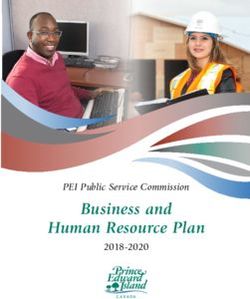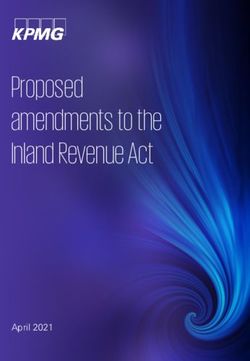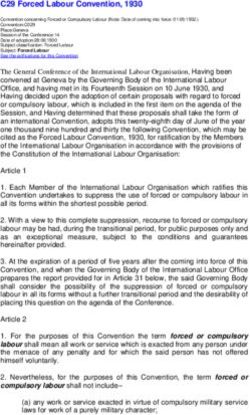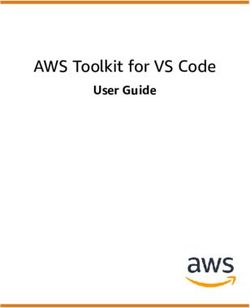Your Retirement Guide 2020 - For Defined Benefit Program Members - CalSTRS.com
←
→
Page content transcription
If your browser does not render page correctly, please read the page content below
This booklet contains information for a CalSTRS Defined Benefit service retirement. If you think you may be eligible for a disability benefit, see the brochure, Introduction to CalSTRS Disability Benefits. If you are applying for a disability benefit and wish to apply for a service retirement benefit while your application for disability benefits is being evaluated, complete the Disability Benefits Application, available in Your Disability Benefits Guide. If you are a Cash Balance Benefit Program participant, complete the appropriate Cash Balance Benefit application. You will find forms and publications at CalSTRS.com.
Benefits planning services
Explore your CalSTRS benefits and services with the help of a CalSTRS benefits specialist in
a confidential, yet interactive, small group setting with fellow educators.
My Retirement Decisions CalSTRS and Your Retirement CalSTRS Application Roundtable
In this workshop, you’ll learn: In this benefits planning In this benefits planning
• How we calculate your CalSTRS session, you’ll receive: session, you’ll be able to:
monthly retirement benefit. • Personalized benefit • Get personal assistance
• Your option choices if you want estimates. with your application
to provide a lifetime monthly from a CalSTRS benefits
benefit to your survivors—and • Details on option choices
if you want to provide a specialist.
how each option would affect
your monthly benefit. lifetime monthly benefit to • Complete and submit
your survivors. your Service Retirement
• Your choices for receiving the
funds in your Defined Benefit • Information on your choices Application.
Supplement account. for receiving the funds • Update your one-time death
• Ways to submit your Service in your Defined Benefit
benefit recipient.
Retirement Application. Supplement account.
• What you need to know if you
return to work in the California
public school system in Learn more
retirement. Visit CalSTRS.com/benefits-planning to sign up for
workshops and benefits planning sessions.The California Public Employees’ Pension Reform Act of 2013 made changes
to the plan structure that primarily affect benefits for members first hired
to perform CalSTRS creditable service on or after January 1, 2013. These
members are under the CalSTRS 2% at 62 benefit structure.
Members under the CalSTRS 2% at 60 benefit structure are those who:
• Were first hired to perform service that could be credited to the Defined Benefit
Program on or before December 31, 2012.
• Were CalSTRS members before 2013, terminated their membership and then
returned to active membership on or after January 1, 2013.
• Performed service that could be credited to the Defined Benefit Program and were
subject to coverage under a different retirement system, including Social Security,
on or before December 31, 2012.
• Were members of a concurrent retirement system on or before December 31, 2012,
and who performed service under that system within six months of becoming a
CalSTRS member.
You can determine whether you’re a CalSTRS 2% at 60 member or a CalSTRS 2%
at 62 member by viewing your Retirement Progress Report on myCalSTRS.com.
The 2% refers to the percentage of your final compensation you’ll receive as a
retirement benefit for every year of service credit, also known as the age factor.
Other differences between the two benefit structures include final compensation,
normal retirement age, creditable compensation cap and contribution rate.
In addition, CalSTRS 2% at 62 members are not eligible for benefit enhancements,
the Reduced Benefit Election or the CalSTRS Replacement Benefits Program.
See the 2020 CalSTRS Member Handbook at CalSTRS.com to learn more.Contents Your CalSTRS retirement timeline__________________________________ 4 The benefit of a lifetime __________________________________________ 5 Planning checklist _______________________________________________ 6 Step 1: Plan and research your retirement decisions _________________ 7 Your retirement decisions ______________________________________ 8 Your Defined Benefit Program decisions __________________________ 9 Your Defined Benefit Supplement Program decisions______________ 16 Your other considerations _____________________________________ 19 CalSTRS benefits planning offices ______________________________ 26 Step 2: Complete and submit your forms online ____________________ 27 Forms for service retirement___________________________________ 28 If you’re submitting paper forms _______________________________ 29 Service Retirement Application checklist ________________________ 30 Step 3: CalSTRS’ role in your retirement process ___________________ 32 CalSTRS Pension2® _____________________________________________ 33 Glossary ______________________________________________________ 34 CalSTRS is governed by the Teachers’ Retirement Law, available at CalSTRS.com, and other governing laws. If there is a conflict between the law and this booklet, the law prevails. CalSTRS makes reasonable effort to provide accurate information in its publications, but such information is not meant to replace the law or provide legal or financial advice. To stay informed, consult a variety of sources, including CalSTRS.com, the California State Legislative Counsel website at leginfo.legislature.ca.gov, your union and elected legislative representatives. CalSTRS can provide you with information on your benefit choices but does not provide any legal, financial, tax or other advice. For such advice, consider consulting a professional in the relevant field.
Your CalSTRS retirement timeline
This timeline of events from the year before your retirement will give you an
idea of what to do and when. Although your specific timeline may differ, it’s
better to prepare for retirement early to avoid delays that may occur during
the peak months of April–July.
10–12 months before your retirement date
• Activate your myCalSTRS account, if you haven’t already done so. Start at
myCalSTRS.com and select Register Now.
• Plan and research your retirement decisions (see pages 7–24).
• Register for the My Retirement Decisions workshop at CalSTRS.com/workshops.
• Schedule a benefits planning session by calling 800-228-5453 and selecting option 3.
• Check if pending or new legislation may affect your benefits or influence the timing
of your retirement.
Up to 6 months before your retirement date
• Complete and submit your Service Retirement Application and other forms online
using myCalSTRS. Step-by-step guidance ensures you fill out the application
completely, resulting in faster processing.
If you choose to complete the paper version, you can find it at CalSTRS.com/forms.
Use the Service Retirement Application checklist on pages 30–31.
For assistance completing your application, attend a Retirement Application
Roundtable. Register by calling 800-228-5453 and selecting option 3.
For a timeline of what happens after you submit your application, review
CalSTRS’ role in your retirement process on page 32.
4 CalSTRS Your Retirement Guide 2020The benefit of a lifetime
You’re approaching one of life’s most important milestones—retirement
from your working career. Your smooth transition to this new stage of your
life requires thoughtful planning, and CalSTRS is here to help you.
In addition to this guide, you can also turn
to the Member Handbook, CalSTRS.com and Videos
your most recent Retirement Progress Report.
Your Retirement Progress Report, available Find a series of three-minute member
on myCalSTRS, is your annual statement of education videos at CalSTRS.com/
accounts and includes retirement benefit videos. Topics include Beneficiary
estimates if you’re age 45 or older and have Options, Defined Benefit Supplement
at least five years of service credit. Program: Choices for Receiving Funds
and Tax Considerations, and Working
Your retirement plan After Retirement.
As a CalSTRS member, you participate in a hybrid
retirement system that consists of traditional
defined benefit (Defined Benefit Program), cash
balance (Defined Benefit Supplement Program)
and voluntary defined contribution (CalSTRS You must submit your Service
Pension2) plans.
Retirement Application to CalSTRS
Your CalSTRS retirement benefit, a defined benefit
pension, is based on a formula that provides before you’ll receive a CalSTRS
a fixed percentage of your final compensation retirement benefit. If you’re unable to
determined as of the age you retire and your years submit your application before your
of service:
retirement date, you can backdate
Service Credit x Age Factor x Final your retirement to any day following
Compensation = Your Retirement Benefit
your last day of work, vacation or
Your monthly retirement benefit is guaranteed for compensated approved leave for your
your life and the lives of your beneficiaries, if you
elect an option. CalSTRS-covered position, but no earlier
than January 1, 2012. Service credit
You also have survivor and disability benefits.
purchases must be paid in full before
This booklet takes you through the application
process. Inside you’ll find tips and checklists to your retirement date.
help you plan and prepare for your retirement.
Unfamiliar with a term? See the Glossary starting
on page 34.
CalSTRS Your Retirement Guide 2020 5Planning checklist
To help you plan for your CalSTRS retirement
Read this guide and the retirement planning Check to see if pending or new legislation may
sections of the Member Handbook. affect your benefits or influence the timing of
your retirement. Sources include your legislative
Go online to myCalSTRS.com to activate your representative, your union representative and
myCalSTRS account if you haven’t already. CalSTRS.com/legislation.
Take advantage of benefits planning services. Gather clear, unaltered photocopies of
Learn more about workshops and benefits documents you’ll need.
planning sessions at CalSTRS.com/ If you’re electing an option beneficiary:
benefits-planning. • Birth certificate or other acceptable
verification of birthdate, such as a state-
Estimate your monthly benefit using the online issued ID, birth record, U.S. passport photo
calculator at CalSTRS.com/calculators or the ID page or certain U.S. military IDs, for each
benefit estimate worksheets in the Member option beneficiary.
Handbook, available at CalSTRS.com.
• Marriage certificate or other proof of a
Consider purchasing additional service credit name change, if your option beneficiary’s
name is different from the name on their
to increase your benefit if you did not purchase
birth certificate.
it earlier in your career and you have eligible
service to purchase. Your purchase must If you elected an option beneficiary before
be paid in full before your retirement date. See retirement, you may still need to verify your
the booklet, Purchase Additional Service Credit, beneficiary’s date of birth.
available at CalSTRS.com/publications. If a portion of your CalSTRS benefit was awarded
to another party:
Consider making a preretirement election of
an option to provide a lifetime monthly benefit • A complete certified copy of your community
to someone if you should die before retirement. property settlement documents. For more
information, see the Community Property
Find the Preretirement Election of an Option form
Guide at CalSTRS.com/publications.
on myCalSTRS and at CalSTRS.com/forms. See
the Member Handbook to learn the advantages Notify your employer that you intend to retire.
and disadvantages. When you resign from your CalSTRS-covered
position, ask your employer which forms they
Make sure your one-time death benefit require.
recipient information is current.
Complete Section 1 of the Express Benefit
You can find your recipient information on
Report form, then submit it to all employers from
your myCalSTRS account under Manage
your last school year so they can complete the
Your Beneficiary Selections. You can name
employer sections even if you don’t have unused
or update a recipient using myCalSTRS or
sick leave. Your employers must also report
the Recipient Designation form, available at
your last day of work, vacation or compensated
CalSTRS.com/forms.
approved leave on this form.
Consider rolling over your Defined Benefit Complete and submit your Service Retirement
Supplement funds to CalSTRS Pension2. Application using myCalSTRS for faster
Visit Pension2.com or call 888-394-2060. processing, or complete the paper application
available at CalSTRS.com/forms.
6 CalSTRS Your Retirement Guide 2020Step 1: Plan and research your
retirement decisions
You have choices to explore and decisions to make before completing your Service
Retirement Application. Attend a CalSTRS retirement planning session and research
information on your own to help you make the best decisions for your retirement.
Questions to answer
Before making your retirement decisions,
Workshop
you’ll need to answer these questions: Now that you’re ready to retire, sign up for our
My Retirement Decisions workshop. It covers
• Am I eligible to retire?
the decisions you’ll need to make, including if
• How much will my benefit be each you want to elect an option beneficiary, how
month? to complete the application and what you’ll
need to know after retirement. Register at
• How do I choose my retirement date? CalSTRS.com/workshops.
• Do I want to provide a monthly benefit
to someone after I die?
Benefits planning sessions
• How do I want my Defined Benefit
Our benefits specialists can help you plan your
Supplement funds paid?
CalSTRS retirement by providing estimates and
explaining how different choices will affect your
benefit. You can talk to a benefits specialist in
person or over the phone, or attend a benefits
planning session.
Retiring before the end of
Prepare for your retirement early. Schedule an
the school year? Talk to a individual or group benefits planning session
CalSTRS benefits specialist six to 12 months before your retirement
before retiring midyear date. We can register you for a Retirement
Application Roundtable to help you complete
to determine how it could your Service Retirement Application, plus much
affect your retirement more. Appointments are scheduled six weeks in
advance, and it’s easier to schedule during the
benefit.
nonpeak months of August–March.
See To schedule a benefits planning session, call
page 12 800-228-5453 and select option 3.
CalSTRS Your Retirement Guide 2020 7Your retirement decisions
You’ll need to make decisions regarding both your defined benefit pension and your
Defined Benefit Supplement account funds.
Defined Benefit Program
When you’re eligible to retire, you’re entitled to a guaranteed lifetime retirement benefit. Your retirement
benefit is based on a formula that provides a fixed percentage of your final compensation determined as of
the age you retire and your years of service:
Service Credit x Age Factor x Final Compensation = Your Retirement Benefit
Member-Only Benefit: The Member-Only Benefit is the highest monthly benefit you can receive in
retirement. It does not provide a monthly lifetime benefit to anyone when you die after retirement.
Modified Benefit: The Modified Benefit provides a reduced monthly benefit to you for your lifetime plus
a monthly benefit to your beneficiaries after your death. You’ll need to choose an option and one or more
option beneficiaries.
Defined Benefit Supplement account
Your Defined Benefit Supplement account provides additional money for retirement. Most of the
contributions you and your employer make on service performed in excess of one year are credited to your
account, in addition to special limited-term payments if you’re a CalSTRS 2% at 60 member. Your most
recent Retirement Progress Report includes your Defined Benefit Supplement account balance.
?
22% of retired members work for pay.
Did Of those, 26% enjoy working and want to stay
active, 24% work because they need the income for
you necessary living expenses, and 22% work for extra
income for travel or other entertainment. In addition,
know about half of CalSTRS retirees do volunteer work.
—CalSTRS 2017 Retirement Readiness Assessment Survey
8 CalSTRS Your Retirement Guide 2020Your Defined Benefit Program decisions
Am I eligible to retire? How much will my benefit be each month?
Your age and service credit are used to determine Your retirement benefit is based on a formula set by law:
your eligibility for a CalSTRS retirement benefit.
Service Credit x Age Factor x Final Compensation
If you’re a CalSTRS 2% at 60 member, you’re
eligible to retire under the CalSTRS Defined Benefit If you did not already receive a benefit estimate
Program if you’re either age 50 and have at least from one of our benefits specialists, you can get
30 years of service credit, or age 55 and have at an estimate using the Retirement Benefits Calculator
least five years of service credit. at CalSTRS.com/calculators or the benefit estimate
If you’re at least age 55 and a member of certain worksheets in the Member Handbook.
other public retirement systems in California,
If your retirement date is not the first of the
you may retire with fewer than five years of
month, your first benefit payment will be prorated.
service credit if you retire from service from both
systems at the same time. See pages 20–21 for more Generally, your benefit is subject to federal and state
information about concurrent retirement and a list income tax withholding. The amount you receive
of eligible systems. from your benefit will also depend on other factors
such as deductions for health insurance.
If you’re a CalSTRS 2% at 62 member, you can
retire at age 55 with five years of service credit—or Note: There could be changes to your monthly
fewer under the special circumstances of concurrent benefit amount for several months beyond your
service retirement. retirement date as we receive and process additional
You can determine whether you’re a CalSTRS 2% at information from your employer.
60 member or a CalSTRS 2% at 62 member, plus
find your service credit balance, by checking your
Retirement Progress Report.
CalSTRS Your Retirement Guide 2020 9Service credit Age factor
Service credit is the number of school years, including The age factor is the percentage of your final
partial years, you have worked and contributed compensation you’ll receive as a retirement benefit
to CalSTRS: for every year of service credit. The percentage
• You earn service credit every day you work or are is determined by your age on the last day of the
on paid leave. month in which your retirement is effective.
• You can earn up to 1.000 year of service credit For CalSTRS 2% at 60 members, the basic age
in one fiscal year. If you work less than full time, factor is set at 2% at age 60. If you retire before age
your service credit for the school term may be less 60, the age factor gradually decreases to 1.10% at
than 1.000. age 50. If you retire after age 60, it increases to a
For part-time, temporary, substitute or adjunct maximum of 2.40% at age 63. If you qualify for the
educators, service credit for one fiscal year is equal 0.20% career factor by having at least 30 years of
to the salary you actually earned in an assignment service credit, you reach the maximum age factor of
divided by your annualized pay rate for that 2.40% at age 61 and six months.
assignment. If you work multiple assignments, your For CalSTRS 2% at 62 members, the basic age
service credit is the total service credit you earn factor is set at 2% at age 62. If you retire before age
from all your individual assignments, up to one 62, it gradually decreases to 1.16% at age 55 and
year of service credit in a fiscal year. See the Member increases to a maximum of 2.40% at age 65. You’re
Handbook for examples. not eligible for the career factor enhancement.
If you earn more than one year of service credit for Note: If you backdate your retirement date, your
performing outgrowth, or extra-pay, assignments, a monthly benefit may be lower if your age factor
portion of your contributions and your employer’s changes, though you will receive one retroactive
contributions on service performed in excess of lump-sum payment up front.
one year are credited to your Defined Benefit
Supplement account.
10 CalSTRS Your Retirement Guide 2020Final compensation If you receive additional service credit and take any
Final compensation is your highest average annual job, including substitute teaching, within five years
compensation earnable over a period of time, either of retirement with the employer that offered the
12 or 36 consecutive months depending on your incentive, or receive unemployment benefits within
benefit structure and years of service. one year of your retirement date, you will lose the
additional service credit and corresponding benefit
For CalSTRS 2% at 60 members, if you have
increase starting in the first month a prohibited
25 or more years of service credit at retirement,
activity occurs.
we will use 12 consecutive months of your highest
average annual compensation earnable rather than In addition, if you receive a retirement incentive
36 consecutive months. and subsequently reinstate to active membership,
you will lose the additional service credit and
For CalSTRS 2% at 62 members, your final
corresponding benefit increase granted under
compensation is based on your highest average
the incentive.
annual compensation earnable during any
36 consecutive months.
Career factor
For CalSTRS 2% at 60 members, if you retire
Compensation earnable
with at least 30 years of qualified service credit, a
Your annual compensation earnable for a school
bonus of 0.20% will be added to your age factor,
year is the weighted average of the amount you
up to the maximum combined age and career factor
would have been paid if you had worked in each
of 2.40%. When you retire, up to two-tenths of
of your assignments on a full-time basis, plus any
one year of unused sick leave can count toward
remuneration in addition to salary, not including
qualifying for the career factor. Neither service credit
service for which contributions are credited to your
from a retirement incentive nor the purchase of
Defined Benefit Supplement account. If you retire
nonqualified service credit can be used to qualify
before the end of the school year or if there are
for the career factor.
months you did not perform creditable service, your
final compensation may be affected. For CalSTRS 2% at 62 members, you’re not
eligible for the career factor enhancement.
For CalSTRS 2% at 60 members, if you became
a member on or after July 1, 1996, there is a cap
Longevity bonus
on compensation that counts toward your CalSTRS
For CalSTRS 2% at 60 members, the longevity
retirement benefit. For the 2019–20 fiscal year, the
bonus is automatically applied to your monthly
limit is $280,000.
benefit if you earned at least 30 years of qualified
For CalSTRS 2% at 62 members, there is a cap service on or before December 31, 2010. The
on compensation that counts toward your CalSTRS amount of the monthly bonus is based on your total
retirement benefit. The cap is adjusted annually years of qualifying service credit at retirement:
based on changes in the Consumer Price Index for
All Urban Consumers: U.S. City Average. The cap is Service Credit Longevity Bonus
$148,423 for the 2019–20 fiscal year. 30 years $200
31 years $300
Retirement incentives 32 or more years $400
Check to see if your employer offers a retirement
incentive through CalSTRS that may increase your
The bonus will be reduced by an option factor if
service credit. Ask about application deadlines and
you choose an option beneficiary.
retirement dates to qualify.
For CalSTRS 2% at 62 members, you’re not
If your employer offers a retirement incentive
eligible for the longevity bonus.
through CalSTRS and you qualify, it cannot be
included in your benefit calculation until we receive
the Express Benefit Report form and all required
documentation from your employer.
CalSTRS Your Retirement Guide 2020 11Sick leave How do I choose my retirement date?
Each employer you worked for during the last year Before you can officially retire with CalSTRS, you must
you performed CalSTRS creditable service must submit complete the Service Retirement Application and choose
the Express Benefit Report form. We will convert your your retirement date. You will be officially retired as of
unused sick leave to service credit at retirement using the retirement date you put on your application.
the information your employer reports on this form.
If your employer submits the form after you submit The earliest date you can retire is the day after your last
your retirement application, it will not delay your initial day of work, vacation or compensated approved leave,
benefit. Your full benefit will be calculated once we whichever is later. In addition to your retirement date,
process all Express Benefit Report forms submitted. you must also indicate your last day of work, vacation
or compensated approved leave on your application.
If you work full time, the number of accumulated This date must be before your retirement date and
unused sick leave days will be divided by the number your employer will verify this date on the Express
of base service days required to complete the last Benefit Report.
school year:
Your first benefit payment will be calculated from your
retirement date through the end of the month in which
Accumulated days of you retire. If your retirement date is not the first day of
unused sick leave the month, your first benefit payment will be prorated
= Service credit granted
Number of base days for that month.
for full-time service
Midyear retirement
If you retire in the middle of the school year, your
If you work part time, the base service days are final compensation may be lower than expected if you
calculated based on the full-time equivalent. received a salary increase toward the end of your career.
Sick leave service credit cannot be used to meet This is because, for a midyear retirement, CalSTRS
eligibility requirements for service retirement. However, may have to include the monthly average of your prior
if you’re a CalSTRS 2% at 60 member, up to two-tenths year’s compensation earnable as part of your final
of one year of unused sick leave may be used to qualify compensation calculation. The calculation will have
for the career factor, the 25-year threshold for one-year more of an effect if you’re under the CalSTRS 2% at 60
final compensation, and an increased longevity bonus benefit structure and have at least 25 years of service,
if you qualified for the longevity bonus on or before since your final compensation will be based on a
December 31, 2010. 12-month period.
CalSTRS will accept unused sick leave reported on the For example, if you have 25 years of service credit,
Express Benefit Report form by each of your employers earned $57,000 last year and would have earned
during the last school year in which you earned $60,000 this year, your final compensation calculation
creditable compensation if you did not transfer your for a January 1 retirement date would be:
unused sick leave when you changed jobs. Contact
your employer if you have questions. $57,000 ÷ 12 months = $4,750 x 6 months = $28,500
$60,000 ÷ 12 months = $5,000 x 6 months = +$30,000
For retirements effective before January 1, 2013, only
$58,500
your last employer can report unused sick leave by
$58,500 ÷ 12 months = $ 4,875
submitting the Express Benefit Report form to CalSTRS.
Your employer is required to submit the Express Benefit Your final compensation would be $4,875.
Report form within 30 days of your retirement date or
Taking on additional assignments at a lower pay rate
the date CalSTRS receives your application, whichever
may also reduce your final compensation if you choose
is later—even if you don’t have unused sick leave.
a midyear retirement. This is because your annual
CalSTRS will convert your unused sick leave to service credit at retirement. Each of your
employers during the last school year in which you earned creditable compensation must
submit an Express Benefit Report form.
12 CalSTRS Your Retirement Guide 2020compensation earnable is prorated to your retirement Choosing an option will reduce your monthly benefit
date and is an average of the various pay rates you for as long as you and your beneficiary are still living.
receive during that period. The amount of the reduction depends on the option
you choose, your age and the age of your beneficiary.
In addition, retiring midway through the school
You can provide a monthly benefit for one beneficiary
term while working under the Reduced Workload
by electing the 100% Beneficiary Option, the 75%
Program will result in ineligibility for the program
Beneficiary Option or the 50% Beneficiary Option.
and may negatively affect your service credit and
You may provide for more than one option beneficiary
final compensation.
or keep a portion of your benefit as a Member-Only
See the Member Handbook for more information. Benefit by electing the Compound Option.
Do I want to provide a monthly benefit If you elect the Compound Option, you must submit
the Compound Option Election form along with your
to someone after I die? Service Retirement Application. You can complete and
You can choose to provide a lifetime monthly benefit
submit the form online using myCalSTRS or download
to someone after you die in exchange for a reduced
the form at CalSTRS.com.
retirement benefit. Your option beneficiary can be a
living person or a special needs trust—but cannot be To learn how each option would affect your retirement
another type of trust, estate, charity or other entity. benefit, use the Retirement Benefits Calculator at
This lifetime monthly benefit is separate from the CalSTRS.com/calculators or attend a CalSTRS and
one-time death benefit (see page 18). Your Retirement benefits planning session to obtain a
personalized estimate prepared by a benefits specialist.
Member-Only Benefit CalSTRS may ask you to verify your date of birth
If you choose not to provide a monthly benefit and will ask you to verify the birth dates of your
to someone after you die, and you didn’t make a option beneficiaries.
preretirement option election, you will receive your
full retirement benefit. This is the highest monthly To change or cancel your option election after you
benefit possible and will continue throughout your submit your Service Retirement Application, you must
lifetime. Benefits will stop at the time of your death. submit the Service Retirement Application Change Request
Any contributions and interest remaining in your form no later than 30 days from the date your first
account at the time of your death will be paid to your service retirement benefit payment is issued.
one-time death benefit recipient. You cannot change or cancel your option election after
you’re retired and the 30-day deadline has passed,
Modified Benefit except under limited circumstances. See the Member
To provide a monthly benefit to someone after you die, Handbook for details.
you will need to choose an option and designate one
or more beneficiaries.
You may designate a special needs trust as your option
beneficiary. In addition, you may change an existing
option or annuity beneficiary to a special needs trust
without penalty if the trust’s beneficiary is the same
person as the previously named option or annuity
beneficiary. Similarly, if you have already designated a
special needs trust as your option beneficiary, you may
change your option beneficiary to the individual who was
the beneficiary of your special needs trust.
CalSTRS Your Retirement Guide 2020 13Option descriptions • Under the Compound Option, your nonspouse
You can choose one of four options: option beneficiaries cannot be either:
100% Beneficiary Option provides your option » More than exactly 19 years younger than you
beneficiary with 100% of the amount you under the 75% Beneficiary Option, or
were receiving. » More than exactly 10 years younger than you
75% Beneficiary Option provides your option under the 100% Beneficiary Option.
beneficiary with 75% of the amount you These federal age restrictions also apply to
were receiving. registered domestic partners and special needs
50% Beneficiary Option provides your option trust beneficiaries.
beneficiary with 50% of the amount you
were receiving. Reinstatement and option elections
If you’re reretiring within 12 months of your most
For the 100%, 75% and 50% Beneficiary Options,
recent reinstatement date, you may not make
your benefit will rise to the Member-Only Benefit
changes to your retirement option or beneficiaries.
if your option beneficiary dies before you.
If you’re retiring and at least one year has passed
The Compound Option provides three choices. since your reinstatement, you may keep your same
You may: option or make changes. If you make changes,
• Name one option beneficiary and keep a portion your subsequent monthly retirement benefit will
of your benefit as a Member-Only Benefit. be subject to an assessment that may reduce your
benefit for your lifetime.
• Name two or more option beneficiaries, with
an option choice for each and keep a portion of There are two exceptions to this law: If your option
your benefit as a Member-Only Benefit. beneficiary dies, your option will be canceled
automatically and an assessment will apply. For the
• Name two or more option beneficiaries, with an remainder of the one-year waiting period, you will
option choice for each, and not keep any of your have the Member-Only Benefit. If you reretire before
benefit as a Member-Only Benefit. the year is over, you will retire with the Member-
Only Benefit.
If one of your beneficiaries dies before you, the
portion of your benefit for that beneficiary will be
adjusted accordingly. Your benefit will increase but
the benefit payable to any beneficiaries still living
will not be adjusted.
Canceling your retirement or making
changes to your application
If you elected an option before January 1, 2007,
your option may have different rules. Verify To make changes to your Service Retirement
your current option on myCalSTRS, on your Application or to cancel your service
Retirement Progress Report or by calling us. retirement, you must submit the Service
Retirement Application Change Request form
Nonspouse option beneficiary age rules found at CalSTRS.com/forms. CalSTRS must
If you name someone other than your spouse or a receive your form within 30 days of the date
former spouse as your option beneficiary, the type
your first benefit payment is issued. If you
of option you can elect depends on your age and
cancel your retirement, you must return any
the age of your beneficiary:
retirement benefit payments within 45 days of
• Under the 75% Beneficiary Option, your the payment issue date.
nonspouse option beneficiary cannot be more
than exactly 19 years younger than you.
14 CalSTRS Your Retirement Guide 2020If your option beneficiary is your current or If you die before retirement, your beneficiaries will
former spouse or registered domestic partner receive a lifetime monthly benefit based on the
and a final decree of dissolution of marriage or reduced benefit you would have been paid if you
judgment of nullity was entered, or an order of had retired on the date of your death.
separate maintenance was made, your option
If you cancel or change your preretirement election
may be changed or canceled in compliance with
of an option before you retire, your monthly
the court order or judgment. In addition, an
retirement benefit will be subject to an assessment
assessment may apply. For more information, see
that may reduce your benefit for your lifetime. In
the Community Property Guide at CalSTRS.com/
addition, if your beneficiary dies before you retire,
publications.
your monthly retirement benefit may be reduced
for your lifetime. If you have questions, contact us
Preretirement election of an option
to schedule a session with a benefits specialist.
If you’re eligible to retire or are a concurrent
member of another California public retirement Note: If you’re a concurrent member of another
system (see pages 20–21) age 55 or older, you California public retirement system, age 55 or
can make a preretirement election of an option to older with less than five years of CalSTRS service
provide your loved ones with a lifetime monthly credit, we will verify your retirement eligibility
benefit if you should die before your retirement with the other retirement system as of the date of
date. Complete the Preretirement Election of an your election. If you were ineligible for concurrent
Option form online using your myCalSTRS account retirement at the time of election, your election will
or download the form at CalSTRS.com/forms. be void.
Comparing the Defined Benefit Program options
100%
This chart compares the Defined Benefit Program
90% beneficiary options. The examples show reduced
Percentage of Member-Only Benefit
retirement benefits for a member, age 60, who
80%
designates an option beneficiary, age 57.
70% To find out how each option would affect your
60% retirement benefit, use the Retirement Benefits
Calculator at CalSTRS.com/calculators.
50%
40% Member-Only Benefit
Member’s benefit if no option beneficiary is elected
30%
20% Modified Benefit
10% Member’s benefit when member and option
beneficiary are living during retirement
0 Option beneficiary’s benefit when member dies
Member-Only 100% 75% 50%
Benefit Beneficiary Beneficiary Beneficiary Member’s benefit if option beneficiary dies
Option Option Option after member retires
CalSTRS Your Retirement Guide 2020 15Your Defined Benefit Supplement Program decisions
How do I want my Defined Benefit Your annuity choices depend on whether you
Supplement funds paid? elect the Member-Only Benefit or the Modified
Benefit for your retirement benefit.
Your most recent Retirement Progress Report,
available at myCalSTRS.com, shows your Defined Your Defined Benefit Supplement
Benefit Supplement balance at the end of the last
annuity beneficiaries
school year.
Your Defined Benefit Supplement Period-Certain
If you have less than $3,500 in your Defined Annuity beneficiary is the same person or entity
Benefit Supplement account on your retirement you designate as your one-time death benefit
date, you’ll receive the account balance as a recipient. Your Defined Benefit Supplement
lump-sum payment. Your lump-sum payment Lifetime Annuity beneficiary is the same person or
may be paid directly to you or rolled over to a persons, or special needs trust, you designate as
qualified plan, such as CalSTRS Pension2, if you your Defined Benefit option beneficiary.
have at least $200 in your account to roll over.
If you have $3,500 or more in your Defined Watch the three Defined Benefit
Benefit Supplement account on your retirement
Supplement member education
date, you can choose a lump-sum payment, an
annuity payment or a combination of the two. videos at CalSTRS.com/videos
to learn more.
Defined Benefit Supplement rollovers
Rolling over your Defined Benefit Supplement funds?
If you select CalSTRS Pension2 for your rollover, you
can submit your application on myCalSTRS since
CalSTRS will obtain the required financial institution
representative signatures on your behalf.
If you’re rolling over your Defined Benefit Supplement
funds to a financial institution other than Pension2, a
financial institution representative’s signature is required.
You can still fill out your application on myCalSTRS, but
you’ll need to print the application, obtain the required
signatures, sign it yourself—your spouse or registered
domestic partner will also need to sign—and submit
your completed form to CalSTRS.
16 CalSTRS Your Retirement Guide 2020Defined Benefit Supplement payment choices and the lifetimes of your beneficiaries (if you elect the
With a Defined Benefit Supplement account balance of Modified Benefit for your defined benefit retirement
$3,500 or more, you have three payment choices: benefit). Lifetime annuities cannot be rolled over—they
must be paid directly to you.
1. Lump-sum payment
This is a one-time payment of the total amount in • If you elect the Member-Only Benefit for your
your Defined Benefit Supplement account as either a defined benefit retirement benefit and would like to
direct payment or a rollover to a qualified plan, such receive lifetime monthly payments from your Defined
as CalSTRS Pension2, if you have at least $200 in your Benefit Supplement account, you must elect the
account to roll over. Member-Only Annuity. Any balance remaining in
your accounts upon your death will be paid to your
2. Annuity payments one-time death benefit recipient.
You can elect to receive your Defined Benefit
Supplement funds through a series of monthly • If you elect the Modified Benefit for your defined
payments by electing either a Period-Certain Annuity benefit retirement benefit and would like to receive
or Lifetime annuity. lifetime monthly payments from your Defined Benefit
Supplement account, you must elect a beneficiary
The Period-Certain Annuity provides a monthly annuity. The amount of your monthly annuity
payment made for any number of whole years from payment depends on the percentage of your payment
three to 10. The monthly amount you receive is based that you choose to have paid to your beneficiaries
on the number of years over which the annuity is upon your death, and the same age restrictions as
paid—the lower the number of years, the higher the those for the Defined Benefit option beneficiary apply
amount you receive monthly. If you die before the (see page 14):
annuity period ends, the remaining amount will be
paid to your one-time death benefit recipients. » 100% Beneficiary Annuity. All of your monthly
annuity amount will be paid monthly to your
A Period-Certain Annuity of three to nine years is option beneficiary upon your death.
eligible for rollover to a qualified plan—unless you’re
age 701/2 and subject to the required minimum » 75% Beneficiary Annuity. Seventy-five percent of
distribution rule. A Period-Certain Annuity of 10 years your monthly annuity amount will be paid monthly
cannot be rolled over. to your option beneficiary upon your death.
The Lifetime Annuity provides a monthly payment for » 50% Beneficiary Annuity. Fifty percent of your
your lifetime (if you elect the Member-Only Benefit for monthly annuity amount will be paid monthly to
your defined benefit retirement benefit) or your lifetime your option beneficiary upon your death.
Your Defined Benefit Supplement Lifetime Annuity beneficiary is the
same person you designate as your Defined Benefit option beneficiary.
Your Defined Benefit Supplement Period-Certain Annuity beneficiary is
your one-time death benefit recipient.
CalSTRS Your Retirement Guide 2020 17• If you elect the Compound Option for Tax consequences for Defined
your Defined Benefit retirement benefit, you Benefit Supplement distributions
may elect to receive your Defined Benefit
Supplement funds as any of these annuities.
The annuity you elect will be the same for each If you choose to receive your distribution
of your beneficiaries, and the apportionment as a lump-sum payment or a Period-
of the benefit will be the same as you elect for Certain Annuity of three to nine years
your Defined Benefit retirement benefit. paid directly to you, CalSTRS is required
3. Combination lump-sum and annuity payment to withhold 20% for federal income
You can receive a portion of your Defined Benefit tax from your payments. Unless you
Supplement account as a lump-sum payment and elect not to have California tax withheld
the remaining balance as an annuity. To elect this
or you’re not a resident of California,
choice, you must have at least $3,500 remaining
in your Defined Benefit Supplement account after we will withhold state tax at 2%. If
your lump-sum payment is made. you do a rollover, your rollover-eligible
distributions won’t be taxed at the time
of distribution (unless you roll over to
After you retire, you may change your a Roth IRA) but instead will be taxed
option beneficiary only under limited when you withdraw your funds. See the
circumstances. For more information, Service Retirement Application and Tax
see the Member Handbook at Considerations for Rollovers booklet for
CalSTRS.com/publications. more information.
One-time death benefit
Your CalSTRS retirement benefit option beneficiaries and annuity beneficiaries are different
from your one-time death benefit recipient. You can designate a recipient to receive the
one-time death benefit online using your myCalSTRS account or by completing the Recipient
Designation form, available at CalSTRS.com/forms. One-time death benefit recipients can be
living persons or an estate, trust, charity or other entity.
See “Survivor Benefits” in the Member Handbook to learn more.
18 CalSTRS Your Retirement Guide 2020Your other considerations
Sign up for direct deposit or before the Friday before Labor Day, we will
Direct deposit gives you the quickest access to return excess contributions to your employer. You
your benefit payment. When you sign up for direct will not receive a Retirement Progress Report in fall
deposit, you authorize CalSTRS to transmit benefit 2020—instead, you’ll find a report of your excess
payments by electronic funds transfer to your member contributions online on your myCalSTRS
account at a U.S. financial institution. account (under the Services tab). If you have
Sign up using your myCalSTRS account or complete questions regarding the return of your excess
the Direct Deposit Authorization form, available at contributions, contact your employer.
CalSTRS.com/forms. If you change your bank or Your returned pretax member contributions are
want to cancel direct deposit, update your direct considered taxable income in the year you receive
deposit information using your myCalSTRS account the funds regardless of when you initially paid
or by submitting a new form. We will send you a the contributions.
letter and email confirming the change.
Your first payment after making a change to your
direct deposit settings will be deposited into your
account within 60 to 90 days after we receive the Receive service retirement
authorization. To avoid delay in processing your benefits during evaluation of your
payments, do not close your old account until your
first payment is deposited into your new account. disability benefits application
Your current and past benefit payment statements If you’re eligible for CalSTRS service
are available on myCalSTRS. If you want to receive retirement, you may want to apply for service
statements by mail, you can choose to receive retirement during evaluation of your disability
them twice a year—in February, with tax table application so you can receive a monthly
changes, and in October, with the annual benefit retirement benefit while we evaluate your
adjustment—or every month. application.
Return of excess member contributions Learn more in the Introduction to CalSTRS
If you make contributions on earnings in Disability Benefits brochure, available at
excess of one year of service, you’re eligible for CalSTRS.com. You’ll find the Disability
a return of your contributions that exceed the Benefits Application in the Your Disability
contribution rate for Defined Benefit Supplement
Benefits Guide at CalSTRS.com and at
compensation—8% for CalSTRS 2% at 60 members
CalSTRS.com/forms.
and 9% for CalSTRS 2% at 62 members.
Any excess member contributions you made during If you choose to do this and your application
the school year are reported on your Retirement for disability is not approved, you’ll remain on
Progress Report in fall 2020. Your myCalSTRS service retirement and will not be eligible for
account shows a breakdown of excess contributions disability benefits.
by employer.
A CalSTRS benefits specialist can help you
We will return excess member contributions to
understand your disability benefit coverage,
your employer in late September. Your employer
provide estimates and assist you with
is responsible for returning your excess member
contributions to you, less any authorized your application.
adjustments or tax withholding. If you retire on
CalSTRS Your Retirement Guide 2020 19Community property settlements both systems. Or you may retire for service on
If you divorce or legally separate from your spouse different dates as long as you do not perform service
or terminate your registered domestic partnership creditable to either system between those dates.
while a CalSTRS member, your benefits may be Each retirement system may have its own
subject to a community property settlement. When conditions for concurrent retirement. To learn about
a court order specifically requires your benefits to be your eligibility for these provisions under another
divided, CalSTRS must receive: system’s rules, and to find out how concurrent
• A complete certified copy of your final court retirement can contribute to your benefits from
judgment of dissolution, legal separation or another system in retirement, contact the other
termination of domestic partnership. retirement system directly.
• A full copy of any settlement agreement, For some systems, if you service retire from
including exhibits and attachments. CalSTRS and the other system concurrently, your
benefits may be based on the highest compensation
If we have not received your documents, we may
you could have earned for services performed
ask you to provide them. Failure to provide the
on a full-time basis under any system as long as
required documents may result in a delay in your
you don’t work under CalSTRS or another system
benefit being paid without interest.
between the dates you retire from each system.
For more information, see the Community Property
If you worked under CalSTRS-covered employment
Guide at CalSTRS.com/publications.
and another public retirement system in the same
pay period during the period of service used to
Concurrent retirement:
calculate your final compensation, your highest
Retiring from another California average annual compensation earnable under
public retirement system CalSTRS-covered employment will be used to
If you’re at least age 55 and a member of certain calculate your CalSTRS benefit. Even if your
other California public retirement systems, you compensation is higher under the other retirement
may retire with fewer than five years of CalSTRS system, we will use only your CalSTRS highest
service credit if you retire for service concurrently average annual compensation earnable to determine
from both systems. To receive concurrent benefits, your final compensation.
you must service retire on the same day from
Reduced Benefit Election
If you’re at least age 55, but under age 60, and have at least five years of service credit, you can apply for
retirement under the Reduced Benefit Election. You’ll receive one-half of your monthly retirement benefit
calculated as if you were age 60. The reduced benefit will continue for the same number of months after age 60
that you received benefits before age 60. After that, you’ll receive your full retirement benefit.
You’re not eligible for this program if you previously received a service retirement or disability benefit from
CalSTRS, if you’re a CalSTRS 2% at 62 member, or if you’re applying for service retirement while your disability
application is being evaluated.
If you want to elect the Reduced Benefit Election, submit the Reduced Benefit Election form with your Service
Retirement Application. You can complete and submit the form online with your Service Retirement Application
using myCalSTRS or download the form at CalSTRS.com/forms. The form includes an example to help you
determine if this option is right for you.
Schedule an appointment with a CalSTRS benefits specialist to make sure you fully understand the program and
how it could affect your retirement benefits. Call 800-228-5453 or visit myCalSTRS to schedule an appointment.
20 CalSTRS Your Retirement Guide 2020You can have concurrent membership with the a retirement date on or after July 1, 2012. Your
following California public retirement systems: most recent retirement date is used to determine
your eligibility. See the Member Handbook to
• California Public Employees’ Retirement System
learn more.
• University of California Retirement Plan
• San Francisco Employees’ Retirement System Medicare Premium Deduction Service
If you’re enrolled in both Medicare Part A and
• Legislators’ Retirement System
Part B, you may have your Part B premiums
• The following California county retirement deducted from your monthly benefit by
systems enacted under the County Employees submitting the Medicare Payment Authorization
Retirement Law of 1937: form, available at CalSTRS.com/forms, along
with a copy of your most recent unpaid Notice of
Alameda Mendocino San Mateo
Medicare Premium Payment Due (Medicare bill).
Contra Costa Merced Santa Barbara
Fresno Orange Sonoma
Note: There may be advantages to paying your
Medicare premiums directly through the Centers
Imperial Sacramento Stanislaus
for Medicare and Medicaid Services. You must
Kern San Bernardino Tulare
decide what is best for your situation.
Los Angeles San Diego Ventura
Marin San Joaquin Dues deductions
A number of associations, including the California
See the Concurrent Retirement fact sheet for Retired Teachers Association, California Teachers
more information at CalSTRS.com/publications. Association and Association of California School
Administrators, have arranged to have dues
Health insurance premium deductions deducted from CalSTRS retirement payments.
CalSTRS does not provide health or dental If you’re interested in having your dues
insurance coverage for members. However, state law deducted from your retirement payments,
requires that school districts offer retiring CalSTRS contact the association (see listing on page 25).
members the option to continue their medical and After we receive the appropriate paperwork from
dental insurance at their own cost. Your health the association, we will set up a deduction. To
insurance premiums may be partially or fully paid cancel a deduction, you’ll need to contact the
by your school district after retirement, depending association directly.
on your collective bargaining agreement. Benefits
vary from district to district. Your retirement benefit and
If you’re interested in a health insurance deduction, Social Security
contact your employer’s human resources As a member of CalSTRS, you don’t pay into
department. CalSTRS can deduct health premiums Social Security, so you don’t earn Social Security
from your monthly retirement benefit and forward benefits for your CalSTRS-covered work. If you’re
them to your health insurance carrier, if your counting on a Social Security benefit through
carrier has an agreement with us. We will set up a other employment or your spouse, two federal
deduction for you after we receive the appropriate rules—the Windfall Elimination Provision and the
paperwork from your health insurance provider. Government Pension Offset—may leave you with
To cancel, verify coverage information or change less Social Security income in retirement than
premium amounts, contact your insurance carrier you expected. Social Security is a federal program
or employer. and neither CalSTRS nor the State of California
has control over Social Security eligibility
requirements, or benefit or offset calculations.
Medicare Premium Payment Program
Your CalSTRS retirement benefit will not be
The CalSTRS Medicare Premium Payment Program,
reduced or eliminated by these two rules.
which pays Medicare Part A premiums for eligible
retired members, is not offered to members with
CalSTRS Your Retirement Guide 2020 21For more information, contact Social Security as an employee, an independent contractor or an
at 800-772-1213 or visit ssa.gov/gpo-wep employee of a third party, except under a very
where you’ll also find calculators. narrow exception, there are restrictions under
California state and federal law. You cannot:
See the Social Security, CalSTRS and You fact
sheet at CalSTRS.com/publications. • Earn any pay without affecting your retirement
benefit if you return to work before a
Working after retirement 180-calendar day separation from service.
You can continue to receive your full CalSTRS • Earn more than the annual earnings limit without
retirement benefit, with no earnings limitations, affecting your CalSTRS retirement benefit.
if you take a job outside of CalSTRS-covered
• Work in a classified position except, under
employment, including work in:
certain circumstances, as a teacher’s aide.
• Private industry outside of the California In addition, if you retired under the Retirement
public school system Incentive Program, you will lose the ongoing
• Private schools increase in your benefit from the incentive if you
take any job, including substitute teaching, within
• Public schools outside of California five years of retirement with the employer that
• University of California or California State offered the incentive.
University systems
See the Working After Retirement fact sheet at
If you return to work and perform retired member CalSTRS.com/publications.
activities in the California public school system
Where will you work after retirement?
Public school system Other employment
Did you receive a No restrictions
retirement incentive?
Yes No
Learn about how When will you return?
returning to work can
affect your incentive
Before 180 days After 180 days
Note: You generally cannot
work in a classified school
Learn about the separation-from-service Learn about the
position when receiving a
requirement and the annual earnings limit annual earnings limit
retirement benefit.
22 CalSTRS Your Retirement Guide 2020You can also read