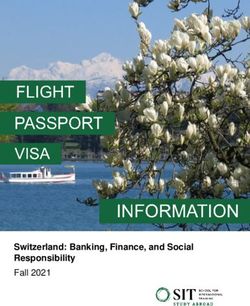SCIRT Geographic Information System (GIS) Viewer - a window to central data
←
→
Page content transcription
If your browser does not render page correctly, please read the page content below
Lessons learned from one of New Zealand’s most challenging civil engineering projects:
rebuilding the earthquake damaged pipes, roads, bridges and retaining walls in the city of
Christchurch 2011 - 2016.
SCIRT Geographic Information System (GIS)
Viewer – a window to central data
Story: SCIRT Geographic Information System (GIS) Viewer
Theme: Finance and Business Systems
A document which describes SCIRT’s Geographic Information System (GIS) Viewer.
This document has been provided as an example of a tool that might be useful for other
organisations undertaking complex disaster recovery or infrastructure rebuild programmes.
For more information about this document, visit www.scirtlearninglegacy.org.nzSCIRT Geographic Information System (GIS) Viewer
From day one, data and information were vital to ensure informed
decisions about what to, where and when. Ensuring visibility and
availability was top priority. The SCIRT GIS Viewer was created for this
purpose.
At the beginning, SCIRT’s true scope of work was System security
unknown. The extent of the damage was being
Providing confidence in the security of the viewer led to
assessed amid emergency repairs, design,
a high level of trust for providers and users. Restricted
construction and asset handover.
and confidential data was supplied, with agreements
From day one, data and information were vital to about usage. For example, Environment Canterbury
ensure informed decisions on what to do, where and allowed access to the Listed Land Use Register
when. Ensuring visibility and availability was top (LLUR); Canterbury Earthquake Recovery Authority
priority. (CERA) provided confidential geotechnical data with
access limited to named individuals; and Orion made
The SCIRT Geographic Information System (GIS)
available data with display and usage requirements
Viewer was a portal to the geographical information
specified.
required by the organisation (e.g. underground pipe
networks, utilities cables, protected trees, planning The viewer included data from more than 30 sources
zones, asset condition data, street address, road including the Christchurch City Council (CCC), utilities
names and property boundary locations). It allowed providers (Orion, Rockgas, Contact), the New Zealand
secure access to more than 600 data layers and gave Transport Agency (NZTA), the New Zealand
more than 1500 users an up-to-date, easy to use city- Archaeological Association, GNS Science, Land
wide view of all required information. Information New Zealand and Road Assessment and
Maintenance Management (RAMM).
Users were given one of 32 view configurations, with
restricted views of the data depending on need and
security level.
Spaghetti junction: underground and over ground services and
utilities in Christchurch’s CBD.
Spaghetti junction: Underground and overground services and utilities in the Christchurch central business district.
SCIRT Geographic Information System (GIS) Viewer Page 1The viewer was updated more than 2700 times during At that time, the viewer was upgraded to utilise extra
the SCIRT programme with all of the data sources, functionality, including pop-ups, improved latency and
types and formats illustrated in the figure below. speed. The major upgrade incorporated feedback from
users, who wanted a basic interface but advanced
functionality.
A mobile map was also developed with basic
functionality (pop-ups) and layers that displayed the
three waters network, along with boundaries and
address data. This was developed with
JavaScript/Leaflet and Esri Leaflet plug-in.
Helping out
Following major flooding in 2013 and 2014, the
Christchurch City Council established a task force. At
Council’s request, the SCIRT GIS Team provided the
task force with access to the viewer to help better
A myriad of information: Data types, sources and formats. inform their decision-making.
In 2013, the GIS Team provided Red Cross with
Key viewer requirements: access to the viewer to help inform their community
outreach programmes.
Fast: Speed was of the essence. A server upgrade
in 2013 made the system much faster, ensuring In 2013, the SCIRT viewer provided the basis for Land
there were no joins between data layers and that Information New Zealand’s (LINZ) Forward Works
attribute values symbolising a layer or used in a Viewer (FWV). For further information about the FWV,
definition query were indexed. please see Forward Works Viewer. In 2016, the
Forward Works Viewer was made a national resource.
Current: Data was continually updated and
expanded.
Must-have tool
User friendly: More features were added to cater
Within the organisation, the GIS viewer was recognised
to user needs.
as a key business system and its ongoing performance
Secure: Different levels of security were created, was a top priority.
including roles, tokens and https.
Layers were continually added, existing layers were
changed and updated and better data was made
Move with the times
available. User requirements and background data
Viewer hosting changed during the programme. In management prompted ongoing adaption.
2010, it was hosted on a consultant’s server when
Multiple benefits meant the viewer became an integral
operating as a design support tool for the
tool for users. Speed, constantly updated data and
Burwood/Dallington/Avonside repair pod as part of the
ease of use were key elements in its success. Its
Infrastructure Rebuild Management Office (IRMO)
functionality included querying, drawing, annotating and
emergency response to the September earthquake.
overlaying, printing, editing, time animations (see user
In 2011, when SCIRT was formed, the viewer was manual, attached) and geotagged photos (for further
moved to Amazon cloud servers to ensure service information, please see story called Click, Click,
reliability. In 2013, the viewer was moved to Fulton Zoom).
Hogan’s servers to achieve cost savings.
SCIRT Geographic Information System (GIS) Viewer Page 2 It was important to provide confidence in system
security. Data agreements and restricted access
were utilised as appropriate.
A single sign-on system meant users could be
easily added and deleted. An External Information
Request form was introduced in 2012 to manage
access requests (see attachment).
By the numbers: Key SCIRT GIS Viewer statistics. The viewer utilised two tools for capturing live data:
the abandoned/decommissioned tool and the traffic
Lessons about the importance of visible exclusion layer. The ability to update more live data
information: would have been valuable; especially condition
User teams and background systems should be set data being collected live in the field.
up for ongoing adaption.
An initial digital approach to data capture would be
The reasons for user requests should be well invaluable, aligned with recording data at an
understood. The best solutions come from asking individual asset level. When using street addresses
questions and understanding users’ needs. The as identifiers, a standardised format was the best
GIS team initially had a request log for functionality approach. It was easier to show the data by using
which expanded to a task log. This became a existing unique identifiers.
catalogue of all requests during the SCIRT
A save layer configuration file should be retained.
programme (see attachment). The SCIRT one was lost with an upgrade in 2013.
The user experience was important. The top priority However, the advantages of the upgrade
was a constantly operational system that provided outweighed the usefulness of the file.
the most up-to-date data.
Flow of information: Christchurch City Council flood data.
SCIRT Geographic Information System (GIS) Viewer Page 3You can also read