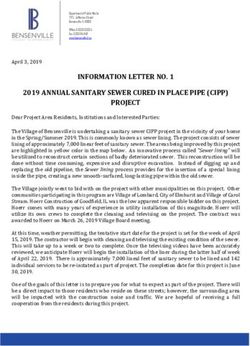2020 Housing Inventory Training - The webinar will begin shortly Mike Apotsos Research Analyst
←
→
Page content transcription
If your browser does not render page correctly, please read the page content below
2020 Housing
Inventory Training
The webinar will begin shortly
Mike Apotsos Linda Casey Jim Bombaci
Research Analyst Dir. HMIS & Strat. Analysis VP of Operations
CCEH CCEH Nutmeg Consulting, LLC
Think Change • Be Change • Lead ChangeAgenda for Today
Housing Inventory Counts
Data Entry for the Bed Count Only (HIC)
Demonstration of the PIT App Database
https://app.nutmegit.com/HMISPortal
For today it’s all about the beds, not the people!
Think Change • Be Change • Lead ChangeOverview
According to HUD:
The Housing Inventory Count (HIC) is a point-in-time
inventory of provider projects within a Continuum of Care
that provide beds and units dedicated to serve persons who
are homeless, categorized by six Project Types: Emergency
Shelter; Transitional Housing; Rapid Re-housing; Safe
Haven; Permanent Supportive Housing; and Other
Permanent Housing
Think Change • Be Change • Lead ChangeHousing Inventory Counts
Why we do this: This informs HUD of the capacity to meet the needs of
people experiencing homelessness in your CoC
It’s the “other part” of the Point-in-Time count process that includes
updating the Housing Inventory for every area
This includes shelters, transitional housing projects, permanent supportive
housing, other permanent housing, and rapid re-housing projects
The process for this will again be coordinated through an online data entry
program where every agency updates the project capacity and total people
served on the night of the count
Regional Coordinators work with CoC Leadership, providers, CCEH, and
Nutmeg to be sure all projects are correctly identified and all new, under
development, and closed projects are properly accounted for on the HIC
Think Change • Be Change • Lead ChangeData Entry for the HIC
(Bed Counts)
All Homeless Service Providers enter information in to the online
PIT Database
This includes confirming the project capacity (bed count),
address, and funding sources by November 21st & the total
people served on the night of the count (January 21st)
Housing Innovations in the Balance of State CoC and Kadian
DeRosa in the Fairfield County CoC reviewed your bed
capacity and may have made changes to reflect your project
information to be in line with what was submitted for the
NOFA. You will need to confirm the data!
You will also be required to enter the total people in that
project ON THE NIGHT OF PIT (January 21st)
Think Change • Be Change • Lead ChangeData Entry for the HIC
(Bed Counts)
Continuing & New This Year:
Providing your agency AND each project’s address (DV programs will
now need to provide a zip code of the project’s location)
If you have multiple sites for a scattered site project, you will be
reporting the address where most of the beds and units are located
Reporting Dedicated Beds by Household Type
Chronic, Veteran, and Youth-Households with Children,
Households without Children, and Households with Only Children
All Projects will need to identify Housing Type (Site Based-Single, Site
based Clustered/Multiple site, or Tenant-based)
Federal Funding Sources need to be identified for each project-
Including the McKinney Vento Funding Source (CoC or ESG types of
funding for example)
GPD providers will need to indicate the their appropriate project type
on the HIC (Transitional Housing or Other Permanent Housing)
Think Change • Be Change • Lead ChangeSpecial Note about Rapid Rehousing
Rapid Rehousing projects will need to wait to confirm their bed
inventories until the night of the count (January 21).
The bed inventory for a rapid rehousing project must be identical to the
number of people who are housed and receiving services (case
management without rental payments counts!)
Even though you will not be able to determine your inventory now, you
will still be able to update/confirm the other project specific
information required on the HIC by 11/21.
On the night of PIT you will need to send your bed inventory
information to the appropriate contact person in your CoC so that the
database can be updated. (More info on the next slide!)
Think Change • Be Change • Lead ChangeData Entry for the HIC
(Bed Counts)
Important Note about Bed Capacity
Housing Inventory Totals were verified by the CoCs prior to the
database opening for data entry
In general, bed counts stay the same year to year, as most grants
remain the same. Bed changes should be rare and have good reason.
If your bed capacity is incorrect, notify ctboscoc@gmail.com in
Balance of State and Kadian DeRosa (Kadian@shworks.org) in
Coastal Fairfield County by sending them a Bed Change Form
(this will be sent to Regional Coordinators who will send to
providers)
Do NOT Copy the helpdesk on bed capacity emails. The Helpdesk
should be used for technical issues such as missing programs,
updating merged programs, difficulty navigating the database, etc.
Think Change • Be Change • Lead ChangeBed Change Form Preview
Beds Dedicated to Specific Sub-Populations
2020 Housing Inventory Program Change
Form The tables in this section identify how many of the total beds from the previous section are dedicated to
specific sub-populations (if any). Please note that if a household is dedicated to a specific population, then
family beds are also considered "dedicated" to that population (e.g. children and spouse of Veteran are all
Program PIT Info Project Info counted as Veteran dedicated beds, and children of youth are considered to be using youth-dedicated
beds)
Agency Name
Project Name Households Households Households
PIT ID without with Adults and with Only
Sub-population Children Children Children
Contact Name
Veterans
Phone Number
Minors (Under Age 18)
Email
Youth (18 to 24)
Bed Type (ES Only)
Minors or Youth (Under Age 25)
Housing Type
Target Population B
Chronic Homeless
Chronic Homeless Veteran
New this
Total Beds Available
Chronic Homeless Youth year
The tables in this section count the total beds available for your program. Other Beds ES Only
Households with Adults and Children Units Beds Overflow Beds
Adults with Children Seasonal Beds
Seasonal Start Date
Year-Round Beds for Adults Only Male Female Unassigned Total Seasonal End Date
Adults 0
Reason for change(s) - Please complete with as much detail as
Year-Round Beds for Children Only Male Female Unassigned Total possible
Unaccompanied Youth (Under 18) 0Data Entry for the HIC
(Compliance)
Data Entry into the online HIC/PIT Database must be done
by 11/21/19.
CoC’s will receive compliance reports throughout the
time the database is open for entry. The data MUST be
entered by 11/21.
If you receive notification that corrections are necessary on
your data, you will have 3 business days from the date of
notification to make corrections
On Day 4, CoC Chairs will receive a report of agencies
who have not completed their corrections
Think Change • Be Change • Lead ChangeNon-HMIS Participating Projects
What data am I responsible for entering?
As in years past – each project is responsible for entering
their bed totals, project addresses, and funding sources
into the online PIT database (NOT HMIS). Each project
will still be responsible, even if you are not part of HMIS.
When it’s time for PIT, you’ll still be responsible for
entering your people totals into the online PIT database
Think Change • Be Change • Lead ChangeThe Link to the PIT Database
• As always, the link to the PIT Database is
https://app.nutmegit.com/HMISPortal/
• Before we see the Live Demo, we’re going to review the login
process and see a quick overview of the sections of the HIC
information required for every project providing homeless
housing or shelter in CT
Think Change • Be Change • Lead ChangeLogging Into the PIT Database
• Your login information is your HMIS
username and password.
• If you do not have an HMIS username
and password, but participated in the
HIC/PIT last year, your username and
password from last year is still the
same
• If you don’t have a username and
password, or you don’t remember
your info, please email
help@nutmegit.com to get your
account set up
Think Change • Be Change • Lead ChangeLogging Into the PIT Database
• Once you
log in,
find the
option on
the list
named
“PIT” and
click the
word PIT
Think Change • Be Change • Lead ChangeLogging Into the PIT Database
• Then you will
click on PIT
Programs
Overview on
the Right side
of your
Screen
Think Change • Be Change • Lead ChangeLogging Into the PIT Database
• This will bring you to your project list
• To enter the screen to validate/update your HIC information,
simply click “edit” under the “Bed Count” heading on your
screen
Think Change • Be Change • Lead ChangeReviewing Data in the PIT Database
• Now you can
review/update your
agency headquarters
address and
executive director
information
• (Thank you to FISH in
Torrington, we’re
using you as a demo
project again this
year!)
Think Change • Be Change • Lead ChangeReviewing Data in the PIT Database
• The next part is the Federal
Funding Source section
• You cannot change this data
here directly
• If you have to make changes,
you will check the “Request
Funding Source Update Phone
Call” box at the bottom of the
list and someone from Nutmeg
will contact you to discuss the
updates needed
Think Change • Be Change • Lead ChangeReviewing Data in the PIT Database
• Next you will need to confirm
or update the address at which
your project operates
• If the project is a scattered site
project, use the location in
which the majority of the
project’s clients are housed
• Tenant-Based scattered site
projects are only required to
complete the zip code based on
the where the majority of the
clients are housed and may use
the administrative address for
the remaining address fields
Think Change • Be Change • Lead ChangeReviewing Data in the PIT Database
• Next you will need to confirm your program info
• Inventory Type is either CURRENT or UNDER
DEVELOPMENT—There is no longer a “new” category
• Housing Type is either Site-Based-Single Site; Site-
Based-Clustered Multiple Sites; or Tenant
Based/Scattered Site
• There is only one Target Population Field and that is for
DV or HIV serving projects
Think Change • Be Change • Lead ChangeReviewing Data in the PIT Database
• Now you will need to
check the values for
your units and beds
• If your data is not
correct, you will not be
able to change it
here—you need to fill
out the bed change
form as mentioned
earlier and send it to
ctboscoc@gmail.com
or
Kadian@shworks.org
Think Change • Be Change • Lead ChangeReviewing Data in the PIT Database
• Dedicated Subpopulation Beds
are next
• These are a subset of your
overall bed totals
• These specific sub-population
tables are new this year
• It’s possible your beds are not
dedicated to any of these sub
populations and you just need
to confirm that 0 appears in all
the boxes
• Again, if your data is not correct,
you will not be able to change it
here—you need to fill out the
bed change form as mentioned
earlier and send it to
ctboscoc@gmail.com or
Kadian@shworks.org
Think Change • Be Change • Lead ChangeReviewing Data in the PIT Database
• Overflow and Seasonal Bed section
applies just to Emergency Shelters
• Overflow beds are beds available on an
ad hoc or temporary basis during the
year in response to demand that
exceeds planned capacity
• Seasonal beds are not available year-
round, but are available on a planned
basis with set start and end dates
during an anticipated period of higher
demand
• Again, if your data is not correct, you
will not be able to change it here—you
need to fill out the bed change form as
mentioned earlier and send it to
ctboscoc@gmail.com or
Kadian@shworks.org
Think Change • Be Change • Lead ChangeReviewing Data in the PIT Database
• Finally, you will need to check the box indicating that you
verified the data and click Save
• Even if you have bed changes, you should still click this box!
• Completion rates are determined by the selection of this
checkbox and as long as you’ve submitted your bed change
form and verified or updated the remaining data, you’ve done
your due diligence!
Think Change • Be Change • Lead ChangeBefore we start the demonstration…
Our Contact Information
Linda Casey Mike Apotsos Jim Bombaci
Director of HMIS and Research Analyst VP of Operations
Strategic Analysis (860) 721-7876 x 114 (860) 256-4822 x716
(860) 721-7876 x 110 mapotsos@cceh.org help@nutmegit.com
lcasey@cceh.org
Think Change • Be Change • Lead ChangeYou can also read