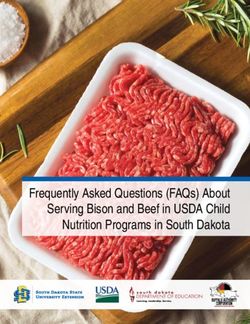Rosemount 2120 Level Switch - Vibrating Fork - Emerson
←
→
Page content transcription
If your browser does not render page correctly, please read the page content below
Quick Start Guide June 2020 Contents About this guide...........................................................................................................................3 Installation................................................................................................................................... 5 Prepare the electrical connections..............................................................................................10 Connect wiring and power-up.................................................................................................... 25 Configuration.............................................................................................................................31 Operation...................................................................................................................................33 Servicing and troubleshooting................................................................................................... 34 2 Rosemount 2120 Level Switch
June 2020 Quick Start Guide
1 About this guide
This Quick Start Guide provides basic guidelines for the Rosemount 2120.
Refer to the Rosemount 2120 Reference Manual for more instructions. The
manual and this guide are also available electronically at Emerson.com/
Rosemount.
WARNING
Failure to follow safe installation and servicing guidelines could result in
death or serious injury.
• Ensure the level switch is installed by qualified personnel and in
accordance with applicable code of practice.
• Use the level switch only as specified in this manual. Failure to do so may
impair the protection provided by the level switch.
• The weight of a level switch with a heavy flange and extended fork length
may exceed 37 lb. (18 kg). A risk assessment is required before carrying,
lifting, and installing the level switch.
Explosions could result in death or serious injury.
• Verify that the operating atmosphere of the level switch is consistent
with the appropriate hazardous locations certifications.
• Before connecting a handheld communicator in an explosive
atmosphere, ensure that the instruments in the loop are installed in
accordance with intrinsically safe or non-incendive field wiring practices.
• In explosion-proof/flameproof and non-Incendive/type n installations, do
not remove the housing cover when power is applied to the level switch.
• The housing cover must be fully engaged to meet flameproof/explosion-
proof requirements.
Electrical shock could cause death or serious injury.
• Avoid contact with the leads and terminals. High voltage that may be
present on leads can cause electrical shock.
• Ensure the power to the level switch is off, and the lines to any other
external power source are disconnected or not powered while wiring the
level switch.
• Ensure the wiring is suitable for the electrical current and the insulation is
suitable for the voltage, temperature, and environment.
Quick Start Guide 3Quick Start Guide June 2020
WARNING
Process leaks could result in death or serious injury.
• Ensure the level switch is handled carefully. If the process seal is
damaged, gas might escape from the vessel (tank) or pipe.
Any substitution of non-recognized parts may jeopardize safety. Repair (e.g.
substitution of components) may also jeopardize safety and is not allowed
under any circumstances.
• Unauthorized changes to the product are strictly prohibited as they may
unintentionally and unpredictably alter performance and jeopardize
safety. Unauthorized changes that interfere with the integrity of the
welds or flanges, such as making additional perforations, compromise
product integrity and safety. Equipment ratings and certifications are no
longer valid on any products that have been damaged or modified
without the prior written permission of Emerson. Any continued use of
product that has been damaged or modified without the written
authorization is at the customer’s sole risk and expense.
WARNING
Physical access
Unauthorized personnel may potentially cause significant damage to and/or
misconfiguration of end users’ equipment. This could be intentional or
unintentional and needs to be protected against.
Physical security is an important part of any security program and
fundamental to protecting your system. Restrict physical access by
unauthorized personnel to protect end users’ assets. This is true for all
systems used within the facility.
CAUTION
Hot surfaces
The flange and process seal may be hot at high process
temperatures.
Allow to cool before servicing.
4 Rosemount 2120 Level SwitchJune 2020 Quick Start Guide
2 Installation
2.1 Fork alignment in a pipe installation
Figure 2-1: Correct Fork Alignment for Pipe Installation
A
B
OK
A
OK B
A. Tri Clamp process connections have a circular notch
B. Threaded process connections have a groove
2.2 Fork alignment in a vessel (tank) installation
Figure 2-2: Correct Fork Alignment for Vessel (Tank) Installation
A
B
C
OK OK
OK
A. Tri Clamp process connections have a circular notch
B. Threaded process connections have a groove
C. Flanged process connections have a circular notch
Quick Start Guide 5Quick Start Guide June 2020
2.3 Mounting the threaded version
2.3.1 Seal and protect the threads
• Use anti-seize paste or PTFE tape according to site procedures.
A gasket may be used as a sealant for BSPP (G) threaded connections.
2.3.2 Threaded vessel (tank) or pipework connection
• Vertical installation.
Tighten using the hexagon only
Gasket for BSPP (G) threaded connection
• Horizontal installation.
Gasket for BSPP (G)
threaded connection
Tighten using the hexagon only
6 Rosemount 2120 Level SwitchJune 2020 Quick Start Guide
2.3.3 Threaded flange connection
Procedure
1. Place the customer-supplied flange and gasket on the vessel (tank)
nozzle.
Gasket (customer supplied)
2. Tighten the bolts and nuts with sufficient torque for the flange and
gasket.
3. Screw the level switch into the flange thread.
Tighten using the hexagon only
Gasket for BSPP (G) threaded connection
Quick Start Guide 7Quick Start Guide June 2020
2.4 Mounting the flanged version
Procedure
1. Lower the level switch into the nozzle.
Gasket (customer supplied)
2. Tighten the bolts and nuts with sufficient torque for the flange and
gasket.
8 Rosemount 2120 Level SwitchJune 2020 Quick Start Guide
2.5 Mounting the Tri Clamp version
Procedure
1. Lower the level switch into the flange face.
Seal (supplied with Tri Clamp)
2. Fit the Tri Clamp.
Quick Start Guide 9Quick Start Guide June 2020
3 Prepare the electrical connections
Note
See the Rosemount 2120 Product Data Sheet for all electrical specifications.
3.1 Cable selection
Use 26–14 AWG (0.13 to 2.5 mm2 wiring. Twisted-pairs and shielded wiring
is recommended for environments with high EMI (electromagnetic
interference). Two wires can be safely connected to each terminal screw.
3.2 Cable glands/conduits
For intrinsically safe, explosion-proof/flameproof, and dust-proof
installations, only use certified cable glands or conduit entry devices.
Ordinary location installations can use suitably rated cable glands or conduit
entry devices to maintain the Ingress Protection (IP) rating.
Unused conduit entries must always be sealed with a suitably rated
blanking/stopping plug.
Note
Do not run signal wiring in conduit or open trays with power wiring or near
heavy electrical equipment.
3.3 Power supply
The power supply requirements are dependent on the electronics selected.
• Direct Load electronics: 20 - 264 Vdc or 20 - 264 Vac (50/60 Hz).
• PNP electronics: 18 - 60 Vdc
• Standard Relay electronics: 20 - 264 Vdc or 20 - 264 Vac (50/60 Hz)
• Low voltage Relay electronics: 9 - 30 Vdc
• NAMUR electronics: 8 Vdc
• 8/16 mA electronics: 24 Vdc
3.4 Hazardous areas
When the level switch is installed in hazardous areas (classified locations),
local regulations and the conditions-of-use specified in applicable
certificates must be observed. Review the Rosemount 2120 Product
Certifications document for information.
10 Rosemount 2120 Level SwitchJune 2020 Quick Start Guide
3.5 Wiring diagrams
CAUTION
• Before use, check the cable glands and blanking plugs are suitably rated.
• Isolate supply before connecting the switch or removing the electronics.
• The Protective Earth (PE) terminal must be connected to an external
earthing system.
3.5.1 Direct load switching electronics cassette
Figure 3-1: Direct Load Switching (Two-wire, Red Label)
Isolate supply before making connections.
Example of external wiring
1 2 3
Fuse
R
2A(T)
PE
(Ground)
DPST
IL
Neutral Live
0V +V
1 2 3
R = External load (must be fitted)
U = 20 - 264 V ~ (ac) (50/60 Hz) U = 20 - 60 V (dc)
IOFF < 4 mA IOFF < 4 mA
IL = 20 - 500 mA IL = 20 - 500 mA
IPK = 5 A, 40 ms (inrush) IPK = 5 A, 40 ms (inrush)
Quick Start Guide 11Quick Start Guide June 2020
Table 3-1: Direct Load Functions
Mode: dry on, high level alarm Mode: wet on, low level alarm
1 2 3 1 2 3 1 2 3 1 2 3
DU DU
IL 12 V < 4 mA IL 12 V < 4 mA
PE Fuse IL PE Fuse IL
R Fuse R Fuse
(Ground) 2A(T) (Ground) 2A(T)
PE R 2A(T) PE R 2A(T)
(Ground) (Ground)
DPST DPST DPST DPST
N L N L
0V +V N L 0V +V N L
0V +V 0V +V
= Load on = Load off
12 Rosemount 2120 Level SwitchJune 2020 Quick Start Guide
3.5.2 PNP/PLC electronics cassette
Figure 3-2: PNP Output for Load and Direct PLC Switching (Yellow Label)
Isolate supply before making connections.
Example of external wiring
1 2 3 4
Fuse
PE 2A(T)
(Ground)
+V O/P 0V
U = 20 - 60 V (dc)
1 2 3 4 I < 4 mA + IL
IL (MAX) = 0 - 500 mA
IPK = 5 A, 40 ms (inrush)
UOUT(ON) = U - 2.5 Vac (20 °C)
UOUT(ON) = U - 2.75 Vac (-40 to 80 °C)
IL (OFF) < 100 mA
Quick Start Guide 13Quick Start Guide June 2020
Table 3-2: PNP/PLC Cassette Functions
Mode: dry on, high level alarm Mode: wet on, low level alarm
PLC (positive input)
1 2 3 4 1 2 3 4 1 2 3 4 1 2 3 4
DU DU
PEJune 2020 Quick Start Guide
3.5.3 Relay output electronics cassette (standard version)
Figure 3-3: Relay Output, DPCO (Green Label, Standard Cassette)
Isolate supply before making connections.
98 7 6 54
4 5 6 7 8 9
NC C NO NC C NO
Resistive load Inductive load
cos f = 1; cos f = 0.4;
L/R = 0 ms L/R = 7 ms
IMAX = 5 A IMAX = 3.5 A
ac: ac:
UMAX = 250 V UMAX = 250 V
PMAX = 1250 VA PMAX = 875 VA
dc: dc:
UMAX = 30 V UMAX = 30 V
PMAX = 240 W PMAX = 170 W
1 2 3
1 2 3
Fuse
PE 0.5 (T)
(Ground)
DPST
U = 20 - 264 V ~ (ac) (50/60 Hz)
I < 6 mA N L
U = 20 - 60 V (dc)
0V +V
I < 6 mA
Example of external wiring
Note
A Double Pole, Single Throw on/off switch must be fitted for safe
disconnection of the power supply. Fit the DPST switch as near as possible to
the Rosemount 2120. Keep the DPST switch free of obstructions. Label the
DPST switch to indicate it is the supply disconnection device for the
Rosemount 2120.
Quick Start Guide 15Quick Start Guide June 2020
Table 3-3: Relay Cassette Functions
Mode: dry on, high level alarm Mode: wet on, low level alarm
NC C NO NC C NO NC C NO NC C NO NC C NO NC C NO NC C NO NC C NO
16 Rosemount 2120 Level SwitchJune 2020 Quick Start Guide
3.5.4 Relay output electronics cassette (12 Vdc nominal version)
Figure 3-4: Relay Output, DPCO (Green Label, 12 Vdc Cassette)
Isolate supply before making connections.
98 7 6 54
4 5 6 7 8 9
NC C NO NC C NO
Resistive load Inductive load
cos f = 1; cos f = 0.4;
L/R = 0 ms L/R = 7 ms
IMAX = 2 A IMAX = 1 A
UMAX = 30 V UMAX = 30 V
PMAX = 60 W PMAX = 30 W
1 2 3
Fuse
PE 0.5 (T)
(Ground)
1 2 3 DPST
0V +V
Example of external wiring
U = 9 - 30 V (dc)
I < 4 mA
Note
A Double Pole, Single Throw on/off switch must be fitted for safe
disconnection of the power supply. Fit the DPST switch as near as possible to
the Rosemount 2120. Keep the DPST switch free of obstructions. Label the
DPST switch to indicate it is the supply disconnection device for the
Rosemount 2120.
Quick Start Guide 17Quick Start Guide June 2020
Table 3-4: Relay cassette functions
Mode: dry on, high level alarm Mode: wet on, low level alarm
NC C NO NC C NO NC C NO NC C NO NC C NO NC C NO NC C NO NC C NO
18 Rosemount 2120 Level SwitchJune 2020 Quick Start Guide
3.5.5 NAMUR electronics cassette
Figure 3-5: NAMUR Output (Light Blue Label)
Isolate supply before making connections.
1 2
- +
A
1 2
ION = 2.2 - 2.5 mA
IOFF = 0.8 - 1.0 mA
IFAULT < 1.0 mA
A. A certified intrinsically safe isolating amplifier to IEC 60947-5-6
Note
• This cassette is suitable for Intrinsically Safe (IS) applications and requires
a certified isolating barrier. See the Rosemount 2120 Product
Certifications document for Intrinsically Safe approvals.
• This electronics cassette is also suitable for non-hazardous (safe) area
applications. It can only be interchanged with the 8/16 mA cassette.
• Do not exceed 8 Vdc.
Quick Start Guide 19Quick Start Guide June 2020
Table 3-5: NAMUR Cassette Functions
Mode: dry on, high level alarm Mode: wet on, low level alarm
(-) (+) (-) (+) (-) (+) (-) (+)
1 2 1 2 1 2 1 2
> 2.2 mA < 1.0 mA > 2.2 mA < 1.0 mA
20 Rosemount 2120 Level SwitchJune 2020 Quick Start Guide
3.5.6 8/16 mA electronics cassette
Figure 3-6: 8/16 mA Output (Dark Blue Label)
Isolate supply before making connections.
(-) (+)
1 2 3
PE
(Ground)
- +
A
1 2 3
U = 24 Vdc Nominal
ION = 15 - 17 mA
IOFF = 7.5 - 8.5 mA
IFAULT < 3.7 mA
A. A certified intrinsically safe isolating amplifier to IEC 60947-5-6
Note
• This cassette is suitable for Intrinsically Safe (IS) applications and requires
a certified isolating barrier. See the Rosemount 2120 Product
Certifications document for Intrinsically Safe approvals.
• This electronics cassette is also suitable for non-hazardous (safe) area
applications. It can only be interchanged with the NAMUR cassette.
• Do not exceed 8 Vdc.
Quick Start Guide 21Quick Start Guide June 2020
Table 3-6: 8/16 mA Cassette Functions
Mode: dry on, high level alarm Mode: wet on, low level alarm
(-) (+) (-) (+) (-) (+) (-) (+)
1 2 3 1 2 3 1 2 3 1 2 3
> 15 mA < 8.5 mA > 15 mA < 8.5 mA
PE PE PE PE
(Ground) (Ground) (Ground) (Ground)
22 Rosemount 2120 Level SwitchJune 2020 Quick Start Guide
3.6 Grounding
Always ground the housing in accordance with national and local
electrical codes.
3.6.1 Grounding using the cable shield
Make sure the instrument cable shield is:
• Trimmed close and insulated from touching the level switch housing.
• Continuously connected throughout the segment.
• Connected to a good earth ground at the power supply end.
Figure 3-7: Signal Cable Shield Grounding at Power Supply End
B
B
D C C
A
A. Trim shield and insulate
B. Minimize distance
C. Trim shield
D. Connect shield back to the power supply ground
Quick Start Guide 23Quick Start Guide June 2020
3.6.2 Grounding the housing of a level switch
Figure 3-8: Ground Screws
A
A. External ground screw
24 Rosemount 2120 Level SwitchJune 2020 Quick Start Guide
4 Connect wiring and power-up
Procedure
1. Verify the power supply is disconnected.
2. Remove the field terminals cover.
In an explosion-proof/flameproof installation, do not remove the
level switch cover when power is applied to the unit. The cover must
also not to be removed in extreme environmental conditions.
• Versions of the Rosemount 2120 with a metal housing are
explosion-proof/flameproof. They have a cover-lock to be
undone first.
• Versions of the Rosemount 2120 with a glass-filled-nylon housing
are are not explosion-proof/flameproof. They do not have a
cover-lock.
Quick Start Guide 25Quick Start Guide June 2020
3. Remove the plastic plugs.
Versions of the Rosemount 2120 with a glass-filled-nylon housing do
not have plastic plugs fitted.
4. Pull cables through the cable gland/conduits.
• Cassettes with a single terminal only require one cable.
M20 x 1.5 ¾-in. ANPT
M20 (No marking)
Identification of
thread size and type
M20 x 1.5 ½-in. ANPT
M20 (No marking)
Identification of
thread size and type
• Cassettes with two or more terminals may require more than one
cable.
26 Rosemount 2120 Level SwitchJune 2020 Quick Start Guide
5. Connect the cable wires (see Wiring diagrams for other cassettes).
6. Ensure proper grounding (see Grounding).
7. Tighten the cable glands.
Apply PTFE tape or other sealant to the threads.
Quick Start Guide 27Quick Start Guide June 2020
Note
Make sure to arrange the wiring with a drip loop.
8. Plug and seal the unused conduit connection to avoid moisture and
dust accumulation inside the housing.
Apply PTFE tape or other sealant to the threads.
28 Rosemount 2120 Level SwitchJune 2020 Quick Start Guide
9. Attach and tighten the cover.
Make sure the cover is fully engaged.
10. Required for explosion-proof/flameproof installations only:
The cover must be fully engaged to comply with explosion-proof
requirements.
Quick Start Guide 29Quick Start Guide June 2020
11. Re-lock the cover.
12. Connect the power supply.
30 Rosemount 2120 Level SwitchJune 2020 Quick Start Guide
5 Configuration
5.1 Set the mode and time delay for the output
All electronics cassettes have a rotating switch for setting the electrical
output to be on when the fork is sufficiently dry ("Dry On") or when the fork is
sufficiently wet ("Wet On").
The electronics uses hysteresis to help prevent constant switching of the
output due to splashing or intermediate conditions. To further prevent this
constant switching, the rotating switch also sets a time delay of up to 30
seconds before the output changes.
A small cut-out on the rotating switch indicates the present mode and time
delay.
The recommended mode for high level alarm installations is the "Dry On"
mode (Figure 5-2). The "Wet On" mode is recommended for low level alarm
installations (Figure 5-3).
Note
There is a five second delay before changes to the mode and time delay
become active.
Figure 5-1: Top-down View: Example Cassette Inside Housing
A B
OPERATION MODE PLC/PNP
Dry On Mode Dry On Wet On
Dry Isolate Supply
+ OUT -
Wet 0.3 0.3 Before Removing
1 1
3 3
Dry 10 10
Wet 30 30
1 2 3 4 Wet On Mode Seconds Delay
A. 'Heartbeat' LED
B. Rotating switch for setting output mode and time delay
Quick Start Guide 31Quick Start Guide June 2020
Figure 5-2: Typical Settings for High Level Applications
A
Dry On Wet On
0.3 0.3
1 1
3 3
10 10
30 30
Seconds Delay
A. Mode “Dry On” and 1 second time delay
Figure 5-3: Typical Settings for Low Level Applications
A
Dry On Wet On
0.3 0.3
1 1
3 3
10 10
30 30
Seconds Delay
A. Mode “Dry On” and 1 second time delay
32 Rosemount 2120 Level SwitchJune 2020 Quick Start Guide
6 Operation
6.1 LED indication
Table 6-1: LED Indications (Operating Status)
LED LED flash rate Switch status
Continuous Output state is on
1 every second Output state is off
1 every 2 seconds Uncalibrated
1 every 4 seconds Load fault; load current too high; load short circuit
2 times / second Indication of successful calibration
3 times / second Contact Emerson to report an internal PCB fault is
being indicated.
Off Problem (e.g. supply)
Quick Start Guide 33Quick Start Guide June 2020
7 Servicing and troubleshooting
7.1 Magnetic test point
A magnetic test point is marked on the side of the housing to allow a
functional test of the Rosemount 2120 in the overall system. By touching a
magnet to the target, the output from the level switch will change state
while the magnet is present.
Figure 7-1: Magnetic Test-point Function
Metal housing
TP TP
S TP
N
S
N
Glass-filled-nylon
housing
MAGNETIC DIRECT LOAD SWITCHING MAGNETIC DIRECT LOAD SWITCHING
20 - 264Vac ~ 20 - 264Vac ~
TEST TEST
Supply Supply
S
POINT POINT
50 - 60Hz 2VA 50 - 60Hz 2VA
2120D0AS1NAAA 20 - 60Vdc 0.5W 2120D0AS1NAAA 20 - 60Vdc 0.5W
Output Rating: Output Rating:
Load 20 - 500mA
N Load 20 - 500mA
41001029
*41001029*
MAX WORKING PRESSURE AT 20°C: 0.25 bar
MAX PROCESS TEMPERATURE: 150°C
MADE IN UNITED KINGDOM
41001029
*41001029*
MAX WORKING PRESSURE AT 20°C: 0.25 bar
MAX PROCESS TEMPERATURE: 150°C
MADE IN UNITED KINGDOM
www.rosemount.com www.rosemount.com
MAGNETIC
TEST
POINT
S
No magnet Magnet
N
Output off Output on
Output on Output off
7.2 Maintenance and inspection
• Only use a damp cloth for cleaning.
• Visually examine the level switch for damage. If it is damaged, do not
use.
• Ensure the housing cover, cable glands, and blanking plugs are fitted
securely.
• Ensure the LED flashing rate is 1 Hz or constantly on. (See Table 6-1 for
other flashing rates).
34 Rosemount 2120 Level SwitchJune 2020 Quick Start Guide
7.3 Spare parts
See the Rosemount 2120 Product Data Sheet for the latest information
about spare parts.
7.4 Replacement and calibration of cassettes
When replacing a damaged or faulty electronics cassette, it is necessary to
calibrate the replacement cassette to the operating frequency of the fork
sensor.
See the Rosemount 2120 Reference Manual or supplied instructions for the
replacement and calibration procedures.
Quick Start Guide 35Quick Start Guide June 2020
7.5 Troubleshooting
If there is a malfunction, troubleshoot the problem using Table 7-1.
Table 7-1: Troubleshooting Chart
Fault Symptom or indication Recommended actions
Does not switch LED is not lit, no power. • Check the power supply.
• Check the load on direct
load switching electronics
model.
LED is flashing once per • Contact Emerson to
second. report an internal failure
is being indicated.
LED is flashing once every two • Contact Emerson to
seconds. report an uncalibrated
device is being indicated.
LED is flashing once every four • Check the electrical
seconds. installation for a load fault
(current is too high or a
short-circuit).
Visual inspection found fork • Contact Emerson to
damage. report the damage and
discuss how to get a
replacement.
Visual inspection found thick • Carefully clean the fork
encrustation on the forks. (See Maintenance).
There is always a five second • This is a normal function
delay after changing the when making any
mode or delay. changes to the settings.
Incorrect switching Dry = On, Wet = On is set • Check wiring connections
correctly. (see Wiring diagrams ).
Faulty switching Turbulence. • Set a longer switching
time delay.
Excessive electrical noise. • Suppress the cause of the
interference.
Cassette has been fitted from • Fit the factory supplied
another Rosemount 2120. cassette and then
calibrate. (See
Replacement and
calibration of cassettes).
36 Rosemount 2120 Level SwitchJune 2020 Quick Start Guide Quick Start Guide 37
Quick Start Guide June 2020 38 Rosemount 2120 Level Switch
June 2020 Quick Start Guide Quick Start Guide 39
*00825-0100-4030*
Quick Start Guide
00825-0100-4030, Rev. GA
June 2020
Global Headquarters North America Regional Office
Emerson Automation Solutions Emerson Automation Solutions
6021 Innovation Blvd. 8200 Market Blvd.
Shakopee, MN 55379, USA Chanhassen, MN 55317, USA
+1 800 999 9307 or +1 952 906 8888 +1 800 999 9307 or +1 952 906 8888
+1 952 204 8889 +1 952 204 8889
RFQ.RMD-RCC@Emerson.com RMT-NA.RCCRFQ@Emerson.com
Latin America Regional Office Europe Regional Office
Emerson Automation Solutions Emerson Automation Solutions Europe
1300 Concord Terrace, Suite 400 GmbH
Sunrise, FL 33323, USA Neuhofstrasse 19a P.O. Box 1046
+1 954 846 5030 CH 6340 Baar
Switzerland
+1 954 846 5121
+41 (0) 41 768 6111
RFQ.RMD-RCC@Emerson.com
+41 (0) 41 768 6300
RFQ.RMD-RCC@Emerson.com
Asia Pacific Regional Office Middle East and Africa Regional Office
Emerson Automation Solutions Emerson Automation Solutions
1 Pandan Crescent Emerson FZE P.O. Box 17033
Singapore 128461 Jebel Ali Free Zone - South 2
+65 6777 8211 Dubai, United Arab Emirates
+65 6777 0947 +971 4 8118100
Enquiries@AP.Emerson.com +971 4 8865465
RFQ.RMTMEA@Emerson.com
©2020 Emerson. All rights reserved.
Linkedin.com/company/Emerson-
Automation-Solutions Emerson Terms and Conditions of Sale are
Twitter.com/Rosemount_News available upon request. The Emerson logo is a
trademark and service mark of Emerson Electric
Facebook.com/Rosemount
Co. Rosemount is a mark of one of the Emerson
Youtube.com/user/ family of companies. All other marks are the
RosemountMeasurement property of their respective owners.You can also read