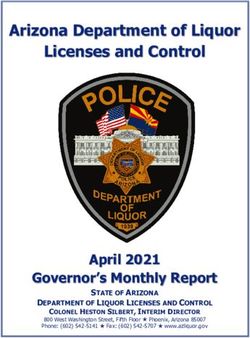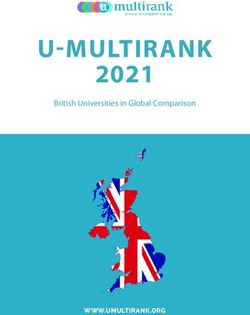RIFLESCOPE INSTRUCTION MANUAL - Model 310 & 618 - Shepherd Scopes
←
→
Page content transcription
If your browser does not render page correctly, please read the page content below
DRS - DUAL RETICLE SYSTEM
RIFLESCOPE INSTRUCTION MANUAL
Model 310 & 618Shepherd DRS Riflescope
Shepherd’s Dual Reticle System (DRS) Scopes are the fastest, easiest, and most relable
scopes, built to last a lifetime. The patented reticle system makes this the only scope with dual,
independently adjustable reticles which allows for one reticle to be a point of reference for the
other. This means you have a visual verification of the original zero and of elevation and wind-
age adjustments. The static crosshair in the rear focal plane (RFP) reticle, combined with the
unique front focal plane (FFP) reticle that maintains its accuracy as you adjust magnification,
gives you quick target acquisition at any range. Shepherd’s FFP reticle combines range finding
and drop compensation, allowing you to easily match your target to the appropriate circle –
just Fit and Fire.
2 SHEPHERD DRSIdentifying Your Shepherd DRS Scope
6-18x
Adjustable Objec ve FFP Turrets RFP Turrets Magnifica on Selector Eyepiece Focus
3-10x
SHEPHERDSCOPES.COM 3Fast Focus Eyepiece Adjustment
Turn the eyepiece knob counter-clockwise until it is fully out. Look through the scope at a
blank, light colored wall. Slowly turn the eyepiece knob clockwise until the reticle is in focus.
As you turn the knob, look away every few seconds so your eye does not adjust to the reticle.
When the reticle is clear and sharp with a quick glance, the eyepiece is set to your eye.
Parallax Adjustment
The parallax adjustment is used to focus the target image. Aim the scope at the target and
rotate the objective focus ring to match the target’s range. The crosshair should stay on target
even if you move your eye or head slightly. If the crosshair shifts in relation to the target, make
slight adjustments until the crosshair stays on target.
Turret Adjustment
The FFP turrets can be indexed after zeroing the scope (page 7). Pull up on one of the large
turret knob so that it disengages from the turret. (It only raises about 1/16” and you should not
hear clicks when you spin it.) Spin it so that the ‘0’ lines up with the vertical line, then push the
knob back down. Repeat this process for the other large turret knob.
4 SHEPHERD DRSMounting the Scope
Mount the scope into scope rings on the rifle leaving the top half of the rings loose enough
to allow the scope to slide forward and back. Start with the scope as far forward in the rings
as possible and with the scope at its highest magnification. Assume a proper shooting posi-
tion and adjust the scope to get a full field of view with a sharp edge. This will ensure that the
scope is at the proper eye relief.
Secure the rifle on sand bags or a gun rest and level it. Without moving the rifle, rotate the
scope until it is level. This can be done with a bubble level set on top of the elevation knob.
Tighten the scope rings in a crisscross pattern one to two turns at a time to ensure a firm, even
grip on the scope that will not induce torque on the tube or tilt the crosshair.
WARNING: Do not over-tighten any of the scope ring screws as you may cause damage to the
scope body or the mounts. Such damage would not be covered under warranty. Be gentle and
torque to no more than 20 lb-in.
SHEPHERDSCOPES.COM 5Bore Sighting
Bore sighting the scope will ensure that the scope is mounted properly to retain full erector travel.
This can be done by following the manufacturer’s instructions for a laser bore sighter, or by fol-
lowing the instructions below to bore sight visually.
Remove the bolt (for ARs, separate the lower receiver first) and set the rifle up on sand bags or
a gun rest. With a target about 50 yards away, look through the bore and adjust the rifle until the
target appears centered in the barrel.
Now look through the scope. The scope should be aligned to the weapon so that the center of
the reticle is within a 4-inch circle on the target from your aiming point. If you are not within a
4-inch circle, you may need to shim or adjust your scope rings so that the scope is better aligned
with your weapon’s barrel. When the scope is aligned as closely as possible to the barrel, it is
ready to be zeroed.
6 SHEPHERD DRSHow to Zero a Shepherd One-Shot Zero Scope
The Shepherd DRS with its patented dual reticle system is the only scope where you can see
the reticle move. One reticle acts as a point of reference to the other. There are three easy steps
to zeroing in your riflescope.
1. Fire a shot from a solid rest and note where the bullet impacted the target.
2. Hold the crosshairs on the target and rotate the large knobs to move the small zero circle of the
front reticle until it is centered on the bullet hole.
3. Now turn the small knobs to move the center of the crosshair just above the circles. That’s it,
the scope is now zeroed!
SHEPHERDSCOPES.COM 7Centering the Erector Tube
Your Shepherd DRS scope comes centered from the factory. If the scope was set-up on one rifle
and you want to move it to another, it is a good idea to re-center the erector inside the scope to
maximize the full range of adjustment.
1. Adjust the scope magnification so that you can clearly see the MOA tick marks on the top and
right side of the front reticle. Remove the turret caps.
2. Turn the large elevation knob clockwise until it stops. Do not overturn knob.
3. Look through the scope at the MOA tick marks on the right, write down the number at the
horizontal crosshair. (Note: the numbers used on these pages are for example only)
4. Now turn the knob all the way counter-clockwise until the reticle stops moving and record that
number.
13 7
8 SHEPHERD DRS5. Add the two numbers, and divide by two. Using the small knob, move the crosshair to the new
number. (Note: the numbers used on these pages are for example only)
6. To check that your new number was correct turn the large knob clockwise again and it should
stop on or close to the number you got in step 5.
7. Turn the large knob counter-clockwise until the 0 tick mark is centered on the crosshair. The
elevation is now centered.
8. Repeat steps 1-7 using the windage knobs and the MOA numbers at the top of the reticle.
13 + 7 = 20
20 / 2 = 10 10 0
SHEPHERDSCOPES.COM 9Range Finding and Bullet Drop Compensating with the DRS
The Shepherd DRS is a fast, easy approach to passive range finding. The idea was conceptual-
ized over 35 years ago and is still as effective and simple as it was in the first prototype.
For quick range finding, there are a series of circles in the first focal plane reticle that are based
on a specific target size at distances. Reticles are available in 9”, 18”, and 24” stadia circle. As
long as you know the approximate size of the target you can use the circles to find its range.
&200217$5*(76,=(6
'((5 )5206+28/'(572%5,6.(7
(/./$5*(*$0( &+(67$5($)520126(72%$&.2)+($'252)%2'As an example, let’s say there is a deer standing 400 yards
away from a hunter. Using the series of decreasingly smaller
circles, match the chest area of the deer in the circle that fits.
The number beside that circle is the range, in this case 4. By
using the circles, the scope is automatically compensating for
the bullet drop. Just Fit and Fire - it’s that simple!
The shooter can also use the riflescope to range other objects. If you have a deer that fits the
600-yard circle and his rack covers 6 MOA spaces in the scope you simply multiply
[6 (for the yards) x 6 (for the MOA spaces)] and get the number 36. Therefore, the buck has a 36
inch rack.
The calculation also works in the other direction. Say the shooter has a known target that is 30”
and that target covers 6 MOA spaces. If you divide the target size of 30” by the 6 MOA you will
get 5. Therefore that target is at 500 yards. The shooter can then put the 500 yard circle on the
target and fire. The system has been designed with the range finding circles set on the same
focal plane as the target. This means that as you zoom in and out the circles increase and de-
crease proportionally. They are always accurate!
SHEPHERDSCOPES.COM 11You can also read