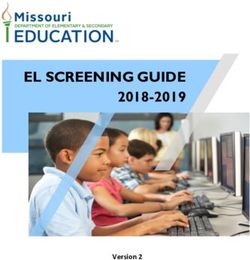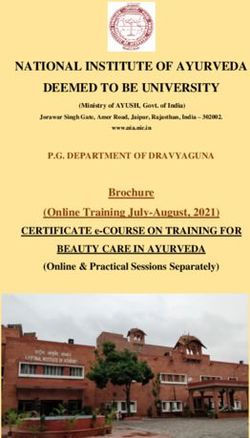Returning To Campus-Bringing Huskies Home Communication Strategies for Faculty, Spring 2021 - SCSU Faculty ...
←
→
Page content transcription
If your browser does not render page correctly, please read the page content below
Returning To Campus—Bringing Huskies Home
Communication Strategies for Faculty, Spring 2021
D2L
Recommendation: Set up all your spring courses in D2L
D2L is the online learning management system (LMS) used at all Minnesota State campuses,
including at St. Cloud State University. D2L allows you to create web-based course sites to
enhance in-person, hybrid, hyflex or fully online courses. One of our strongest tools to support
high-quality education is D2L Brightspace because it provides students with access to the course
materials they need to be successful through their smartphones, tablets, and
laptops/computers. They can access the course content when they need it. It also provides you a
consistent and convenient way to communicate with your students. D2L course shells are
available now for you to set up your spring courses.
“Keep the Pack Safe” Safety Statement
Recommendation: Include this COVID safety statement (co-authored by Academic Affairs and the Faculty
Association) in your syllabus
“St. Cloud State University (SCSU), in coordination with state and local health departments, is
closely monitoring the spread of COVID-19 and following the State of Minnesota’s laws and
guidelines to keep everyone safe.
We have developed a list of ways that all of us can participate to assure our campus is safe for
living and learning. I expect that all of us will honor and respect ourselves and each other by
following the “Keep the Pack Safe” guidelines in our classroom. As a reminder:
1) Complete the self-assessment every morning before you come to campus or attend
classes. You can locate the self-assessment tool at
https://www.stcloudstate.edu/emergency/covid19/self-assessment/default.aspx
2) You must wear a face mask/covering every time you enter an SCSU building including in
our classroom. Keep it on during class.
3) If you are unable to wear a face mask or covering for medical reasons, please contact the
Student Accessibility Services Office at https://www.stcloudstate.edu/sas/ for an
accommodation.
4) Wash your hands frequently and use the hand sanitizers available to you.
5) Practice physical distancing at all times:
a. Be sure to sit in the designated classroom seats marked for safe distancing.
b. Remain 6 feet apart at all times.
c. Greet each other without shaking hands.
6) If you are not feeling well, be sure to call the SCSU Medical Clinic for assistance at (320)
308-3193 or email myhealthservices@stcloudstate.edu .”
Student Communication
Recommendation: Communicate often with students using the following tips and templates from our
Center for Excellence in Teaching and Learning professionals.
Tips
1. In your initial email to students be welcoming. Let them know you’re glad to have them in the
class!
2. On D2L and in your syllabus be clear about your plans for the delivery of your course. Ensure
you have days, dates, times, and classroom numbers for in-person meetings; and days, dates and
times for synchronous online meetings. You may consider communicating this information in a
table or in a bulleted list.
13. On D2L and in your syllabus clearly state how you will communicate with your students. D2L
email messaging or announcements can be very effective and can be the most stable should class
delivery modes shift. You may also want to list a contact phone number (perhaps for your office,
or the dean’s office) in case of an emergency. Encourage students to sign up for STAR alert as
well.
4. In your syllabus let students know about your policies and guidelines for submitting assignments,
participating in class meetings, and checking in with them.
5. On D2L and in your syllabus provide students resource links for D2L, Zoom, and online learning:
D2L Brightspace
Student Resources for Online Learning
Zoom Resources
Student Information for Attending Off-Campus
6. In your syllabus, let students know how you will you be conducting visits, appointments, and
office hours. Be clear about in-person vs. remote appointments; drop-in vs. scheduled
appointments as well as about your expectations for appointment days, dates, and times. If you
choose to meet with students in-person, please remind them about the self-assessment,
appropriate physical distancing and face mask practices.
7. In your syllabus, let students know what will happen should you need to deliver the class
remotely including how you will administer exams. You may want to have students log into D2L,
test e-mail, and test their Zoom connection at the start of the semester should you need those
capabilities later.
8. Encourage open lines of communication about students’ academic, physical, and mental health
and well-being In your syllabus provide students resource links for online support sources such as
the Write Place, ITS, SCSU Medical Clinic, Counseling Services, Library, and COVID-related
questions
9. If you have not determined some of the specifics for your course, it’s OK to say that. Let students
know when they can expect to hear from you with more details.
Template: Initial E-mail Communication (Hybrid Course)
Welcome to CMST 192: Introduction to Communication Studies! I would like to welcome you to
the class and express my hope for a worthwhile semester. While I realize that you're probably
enrolled in this course because you are required to take it, I believe it can be of great benefit to
you as students and citizens, and as people who will be active in important professions and who
want to enjoy satisfying personal relationships. Communication is important in all of these areas,
and I am confident that if you make a commitment to learn in this class, you will be rewarded by
the results.
This section of CMST 192 will be taught in a hybrid format. This means that there are
both in person/face-to-face and online components to this course. My plan is that I will meet with
you face-to-face during the first several weeks of class, on days we have discussions and when
you deliver your speeches. Because of physical distancing restrictions the entire class will not be
able to meet together. Instead I will ask you to attend class on specific days (during the time
designated for the course). On other days we will meet online via Zoom during our regularly
scheduled class time. And on the days you are not in class you will be asked to complete work
through D2L Brightspace, SCSU’s online learning management system. I know this sounds
confusing, but I promise you it will become clear. I will keep in contact with you via email and
the D2L Announcements, so I encourage you to check both of these frequently.
I have provided more information in the D2L Brightspace shell for this class:
https://www.stcloudstate.edu/its/services/academic/default.aspx. Log in (over on the right side)
using your Star ID and your password. Once you’ve logged on you will find links to the D2L
shells for each of your classes. Click on the one for CMST 192. Read the Announcements there
2for information about the course schedule, what days you will attend class, and links for other
essential services provided to help you succeed.
I know you may have questions after reading this. Please do not hesitate to contact me,
abcde@stcloudstate.edu. I am looking forward to working with you this semester. Remember,
check your email and D2L Announcements frequently and contact me when you have questions.
Template: Initial E-mail Communication (Asynchronous Online Course)
Welcome to LIB2020! This course will be taught as an online asynchronous course format. This
means that your learning journey (while starting together as a class) might not be at the same pace
as your other classmates, as you are working toward the course goals at different times in the
semester. There may be deadlines for submission of assignments, group work, or other required
skills or tasks that might be the same for all students in this course (such as the final assignment
date!). All of these components will be outlined both in the “Course Calendar” document in D2L
(in the “Content” tab), as well as in the Calendar tool. Asynchronous learning allows for some
flexibility in how you are pacing out the required modules and reading during week but joining in
discussion forums will be required by (Friday evenings at 6:00pm each week). Asynchronous
learning also means that our group work/discussions will require that you set up a time with your
small group to discuss your topic as there is no designated day or time (or location, other than
online for our work), but this also provides for some flexibility for you. Because this is an online
course, you will not be required to come to campus, but campus services are still available for
your use and support:
(List of services—i.e. library, Write Place, ITS, Counseling/Health services, other?)
Additionally, if you require any accommodation, whether due to a documented
disability, or a health-related emergency, please contact the following offices and
support staff to assist you: (Add links/contact information)
I will be available at (designated days/times each week for consultation) via Zoom, and you can
also contact me via email or by phone (insert information). If you have any questions about the
format for this course, I will be available (xxx) to assist in the discussion forum (or other format).
Out of Office Message
Recommendation: Use the “out of office” message only when you are not working as the “out of office”
message signals you will not be checking or responding to email messages. Please do not use the “out of
office” message to indicate you are teaching remotely.
Faculty Resources
Recommendation: Use the incredible resources we have for faculty/staff to enhance your online
instruction
Online Education Faculty Resources
ACUE (Association of College and University Educators) Online Teaching Toolkit
Facilitating Classes Remotely
Proctoring Services
CETL Technology for Teaching and Learning
We understand you and/or your students may need support to fully utilize the benefits of
technology. If you or your students need access to technology support (including devices, hot
spots or software) to be successful, please connect with our HuskyTech Team; they are ready to
assist you.
3Course Delivery
Recommendation: Clearly communicate the specifics of your course delivery method to manage student
expectations
The following information and icons have been shared with students; the distinguishing
characteristics of the delivery formats are summarized in the course registration system; and brief
class format descriptions are found online. (Fun fact: the icons were designed by our students.)
Incorporating these descriptions and icons into your syllabus/communications with students help
ensure consistency and manage students’ course expectations.
Option 1 – In-Person Courses: In-person courses are generally what we
think of when we think of college courses. Class meetings and activities are,
most often, held in classrooms on campus, but may also be held in a
laboratory, a studio, or at an off-campus site. To make this option possible
during the pandemic, on-campus learning spaces have been carefully
prepared to allow for safe physical distancing. This means class participants
will be 6 feet apart and will wear a mask/face covering. Class meeting dates,
days, times, and locations for in-person courses are listed in the registration
schedule. For clarity, faculty may also choose to list the meeting dates, days,
and times on the course syllabus.
Option 2 – Blended/Hybrid Courses: Blended/hybrid courses have both
in-person and online meetings/activities. Typically, at least 25% of class
meetings are offered in-person and at least 25% of class meetings are
offered online. The in-person class meetings and activities are, most often,
held in classrooms, laboratories, or studios on campus (participants will be 6
feet apart and will wear a mask/face covering). The online meetings and
activities may be experienced synchronously (content is accessible during
the class period often using ZOOM) or asynchronously (content is
accessible anytime using D2L). Class meeting dates, days, times, and
locations for in-person/synchronous class meetings/activities are listed in the
registration schedule. For clarity, faculty may also choose to list the meeting
dates, days, and times for in-person and synchronous meetings/activities on the
course syllabus.
Option 3 – Online Courses: Online courses have no in-person meetings or
requirements. All instruction, assignments, discussions, and exams are
online. Students and the professor connect through technology. Online
courses may be synchronous, asynchronous, or a mix of both. In an
asynchronous course, students complete course assignments at times
convenient for them. Although an asynchronous course is time-flexible,
there are deadlines for assignments and exams. In a synchronous online
learning environment, the professor and students are online at the same time
(often using ZOOM). Synchronous online class meeting dates, days, and
times are listed in the spring registration schedule. For clarity, faculty may
also choose to list the meeting dates, days, and times for synchronous meetings
on the course syllabus.
4Option 4 – Hyflex Courses: Hyflex courses offer students maximum
flexibility. Course meetings and activities are offered in-person,
synchronously online, and asynchronously online. Students may attend one
class meeting in-person, another via Zoom (synchronously online) and
perhaps the following week they may engage in the class asynchronously
online. Exams are typically in-person and synchronously online. Students are
to consult with the instructor due to classroom capacity limits. Class meeting
dates, days, times, and locations for in-person and synchronous class
meetings/activities are listed in the spring registration schedule. For clarity,
faculty may also choose to list the meeting dates, days, and times for in-
person and synchronous meetings/activities on the course syllabus.
5You can also read