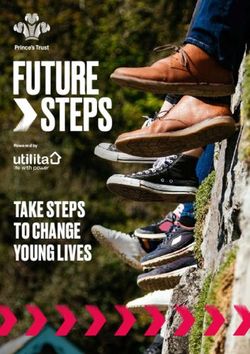Resident and Fellow Introduction 2021 University of Tennessee College of Medicine Chattanooga - Memphis
←
→
Page content transcription
If your browser does not render page correctly, please read the page content below
New Innovations is the leading residency management
software platform.
105,000 Residents and Fellows
$6 Billion in annual CMS GME reimbursement
740 Institutions as Enterprise Customers
2Objectives
Explore Track Produce
Scholarly
Schedules Procedures
Activities
Results Duty Hours Journals
8/30/2021Navigate to www.new-innov.com/login
Our institution login,
your individual
username, and your
initial password have
already been sent to
you from the GME
Staff.
4Favorites
A list of most commonly used pages. Click the link to be
redirected your selection. Use the gear icon to add or remove
links
8/30/2021Password
Change it the first time you log in for greater security
Hover over your name to find the link
8/30/2021Access Policies
Note: Institutional GME Policies are not
updated in the New Innovations platform but
instead are located on our website at
https://www.uthsc.edu/comc/gme/institutional-
policies.php
8/30/2021Links on your Home page take you directly to tasks in the
software
8/30/2021My Rotation Schedule and Curriculum
(not all programs link to each rotation’s curriculum in NI)
8/30/2021Confirm reading assigned curriculum
8/30/2021Conference Schedule
Displays upcoming conferences w/speakers and topics
(not all programs enter Conference Schedules in NI)
8/30/2021Assignment Schedule
Check your daily assignments
8/30/2021Evaluations
Select a person or rotation to evaluate
17On Demand Evaluations
Choose a person to evaluate or to evaluate you
(not all programs have enabled On Demand Evaluations in NI)
18Complete an Evaluation
Sign and Submit or Complete Later…
19View Completed Evaluations
About You & By You
20Evaluation Reports
21Your Reviews
Reviews by PD or Advisor
(not all programs utilize Reviews by PDs or Advisors in
New Innovations)
22Your Reviews
Content
23Your Reviews
Add Your Comments and Signature
24Complete Conference Surveys
(not all programs utilize surveys in NI)
25Log Procedures
Surgical disciplines will log cases and procedures via the
ACGME Case Log System instead of in New Innovations.
Non-surgical disciplines may log cases and procedures via
New Innovations Procedure Logger Module.
8/30/2021Log Procedures
(if your program uses this feature in NI)
8/30/2021View Your Procedures in New Innovations
Click the link to change the date range
Change Filters, Add Columns or Add a Procedure
8/30/2021Log Duty Hours
(all Residents are required to log Duty Hours
in New Innovations)
Log vacation/Leave
Via this link to enter
vacation or other
leave.
29Our Duty Types
1. Call In-House/Overnight
2. Daytime Call (not overnight)
3. EM Residents – ED Shift
4. EM Residents – Weekly Conference
5. Home Call (Called in)
6. Home Call (Not called in)
7. Moonlighting
8. Night Float
9. Post Call/Transitions in Duty
10. Regular Duty Hours
• No scheduled shift should ever be logged or worked
longer than 24 hours.
• You can remain after 24 hours and log it as #9 – Post
Call/Transitions in Duty.
30View Duty Hour Logs
Edit, Add Notes or Delete
31Add Scholarly Activities
Select Activity, Click Log, and Enter Details
(not all programs require these to be entered in NI,
but it is encouraged)
32Then Select Core Competencies, Upload Files, Add Contributors
33Journaling
(available but not required by all programs)
34Select Assignment, Enter Details
35New Innovations Mobile App
• Download the New Innovations Mobile App on your phone
or other mobile device (from the Apple Store for iPhones or
the Google Play Store for Android devices). Scan this QR
Code to go directly to the Apple Store to open and
download the app
• Once you have installed, set it up with our institution
login (UTC) as well as your user name and password.
36New Innovations Mobile App
• Residents may use the NI Mobile App to
• Complete assigned evaluations
• Enter or revise Work Hours
(Unfortunately Vacation cannot be logged via the
App)
• Enter Procedures or Diagnosis if NI is used for this
by your program (non-surgical)
• Open the QR Code Scanner tile in the NI Mobile
App to scan Conference Codes and take your
attendance (if used by your program)
• Add or view a Direct Observation assessment
if used by your program)
37If you have problems in New Innovations
• Check with your department coordinator first.
• If you still have a problem, you can call the New
Innovations Support at 330‐899‐9954.
• Give the NI staff member our institution name (UTC) and
identify yourself as a Resident in one of our GME
programs.
• You can also contact Kimberly Judd, GME Lead
Coordinators, ext 3894, or Pamela Scott, Director of
Graduate Medical Education, ext 7442.
38Chattanooga Department Contacts
• Cardiovascular Disease and Gastroenterology: Kimberly
Judd, GME Lead Coordinator, Erlanger ext 4465
• Emergency Medicine and EMS: Velvet Green, Erlanger
ext 7628
• Family Medicine: Robbin Williams, Erlanger ext 2957
• Internal Medicine: Deborah Fuller, Erlanger ext 2998
• OB/GYN: Paula Barnett and Connie Land, Erlanger ext
7515
39Chattanooga Department Contacts
• Orthopaedic Surgery and Orthopaedic Trauma: Donna
Gibson, Erlanger ext 9202 and Renee Crouch, Erlanger
ext 9008
• Pediatrics: Ashley Thurston, Erlanger ext 6217
• Plastic Surgery: Marsha Williams, 423.763.4549
• Surgery, Surgical Critical Care, and Vascular Surgery:
Cindy Rudolph and Maggie Hamblen, Erlanger ext 7695
• Urology: Stacey Blanks, Erlanger ext 4691
40Thank you for using New Innovations to help
your Programs and the GME Leadership
manage all our GME information!
41You can also read