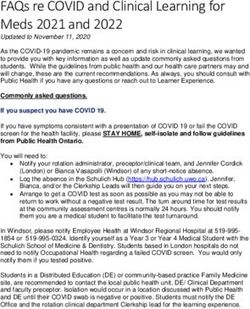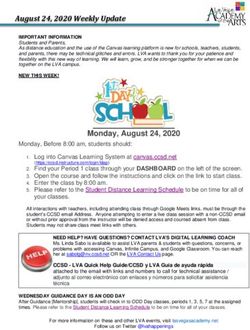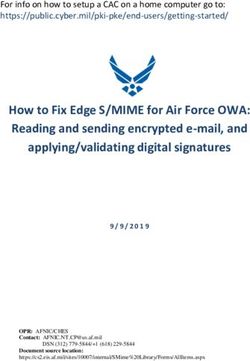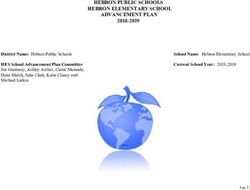Office of Sponsored Programs (OSP) Roundtable - Jamie Sprague Sr. Grant & Contract Officer/Team Lead - Federal & PRO Office of Sponsored Programs ...
←
→
Page content transcription
If your browser does not render page correctly, please read the page content below
Office of Sponsored Programs (OSP) Roundtable Jamie Sprague Sr. Grant & Contract Officer/Team Lead - Federal & PRO Office of Sponsored Programs Elizabeth Estabrook Associate Director CALS Office of Sponsored Research
Agenda • Background & History • Accessing SciENcv & Linking Accounts • Delegates • Biosketch and Current & Pending Walkthrough • Tips & Tricks
What is SciENcv?
• Science Experts Network Curriculum Vitae
• Free web-based application that allows researchers to store professional data
• Information is used to complete biographical sketches and current and
pending/other support documents required by federal agencies
www.ncbi.nlm.nih.gov/sciencv/Evolution of SciENcv • Collaborative project between the Federal Demonstration Partnership (FDP) and the National Center for Biotechnology Information (NCBI) at NIH, with working group participation from other federal agencies (NSF, NIH, USDA, DOD, DOE, EPA) • Beta was launched in 2013 with cross-agency collaboration continuing today • Currently hosted by National Center for Biotechnology Information (NCBI), which is part of the NIH National Library of Medicine • Expanded use within the last 6 months with recent changes to NSF formatting requirements. NIH is expected to follow with similar changes in the new year.
What does SciENcv do?
• Gives the researcher control over their information
– Allows for the creation of a “online professional portfolio” where they can document their
education, employment, research activities, publications, honors, research grants, and other
professional contributions
– Researchers can control what data is public
– Researchers (and delegates) can edit and maintain their information
– Entered data is owned by the researcher
• Reduces administrative burden
– Stores information in a web-based application
– Leverages data from existing federal systemsAccessing & Linking to SciENcv • Access to SciENcv by both researchers and administrators requires a My NCBI account • Once a My NCBI account is created, users can link to their eRA Commons, NSF, ORCID, and other accounts
www.ncbi.nlm.nih.gov/sciencv/
Login Options
• Option 1: eRA Commons login
– Preferred method, if you already have a eRA Commons
account.
• Option 2: NCBI login
– If you do not have a eRA Commons account, chose this
option and click “Register for a new account”
• Option 3: NSF login
– You will be pushed to the Research.gov page to login.Accessing SciENcv • If you do not have a My NCBI account, you’ll be asked to create a new NCBI account or link to an existing one the first time you log in;
Accessing SciENcv • Once you create or link a My NCBI account and click “Continue”, you’ll be taken to the SciENcv Homepage;
Linking to other Federal System Accounts • On the SciENcv Homepage, click your username in the upper right hand corner to access NCBI Account Settings;
Click “Change” to add an account
NOTE: The
SciENcv/NSF
interface in Firefox
is a bit buggy with
Current accounts login and linking
linked to your My activities. Users are
encouraged to use
NCBI account other browsers for
these activities.
Click on the name
Search here to add another
account. You will be
prompted to login to
that account.New accounts linked to My NCBI account
Why link accounts? • Information from other accounts can be used to populate SciENcv profiles, reducing data entry • Linked accounts can be used to login to SciENcv • Suggested accounts to link; – eRA Commons ID – NSF ID – ORCID – Cornell NetID – Google • Additional guidance can be found here - https://www.ncbi.nlm.nih.gov/books/NBK53593/#preferences.Linked_Accounts
Office of Sponsored Programs (OSP) Roundtable
DelegatesDelegates • Delegates are persons who are granted access by My NCBI account owners to view and manage their SciENcv profile • Delegate invitations must be initiated by My NCBI account owners, and accepted by delegates within 24 hours
Adding a delegate
In the “Account Settings”
page, navigate to the
“Delegates” section and
click “Add a Delegate” linkAdd the email address
of the delegate and
click “OK”Confirmation
delegate
request has
been sent
Current status
of all delegates
and delegate
requestsClick this link to
accept delegate role
Click to confirmList of researchers for which you have delegated authority can be found on the My NCBI page under “SciENcv”
Office of Sponsored Programs (OSP) Roundtable Biosketch and Current & Pending Walkthrough
Office of Sponsored Programs (OSP) Roundtable
Tips & TricksNSF Biographical Sketch Page Limits • When the user downloads an NSF Biosketch to a PDF file that is longer than two page limit, the following message will appear; • The bio will need to be edited in SciENcv to reduce the page length to meet the requirements. Making changes to the downloaded file will create errors in FastLane/Research.gov.
Addressing lengthy citations
– If you use PubMed or other external databases to pull in papers, the citation includes
additional information such as DOI, MCNBI, etc. This information can take up limited page
space, putting your Bio over the 2 page limit. For Example:
Behrman EL, Howick VM, Kapun M, Staubach F, Bergland AO, Petrov DA, Lazzaro BP, Schmidt
PS. Rapid seasonal evolution in innate immunity of wild Drosophila melanogaster. Proc Biol Sci.
2018 Jan 10;285(1870) PubMed PMID: 29321302; NIHMSID: NIHMS967869; PubMed Central
PMCID: PMC5784205.
If you experience this phenomenon when importing from an external database such as pub med,
you might try linking to your ORCID, where authors can be edited.Addressing lengthy author lists
Select “Edit Authors”
Edit extra
PI names
to “et. al.”,
click Save.Addressing lengthy author lists
“et. al.” version is now available
for selection in the Edited tab.Office of Sponsored Programs (OSP) Roundtable
ResourcesHelp Guides NCBI SciENcv Guide https://www.ncbi.nlm.nih.gov/books/NBK154494/ My NCBI Home Page (2 mins.) https://www.youtube.com/watch?v=fTlGVPXLXeE My Bibliography (2 mins.) https://www.youtube.com/watch?v=SpFcC0eRk8Q&list=RDCMUCvJHVo5xGSKejBbBj0A5AyQ&index=5
YouTube Tutorials An Introduction on How to Use the SciENcv Profile System (57 mins.), NCURA https://www.youtube.com/watch?v=Is7O2vJ-OMY Create Biosketch with SciENCv (32 mins.), NCBI https://www.youtube.com/watch?v=V3VquWmgcco SciENcv Biosketch & ORCID (14 mins.), CNI https://www.youtube.com/watch?v=hFOb9tSX6Cc
YouTube Tutorials – NSF Specific Tutorials SciENCv for NSF Users (5 mins.), NCBI https://www.youtube.com/watch?v=hOzltEU0HXw SciENcv for NSF Users, Biographical Sketches (5 mins.), NCBI https://www.youtube.com/watch?v=hOzltEU0HXw SciENCv for NSF Users, Current & Pending Support (4 mins.), NCBI https://www.youtube.com/watch?v=bhWQYvEEtJs
Office of Sponsored Programs (OSP) Roundtable
QuestionsYou can also read