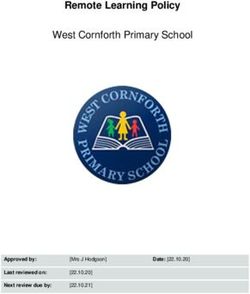Remote education provision: information for parents - The Marches School
←
→
Page content transcription
If your browser does not render page correctly, please read the page content below
Remote education provision: information for parents
This information is intended to provide clarity and transparency to pupils and parents or
carers about what to expect from remote education if local restrictions require entire
cohorts (or bubbles) to remain at home.
For details of what to expect where individual pupils are self-isolating, please see the
final section of this page.
The remote curriculum: what is taught to pupils at home
A pupil’s first day or two of being educated remotely might look different from our
standard approach, while we take all necessary actions to prepare for a longer period of
remote teaching.
What should my child expect from immediate remote education in the
first day or two of pupils being sent home?
All students in all year groups will continue to receive live learning via remote educa-
tion on Microsoft Office 365 - Teams. Learning will be live through the chat, with tasks
set and deadlines, as would be in class. Students will be expected to keep up with
their work.
Students will attend their lessons remotely and follow their 5 lessons a day at the
normal times they would have those lessons in school.
On the occasions where a teacher is not available to deliver live learning then lesson
resources and structure will still be provided; Students can request support through
Teams in those lessons but will need to wait for a reply.
Following the first few days of remote education, will my child be
taught broadly the same curriculum as they would if they were in
school?
We teach broadly the same curriculum remotely as we do in school. Lessons will
follow our schemes of work and mirror where possible what students would have
been doing in the classroom. In practical subjects work set will reflect resources
available to students at home.Remote teaching and study time each day
How long can I expect work set by the school to take my child each
day?
We expect that remote education (including remote teaching and independent work) will
take pupils broadly the following number of hours each day:
Primary school-aged pupils N/A
Secondary school-aged pupils. The remote education provided is
equivalent in length to the core
teaching time students would receive
in school and will include both
recorded or live direct teaching time,
and time for pupils to complete tasks
and assignments independently. The
amount of remote education provided
is 5 hours a day.
2Accessing remote education
How will my child access any online remote education you are
providing?
All lessons will be set using Microsoft Teams as the vehicle. This can be downloaded to 5
devices in each home. Students will have a separate Class Team for each subject they
study. The instructions for their lessons will be in the chat section of their Class Team.
Below is a list of other online tools and digital platforms that departments also use.
Instructions for using these will be placed in the Class Team on Microsoft.
Subject Online tool
English Sparknotes: https://www.sparknotes.com
Quizlet: https://quizlet.com/en-gb
GCSEPod: https://www.gcsepod.com/
Maths Hegarty Maths: www.hegartymath.com
Science Seneca https://senecalearning.com/en-GB/
Oak Academy https://www.thenational.academy/
GCSEPod: https://www.gcsepod.com/
Kahoot https://kahoot.com/
BBCbitesize https://www.bbc.co.uk/bitesize
Humanities GCSEPod: https://www.gcsepod.com/
Languages Quizlet - https://quizlet.com/
Seneca - https://app.senecalearning.com
Kerboodle (KS5): Kerboodle.com
ActiveLearn (KS4) pearsonactivelearn.com
Oak National Academy: https://www.thenational.academy/
GCSE Pod: https://www.gcsepod.com/
BBC Bitesize: https://www.bbc.co.uk/bitesize
Kahoot: https://kahoot.com/
PE GCSEPod: https://www.gcsepod.com/
BBC Bitesize https://www.bbc.co.uk/bitesize
Joe Wickes
channel https://www.youtube.com/channel/UCAxW1XT0iEJo0TYlRfn6rYQ
Creative Arts BBC Bitesize https://www.bbc.co.uk/bitesize
Technologystudent.com https://www.technologystudent.com/
Performing Digital Theatre Plus https://www.digitaltheatreplus.com/education
Arts
Band Lab https://edu.bandlab.com/
IT https://teach-ict.com/–
https://idea.org.uk/ Code will be sent via teacher through Teams
https://quizizz.com/ - Code will be sent via Teams from teacher.
3If my child does not have digital or online access at home, how will you
support them to access remote education?
We recognise that some pupils may not have suitable online access at home. We take
the following approaches to support those pupils to access remote education:
If your child is having any challenges with accessing their online learning, then please
contact Mr D Pritchard at pritchard.d@mar.mmat.org.uk to discuss any of the
following below:
• Loaning a device (laptops or tablets).
• Loaning a dongle that will enable internet connectivity.
• Increasing your data allowance to allow 4G connectivity.
How will my child be taught remotely?
We use a combination of the following approaches to teach pupils remotely:
• Live teaching (online lessons) through the chat function on Microsoft Teams or
audio team meetings and calls.
• Recorded teaching (e.g. Oak National Academy lessons, video/audio
recordings made by teachers)
• Textbooks and reading books students have at home.
• Commercially available websites supporting the teaching of specific subjects or
areas, including video clips or sequences.
• Long-term project work and/or internet research activities.
4Engagement and feedback
What are your expectations for my child’s engagement and the support
that we as parents and carers should provide at home?
Our expectation is that all students attend lessons at their normal time every day and
engage with all tasks set. Teachers will set out clear expectations for the standard of
work that students should submit to avoid a grade 3. Teachers will award lesson
grades for each lesson based on the following remote criteria – which is different from
in school lesson grade criteria:
A grade 1 shows a student was actively engaged, has outstanding effort, and com-
pleted all work beyond expectation.
A grade 2 shows engaged students
A grade 3 shows that the student has not engaged in learning – a thumbs up to like a
post is not considered engagement.
We would actively encourage parents and carers to support online learning through
the setting of routines and discussing with their child the importance of staying
motivated. The Parent Arbor free app is available to all families now and lesson
gradings will be visible. Families may find this a useful monitoring tool at home.
How will you check whether my child is engaging with their work and
how will I be informed if there are concerns?
Lesson gradings are monitored daily by the Head of Academic Progress for each
year group. Where there is a concern that a child has not been engaging, or
engagement has dropped off suddenly then parents will be contacted by phone,
email or letter.
How will you assess my child’s work and progress?
Feedback can take many forms and may not always mean extensive written comments
for individual children. For example, whole-class feedback or quizzes marked
automatically via digital platforms are also valid and effective methods, amongst many
others. Our approach to feeding back on pupil work is as follows:
Feedback will be provided to students via Microsoft Teams and a variety of
educational websites. Students will receive feedback in line with our School
Assessment Policy on our website.
5Additional support for pupils with particular needs
How will you work with me to help my child who needs additional
support from adults at home to access remote education?
We recognise that some pupils, for example some pupils with special educational needs
and disabilities (SEND), may not be able to access remote education without support
from adults at home. We acknowledge the difficulties this may place on families, and we
will work with parents and carers to support those pupils in the following ways:
• Quality first teaching is the foundation on which our support for students with SEND
is built upon. Teachers will differentiate their lessons and resources appropriately to
ensure they are meeting the needs of all students in their classes.
• All students with an Educational and Health Care Plan will be offered a place in
school and will continue to receive in-class support by members of the learning sup-
port team.
• The engagement of students with SEND in online learning will be monitored by the
SEND Team and will have regular telephone calls made to parent (and students
where appropriate) to support and help them overcome any specific barriers to
learning.
• Members of the SEND team will be available to both students and parents via email
and telephone throughout any school closure.
• Where students with SEND are unable to access remote learning, due to a lack of IT
equipment, priority consideration will be given to the loan of a laptop/i Pad
Remote education for self-isolating pupils
Where individual pupils need to self-isolate but the majority of their peer group remains in
school, how remote education is provided will likely differ from the approach for whole
groups. This is due to the challenges of teaching pupils both at home and in school.
If my child is not in school because they are self-isolating, how will
their remote education differ from the approaches described above?
Students will be able to access learning resources from the lessons in their Class
Teams on Office 365 Teams. The teacher will know that the student is isolating and
will include details to allow them to keep up with the learning so they can re-join their
class after isolation.
Students can ask questions through the class chat, however, Interaction will not be
live – the teacher is still teaching the rest of the class. They will reply, but it may not
be that day.
6You can also read