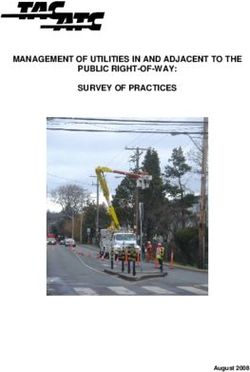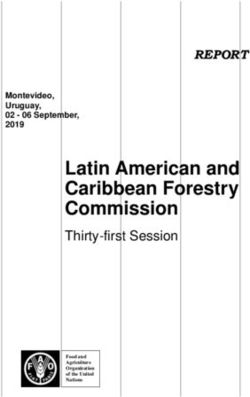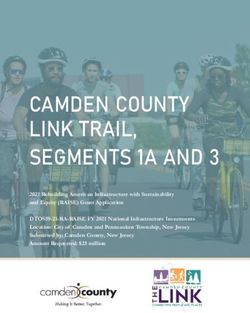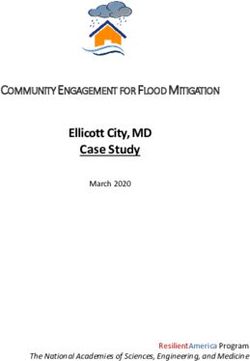Regional Technology Inventory - FOR DISTRIBUTION
←
→
Page content transcription
If your browser does not render page correctly, please read the page content below
FOR OFFICIAL USE ONLY
.cr
Regional
Technology
Inventory
FOR DISTRIBUTION
Tori Siears, Martin LaBra, Sean Fontenot
Prepared by IEM and published under the
Regional Catastrophic Preparedness Grant Program, 2009
November 1, 2011
F OR O FFICIAL U SE O NLYPrepared For
Mayor’s Office of Public Safety and Homeland Security
City of Houston
Cheryl Murray, Division Manager
900 Bagby Street, 2nd Floor
Houston, TX 77002
Prepared By
IEM, Inc.
2400 Ellis Road, Suite 200
Research Triangle Park, NC 27703
Prepared Under
SRO Number / Date: 4500140948-0 / 05/17/11
L. D. NO. 0421100052001-0335
Development of this document and costs for its printing and distribution were supported
by Grant Number 2009-CA-T9-0002 to the State of Texas through the Regional
Catastrophic Preparedness Grant Program, as awarded by the National Preparedness
Directorate, U.S. Department of Homeland Security.
This grant was subsequently conveyed to the City of Houston, as fiscal agent for the
broader region, by the Texas Division of Emergency Management through SAA Award
Number 09-35000-01.
The opinions, findings, and conclusions or recommendations expressed in this
publication are those of the authors and do not necessarily reflect the views of the U.S.
Department of Homeland Security, the Texas Division of Emergency Management, or
any individual jurisdiction within the 13-county Houston-Galveston Area Council region.
Implementation of this Regional Catastrophic Planning Initiative is coordinated by a
Regional Catastrophic Planning Team and its various committees. For more information,
call 832-393-0929.
F o r Of f i ci a l U s e On l y
WARNING: This document is FOR OFFICIAL USE ONLY (FOUO). It contains
information that may be exempt from public release under the Freedom of Information
Act (5 U.S.C. 552). It is to be controlled, stored, handled, transmitted, distributed, and
disposed of in accordance with U.S. Department of Homeland Security policy relating to
FOUO information and is not to be released to the public or other personnel who do not
have a valid “need-to-know” without prior approval of an authorized official.
F OR O FFICIAL U SE O NLYT r ad e m ar k s
All trademarks, registered trademarks, copyrights, product names, and company names
mentioned herein are the property of their respective owners. Other product and company
names used in this document are used for identification purposes only, may be
trademarks of other companies, and are the property of their respective owners.
F OR O FFICIAL U SE O NLYH OUSTON RCPI—R EGIONAL T ECHNOLOGY I NVENTORY
T a b l e o f C o nt e nt s
Introduction................................................................................................................... 1
Methodology ................................................................................................................. 1
Results ........................................................................................................................... 2
Capabilities ...............................................................................................................................2
Systems Inventory ....................................................................................................................5
Regional Implementation and Use .........................................................................................8
Usage by Jurisdiction .............................................................................................................. 8
Systems Selected for Analysis ...............................................................................................12
Digital Sandbox .................................................................................................................... 12
EMCredential ........................................................................................................................ 14
EMResource.......................................................................................................................... 16
EMTrack ............................................................................................................................... 18
Everbridge ............................................................................................................................. 19
FirstCall Emergency Notification System ............................................................................ 21
GIS (ArcGIS) ........................................................................................................................ 22
i-INFO ................................................................................................................................... 25
PIER Systems........................................................................................................................ 27
Radiant RFID ........................................................................................................................ 30
Virtual Joint Planning Office (VJPO) ................................................................................... 31
WebEOC® ............................................................................................................................. 33
Additional Systems Used in the Region (by Function) .......................................................38
Video Teleconferencing (VTC) Systems .............................................................................. 38
Mass Communication/Notification Systems......................................................................... 41
Public Health Systems .......................................................................................................... 42
Hazardous Materials Incident Management Systems ........................................................... 44
Computer-Aided Dispatch, Mobile Communications, and Records Management Systems 47
Other Systems ....................................................................................................................... 50
Point of Contact ........................................................................................................ 54
F OR O FFICIAL U SE O NLY IH OUSTON RCPI—R EGIONAL T ECHNOLOGY I NVENTORY
This page intentionally left blank.
II F OR O FFICIAL U SE O NLYH OUSTON RCPI—R EGIONAL T ECHNOLOGY I NVENTORY
INTRODUCTION
In 2009, a regional technology inventory was developed through the Houston-Galveston
Regional Catastrophic Planning Initiative (RCPI). This inventory was critical in
developing a common operating picture for emergency preparedness, response, and
recovery. The existing inventory is now outdated, and, through the RCPI, an update to the
regional technology inventory is being conducted.
The purpose of this project is to identify and assess existing emergency management
support technologies in the region, make recommendations for the improvement of these
systems, and recommend how to fill in the remaining gaps.
The first phase of the project involved updating the region’s existing emergency
management support technology inventory through input from members of the Regional
Catastrophic Planning Team (RCPT), the Urban Area Working Group (UAWG)—
Regional Collaboration Technology Subcommittee, and other subject matter experts.
Research was conducted on the systems identified as currently being used within the
region for emergency preparedness, response, and recovery. This technology inventory
report summarizes the results of the first phase of the project.
The second phase of the project will consist of a critical analysis of technology systems.
The technologies inventoried in this phase will be evaluated to determine whether
programs are being used efficiently and effectively. The advantages and disadvantages of
each technology, usability, and interconnectivity currently used, as well as expansion
capabilities of those systems will also be presented. Another report will be developed that
details recommendations for the leverage, interconnectivity, expansion, and/or
consolidation of existing technologies to achieve greater efficiency and organizational
effectiveness.
Both reports will be made available to all members of the RCPT, UAWG, and other
stakeholders, as appropriate.
M E T H O DO LO GY
To identify and assess technology systems used in the region, the team—consisting of
representatives from IEM, the RCPT, and the UAWG—conducted the first survey in a
two-part process that will assist IEM in completing the inventory phase (Phase 1) of this
project.
The survey helped to identify emergency management technology systems used in the
Houston-Galveston region, and in documenting the patterns of usage of these systems. In
particular, the survey aimed to achieve an understanding of which technologies were
being used across the region, and to find out how and to what degree the systems are
being used. These surveys were answered by emergency managers in multiple
F OR O FFICIAL U SE O NLY 1H OUSTON RCPI—R EGIONAL T ECHNOLOGY I NVENTORY
jurisdictions, and were answered to the best of their knowledge. Jurisdictions that
completed the survey are listed in Table 1.
Table 1: Jurisdictions that Completed the Survey
Jurisdictions
Austin County Brazoria County
Colorado County Fort Bend County
Galveston County Harris County
Montgomery County Walker County
Waller County* City of Deer Park
City of Houston City of La Porte
*Survey not fully completed
The survey was organized around a basic set of questions designed to generate discussion
regarding the following topics or issues: technologies used throughout the region,
frequency of usage, context of usage (e.g., incident management and collaboration), how
the system(s) support(s) or does not support job function and needs, and what functions
of each system were being used. The duration to complete the survey was approximately
30 minutes.
After the first surveys were completed, IEM performed a review and assessment of the
systems and prepared a technology report documenting the findings of each system used
in the region. The results of this report will be used to support the second phase of this
project to obtain additional information required to conduct a critical analysis of selected
technologies.
R E S U LT S
C apab il i ties
Based on responses from the surveys, the technologies listed in Table 2 were determined
to be used by jurisdictions in the region to accomplish the primary capabilities listed.
2 F OR O FFICIAL U SE O NLYH OUSTON RCPI—R EGIONAL T ECHNOLOGY I NVENTORY
Table 2: Technologies Used to Accomplish Primary Capabilities (Based on Survey Results)
Digital i- PIER Radiant Rapid
Capability EMCredential EMResource EMTrack ArcGIS Everbridge FirstCall VTC VJPO WebEOC
Sandbox INFO Systems RFID Responder
Badging X
Citizen surveys and
X
inquiries
Credentialing X
Donations
management
Dynamic risk
management
General population
X X X X
mass notifications
Hazard vulnerability
X
simulations
Healthcare
X
notifications
Hospital statuses X X X
Incident
X X X X
documentation
Infrastructure
X X
statuses
Inter-discipline
X X X X
communications
Internal document
X X X
sharing (availability)
Internal document
X
sharing (versioned)
Internal mass
X
notifications
Near real-time
situational X X X X X X X X X
awareness
Onsite incident
X X X X X X X X
management
F OR O FFICIAL U SE O NLY 3H OUSTON RCPI—R EGIONAL T ECHNOLOGY I NVENTORY
Digital i- PIER Radiant Rapid
Capability EMCredential EMResource EMTrack ArcGIS Everbridge FirstCall VTC VJPO WebEOC
Sandbox INFO Systems RFID Responder
Patient/evacuee
X X X X X
tracking
Personnel tracking X X
Planning X X X X X
Privileging
Public
X X
communications
Resource requests x
Resource/equipment
X X X
cataloging
Resource/equipment
X X X X X
tracking
Other X X X X
4 F OR O FFICIAL U SE O NLYH OUSTON RCPI—R EGIONAL T ECHNOLOGY I NVENTORY
Sy stems Inven to ry
Table 3 is a technology summary sheet of selected technology systems to be evaluated in
Phase 2 of this project. It includes a brief description of the functions of each system and
identifies which jurisdictions use the system(s) based on information derived from the
survey, as well as jurisdictions in the region that have access to the system. More detailed
information on each technology system can be found in the “Systems Selected for
Analysis” section.
Table 23: Technology Summary Sheet—Systems Selected for Analysis in Phase 2
Technologies
Title Function(s) Technologies Used by:
Available to:
Digital Suite of analytic software and services ▪ Harris County Currently in limited
Sandbox that enable public safety risk managers ▪ City of Houston release; will be
to assess, prioritize, and manage their available to Urban
risks Area Security
Initiative (UASI)
jurisdictions
EMCredential Registers, verifies credentials, notifies, ▪ Brazoria County Available to all UASI
and manages volunteers who are called jurisdictions
on to provide support for large-scale
emergencies
EMResource Communications and resource ▪ Brazoria County Available to all UASI
management software that streamlines ▪ City of Houston jurisdictions
communications between medical ▪ City of La Porte
response teams and healthcare providers
▪ Fort Bend County
▪ Galveston County
▪ Harris County
▪ Montgomery County
▪ Walker County
EMTrack Supports the tracking of evacuees, ▪ Brazoria County Available to all UASI
patients, pets, and associated property ▪ City of Deer Park jurisdictions
and equipment using triage tags or ▪ City of Houston
disposable bar-coded wristbands
▪ City of La Porte
▪ Fort Bend County
▪ Galveston County
▪ Harris County
▪ Montgomery County
▪ Walker County
Everbridge Incident communication systems ▪ City of Houston Individually
▪ Galveston County purchased by each
▪ Walker County jurisdiction
F OR O FFICIAL U SE O NLY 5H OUSTON RCPI—R EGIONAL T ECHNOLOGY I NVENTORY
Technologies
Title Function(s) Technologies Used by:
Available to:
FirstCall Emergency notification system ▪ Walker County Individually
purchased by each
jurisdiction
GIS (ArcGIS) Geographic information system (GIS) ▪ Brazoria County Implementation is
▪ City of Deer Park dependent on the
▪ City of Houston individual licensing
per jurisdiction
▪ City of La Porte
▪ Colorado County
▪ Fort Bend County
▪ Galveston County
▪ Harris County
▪ Montgomery County
▪ Walker County
i-INFO Provides detailed tracking of resources, ▪ Brazoria County Available to all UASI
features for mass notification, an event ▪ City of Houston jurisdictions
calendar, and library for documents ▪ Fort Bend County
▪ Galveston County
▪ Harris County
▪ Montgomery County
▪ Walker County
PIER All-in-one, Web-based system for crisis ▪ Brazoria County Available to all UASI
Systems communications management, public ▪ City of Houston jurisdictions
and media mass notification and ▪ Fort Bend County
relations, and business and employee
▪ Galveston County
communications
▪ Harris County
▪ Montgomery County
▪ Walker County
Radiant RFID Evacuation management, asset tracking, ▪ Galveston County Individually
and student accountability ▪ Walker County purchased by each
jurisdiction
Virtual Joint Federally-supported documentation and ▪ City of Houston
Planning application portal system to support joint ▪ Fort Bend County
Office (VJPO) planning ▪ Harris County
▪ Montgomery County
▪ Walker County
VTC Video conference systems ▪ Brazoria County Implementation is
▪ City of Houston dependent on
▪ City of La Porte vendor choice of
each jurisdiction
▪ Fort Bend County
▪ Galveston County
▪ Harris County
▪ Montgomery County
▪ Walker County
6 F OR O FFICIAL U SE O NLYH OUSTON RCPI—R EGIONAL T ECHNOLOGY I NVENTORY
Technologies
Title Function(s) Technologies Used by:
Available to:
WebEOC Web-enabled, locally-configurable ▪ Austin County Available to all
incident and event management system ▪ Brazoria County jurisdictions
▪ City of Deer Park
▪ City of Houston
▪ City of La Porte
▪ Colorado County
▪ Fort Bend County
▪ Galveston County
▪ Harris County
▪ Montgomery County
▪ Walker County
▪ Waller County
Table 4 is a technology summary sheet of other technologies used in the region grouped
by function. More detailed information on each technology can be found in the
“Additional Systems Used in the Region (by Function)” section.
Table 34: Technology Summary Sheet—Additional Systems (by Function)
Functions Systems
Mass communication/notification ▪ Blackboard Connect
systems ▪ Emerge/Enotify
▪ Neighborhood Early Warning System (NEWS)
Public health systems ▪ Real Outbreak Detection System (RODS)
▪ Public Health Information Network (PHIN)
▪ Syndromic Surveillance (Health Care Standard)
Hazardous materials incident ▪ Automated Decision Aid System for Hazardous Incidents
management systems (ADASHI)
▪ Computer-Aided Management of Emergency Operations
(CAMEO)
▪ Aerial Locations of Hazardous Atmospheres (ALOHA)
▪ Mapping Applications for Response, Planning, and Local
Operational Tasks (MARPLOT)
▪ LandView
Computer-aided dispatch, mobile ▪ Rapid Responder
communications, and records ▪ SAFER Systems
management systems ▪ Wireless Information System for Emergency Responders (WISER)
▪ Tiburon Mission Critical Public Safety and Security Solutions
▪ EnRoute Emergency Systems
F OR O FFICIAL U SE O NLY 7H OUSTON RCPI—R EGIONAL T ECHNOLOGY I NVENTORY
Functions Systems
Other ▪ INQUISIQ EX
▪ Total Visibility
▪ netPlanner
▪ Texas Regional Response Network (TRRN)
▪ Emergency Managers Weather Information Network (EMWIN)
Reg ion al Implemen tation an d Use
Usage by Jurisdiction Commented [TFS1]: The figures below are derived from the
answer from the survey, and may not show accurate percentages, but
Figure 1, Figure 2, and Figure 3 detail the percentages of use and the frequency of use I don’t think leaving these figures in would make anyone look bad.
What do you think?
(e.g., daily; frequently, but not daily; actual event/incident; or N/A) based on information
derived from the survey. Figure 1 shows each technology in both the percentage of usage
chosen by the survey participants and how many jurisdictions chose that percentage.
Figure 3 shows how many jurisdictions chose a particular frequency. More detailed
information about a particular jurisdiction’s usage can be found in the “Systems Selected
for Analysis” section.
8 F OR O FFICIAL U SE O NLYH OUSTON RCPI—R EGIONAL T ECHNOLOGY I NVENTORY
Figure 1: Percentage of Daily Use
F OR O FFICIAL U SE O NLY 9H OUSTON RCPI—R EGIONAL T ECHNOLOGY I NVENTORY
Figure 2: Percentage of Use during Actual Event/Incident
10 F OR O FFICIAL U SE O NLYH OUSTON RCPI—R EGIONAL T ECHNOLOGY I NVENTORY
Figure 3: Frequency of Use
F OR O FFICIAL U SE O NLY 11H OUSTON RCPI—R EGIONAL T ECHNOLOGY I NVENTORY
Sy stems Selec te d fo r Analy sis
Digital Sandbox 1
Digital Sandbox’s Risk Analysis Center (RAC) supersedes its earlier risk management
offering, Site Profiler, and now enables end-to-end management of the risk readiness
cycle. Consisting of a risk analysis software application, the RAC is designed for federal,
state, and local risk managers to assess, prioritize, and manage their risks.
The RAC is a subscription-based product that uses the software-as-a-service (SaaS)
model. It can be installed as a standalone product on the customer’s network, or accessed
through the Web (according to permissions granted by administrator).
The RAC is available 24/7 in any location where there is Internet access; a connection via
mobile devices is also available through the optional RAC Mobile Monitor. RAC
subscribers automatically receive version updates at no charge. Program administrators
have complete control over user definition and access.
Contact Information
Digital Sandbox, Inc.
8260 Greensboro Drive, Suite 450
McLean, VA 22102
Phone: (571) 297-3800
Email Sales: sales@dsbox.com
Email Customer Service: customerservice@dsbox.com
Website: http://www.dsbox.com/
System Functionality
The RAC allows users to:
▪ Measure, manage, and prioritize critical assets and threats
▪ Use authoritative, quantitative threat and risk models
▪ Quantify and justify strategic, operational, and real-time risk management
decisions
▪ Assess capabilities and measure gaps based on risk
▪ View asset, population, and risk data geospatially
▪ Produce customized risk reports covering assets, population, threats,
vulnerability assessments, capability levels, and risk management
program status
▪ Create comprehensive visualizations of risk information and analysis
1
Source: http://www.dsbox.com/products.html, accessed September 25, 2011.
12 F OR O FFICIAL U SE O NLYH OUSTON RCPI—R EGIONAL T ECHNOLOGY I NVENTORY
▪ Access critical infrastructure and key resources (CIKR), threat, and risk
data securely, according to assigned roles
The latest release of the RAC, Version 6, provides functionality in the areas of
intelligence data management, critical infrastructure protection, and special events
management.
Features
▪ Data management
▪ Analysis
▪ Monitoring
▪ Program management
▪ Administration
▪ Threat monitor
▪ Threat likelihood analytic matrix
▪ Interactive threat matrix
▪ Fire rescue module/pre-fire plan
▪ Improved natural hazards analytics
▪ Extended Comprehensive Cooperative Agreement Monitoring System
(CCAMS)/Automatic Continuous Air Monitoring System (ACAMS)
integration
▪ Protected critical infrastructure information (PCII) data marking
▪ Improved authorized equipment list (AEL) integration
▪ Enhanced geographic information system (GIS) monitoring
▪ Address validation
▪ Improved system security
Additional Available Features
▪ RAC mobile applications
▪ RAC mobile monitor
▪ RAC mobile indicator
▪ RAC mobile threat monitor
F OR O FFICIAL U SE O NLY 13H OUSTON RCPI—R EGIONAL T ECHNOLOGY I NVENTORY
Frequency and Extent of Usage (as Perceived by Survey
Participants) Commented [TFS2]: Although this table is a “perceived by
survey participants”, I don’t think it would make anyone look bad.
Table 45: Frequency and Extent of Usage of Digital Sandbox Plus it reiterates the figures above that I commented on. Do you
want to keep?
Average Use
Average Daily
During Actual Used For Used By
Use
Event/Incident
20% 20% ▪ Infrastructure statuses ▪ Harris County
▪ Onsite incident management ▪ City of Houston
▪ Resource/equipment cataloging ▪ Montgomery County
System Strengths (as Perceived by Survey Participants)
▪ None identified
System Weaknesses (as Perceived by Survey Participants)
▪ Lack of access
Other Issues (as Listed by Survey Participants)
▪ Digital Sandbox is not regionally deployed and needs widespread usage in
order to effectively take advantage of its emergency management features
and capabilities.
EMCredential 2
EMSystems’® EMCredential is an integrated system for advanced registration and
credentialing of healthcare professionals and volunteers to support the response to
medical emergencies. EMCredential is an Emergency System for the Advance
Registration of Volunteer Health Professionals (ESAR-VHP)/National Incident
Management System (NIMS)–compliant volunteer registry solution that registers,
verifies credentials of, notifies, and manages volunteers who are called on to provide
support for large-scale emergencies.
Contact Information
Intermedix EMSystems
135 South 84th Street, Suite 150
Milwaukee, WI 53214
Phone: (888) 367-9783
Fax: (414) 721-9600
Website: www.emsystems.com
2
Source: http://www.emsystem.com/info/emcredential.html , accessed September 25, 2011.
14 F OR O FFICIAL U SE O NLYH OUSTON RCPI—R EGIONAL T ECHNOLOGY I NVENTORY
System Functionality
EMCredential allows users to:
▪ Register volunteers online, including “just-in-time” volunteers
▪ Credential emergency volunteers through a Web-service interface to state
or national licensing board databases
▪ Verify and track volunteers, process volunteer check-in or check-out, and
create teams
▪ Customize rights and privileges within the application
▪ Create standard and ad-hoc reports
▪ Create automated notification reminders for expiring licenses and
credentials
▪ Create automated notification for important news or upcoming training
classes
▪ Customize Web and team portal pages
▪ Customize data entry forms
▪ Comply with the Health Insurance Portability and Accountability Act
(HIPAA)
▪ Create a data center with failover capability
Features
▪ Mutual aid response
▪ Volunteer validation automation
▪ Event management
▪ Interfacing capabilities
▪ Data management utilities
Frequency and Extent of Usag e (as Perceived by Survey
Participants) Commented [TFS3]: Same comment
Table 56: Frequency and Extent of Usage of EMCredential
Average Use
Average Daily
During Actual Used For Used By
Use
Event/Incident
20% 20% ▪ None identified ▪ Brazoria County
System Strengths (as Perceived by Survey Participants)
▪ None identified
F OR O FFICIAL U SE O NLY 15H OUSTON RCPI—R EGIONAL T ECHNOLOGY I NVENTORY
System Weaknesses (as Perceived by Survey Participants)
▪ None identified
Other Issues (as Listed by Survey Participants)
▪ EMCredential needs to be deployed and integrated with other
credentialing agencies.
EMResource 3
EMResource is a Web-based communications and resource management system that
facilitates coordination between medical response teams and healthcare providers through
its monitoring of healthcare assets, emergency department capacity, and behavioral health
and dialysis bed status.
EMResource facilitates National Disaster Medical System (NDMS) and Hospital
Available Beds for Emergencies and Disasters (HAvBED) reporting and broadcasting. It
has real-time communications, GIS, and alert and event notification capabilities that
equip medical response teams, service facilities, and dispatch centers to effectively
respond to emergency incidents and disasters. It also allows the tracking of additional
incident-specific resources, such as decontamination capability, ventilators,
pharmaceuticals, and specialty services.
Contact Information
Intermedix EMSystems
135 South 84th Street, Suite 150
Milwaukee, WI 53214
Phone: (888) 367-9783
Website: www.emsystems.com
System Functionality
EMResource is a browser-based system that:
▪ Addresses mass casualty incidents
▪ Delivers Assistant Secretary for Preparedness and Response (ASPR) grant
guidance compliance for statewide HAvBED polls
▪ Provides day-to-day ambulance diversion and hospital resource bed
availability reporting
▪ Offers hospital evacuation and repatriation status reporting, as well as
critical asset needs and infrastructure integrity assessments
▪ Performs text and email urgent event alerting, health alert broadcasting,
and missing persons and be-on-the-lookout (BOLO) alert broadcasting
3
Source: http://www.emsystem.com/info/emresource.html, accessed September 25, 2011.
16 F OR O FFICIAL U SE O NLYH OUSTON RCPI—R EGIONAL T ECHNOLOGY I NVENTORY
▪ Incorporates Hospital Preparedness Program (HPP) situational awareness
for flu response
▪ Provides GIS interactive mapping
▪ Delivers multiple systems interoperability
▪ Performs equipment, supplies, and blood products on-hand queries
▪ Provides detailed summary and trending data aggregation, shelters and
shelter-in-place reporting and management, and mental health and dialysis
services availability reporting
▪ Performs emergency operations center (EOC) activation status
notification
Frequency and Extent of Usag e (as Perceived by Survey
Participants) Commented [TFS4]: Same comment
Table 67: Frequency and Extent of Usage of EMResource
Average Use
Average Daily
During Actual Used For Used By
Use
Event/Incident
20% 47% ▪ Hospital statuses ▪ Brazoria County
▪ Near real-time situational ▪ Fort Bend County
awareness ▪ City of Houston
▪ Patient/evacuee tracking ▪ City of La Porte
▪ Onsite incident management ▪ Walker County
▪ Healthcare notifications
▪ Resource/equipment tracking
System Strengths (as Perceived by Survey Participants)
▪ Ease of monitoring
▪ Its ability to manage situational awareness
▪ Its ability to manage communication and share information in real-time
System Weaknesses (as Perceived by Survey Participants)
▪ Very limited user training
Other Issues (as Listed by Survey Participants)
▪ Survey participants recommended improving the usability and
functionality of EMResource, as well as providing additional training.
F OR O FFICIAL U SE O NLY 17H OUSTON RCPI—R EGIONAL T ECHNOLOGY I NVENTORY
EMTrack 4
The EMTrack system is a solution that supports the tracking of hospital evacuations,
regional evacuation, mass casualty incident (MCI) patient tracking, large event manager,
flu clinics and points of distribution (PODs), pandemic responses, and daily patient
tracking. Other entities that can also be tracked include pets, property, and equipment by
using triage tags or disposable bar-code wristbands.
EMTrack supports interoperable communication with different agencies and
organizations to coordinate response and support teams to continuously track, coordinate,
and manage patient movement throughout the continuum of their care from incident
scene, to transportation, to healthcare facility placement.
EMTrack’s tracking abilities assists emergency medical services (EMSs), hospitals, and
healthcare organizations in managing critical resources, patient care, and valuable assets,
including time.
Contact Information
Intermedix EMSystems
135 South 84th Street, Suite 150
Milwaukee, WI 53214
Phone: (888) 367-9783
Website: www.emsystems.com
System Functionality
▪ Hospital evacuation
▪ Regional evacuation
▪ MCI patient tracking
▪ Large event management
▪ Flu clinics and PODs
▪ Pandemic response
▪ Daily patient tracking
4
Source: http://www.emsystem.com/info/emtrack.html, accessed September 25, 2011.
18 F OR O FFICIAL U SE O NLYH OUSTON RCPI—R EGIONAL T ECHNOLOGY I NVENTORY
Frequency and Extent of Usage (as Perceived by Survey
Participants) Commented [TFS5]: Same comment
Table 78: Frequency and Extent of Usage of EMTrack
Average Use
Average Daily
During Actual Used For Used By
Use
Event/Incident
20% 50% ▪ Hospital statuses ▪ Brazoria County
▪ Near real-time situational ▪ Fort Bend County
awareness ▪ City of Deer Park
▪ Patient/evacuee tracking ▪ City of Houston
▪ Onsite incident management ▪ City of La Porte
▪ Personnel tracking ▪ Galveston County
▪ Resource/equipment tracking ▪ Walker County
System Strengths (as Perceived by Survey Participants)
▪ Capability of the real-time tracking of patients, evacuees, and resources
System Weaknesses (as Perceived by Survey Participants)
▪ EMTrack is a complicated system that still has significant programming
bugs
Other Issues (as Listed by Survey Participants)
▪ Survey participants recommended improving the usability and
functionality of EMTrack, as well as its deployment and integration with
other credentialing agencies.
▪ Gaps identified included the integration of EMTrack with PIER Systems,
WebEOC, i-INFO, Texas Regional Response Network (TRRN), and GIS.
Everbridge 5
The Everbridge system provides mass notification solutions to corporations, government
agencies, and healthcare and educational institutions. It allows institutions to provide
mass notification to advise groups via phone, email, pager, fax, instant messenger, short
message service (SMS), and personal digital assistant (PDA). Everbridge offers three
different products, including:
▪ Everbridge Aware
▪ Everbridge Matrix
▪ Everbridge SmartGIS
5
Source: http://www.everbridge.com/by-product, accessed September 25, 2011.
F OR O FFICIAL U SE O NLY 19H OUSTON RCPI—R EGIONAL T ECHNOLOGY I NVENTORY
Contact Information
Everbridge—World Headquarters
505 North Brand Boulevard, Suite 700
Glendale, CA 91203
Phone: (818) 230-9700 or (888) 366-4911
Website: http://www.everbridge.com/
System Functionality
Everbridge Aware
▪ Resolve incidents more quickly
▪ Increase awareness and safety
▪ Reduce communication costs
▪ Gain operational efficiencies
▪ Improve compliance and reporting
Everbridge Matrix
▪ Communicate, report, and remedy business interruptions based on
incident type, location, and severity level
▪ Generates a pre-defined message and distributes communications to the
designated response team
Everbridge SmartGIS
▪ Interactive, map-based communication platform
▪ Enables contact to thousands of people via all forms of communication,
including home phones, mobile phones, email, text messaging, instant
messaging, pagers, fax, BlackBerry, and more
▪ Built on a Web 2.0 platform
Frequency and Extent of Usag e (as Perceived by Survey
Participants) Commented [TFS6]: Same comment
Table 89: Frequency and Extent of Usage of Everbridge
Average Use
Average Daily Use During Actual Used For Used By
Event/Incident
20% 20% ▪ Planning ▪ City of Houston
▪ Walker County
20 F OR O FFICIAL U SE O NLYH OUSTON RCPI—R EGIONAL T ECHNOLOGY I NVENTORY
System Strengths (as Perceived by Survey Participants)
▪ None identified
System Weaknesses (as Perceived by Survey Participants)
▪ None identified
Other Issues (as Listed by Survey Participants)
▪ None identified
FirstCall Emergency Notification System 6
FirstCall provides high-speed emergency notifications to municipalities, local and state
agencies, schools, and corporations. FirstCall delivers emergency notifications by regular
phone, cell phone, SMS, email, information lines, pagers, teletypewriter
(TTY)/telecommunication device for the deaf (TDD), computers, Windows mobile
devices, and digital signage. Notifications are provided by providing GIS map and/or
fixed list notification using FirstCall’s user interface.
Another way to provide alerts is through the use of BlurtAlert for desktops. This feature
will override the regular running application and display real-time, visible instant
emergency notification pop-ups on all personal computer (PC) screens, digital signage,
and Windows-based phones. Another tool for providing notifications is the inbound
community information line service, which is an inbound toll-free service that allows
emergency professionals to provide the community with timely recorded information
about emergencies in the surrounding area. Yet another important service is the digital
signage emergency services, which incorporate selected features of the Blurt Desktop for
instant pop-up with an easy-to-use content creation, content management, and high-
definition playback interface.
Contact Information
FirstCall Network, Inc.
5432 Galeria Drive
Baton Rouge, LA 70816
Phone: (800) 653-9232
Website: http://www.firstcall.net/main/index.php?page=home
System Functionality
▪ Emergency notification service
▪ BlurtAlert for desktops
6
Source: http://www.firstcall.net/main/inside.php?page=about_firstcall, accessed September 25, 2011.
F OR O FFICIAL U SE O NLY 21H OUSTON RCPI—R EGIONAL T ECHNOLOGY I NVENTORY
▪ Inbound community information line service
▪ Digital signage emergency service
Frequency and Extent of Usag e (as Perceived by Survey
Participants) Commented [TFS7]: Same comment
Table 910: Frequency and Extent of Usage of FirstCall
Average Use
Average Daily
During Actual Used For Used By
Use
Event/Incident
20% 50% ▪ Near real-time situational ▪ Walker County
awareness
▪ Mass notification
System Strengths (as Perceived by Survey Participants)
▪ None identified
System Weaknesses (as Perceived by Survey Participants)
▪ None identified
Other Issues (as Listed by Survey Participants)
▪ None identified
GIS (ArcGIS) 7
GIS is a computer-based system that integrates hardware, software, and data for
capturing, managing, analyzing, and displaying all forms of geographically-referenced
information. It allows the user to view, understand, question, interpret, and visualize data
in many ways that reveal relationships, patterns, and trends.
Typically, GIS is used for handling maps of one kind or another. These might be
represented as several different layers where each layer holds data about a particular kind
of feature. Each feature is linked to a position on the graphical image on a map and a
record in an attribute table. GIS can relate otherwise disparate on the basis of common
geography, revealing hidden patterns, relationships, and trends that are not readily
apparent in spreadsheets or statistical packages, often creating new information from
existing data resources.
GIS technology can be integrated into any enterprise information system framework and
helps the user answer questions and solve problems by looking at data in a way that is
quickly understood and easily shared.
7
Source: http://www.esri.com/software/arcgis/index.html, accessed September 25, 2011
22 F OR O FFICIAL U SE O NLYH OUSTON RCPI—R EGIONAL T ECHNOLOGY I NVENTORY
Various types of clients (e.g., GIS desktops, Web browsers, and mobile devices) can be
connected to a web of GIS services, providing information from thousands of GIS and
mapping organizations worldwide.
ESRI, the most widely used vendor in the Houston-Galveston region, offers many
different GIS products.
▪ ArcGIS Desktop
• ArcView
• ArcEditor
• ArcInfo
▪ ArcGIS Server
▪ ArcGIS online
▪ Mobile GIS
▪ ArcGIS Explorer
▪ ArcGIS.com
Contact Information
ESRI Headquarters
380 New York Street
Redlands, CA 92373
Phone: (909) 793-2853
Website: http://www.esri.com/
Houston, TX, Satellite Office
11200 Westheimer Road, Suite 630
Houston, TX 77042-3229
Phone: (713) 401-0658
System Functionality
ArcGIS is a system for working with maps and geographic information. It integrates
hardware, software, and data for numerous functions, such as those outlined in the
following.
Map Locations
▪ Mapping where things are lets the user find places that have the features
that are being looked for, and to see where to take action.
▪ Mapping allows people to see where or what an individual feature is.
▪ Mapping results in patterns emerging when looking at the distribution of
features on a map instead of just an individual feature.
F OR O FFICIAL U SE O NLY 23H OUSTON RCPI—R EGIONAL T ECHNOLOGY I NVENTORY
Map Quantities
▪ Mapping can be used to find where the most and least are, find places that
meet certain criteria, and take action, or to see the relationships between
places. This gives an additional level of information beyond simply
mapping the locations of features.
Map Densities
▪ A density map lets the user measure the number of features using a
uniform areal unit, such as acres or square miles, so the distribution can be
clearly seen. This is especially useful when mapping areas.
Map Specific Areas
▪ Mapping specific areas includes monitoring what is happening and taking
specific action by mapping what is inside a specific area.
Map Change
▪ Mapping change in an area can be done to anticipate future conditions,
decide on a course of action, or to evaluate the results of an action or
policy.
▪ By mapping where and how things move over a period of time, the user
can gain insight into how they behave.
▪ Mapping change in an area can be done to anticipate future needs.
▪ Mapping conditions before and after an action or event can be done to see
the impact.
Frequency and Extent of Usag e (as Perceived by Survey
Participants) Commented [TFS8]: Same comment
Table 1011: Frequency and Extent of Usage of ArcGIS
Average Daily Average Use During
Used For Used By
Use Actual Event/Incident
40% 50% ▪ Planning ▪ Brazoria County
▪ Dynamic risk management ▪ City of Deer Park
▪ Hazard vulnerability simulations ▪ City of Houston
▪ Resource/equipment tracking ▪ City of La Porte
▪ Resource/equipment cataloging ▪ Colorado County
▪ Incident documentation ▪ Fort Bend County
▪ Onsite incident management ▪ Galveston County
▪ General population mass ▪ Harris County
notifications ▪ Montgomery County
▪ Infrastructure statuses ▪ Walker County
▪ Public communications
24 F OR O FFICIAL U SE O NLYH OUSTON RCPI—R EGIONAL T ECHNOLOGY I NVENTORY
▪ Personnel tracking
System Strengths (as Perceived by Survey Participants)
▪ Its ability to visualize complex data for situational awareness
▪ Its mapping and planning ability
▪ Its ability to display raw data into logical manner
System Weaknesses (as Perceived by Survey Participants)
▪ Its inaccessibility for the average user
▪ The cost of updating maps
▪ The limited resources in Galveston County to support GIS
▪ The lack of knowledgeable and competent GIS personnel
Other Issues (as Listed by Survey Participants)
▪ To improve the usability and functionality of GIS, users recommend the
staffing of GIS personnel and provision of regionwide map updates. Users
also recommended a more wide-spread use of GIS in the RCPI area, not
just in county engineering.
▪ Gaps were identified in i-INFO/GIS PIER Systems enhancements and
integration with WebEOC.
i-INFO 8
i-INFO from Apex Innovations, Inc. provides patented tools for online, real-time
information access, information management, communication, and collaboration within
and between organizations, to assist member agencies with daily functions and
emergency capabilities. The system is designed to automate processes for collaborative
use and to selectively and securely share information between organizations. i-INFO
includes many different applications for use.9
▪ Mi-Profile
▪ Mi-Communications
▪ Mi-Documents
▪ Mi-People
▪ Mi-People Lite
8
Source: http://www.apex-innovations.com/products_services/index.html, accessed September 25, 2011.
9
Source: https://www.i-info.com/index.htm?t=634528661468750000&, accessed September 28, 2011.
F OR O FFICIAL U SE O NLY 25H OUSTON RCPI—R EGIONAL T ECHNOLOGY I NVENTORY
▪ Mi-Resource Map
▪ Registry event management
Contact Information
Apex Innovations, Inc.
19951 West 162nd Street
Olathe, KS 66062
Phone: (913) 254-0250
Website: http://www.apex-innovations.com/index.html
System Functionality
▪ Instant access to organizational contact information
▪ Up-to-date contact information
▪ Credentialing and badging management
▪ Shared and private assets control
▪ Registration management
▪ Communications streamlined
▪ Document management
▪ Event calendar
▪ Resource maps
Frequency and Extent of Usag e (as Perceived by Survey
Participants) Commented [TFS9]: Same comment
Table 1112: Frequency and Extent of Usage of i-INFO
Average Use
Average Daily
During Actual Used For Used By
Use
Event/Incident
30% 60% ▪ Resource/equipment tracking ▪ Brazoria County
▪ Resource/equipment cataloging ▪ City of Houston
▪ Citizen surveys and inquiries ▪ Fort Bend County
▪ Patient/evacuee tracking ▪ Harris County
▪ Credentialing ▪ Montgomery County
▪ Badging ▪ Walker County
▪ General population mass
notifications
System Strengths (as Perceived by Survey Participants)
▪ Support for patient registry for mass dispensing and badging
26 F OR O FFICIAL U SE O NLYH OUSTON RCPI—R EGIONAL T ECHNOLOGY I NVENTORY
▪ Support for badging, credentialing, mass notification, and resource
tracking
System Weaknesses (as Perceived by Survey Participants)
▪ Limited accessibility, lack of proper user interface, and security concerns
▪ Overtly complicated and has not been fully developed in some
jurisdictions
Other Issues (as Listed by Survey Participants)
▪ To improve the usability of i-INFO, users recommended the integration of
a dashboard.
▪ Users identified gaps in the integration of i-INFO with PIER Systems,
WebEOC, EMTrack, TRRN, and GIS. Other gaps identified were in areas
such as i-INFO’s user interfaces and the badging and credentialing
functionality, which could be eliminated by a proper development and
integration of i-INFO.
PIER Systems 10
PIER Systems is an all-in-one, Web-based solution for crisis communications
management, public and media mass notification and relations, business and employee
communications, and more. PIER Systems integrates the technology needed to
communicate during routine events, minor and major incidents affecting the public,
private employees, and stakeholders.
Contact Information
PIER Systems—An O’Brien’s Company
1204 Railroad Avenue, Suite 200
Bellingham, WA 98225
Phone: (800) 395-8081
Website: http://www.piersystems.com/go/site/1533
System Functionality
▪ Mass notification
▪ Crisis communications
▪ Employee emergency communication center
▪ Public relations
▪ Business continuity
10
Source: http://www.piersystems.com/go/doc/1533/260628/, accessed September 26, 2011.
F OR O FFICIAL U SE O NLY 27H OUSTON RCPI—R EGIONAL T ECHNOLOGY I NVENTORY
Frequency and Extent of Usag e (as Perceived by Survey
Participants)
Table 1213: Frequency and Extent of Usage of PIER Systems
Average Use
Average Daily
During Actual Used For Used By
Use
Event/Incident
40% 60% ▪ Public communications ▪ Brazoria County
▪ General population mass ▪ City of Houston
notifications ▪ Fort Bend County
▪ Internal mass notifications ▪ Galveston County
▪ Internal document sharing ▪ Harris County
(availability) ▪ Montgomery County
▪ Inter-discipline communications ▪ Walker County
▪ Citizen surveys and inquiries
▪ Near real-time situational
awareness
▪ Planning
System Functions and Subunits Used Daily 11
▪ Publishing documents and events
▪ Sending alerts to media, the public, and social media
▪ Sharing information with office of emergency management (OEM)
partners
▪ Communicating with the public
Capabilities and Subunits Used during an Actual Event/Incident
▪ Publishing documents and events
▪ Sending alerts to media, the public, and social media
▪ Sharing information with response partners (more extensively and
intensely than daily)
▪ Pushing out news releases and updates
▪ Communicating internally/externally
▪ Disseminating information internally/externally
Internal Posted Content with PIER Systems
▪ Situational awareness reports
11
The following is responses to questions specifically requested by the PIER Systems workgroup to be included in
the survey.
28 F OR O FFICIAL U SE O NLYH OUSTON RCPI—R EGIONAL T ECHNOLOGY I NVENTORY
▪ Meeting minutes
▪ Agendas
▪ Surveys
▪ Incident information
▪ Emergency notifications
External Posted Content with PIER Systems
▪ Alerts
▪ News releases
▪ Safety tips and recommendations
▪ Warnings
▪ Preparedness information
▪ Emergency public information
▪ General preparedness information
▪ Press releases
▪ Public service announcements (PSAs)
▪ Emergency information sharing Commented [TFS10]: This one is a little different because it
includes the extra set of questions regarding what content they use
PIER for and what functions of PIER do they use. I don’t think it
System Strengths (as Perceived by Survey Participants) shows anything bad here. Delete or not?
▪ Mass notification
▪ Information sharing
▪ Planning
▪ Ease of use
▪ Compatibility with other platforms
System Weaknesses (as Perceived by Survey Participants)
▪ Lack of integration with other regionally-used emergency management
software
▪ No interactive voice response (IVR), slow to upgrade, and inefficient
customer support
▪ Difficult to use and lack of a user-friendly interface
▪ Lack of proper and sufficient training, which results in users having a
difficult time operating it
▪ Lack of proper and consistent administration
F OR O FFICIAL U SE O NLY 29H OUSTON RCPI—R EGIONAL T ECHNOLOGY I NVENTORY
Other Issues (as Listed by Survey Participant s)
▪ Recommendations to improve PIER Systems functionality include
staffing the public information officer (PIO) position, which budget
restriction is preventing.
▪ In addition, users feel that additional training on how to use the system is
needed to effectively carry out their duties in using the system.
▪ Users identified gaps in the integration of PIER Systems with i-INFO,
WebEOC, EMTrack, TRRN, and GIS.
Radiant RFID 12
Radiant RFID is a radio frequency identification (RFID) system for tracking people and
assets. Radiant RFID uses microchip-embedded wristbands to tag items that need to be
tracked, and uses special reader monitors and RFID connectors to manipulate and display
data. Radiant RFID has the capability of integrating with most SQL-based systems (e.g.,
WebEOC) through the use of Web services to share data in real-time.
Contact Information
Radiant RFID Headquarters
12912 Hill Country Boulevard
Suite #F-245
Austin, TX 78738
Phone: (512) 351-4915
Website: http://www.radiantrfid.com/
System Functionality
▪ Evacuation management
▪ Asset tracking
▪ Student accountability
▪ Mass notification
12
Source: http://www.radiantrfid.com/solutions.html, accessed September 25, 2011.
30 F OR O FFICIAL U SE O NLYH OUSTON RCPI—R EGIONAL T ECHNOLOGY I NVENTORY
Frequency and Extent of Usag e (as Perceived by Survey
Participants) Commented [TFS11]: Same
Table 1314: Frequency and Extent of Usage of Radiant RFID
Average Use
Average Daily
During Actual Used For Used By
Use
Event/Incident
20% 67% ▪ Public communications ▪ Galveston County
▪ General population mass ▪ Harris County
notifications ▪ Walker County
▪ Internal mass notifications
▪ Patient/evacuee tracking
▪ Incident documentation
▪ Near real-time situational
awareness
▪ Onsite incident management
System Strengths (as Perceived by Survey Participants)
▪ None identified
System Weaknesses (as Perceived by Survey Participants)
▪ None identified
Other Issues (as Listed by Survey Participants)
▪ To improve the usability and functionality of Radiant RFID, users
recommend the availability of additional training.
Virtual Joint Planning Office (VJPO)
VJPO is a federally-supported documentation and application portal system to support
joint planning. Using a combination platform of Microsoft SharePoint, Microsoft Lync,
and Microsoft Silverlight, VJPO allows users to share information with others, manage
documents from start to finish, and publish reports by using a single interface that unites
document sharing, voice communications, instant messaging, audio, video, and Web
conferencing.
Because VJPO is a federally-supported system, users must be invited by another user to
access the system. User registration and approval are required.
Contact Information
Website: https://www.vjpo.org/default.aspx
F OR O FFICIAL U SE O NLY 31H OUSTON RCPI—R EGIONAL T ECHNOLOGY I NVENTORY
Additional information can be obtained from Melanie Bartis, City of Houston,
Melanie.Bartis@houstontx.gov.
System Functionality
▪ Documentation and application portal system
▪ Instant messaging
▪ Audio, video, and Web conferencing
▪ Mobility across personal computers, laptops, browsers, telephones, and
mobile phones
▪ Enterprise voice
▪ Group chat
Frequency and Extent of Usag e (as Perceived by Survey
Participants) Commented [TFS12]: Same
Table 1415: Frequency and Extent of Usage of VJPO
Average Use
Average Daily
During Actual Used For Used By
Use
Event/Incident
27% 80% ▪ Planning ▪ City of Houston
▪ Inter-discipline communications ▪ Fort Bend County
▪ Internal document sharing ▪ Harris County
(versioned) ▪ Montgomery County
▪ Internal document sharing ▪ Walker County
(availability)
▪ Near real-time situational
awareness
System Strengths (as Perceived by Survey Participants)
▪ Ease of use
▪ Document and data manipulation capabilities
▪ Planning capabilities
System Weaknesses (as Perceived by Survey Participants)
▪ Limited training available
Other Issues (as Listed by Survey Participants)
▪ Additional training for the use of these systems is recommended by
survey participants.
32 F OR O FFICIAL U SE O NLYH OUSTON RCPI—R EGIONAL T ECHNOLOGY I NVENTORY
WebEOC ®13
WebEOC is a flexible and customizable Web-based emergency management system
developed by ESi® Acquisition, Inc. It provides real-time information sharing and has
the ability to integrate with other systems used regionally, and at the state and federal
levels to improve the efficiency and quality of decision making during times of
emergencies and crises.
WebEOC comes in a range of different software products offered by ESi.
▪ WebEOC Professional
▪ WebEOC ST
▪ WebEOC Air
▪ WebEOC for Hospitals
▪ WebEOC Town Square™
▪ WebEOC Mapper Professional
▪ ESiWebFUSION™
▪ WebEOC Resource Manager
▪ WebEOC Team Manager
▪ Boards Talk™
▪ ESi ContinuityPlanner™
Contact Information
ESi Acquisition, Inc.
International HQ
823 Broad Street
Augusta, GA 30901
Phone: (800) 596-0911 or (706) 823-0911
Website: http://www.esi911.com/esi/
System Functionality
▪ WebEOC Professional
• WebEOC status boards
o Activity log and significant events
o After action review (AAR)
o Checklists
o Contacts
13
Source: http://esi911.com/esi/index.php?option=com_content&task=view&id=14&Itemid=30, accessed
September 25, 2011.
F OR O FFICIAL U SE O NLY 33H OUSTON RCPI—R EGIONAL T ECHNOLOGY I NVENTORY
o Damage assessment
o File library
o Hospitals
o Press release
o Resource request/task assignments
o Road closures
o Logged in
o Shelters
o Situation report (SitRep)
o Incident action plan
o Incident Command System (ICS)/Federal Emergency
Management Agency (FEMA) forms
• Specialized modules
o Calendar
o Chat
o Checklists
o Contacts
o Messaging
o Mapper Lite
o MapTac™
• Tools
o Links
o Common alerting protocol (CAP)
o Archives
o Import/export
o Audit logs
o Hypertext markup language (HTML) editable
o Data linking
o Simulator
o Scroller
▪ WebEOC for hospitals
• Incident action plan
• Job action sheets
34 F OR O FFICIAL U SE O NLYH OUSTON RCPI—R EGIONAL T ECHNOLOGY I NVENTORY
• Hospital Incident Command System (HICS) forms
▪ WebEOC Town Square
• Standard boards
o Activity log
o Significant events (with activity log)
o Incident action plan
o Press release
o Resource request/task assignments
o SitRep
o ICS forms
o FEMA forms
o Logs of who logged in
o Contacts
o File library
o Messages
o Chat
• Categorical status boards
o AAR
o Damage assessment
o Hospital activity
o Road closure
o Shelter status
• Additional capability included
o CAP messaging
o WebEOC Mapper Lite
o MapTac™
• Optional plug-ins and products
o WebEOC Mapper Professional
o WebEOC Resource Manager
o ESiWebFUSION
▪ ESiWebFUSION
• Remote board and dual-commit functions
F OR O FFICIAL U SE O NLY 35H OUSTON RCPI—R EGIONAL T ECHNOLOGY I NVENTORY
• Communicate with other WebEOC servers, or extensively to third-party
systems, by acting as the central communications hub to route messages to
intended recipients
▪ ESi®ContinuityPlanner
Frequency and Extent of Usag e (as Perceived by Survey
Participants)
Table 1516: Frequency and Extent of Usage of WebEOC
Average Use
Average Daily
During Actual Used For Used By
Use
Event/Incident
27% 65% ▪ Near real-time situational ▪ Austin County
awareness ▪ Brazoria County
▪ Resource request ▪ City of Deer Park
▪ Hospital statuses ▪ City of Houston
▪ Incident documentation ▪ City of La Porte
▪ Onsite incident management ▪ Colorado County
▪ Internal document sharing ▪ Fort Bend County
(availability) ▪ Galveston County
▪ Resource/equipment tracking ▪ Harris County
▪ Patient/evacuee tracking ▪ Montgomery County
▪ Inter-discipline communications ▪ Walker County
▪ Waller County
System Functions and Subunits Used Daily
▪ Situational awareness testing
▪ Sentinel duties
▪ Training
▪ Incident management
System Capabilities and Subunits Used during an Actual Event/Incident
▪ Documentation
▪ Situational awareness
▪ Resource request
▪ Information sharing
▪ Status boards
▪ Local and regional significant events
▪ Real-time communication
36 F OR O FFICIAL U SE O NLYH OUSTON RCPI—R EGIONAL T ECHNOLOGY I NVENTORY
▪ Incident documentation
Most Often-Used Functionality
▪ Resource request
▪ Situational awareness
▪ Incident documentation
▪ Status boards
▪ Jurisdiction events and significant events
▪ Position logs
▪ Significant events monitoring (local, regional, and state)
▪ Daily logs
▪ Recording of actions taken Commented [TFS13]: This one again is a little different
because it shows the functions that they use. Delete or not?
System Strengths (as Perceived by Survey Participants)
▪ Versatility
▪ Expandability and ability to integrate with other regionally-used
technology
▪ Ease of use
▪ Real-time communication and collaboration capabilities
▪ Ability to handle situational awareness and resource requests
System Weaknesses (as Perceived by Survey Participants)
▪ Incomplete or incorrect implementation of the system, which makes it
vulnerable to errors and unable to handle them properly
▪ Lack of proper and sufficient training, which results in users having a
difficult time operating it
▪ Lack of proper and consistent administration
Other Issues (as Listed by Survey Participants)
▪ WebEOC implementation needs to be improved to make the system more
robust and stable to prevent failures during actual emergencies and crises.
▪ It was suggested that additional WebEOC servers might add some
redundancy and reduce failures.
▪ Users identified gaps in the integration of WebEOC with i-INFO, PIER
Systems, EMTrack, TRRN, and GIS.
F OR O FFICIAL U SE O NLY 37You can also read