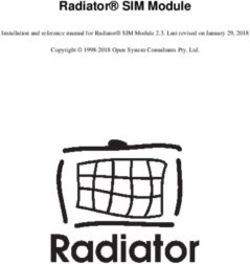Valter Giovanetti, Anna Perin - Ottobre 2013 - Byterfly
←
→
Page content transcription
If your browser does not render page correctly, please read the page content below
Consiglio Nazionale delle Ricerche
ISTITUTO DI RICERCA SULL’IMPRESA E LO SVILUPPO
Ottobre
2013
Rapporto tecnico N.45
STEP BY STEP INSTALLATION GUIDE
OF A DIGITAL PRESERVATION
INFRASTRUCTURE
PART 2
Giancarlo Birello, Ivano Fucile,
Valter Giovanetti, Anna PerinRapporto Tecnico, Anno 8, n° 45 ottobre 2013
Istituto di Ricerche sull’Impresa e Lo Sviluppo
RAPPORTO TECNICO CNR-CERIS
Anno 8, N° 45; Ottobre 2013
Direttore Responsabile
Secondo Rolfo
Direzione e Redazione
CNR-Ceris
Istituto di Ricerca sull’Impresa e lo Sviluppo
Via Real Collegio, 30
10024 Moncalieri (Torino), Italy
Tel. +39 011 6824.911
Fax +39 011 6824.966
segreteria@ceris.cnr.it
http://www.ceris.cnr.it
Sede di Roma
Via dei Taurini, 19
00185 Roma, Italy
Tel. 06 49937810
Fax 06 49937884
Sede di Milano
Via Bassini, 15
20121 Milano, Italy
tel. 02 23699501
Fax 02 23699530
Segreteria di redazione
Enrico Viarisio
e.viarisio@ceris.cnr.it
Copyright © Ottobre 2013 by CNR-Ceris
2Rapporto Tecnico, Anno 8, n° 45 ottobre 2013
STEP BY STEP INSTALLATION GUIDE
OF A DIGITAL PRESERVATION INFRASTRUCTURE
PART 2
Giancarlo Birello*, Ivano Fucile Valter Giovanetti
(CNR-Ceris, IT Office)
Anna Perin
(CNR-Ceris, Library)
CNR-Ceris
IT Office
Strada delle Cacce, 73
10135 Torino – Italy
Phone: +39 011 3977533/4/5
CNR-Ceris
Library
Via Real Collegio, 30
10024 Moncalieri (Torino) – Italy
Phone: +39 011 6824928
* Corresponding author: g.birello@ceris.cnr.it
ABSTRACT: The Ceris-CNR project of digital preservation infrastructure has been committed by Bess (Social Sci-
ence Electronic Library of Piemonte) for years 2011-2012 and confirmed for year 2013 sponsored by Compagnia di
San Paolo of Turin.
Ceris-CNR role is to handle all the post-scan of the digitalization, for this purpose it has deployed the software and
server platforms of the repository and also the web portal for the presentation, research and consulting.
This report is the second part of step by step guide to build the digital archive infrastructure.
KEY WORDS : open-source, islandora, repository, digital archive, cms
3Rapporto Tecnico, Anno 8, n° 45 ottobre 2013
Table of Contents
1 Introduction................................................................................................................................................. 5
2 Front-end server......................................................................................................................................... 6
2.1 Collapsed breadcrumb....................................................................................................................... 6
2.2 Custom Theme.................................................................................................................................. 7
2.3 Custom Collection tabs...................................................................................................................... 8
2.4 Custom search result......................................................................................................................... 9
2.5 Custom Book and Page TABS.........................................................................................................11
2.6 Oid-O-Matic connector..................................................................................................................... 14
2.7 Custom Pager and Collection rendering..........................................................................................16
2.8 Multiple word search........................................................................................................................ 17
2.9 Collection object for custom query and view...................................................................................21
3 Repository................................................................................................................................................ 23
3.1 Add PICO metadata to OAI-PMH....................................................................................................23
3.2 Dissemination method for Low-Res JPEG from TIFF......................................................................26
4 Managing and ingesting scripts................................................................................................................28
4.1 Script to modify DC datastream dc:date..........................................................................................28
4.2 Generate BOOK files from PDF.......................................................................................................29
4.3 Book ingesting script update............................................................................................................31
5 Webography............................................................................................................................................. 32
6 Appendix................................................................................................................................................... 33
6.1 Front-end Server.............................................................................................................................. 33
6.1.1 sites/all/modules/islandora-github/ObjectHelper.inc................................................................33
6.1.2 sites/all/themes/digibess/digibess.css.....................................................................................44
6.1.3 sites/all/modules/islandora-github/CollectionClass.inc............................................................46
6.1.4 sites/all/modules/islandora_solr_custom/theme/islandora_solr_custom.theme.inc................55
6.1.5 sites/all/modules/islandora_solr_custom/theme/islandora-solr-custom.tpl.php......................58
6.1.6 sites/all/modules/islandora_solr_custom/css/islandora_solr_custom_tpl.css.........................59
6.1.7 sites/all/modules/islandora_solution_pack_book/tocnr_book.inc............................................60
6.1.8 sites/all/modules/islandora_solution_pack_book/xsl/tocnr_book_view.xsl..............................61
6.1.9 sites/all/modules/islandora_solution_pack_book/islandora_book.module..............................63
6.1.10 sites/all/modules/islandora-github/xsl/sparql_to_html.xsl......................................................70
6.1.11 sites/all/modules/islandora_solr_search/IslandoraSolrResults.inc........................................74
6.1.12 sites/all/modules/islandora_solr_search/IslandoraSolrQueryProcessor.inc..........................80
6.1.13 sites/all/modules/islandora_solr_search/islandora_solr_search.module..............................83
6.2 Back-end server............................................................................................................................... 88
6.2.1 ingpiubook.sh.......................................................................................................................... 88
6.2.2 ingbookepages.sh................................................................................................................... 88
6.2.3 templateBookMaster.xml.........................................................................................................93
6.2.4 templatePageMaster.xml.........................................................................................................94
4Rapporto Tecnico, Anno 8, n° 45 ottobre 2013
1 Introduction
The CNR Ceris project of digital preservation infrastructure has been committed by Bess (Social
Science Electronic Library of Piemonte) for years 2011-2012 and confirmed for year 2013.
Bess is a group of eighteen socioeconomic libraries in Piemonte (Italy) included Ceris library,
they share a common specialization even if they are private foundations, research institutes,
and university libraries that means different libraries in terms of size, parent institution, purpose,
financial endowment, as well as collections.
One of the initiative promoted by Bess and sponsored by Compagnia di San Paolo of Turin, is
the creation of a digital repository of sources of Piedmontese society and economy.
Bess has set up a digitalization laboratory, to be directly used by the members, for the
conservation and preservation of collections included out of print and gray literature materials;
External partners are welcome to digitalize and share their archives, Istituto Gramsci for
example has licensed “Sisifo” review as well as Centro Storico FIAT with “IIlustrato Fiat” and
“Blu Lancia” and Archivio Storico Lavazza with “Notizie Lavazza” that are now accessible
through Bess archive. Other institutions have agree to share some collections yet.
The resulting repository is serving as a source of regional and economic information to the
whole community.
CNR Ceris role is to handle all the post-scan of the digitalization and had to provide for the
management of large volumes of data with the availability of space storage for the digitized
works with characteristics of stability, versatility and dynamism. Currently (September, 2013)
416.751 pages are available in the repository.
CNR Ceris has deployed the software and server platforms of the repository, in a virtualized and
redundant infrastructure and also take care of the design, development and management of the
web portal (front-end) for the presentation, research and consulting data of the digitalized items.
Moreover the repository is OAI-PMH compliant and is well harvested by the main National and
International meta-repository .
Here listed some evidence of numbers, hardware and software used, most of the aspects will
be analyzed in this paper or are available in the "Step by step Installation Guide of a Digital
Preservation Infrastructure.", Rapporto Tecnico N.42, maggio 2012, CNR Ceris:
• files: pdf/a, high resolution tiff, txt file
• Metadata
• 2-node active/passive open-source cluster
• Kernel-based Virtual Machine (KVM) hypervisor
• repository: Fedora Commons
• harvesting OAI-PMH
• scripting for ingesting
• Custom models and datastreams
• front-end server: Drupal and Islandora
• Solr - search platform from the Apache Lucene project
The open-source community helped us to build on our project and this paper is at disposal of
the open-source community, in particular we have to thank you Islandora Team with which we
have exchanged many code pages.
5Rapporto Tecnico, Anno 8, n° 45 ottobre 2013
2 Front-end server
The following customizations regard code modifications of Islandora 6.x modules in drupal front-
end CMS as developed in the first part of this guide.
2.1 Collapsed breadcrumb
To limit title length in breadcrumb to avoid display overflow.
Edit Main breadcrumb (not Search breadcrumb) builder code:
nano -w sites/all/modules/islandora-github/ObjectHelper.inc [6.1.1]
...
function getBreadcrumbs($pid, &$breadcrumbs, $level=10) {
module_load_include('inc', 'fedora_repository', 'api/fedora_utils');
// Before executing the query, we hve a base case of accessing the top-level collection
global $base_url;
if ($pid == variable_get('fedora_repository_pid', 'islandora:root')) {
$breadcrumbs[] = l(t('Digital repository'), 'fedora/repository');
$breadcrumbs[] = l(t('Home'), $base_url);
}
else {
$query_string = 'select $parentObject $title $content from
where ( $title
and $parentObject $content
and ( $parentObject
or $parentObject
or $parentObject)
and $parentObject )
minus $content
order by $parentObject';
$query_string = htmlentities(urlencode($query_string));
$url = variable_get('fedora_repository_url', 'http://localhost:8080/fedora/risearch');
$url .= "?type=tuples&flush=TRUE&format=CSV&limit=1&offset=0&lang=itql&stream=on&query=" . $query_string;
$result = preg_split('/[\r\n]+/', do_curl($url));
array_shift($result); // throw away first line
$matches = str_getcsv(join("\n", $result));
if ($matches !== FALSE) {
$parent = preg_replace('/^info:fedora\//', '', $matches[0]);
if ((strlen($parent) >0) && ($level 25){
$breadcrumbs[] = l(htmlentities(substr($matches[1],0,25)) . '...', 'fedora/repository/' . $pid);
}
else {
$breadcrumbs[] = l($matches[1], 'fedora/repository/' . $pid);
}
}
}
if ($parent == variable_get('fedora_repository_pid', 'islandora:root')) {
$breadcrumbs[] = l(t('Digital repository'), 'fedora/repository');
$breadcrumbs[] = l(t('Home'), $base_url);
}
elseif ($level > 0) {
$this->getBreadcrumbs($parent, $breadcrumbs, $level - 1);
}
}
}
}
...
The following picture shows code result:
Picture 1: Collapsed breadcrumb
6Rapporto Tecnico, Anno 8, n° 45 ottobre 2013
2.2 Custom Theme
Create a custom theme for drupal containing style definitions for standard and custom html tags.
• SSH login on drupal server
• Clone Garland theme
cd /usr/share/rootsitedir
mkdir sites/all/themes/bessparent
cp -R themes/garland/* sites/all/themes/bessparent/
rm -R sites/all/themes/bessparent/minnelli
• Configure parent theme
mv sites/all/themes/bessparent/garland.info
sites/all/themes/bessparent/bessparent.info
nano -w sites/all/themes/bessparent/bessparent.info
name = DigiBessParent
description = Garland clone.
version = VERSION
core = 6.x
engine = phptemplate
stylesheets[all][] = style.css
stylesheets[print][] = print.css
; Information added by drupal.org packaging script on 2012-02-29
version = "6.25"
project = "drupal"
datestamp = "1330534547"
• Create child theme
mkdir sites/all/themes/digibess
nano -w sites/all/themes/digibess/digibess.info
name = DigiBess
description = DigiBess theme.
version = VERSION
core = 6.x
base theme = bessparent
stylesheets[all][] = digibess.css
; Information added by drupal.org packaging script on 2012-02-29
;version = "6.25"
;project = "drupal"
;datestamp = "1330534547"
• Create child template to override functions
nano -w sites/all/themes/digibess/template.phpRapporto Tecnico, Anno 8, n° 45 ottobre 2013
2.3 Custom Collection tabs
Collection view tabs are defined in CollectionClass.inc file.
We modified this file to show custom title and a new tab for collection information page
contained in INFO datastream.
nano -w sites/all/modules/islandora-github/CollectionClass.inc [6.1.3]
...
function showFieldSets($page_number) {
module_load_include('inc', 'fedora_repository', 'api/fedora_item');
global $base_url;
$tabset = array();
global $user;
$objectHelper = new ObjectHelper();
$item = new Fedora_Item($this->pid);
$query = NULL;
if ($item->exists() && array_key_exists('QUERY', $item->datastreams)) {
$query = $item->get_datastream_dissemination('QUERY');
}
$results = $this->getRelatedItems($this->pid, $query);
$colleinfo = NULL;
if ($item->exists() && array_key_exists('INFO', $item->datastreams)) {
$colleinfo = $item->get_datastream_dissemination('INFO');
}
$collection_items = $this->renderCollection($results, $this->pid, NULL, NULL, $page_number);
$collection_item = new Fedora_Item($this->pid);
// Check the form post to see if we are in the middle of an ingest operation.
$show_ingest_tab = (!empty($_POST['form_id']) && $_POST['form_id'] == 'fedora_repository_ingest_form');
$add_to_collection = $this->getIngestInterface();
$view_selected =true;
$coll_selected =false;
$qstring = $_GET['q'];
$qparts = explode('/', $qstring);
$tail = end($qparts);
if ($tail == 'info') {
$view_selected = false;
$coll_selected = true;
}
drupal_set_message();
$tabset['1'] = array(
'#type' => 'tabpage',
'#title' => $collection_item->objectProfile->objLabel,
'#selected' => $view_selected,
'#content' => $collection_items,
'#weight' => '1'
);
if ($colleinfo != NULL) {
$tabset['2'] = array(
'#type' => 'tabpage',
'#title' => 'Collection info',
'#selected' => $coll_selected,
'#content' => $colleinfo,
'#weight' => '2'
);
}
return $tabset;
}
...
At repository level you have to add a datastream INFO to Collection object in text/html format
with information about collection. Available header tags are h2 (without background) and h4
(with theme background), for example:
Lettera da Tecnocity
Lettera da Tecnocity (1984 ? 1992)
Direttore: Marcello Pacini
Un progetto della Fondazione Agnelli
per il rilancio dell?area metropolitana torinese
LO SFONDO
Nel decennio tra gli anni ottanta e novanta la Fondazione Giovanni
Agnelli è impegnata in un ampio programma volto a studiare le
condizioni che rendono possibile e governano l?innovazione tecnologica
...
8Rapporto Tecnico, Anno 8, n° 45 ottobre 2013
The following pictures show code result:
Picture 3: Custom collection Tabs
Picture 4: Collection INFO view
2.4 Custom search result
Search result view is customized with text highlighting if full-text search and some minor
features here described.
• Speed up search and limit dc.description to 200 chars
nano -w sites/all/modules/islandora_solr_custom/theme/islandora_solr_custom.theme.inc [6.1.4]
...
function islandora_solr_custom_preprocess_islandora_solr_custom(&$variables)
{
// base url
global $base_url;
$variables['base_url'] = $base_url;
// include solr field order generated from solrconfig.xml
// $variables['field_order'] = _islandora_solr_custom_solrconfig();
// not sure if this is really needed, but I'll keep it in for now.
// this variable might be more useful as the db values are parsed in the solrconfig order using the results of
_islandora_solr_custom_solrconfig().
// get the solrconfig.xml and DB results. Don't check or fix any differences between solrconfig.xml and the DB
$variables['db_values'] = _islandora_solr_custom_db_values($check = FALSE);
...
if ($field == "PID")
{
$hlv = $hl->$value;
foreach ($hlv as $singlef)
{
$linee = "";
foreach ($singlef as $linea)
{
$linee = $linee . "... " . $linea . "... ";
}
$resultsArray['OCR.OCR']['value'] = $linee;
}
}
if (($field == "dc.description") && ($value != ""))
{
9Rapporto Tecnico, Anno 8, n° 45 ottobre 2013
$resultsArray[$field]['value'] = substr($value, 0, 200) . "... ";
}
// set the fields
$resultsArray[$field]['label'] = $db_value['label'];
$resultsArray[$field]['class'] = strtolower(preg_replace('/[^A-Za-z0-9]/', '-', $db_value['field'])); //
turn the field name in a string that is appropriate to use as a class name.
$resultsArray[$field]['exclude_label'] = $db_value['exclude_label'];
$resultsArray[$field]['markup'] = $db_value['markup'];
}
...
• Custom view of search result
We used Islandora Solr Custom module with a modified theme and css style sheet.
nano -w sites/all/modules/islandora_solr_custom/theme/islandora-solr-custom.tpl.php [6.1.5]
nano -w sites/all/modules/islandora_solr_custom/css/islandora_solr_custom_tpl.css [6.1.6]
Finally copy bg-content.png to sites/all/modules/islandora_solr_custom/css/images folder.
Picture 5: Full-text search result example
10Rapporto Tecnico, Anno 8, n° 45 ottobre 2013
2.5 Custom Book and Page TABS
We made a lot of changes to book and page tabs and we fully customized main files rendering
page and book view. In addition we added some code to Islandora Book module and Islandora
basic module to reflect specific downloads for book and page.
• Custom code included into Islandora Book solution pack
nano -w sites/all/modules/islandora_solution_pack_book/tocnr_book.inc [6.1.7]
• Custom style sheet for rendering book and page view
nano -w sites/all/modules/islandora_solution_pack_book/xsl/tocnr_book_view.xsl [6.1.8]
• Index TAB rendering function added to Islandora solution pack book code
nano -w sites/all/modules/islandora_solution_pack_book/islandora_book.module [6.1.9]
...
function islandora_book_create_book_index($pid, $query = NULL)
{
global $user;
module_load_include('inc', 'fedora_repository', 'ObjectHelper');
$path = drupal_get_path('module', 'islandora_book');
$objectHelper = new ObjectHelper;
$rels_xml = $objectHelper->getStream($pid, 'RELS-EXT');
$simpleRELSxml = simplexml_load_string($rels_xml);
$modello = $simpleRELSxml->xpath('//rdf:RDF/rdf:Description/fedora-model:hasModel/@rdf:resource');
$parentcolle = $simpleRELSxml->xpath('//rdf:RDF/rdf:Description/fedora:isMemberOfCollection/@rdf:resource');
$modello = $modello[0];
$parentcolle = explode('/', $parentcolle[0]);
$parentcolle = $parentcolle[1];
if ($modello == 'info:fedora/islandora:bookCModel')
{
$index_html = $objectHelper->getStream($pid, 'INDEX');
$ix_html = $objectHelper->getStream($pid, 'INDEX');
$piddelbook = $pid;
if (!$index_html)
{
drupal_set_message(t('Object does not exist.'), 'error');
return '';
}
}
else
{
$piddelbook = substr($pid, 0, -5);
$index_html = $objectHelper->getStream($piddelbook, 'INDEX');
$ix_html = $objectHelper->getStream($piddelbook, 'INDEX');
if (!$index_html)
{
drupal_set_message(t('Object does not exist.'), 'error');
return '';
}
}
$str_html = "";
$str_html = $str_html . "";
$str_html = $str_html . "";
$str_html = $str_html . "";
$str_html = $str_html . "Index";
$elenco = explode("||", $ix_html);
$nvoci = sizeof($elenco);
$voce = explode("|", $elenco[0]);
$str_html = $str_html . "" .
$voce[1] . "";
$str_html = $str_html . "";
$i = 1;
while ($i < $nvoci)
{
$voce = explode("|", $elenco[$i]);
$str_html = $str_html . "" .
$voce[1];
$numpa = substr($voce[0], -4);
$str_html = $str_html . "page " . intval($numpa) . "";
$i++;
}
$str_html = $str_html . "";
$strs[0] = $str_html;
$colleinfo_html = $objectHelper->getStream($parentcolle, 'INFO');
$strs[1] = $colleinfo_html;
return $strs;
}
...
11Rapporto Tecnico, Anno 8, n° 45 ottobre 2013
• Edit ObjectHelper.inc of Islandora main module to allow datastream download created by
dissemination method
nano -w sites/all/modules/islandora-github/ObjectHelper.inc [6.1.1]
...
function makeObject($pid, $dsID, $asAttachment = FALSE, $label = NULL, $filePath=FALSE, $version=NULL, $forceSoap
= TRUE) {
...
module_load_include('inc', 'fedora_repository', 'api/fedora_item');
$item = new Fedora_Item($pid);
if (isset($item->datastreams[$dsID])) {
$mimeType = $item->datastreams[$dsID]['MIMEType'];
if ($label == NULL) {
$label = $item->datastreams[$dsID]['label'];
}
}
else if ($dsID == "openbess:jpgldSdef") {
$mimeType = "image/jpeg";
}
else {
drupal_not_found();
exit();
}
...
if (function_exists("curl_init")) {
if (!isset($mimeType)) {
$pid = variable_get('fedora_default_display_pid', 'demo:10');
$dsID = variable_get('fedora_default_display_dsid', 'TN');
$mimeType = 'image/jpeg';
}
if ($dsID == "openbess:jpgldSdef") {
$url = variable_get('fedora_base_url', 'http://localhost:8080/fedora') . '/get/' . $pid .
'/openbess:jpgldSdef/getJpgLD';
}
else {
$url = variable_get('fedora_base_url', 'http://localhost:8080/fedora') . '/get/' . $pid . '/' . $dsID;
}
if ($version) {
$url .= '/' . $version; //drupal_urlencode($version);
}
$ch = curl_init();
$user_agent = "Mozilla/4.0 pp(compatible; MSIE 5.01; Windows NT 5.0)";
curl_setopt($ch, CURLOPT_SSL_VERIFYPEER, FALSE);
curl_setopt($ch, CURLOPT_SSL_VERIFYHOST, FALSE);
curl_setopt($ch, CURLOPT_FAILONERROR, 1); // Fail on errors
curl_setopt($ch, CURLOPT_FOLLOWLOCATION, 1); // allow redirects
//curl_setopt($ch, CURLOPT_TIMEOUT, 15); // times out after 15s
curl_setopt($ch, CURLOPT_USERAGENT, $user_agent);
curl_setopt($ch, CURLOPT_URL, $url);
curl_setopt($ch, CURLOPT_USERPWD, "$fedoraUser:$fedoraPass");
// There seems to be a bug in Fedora 3.1's REST authentication, removing this line fixes the authorization
denied error.
// curl_setopt($ch, CURLOPT_HTTPAUTH, CURLAUTH_ANY);
curl_setopt($ch, CURLOPT_RETURNTRANSFER, 0); // return into a variable
curl_setopt($ch, CURLOPT_URL, $url);
if ($filePath !== FALSE) {
$fp = fopen($filePath, 'w');
curl_setopt($ch, CURLOPT_FILE, $fp);
curl_setopt($ch, CURLOPT_HEADER, 0);
curl_exec($ch);
fclose($fp);
}
else {
header("Content-type: $mimeType");
if (($contentSize > 0) && ($dsID != "openbess:jpgldSdef")) {
header("Content-length: $contentSize");
}
...
}
...
12Rapporto Tecnico, Anno 8, n° 45 ottobre 2013
Picture 6: Index Book view example and Book info Tab.
Picture 7: Download options in Page view
13Rapporto Tecnico, Anno 8, n° 45 ottobre 2013
2.6 Oid-O-Matic connector
Oid-O-Matic is a web service catalog of Piedmont libraries Opac.
We included Oid-O-Matic harvesting in Book view tab.
• Add function for harvesting from Oid-O-Matic into Islandora solution pack book module
nano -w sites/all/modules/islandora_solution_pack_book/islandora_book.module [6.1.9]
...
function islandora_book_create_book_hardcopy($pid, $modello)
{
$elelib = '';
if ($modello == "info:fedora/islandora:bookCModel")
{
$url = "http://oidomatic.comperio.it/getinfo.xml?href=http%3A%2F%2Fwww.digibess.it%2Ffedora%2Frepository%2F"
. $pid;
$k = 0;
$oidom = new DOMDocument();
if (@$oidom->load($url) !== false)
{
if (is_object($root = $oidom->getElementsByTagName('objects')))
{
if (is_object($root->item(0)))
{
if (is_object($objs = $root->item(0)->getElementsByTagName('object')))
{
foreach ($objs as $obj)
{
$label = $obj->getElementsByTagName('label')->item(0)->nodeValue . "\n";
$href = $obj->getElementsByTagName('href')->item(0)->nodeValue . "\n";
if (($label !== '') && ($href !== ''))
{
$elelib .= "" .
htmlentities($label, ENT_COMPAT, 'UTF-8') . "";
$k++;
}
}
}
}
}
}
}
return $elelib;
}
...
function islandora_book_create_book_view($pid, $query = NULL)
{
...
$elelib = islandora_book_create_book_hardcopy($pid, $modello);
//print_r($elelib);
//inject into xsl stylesheet
$proc->setParameter('', 'userID', $user->uid);
$proc->setParameter('', 'objectsPage', base_path());
$proc->setParameter('', 'pid', $pid);
$proc->setParameter('', 'ingested', $ingested);
$proc->setParameter('', 'modello', $modello);
$proc->setParameter('', 'elelib', $elelib);
$xsl = new DomDocument();
$test = $xsl->load($path . '/xsl/tocnr_book_view.xsl');
...
• Add harvesting result to book view style sheet
nano -w sites/all/modules/islandora_solution_pack_book/xsl/tocnr_book_view.xsl [6.1.8]
...
External link
Hard copy
...
14Rapporto Tecnico, Anno 8, n° 45 ottobre 2013
Picture 8: Oid-o-Matic harvesting result view
15Rapporto Tecnico, Anno 8, n° 45 ottobre 2013
2.7 Custom Pager and Collection rendering
We customized how collection objects are rendered and multiple page browsing.
nano -w sites/all/modules/islandora-github/xsl/sparql_to_html.xsl [6.1.10]
Picture 9: Collection view and custom pager
We can change the Islandora default ordering of collection elements editing QUERY datastream
of collection. For example we set ordering by DC Description element (while default is by DC
Title) with this ITQL query stored in QUERY datastream:
select $object $title $content $description from
where ($object $title
and $object $description
and $object $content
and ($object %parent_collection%
or $object %parent_collection%)
and $object )
minus $content
order by $description
NOTE: %parent_collection% will be replaced with by Islandora php
code.
16Rapporto Tecnico, Anno 8, n° 45 ottobre 2013
2.8 Multiple word search
Extend basic function of Islandora Solr search module to multiple word search with AND/OR
condition.
• Add new fields to Islandora Solr search form
nano -w sites/all/modules/islandora_solr_search/IslandoraSolrResults.inc [6.1.11]
...
function build_solr_search_form($repeat = NULL, $pathToSearchTerms = NULL, $query = NULL)
{
$types = array();
$terms = trim(variable_get('islandora_solr_searchterms', 'dc.title ~ Title,dc.subject ~ Subject'));
$termsArray = preg_split('/[\n]/', $terms);
foreach ($termsArray as $term)
{
$vals = split('~', $term);
if (!$vals[1])
{
$vals[1] = $vals[0];
}
$types[trim($vals[0])] = trim($vals[1]);
}
$queryArray = NULL;
if (isset($query))
{
$termini = explode(":", $query);
$andOrs[] = trim($termini[2]);
$queryArray = preg_split('/( OR | AND )/', $query, 0, PREG_SPLIT_NO_EMPTY | PREG_SPLIT_DELIM_CAPTURE);
$queryArray = array_values($queryArray);
}
$andOrArray = array(
'AND' => 'and',
'OR' => 'or'
);
$form = array();
if (!isset($repeat))
{
$repeat = variable_get('islandora_solr_search_block_repeat', '3');
}
$var0 = explode(':', $queryArray[0]);
$form['search_type']['type1'] = array(
'#title' => 'Field',
'#type' => 'select',
'#options' => $types,
'#default_value' => trim($var0[0])
);
$form['fedora_terms1'] = array(
'#size' => '24',
'#type' => 'textfield',
'#title' => 'One or more words',
'#default_value' => (count($var0) >= 2 ? restoreSlashes(trim($var0[1], '()')) : '')
);
if ($repeat > 0 && $repeat < 9) //don't want less then 2 or more then 9
{
for ($i = 1; $i < $repeat + 1; $i++)
{
$t = $i - 1;
// $j = $i - 2;
$j = $i - 1;
$andorj = (isset($andOrs[$j]) ? $andOrs[$j] : 'AND');
$field_and_term = explode(':', $queryArray[$t]);
$form["andor$t"] = array(
'#title' => '',
'#type' => 'select',
'#default_value' => $andorj,
'#options' => $andOrArray
);
}
}
$form['submit'] = array(
'#type' => 'submit',
'#value' => t('Search')
);
return $form;
}
...
function theme_solr_search_form($form)
{
if (!isset($repeat))
{
$repeat = variable_get('islandora_solr_search_block_repeat', '3');
}
$output = drupal_render($form['search_type']['type1']);
$output .= drupal_render($form['fedora_terms1']);
$output .= drupal_render($form['andor1']);
$output .= drupal_render($form);
return $output;
}
}
nano -w sites/all/modules/islandora_solr_search/islandora_solr_search.module [6.1.13]
17Rapporto Tecnico, Anno 8, n° 45 ottobre 2013
...
function islandora_solr_search_block_form_submit($form, &$form_state)
{
global $queryClass;
islandora_solr_search_init();
$type_id = trim($form_state['values']['type']);
$repeat = variable_get('islandora_solr_search_block_repeat', '3');
$fedora_terms = array();
$types = array();
$booleans = array();
for ($fieldNum = 1; $fieldNumRapporto Tecnico, Anno 8, n° 45 ottobre 2013
}
if (empty($islandora_fq))
{
$islandora_fq = '-';
}
if ($dismax != NULL)
{
$this->solrDefType = $dismax;
$this->solrParams['defType'] = $dismax;
}
$this->solrStart = max(0, $startPage) * $this->solrLimit;
// The breadcrumb should go in the display class
$queryurl = "islandora/solr/search/" . replaceSlashes($this->solrQuery);
$breadcrumb_fq = $islandora_fq;
if (strcmp($islandora_fq, "-"))
{
foreach (csv_explode(IslandoraSolrQueryProcessor::$facetSeparator, $islandora_fq, '"', true) as $facet)
{
$field = substr($facet, 0, strpos($facet, ":"));
if ($field !== "rels.hasModel")
{
$value = restoreSlashes(trim(substr($facet, strpos($facet, ":") + 1), '"'));
$options = array(
'html' => true
);
$options['attributes']['title'] = $facet;
$crumblink = $queryurl . "/" . $breadcrumb_fq . (empty($this->solrDefType) ? '' : '/' . $this-
>solrDefType);
$cut_fq = $this->delete_filter($islandora_fq, $facet);
$cutlink = $queryurl . "/" . $cut_fq . (empty($this->solrDefType) ? '' : '/' . $this->solrDefType);
if (!strncmp("-", $facet, 1))
{
$options['attributes']['class'] = "strikethrough";
}
$breadcrumb[] = l($value, $crumblink, $options) . " (" . l("x", $cutlink, array(
'attributes' => array(
'title' => "Remove " . $facet
)
)) . ")";
$breadcrumb_fq = $this->delete_filter($breadcrumb_fq, $facet);
}
}
}
if (!empty($this->solrQuery) && strcmp($this->solrQuery, ' '))
{
$cutlink = "islandora/solr/search/ /" . $islandora_fq . "/dismax";
$queryval = $this->solrQuery;
$tokens = explode(" ", $queryval);
foreach ($tokens as $token)
{
preg_match("/^.*:/", $token, $matches);
$queryval = str_replace($matches[0], "", $queryval);
}
if ($queryval != '%252F')
{
$elencoparole = preg_replace('~\s+~', ' ', trim($queryval));
$searchwords = explode(" ", $elencoparole);
$elencoparole = "" . $searchwords[0] . "";
$nparole = count($searchwords);
if ($nparole > 2)
{
for ($i = 1; $i < ($nparole - 1); $i++)
{
$elencoparole .= " " . $searchwords[$nparole - 1] . " " . "" . $searchwords[$i] .
"";
}
}
$elencoparole .= " °";
$breadcrumb[] = $elencoparole;
$breadcrumb[] = "Search";
if (!empty($breadcrumb))
$breadcrumb = array_reverse($breadcrumb);
drupal_set_breadcrumb($breadcrumb);
$this->solrFilters = $islandora_fq;
return;
}
/**
* Reset Results
*/
function resetResults()
{
unset($this->solrResult);
}
/**
* Execute the query
* @return type
*/
function executeQuery()
{
// //////////////////////////////////////////////////////////////////////////// //
// Right here the function should be split. One function to execute the query, //
// another to set up pager variables and generate display. //
// //////////////////////////////////////////////////////////////////////////// //
$url = variable_get('islandora_solr_search_block_url', 'http://localhost:8080/solr');
$pathParts = parse_url($url);
19Rapporto Tecnico, Anno 8, n° 45 ottobre 2013
$solr = new Apache_Solr_Service($pathParts['host'], $pathParts['port'], $pathParts['path'] . '/');
$solr->setCreateDocuments(0);
$this->solrParams['hl'] = 'true';
$this->solrParams['hl.fl'] = '*';
$this->solrParams['hl.requireFieldMatch'] = 'true';
$this->solrParams['hl.snippets'] = '10';
$this->solrParams['hl.simple.pre'] = '';
$this->solrParams['hl.simple.post'] = '';
$bcksolrQuery = $this->solrQuery;
$bcksolrQuery = preg_replace('~\s+~', ' ', trim($bcksolrQuery));
$termini = explode(":", $bcksolrQuery);
$parole = explode(" ", trim($termini[1]));
$numeroparole = count($parole);
$bcksolrQuery = "";
$bcksolrQuery = "(" . $termini[0] . ":" . $parole[0] . ")";
if ($numeroparole > 1)
{
for ($i = 1; $i < $numeroparole; $i++)
{
$bcksolrQuery = $bcksolrQuery . $termini[2] . "(" . $termini[0] . ":" . $parole[$i] . ")";
}
}
// }
// This is where the query gets executed and output starts being created.
try
{
// $results = $solr->search($this->solrQuery, $this->solrStart, $this->solrLimit, $this->solrParams);
$results = $solr->search($bcksolrQuery, $this->solrStart, $this->solrLimit, $this->solrParams);
}
catch (Exception $e)
{
drupal_set_message(t('error searching ') . $e->getMessage());
}
$this->solrResult = $results;
...
Picture 10: Multiple words full-text search example
20Rapporto Tecnico, Anno 8, n° 45 ottobre 2013
2.9 Collection object for custom query and view
Using Islandora features we can produce custom views based on custom query. The steps are:
• Create Islandora standard collectionCModel object (islandora:collectionCModel).
• Add custom query into datastream QUERY
• Add custom view into datastream COLLECTION_VIEW
• Link repository object to drupal menu item
For example, to show repository statistics we created an object with these datastreams:
• DSID QUERY
select $ordine $colle $titlecolle
count(
select $object
from
where walk($object $colle
and $libro $object)
and $pagine $libro)
count(
select $libro
from
where walk($object $colle
and $libro $object)
and $libro )
count(
select $pagine
from
where walk($object $colle
and $libro $object)
and $pagine $libro)
from
where ((($colle
minus
$colle )
and $ordine '3')
or ($colle
and $ordine '2')
or ($colle
and $ordine '1'))
and $colle $titlecolle
order by $ordine $titlecolle
• DSID QUERYCOLLECTION_VIEW
Pages
Books
Collections
21Rapporto Tecnico, Anno 8, n° 45 ottobre 2013
(BESS)
Picture 11: Custom object for statistics view example
22Rapporto Tecnico, Anno 8, n° 45 ottobre 2013
3 Repository
Regarding Back-end server which hosts repository and some more tomcat services, we used
Fedora Commons feature to generate on-the-fly virtual datastream from datastream stored into
the repository object.
3.1 Add PICO metadata to OAI-PMH
To achieve the purpose we have to ingest dissemination objects into the repository, add
dissemination method to Book model and edit Oaiprovider (Proai) configuration. The method is
based on Saxon web service.
• Ingest new object Sdef (PID openbess:dc2picoSdef) with these DS:
DC
openbess:dc2picoSdef
openbess:dc2picoSdef
RELS-EXT
METHODMAP
• Ingest new object Sdep (PID openbess:dc2picoSdep-bookCModel) with these DS:
DC
openbess:dc2picoSdep-bookCModel
openbess:dc2picoSdep-bookCModel
RELS-EXT
DSINPUTSPEC
DC
text/xml
XSL
text/xml
WDSL
23Rapporto Tecnico, Anno 8, n° 45 ottobre 2013
METHODMAP
XSL (mapping between Dublin Core and PICO metadata)
pico:Anchor
dcterms:URI
24Rapporto Tecnico, Anno 8, n° 45 ottobre 2013
pico:Thesaurus
dcterms:DCMIType
• Edit Book model (PID islandora:bookCModel) and add the service to RELS-EXT datastream
• Edit oaiprovider configuration and add new PICO metadata format
...
driver.fedora.md.formats = oai_dc pico
driver.fedora.md.format.oai_dc.loc = http://www.openarchives.org/OAI/2.0/oai_dc.xsd
driver.fedora.md.format.pico.loc =
http://www.culturaitalia.it/opencms/export/sites/culturaitalia/attachments/schemas/1.0/pico.xsd
driver.fedora.md.format.oai_dc.uri = http://www.openarchives.org/OAI/2.0/oai_dc/
driver.fedora.md.format.pico.uri = http://purl.org/pico/1.0/
driver.fedora.md.format.oai_dc.dissType = info:fedora/*/DC
driver.fedora.md.format.pico.dissType = info:fedora/*/openbess:dc2picoSdef/dc2pico
...
• OAI-PMH harvesting example
URL
http://fc1.to.cnr.it/oaiprovider/
?verb=GetRecord&identifier=oai:fc1.to.cnr.it:openbess:TO043-00057&metadataPrefix=pico
return
2013-09-25T08:46:09Z
http://fc1.to.cnr.it/oaiprovider/
oai:fc1.to.cnr.it:openbess:TO043-00057
2013-03-15T12:14:57Z
digibess:openbess:cognetti:directors
Monografie di soci e allievi del laboratorio di economia politica : 1909-911
R. Università di Torino
Economia, lavoro, società
http://culturaitalia.it/pico/thesaurus/4.2#libri
s.n.
1909
Text
openbess:TO043-00057
25Rapporto Tecnico, Anno 8, n° 45 ottobre 2013
title=consulta la scheda
esterna;URL=http://www.digibess.it/fedora/repository/openbess:TO043-00057
http://www.digibess.it/fedora/repository/openbess:TO043-
00057/TN
it
3.2 Dissemination method for Low-Res JPEG from TIFF
In this case we have to ingest dissemination objects into the repository and add dissemination
method to Page model. The method is based on Adore-djatoka web service.
• Ingest new object Sdef (PID openbess:jpgldSdef) with these DS:
DC
openbess:jpgldSdef
openbess:jpgldSdef
RELS-EXT
METHODMAP
• Ingest new object Sdep (PID openbess:jpgldSdep-pageCModel) with these DS:
DC
openbess:jpgldSdep-pageCModel
openbess:jpgldSdep-pageCModel
RELS-EXT
DSINPUTSPEC
DC
text/xml
WDSL
26Rapporto Tecnico, Anno 8, n° 45 ottobre 2013
METHODMAP
• Edit Page model (PID islandora:pageCModel) and add the service to RELS-EXT datastream
27Rapporto Tecnico, Anno 8, n° 45 ottobre 2013
4 Managing and ingesting scripts
Here some useful scripts we use to manage existing objects, prepare and ingest documents into
the repository.
4.1 Script to modify DC datastream dc:date
This procedure is based on fedora-modify.sh included in Fedora Commons client side scripts
which allows to modify an existing datastream but not a single element of DC metadata.
The main script modificaDSbookepage.sh calls php script modificaDCdate.php which reads
current DC datastream and prepare directive file for fedora-modify.sh. The main script invokes
Fedora Commons client script to modify DC metadata and it repeats these steps for each page
of the book object.
• modificaDSbookepage.sh (main script)
#!/bin/bash
#
# Input parameters
# 1 Book PID
# 2 New date
# 3 N pages
# 4 fedoraAdmin password
#
#example ./modificaDSbookepage.sh fgramsci:TO024-00001 1984-01 52 password
#
PID=$1
NEWDATE=$2
PAGES=$3
./modificaDCdate.php $PID $NEWDATE
risultato=$(./fedora-modify.sh fc1.to.cnr.it:8080 fedoraAdmin $4 bmodify.xml ../logs/log http)
if [[ "$risultato" == *Valid* ]]
then
echo "Is Valid ..."
./fedora-modify.sh fc1.to.cnr.it:8080 fedoraAdmin $4 bmodify.xml ../logs/log http YES
else
echo "ERROR XML: $risultato"
exit
fi
for (( npage=1; npage
can be some word you would like
to print out. With the --help, -help, -h,
or -? options, you can get this help.Rapporto Tecnico, Anno 8, n° 45 ottobre 2013
$dcdate = $innode->getElementsByTagNameNS('http://purl.org/dc/elements/1.1/', 'date')->item(0);
$olddcdate = $innode->removeChild($dcdate);
print_r($dcdate->nodeValue . "Rapporto Tecnico, Anno 8, n° 45 ottobre 2013
IFS=$SAVEIFS
cp "$filedoc" doc.pdf
rm "$filedoc"
docsplit text --pages all --no-ocr --no-clean --output OCR/ doc.pdf
cd OCR
n=0
SAVEIFS=$IFS
IFS=$(echo -en "\n\b")
for nfile in $(find *.txt -type f);
do
numer=${nfile#doc_}
numero=${numer%\.txt}
sn=$(printf "%04d" $numero)
tr -d '\f' < "$nfile" > "$sn".txt
rm "$nfile"
echo "$sn"" DONE"
done
IFS=$SAVEIFS
cd ~
echo "DONE **************************""$bookdir"
exit
The script creates OCR directory with a single txt file for each pdf page (i.e. 0001.txt, 0002.txt,
…). Book directory containing pdf and txt files can now be moved to back-end server.
• TIFF
The next step is achieved on back-end server and produces tiff image for each single pdf page
using ImageMagick and pdftk tools. Run custom pdfatiff.sh script with absolute path to book
directory as parameter.
#!/bin/bash
bookdir=$1
echo "$bookdir"
n=0
SAVEIFS=$IFS
IFS=$(echo -en "\n\b")
for nfile in $(find "$bookdir/"*.pdf -type f);
do
let "n += 1"
filepdf="$nfile"
done
if [ $n -gt 1 ] || [ $n -lt 1 ]
then
echo "ERROR file PDF non unico"
exit
fi
mkdir "$bookdir""/pdfs"
cp "$filepdf" "$bookdir""/pdfs"
cd "$bookdir""/pdfs"
pdftk "$filepdf" burst output pg-%04d.pdf
n=0
SAVEIFS=$IFS
IFS=$(echo -en "\n\b")
for nfile in $(find pg-*.pdf -type f);
do
let "n += 1"
sn=$(printf "%04d" $n)
filepdf="$nfile"
echo "$filepdf"" -> ""$sn.tif"
pdftk "$filepdf" output "temp.pdf"
# For PDF from image
# convert -density 150 "temp.pdf" "$sn.tif"
# For PDF from Word
convert -background white -flatten -density 600 -resize 1200 -border 0.5% -bordercolor LightGray "temp.pdf"
"../""$sn.tif"
rm "temp.pdf"
done
cd ~/clineFC
rm -R "$bookdir""/pdfs"
exit
Book is now ready for ingesting.
30Rapporto Tecnico, Anno 8, n° 45 ottobre 2013
4.3 Book ingesting script update
The updated versions of Book and Page ingesting scripts are available in the Appendix.
For a complete description refer to Step by Step Guide part 1.
31Rapporto Tecnico, Anno 8, n° 45 ottobre 2013
5 Webography
[1] Apache Sorl, http://lucene.apache.org/solr/ , visited September 2013.
[2] Apache Tomcat, http://tomcat.apache.org/ , visited September 2013.
[3] CNR Ismar, BSA digital Library, http://biblio1.ve.ismar.cnr.it/ , visited September 2013.
[4] DigiBESS repository, www.digibess.it visited September 2013.
[5] Docsplit http://documentcloud.github.com/docsplit/ visited September 2013.
[6] Drupal Come for the software, stay for the community, http://drupal.org/ , visited September
2013.
[7] Dublin Core Metadata Initiative, http://dublincore.org/ , visited September 2013.
[8] Fedora Commons software repository, http://fedora-commons.org/ , visited September 2013
[9] Infrastruttura di rete del CNR in Piemonte, http://www.to.cnr.it , visited September 2013.
[10] Islandora, building a rich digital repository ecosystem, http://islandora.ca/ , visited September
2013.
[11] Islandora developers forum, https://github.com/islandora , visited September 2013.
[12] OAI-PMH validator, http://validator.oaipmh.com/ , visited September 2013.
[13] OAI-PMH The Open Archives Initiative Protocol for Metadata Harvesting,
http://www.openarchives.org/OAI/openarchivesprotocol.html , visited September 2013.
[14] Rapporto tecnico Ceris-CNR n.37 Storage in HA: cluster attivo/passivo open source. Giancarlo
Birello, Ivano Fucile, Valter Giovanetti, Anna Perin, June 2011,
http://www.digibess.it/fedora/repository/openbess:TO094-00158 , visited September 2013.
[15] Rapporto tecnico Ceris-CNR n. 39 Repository e Front-end open-source per la conservazione di
opere digitali . Giancarlo Birello, Ivano Fucile, Valter Giovanetti, Anna Perin, November 2011
http://www.digibess.it/fedora/repository/openbess:TO094-00160 , visited September 2013.
[16] Rapporto tecnico Ceris-CNR n.41 Storage in HA: manutenzione ordinaria e straordinaria .
Giancarlo Birello, Ivano Fucile, Valter Giovanetti, Anna Perin, February 2012.
http://www.digibess.it/fedora/repository/openbess:TO094-00162 , visited September 2013.
[17] Rapporto tecnico Ceris-CNR n.42 "Step by step Installation Guide of a Digital Preservation
Infrastructure.", Giancarlo Birello, Ivano Fucile, Valter Giovanetti, Anna Perin, maggio 2012.
http://www.digibess.it/fedora/repository/openbess:TO094-00163 , visited September 2013.
[18] Rapporto tecnico Ceris-CNR n.44 "KVM: an open-source framework for virtualization.", Giancarlo
Birello, Ivano Fucile, Valter Giovanetti, Anna Perin, September 2013.
http://www.digibess.it/fedora/repository/openbess:TO094-00284 , visited September 2013.
32Rapporto Tecnico, Anno 8, n° 45 ottobre 2013 6 Appendix 6.1 Front-end Server 6.1.1 sites/all/modules/islandora-github/ObjectHelper.inc
Rapporto Tecnico, Anno 8, n° 45 ottobre 2013
module_load_include('inc', 'fedora_repository', 'api/fedora_item');
$item = new Fedora_Item($pid);
if (isset($item->datastreams[$dsID])) {
$mimeType = $item->datastreams[$dsID]['MIMEType'];
if ($label == NULL) {
$label = $item->datastreams[$dsID]['label'];
}
}
else if ($dsID == "openbess:jpgldSdef") {
$mimeType = "image/jpeg";
}
else {
drupal_not_found();
exit();
}
if ((!isset($user)) || $user->uid == 0) {
$fedoraUser = 'anonymous';
$fedoraPass = 'anonymous';
$contentSize = 0;
}
else {
$fedoraUser = $user->name;
$fedoraPass = $user->pass;
$dataStreamInfo = $item->get_datastream_info($dsID);
$contentSize = $dataStreamInfo->datastream->size;
}
if (function_exists("curl_init")) {
if (!isset($mimeType)) {
$pid = variable_get('fedora_default_display_pid', 'demo:10');
$dsID = variable_get('fedora_default_display_dsid', 'TN');
$mimeType = 'image/jpeg';
}
if ($dsID == "openbess:jpgldSdef") {
$url = variable_get('fedora_base_url', 'http://localhost:8080/fedora') . '/get/' . $pid .
'/openbess:jpgldSdef/getJpgLD';
}
else {
$url = variable_get('fedora_base_url', 'http://localhost:8080/fedora') . '/get/' . $pid . '/' . $dsID;
}
if ($version) {
$url .= '/' . $version; //drupal_urlencode($version);
}
$ch = curl_init();
$user_agent = "Mozilla/4.0 pp(compatible; MSIE 5.01; Windows NT 5.0)";
curl_setopt($ch, CURLOPT_SSL_VERIFYPEER, FALSE);
curl_setopt($ch, CURLOPT_SSL_VERIFYHOST, FALSE);
curl_setopt($ch, CURLOPT_FAILONERROR, 1); // Fail on errors
curl_setopt($ch, CURLOPT_FOLLOWLOCATION, 1); // allow redirects
//curl_setopt($ch, CURLOPT_TIMEOUT, 15); // times out after 15s
curl_setopt($ch, CURLOPT_USERAGENT, $user_agent);
curl_setopt($ch, CURLOPT_URL, $url);
curl_setopt($ch, CURLOPT_USERPWD, "$fedoraUser:$fedoraPass");
// There seems to be a bug in Fedora 3.1's REST authentication, removing this line fixes the authorization
denied error.
// curl_setopt($ch, CURLOPT_HTTPAUTH, CURLAUTH_ANY);
curl_setopt($ch, CURLOPT_RETURNTRANSFER, 0); // return into a variable
curl_setopt($ch, CURLOPT_URL, $url);
if ($filePath !== FALSE) {
$fp = fopen($filePath, 'w');
curl_setopt($ch, CURLOPT_FILE, $fp);
curl_setopt($ch, CURLOPT_HEADER, 0);
curl_exec($ch);
fclose($fp);
}
else {
header("Content-type: $mimeType");
if (($contentSize > 0) && ($dsID != "openbess:jpgldSdef")) {
header("Content-length: $contentSize");
}
if ($asAttachment) {
$suggestedFileName = "$label";
$pos = strpos($suggestedFileName, '.');
/*
* Here we used to take an object of, say, type application/pdf with label, say, "My Document"
* and we assemble the output filename extension based on the post-slash portion of the mimetype.
* (If the label has a period anywhere in it, we leave it alone.)
*
* This is great for simple mimetypes like application/pdf, text/html, image/jpeg, etc.
* but it's terrible for, say, application/vnd.oasis.opendocument.text (.odt).
*
* Instead we'll use the get_extension function in MimeClass.inc to discover a valid extension
* for the mimetype in question.
*/
if ($pos === FALSE) {
module_load_include('inc', 'fedora_repository', 'MimeClass');
$mimeclass = new MimeClass();
$ext = $mimeclass->get_extension($mimeType);
$suggestedFileName = "$label.$ext";
}
header('Content-Disposition: attachment; filename="' . $suggestedFileName . '"');
}
if ((isset($user) && $user->uid != 0) || $forceSoap || isset($_SERVER['HTTPS'])) {
curl_exec($ch);
}
else {
34Rapporto Tecnico, Anno 8, n° 45 ottobre 2013
header('Location: ' . $url);
}
}
curl_close($ch);
}
else {
drupal_set_message(t('No curl support.'), 'error');
}
}
/**
* Gets collection objects t
*
* @param type $pid
* @param type $query
* @return type
*/
function getCollectionInfo($pid, $query = NULL) {
module_load_include('inc', 'fedora_repository', 'CollectionClass');
$collectionClass = new CollectionClass();
$results = $collectionClass->getRelatedItems($pid, $query);
return $results;
}
/**
* returns the mime type
*
* @global type $user
* @param type $pid
* @param type $dsID
* @return type
*/
function getMimeType($pid, $dsID) {
global $user;
if (empty($pid) || empty($dsID)) {
drupal_set_message(t('You must specify an object pid and datastream ID.'), 'error');
return '';
}
if (!fedora_repository_access(ObjectHelper :: $OBJECT_HELPER_VIEW_FEDORA, $pid, $user)) {
drupal_set_message(t('You do not have the appropriate permissions'), 'error');
return;
}
module_load_include('inc', 'fedora_repository', 'api/fedora_item');
$item = new fedora_item($pid);
$datastream_list = $item->get_datastreams_list_as_SimpleXML();
if (!isset($datastream_list)) {
//drupal_set_message( t("No datastreams available."), 'status' );
return ' ';
}
foreach ($datastream_list as $datastream) {
foreach ($datastream as $datastreamValue) {
if ($datastreamValue->ID == $dsID) {
return $datastreamValue->MIMEType;
}
}
}
return '';
}
/**
* getDatastreamInfo ??
* @global type $user
* @param type $pid
* @param type $dsID
* @return type
*/
function getDatastreamInfo($pid, $dsID) {
global $user;
if (empty($pid) || empty($dsID)) {
drupal_set_message(t('You must specify an object pid and datastream ID.'), 'error');
return '';
}
if (!fedora_repository_access(ObjectHelper :: $OBJECT_HELPER_VIEW_FEDORA, $pid, $user)) {
drupal_set_message(t('You do not have the appropriate permissions'), 'error');
return;
}
module_load_include('inc', 'fedora_repository', 'api/fedora_item');
$item = new fedora_item($pid);
$datastream_list = $item->get_datastreams_list_as_SimpleXML();
if (!isset($datastream_list)) {
//drupal_set_message( t("No datastreams available."), 'status' );
return ' ';
}
foreach ($datastream_list as $datastream) {
foreach ($datastream as $datastreamValue) {
if ($datastreamValue->ID == $dsID) {
return $datastreamValue;
}
}
}
return '';
}
35You can also read