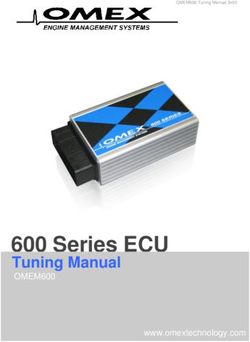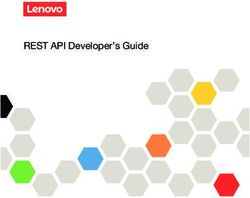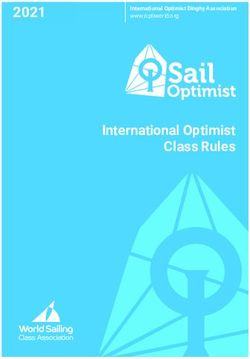Java Collections Framework
←
→
Page content transcription
If your browser does not render page correctly, please read the page content below
Java Collections Framework
Presented by developerWorks, your source for great tutorials
ibm.com/developerWorks
Table of Contents
If you're viewing this document online, you can click any of the topics below to link directly to that section.
1. Tutorial tips 2
2. Collections Framework 3
3. Collection interfaces and classes 5
4. Special collection implementations 22
5. Historical collection classes 25
6. Algorithm support 28
7. Usage issues 32
8. Alternative collections 35
9. Exercises 36
10. Wrapup 44
Java Collections Framework Page 1Presented by developerWorks, your source for great tutorials ibm.com/developerWorks Section 1. Tutorial tips Should I take this tutorial? This tutorial takes you on an extended tour of the Java Collections Framework. The tutorial starts with a few simple programming examples for beginners and experts alike, to get started with the Collections Framework quickly. The tutorial continues with a discussion of sets and maps, their properties, and how their mathematical definition differs from the Set, Map, and Collection definitions within the Collections Framework. A section on the history of Java Collections Framework clears up some of the confusion around the proliferation of set- and map-like classes. This tutorial includes a thorough presentation of all the interfaces and their implementation classes in the Collections Framework. The tutorial explores the algorithm support for the collections, as well as working with collections in a thread-safe and read-only manner. In addition, the tutorial includes a discussion of using a subset of the Collections Framework with JDK 1.1. The tutorial concludes with an introduction of JGL, a widely used algorithm and data structure library from ObjectSpace that predates the Java Collections Framework. Concepts At the end of this tutorial you will know the following: * The mathematical meaning of set, map, and collection * The six key interfaces of the Collections Framework Objectives By the end of this tutorial, you will know how to do the following: * Use the concrete collection implementations * Apply sorting and searching through collections * Use read-only and thread-safe collections copyright 1996-2000 Magelang Institute dba jGuru Contact jGuru has been dedicated to promoting the growth of the Java technology community through evangelism, education, and software since 1995. You can find out more about their activities, including their huge collection of FAQs at jGuru.com . To send feedback to jGuru about this tutorial, send mail to producer@jguru.com . Course author: John Zukowski does strategic Java consulting for JZ Ventures, Inc. . His latest book is "Java Collections" (Apress, May 2001). Java Collections Framework Page 2
Presented by developerWorks, your source for great tutorials ibm.com/developerWorks
Section 2. Collections Framework
Introduction
This tutorial takes you on an extended tour of the Collections Framework, first introduced
with the Java 2 platform, Standard Edition, version 1.2. The Collections Framework provides
a well-designed set of interfaces and classes for storing and manipulating groups of data as
a single unit, a collection. The framework provides a convenient API to many of the abstract
data types familiar from computer science data structure curriculum: maps, sets, lists, trees,
arrays, hashtables, and other collections. Because of their object-oriented design, the Java
classes in the Collections Framework encapsulate both the data structures and the
algorithms associated with these abstractions. The framework provides a standard
programming interface to many of the most common abstractions, without burdening the
programmer with too many procedures and interfaces. The operations supported by the
collections framework nevertheless permit the programmer to easily define higher-level data
abstractions, such as stacks, queues, and thread-safe collections.
One thing worth noting early on is that while the framework is included with the Java 2
platform, a subset form is available for use with Java 1.1 run-time environments. The
framework subset is discussed in Working with the Collections Framework support in JDK
1.1 on page 33.
Before diving into the Collections Framework, it helps to understand some of the terminology
and set theory involved when working with the framework.
Mathematical background
In common usage, a collection is the same as the intuitive, mathematical concept of a set. A
set is just a group of unique items, meaning that the group contains no duplicates. The
Collections Framework, in fact, includes a Set interface, and a number of concrete Set
classes. But the formal notion of a set predates Java technology by a century, when the
British mathematician George Boole defined it in formal logic. Most people learned some set
theory in elementary school when introduced to "set intersection" and "set union" through the
familiar Venn Diagrams:
Some real-world examples of sets include the following:
* The set of uppercase letters 'A' through 'Z'
* The set of non-negative integers {0, 1, 2 ...}
Java Collections Framework Page 3Presented by developerWorks, your source for great tutorials ibm.com/developerWorks
* The set of reserved Java programming language keywords {'import', 'class', 'public',
'protected'...}
* A set of people (friends, employees, clients, ...)
* The set of records returned by a database query
* The set of Component objects in a Container
* The set of all pairs
* The empty set {}
Sets have the following basic properties:
* They contains only one instance of each item
* They may be finite or infinite
* They can define abstract concepts
Sets are fundamental to logic, mathematics, and computer science, but also practical in
everyday applications in business and systems. The idea of a "connection pool" is a set of
open connections to a database server. Web servers have to manage sets of clients and
connections. File descriptors provide another example of a set in the operating system.
A map is a special kind of set. It is a set of pairs, each pair representing a one-directional
mapping from one element to another. Some examples of maps are:
* The map of IP addresses to domain names (DNS)
* A map from keys to database records
* A dictionary (words mapped to meanings)
* The conversion from base 2 to base 10
Like sets, the idea behind a map is much older than the Java programming language, older
even than computer science. Sets and maps are important tools in mathematics and their
properties are well understood. People also long recognized the usefulness of solving
programming problems with sets and maps. A language called SETL (Set Language)
invented in 1969 included sets as one of its only primitive data types (SETL also included
garbage collection -- not widely accepted until Java technology was developed in the
1990s). Although sets and maps appear in many languages including C++, the Collections
Framework is perhaps the best designed set and map package yet written for a popular
language. (Users of C++ Standard Template Library (STL) and Smalltalk's collection
hierarchy might argue that last point.)
Also because they are sets, maps can be finite or infinite. An example of an infinite map is
the conversion from base 2 to base 10. Unfortunately, the Collections Framework does not
support infinite maps -- sometimes a mathematical function, formula, or algorithm is
preferred. But when a problem can be solved with a finite map, the Collections Framework
provides the Java programmer with a useful API.
Because the Collections Framework has formal definitions for the classes Set,
, and Map, you'll notice the lower case words set, collection, and map to distinguish the
implementation from the concept.
Java Collections Framework Page 4Presented by developerWorks, your source for great tutorials ibm.com/developerWorks
Section 3. Collection interfaces and classes
Introduction
Now that you have some set theory under your belt, you should be able to understand the
Collections Framework more easily. The Collections Framework is made up of a set of
interfaces for working with groups of objects. The different interfaces describe the different
types of groups. For the most part, once you understand the interfaces, you understand the
framework. While you always need to create specific implementations of the interfaces,
access to the actual collection should be restricted to the use of the interface methods, thus
allowing you to change the underlying data structure, without altering the rest of your code.
The following diagrams shows the framework interface hierarchy.
One might think that Map would extend Collection. In mathematics, a map is just a
collection of pairs. In the Collections Framework, however, the interfaces Map and
Collection are distinct with no lineage in the hierarchy. The reasons for this distinction
have to do with the ways that Set and Map are used in the Java libraries. The typical
application of a Map is to provide access to values stored by keys. The set of collection
operations are all there, but you work with a key-value pair instead of an isolated element.
Map is therefore designed to support the basic operations of get() and put() , which are
not required by Set. Moreover, there are methods that return Set views of Map objects:
Set set = aMap.keySet();
When designing software with the Collections Framework, it is useful to remember the
following hierarchical relationships of the four basic interfaces of the framework:
* The Collection interface is a group of objects, with duplicates allowed.
* The Set interface extends Collection but forbids duplicates.
* The List interface extends Collection, allows duplicates, and introduces positional
indexing.
* The Map interface extends neither Set nor Collection.
Moving on to the framework implementations, the concrete collection classes follow a
naming convention, combining the underlying data structure with the framework interface.
The following table shows the six collection implementations introduced with the Java 2
framework, in addition to the four historical collection classes. For information on how the
historical collection classes changed, like how Hashtable was reworked into the framework,
see the Historical collection classes on page 25.
Interface Implementation Historical
Set HashSet
Java Collections Framework Page 5Presented by developerWorks, your source for great tutorials ibm.com/developerWorks
TreeSet
List ArrayList Vector
LinkedList Stack
Map HashMap Hashtable
TreeMap Properties
There are no implementations of the Collection interface. The historical collection classes
are called such because they have been around since the 1.0 release of the Java class
libraries.
If you are moving from the historical collection classes to the new framework classes, one of
the primary differences is that all operations are unsynchronized with the new classes. While
you can add synchronization to the new classes, you cannot remove it from the old.
Collection interface
The Collection interface is used to represent any group of objects, or elements. You use
the interface when you wish to work with a group of elements in as general a manner as
possible. Here is a list of the public methods of Collection in Unified Modeling Language
(UML) notation.
The interface supports basic operations like adding and removing. When you try to remove
an element, only a single instance of the element in the collection is removed, if present.
* boolean add(Object element)
* boolean remove(Object element)
The Collection interface also supports query operations:
* int size()
* boolean isEmpty()
* boolean contains(Object element)
* Iterator iterator()
Iterator interface
The iterator() method of the Collection interface returns an Iterator. An
Iterator is similar to the Enumeration interface, which you may already be familiar with,
Java Collections Framework Page 6Presented by developerWorks, your source for great tutorials ibm.com/developerWorks
and will be described in Enumeration interface on page 26. With the Iterator interface
methods, you can traverse a collection from start to finish and safely remove elements from
the underlying Collection:
The remove() method is optionally supported by the underlying collection. When called,
and supported, the element returned by the last next() call is removed. To demonstrate,
the following code shows the use of the Iterator interface for a general Collection:
Collection collection = ...;
Iterator iterator = collection.iterator();
while (iterator.hasNext()) {
Object element = iterator.next();
if (removalCheck(element)) {
iterator.remove();
}
}
Group operations
Other operations the Collection interface supports are tasks done on groups of elements
or the entire collection at once:
* boolean containsAll(Collection collection)
* boolean addAll(Collection collection)
* void clear()
* void removeAll(Collection collection)
* void retainAll(Collection collection)
The containsAll() method allows you to discover if the current collection contains all the
elements of another collection, a subset. The remaining methods are optional, in that a
specific collection might not support the altering of the collection. The addAll() method
ensures all elements from another collection are added to the current collection, usually a
union. The clear() method removes all elements from the current collection. The
removeAll() method is like clear() but only removes a subset of elements. The
retainAll() method is similar to the removeAll() method but does what might be
perceived as the opposite: it removes from the current collection those elements not in the
other collection, an intersection.
The remaining two interface methods, which convert a Collection to an array, will be
discussed in Converting from new collections to historical collections on page 32.
AbstractCollection class
The AbstractCollection class provides the basis for the concrete collections framework
classes. While you are free to implement all the methods of the Collection interface
yourself, the AbstractCollection class provides implementations for all the methods,
except for the iterator() and size() methods, which are implemented in the appropriate
subclass. Optional methods like add() will throw an exception if the subclass doesn't
Java Collections Framework Page 7Presented by developerWorks, your source for great tutorials ibm.com/developerWorks override the behavior. Collections Framework design concerns In the creation of the Collections Framework, the Sun development team needed to provide flexible interfaces that manipulated groups of elements. To keep the design simple, instead of providing separate interfaces for optional capabilities, the interfaces define all the methods an implementation class may provide. However, some of the interface methods are optional. Because an interface implementation must provide implementations for all the interface methods, there needed to be a way for a caller to know if an optional method is not supported. The manner the framework development team chose to signal callers when an optional method is called was to throw an UnsupportedOperationException. If in the course of using a collection an UnsupportedOperationException is thrown, then the operation failed because it is not supported. To avoid having to place all collection operations within a try-catch block, the UnsupportedOperationException class is an extension of the RuntimeException class. In addition to handling optional operations with a run-time exception, the iterators for the concrete collection implementations are fail-fast . That means that if you are using an Iterator to traverse a collection while the underlying collection is being modified by another thread, then the Iterator fails immediately by throwing a ConcurrentModificationException (another RuntimeException). That means the next time an Iterator method is called, and the underlying collection has been modified, the ConcurrentModificationException exception gets thrown. Set interface The Set interface extends the Collection interface and, by definition, forbids duplicates within the collection. All the original methods are present and no new methods are introduced. The concrete Set implementation classes rely on the equals() method of the object added to check for equality. HashSet and TreeSet classes The Collections Framework provides two general-purpose implementations of the Set interface: HashSet and TreeSet. More often than not, you will use a HashSet for storing your duplicate-free collection. For efficiency, objects added to a HashSet need to implement the hashCode() method in a manner that properly distributes the hash codes. While most system classes override the default hashCode() implementation in Object, when creating Java Collections Framework Page 8
Presented by developerWorks, your source for great tutorials ibm.com/developerWorks
your own classes to add to a HashSet remember to override hashCode(). The TreeSet
implementation is useful when you need to extract elements from a collection in a sorted
manner. In order to work properly, elements added to a TreeSet must be sortable. The
Collections Framework adds support for Comparable elements and will be covered in detail
in "Comparable interface" in Sorting on page 17. For now, just assume a tree knows how to
keep elements of the java.lang wrapper classes sorted. It is generally faster to add
elements to a HashSet, then convert the collection to a TreeSet for sorted traversal.
To optimize HashSet space usage, you can tune the initial capacity and load factor. The
TreeSet has no tuning options, as the tree is always balanced, ensuring log(n)
performance for insertions, deletions, and queries.
Both HashSet and TreeSet implement the Cloneable interface.
Set usage example
To demonstrate the use of the concrete Set classes, the following program creates a
HashSet and adds a group of names, including one name twice. The program then prints
out the list of names in the set, demonstrating the duplicate name isn't present. Next, the
program treats the set as a TreeSet and displays the list sorted.
import java.util.*;
public class SetExample {
public static void main(String args[]) {
Set set = new HashSet();
set.add("Bernadine");
set.add("Elizabeth");
set.add("Gene");
set.add("Elizabeth");
set.add("Clara");
System.out.println(set);
Set sortedSet = new TreeSet(set);
System.out.println(sortedSet);
}
}
Running the program produces the following output. Notice that the duplicate entry is only
present once, and the second list output is sorted alphabetically.
[Gene, Clara, Bernadine, Elizabeth]
[Bernadine, Clara, Elizabeth, Gene]
AbstractSet class
The AbstractSet class overrides the equals() and hashCode() methods to ensure
two equal sets return the same hash code. Two sets are equal if they are the same size and
contain the same elements. By definition, the hash code for a set is the sum of the hash
codes for the elements of the set. Thus, no matter what the internal ordering of the sets, two
equal sets will report the same hash code.
Exercises
Java Collections Framework Page 9Presented by developerWorks, your source for great tutorials ibm.com/developerWorks * Exercise 1. How to use a HashSet for a sparse bit set on page 36 * Exercise 2. How to use a TreeSet to provide a sorted JList on page 38 List interface The List interface extends the Collection interface to define an ordered collection, permitting duplicates. The interface adds position-oriented operations, as well as the ability to work with just a part of the list. The position-oriented operations include the ability to insert an element or Collection, get an element, as well as remove or change an element. Searching for an element in a List can be started from the beginning or end and will report the position of the element, if found. * void add(int index, Object element) * boolean addAll(int index, Collection collection) * Object get(int index) * int indexOf(Object element) * int lastIndexOf(Object element) * Object remove(int index) * Object set(int index, Object element) The List interface also provides for working with a subset of the collection, as well as iterating through the entire list in a position-friendly manner: * ListIterator listIterator() * ListIterator listIterator(int startIndex) * List subList(int fromIndex, int toIndex) In working with subList() , it is important to mention that the element at fromIndex is in the sublist, but the element at toIndex is not. This loosely maps to the following for-loop test cases: for (int i=fromIndex; i
Presented by developerWorks, your source for great tutorials ibm.com/developerWorks
// process element at position i
}
In addition, it should be mentioned that changes to the sublist (like add(), remove(), and
set() calls) have an effect on the underlying List.
ListIterator interface
The ListIterator interface extends the Iterator interface to support bi-directional
access, as well as adding or changing elements in the underlying collection.
The following source code demonstrates looping backwards through a list. Notice that the
ListIterator is originally positioned beyond the end of the list (list.size()), as the
index of the first element is 0.
List list = ...;
ListIterator iterator = list.listIterator(list.size());
while (iterator.hasPrevious()) {
Object element = iterator.previous();
// Process element
}
Normally, one doesn't use a ListIterator to alternate between going forward and
backward in one iteration through the elements of a collection. While technically possible,
calling next() immediately after previous() results in the same element being returned.
The same thing happens when you reverse the order of the calls to next() and previous().
The add() operation requires a little bit of explanation also. Adding an element results in the
new element being added immediately prior to the implicit cursor. Thus, calling previous()
after adding an element would return the new element and calling next() would have no
effect, returning what would have been the next element prior to the add operation.
ArrayList and LinkedList classes
There are two general-purpose List implementations in the Collections Framework:
ArrayList and LinkedList. Which of the two List implementations you use depends on
your specific needs. If you need to support random access, without inserting or removing
elements from any place other than the end, then ArrayList offers the optimal collection.
If, however, you need to frequently add and remove elements from the middle of the list and
only access the list elements sequentially, then LinkedList offers the better
implementation.
Both ArrayList and LinkedList implement the Cloneable interface. In addition,
LinkedList adds several methods for working with the elements at the ends of the list
Java Collections Framework Page 11Presented by developerWorks, your source for great tutorials ibm.com/developerWorks
(only the new methods are shown in the following diagram):
By using these new methods, you can easily treat the LinkedList as a stack, queue, or
other end-oriented data structure.
LinkedList queue = ...;
queue.addFirst(element);
Object object = queue.removeLast();
LinkedList stack = ...;
stack.addFirst(element);
Object object = stack.removeFirst();
The Vector and Stack classes are historical implementations of the List interface. They
will be discussed in Vector and Stack classes on page 25.
List usage example
The following program demonstrates the use of the concrete List classes. The first part
creates a List backed by an ArrayList. After filling the list, specific entries are retrieved.
The LinkedList part of the example treats the LinkedList as a queue, adding things at
the beginning of the queue and removing them from the end.
import java.util.*;
public class ListExample {
public static void main(String args[]) {
List list = new ArrayList();
list.add("Bernadine");
list.add("Elizabeth");
list.add("Gene");
list.add("Elizabeth");
list.add("Clara");
System.out.println(list);
System.out.println("2: " + list.get(2));
System.out.println("0: " + list.get(0));
LinkedList queue = new LinkedList();
queue.addFirst("Bernadine");
queue.addFirst("Elizabeth");
queue.addFirst("Gene");
queue.addFirst("Elizabeth");
queue.addFirst("Clara");
System.out.println(queue);
queue.removeLast();
queue.removeLast();
System.out.println(queue);
}
}
Java Collections Framework Page 12Presented by developerWorks, your source for great tutorials ibm.com/developerWorks
Running the program produces the following output. Notice that unlike Set, List permits
duplicates.
[Bernadine, Elizabeth, Gene, Elizabeth, Clara]
2: Gene
0: Bernadine
[Clara, Elizabeth, Gene, Elizabeth, Bernadine]
[Clara, Elizabeth, Gene]
AbstractList and AbstractSequentialList classes
There are two abstract List implementations classes: AbstractList and
AbstractSequentialList. Like the AbstractSet class, they override the equals()
and hashCode() methods to ensure two equal collections return the same hash code. Two
sets are equal if they are the same size and contain the same elements in the same order.
The hashCode() implementation is specified in the List interface definition and
implemented here.
Besides the equals() and hashCode() implementations, AbstractList and
AbstractSequentialList provide partial implementations of the remaining List
methods. They make the creation of concrete list implementations easier, for random-access
and sequential-access data sources, respectively. Which set of methods you need to define
depends on the behavior you wish to support. The following table should help you remember
which methods need to be implemented. One thing you'll never need to provide yourself is an
implementation of the Iterator iterator() method.
AbstractList AbstractSequentialList
unmodifiable Object get(int index) ListIterator listIterator(int index)
int size() - boolean hasNext()
- Object next()
- int nextIndex()
- boolean hasPrevious()
- Object previous()
- int previousIndex()
int size()
modifiable Object get(int index) ListIterator listIterator(int index)
int size() - boolean hasNext()
Object set(int index, Object element)- Object next()
- int nextIndex()
- boolean hasPrevious()
- Object previous()
- int previousIndex()
int size()
ListIterator
- set(Object element)
Java Collections Framework Page 13Presented by developerWorks, your source for great tutorials ibm.com/developerWorks
variable-size and Object get(int index) ListIterator listIterator(int index)
int size() - boolean hasNext()
modifiable Object set(int index, Object element)- Object next()
add(int index, Object element) - int nextIndex()
Object remove(int index) - boolean hasPrevious()
- Object previous()
- int previousIndex()
int size()
ListIterator
- set(Object element)
ListIterator
- add(Object element)
- remove()
As the Collection interface documentation states, you should also provide two
constructors, a no-argument one and one that accepts another Collection.
Exercise
* Exercise 3. How to use an ArrayList with a JComboBox on page 40
Map interface
The Map interface is not an extension of the Collection interface. Instead, the interface
starts off its own interface hierarchy for maintaining key-value associations. The interface
describes a mapping from keys to values, without duplicate keys, by definition.
The interface methods can be broken down into three sets of operations: altering, querying,
and providing alternative views.
The alteration operations allow you to add and remove key-value pairs from the map. Both
the key and value can be null. However, you should not add a Map to itself as a key or
value.
* Object put(Object key, Object value)
* Object remove(Object key)
* void putAll(Map mapping)
* void clear()
The query operations allow you to check on the contents of the map:
Java Collections Framework Page 14Presented by developerWorks, your source for great tutorials ibm.com/developerWorks * Object get(Object key) * boolean containsKey(Object key) * boolean containsValue(Object value) * int size() * boolean isEmpty() The last set of methods allow you to work with the group of keys or values as a collection. * public Set keySet() * public Collection values() * public Set entrySet() Because the collection of keys in a map must be unique, you get a Set back. Because the collection of values in a map may not be unique, you get a Collection back. The last method returns a Set of elements that implement the Map.Entry interface. Map.Entry interface The entrySet() method of Map returns a collection of objects that implement the Map.Entry interface. Each object in the collection is a specific key-value pair in the underlying Map. Iterating through this collection, you can get the key or value, as well as change the value of each entry. However, the set of entries becomes invalid, causing the iterator behavior to be undefined, if the underlying Map is modified outside the setValue() method of the Map.Entry interface. HashMap and TreeMap classes The Collections Framework provides two general-purpose Map implementations: HashMap and TreeMap . As with all the concrete implementations, which implementation you use depends on your specific needs. For inserting, deleting, and locating elements in a Map, the HashMap offers the best alternative. If, however, you need to traverse the keys in a sorted order, then TreeMap is your better alternative. Depending upon the size of your collection, it may be faster to add elements to a HashMap, then convert the map to a TreeMap for sorted key traversal. Using a HashMap requires that the class of key added have a well-defined hashCode() implementation. With the TreeMap implementation, elements added to the map must be sortable. We'll say more about this in Sorting on page 17. To optimize HashMap space usage, you can tune the initial capacity and load factor. The TreeMap has no tuning options, as the tree is always balanced. Both HashMap and TreeMap implement the Cloneable interface. The Hashtable and Properties classes are historical implementations of the Map interface. They will be discussed in Dictionary, Hashtable, and Properties classes on page 26 Java Collections Framework Page 15
Presented by developerWorks, your source for great tutorials ibm.com/developerWorks
.
Map usage example
The following program demonstrates the use of the concrete Map classes. The program
generates a frequency count of words passed from the command line. A HashMap is initially
used for data storage. Afterwards, the map is converted to a TreeMap to display the key list
sorted.
import java.util.*;
public class MapExample {
public static void main(String args[]) {
Map map = new HashMap();
Integer ONE = new Integer(1);
for (int i=0, n=args.length; iPresented by developerWorks, your source for great tutorials ibm.com/developerWorks maps will report the same hash code. WeakHashMap class A WeakHashMap is a special-purpose implementation of Map for storing only weak references to the keys. This allows for the key-value pairs of the map to be garbage collected when the key is no longer referenced outside of the WeakHashMap. Using WeakHashMap is beneficial for maintaining registry-like data structures, where the usefulness of an entry vanishes when its key is no longer reachable by any thread. The Java 2 SDK, Standard Edition, version 1.3 adds a constructor to WeakHashMap that accepts a Map. With version 1.2 of the Java 2 platform, the available constructors permit only overriding the default load factor and initial capacity setting, not initializing the map from another map (as recommended by the Map interface documentation). Sorting There have been many changes to the core Java libraries to add support for sorting with the addition of the Collections Framework to the Java 2 SDK, version 1.2. Classes like String and Integer now implement the Comparable interface to provide a natural sorting order. For those classes without a natural order, or when you desire a different order than the natural order, you can implement the Comparator interface to define your own. To take advantage of the sorting capabilities, the Collections Framework provides two interfaces that use it: SortedSet and SortedMap. Comparable interface The Comparable interface, in the java.lang package, is for when a class has a natural ordering. Given a collection of objects of the same type, the interface allows you to order the collection into that natural ordering. The compareTo() method compares the current instance with an element passed in as an argument. If the current instance comes before the argument in the ordering, a negative value is returned. If the current instance comes after, then a positive value is returned. Otherwise, zero is returned. It is not a requirement that a zero return value signifies equality of elements. A zero return value just signifies that two objects are ordered at the same position. There are fourteen classes in the Java 2 SDK, version 1.2 that implement the Comparable interface. The following table shows their natural ordering. While some classes share the same natural ordering, you can sort only classes that are mutually comparable. Class Ordering Java Collections Framework Page 17
Presented by developerWorks, your source for great tutorials ibm.com/developerWorks
BigDecimal, Numerical
BigInteger, Byte,
Double, Float,
Integer, Long, Short
Character Numerical by Unicode value
CollationKey Locale-sensitive string
ordering
Date Chronological
File Numerical by Unicode value
of characters in
fully-qualified,
system-specific pathname
ObjectStreamField Numerical by Unicode value
of characters in name
String Numerical by Unicode value
of characters in string
The documentation for the compareTo() method of String defines the ordering
lexicographically. This means the comparison is of the numerical values of the characters in
the text, which is not necessarily alphabetically in all languages. For locale-specific ordering,
use Collator with CollationKey.
The following demonstrates the use of Collator with CollationKey to do a
locale-specific sorting:
import java.text.*;
import java.util.*;
public class CollatorTest {
public static void main(String args[]) {
Collator collator = Collator.getInstance();
CollationKey key1 = collator.getCollationKey("Tom");
CollationKey key2 = collator.getCollationKey("tom");
CollationKey key3 = collator.getCollationKey("thom");
CollationKey key4 = collator.getCollationKey("Thom");
CollationKey key5 = collator.getCollationKey("Thomas");
Set set = new TreeSet();
set.add(key1);
set.add(key2);
set.add(key3);
set.add(key4);
set.add(key5);
printCollection(set);
}
static private void printCollection(
Collection collection) {
boolean first = true;
Iterator iterator = collection.iterator();
System.out.print("[");
while (iterator.hasNext()) {
if (first) {
first = false;
} else {
System.out.print(", ");
Java Collections Framework Page 18Presented by developerWorks, your source for great tutorials ibm.com/developerWorks
}
CollationKey key = (CollationKey)iterator.next();
System.out.print(key.getSourceString());
}
System.out.println("]");
}
}
Running the program produces the following output:
[thom, Thom, Thomas, tom, Tom]
If the names were stored directly, without using Collator, then the lowercase names would
appear apart from the uppercase names:
[Thom, Thomas, Tom, thom, tom]
Making your own class Comparable is just a matter of implementing the compareTo()
method. It usually involves relying on the natural ordering of several data members. Your
own classes should also override equals() and hashCode() to ensure two equal objects
return the same hash code.
Comparator interface
When a class wasn't designed to implement java.lang.Comparable, you can provide
your own java.util.Comparator. Providing your own Comparator also works if you
don't like the default Comparable behavior.
The return values of the compare() method of Comparator are similar to the
compareTo() method of Comparable. In this case, if the first element comes before the
second element in the ordering, a negative value is returned. If the first element comes after,
then a positive value is returned. Otherwise, zero is returned. Similar to Comparable, a zero
return value does not signify equality of elements. A zero return value just signifies that two
objects are ordered at the same position. It's up to the user of the Comparator to determine
how to deal with it. If two unequal elements compare to zero, you should first be sure that is
what you want and second document the behavior.
To demonstrate, you may find it easier to write a new Comparator that ignores case,
instead of using Collator to do a locale-specific, case-insensitive comparison. The
following is one such implementation:
class CaseInsensitiveComparator implements Comparator {
public int compare(Object element1, Object element2) {
String lowerE1 = ((String)element1).toLowerCase();
String lowerE2 = ((String)element2).toLowerCase();
return lowerE1.compareTo(lowerE2);
}
}
Java Collections Framework Page 19Presented by developerWorks, your source for great tutorials ibm.com/developerWorks
Because every class subclasses Object at some point, it is not a requirement that you
implement the equals() method. In fact, in most cases you won't. Do keep in mind the
equals() method checks for equality of Comparator implementations, not the objects
being compared.
The Collections class has one predefined Comparator available for reuse. Calling
Collections.reverseOrder() returns a Comparator that sorts objects that implement
the Comparable interface in reverse order.
Exercise
* Exercise 4. How to use a map to count words on page 41
SortedSet interface
The Collections Framework provides a special Set interface for maintaining elements in a
sorted order: SortedSet.
The interface provides access methods to the ends of the set as well as to subsets of the set.
When working with subsets of the list, changes to the subset are reflected in the source set.
In addition, changes to the source set are reflected in the subset. This works because
subsets are identified by elements at the end points, not indices. In addition, if the
fromElement is part of the source set, it is part of the subset. However, if the toElement is
part of the source set, it is not part of the subset. If you would like a particular to-element to
be in the subset, you must find the next element. In the case of a String, the next element
is the same string with a null character appended (string+"\0").;
The elements added to a SortedSet must either implement Comparable or you must
provide a Comparator to the constructor of its implementation class: TreeSet. (You can
implement the interface yourself. But the Collections Framework only provides one such
concrete implementation class.)
To demonstrate, the following example uses the reverse order Comparator available from
the Collections class:
Comparator comparator = Collections.reverseOrder();
Set reverseSet = new TreeSet(comparator);
reverseSet.add("Bernadine");
reverseSet.add("Elizabeth");
reverseSet.add("Gene");
reverseSet.add("Elizabeth");
reverseSet.add("Clara");
System.out.println(reverseSet);
Running the program produces the following output:
Java Collections Framework Page 20Presented by developerWorks, your source for great tutorials ibm.com/developerWorks
[Gene, Elizabeth, Clara, Bernadine]
Because sets must hold unique items, if comparing two elements when adding an element
results in a zero return value (from either the compareTo() method of Comparable or the
compare() method of Comparator), then the new element is not added. If the elements
are equal, then that is okay. However, if they are not, then you should modify the comparison
method such that the comparison is compatible with equals().
Using the prior CaseInsensitiveComparator to demonstrate this problem, the following
creates a set with three elements: thom, Thomas, and Tom, not five elements as might be
expected.
Comparator comparator = new CaseInsensitiveComparator();
Set set = new TreeSet(comparator);
set.add("Tom");
set.add("tom");
set.add("thom");
set.add("Thom");
set.add("Thomas");
SortedMap interface
The Collections Framework provides a special Map interface for maintaining keys in a sorted
order: SortedMap.
The interface provides access methods to the ends of the map as well as to subsets of the
map. Working with a SortedMap is just like a SortedSet, except the sort is done on the
map keys. The implementation class provided by the Collections Framework is a TreeMap.
Because maps can only have one value for every key, if comparing two keys when adding a
key-value pair results in a zero return value (from either the compareTo() method of
Comparable or the compare() method of Comparator), then the value for the original key
is replaced with the new value. If the elements are equal, then that is okay. However, if they
are not, then you should modify the comparison method such that the comparison is
compatible with equals().
Java Collections Framework Page 21Presented by developerWorks, your source for great tutorials ibm.com/developerWorks
Section 4. Special collection implementations
Introduction
To keep the Collections Framework simple, added functionality is provided by wrapper
implementations (also known as the Decorator design pattern -- see the Design Patterns
book for more information on patterns). These wrappers delegate the collections part to the
underlying implementation class, but they add functionality on top of the collection. These
wrappers are all provided through the Collections class. The Collections class also
provides support for creating special-case collections.
Read-only collections
After you've added all the necessary elements to a collection, it may be convenient to treat
that collection as read-only, to prevent the accidental modification of the collection. To
provide this capability, the Collections class provides six factory methods, one for each of
Collection, List, Map, Set, SortedMap, and SortedSet.
* Collection unmodifiableCollection(Collection collection)
* List unmodifiableList(List list)
* Map unmodifiableMap(Map map)
* Set unmodifiableSet(Set set)
* SortedMap unmodifiableSortedMap(SortedMap map)
* SortedSet unmodifiableSortedSet(SortedSet set)
Once you've filled the collection, replace the original reference with the read-only reference.
If you don't replace the original reference, then the collection is not read-only, as you can still
use the original reference to modify the collection. The following program demonstrates the
proper way to make a collection read-only. In addition, it shows what happens when you try
to modify a read-only collection.
import java.util.*;
public class ReadOnlyExample {
public static void main(String args[]) {
Set set = new HashSet();
set.add("Bernadine");
set.add("Elizabeth");
set.add("Gene");
set.add("Elizabeth");
set = Collections.unmodifiableSet(set);
set.add("Clara");
}
}
When the program is run and the last add() operation is attempted on the read-only set, an
UnsupportedOperationException is thrown.
Thread-safe collections
Java Collections Framework Page 22Presented by developerWorks, your source for great tutorials ibm.com/developerWorks
The key difference between the historical collection classes and the new implementations
within the Collections Framework is the new classes are not thread-safe. The designers took
this approach to allow you to use synchronization only when you need it, making everything
work much faster. If, however, you are using a collection in a multi-threaded environment,
where multiple threads can modify the collection simultaneously, the modifications need to
be synchronized. The Collections class provides for the ability to wrap existing collections
into synchronized ones with another set of six methods:
* Collection synchronizedCollection(Collection collection)
* List synchronizedList(List list)
* Map synchronizedMap(Map map)
* Set synchronizedSet(Set set)
* SortedMap synchronizedSortedMap(SortedMap map)
* SortedSet synchronizedSortedSet(SortedSet set)
Synchronize the collection immediately after creating it. You also must not retain a reference
to the original collection, or else you can access the collection unsynchronized. The simplest
way to make sure you don't retain a reference is never to create one:
Set set = Collection.synchronizedSet(new HashSet());
Making a collection unmodifiable also makes a collection thread-safe, as the collection can't
be modified. This avoids the synchronization overhead.
Singleton collections
The Collections class provides for the ability to create single element sets fairly easily.
Instead of having to create the Set and fill it in in separate steps, you can do it all at once.
The resulting Set is immutable.
Set set = Collection.singleton("Hello");
The Java 2 SDK, Standard Edition, version 1.3 adds the ability to create singleton lists and
maps, too:
* List singletonList(Object element)
* Map singletonMap(Object key, Object value)
Multiple copy collections
If you need an immutable list with multiple copies of the same element, the nCopies(int
n, Object element) method of the Collections class returns just such the List:
List fullOfNullList = Collection.nCopies(10, null);
By itself, that doesn't seem too useful. However, you can then make the list modifiable by
passing it along to another list:
List anotherList = new ArrayList(fullOfNullList);
Java Collections Framework Page 23Presented by developerWorks, your source for great tutorials ibm.com/developerWorks This now creates a 10-element ArrayList, where each element is null. You can now modify each element at will, as it becomes appropriate. Empty collections The Collections class also provides constants for empty collections: * List EMPTY_LIST * Set EMPTY_SET The Java 2 SDK, Standard Edition, version 1.3 has a predefined empty map constant: * Map EMPTY_MAP Java Collections Framework Page 24
Presented by developerWorks, your source for great tutorials ibm.com/developerWorks
Section 5. Historical collection classes
Introduction
While this tutorial is about the new Collections Framework of the Java 2 SDK, there are times
when you still need to use some of the original collections capabilities. This section reviews
some of the capabilities of working with arrays, vectors, hashtables, enumerations, and other
historical capabilities.
Arrays
One learns about arrays fairly early on when learning the Java programming language.
Arrays are defined to be fixed-size collections of the same datatype. They are the only
collection that supports storing primitive datatypes. Everything else, including arrays, can
store objects. When creating an array, you specify both the number and type of object you
wish to store. And, over the life of the array, it can neither grow nor store a different type
(unless it extends the first type).
To find out the size of an array, you ask its single public instance variable, length, as in
array.length.
To access a specific element, either for setting or getting, you place the integer argument
within square brackets ([int]), either before or after the array reference variable. The
integer index is zero-based, and accessing beyond either end of the array will throw an
ArrayIndexOutOfBoundsException at run time. If, however, you use a long variable to
access an array index, you'll get a compiler-time error.
Arrays are full-fledged subclasses of java.lang.Object. They can be used with the
various Java constructs except for an object:
Object obj = new int[5];
if (obj instanceof int[]) {
// true
}
if (obj.getClass().isArray()) {
// true
}
When created, arrays are automatically initialized, either to false for a boolean array ,
null for an Object array, or the numerical equivalent of 0 for everything else.
To make a copy of an array, perhaps to make it larger, you use the arraycopy() method of
System. You need to preallocate the space in the destination array.
System.arraycopy(Object sourceArray, int
sourceStartPosition, Object destinationArray, int
destinationStartPosition, int length)
Vector and Stack classes
A Vector is a historical collection class that acts like a growable array, but can store
Java Collections Framework Page 25Presented by developerWorks, your source for great tutorials ibm.com/developerWorks
heterogeneous data elements. With the Java 2 SDK, version 2, the Vector class has been
retrofitted into the Collections Framework hierarchy to implement the List interface.
However, if you are using the new framework, you should use ArrayList, instead.
When transitioning from Vector to ArrayList, one key difference is that the arguments
have been reversed to positionally change an element's value:
* From original Vector class void setElementAt(Object element, int
index)
* From List interface void set(int index, Object element)
The Stack class extends Vector to implement a standard last-in-first-out (LIFO) stack,
with push() and pop() methods. Be careful, though. Because the Stack class extends the
Vector class, you can still access or modify a Stack with the inherited Vector methods.
Enumeration interface
The Enumeration interface allows you to iterate through all the elements of a collection. In
the Collections Framework, this interface has been superceded by the Iterator interface.
However, not all libraries support the newer interface, so you may find yourself using
Enumeration from time to time.
Iterating through an Enumeration is similar to iterating through an Iterator, though some
people like the method names better with Iterator. However, there is no removal support
with Enumeration.
Enumeration enum = ...;
while (enum.hasNextElement()) {
Object element = iterator.nextElement();
// process element
}
Dictionary, Hashtable, and Properties classes
The Dictionary class is completely full of abstract methods. In other words, it should have
been an interface. It forms the basis for key-value pair collections in the historical collection
classes, with its replacement being Map in the new framework. Hashtable and
Properties are the two specific implementations of Dictionary available.
The Hashtable implementation is a generic dictionary that permits storing any object as its
key or value (besides null). With the Java 2 SDK, version 1.2, the class has been reworked
into the Collections Framework to implement the Map interface. So you can use the original
Hashtable methods or the newer Map methods. If you need a synchronized Map, using
Hashtable is slightly faster than using a synchronized HashMap.
Java Collections Framework Page 26Presented by developerWorks, your source for great tutorials ibm.com/developerWorks The Properties implementation is a specialized Hashtable for working with text strings. While you have to cast values retrieved from a Hashtable to your desired class, the Properties class allows you to get text values without casting. The class also supports loading and saving property settings from an input stream or to an output stream. The most commonly used set of properties is the system properties list, retrieved by System.getProperties(). BitSet class A BitSet represents an alternate representation of a set. Given a finite number of n objects, you can associate a unique integer with each object. Then each possible subset of the objects corresponds to an n-bit vector, with each bit "on" or "off" depending on whether the object is in the subset. For small values of n, a bit vector might be an extremely compact representation. However, for large values of n, an actual bit vector might be inefficient, when most of the bits are off. There is no replacement to BitSet in the new framework. Exercise * Exercise 1. How to use a HashSet for a sparse bit set on page 36 Java Collections Framework Page 27
Presented by developerWorks, your source for great tutorials ibm.com/developerWorks Section 6. Algorithm support Introduction The Collections and Arrays classes, available as part of the Collections Framework, provide support for various algorithms with the collection classes, both new and old. The different operations, starting with sorting and searching, are described next. Sorting arrays While the TreeSet and TreeMap classes offer sorted version of sets and maps, there is no sorted List collection implementation. Also, prior to the collections framework, there was no built-in support for sorting arrays. As part of the framework, you get both support for sorting a List, as well as support for sorting arrays of anything, including primitives. With any kind of sorting, all items must be comparable to each other (mutually comparable). If they are not, a ClassCastException will be thrown. Sorting of a List is done with one of two sort() methods in the Collections class. If the element type implements Comparable then you would use the sort(List list) version. Otherwise, you would need to provide a Comparator and use sort(List list, Comparator comparator). Both versions are destructive to the List and guarantee O(n log 2 n) performance (or better), including when sorting a LinkedList, using a merge sort variation. Sorting of arrays is done with one of eighteen different methods. There are two methods for sorting each of the seven primitive types (except boolean), one for sorting the whole array and one for sorting part of the array. The remaining four are for sorting object arrays Object[ ]). To sort primitive arrays, simply call Arrays.sort() with your array as the argument and let the compiler determine which of the following methods to pick: * void sort(byte array[ ]) * void sort(byte array[ ], int fromIndex, int toIndex) * void sort(short array[ ]) * void sort(short array[ ], int fromIndex, int toIndex) * void sort(int array[ ]) * void sort(int array[ ], int fromIndex, int toIndex) * void sort(long array[ ]) * void sort(long array[ ], int fromIndex, int toIndex) * void sort(float array[ ]) * void sort(float array[ ], int fromIndex, int toIndex) * void sort(double array[ ]) * void sort(double array[ ], int fromIndex, int toIndex) * void sort(char array[ ]) * void sort(char array[ ], int fromIndex, int toIndex) The sorting of object arrays is a little more involved, as the compiler doesn't check everything for you. If the object in the array implements Comparable, then you can just sort the array directly, in whole or in part. Otherwise, you must provide a Comparator to do the sorting for you. You can also provide a Comparator implementation if you don't like the default Java Collections Framework Page 28
Presented by developerWorks, your source for great tutorials ibm.com/developerWorks
ordering.
* void sort(Object array[ ])
* void sort(Object array[ ], int fromIndex, int toIndex)
* void sort(Object array[ ], Comparator comparator)
* void sort(Object array[ ], int fromIndex, int toIndex, Comparator
comparator)
Searching
Besides sorting, the Collections and Arrays classes provide mechanisms to search a
List or array, as well as to find the minimum and maximum values within a Collection.
While you can use the contains() method of List to find if an element is part of the list, it
assumes an unsorted list. If you've previously sorted the List, using
Collections.sort(), then you can do a much quicker binary search using one of the two
overridden binarySearch() methods. If the objects in the List implement Comparable,
then you don't need to provide a Comparator. Otherwise, you must provide a Comparator.
In addition, if you sorted with a Comparator, you must use the same Comparator when
binary searching.
* public static int binarySearch(List list, Object key)
* public static int binarySearch(List list, Object key, Comparator
comparator)
If the List to search subclasses the AbstractSequentialList class (like LinkedList),
then a sequential search is actually done.
Array searching works the same way. After using one of the Arrays.sort() methods, you
can take the resulting array and search for an element. There are seven overridden varieties
of binarySearch() to search for a primitive (all but boolean), and two to search an
Object array, both with and without a Comparator.
If the original List or array is unsorted, the result is non-deterministic.
Besides searching for specific elements within a List, you can search for extreme elements
within any Collection: the minimum and maximum. If you know your collection is already
sorted, just get the first or last element. However, for unsorted collections, you can use one
of the min() or max() methods of Collections. If the object in the collection doesn't
implement Comparable, then you must provide a Comparator.
* Object max(Collection collection)
* Object max(Collection collection, Comparator comparator)
* Object min(Collection collection)
* Object min(Collection collection, Comparator comparator)
Checking equality
While the MessageDigest class always provided an isEqual() method to compare two
byte arrays, it never felt right to use it to compare byte arrays unless they were from
Java Collections Framework Page 29You can also read