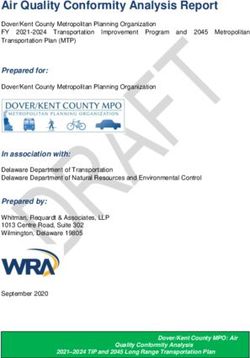Performance-Based Research Fund - 2018 Quality Evaluation Guidelines Evidence Portfolio Schema Definition Updated: January 2018
←
→
Page content transcription
If your browser does not render page correctly, please read the page content below
Performance-Based Research Fund 2018 Quality Evaluation Guidelines Evidence Portfolio Schema Definition Updated: January 2018
Published by the Tertiary Education Commission Te Amorangi Mātauranga Matua National Office 44 The Terrace PO Box 27048 Wellington, New Zealand ISBN 978-0-478-32057-2 (electronic) Updated January 2018 Authors The Tertiary Education Commission Every effort is made to provide accurate and factual content. The TEC, however, cannot accept responsibility for any inadvertent errors or omissions that may occur. This work is licensed under the Creative Commons Attribution 4.0 International licence. You are free to copy, distribute, and adapt the work, as long as you attribute the work to the Tertiary Education Commission and abide by the other licence terms. Please note you may not use any departmental or governmental emblem, logo, or coat of arms in any way that infringes any provision of the Flags, Emblems, and Names Protection Act 1981.
Changes August 2017
Change Reference
1. Title added back to the Learner Name element Page 12
2. Confirmed that either a URI or location must be provided for the main Page 24
research object in the NRO element, but not both
3. Removed reference to checking the clustering of other research outputs Page 31
(OROs) by type
4. Removed reference to checking the clustering of research contributions Page 33
by type
5. Tertiary education organisation names updated Appendix A7 Pages
45, 46
Changes January 2018
Change Reference
1. Removed instruction that NROs should be grouped by type in an EP Page 23Contents Introduction ................................................................................................................................ 1 Document purpose .............................................................................................................................. 1 Audience.............................................................................................................................................. 1 Document scope .................................................................................................................................. 2 Terminology and conventions ............................................................................................................. 2 HTML markup...................................................................................................................................... 2 Evidence Portfolio File Structure Overview ................................................................................... 4 Evidence Portfolio ........................................................................................................................ 5 Overview ............................................................................................................................................. 5 Researcher......................................................................................................................................... 10 Panels ................................................................................................................................................ 14 Extraordinary Circumstances ............................................................................................................ 18 Evidence Portfolio Components ........................................................................................................ 21 Additional Validation Rules ............................................................................................................... 35 NRO FTP File Upload Process ...................................................................................................... 36 NRO FTP File Process ......................................................................................................................... 36 TEC issued TEO FTP Account ............................................................................................................. 36 TEC published FTP URI location ......................................................................................................... 36 FTP Client Tool................................................................................................................................... 36 File Content Types ............................................................................................................................. 37 Appendix ................................................................................................................................... 41 A1 Panel codes ........................................................................................................................... 41 A2 Subject Area of Research codes ............................................................................................ 42 A3 Research Output codes ......................................................................................................... 43 A4 Research Contribution codes................................................................................................. 44 A5 Impact Canterbury Extraordinary Circumstances codes ....................................................... 44 A6 Extraordinary Circumstances codes ...................................................................................... 44 A7 TEO Codes for SAC-funded degree-delivering TEOs .............................................................. 45
Introduction Document purpose The Evidence Portfolio Schema Definition contains the proposed structure of an Evidence Portfolio (EP). It reflects decisions made that affect the EP structure. For the Performance-Based Research Fund (PBRF) 2018 Quality Evaluation, participating tertiary education organisations (TEOs) will be able to submit EPs by either of two methods: › Create an electronic file of EPs and upload to the TEC. › Use the TEC’s PBRF IT System and enter an EP online using web forms. For those TEOs who wish to submit a file of EPs, this document describes the fields that make up the EP schema for the 2018 Quality Evaluation. For those TEOs who prefer to enter EPs online using the web forms, the Evidence Portfolio Template document is provided to assist with the collection of EP data. The corresponding XSD, a technical schema definition, is provided in a separate file, the XSD Schema Definition File. An XML (Extensible Markup Language) sample file based on this XSD has also been provided. You can find these on the TEO Information site or email pbrfhelp@tec.govt.nz for copies. Wherever possible, validation rules have been built into the XSD. TEOs should be aware that additional validation rules will be applied at the time the XML file is processed. This means that an individual EP could be flagged as failing one or more validation rules, even though it conformed to the XSD. The EP would require correction and re-submission to ensure it is assessed. This document contains reference to the validation rules that will be built in to the XSD or applied as the XML file is processed. The relationship between these documents is indicated below. Audience The audience for this document includes: › TEO developers involved in the development of systems to supply EP files to the TEC. › TEO business users who need to understand the data items to be captured as part of an EP. › TEC staff and service providers involved in the update of the technical solution to support the 2018 Quality Evaluation. While this document has been written with a non-technical audience in mind it does assume a basic understanding of XML schemas. 2018 Quality Evaluation Evidence Portfolio Schema Definition (updated January 2018) 1
Document scope
This document describes the data elements contained within an EP, their meaning, data types and
basic validation rules. Detailed business rules and process-related issues are not covered in this
document and are described in detail in the guidelines that govern the 2018 Quality Evaluation.
Where a business rule described within this document is in conflict with the guidelines then the
definition in the guidelines takes precedence.
Terminology and conventions
As this document describes data to be supplied in an XML format the terminology used is consistent
with the XML standard. Some basic terminology and conventions used in this document are:
› Element – an item of data to be supplied is known as an “element”, e.g. Surname and FirstName
are examples of elements.
› Cardinality – Describes how many instances of an element must be supplied:
0..1 – Optional, can only supply 1 or 0
1 – Mandatory, must supply a single value
0..n1 – Optional, may supply many instances
1..n – Mandatory, must supply at least one value but could supply multiple
› Data Types – This document lists the type or format of data required for a given element (e.g.
string, integer etc.) and uses XML types to describe this. Where the element contains sub-
elements then the data type will be listed as “complex”. Complex elements will have a postfix
term called Type.
Example: EvidencePortfolioType is the same element called EvidencePortfolio.
HTML markup
A number of descriptive elements may contain HTML. It should be noted that the XSD file will be
unable to validate the number of characters contained in these elements. TEOs should be aware that
validation checks for character size will occur at the time the XML is processed and the EPs
submitted to the PBRF IT System.
The data elements that can include HTML are:
› ContextualNarrative (EP Platform of Research Contextual Summary)
› Title (NRO)
› OutputSource (NRO)
› IndividualContribution (NRO)
› Description (NRO)
› Description (ORO)
› Description (RC)
Data elements that can include HTML have been classified as unparsed Character Data (CDATA).
When the XSD is validated, everything inside a CDATA section (which starts with ) is effectively ignored. This means that no “upper limit” is being applied to these data
fields within the XSD validation.
1
The schema may specify a maximum number of instances that may be supplied.
2018 Quality Evaluation Evidence Portfolio Schema Definition (updated January 2018) 2When the PBRF IT System validates the EP data, the number of characters in a CDATA section will be counted as the rendered text of the section, rather than the actual count of the number of characters. The number of rendered characters is then checked against the maximum allowed for the data element. For example, the text contains 91 characters (excluding spaces) but would be rendered as Some text which has only nine characters including the space. Owing to the many and varied methods by which HTML can be created and inserted into a EP record (e.g. by cutting and pasting from Microsoft Word in a web-based input system), the PBRF IT System will accept all “valid” markup (such as content that has open and closed tags) except that which might compromise security or layout (see the sample list of blacklisted tags below). The TEC cannot guarantee that font tags, reference system fonts, or that markup will render accurately in a browser. For this reason, if TEOs include HTML in their EP submissions, the responsibility lies with the TEO to view the EP in the PBRF IT System and check that the content is rendering correctly. TEOs who wish to submit HTML formatted material may wish to conduct a cleanup of HTML in their research repositories prior to submission to minimise any risk of data not rendering correctly. Please note that special characters can be included in any text element providing the characters are supported by the latest Unicode character set. This means that any requirement for special characters that cannot be met by HTML markup must still be met by providing those characters in Unicode. For the avoidance of doubt, this would not apply to an attached document in PDF format, where the text is rendered other than through a browser. The following is a non-exhaustive list of tags that if used in an HTML data element, will result in the file being invalid: › HTML › BODY › HEAD › script › link › iframe › frameset › frame › applet › object › embed › a (hyperlinks) › img (image tags) › attributes – event handlers (onblur, onclick etc.) › attribute – style that contains executable expressions 2018 Quality Evaluation Evidence Portfolio Schema Definition (updated January 2018) 3
Evidence Portfolio File Structure Overview
The EP file structure is designed to allow a TEO to submit a collection of EPs.
A TEO can submit multiple EP files over time and is encouraged to do so to avoid any last-minute
issues with validation and correction.
The design of the EP structure and processing assumes that each EP file:
› contains EPs for a single TEO only
› must contain at least one EP but may contain many.
If an EP is re-submitted, the new data will replace the data previously submitted.
If an EP has been submitted in error, the TEO will need to tag it as deleted using the online web-
based PBRF IT System.
The diagram below summarises the basic structure of an EP file:
Element Name Cardinality Data Type Description
ProviderNumber 1 xs:int A number that uniquely identifies the TEO
submitting the EPs.
Enumeration
Validation:
Must provide one of the values in
Appendix A7.
EPCount 1 xs:int A count of the number of EPs contained
within the file. Used by the TEC as part of
the validation processing.
Validation: Must provide a number range
1 to 9999.
EvidencePortfolio 1..n Complex An EP forms the basis of the Quality
Evaluation measure.
2018 Quality Evaluation Evidence Portfolio Schema Definition (updated January 2018) 4Evidence Portfolio Overview An EP forms the basis of the Quality Evaluation measure. The EvidencePortfolio element is a summary of a researcher’s relevant research being submitted for evaluation. The diagram below lists the main parts of the EvidencePortfolio element. Note: Special characters can be included in any text element providing the characters are supported by the latest Unicode character set. 2018 Quality Evaluation Evidence Portfolio Schema Definition (updated January 2018) 5
Element Name Cardinality Data Type Description
EvidencePortfolioID 1 xs:string A character string that uniquely identifies an EP.
MinLen:1 Validation: Must be unique within the TEO submitting the TEO. This means that a TEO cannot
submit two EPs with the same EvidencePortfolioID in the same file. If duplicates are found in an
MaxLen:10
XML file, the whole XML file will be rejected.
ContainsConfidentialRe 1 IndicatorType Indicate if Evidence Portfolio Components that were supplied contain any confidential content.
search
MinLen:1 Validation: Must provide one of the following values (case in-sensitive):
MaxLen:5
Value Description
True, Yes, Y,T True
False, No, F,N False
Note: This element relates to the ConfidentialResearchOutput element.
If either of the two circumstances below occur, the whole XML file will be rejected:
is flagged as true, but no NRO with
true has been provided.
is flagged as false, but at least one NRO with
true has been provided.
2018 Quality Evaluation Evidence Portfolio Schema Definition (updated January 2018) 6Element Name Cardinality Data Type Description
ReleasePermissionObta 1 IndicatorType Indicates whether the content owners’ permission has been sought prior to submission of the
ined EP.
MinLen:1
Confidential research outputs (such as outputs not readily available in the public domain) may
MaxLen:5
be listed in an EP if the employing TEO can arrange all necessary permissions and make any
other arrangements for members of peer review panels to access those research outputs if
required.
The TEC will manage these outputs in accordance with the processes set out in the guidelines.
All peer review panel members are required to maintain the confidentiality of all material
considered as part of the assessment process.
Validation: Must provide one of the following values (case in-sensitive):
Value Description
True, Yes, T, Y True
NA, N/A Not Applicable
SendScoreToResearche 1 IndicatorType This element indicates if the staff member would like to receive their quality category score
r from their TEO.
MinLen:1
Validation: Must provide one of the following values (case in-sensitive):
MaxLen:5
Value Description
True, Yes, Y,T True
False, No, F,N False
Researcher 1 Complex This element describes the researcher who has submitted research evidence.
See Researcher for more details describing this element.
Panels 1 Complex This element provides information about the primary panel requested by the TEO and
information to assist Chairs in determining cross-referrals to other panels.
See Panels for more details describing this element.
2018 Quality Evaluation Evidence Portfolio Schema Definition (updated January 2018) 7Element Name Cardinality Data Type Description
ExtraOrdinaryCircumsta 0..1 Complex The Canterbury Extraordinary Circumstances relate to the ongoing earthquake-related issues
nceCanterburyEarthqua experienced by staff at the Canterbury-based TEOs.
kes
Staff members can claim any or all of the five areas of impact and provide a commentary in
relation to the specific nature of the circumstance and the direct impact it has had on the ability
of the individual to undertake research and/or research-related activity.
See Extraordinary Circumstances for more details describing this element.
ExtraOrdinaryCircumsta 0..1 Complex The Extraordinary Circumstances relate to the exceptional nature of circumstances that can
nce directly impact the ability of an individual to undertake research and/or research-related
activity.
Staff members can claim any or all of the three circumstances and provide a commentary in
relation to the specific nature of the circumstance and the direct impact it has had on the ability
of the individual to undertake research and/or research-related activity.
See Extraordinary Circumstances for more details describing this element.
2018 Quality Evaluation Evidence Portfolio Schema Definition (updated January 2018) 8Element Name Cardinality Data Type Description
ContextualNarrative 1 xs:string Any relevant information on the nature, quantity, and quality of research outputs that
demonstrates research quality during the assessment period.
MinLen:2
This data element can include HTML. If it does contain HTML it must be classified as unparsed
MaxLen:2500
Character Data (CDATA)
e.g.
Please refer to
HTML markup
Research related comments
]]>
This will render as:
Research related comments
EvidencePortfolio 1 Complex This element contains the set of items that will be considered by the TEC when assessing the EP.
Components
See Evidence Portfolio Components for more details describing this element.
2018 Quality Evaluation Evidence Portfolio Schema Definition (updated January 2018) 9Researcher
Within the context of the EP file, a researcher is a person who is being assessed for the purposes of PBRF funding. Only one EP may be submitted for a researcher. TEC
will use the National Student Index (NSI) system to manage this aspect of the PBRF process. The information captured here will be used to validate the researcher against
the NSI and to match the EP with the information supplied for the researcher in the Staff Data file.
The diagram below shows the elements captured for a researcher. In the PBRF context, the TEC standard reference to a learner should be interpreted as a researcher.
Note: Special characters can be included in any text element providing the characters are supported by the latest Unicode character set.
Element Name Cardinality Data Type Description
NationalStudentNumbe 1 xs:int The unique number (NSN) issued by the National Student Index (NSI) that identifies a person (or
r researcher in the context of PBRF) on the NSI. The TEC will check that the details (NSN, Birth
Date) provided in the EP match those on the NSI and will report any EP where the details do not
match. (Reporting will be available online.)
Validation: The PBRF IT System will check that the NSN exists on the NSI and is an NSI master
record.
If a second EP is received for a researcher (where the EvidencePortfolioIDs is different), it will
not be accepted unless the first has been flagged as deleted.
LocalIdentifier 0..1 xs:string The TEO reference or identifier for the researcher. This identifier may assist the TEO with
identifying the researcher in their own records.
MinLen:1
MaxLen:10
2018 Quality Evaluation Evidence Portfolio Schema Definition (updated January 2018) 10Element Name Cardinality Data Type Description
Name 1 Complex Researcher name element
See Learner Name for more details describing this element.
BirthDate 1 xs:date Date of Birth in the format CCYY-MM-DD.
The date values are described as follows:
CC: Century (19-20)
YY: Year (00-99)
MM: Month (01-12)
DD: Day (01-31)
Example: 12 March 1965 will be formatted “1965-03-12”.
Wherever possible actual date of birth should be provided.
Validation: Must be provided in this format and must match the birth date held on the NSI
unless the NSI default date of birth has been used; for example, there may be a situation where
the EP contains the correct date of birth but the NSI contains the default date of birth (e.g. 11
November 1918). In this case a warning will be given.
The Date of Birth in the EP must match the Date of Birth in the matching Staff Data file.
2018 Quality Evaluation Evidence Portfolio Schema Definition (updated January 2018) 11Learner Name
Learner name element (or researcher in the context of PBRF) will be matched to NSI. This element is of data type “PersonNameType” and described in detail below.
Element Name Cardinality Data Type Description
Title 0..1 xs:string Title of researcher.
MinLen:1 Validation: Optional
MaxLen:250
FirstName 1 xs:string First name of researcher.
MinLen:2 Validation: Required
MaxLen:250
PreferredFirstName 0..1 xs:string Preferred first name of researcher.
MinLen:1 Validation: Optional
MaxLen:250
2018 Quality Evaluation Evidence Portfolio Schema Definition (updated January 2018) 12Element Name Cardinality Data Type Description
MiddleName 0..1 xs:string Middle name(s) of researcher.
MinLen:1 Validation: Optional
MaxLen:250
LastName 1 xs:string Family name/surname of researcher.
MinLen:2 Validation: Required
MaxLen:250
2018 Quality Evaluation Evidence Portfolio Schema Definition (updated January 2018) 13Panels TEOs must select a primary panel and primary subject area of research. They must also provide information regarding Māori research and/or Pacific research to assist the Chair of the Māori Knowledge and Development Panel and/or the Pacific Research Panel with determining whether to accept a cross-referral. The diagram below shows the elements captured about the primary panel, primary subject area, Māori research and/or Pacific research: 2018 Quality Evaluation Evidence Portfolio Schema Definition (updated January 2018) 14
Panels
Element Name Cardinality Data Type Description
PrimaryPanelCode 1 xs:string This element contains the primary panel code requested by the TEO. The primary review panel
should be the panel that covers the discipline or subject area best representing the staff
Enumeration
member’s overall EP.
Validation: Must provide one of the values in Appendix A1.
PrimarySubjectAreaOf 1 xs:int The subject area selected for the EP will be the subject area that the quality score will be
ResearchCode reported under on a nationally standardised basis.
Enumeration
Forty-three subject areas have been identified across the panels. The subject area chosen needs
to align with the subject area assessed by the primary panel.
Staff members need to select the subject area for their EP that best matches their primary
subject area of research. This may not always be the same as the subject area represented by
the staff member’s academic department.
Validation: Must provide one of the values in Appendix A2.
FieldOfResearchDescri 1 xs:string This text element will describe the level of a discipline or sub-discipline (e.g. educational
ption psychology, molecular biology). This information is only used by Chairs to assign the EP to the
MinLen:2
appropriate panellists.
MaxLen:200
MaoriResearch 0..1 Complex Supporting details for cross-referral of this EP to the Māori Knowledge and Development Panel.
PacificResearch 0..1 Complex Supporting details for cross-referral of this EP to the Pacific Research Panel.
2018 Quality Evaluation Evidence Portfolio Schema Definition (updated January 2018) 15Māori Research
This information will be used by the Chair of the Māori Knowledge and Development Panel to determine if the EP should be accepted for cross-referral.
Element Name Cardinality Data Type Description
Comment 1 xs:string This field contains the rationale for cross-referral to the Māori Knowledge and Development
Panel and to explain how this is represented in one or more relevant components (NRO, ORO or
MinLen:2
RC).
MaxLen:500
ReferencedComponen 1::5 xs:string The ComponentID of an NRO, ORO or an RC component relevant to Māori research.
tID
MinLen:1 Up to five IDs are allowed.
MaxLen:10 An NRO, ORO or RC component referenced in this section cannot be referenced in the Pacific
Research element.
Validation: The PBRF IT System will ensure that the referenced components exist for the EP to
be assessed.
2018 Quality Evaluation Evidence Portfolio Schema Definition (updated January 2018) 16Pacific Research
This information will be used by the Chair of the Pacific Research Panel to determine if the EP should be accepted for cross-referral.
Element Name Cardinality Data Type Description
Comment 1 xs:string This field contains the rationale for cross-referral to the Pacific Research Panel and to explain
how this is represented in one or more relevant components (NRO, ORO or RC).
MinLen:2
MaxLen:500
ReferencedComponen 1::5 xs:string The ComponentID of an NRO, ORO or an RC component relevant to Pacific research.
tID
MinLen:1 Up to five IDs are allowed.
MaxLen:10 An NRO, ORO or RC component referenced in this section cannot be referenced in the Māori
Research element.
Validation: The PBRF IT System will ensure that the referenced components exist for the EP to
be assessed.
2018 Quality Evaluation Evidence Portfolio Schema Definition (updated January 2018) 17Extraordinary Circumstances
Canterbury Extraordinary Circumstances
The Canterbury Extraordinary Circumstances relate to the ongoing earthquake-related issues experienced by staff at the Canterbury-based TEOs.
Staff members can claim any or all of the five areas of impact and provide a commentary in relation to the specific nature of the circumstance and the direct impact it
has had on the ability of the individual to undertake research and/or research-related activity.
The diagram below shows the elements captured for Canterbury Extraordinary Circumstances:
Note: Special characters can be included in any text element providing the characters are supported by the latest Unicode character set.
Element Name Cardinality Data Type Description
ImpactCode 1..5 xs:int A staff member can select any of the impact codes to describe the personal impact of the
Canterbury earthquakes. Any or all of the impact codes can be selected.
Enumeration
Validation: Must select the code values in Appendix A5. (Only if Canterbury Extraordinary
Circumstances apply).
PeriodsClaimed 1 xs:string A staff member must have been impacted for a minimum time period of three years during the
assessment period over which the circumstances need to have occurred in order for these
MinLen:1
circumstances to be submitted.
MaxLen:500
The three years does not need to be contiguous and this field allows for the staff member to
enter multiple sets of start and end dates to signify when the circumstances occurred.
2018 Quality Evaluation Evidence Portfolio Schema Definition (updated January 2018) 18Element Name Cardinality Data Type Description
Comment 1 xs:string This element is used describe any relevant information on the nature, extent and seriousness of
the ongoing impact of the Canterbury earthquakes on the research activities of the staff
MinLen:1
member.
MaxLen:2000
The detail should include further description of how the Canterbury earthquakes have affected
the quantity of the individual’s research.
Extraordinary Circumstances
This part provides for the exceptional nature of circumstances that can directly impact the ability of an individual to undertake research and/or research-related activity.
These circumstances are generally outside the individual’s control and are not part of normal academic activity.
A researcher can claim any or all of the three types of Extraordinary Circumstances.
The diagram below shows the elements captured for Extraordinary Circumstances:
Note: Special characters can be included in any text element providing the characters are supported by the latest Unicode character set.
2018 Quality Evaluation Evidence Portfolio Schema Definition (updated January 2018) 19Element Name Cardinality Data Type Description
Code 1..3 xs:int A staff member can select any or all of the three circumstances codes to describe extraordinary
circumstances.
Enumeration
Validation: Must select the code values in Appendix A6. (Only if Extraordinary Circumstances
apply.)
PeriodsClaimed 1 xs:string A staff member must have been impacted for a minimum time period of three years during the
assessment period over which the circumstances need to have occurred in order for these
MinLen:1
circumstances to be submitted.
MaxLen:500
The three years does not need to be contiguous and this field allows for the staff member to
enter multiple sets of start and end dates to signify when the circumstance occurred.
Comment 1 xs:string This element is used to describe any relevant information on the nature, extent and seriousness
of the circumstance(s) and the impact on the research activities of the staff member and how
MinLen:1
they have affected the quantity of the individual’s research.
MaxLen:2000
2018 Quality Evaluation Evidence Portfolio Schema Definition (updated January 2018) 20Evidence Portfolio Components
The EP components are a set of items used to assess the researcher.
The diagram below shows the elements captured for evidence portfolio components:
Note: Special characters can be included in any text element providing the characters are supported by the latest Unicode character set.
Element Name Cardinality Data Type Description
NominatedResearchO 1..4 Complex The Nominated Research Output (NRO) element will hold the up to four nominated research
utput outputs that the PBRF-eligible staff member nominates as their best research outputs.
See Nominated Research Output (NRO) for a more detailed description of this element.
OtherResearchOutput 0..12 Complex The Other Research Output (ORO) element will hold the additional research outputs (up to 12)
that will be referenced and used during the assessment period.
See below for a more detailed description on this element.
ResearchContribution 0..15 Complex The Research Contribution (RC) element provides for up to 15 examples of the staff member’s
contribution to a vital high-quality research environment, both within the TEO and beyond it.
See below for a more detailed description of this element.
2018 Quality Evaluation Evidence Portfolio Schema Definition (updated January 2018) 21Nominated Research Output (NRO) An NRO is an output nominated by the PBRF-eligible staff member as one of their best research outputs. Up to four NROs may be submitted. The diagram below shows the elements captured for a nominated research output: Note: Special characters can be included in any text element providing the characters are supported by the latest Unicode character set. 2018 Quality Evaluation Evidence Portfolio Schema Definition (updated January 2018) 22
Element Name Cardinality Data Type Description
ComponentID 1 xs:string This element is a unique identifier used for each component within an EP. This would typically
be a simple sequenced number starting at 1 and incremented for each additional component. It
MinLen:1
can also be any identifier that TEOs may use internally to identify this specific component. It is
MaxLen:10 required and must also be unique within the whole of the EP.
Validation: Duplicated ComponentIDs within the same EP will not pass schema validation.
ConfidentialResearch 0..1 Indicator Type This element indicates if the NRO is confidential.
Output
MinLen:1 Validation: Must provide one of the following values (case sensitive)
Max Len:5
Value Description
True, Yes, Y, T True
False, No, F, N False
ResearchOutputType 1 xs:int Code representing the type of research output.
Code
Enumeration Validation: Must provide one of the values in Appendix A3.
PreferredOrder 1 xs:int NROs should be ordered in the EP according to the researcher’s preferred order of assessment.
Range:1-255 The researcher must indicate the NRO they would prefer to be assessed first.
This order will be available to panellists when they view the EP and will assist panellists in
deciding which NROs to view.
Validation: Positive numbers only.
2018 Quality Evaluation Evidence Portfolio Schema Definition (updated January 2018) 23Element Name Cardinality Data Type Description
MainResearchObject 0..1 xs:string The URI location of the main research object for this NRO.
URI
MinLen:1 The URI format will indicate either the NRO content was uploaded to the TEC file store prior to
submission closing date, or the NRO content is available from a non-secure publicly available
MaxLen:2000 if
web location.
URI is an
external URL If a URI is not provided then the Main Research Object Location field must be supplied.
255 if URI is a See URI details for further detail about URIs.
filename
MainResearchObjectL 0..1 xs:string Description of how or where the NRO can be physically located or retrieved if it is not accessible
ocation using a URI.
MinLen:1
Validation:
MaxLen:500
must have a value if no URI provided for the main research object
cannot have a value in addition to the URI.
MainResearchObjectV 0..1 IndicatorType An indicator to highlight if the main research object is a large video or sound file.
ideo
MinLen:1 This will remind the panellists accessing the research object they are expected to make
provision for high quality internet access and latest versions of relevant software.
MaxLen:5
Validation: Must provide one of the following values (case in-sensitive):
Value Description
True, Yes, Y,T True
False, No, F,N False
2018 Quality Evaluation Evidence Portfolio Schema Definition (updated January 2018) 24Element Name Cardinality Data Type Description
SupportingObjectURI 0..4 xs:string Up to four URI locations of supporting research objects for this NRO.
MinLen:1 The URI format will indicate either the NRO content was uploaded to the TEC file store prior to
submission closing date, or the NRO content is available from a non-secure publicly available
MaxLen:2000 if
web location.
URI is an
external URL See URI details for further detail about URIs.
255 if URI is a
filename
QualityAssured 1 IndicatorType An indicator that defines any research output that, prior to its publication (public dissemination,
presentation, performance, or exhibition), has successfully completed a formal quality-
MinLen:1
assurance process.
MaxLen:5
Validation: Must provide one of the following values:
Value Description
True, Yes, Y,T True
False, No, F,N False
2018 Quality Evaluation Evidence Portfolio Schema Definition (updated January 2018) 25Element Name Cardinality Data Type Description
Title 1 xs:string The title of the research output as it appears on the output.
MinLen:1 Special characters can be included providing the characters are supported by the latest Unicode
character set.
MaxLen:1000
e.g. BaBar Collaboration. (2004) Search for the Decay B0 → J / ΨΥ. Physical Review D, 70,
9, 091104
Please refer to
Peijzel, P.S., Vergeer, P., Meijerink, A., Reid, M.F., Boatner, L.A. and Burdick, G.W. (2005)
HTML Markup
4f(n-1)5d → 4f(n) emission of Ce3+, Pr3+, Nd3+, Er3+, and Tm3+ in LiYF4 and YPO4. Physical Review B
- Condensed Matter and Materials Physics, 71, 4, 045116 9 pp.
The alternative is to provide the latex syntax where titles or descriptions contain special math
equations.
e.g. The theory and proof that
m &= \frac{m_0}{\sqrt{1-\frac{v^2}{c^2}}} is indeed flawed
See http://en.wikipedia.org/wiki/LaTeX for more information and resources on Latex.
Please refer to the accompanying example XML file that demonstrates the use of special
characters. See 60032017111101.xml sample XML file.
Authors 1 xs:string This element lists the authors in the order and as they appear on the output. Where there are
more authors than can be listed within the number of characters allowed, the number of other
MinLen:1
authors should be recorded.
MaxLen:2000
2018 Quality Evaluation Evidence Portfolio Schema Definition (updated January 2018) 26Element Name Cardinality Data Type Description
YearAvailable 1 xs:gYear The year that the output was produced (2012 – 2017 inclusive).
The format is CCYY. The values are described as follows:
CC: Century (20)
YY: Year (12-17)
Validation: Range from 2012-2017
OutputSource 1 xs:string This element is used to identify where an item is published or made available.
MinLen:1 It can contain the following:
MaxLen:1000 parent document, volume, issue, article/chapter/session number, pagination, publisher, place,
year.
Please refer to
HTML Markup
IndividualContributio 0..1 xs:string Where the research output has more than one author, this element provides details on the staff
n member’s overall contribution to the output including the nature of that contribution.
MinLen:0
MaxLen:1050
Please refer to
HTML Markup
Description 1 xs:string This element is a comprehensive description of the nature and significance of the output.
MinLen:1 It also describes why the output has been selected as one of the best four produced during the
assessment period and how the output embodies research.
MaxLen:1000
Please refer to
HTML Markup
2018 Quality Evaluation Evidence Portfolio Schema Definition (updated January 2018) 27URI details
The following information describes the format and rules for the provision of URIs for NRO objects.
Description
The URI location of an electronic NRO. The researcher can provide more than one URI for a single NRO (but no more than five). For example, a file of
pictures and a video file. This should not be confused with the number of NROs.
The following URI formats are acceptable:
[File Name]
This will indicate that the NRO content was uploaded to the TEC file store prior to assessment closing date.
Example: your NRO titled document file.pdf
http:// [NRO Location and Name]
This will indicate a non-secure publicly available web location where the NRO content can be located.
If authentication or subscription is required to access this location, this is not a valid web link and another form of evidence submission will
need to be used (i.e. either the NRO content is uploaded to the TEC file store or a hard copy must be requested).
Example: http://www.publicresearcharea.co.nz/myNROResources
This link should take the panellist directly to the NRO text without having to provide any search for or provide any additional subscription or
credential information.
https:// [NRO Location and Name]
This will indicate a secure publicly available web location where the NRO content can be located.
No authentication or subscription should be required to access this location (see note above).
Example 1: https://www.publicresearcharea.co.nz/myNROResources
This link should take the panellist directly to the NRO text without having to provide any search for or provide any additional subscription or
credential information.
Example 2: www.publicresearcharea.co.nz/myNROResources
This will resolve to http://www.publicresearcharea.co.nz/myNROResources
2018 Quality Evaluation Evidence Portfolio Schema Definition (updated January 2018) 28Description
ftp:// [NRO Location and Name]
This will indicate a publicly available FTP location where the NRO content can be located. The preference is for the other options using the above
URIs rather than the FTP option described here.
No authentication or subscription should be required to access this location (see note above).
Example: ftp://ftp.publicresearcharea.co.nz/myNROResources
This link should take the panellist directly to the NRO text without having to provide any search for or provide any additional subscription or
credential information.
Additional Notes:
TEOs must take all reasonable steps to ensure that any URI that links to an external file store or open website will remain a usable link to the NRO
through the period of assessment.
NROs should be directly accessible and not require the panellist to search for or provide any additional subscription or credential information to
access the NRO link.
We recommend using the DOI naming convention and services (see http://www.doi.org/) where possible or use available URI shortening services.
Example using DOI: http://dx.doi.org/10.1000/182
doi:10.1000/182 will be automatically linked to http://dx.doi.org/10.1000/182 by the system.
Substitute the following characters within the URI to ensure that the schema validation passes, or avoid using these all together if possible:
o Ampersand—&—&
o greater-than—>—>
o less-than—Description Validation: Location details element should have a value when no URI elements are provided. No duplicate URI will be allowed for a given NRO if more than one URI element is provided for a single NRO. Other Research Output (ORO) Other research outputs are additional research items provided by staff member for consideration. Up to 12 OROs may be submitted providing NROs have been submitted. The diagram below shows the elements captured about other research output: 2018 Quality Evaluation Evidence Portfolio Schema Definition (updated January 2018) 30
Element Name Cardinality Data Type Description
ComponentID 1 xs:string This element is a unique identifier used for each component within an EP. This would typically
be a simple sequenced number starting at 1 and incremented for each additional component. It
MinLen:1
can also be any identifier that TEOs may use internally to identify this specific component. It is
MaxLen:10 required and must also be unique within the whole of the EP.
Validation: Duplicated ComponentIDs within the same EP will not pass schema validation.
ResearchOutputTypeC 1 xs:int Code representing the type of research output.
ode
Enumeration Validation: Must provide one of the values in Appendix A3.
PreferredOrder 1 xs:int The order in which OROs will be displayed to the panellist.
Range:1-255 OROs should be ordered in the EP according to the staff member’s preferred order of
assessment.
OROs should be clustered by type. The ordering of and within the type will be at the discretion
of the staff member or TEO.
Validation: Positive numbers only.
QualityAssured 1 IndicatorType An indicator that defines any research output that, prior to its publication (public dissemination,
presentation, performance, or exhibition), has successfully completed a formal quality-
MinLen:1
assurance process.
MaxLen:5
Validation: Must provide one of the following values:
Value Description
True, Yes, Y,T True
False, No, F,N False
2018 Quality Evaluation Evidence Portfolio Schema Definition (updated January 2018) 31Element Name Cardinality Data Type Description
Bibliographic 1 xs:string Entered in a recognised bibliographic format. This must include the title or name of the output,
details/Description author, and sufficient location details to enable the TEC to independently verify its production
MinLen:1
(e.g. publication, publisher, publication year, and place of publication or the equivalent details
MaxLen:1000 for other output types for example creative works).
Please refer to
HTML Markup
2018 Quality Evaluation Evidence Portfolio Schema Definition (updated January 2018) 32Research Contribution (RC)
Research contributions are concerned with the staff member’s contribution to a vital, high-quality research environment. It provides an opportunity to for staff members
to indicate their role and contributions in this respect. Up to 15 RCs may be submitted.
The diagram below shows the elements captured for the Research Contribution:
Element Name Cardinality Data Type Description
ComponentID 1 xs:string This element is a unique identifier used for each component within an EP. This would typically
be a simple sequenced number starting at 1 and incremented for each additional component. It
MinLen:1
can also be any identifier that TEOs may use internally to identify this specific component. It is
MaxLen:10 required and must also be unique within the whole of the EP.
Validation: Duplicated ComponentIDs within the same EP will not pass schema validation.
ContributionTypeCode 1 xs:int Code representing the type of research contribution.
Enumeration Validation: Must provide one of the values in Appendix A4.
PreferredOrder 1 xs:int The order in which Research Contribution examples will be displayed to the panellist.
Range:1-255 RCs should be ordered in the EP according to the staff member’s preferred order of assessment.
RCs should be clustered by type. The ordering of and within the type will be at the discretion of
the staff member or TEO.
Validation: Positive numbers only.
2018 Quality Evaluation Evidence Portfolio Schema Definition (updated January 2018) 33Element Name Cardinality Data Type Description
Description 1 xs:string The Research Contribution component provides staff members with an opportunity to
demonstrate:
MinLen:1
MaxLen:1500 the esteem in which their peers, within and outside of TEOs, hold their research
Please refer to their role, and the contributions they make, in creating a vital, high-quality research
HTML Markup environment, and
the impact that their research has had outside academia.
2018 Quality Evaluation Evidence Portfolio Schema Definition (updated January 2018) 34Additional Validation Rules
The following validation rules will be applied to EPs when they are submitted. If an EP fails either validation rule it
will not proceed for assessment.
1. If fewer than four NROs have been included, there must not be any OROs included.
2. A component ID reference in the Panels part must match an existing component (NRO, ORO or RC) in the
EP.
HTML cannot be included in data elements other than the 8 descriptive elements specified. These data elements
are:
› ContextualNarrative (EP)
› Title (NRO)
› Source (NRO)
› IndividualContribution (NRO)
› Description (NRO)
› Description (ORO)
› Description (RC)
Further investigation will be carried out to determine if additional validation can be carried out on URI links to
check:
› links are not to a site requiring subscription or password
› links are not to a document suggesting the panellist requests a hard copy NRO
› use of a link does not result in an error for the panellist.
2018 Quality Evaluation Evidence Portfolio Schema Definition (updated January 2018) 35NRO FTP File Upload Process
NRO FTP File Process
TEO administrators or systems will connect to the TEC secure FTP server using technologies or tools that support
FTPs (SSL/TLS) communication. Each TEO FTP account will provide access to only the TEO’s own files and will not
allow access to any other TEOs’ files or folder locations.
A TEO should upload NRO files prior to the TEO submitting EPs. The reason for this is the submission of an EP XML
file will trigger the processing and validation process which may check for the existence of an NRO in the TEC file
store.
The format of the file and the options for NRO file formats are listed below in File Content Types.
A TEO requires the following in order to successfully submit EP XML and NRO content files:
› TEC issued TEO FTP Account (see below)
› TEC published FTP URI location (see below)
› FTP Client Tool (see below).
EP XML File Name
The name of a file containing EPs will be unique for a TEO. An XML file will be overwritten if the file already exists
on the FTP location (if it has not yet been processed) and will be rejected if the previous file has been processed.
EP XML files will trigger processing based on the file extension of .xml. It is recommended that the EP XML file
names should follow the naming convention described below.
The EP XML filename consist of four parts:
1. ProviderNumber (See Appendix A7)
2. Date (CCYYMMDD)
3. Sequence Number depending on how many files are uploaded for the same date (range 0-999) –
Default this value to zero (0)
4. Extension (Required)
e.g. 70012018011000.xml
The example above can be interpreted that the provider 7001 created and/or uploaded an EP file around 10 Jan
2018.
NRO File Name
NRO files names can be whatever the TEO is using to name the NRO file. The XSD enforces the 255 character limit
on file names.
It is the responsibility of TEOs to ensure that the NRO file names are unique across the EPs being uploaded to
prevent any accidental overwriting of NRO files.
TEC issued TEO FTP Account
The FTP account provisioning process and information will be made available to a TEO Administrator by emailing
the PBRF Helpdesk at pbrfhelp@tec.govt.nz requesting an FTP username and login. A contact phone number must
be included in the email request so that a PBRF support person can phone back with the details. Further
information on applying for FTP username and login is available on the TEC Website.
TEC published FTP URI location
TEC will make the FTP URI available at the same time the FTP user account is issued to the requesting TEO.
FTP Client Tool
The following client tools have been used and tested to work with TEC secure FTP services.
2018 Quality Evaluation Evidence Portfolio Schema Definition (updated January 2018) 36› FileZilla
This free tool can be downloaded and installed and will enable TEO or TEO systems to upload the NRO and EP
XML files.
http://filezilla-project.org/
› TEOs can also use their own FTP client providing it supports FTP, FTP over SSL/TLS (FTPS) and SSH (SFTP) transfer
protocols.
File Content Types
The electronic media formats in the table below will be accepted as part of the Nominated Research Output
(NRO) uploads. All files will be scanned for viruses and malware before they are accepted, but it is required that
TEOs also scan the content files for viruses in order to prevent unnecessary delays or resubmission of research
output files.
To ensure that panellists viewing large video files have a good experience, TEOs are requested to indicate in the
EP submission if a large video or sound file is provided via the Uniform Resource Identifier (URI) for the main
research object in an NRO. This indicator will remind panellists viewing assigned EPs to make provision for the
following specification required to access large video or sound files:
› high-quality internet access (e.g. ultra-fast broadband)
› Latest version of Quicktime, VLC and/or Windows Media Player
Alternatively large video or sound files could be supplied on DVD and requested via the TEC by a PBRF panellist,
rather than being accessed via the URI. TEOs should note that panellists are likely to prefer accessing electronic
files and may decide not to view an NRO where they have to request hard copy.
It is the TEO’s responsibility to provide the URI and to also provide the location of a physical DVD that can be
requested if the panellist is unable to access the URI.
Medium Format Requirements
Electronic documents – URI link Adobe Portable Document Format (.pdf) – recommended
Microsoft Word (.doc or.docx) (Office 2003 or higher)
Rich Text format (.rtf)
Extensible Markup Language (.xml)
Electronic Image – URI link, DVD, CD Graphics Interchange format (.gif)
Joint Photographic Experts Group (.jpg or.jpeg)
Bitmap (.bmp)
Portable Network Graphic (.png)
Electronic Presentation – URI link Microsoft PowerPoint (Office 2003 or higher)
Prezi (via a URL to a public access website only)2
2
Export of a Prezi file to an .EXE is NOT supported.
2018 Quality Evaluation Evidence Portfolio Schema Definition (updated January 2018) 37Medium Format Requirements
Film or Video – URI link, DVD or CD PAL or SECAM format only using the following formats:
› Audio Video Interleave (.AVI) – recommended
› Windows Media Video (.WMV)
› Quicktime (.MOV)
› Motion Picture Experts Group-4 (.MP4).
Audio content of video content can be compressed with a
wide variety of codecs. The use of compression codecs that
are not readily available may affect the ability of the
panellist to view the content.
It is recommended that large video files (upward of 350
megabytes) are uploaded to YouTube, Vimeo or Ustream.
This would improve the experience of viewers.
Alternatively, large video files can be supplied on DVD
when requested, rather than being accessed via a URI.
DVDs provide good viewing experiences, which cannot be
guaranteed if viewing is via the internet.
Audio – URI link, DVD or CD MPEG-1 Audio Layer 3 (.MP3) – 128 Kbps (kilobits per
second) – required.
Software – URI links, DVD The recommendation for submitting software research
outputs is to:
› record all screen and audio activity on a computer
demonstrating the software and create industry-
standard AVI video files. Video Medium, above, provides
acceptable formatting information.
› provide in addition to the AVI above, any other related
software specific documentation and files (such as
source files or design representations) in electronic
format. These files can be referenced and uploaded as
part of the research output. The Evidence Portfolio file
specification allows for up to five files to be referenced
for a single research output.
If an installable version of the software is the best
representation of the research, a recommended approach
to providing the software is outlined in the PBRF Quality
Evaluation Guidelines 2012 Chapter 7 “The Form of
Evidence Required for Requested Research Outputs”.
A tool such as Camtasia Studio or similar can also be used
to record screen and audio activity on a computer and
create industry-standard AVI video files. See
http://www.techsmith.com/camtasia.asp for more
information.
Other software can be used to record screen and audio
activity, provided it can output files in the required format.
2018 Quality Evaluation Evidence Portfolio Schema Definition (updated January 2018) 38The following files will NOT be accepted: › Executable Files (.EXE or .COM) › Batch Command Files (.BAT or .CMD) › Script Files (.VBS or .JS) › Compressed files (.ZIP or .GZIP or .TAR). Note that checking your XML file against the XSD will not highlight issues with file types that are not permitted. These will only be detected at the time the XML file is uploaded to the PBRF IT System. The following file types were accepted in 2012. Name Extension Mimetype XML file .xml text/xml MS Excel file .xls application/x-excel MS Excel file .xlsx application/x-excel MS Word file .doc application/msword MS Word file .docx application/msword MS Word file .dot application/msword MS Word file .word application/msword Video file .avi video/avi Video file .moov video/quicktime Video file .mov video/quicktime Video file .mp4 video/mp4 Video file .m4v video/x-m4v Video file .wm video/x-ms-wm Video file .wvx video/x-ms-wvx Video file .wmx video/x-ms-wmx Video file .wmv video/x-ms-wmv Text file .txt text/plain Text file .rtf text/rtf Image .bm image/bmp Image .bmp image/bmp Image .gif image/gif Image .jpeg image/jpeg Image .jpg image/jpeg Image .png image/png Image .x-png image/png Audio .mp3 audio/mpeg Audio .mpa audio/mpeg Audio .mpg audio/mpeg Audio .mpga audio/mpeg MS Power Point .pot application/mspowerpoint MS Power Point .ppa application/mspowerpoint 2018 Quality Evaluation Evidence Portfolio Schema Definition (updated January 2018) 39
You can also read