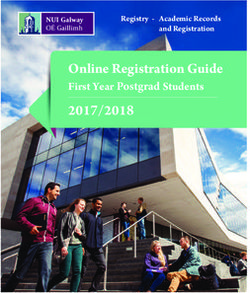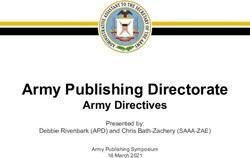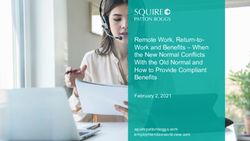Rapid Student hiring training - April 28, 2021 Presented by Student Employment & Human Resources - UMass Amherst
←
→
Page content transcription
If your browser does not render page correctly, please read the page content below
• Academic Year Work Study • Summer Work Study
Work
• Students must complete a FAFSA • The current academic year FAFSA is used to award
Study https://www.fafsa.ed.gov every academic year which is
available beginning Oct 1st each year for the next
summer
academic year • Students also need to submit a Summer Financial Aid
application which is available on the Financial Aid
• Work student is a need-based award website https://www.umass.edu/umfa/forms
• Students must be enrolled in a degree program and be
registered for at least 6 credits • Work study is a need based award
• During the academic year students have the first 8 weeks • Students do not need to be enrolled in summer
to secure a job or the award is cancelled classes to receive summer work study
• Academic year awards can only be earned during the • Students must have been enrolled during the spring
academic year award period (8/29/21-5/14/2022) semester and returning in the fall semester in the
same career (UGRAD, GRAD)
• Standard academic year award is 2000 (this is based on
funding) • Summer awards can only be earned during the
summer award period (5/16/2021-8/28/2021)
• Departments are charged 30% of the student's earnings
• Standard summer award is $4000.00 (this is based
• No overtime can be charged to work study on funding)
• Students are not allowed to work during classes • Students are not allowed to work more than 8 hours
• International students are not eligible for work study in a day and up to 40 hours in a week
• Students are not allowed to work more than 8 hours in a • No overtime can be charged to work study
day and up to 20 hours in a week
• Currently there is an exception in the Federal Guidance
which allows work study student to work remotely• You can advertise any student positions on our Student
Employment Job board The website is UMass Amherst Student
Job Posting
• If it is your first time using our job board once you submit your
job you will be given a job number, keep this number to use for
future postings, you will need this number to re-advertise, edit or
cancel your position
Advertising • All position will stay listed for 45 days unless you go in to cancel
student jobs
• When you cancel the job we will ask you a few questions
regarding how many students you hire, how many hours and the
duration they will be employed for your department. Our office
must report this information on a yearly basis to complete our JLD
report which is a requirement for receiving the federal work study
allocation.
• Departments must keep on file a copy of all job descriptions for
each work study student they hire as part of the federal work
study requirements• Navigation in HR: UMass Custom, Workforce Administration, Rapid Student Hire
• Used for undergraduate hourly students
• Please keep in mind that you cannot change / update anything on RSH once entered, it
is a snapshot at the time of entry.
• For brand new students to the University please make sure you have the completed hire
packet from your student employee in your hands including the I-9 form with supporting
documentation BEFORE creating the student record in Rapid Student Hire. Student employees
should not begin working until the hire packet is completed by the student and the I-9
documents have been certified by the authorized designee in the department.
• Each time you hire a student the system will generate a new record number (the
sequence number on rapid student hire is not the record number) Go to Workforce
Rapid Student
Administration, job information, job data or FERPA
• Please check in with the student before encumbering the student’s full work study award to
make sure they do not want to split their award between multiple jobs
Hire
• When hiring a student throughout the semester remember to change the begin date, the
dates are defaulted to the beginning of the academic year or beginning of summer period
• When hiring work study students please hire for the entire academic year, unless student is
graduating in December or student is being paid on a grant use end date of grant
• If you are trying to hire a student as non-work study but the student has work study, the
system will give you a message notifying you of this. You can still hire the student as non-work
study it is just an informational message.
• If the student has previously worked on campus and it has been more than a year since their
end date on the system please have the student update their M4, W4 and Direct Deposit
information, students can do this electronically in HR Direct but they need to be: 1) Active 2)
Enrolled in DUO Multi-Factor the link to enroll is:
• https://www.umass.edu/it/support/authentication/duomultifactorauthenticationenrollmenta
nduse
• Do not send a paper PAF if you have entered the student successfully in RSH, only send the
completed hire packet with the student's employee ID on the top right-hand corner of each
pageNew Students
• New (domestic) students that have never worked on campus before must complete a new undergraduate hire packet – before
they can begin working and hired into the system.
• This has not changed. As the Appointing Authority the employing department is responsible for making sure all required forms are
completed for each new student employee.
• The hiring department (appointing authority) is responsible for providing & receiving the entire new hire packet and is speci fically
responsible for completing all of page 2, Section 2, of the I-9 form, and sending the entire new hire packet, after Rapid Student Hire is
successful to HR. (This includes making copies of the original documents used to complete the I-9 review/verification.)
• Please write the new Employee ID on the top right-hand corner of each set and separate in the following order.
• The new employee checklist, I-9 Form (original page 1, 2, & copies of documents used for (page 2), FICA/OBRA Exemption
Form (for summer appointments, if student is enrolled in 6 or more credits during one or both summer sessions),
Conditions of Employment and Social Security Statement should be sent to Tami O'Malley, HR, Student Payroll, 325
Whitmore
• Federal, State tax forms and Direct Deposit forms should be sent to Kathy Ecklin, HR, Payroll, 325 Whitmore
• Yes, Direct deposit is mandatory for all University employees including studentsPayroll Commitment Report • Navigation in HR: Reporting tools, Report Manager • On the Fridays we are paid
Payroll Commitment Report • Navigation in HR: Reporting tools, Report Manager • Click on the Explorer tab, then Commitment Acctg A
How to read the payroll Commitment Report
Student Personal Action Form SPAF • Student PAF 08142019.pdf • If pay rate is more than $17.00 per hour send to Student Employment Office (SEO) with job description for approval • If hiring a student with an HR account code never used for student payroll (Call Tami 5-6120 with HR Account Code for her to try to activate it for you first) • If you receive an error message when trying to hire in rapid student hire (please make a note on SPAF in regard to what the error message is) • Use SPAF’s for increases in hourly rates, funding changes, and terminations prior to the appointment end date • When terminating a work study student that hasn’t earned their encumbered work study send SPAF to Paula Wetherby in SEO, so that the unearned work study can be released prior to student being terminated • Submit work study PAF’s to Paula Wetherby in SEO wetherby@finaid.umass.edu • Submit non work study PAF’s to Human Resources (325 Whitmore) tomalley@umass.edu
Encumbrance Form • When to use Encumbrance Form • Encumbrance Adjustment Form • Navigation to: Student Employment Office website, employer information, under On-Campus employers • Use to increase or decrease encumbrances for active students • Used to release unused work study if a student is still working for you • The released money will show in rapid student hire the same day it is released in Human Resources • Send a SPAF to Paula if terminating the student not an encumbrance adjustment form
Example of error message when trying to hire a non-work study student
Example of error message when all work study is encumbered
RSH cannot be used to hire International employees. If any Visa error message appears, you must submit an Undergraduate Student PAF to HR to hire this employeee. If student is brand new to payroll or has been off payroll for more than one year they will have to complete a new hire packet and turn it in to the ESC, 325 Whitmore. They will need to present their I-9 documents (generally I20 or DS2019, I-94 Arrival record, & their unexpired passport). Please note it APPEARS this person was on payroll before, unfortunately, this Emp ID # 10039843 is a Fake number, to see if your international employee has ever been on payroll, look for them under "Review FERPA Display"
Any time you see the word BUDGET in an error message contact HR to see if we can
reactivate the account before you send over SPAF's
{UM_CI_DEPT_BUDGET.DEPT_BUDGET(1).DEPT_BUDGET_ERN(1).ACCT_CD} (91,34)
Error message
when account is
not in PayrollIf your student is unable to come to your department because they are not in the area,
I-9 with and you know this and still want to hire them, you should instruct them to print out the
following 4 pages:
• Form I-9 Instructions for Employees and Notaries Public
Notary Public • Paper I-9 form, 3 pages
•
only used if
Employee should Complete all of page 1 of the I-9 form down to and including
sign/date and answering the question - Preparer and/or Translator Certification
(check one):
•
student is
Next, take the printed Instruction page, I-9 form (3 pages), and their appropriate
unexpired original documents to the Notary Public and present all to them.
• Notary Public must complete page 2 section 2 and sign/date the document on
not local, but
behalf of UMass (they are not technically notarizing anything, rather based on their
position as a Notary Public, UMass is entrusting them to complete page 2 on our
behalf after viewing the appropriate, original unexpired documents).
• The employee will need to mail the Original I-9 page 1, page 2 and copies of the
is in the U.S. documents noted on page 2, along with the forms from the Hire packet to
the employing department who will verify accurateness, of the forms and once
original forms are in your hands you may Rapid Student Hire your student
employee, and forward original documents to HR.• If possible, the department should provide the student
with a copy of the completed Student Personnel Action
Form, stapled to the top of the new student employee
hire forms (although the new employee must be provided New
the full link to the new employee hire packet for the reading
material, only the completed forms must be turned into HR. International
• The international employee should complete as much of
the forms as possible, bring all stapled forms to the
Employee Service Center, 325 Whitmore. Where the
Employees
staff will assist with final questions. Required
• They must bring their original unexpired documents for the
I-9 Form.
• Generally, their I-20 (F-Visa) or DS2019 (J-Visa), their
Before They
most recent I94 Form ( https://i94.cbp.dhs.gov/I94/#/home ), and
their foreign passport.
Can Be Hired.• Next Step: Your new employee
needs to apply for a SSN (unless
• Glacier: is required in addition to the they already have one) they can
New New Employee Hire Packet, this is a
program that UMA uses
check out the IPO webpage
for instructions: https://www.umas
s.edu/ipo/iss/social-security-and-itin
to determine the individuals proper tax
International •
status for payroll.
You or your new employee may send
• If they are here on an F-1 Visa, they
will need a letter from
your department. Find "sample
letter" on IPO webpage.
Employees email to: payroll-
international@umass.edu with the
employees legal: • Once they have their Social Security
Next Required • Last, First, Middle name and valid email
address to begin this process
Card in hand, they should update
Glacier by 1) Editing their name to
match exactly as it appears on their
card 2) carefully adding their new
Steps For Your • The new employee will receive email
including a Glacier link and temporary
SSN then printing the newly created
Glacier forms and bringing them,
along with their Social Security Card
to HR, who will make a copy of it for
User ID and password with instructions
International and will be required to print/sign/date
and bring the forms Glacier creates for •
payroll purposes.
Note: Without an SSN individuals
are not eligible for a tax treaty, once
them and the listed required document
Employee copies to HR to make sure their taxes are
set up correctly.
their SSN is added into Glacier the
forms created may be different if
they now qualify for a tax treaty.• ANWS= Academic Non-work study
• AWS3= Academic work study
• ESC=Employee Service Center
• FAFSA= Free Application for Federal Student Aid
• I-9= Employment Eligibility Verification Form
• M4= Massachusetts withholding Tax Form
• RSH= Rapid Student Hire
• SEO= Student Employment Office
Acronyms • SPAF= Student Personal Action Form
• STASH= Student Academic Student Hourly
• STAWS= Student Academic Work Study
• SWS3= Summer work study
• W4= Federal withholding Tax Form
• WS= Work StudyLinks & Navigation in HR
• HR Direct: www.umass.edu/humres/
• Rapid Student Hire: UMass Custom, Workforce
• Student Employment | UMass Amherst Administratio, Rapid Student Hire
• FAFSA: https://fafsa.ed.gov
• FERPA: Umass Custom, Workforce
• Post a job: UMass Amherst Student Job Posting Administration, Review FERPA Display, FERPA
• Encumbrance Form Job tab
• SPAF Student PAF 08142019.pdf • To find Record #: Workforce Administration,
job information, job data or FERPA or you can
• Academic Hire Packet: Undergraduate Hire Packet
see it on timesheet
• I-9 Notary:Form I-9 Instructions for Employees and
Notaries Public • Payroll Commitment Report: Reporting tools,
reporting manager (on Fridays we are paid)
• DUO Multi-Factor:
https://www.umass.edu/it/support/authentication/d • Payroll Commitment Report: Reporting tools,
uomultifactorauthenticationenrollmentanduse reporting manager, click on explorer tab, then
commitment Acctg A (after pay day Fridays)Student Employment & Human Resources
• Student Employment Office • Tami O'Malley
• seo@finaid.umass.edu • tomalley@admin.umass.edu
• Undergraduate & graduate hourly appointments
• Paula Wetherby Send SPAF"s to Tami O'Malley HR 325 Whitmore Admin Bldg
• wetherby@finaid.umass.edu • (Examples: change of funding, rehire Internation, change in hourly rate, etc)
• Encumbrance adjustment forms, work study SPAF’s, payrate approvals
greater than $17.00 • Laura Macsuga
• macsuga@admin.umass.edu
• Odete Bernardo
• Glacier – for international employees
• obernardo@finaid.umass.edu
• Job board advertising, updates and cancellations
• Kathie Ecklin
• kecklin@admin.umass.edu
• Departmental Assistant/03 Appointments
• Lisa Prouty
• lprouty@admin.umass.edu
• Graduate Student GEO Appointments such as Research Assistant, Teaching
Assistants , etc.You can also read