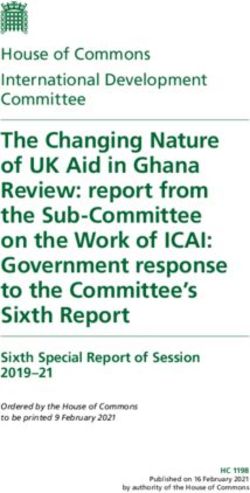QUICK START GUIDE STM32CUBE FUNCTION PACK FOR IOT TRACKER NODE WITH SIGFOX CONNECTIVITY, BLUETOOTH CONNECTIVITY AND SENSORS (FP-ATR-SIGFOX1)
←
→
Page content transcription
If your browser does not render page correctly, please read the page content below
Quick Start Guide
STM32Cube Function Pack for IoT Tracker node
with Sigfox connectivity, Bluetooth connectivity
and Sensors
(FP-ATR-SIGFOX1)
Version 3.2 (April 30, 2021)
ST RestrictedAgenda
1 Hardware and Software overview
2 Setup & Demo Examples
3 Documents & Related Resources
4 STM32 Open Development Environment: Overview
2
ST RestrictedSub-1 GHz 868 MHz RF expansion board
Hardware Overview
X-NUCLEO-S2868A1 Hardware Description
• The X-NUCLEO-S2868A1 expansion board is based
on the S2-LP radio and operates in the 868 MHz ISM
frequency band.
• The expansion board is compatible with ST morpho
and Arduino UNO R3 connectors.
• The X-NUCLEO-S2868A1 interfaces with the STM32
Nucleo microcontroller via SPI connections and GPIO
pins. You can change some of the GPIOs by mounting
or removing the resistors.
Key Products on board
S2-LP
narrow band ultra-low power sub-1 GHz
transceiver tuned for 860 - 940 MHz frequency
band
Latest info available at www.st.com
X-NUCLEO-S2868A1
4
ST RestrictedSub-1 GHz 868 MHz RF expansion board
Hardware Overview
X-NUCLEO-S2868A2 Hardware Description
Arduino UNO R3 connectors
• The X-NUCLEO-S2868A2 expansion board is based
on the S2-LP ultra-low power RF transceiver and
operates in the 868 MHz ISM frequency band.
• The X-NUCLEO-S2868A2 interfaces with the STM32
Nucleo microcontroller via SPI connections and GPIO
pins. You can change some of the GPIOs by mounting
or removing the resistors.
• The expansion board is compatible with ST morpho
and Arduino UNO R3 connectors.
Key Products on board
S2-LP EEPROM
S2-LP
narrow band ultra-low power sub-1 GHz
transceiver tuned for 860 - 940 MHz frequency
band
Latest info available at www.st.com
X-NUCLEO-S2868A2
5
ST RestrictedSub-1 GHz 915 MHz RF expansion board
Hardware Overview
X-NUCLEO-S2915A1 Hardware Description
• The X-NUCLEO-S2915A1 expansion board is based
on the S2-LP radio and operates in the 915 MHz ISM
frequency band.
• The expansion board is compatible with ST morpho
and Arduino UNO R3 connectors.
• The X-NUCLEO-S2915A1 interfaces with the STM32
Nucleo microcontroller via SPI connections and GPIO
pins. You can change some of the GPIOs by mounting
or removing the resistors.
Key Products on board
S2-LP
narrow band ultra-low power sub-1 GHz
transceiver tuned for 860 - 940 MHz frequency
band
Latest info available at www.st.com
X-NUCLEO-S2915A1
6
ST RestrictedBluetooth Low Energy Expansion Board
Hardware Overview
X-NUCLEO-IDB05A1 Hardware Description
• The X-NUCLEO-IDB05A1 is a Bluetooth Low Energy
(BLE) evaluation and development board system,
designed around ST’s SPBTLE-RF Bluetooth Low Energy
module based on BlueNRG-MS.
• The BlueNRG-MS processor hosted in the SPBTLE-RF
module communicates with the STM32 Nucleo developer
board host microcontroller though an SPI link available on
the Arduino UNO R3 connector.
Key Products on board
SPBTLE-RF
Bluetooth Low Energy, FCC and IC certified, module
based on Bluetooth® Low Energy wireless network
processor BlueNRG-MS, BLE4.1 compliant. SPBTLE-RF
integrates a BALF-NRG-01D3 balun and a chip antenna.
It embeds 32 MHz and 32.768 kHz crystal oscillators for
the BlueNRG-MS.
M95640-R
64-Kbit serial SPI bus EEPROM with high-speed clock
interface
Latest info available at www.st.com
X-NUCLEO-IDB05A1
7
ST RestrictedBluetooth Low Energy Expansion Board
Hardware Overview
X-NUCLEO-IDB05A2 Hardware Description
Arduino UNO R3 connector
• The X-NUCLEO-IDB05A2 Bluetooth low energy expansion board is
based on the BlueNRG-M0 BLE network processor module.
• The BlueNRG-M0 is Bluetooth v4.2 compliant. It supports simultaneous
master/slave roles and can behave as a Bluetooth low energy sensor
and hub device at the same time.
• The BlueNRG-M0 provides a complete RF platform in a tiny form factor,
with integrated radio, antenna, high frequency and LPO oscillators.
Key Product on board
• STM32 Nucleo expansion board based on the BlueNRG-M0 Bluetooth v4.2 compliant, FCC
and IC certified module (FCC ID: S9NBNRGM0AL; IC: 8976C-BNRGM0AL)
• BlueNRG-M0 main features:
• Embedded Bluetooth low energy protocol stack (GAP, GATT, SM, L2CAP, LL,
RFPHY)
• Embedded BlueNRG-MS network processor
• On-board chip antenna
• M95640-RMC6TG 64-Kbit serial SPI bus EEPROM with high-speed clock interface
BlueNRG-M0 Module M95640-RMC6TG
Latest info available at www.st.com
X-NUCLEO-IDB05A2 8
ST RestrictedMotion MEMS and environmental sensors expansion board
Hardware Overview
X-NUCLEO-IKS01A2 Hardware Description
• The X-NUCLEO-IKS01A2 is a motion MEMS and environmental
sensor evaluation board system.
• It is compatible with the Arduino UNO R3 connector layout and is
designed around ST’s latest sensors.
Key Product on board
LSM6DSL
MEMS 3D accelerometer (±2/±4/±8/±16 g) + 3D gyroscope
(±125/±245/±500/±1000/±2000 dps)
LSM303AGR
MEMS 3D magnetometer (±50 gauss) + MEMS 3D accelerometer
(±2/±4/±8/±16 g)
LPS22HB
MEMS pressure sensor, 260-1260 hPa absolute digital output barometer
HTS221 HTS221 LSM6DSL ST morpho connector**
Capacitive digital relative humidity and temperature DIL 24-pin LPS22HB LSM303AGR Arduino UNO R3 connector
Socket available for additional MEMS adapters and other sensors (UV DIL 24-pin
index)
Latest info available at www.st.com
X-NUCLEO-IKS01A2
** Connector for the STM32 Nucleo Board 9
ST RestrictedMotion MEMS and environmental sensors expansion board
Hardware Overview
X-NUCLEO-IKS01A3 Hardware description
• The X-NUCLEO-IKS01A3 is a motion MEMS and environmental
sensor evaluation board system.
• It is compatible with the Arduino UNO R3 connector layout and is
designed around ST’s latest sensors.
Key products on board
LSM6DSO
MEMS 3D accelerometer (±2/±4/±8/±16 g) + 3D gyroscope
(±125/±250/±500/±1000/±2000 dps)
LIS2DW12
MEMS 3D accelerometer (±2/±4/±8/±16 g)
LIS2MDL
MEMS 3D magnetometer (±50 gauss)
LPS22HH
MEMS pressure sensor, 260-1260 hPa absolute digital output barometer
HTS221 LSM6DSO ST morpho connector**
HTS221
Capacitive digital relative humidity and temperature LPS22HH LIS2DW12 Arduino UNO R3 connector
STTS751 LIS2MDL STTS751 DIL 24-pin
Digital Temperature sensor
DIL 24-pin
Socket available for additional MEMS adapters and other sensors (UV index) Latest info available at www.st.com
X-NUCLEO-IKS01A3
** Connector for the STM32 Nucleo Board 10
ST RestrictedGNSS expansion board
X-NUCLEO-GNSS1A1 Hardware Description
• The X-NUCLEO-GNSS1A1 expansion board is based on the Teseo-LIV3F tiny GNSS
Hardware Overview
module.
• It represents an affordable, easy-to-use, global navigation satellite system (GNSS)
module, embedding a Teseo III single die standalone positioning receiver IC, usable in
different configurations in your STM32 Nucleo project.
• The Teseo-LIV3F is a compact (9.7x10.1 mm) module that provides superior accuracy
thanks to the on-board 26 MHz temperature compensated crystal oscillator (TCXO) and
a reduced time-to-first fix (TTFF) with its dedicated 32 KHz real-time clock (RTC)
oscillator.
• The Teseo-LIV3F module runs complete GNSS firmware (X-CUBE-GNSS1) to perform
all GNSS operations including acquisition, tracking, navigation and data output without
external memory support.
Tee
• The X-NUCLEO-GNSS1A1 expansion board is compatible with the Arduino™ UNO R3
connector and the ST morpho connector, so it can be plugged to the STM32 Nucleo
development board and stacked with additional STM32 Nucleo expansion boards.
Teseo-LIV3F Battery holder
Key Products on board
Antenna connector Arduino UNO R3 Connectors
Teseo-LIV3F: Single die standalone positioning receiver IC
working on multiple constellations, 10x10mm compact size.
26MHz Temperature Compensated Crystal Oscillator (TCXO)
and reduced Time To First Fix (TTFF) relying to a 32KHz Latest info available at www.st.com
Real Time Clock (RTC) oscillator for superior accuracy. X-NUCLEO-GNSS1A1
11
ST RestrictedFP-ATR-SIGFOX1 Software Description FP-ATR-SIGFOX1
FP-ATR-SIGFOX1 is a STM32Cube Function Pack that lets you read data from GNSS and Software Overview
environmental sensors and send this information via a Sigfox connectivity. Message sending is
triggered by either user button pressing, by timer event or by threshold crossing events on
environmental values or movement detection by the on-board accelerometer. Thresholds can
be set using the ST Asset Tracking mobile app and transmitted to the firmware by Bluetooth Overall Software Architecture
Low Energy connectivity.
The package implements low power profiles and related transitions to ensure long battery
autonomy.
This software together with the suggested combination of STM32 and ST devices is intended
particularly to develop asset tracking applications. In addition to GNSS geolocation, Low-
energy device geolocation is a service provided by the Sigfox infrastructure.
The software runs on the STM32 microcontroller and includes drivers for the S2-LP ultra-low
power RF transceiver, the Bluetooth, the GNSS and the motion and environmental sensors
Key features
• Complete firmware to connect an IoT node to a Sigfox network and sending
environmental sensor data.
• Drivers for the S2-LP high performance ultra-low power RF transceiver, intended for RF
wireless applications in the sub-1 GHz band.
• Wake-up, tilt and orientation detection by the on-board accelerometer.
• Middleware library supporting Sigfox connectivity from
package X-CUBE-SFXS2LP1 and Bluetooth connectivity from package X-CUBE-BLE1.
• GNSS location and low-energy device geolocation service provided by the Sigfox
infrastructure.
• Easy portability across different MCU families, thanks to STM32Cube Latest info available at www.st.com
• Free, user-friendly license terms FP-ATR-SIGFOX1
12
ST Restricted2- Setup and demo examples
13
ST RestrictedHW prerequisites (1/4)
• 1x Sub-1 GHz expansion board (X-NUCLEO-S2868A1/A2 or X-NUCLEO-S2915A1) with antenna
• 1x Bluetooth Low Energy Expansion Board (X-NUCLEO-IDB05A1 or X-NUCLEO-IDB05A2) (OPTIONAL)
• 1x Motion MEMS and environmental sensors expansion board (X-NUCLEO-IKS01A2
or X-NUCLEO-IKS01A3)
• 1x GNSS sensor expansion board (X-NUCLEO-GNSS1A1)
1x STM32 Nucleo development board (NUCLEO-L073RZ or NUCLEO-L476RG)
• Laptop/Desktop PC with Windows 7, 8 or 10
• 1 x mini USB cable
NUCLEO-L073RZ or
• Sigfox network access point or Sigfox Network Emulator Kit NUCLEO-L476RG
X-NUCLEO-S2868A1/A2 14
X-NUCLEO-IDB05A1 or X-NUCLEO-IKS01A2 or X-NUCLEO-GNSS1A1
or X-NUCLEO-S2915A1 X-NUCLEO-IDB05A2 X-NUCLEO-IKS01A3 ST RestrictedHW prerequisites (2/4)
X-NUCLEO-S2868A1/A2
or X-NUCLEO-S2915A1
Connect
+ X-NUCLEO-IDB05A1 or
NUCLEO-L073RZ X-NUCLEO-IDB05A2
NUCLEO-L476RG Connect
(optional)
+ +
X-NUCLEO-IKS01A2 or
X-NUCLEO-IKS01A3
Sense
STM32 Nucleo
+
X-NUCLEO-GNSS1A1
Sense
15
ST RestrictedHW prerequisites (3/4)
• The following are the jumper settings on the X-NUCLEO-GNSS1A1 expansion
board, as shown in the figure.
• Open jumpers: J3, J5, J6, J7, J8, J11, J12, J13
• Closed jumpers: J2, J4, J9, J10, J14, J15
16
ST RestrictedHW prerequisites (4/4)
• The following hardware modifications are needed on the expansion boards.
• They must be applied only if the Bluetooth board is used, otherwise no hardware modification is
necessary.
On X-NUCLEO-S2868A1/A2, On X-NUCLEO-IKS01A2, On X-NUCLEO-IDB05A1/A2,
unmount R10 and mount R19 open SB25 unmount R2 and mount R7
(X-NUCLEO-S2915A1 can not On X-NUCLEO-IKS01A3,
be used together with Bluetooth) open SB47 and SB39
17
ST RestrictedSoftware and Other prerequisites
• STM32 ST-Link Utility
• Download and install STSW-LINK004 from www.st.com
• FP-ATR-SIGFOX1
• Download FP-ATR-SIGFOX1 package from www.st.com
• copy the .zip file content into a folder on your PC.
• The package contains binaries and source code with project files for several IDEs (Keil, IAR, STM32CubeIDE) for
NUCLEO-L073RZ and NUCLEO-L476RG.
• Serial line monitor, e.g. TeraTerm (https://ttssh2.osdn.jp/)
• To activate Sigfox connection, it is necessary to first register the device as explained in UM2169, Getting started
with the Sigfox S2-LP kit
• A free account is needed on https://backend.sigfox.com
18
ST RestrictedStart coding in just a few minutes
1 www.st.com/stm32ode
FP-ATR-TOMTOM1 package structure
Docs
www.st.com 2
3 BSP, HAL and drivers
Select part number: Sigfox, BLE libraries, FreeRTOS
FP-ATR-SIGFOX1 Download & unpack SIGFOX1 sample application;
pre-compiled binaries
4
6
Visualize results on serial interface Build & run the application, or use pre-compiled binaries
5
19
ST RestrictedFP-ATR-SIGFOX1: Step by step setup
Device registration
• As a preliminary step, it is necessary to register the Sigfox device.
• There are two steps: ST side registration and Sigfox side registration.
• Follow the procedure indicated in document UM2169, Getting started with the Sigfox S2-LP kit
• You may also watch the Following YouTube videos:
• ST Side registration: https://www.youtube.com/watch?v=JD6UE7ekRxE
• Sigfox Side registration: https://www.youtube.com/watch?v=fTipdrGij7I
• During the registration procedure you need to create a free account at
http://backend.sigfox.com
• Note: Sigfox board information (ID, PAC and KEY) can be stored in the device Flash memory
using the SIGFOX_FLASHER tool included with the STSW-S2LP-SFX-DK package.
20
ST RestrictedFP-ATR-SIGFOX1: Step by step setup
Launch sample application. Use pre-compiled binaries
• Pre-compiled binaries for L073RZ platform for any Sigfox Radio Control Zones, with X-NUCLEO-IKS01A2 or X-
NUCLEO-IKS01A3, without and with Bluetooth, can be found at:
• Projects\STM32L073RZ-Nucleo\Applications\Sigfox\AssetTracker\Binary\NUCLEO_L0_ALL_IKS01A2.bin
• Projects\STM32L073RZ-Nucleo\Applications\Sigfox\AssetTracker\Binary\NUCLEO_L0_ALL_IKS01A2_BLE.bin
• Projects\STM32L073RZ-Nucleo\Applications\Sigfox\AssetTracker\Binary\NUCLEO_L0_ALL_IKS01A3.bin
• Projects\STM32L073RZ-Nucleo\Applications\Sigfox\AssetTracker\Binary\NUCLEO_L0_ALL_IKS01A3_BLE.bin
• And for L476RG:
• Projects\STM32L476RG-Nucleo\Applications\Sigfox\AssetTracker\Binary\NUCLEO_L4_ALL_IKS01A2.bin
• Projects\STM32L476RG-Nucleo\Applications\Sigfox\AssetTracker\Binary\NUCLEO_L4_ALL_IKS01A2_BLE.bin
• Projects\STM32L476RG-Nucleo\Applications\Sigfox\AssetTracker\Binary\NUCLEO_L4_ALL_IKS01A3.bin
• Projects\STM32L476RG-Nucleo\Applications\Sigfox\AssetTracker\Binary\NUCLEO_L4_ALL_IKS01A3_BLE.bin
• To start the application, simply connect the board to your PC and
drag the binary in the folder dedicated to the STM32 Nucleo board.
• Note: with the X-NUCLEO-S2915A1 board,
only the configurations without Bluetooth will work.
21
ST RestrictedFP-ATR-SIGFOX1: Step by step setup
Launch sample application. Configure Serial Terminal
• Open serial terminal then configure baud rate speed to 115200 (Setup → Serial port in TeraTerm).
22
ST RestrictedFP-ATR-SIGFOX1: Step by step setup
Launch sample application
• Open serial terminal to display the application messages.
• Sigfox message sending is triggered by either
• threshold crossing on environmental sensor values
• by movement detection (wake-up, tilt and orientation)
• by user button pressing event
• by timer event (every N minutes, default is 15)
• The board switches to low power state between message sending.
• Thresholds and tilt/orientation detection can only be used when Bluetooth board is present.
23
ST RestrictedStructure of Sigfox message
• The application sends two kinds of Sigfox messages.
• The first kind is composed by 7 bytes, of which the first 6 bytes carry the values of temperature, pressure and humidity
in decimals.
• The second kind is composed by 9 bytes, of which the first 4 bytes carry the values of latitude, and the second 4 bytes
carry the value of longitude.
• In both kinds, each of the 8 bits of the last byte is used to indicate which event triggered the message sending,
according to this scheme:
• If bit 7 is set, the event was generated by temperature value
• If bit 6 is set, the event was generated by pressure value
• If bit 5 is set, the event was generated by humidity value
• If bit 4 is set, the event was generated by wake-up detection
• If bit 3 is set, the event was generated by tilt detection
• If bit 2 is set, the event was generated by orientation detection
• If bit 1 is set, the event was generated by user button press
• If bit 0 is set, the event was generated by timer expiration
24
ST RestrictedFP-ATR-SIGFOX1: Step by step setup
Device list
• To view the messages, connect to Sigfox backend portal where you will see the
list of devices associated to your account.
25
ST RestrictedFP-ATR-SIGFOX1: Step by step setup
Message list
• By clicking on device name and then on “Messages” in the left menu, you will
see the list of messages received from the device.
26
ST RestrictedFP-ATR-SIGFOX1: Step by step setup
Enable Sigfox Geolocation (6/6)
• Device location on map is displayable directly in the Sigfox backend by clicking on the “Location”
icon in the message list.
27
ST RestrictedST Asset Tracker Client App (1/4)
• A dedicated ST Asset Tracking client app is available.
• The app allows to set sensor sample interval in minutes and to set
the frequency of Sigfox message sending by timer events (called
Cloud Sync interval).
• Of course, the app can be used only when Bluetooth board is
present.
• Note that in order to reduce power consumption, the Bluetooth
connection will be disabled on the board after the first Sigfox
message sending by timer event. After that, no further
configuration is possible, unless resetting the board by pressing
the reset button.
28
ST RestrictedST Asset Tracker Client App (2/4)
• Settings can be transmitted to the board via
Bluetooth connection by selecting the node from the
list.
• Existing settings on the board will be loaded in the
client app after the connection.
29
ST RestrictedST Asset Tracker Client App (3/4)
• Sensor reading and cloud sync intervals can be specified in
minutes.
• 6 types of thresholds can be set and communicated to the
board via Bluetooth to trigger a Sigfox message sending event.
1. Temperature value in degrees, greater or less than
2. Pressure value in mmHG, greater or less than
3. Humidity value in percentage, greater or less than
4. Wake-up value in units of gravitational acceleration
5. Tilt (no value necessary)
6. Orientation value (top-left, bottom-left, top-right, bottom-right, up
and down)
30
ST RestrictedST Asset Tracker Client App (4/4)
• The figure shows the various types of thresholds that can be added
31
ST RestrictedST Dashboard
• A web dashboard to display device properties is available at the address: https://dsh-assetracking.st.com
• Signup/Signin, follow the procedure to register your device and display device data with sensor values,
charts and maps with device location.
32
ST Restricted3- Documents and Related Resources
33
ST RestrictedDocuments & Related Resources (1/3)
All documents are available in the DOCUMENTATION tab of the related products webpage
FP-ATR-SIGFOX1:
• DB3762: STM32Cube Function Pack for IoT Tracker node with Sigfox connectivity and Sensors – data brief
• UM2506: Getting started with STM32Cube Function Pack for IoT Tracker node with Sigfox connectivity and Sensors – user manual
• Software setup file
X-NUCLEO-S2868A1:
• Gerber files, BOM, Schematic
• DB3602: Sub-1 GHz 868 MHz RF expansion board based on S2-LP radio for STM32 Nucleo – data brief
• UM2405: Getting started with the X-NUCLEO-S2868A1 Sub-1 GHz 868 MHz RF expansion board based on S2-LP radio for STM32 Nucleo –
user manual
X-NUCLEO-S2868A2:
• Gerber files, BOM, Schematic
• DB4048: Sub-1 GHz 868 MHz RF expansion board based on S2-LP radio for STM32 Nucleo – data brief
• UM2638: Getting started with the X-NUCLEO-S2868A2 Sub-1 GHz 868 MHz RF expansion board based on S2-LP radio for STM32 Nucleo –
user manual
Consult www.st.com for the complete list 34
ST RestrictedDocuments & Related Resources (2/3)
All documents are available in the DOCUMENTATION tab of the related products webpage
X-NUCLEO-S2915A1:
• Gerber files, BOM, Schematic
• DB4054: Sub-1 GHz 915 MHz RF expansion board based on S2-LP radio for STM32 Nucleo – data brief
• UM2641: Getting started with the X-NUCLEO-S2915A1 Sub-1 GHz 915 MHz RF expansion board based on S2-LP radio for STM32 Nucleo
– user manual
X-NUCLEO-IDB05A1:
• Gerber files, BOM, Schematic
• DB2592: Bluetooth Low Energy expansion board based on SPBTLE-RF module for STM32 Nucleo – data brief
• UM1912: Getting started with X-NUCLEO-IDB05A1 Bluetooth low energy expansion board based on SPBTLE-RF module for STM32
Nucleo – user manual
X-NUCLEO-IDB05A2:
• Gerber files, BOM, Schematic
• DB4170: Bluetooth low energy expansion board based on the BLUENRG-M0 module for STM32 Nucleo – data brief
• UM2700: Getting started with X-NUCLEO-IDB05A2 BLE expansion board based on the BlueNRG-M0 module for STM32 Nucleo – user
manual
35
Consult www.st.com for the complete list ST RestrictedDocuments & Related Resources (3/3)
All documents are available in the DOCUMENTATION tab of the related products webpage
X-NUCLEO-IKS01A2:
• Gerber files, BOM, Schematic
• DB3009: Motion MEMS and environmental sensor expansion board for STM32 Nucleo – data brief
• UM2121: Getting started with the X-NUCLEO-IKS01A2 motion MEMS and environmental sensor expansion board for STM32 Nucleo – user
manual
X-NUCLEO-IKS01A3:
• Gerber files, BOM, Schematic
• DB3851: Motion MEMS and environmental sensor expansion board for STM32 Nucleo – data brief
• UM2559: Getting started with the X-NUCLEO-IKS01A3 motion MEMS and environmental sensor expansion board for STM32 Nucleo – user
manual
X-NUCLEO-GNSS1A1:
• Gerber files, BOM, Schematic
• DB3458: GNSS expansion board based on Teseo-LIV3F module for STM32 Nucleo – data brief
• UM2327: Getting started with the X-NUCLEO-GNSS1A1 expansion board based on Teseo-LIV3F tiny GNSS module for STM32 Nucleo –
user manual
Consult www.st.com for the complete list 36
ST Restricted4- STM32 Open Development
Environment: Overview
ST RestrictedFAST, AFFORDABLE PROTOTYPING AND DEVELOPMENT
STM32 ODE Ecosystem
The STM32 Open Development Environment (ODE) is an open, flexible, easy and affordable way to develop
innovative devices and applications based on the STM32 32-bit microcontroller family combined with other state-
of-the-art ST components connected via expansion boards. It enables fast prototyping with leading-edge
components that can quickly be transformed into final designs.
The STM32 ODE includes the following five elements:
o STM32 Nucleo development boards. A comprehensive range of affordable development boards for all STM32
microcontroller series, with unlimited unified expansion capability, and with integrated debugger/programmer
o STM32 Nucleo expansion boards. Boards with additional functionality to add sensing, control, connectivity,
power, audio or other functions as needed. The expansion boards are plugged on top of the STM32 Nucleo
development boards. More complex functionalities can be achieved by stacking additional expansion boards
o STM32Cube software. A set of free-of-charge tools and embedded software bricks to enable fast and easy
development on the STM32, including a Hardware Abstraction Layer, middleware and the STM32CubeMX
PC-based configurator and code generator
o STM32Cube expansion software. Expansion software provided free of charge for use with STM32 Nucleo STM32 Nucleo STM32Cube
expansion boards, and compatible with the STM32Cube software framework development boards development boards
o STM32 ODE Function Packs. Set of function examples for some of the most common application cases built
by leveraging the modularity and interoperability of STM32 Nucleo development boards and expansions, with
STM32Cube software and expansions. STM32 Nucleo STM32Cube
expansion boards (X-NUCLEO) expansion software (X-CUBE)
The STM32 Open Development Environment is compatible with a number of IDEs including IAR EWARM, Keil
MDK, mbed and GCC-based environments.
Function Packs
ST RestrictedSTM32 Open Development Environment:
all that you need
The combination of a broad range of expandable boards based The building blocks Your need Our answer
on leading-edge commercial products and modular software,
Accelerometer, gyroscope
from driver to application level, enables fast prototyping of ideas Inertial modules, magnetometer COLLECT
Sense
that can be smoothly transformed into final designs. Pressure, temperature, humidity
Proximity, microphone
Bluetooth LE
To start your design: Sub-GHz radio
NFC, GNSS
Connect
TRANSMIT
IO-Link
• Choose the appropriate STM32 Nucleo development board (MCU)
and expansion (X-NUCLEO) boards (sensors, connectivity, audio, Touch controller
HMI
ACCESS
LED drivers
motor control etc.) for the functionality you need
• Select your development environment (IAR EWARM, Keil MDK, and Stepper motor driver ACTUATE
Move
GCC-based IDEs) and use the free STM32Cube tools and software. DC & BLDC motor driver
• Download all the necessary software to run the functionality on the Industrial input / output POWER
selected STM32 Nucleo expansion boards. Energy management & battery
USB
Power
• Compile your design and upload it to the STM32 Nucleo
development board. General-purpose microcontrollers
Process PROCESS
Secure microcontrollers
• Then start developing and testing your application.
Software
Software developed on the STM32 Open Development
Environment prototyping hardware can be directly used in an
advanced prototyping board or in and end product design Power supply
through USB STM32
microcontroller
or external
using the same commercial ST components, or components source
from the same family as those found on the STM32 Nucleo
Complete product range
boards. Integrated
debugging and
programming from ultra-low power to
ST-LINK probe high-performance
ST morpho extension header
Arduino™ UNO R3 extension
headers
39
ST RestrictedThank you © STMicroelectronics - All rights reserved. ST logo is a trademark or a registered trademark of STMicroelectronics International NV or its affiliates in the EU and/or other countries. For additional information about ST trademarks, please refer to www.st.com/trademarks. All other product or service names are the property of their respective owners.
You can also read