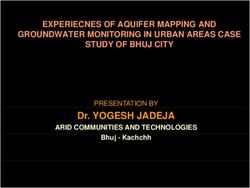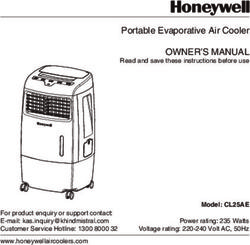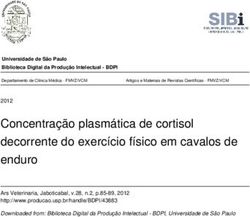PULSE 160 USER GUIDE - Cubic Aquarium Systems
←
→
Page content transcription
If your browser does not render page correctly, please read the page content below
PULSE 160 USER GUIDE 02
Thank you for purchasing this Pulse 160 Jellyfish Aquarium by Cubic Aquarium Systems.
The Pulse 160 has been carefully designed to offer many years of reliable service when set-up and
maintained in accordance with these instructions and we hope it provides much pleasure and enjoyment
wherever it is located.
The following instructions should be read in full and followed prior to the installation, running, or
addition of any live animals into your aquarium.
For best results, we recommend the use of this manual combined with the ‘Jellyfish husbandry guide’
which is available for download at www.cubicaquarium.com/download
BEFORE ASSEMBLY
The aquarium and all components should be carefully removed from its packaging and inspected to
ensure there has been no damage while in transit. If damage is evident, you should contact your dealer
as soon as possible before setting up the aquarium.
Your aquarium package will include the following
1 x Pulse160 aquarium 2 x Removable LED light strips
2 x Top lid panel 1 x Power supply for LED lights
2 x Filtration cover 1 x Power cable for water pumps
2 x Water diffusers 1 x Power split cable
2 x Water level adjusters 1 x PVC pipe to connect filtration
chambers
2 x Filter sponge
4 x union valves (2 for standard setup
4 bags x Bio Media
and extra 2 for hard plumbing)
2 x Water pumps
2 x Set of hose barbs for optional
1 x Remote control for the LED external connection
lighting system
1 x User guidePULSE 160 USER GUIDE 03 The Pulse Jellyfish Aquarium range has been carefully developed and rigorously tested to ensure that it offers the best conditions and caters for the very specific needs of Jellyfish. IMPORTANT: When keeping planktonic jellyfish under no circumstances should any form of media, substrate or decoration be added to the main display area. IMPORTANT: When filled and operating, the aquarium will weigh approximately 90kg. The aquarium should therefore be placed on a flat level surface of sturdy construction capable of supporting a minimum recommended 120kg and withstanding accidental contact. IMPORTANT: The aquarium should be sited out of the reach of young children and away from direct sunlight where possible as this may induce excessive algal growth and overheating of the water which can result in stress and damage to any livestock present. IMPORTANT: Under no circumstances should power be supplied to the aquarium prior to it being filled. Running the pump dry may result in severe damage to the pump internals and result in loss of applicable warranties.
PULSE 160 USER GUIDE 04
Section 1. Setup Options
1.1: STANDARD SETUP
Standard set up does not require any external filter, pump, or additional parts. The pumps on both sides
will create water flow inside the aquarium, and the pipe under the aquarium will keep the water level in
the filtration boxes at same level.
PLAN VIEW
FRONT VIEW
ISOMETRIC VIEW
BOTTOM VIEW SIDE VIEWPULSE 160 USER GUIDE 05
1.2: EXTERNAL SUMP SET UP
This option is recommended for those who would like to have an external sump for more filtration
capacity. A protein skimmer, UV sterilizer or temperature cotroll unit is easier to incorporated with this
set up option. This option can be achieved either by soft plumbing with provided hose connectors or PVC
hard plumbing.
FROM PUMP
TO SUMPPULSE 160 USER GUIDE 06
Section 2. Aquarium function
FIG.1 FIG.2
FIGURE 1 & 2. EXPLANATION OF THE AQUARIUM FUNCTION
The Pulse 160 has been designed specifically to house delicate organisms that would not survive in a
traditional aquarium. A circular (gyre) flow is created inside the aquarium by a spray bar. The water
flows into the tank in a way that keeps the aquarium occupants away from the outlet vent where water
is drawn into the filtration system.
FIG.3
The water falls from the weir, then passes through a mesh and sponge filter where any particles are
trapped allowing them to be easily removed. Next, the water passes through an acrylic panel which
spreads the flow over the trickle filter (Fig. 3). This type of filter both oxygenates the water and breaks
down any waste. The water exits the bottom of the filter section and is pushed back to the spray bar via
the pump.PULSE 160 USER GUIDE 07
Section 3: Setting up aquarium
IMPORTANT: These aquariums have been designed to run on a level surface. If the surface it is placed
on is not level the filter boxes will not run evenly leading to bubbles being sucked into the display. If this
issue should occur, please refer to section 6 for a solution.
01 Place the aquarium on a flat and level surface
02 Remove all components packed inside the aquarium
03 Remove any tape or plastic that has been used to protect or secure the tank whilst in transit
04 Connect the pumps, unions and pipes and check they are in place and secure as shown in figure 2
05 Connect the pump power lead and LED power lead into their corresponding connections on the
bottom of the filter chamber. Please be noted that the Pulse 160 requires 2 power supplies, one for
LEDs and another for pumps.
06 Rinse the bio media thoroughly, and place them into the filtration chambers
07 Add water to the aquarium until the water falls into the filtration chambers, fill it up to the Max
level marked on the filtration chambers
08 Plug the power supplies into the wall sockets
09 As pumps start to push the water to the aquarium, the water level in the filtration chambers will
drop. Please add some more water until water levels stay at the Max level in the filtration
chambers.
10 Adjust the water adjustment valves on both sides until water levels in both filtration chambers
stay the same. The water adjustment valves should be set at about 50% open (see section 6 for
more details)
11 The water level inside the aquarium can be set at 2 different levels by placing or removing water
level adjuster (see next section 3.1 for more details)PULSE 160 USER GUIDE 08
3.1 SETTING THE WATER LEVEL
The aquarium has been designed to allow the internal water
level to be set at two different heights. The water’s surface can
be brought to the top of the aquarium making it invisible to the
eye. In order to do this simply place the provided acrylic strip
inside the top of the filtration weir. (Fig.4)
When cleaning the tank, or adding/removing jellyfish, you may
find it easier to lower the water level slightly. This can be done
by removing the acrylic strip from the top of the weir. Please
take note that removing the acrylic strip will increase the
water level in the filtration chambers.
FIG.4
3.2 CONNECTING TO EXTERNAL DEVICES BY HOSE BARBS
To connect an external device, such as a canister filter or
chiller by soft hoses, attach the supplied hose barbs to the
barrel unions as shown in Fig. 5. Run two rubber hoses out of
the bottom of the filter section to your external unit via an
appropriately sized external pump.
FIG.5PULSE 160 USER GUIDE 09 Section 4. Salt Water The use of tap water is not recommended as it may contain excess pollutants or high concentrations of Chlorine and other contaminants which may be extremely harmful to the aquarium inhabitants. We highly recommend the use of natural sea water or pure Reverse Osmosis/deionised water mixed with a good quality aquarium salt when keeping jellyfish. Pure Reverse Osmosis or deionised water should also be used when replacing water that has evaporated from the tank. Section 5. Maturing the Aquarium Water Maturity Jellyfish are highly sensitive to freshly mixed salt water and thus water maturity is very important. a. If using fresh mixed salt water and/or artificial media that require maturation, then the aquarium should be left to run for two weeks prior to the addition of any livestock. Why? The settling period allows the water to ‘age’ and stabilise chemically. This period also allows the bacterial colonies to establish on and within the media. b. If using fresh mixed water with a pre-matured biologically active filter (live rock rubble) then the settling period may be reduced to 1 week.
PULSE 160 USER GUIDE 10
Section 6: Flow Rate and balancing filter chambers
The flow rate can be adjusted on each filter section by turning the handle on the valve situated below the
filter chambers. The flow rate from both sides needs to be as similar as possible to keep an even flow
inside aquarium, as well as to keep the water level same in filtration chambers.
IMPORTANT: The valve should never be completely shut off whilst the pump is running. This may
damage your pump and result in loss of applicable warranties.
For best results with Jellyfish, the flow rate should be such that the animals are very gently circulated
around the aquarium at a rate no more than that required to prevent the jellyfish from settling on the
bottom. This rate of flow will also help keep food suspended in the water column where the jellyfish can
feed effectively.
Please read the ‘Jellyfish Husbandry Guide’ which can be
downloaded from cubicaquarium.com/download/ for information
specifically relating to keeping jellyfish and water quality testing
Section 7. Using the Remote Control
The remote control communicates with your
aquarium using radio signals and allows you to:
01 Increase speed/brightness
02 Decrease speed/brightness
03 Set the colour
04 Set the light function
05 Turn the power on/offPULSE 160 USER GUIDE 11 Section 8: Choosing Your Jellyfish This aquarium has been designed to maintain the correct flow and water filtration to allow you to keep most species of jellyfish. The limiting factors when choosing jellyfish species are: Temperature The aquarium has no inbuilt temperature control. This means when choosing your jellyfish you first need to know that maximum and minimum temperature of the room where the aquarium will be placed. Once you know this information, you can choose a jellyfish species that will thrive within that temperature range. All of the Pulse range of aquariums have external connections allowing the tank to connect to an external chiller or filter. When connecting your aquarium to an external device, please refer to section 1.2 for hard plumbing and section 3.2 for soft plumbing. Size There are various of species of jellyfish available but many of them grow to large sizes. It is important when choosing jellyfish that you consider its rate of growth and maximum size. If you choose to keep jellyfish with a very small maximum size, you can feed heavily but when keeping species with a large maximum size it is important to balance food intake. This way you can control growth rates ensuring you can keep it in your Pulse aquarium for as long as possible before it has to be rehoused or returned to the pet shop. Please check our ‘Jellyfish Husbandry Guide’ for more information on jellyfish species and their husbandry requirements, and on how to acclimatise Jellyfish when adding to the tank IMPORTANT: When adding jellyfish remember to lower water level first
PULSE 160 USER GUIDE 12 Section 9: Aquarium Cleaning and Maintenance Keeping your Pulse jellyfish aquarium clean and well maintained will prolong the life of your jellyfish and keep the aquarium running for many years. IMPORTANT: Under no circumstances should: a. detergents, spray cleaners or any other chemical agent be used on or near the aquarium. Why? Using such materials can harm the inhabitants and/or damage the acrylic finish and tank construction. Any such use will invalidate applicable warranties. b. excessive pressure be used when cleaning, nor any form of harsh abrasive material be used. Why? The use of such materials may damage the vulnerable acrylic surface impairing its clarity and tendency to resist further biofilm accumulation.
PULSE 160 USER GUIDE 13 How to… Feed Jellyfish Gently add prepared food to the aquarium chamber. Please refer to the Feeding section of ‘Jellyfish Husbandry Guide’ for details on preparing jellyfish food. Feeding frequency will depend on the variety of jellyfish and the size to which you wish your stock to grow. Clean External Surfaces Use a soft lint-free cloth made damp with clean water or Reverse Osmosis water. Any smears or minor marks may be polished away afterwards by wiping down with a second soft lint-free dry cloth. Clean Internal Surfaces Over time the internal surfaces of the aquarium including the viewing panes may show a build-up or fine film, commonly known as a ‘biofilm’ consisting of bacteria and minor algal populations. These may be removed by regular gentle wiping with a suitable soft sponge or dedicated acrylic cleaning pad available from your aquatic retailer. Clean Filter Sponge The internal filter sponges will need regular routine cleaning. The regularity of maintenance required will depend on the number of animals kept and the amount/types of food used. As a general recommendation, it is suggested that the sponge be removed and rinsed under hot running water before being given a final rinse in Reverse Osmosis water at least once every two weeks. Check Water Salt Levels We suggest using a refractometer or digital salinity meter to test the salinity of your water. Salinity reading should be between 1.022-1.026 specific gravity and 30-35 parts per thousand.
PULSE 160 USER GUIDE 14
How to…
Change Water
Regular water changes are an essential and accepted part of maintaining a healthy aquatic environment.
Whilst the built-in filtration system will help break down a large percentage of any waste and uneaten
food generated, the accumulation of organic material and lowering of water quality over time mean that
a regular routine of water changes are essential to both dilute unwanted accumulations and to replenish
vital trace elements that are provided in the salt water. It is therefore recommended that a minimum
20% of the aquariums water be exchanged for new on a monthly basis.
Ideally water changes should be split across at least two changes over the month. The addition of a
small amount of new salt water will have no adverse effect on any animals present as long as it is well
mixed and aerated prior to addition.
Add new water to the filter compartment. It is advisable to turn off the circulation pump when conducting
water changes to prevent the pump scavenging air.
We recommend the following routine:
We recommend the following routine
• Feed jellyfish once or twice as necessary
Daily
• Remove uneaten food
• Gently wipe the inside of the tank to remove algae
Weekly
• Check water salt levels
• Remove filter sponge and rinse under the tap
Monthly
• Thoroughly clean the filter and filter sponge
Every 3 Months
• Remove and clean the pumpPULSE 160 USER GUIDE 15 Section 10. Disposing of jellyfish in the event they die or become too large for the tank It is extremely important that under no circumstances are jellyfish to be released into the natural ecosystem by direct release or lavatory flushing. Even dead jellyfish can produce planula (jellyfish larva) which can attach to rock and begin producing baby jellyfish, and this can have disastrous consequences for the local environment. Dead jellyfish should first be placed in a bucket of water and sterilised with a cap of bleach before being disposed of in a bag, in the trash. If jellyfish become too large for the tank many pet shops will offer a buy back policy where they will exchange the jellyfish for cash or store credit.
For further information visit
We recommend the following routine:
cubicaquarium.com
For Technical support, warranty claims and spare parts email
info@cubicaquarium.com
Issue January 2021
© Sanderia Group Ltd.You can also read