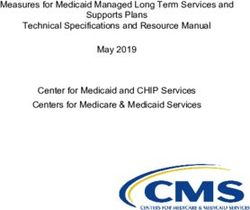Product & Technology Update - November 3, 2021 Bryan Lipps, Rob Sabbir, Dawn Terminella, Ann Turner - AIA
←
→
Page content transcription
If your browser does not render page correctly, please read the page content below
TODAY’S UPDATES • Fonteva • CES • Membership Join & Reinstate • Chapter Portal • My Account • Product Tip • Universal Log in • Component Web Pages • netFORUM
FONTEVA
Winter 21 upgrade
• Overall improved system performance.
• Credit memos & write-off management
• Improved reporting.
• Improved payment process: Enhanced ePayment APIs to better connect with other, non-
Spreedly payment gateways.JOIN & RE-INSTATE APPLICATION
• Moved to Fonteva in October.
• Improvements:
• Better user experience.
• Dues are calculated automatically based on
users input.
• Join/Re-instate/Renew/Account Recovery are
being managed in one single app. (Previously
all these app were separate)
• More secured application.
• Improved performance.
• Stats as of to date :
• Joins : 721
• Re-instate : 375
• Renews : 3,171MY ACCOUNT
• My Account will be moved to
Fonteva by end of year.
• My Profile was sunset.
• Edit link requests user to contact
memberservices@aia.org for
updates.
• Record updates should go to
memberservices@aia.org.UNIVERSAL LOGIN (UL)
• Navigate between our products while only
logging in once.
• Migrated the following to UL:
• Career Center
• ArchiPac
• KnowledgeNetNETFORUM
• Sunset by end-of-year.
• Committees will move over
to Fonteva by end-of-year.
• Pull 2021 ACH reports
before 12/31/21.
• Password reset – reach out
to digitalsupport@aia.orgCES
• CES Online Provider Join
& Renew application was
launched last month.
• Replaces a paper process
with an easy-to-use online
process.
• No longer integrated with
netFORUM and resides in
Fonteva platform.CHAPTER PORTALS • Standardize reports to make them more flexible • Next: • Edit permissions
TIP TIME – DOWNLOAD INVOICES FOR YOUR MEMBERS • Login to the Chapter Portal. • Search for member through member list or in global search bar. • Click on the member’s name to view. • Click on the “Off Line Renew PDF” button in the upper right-hand corner. • A new tab will open displaying the invoice. • Download as a .pdf file and send to the member. • NOTE: if the sales order has been paid, the sales order will not be available to download. If you select the “Off Line Renew PDF” button for a member who has already paid for 2022 membership, the following message will appear: “This member already renewed. Membership expire date: 12/31/2022”
CHAPTER PORTAL TRAINING AND SUPPORT
• Training – twice a month • Piloting component group training by state
• Fonteva wiki (www.aia.org/Fonteva)COMPONENT WEB PAGE • Permission set-up moved over to Fonteva. • CWP 2.0. • Access and training: digitalsupport@aia.org
FINAL REMINDERS
• Fonteva wiki (www.aia.org/Fonteva)
• Communication survey reminder (www.aia.org/Fonteva).
• Reach out to digitalsupport@aia.org for
• Technical issues with Fonteva such as error messages or reporting problems.
• Request training and access to Fonteva.
• Reach out to memberservices@aia.org for
• Record updates or information.
• Issues with a member joining or reinstating.Questions
Thank you!
You can also read