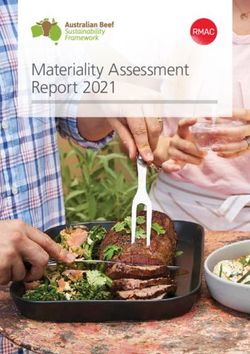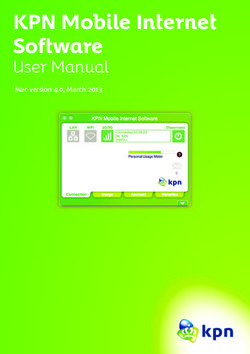Product Quality Deficiency Report (PQDR) & Supply Discrepancy Report (SDR) - Exhibit & Shipment Tracking - pdrep
←
→
Page content transcription
If your browser does not render page correctly, please read the page content below
Product Quality Deficiency Report (PQDR) &
Supply Discrepancy Report (SDR)
Exhibit & Shipment Tracking
User Guide
22 MAY 2021Table of Contents
FOREWORD 2
REFERENCES 2
INTRODUCTION 3
EXHIBIT TRACKING OVERVIEW 5
1.1 LOCATING THE PQDR OR SDR EXHIBIT TRACKING INFORMATION 6
1.2 PQDR EXHIBIT TRACKING SUMMARY 7
2 SOURCES OF PQDR EXHIBT TRACKING INFORMATION 10
3 SHIPMENT TRACKING 12
3.1 VIEWING SHIPMENT TRACKING 12
3.2 ADD A NEW SHIPMENT TRACKING RECORD 15
3.3 UPDATE EXHIBIT RECEIPT ON A SHIPMENT TRACKING RECORD 15
4 UPDATING THE UNIQUE ITEM IDENTIFIER 16
4.1 VIEWING THE UNIQUE ITEM IDENTIFIER 16
5 CREATE A DD FORM 1348 19
6 GLOSSARY 22
7 REFFERNCE CODES 24
8 SUMMARY 30
1FOREWORD
This guide does not replace or amend any Department of Defense (DoD) instructions,
regulations, and/or policies. Its purpose is to assist users with Product Data Reporting and
Evaluation Program (PDREP) - Automated Information System (AIS) Product Quality
Deficiency Report (PQDR) and Supply Discrepancy Report application’s Exhibit Tracking
(ET) functionalities. The PDREP ET tool is designed to work in concert with existing DoD
policy and processes for PQDRs. Proper use of the PDREP application should facilitate
compliance with DoD PQDR and SDR policy.
Refer to the appropriate PQDR instructions and manuals for information about DoD PQDR
program requirements.
REFERENCES
Code of Federal Regulations, 41 CFR 101-26.803-1 - Reporting discrepancies or
deficiencies.
Federal Acquisition Regulation Parts 9, 13, 15, 42, 46
Defense Federal Acquisition Regulation Supplement Parts 209, 242 and 246
Defense Logistics Agency Regulations 4155.24
Secretary of Navy Manual M-5000.2
Secretary of Navy Instruction 5000.2E
Secretary of Navy Instruction 4855.3
Secretary of Navy Instruction 4855.5
DoD 5000.2
NAVSO P3683
AR 702-7
12. AF(I) 21-115
2INTRODUCTION
This document is intended to guide DoD personnel in the use of the Product Data Reporting
and Evaluation Program – Automated Information System (PDREP-AIS) and in the process
of entering new Product Quality Deficiency Reports (PQDR).
The PDREP-AIS is accessible via the Product Data Reporting and Evaluation Program
home page: https://www.pdrep.csd.disa.mil/
Getting Access
• First Time Users
First time users are required to submit an on-line PDREP-AIS System
Authorization Access Request (SAAR) form. Instructions are available on the
PDREP home page as linked above. Click on the Request Access link for
instructions on filling out an access request form. When requesting an
account, ensure all fields indicated as mandatory are completely filled out.
Mandatory fields are indicated by (M). The application will not be accepted if
required information is missing.
• Existing PDREP Users
Existing PDREP users may request additional or updated access privileges by
submitting an updated SAAR. To do this, log into the PDREP-AIS and hover
over your name in the upper right corner of the page and select “Access
Change Request”. Update the SAAR and enter a narrative to describe
requested changes, read and acknowledge the User Agreement and click ‘sign
and Submit Account Change Request” button to complete the submission.
Contact us
To report an issue, ask a question, or submit suggestions for improvement to software may
be made by active users within PDREP-AIS by hovering over the “Help” link on the PDREP-
AIS main menu or selecting the web master email link located at the bottom of every
PDREP-AIS webpage.
Additional contact information is below if you do not have an active PDREP-AIS account:
NSLC Portsmouth Help Desk
Commercial Phone: (207) 438-1690 / DSN 684-1690
FAX: (207) 438-6535 / DSN 684-6535
E-Mail: WEBPTSMH@navy.mil
Mailing Address
Naval Sea Logistics Center Portsmouth
Bldg. 153, 2nd Floor
Portsmouth Naval Shipyard
Portsmouth, NH 03804-5000
3Additional Resources available on the NSLC Portsmouth Homepage
In order to aid PDREP-AIS users, reference these additional resources as needed:
• FAQ – On the PDREP website under References, the Frequently Asked Questions
page gives quick answers to the most commonly received inquiries. Your question(s)
may be easily answered there.
• Guides & Manuals – This area of the PDREP website (under References) houses the
PDREP-AIS” technical documents. These comprehensive guides serve to offer
directive on operational tasks and enable users to pinpoint or problem solve without
expert assistance. These manuals do not instruct on policy or process and are
instead stepwise instructions on using the PDREP-AIS application. Relevant process
and policy are however referenced in the beginning of each of these manuals.
• Online Training – Computer-based distance learning may be accessed through the
Reference fly-out of the PDREP website. Instruction takes place remotely via
instructor-led directive, module simulation, video-conferencing, application
demonstration, or recorded lesson.
FAQ, User Guides and Online Training are also accessible within PDREP-AIS by hovering
over the “Help” link located at the top left of each application page.
41 EXHIBIT TRACKING OVERVIEW
Anyone with access to the PDREP-AIS PQDR and/or SDR can view the status of a PQDR
or SDR exhibit in PDREP. The exhibit tracking information is only as complete as the
personnel entering exhibit data have made it. Exhibit and shipment data can be entered at
each level of the PQDR Originator, Screening Point, Action Point and Support Point or the
SDR Originator and Action Point.
Figure 1.1
5Viewing PQDR or SDR Exhibit Tracking Information,
A. To access a summary of Exhibit Tracking information or add shipment tracking
information related to a PQDR or SDR exhibit, from the PDREP Main Menu, hover
your mouse pointer over ‘PQDR’ or ‘SDR’ link located under the PDREP
APPLICATIONS heading shown in Figure 1.1 and additional sub-links will appear, on
the fly out select RCN Search (PQDR or SDR).
B. You’ll then be directed to the PQDR-RCN Search or SDR-RCN Search webpage.
These pages are very similar. Figure 1.2 shows this option for SDR and PQDR.
Enter a RCN or requisition number and select the ‘Search’ button.
Figure 1.2
NOTE: SDR RCN Search functions identically to the PQDR RCN Search.
1.1 Locating the PQDR or SDR Exhibit tracking Information
A. If the RCN is found, the PQDR or SDR page will display. The display will vary
depending on your access privileges set up in your User Profile. What will be the
same for everyone are the links on the left side of PQDR or SDR page (See Figure
1.3).
B. If your access privileges permit, you may also be able to access the PQDR or SDR
and make additional updates to the record using other links on the webpages. Please
refer to the PQDR and SDR user guides to make updates to the PQDRs and SDRs
outside the scope of this discussion.
6Figure 1.3
C. Selecting the Exhibit Tracking link on the SDR webpages directs you to the shipment
tracking webpages. See Section 3 of this user guide to continue.
D. Selecting the Exhibit Tracking link on the PQDR webpages directs you to the Exhibit
Tracking Summary webpage in Figure 1.4.
1.2 PQDR Exhibit Tracking Summary
A. The Exhibit Tracking Summary displays data entered through the normal processing
of a PQDR in the top half of the Exhibit Tracking Summary. The PQDRs Exhibit
Tracking Summary is broken into groups and sorted under headings.
• Basic PQDR Information: This provides for a description of the material and
PQDR data.
7• Latest Exhibit Information: This area displays common fields that can be
updated from several sources including manual data entry or by electronic
data feed from external IT systems.
• Originator’s Location/Return Shipping Address: Displays information
where the exhibit would be returned, if the exhibit is being returned to the
Originator.
• Action Point Exhibit Request/Return Shipping Address: Displays where a
sender should send an exhibit when shipping to the Action Point.
• Support Point Exhibit Request/Return Shipping Address: Displays where
a sender should send an exhibit when shipping to the Support Point.
• ADD/EDIT DOD UNIQUE ITEM IDENTIFIER: Select this option to add the
DoD Unique Item Identifier to the PQDR. See Section 5 for an explanation of
how to enter or update UIIs.
• ADD/UPDATE SHIPMENT TRACKING: Selecting this option enables material
handlers to enter shipment tracking information for shipments or material
receipts. See Section 3 for details on how to update or enter this data.
• Shipment Records: When shipment tracking entries have been made, those
shipment records will be displayed under the heading Shipment Records. In
each shipping record there may be links to websites listed in the Carrier
columns. Selecting those links will open the webpage for that carrier so you
can search their databases for any information they have concerning their
handling of the exhibit. Figure 3.2.
• ALL QDR HISTORY: This link provides access to any material handlers that
may not have access to other PQDR webpages in PDREP so they can see the
significant events that provide perspective for the current disposition of the
exhibit.
B. Contained in the QDR History display you may see links in the correspondence
column. These are links to formal letters created in PDREP, when selected this will
display a copy of the letter sent from one organization to another.
C. History directly related to the exhibit processing such as Shipment Record, Exhibit
Request, or Exhibit Receipt et al are displayed under PQDR Correspondence located
on the QDR main pages.
8Figure 1.4
92 SOURCES OF PQDR EXHIBT TRACKING INFORMATION
A. The Exhibit Tracking Summary displays a lot of data entered through the normal
processing of a PQDR in the top half of the Exhibit Tracking Summary.
B. PQDR Originators currently can access and edit the following data fields displayed on
the Exhibit Tracking Summary from their Originator level webpages:
a. Originator’s Location/Return Shipping Address
i. Material Return Address
ii. Location of Deficient Material DoDAAC/CAGE
iii. Location of Exhibit Narrative
C. PQDR Screening Points can access and edit the following data field displayed on the
Exhibit Tracking Summary from their Screening Point level webpages:
a. Exhibit Required Ship Date
D. PQDR Action Points can access and edit the following data fields displayed on the
Exhibit Tracking Summary from their Action point level webpages:
a. Exhibit Required Ship Date
b. NAVSUP Disposition Code
c. NAVSUP Material Disposition
d. DLA Disposition Code (editable only by DLA personnel)
e. DLA Disposition Narrative (editable only by DLA personnel)
f. Action Point Request/Return Shipping Address
i. Mark For
ii. DoDAAC
iii. Address
E. PQDR Support Points can access the following data fields displayed on the Exhibit
Tracking Summary from their Support Point level webpages:
a. Support Point Exhibit Request/Return Shipping Address
i. Attention
ii. DoDAAC
iii. Address
b. Exhibit Status
c. Exhibit Required Ship Date
d. Exhibit Request Date
e. Exhibit Shipped Date
10f. Exhibit Received Date
g. Exhibit Promised Date
h. Exhibit Tendered Date
i. Exhibit Returned Date
j. Received Exhibit Disposition Instruction Date
k. Exhibit Disposition Date
l. Exhibit Condition
m. Exhibit Disposition
n. Exhibit Replace Serial Number
o. Exhibit Shipping Document Code
p. Exhibit Shipment Number
q. Exhibit Carrier
F. PQDR Action Points and PQDR Support Points also have access to create letters
from the respective webpages. When exhibit letters are created they automatically fill
in the appropriate exhibit dates. The letters are also viewable in link contained in the
PQDR History and Correspondence. Exhibit letters that can be generated in PDREP
at the Action Point level are:
a. Return of Exhibit For Investigation
b. Request for Report Exhibits
G. Formal exhibit letters that can be generated in PDREP at the Support Point level are:
a. Exhibit Request
b. Exhibit Receipt
c. Request for Exhibit Disposition Instructions
d. Exhibit Disposition
e. Exhibit Return
f. Exhibit Not Required
g. Exhibit Not Received
H. Each level of PQDR processing may also send messages related to exhibit
processing that appear in the PQDR history. These messages may also update
exhibit data shown on the Exhibit Tracking Summary.
I. The Screening Point, Action Point, and Support Point can send an informal Exhibit
Request message/email, which contains no letter attachment from their level to the
Originator. These messages are tracked in the PQDR history and correspondence. In
addition, the Support Level has ability to send an informal Exhibit Receipt, Exhibit
Return, and Exhibit Request for Disposition.
11J. Data may also, arrive from sources external to the PDREP-AIS such as:
a. Via electronic data feed from DLA’s Enterprise Business System (EBS) or
b. Via electronic data feed from DLA’s Distribution Standard System (DSS) or
c. Via electronic data feed from DLA’s WebSDR
3 SHIPMENT TRACKING
Tracking and documenting shipments or receipt of shipments can be documented in
PDREP. This tracking feature is available to all government material handlers that have
access to PDREP PQDR or SDR applications.
A. For SDRs, Select the Exhibit Tracking on the SDR base webpage brings the user
directly to the Exhibit Tracking webpage where shipments may be entered.
B. For PQDRs, the add or edit shipment tracking functionality is accessed by select the
‘ADD/UPDATE SHIPMENT TRACKING’ link towards the bottom of the Exhibit
Tracking Summary webpage. Selecting this link brings you to the Exhibit Tracking
webpage in Figure 3.1.
3.1 Viewing Shipment Tracking
Figure 3.1
12A. There are basic instructions at the top of the page explaining how to utilize the
webpage. The middle section provides data entry fields used to populate new
shipment records. Data entry fields for creating a shipment record are,
• (M) Requested Date: Date the exhibit was requested to be sent to another
location.
• (M) Shipped Date: Date that the exhibit was actually shipped.
• (M) Quantity Shipped: Enter the quantity of exhibits shipped.
• (M) Shipped From: (DoDAAC/CAGE) – The DoDAAC or CAGE where the
exhibit was shipped from.
• (M) Shipped To: (DoDAAC/CAGE) – The DoDAAC or CAGE where the
exhibit was shipped.
• Fund Code: The fund code for the shipment.
• Document Code: Describes the shipping document or form type used for
shipping.
• Carrier: The carrier used to transport the exhibit.
• Shipment Number: The control number used to track the shipment.
• Shipping Comments: Any comments or instructions regarding shipping of the
exhibit.
B. Selecting the ‘Add Shipment Tracking’ button with the mandatory data fields filled in
creates a new shipment tracking record.
C. The ‘Cancel’ button returns the user to the previous webpage.
D. At the bottom of the webpage, if any shipment tracking records were previously
created they are displayed. The columns displayed are,
• Record/Exhibit No.: This is a unique tracking number assigned within
PDREP.
• Requested Date: The date a request for a shipment was made.
• Shipped To: The DoDAAC of the location where an exhibit is to be shipped.
• Shipped Date: The date the exhibit was shipped.
• Doc Code: The Document code previously entered. Describes the shipping
document form type used for shipping.
• Shipping No.: The carrier’s Shipping Number provided to the shipper for
tracking.
• Carrier: The carrier used to move the material from one point to another. In
each shipping record there may be links to websites listed in the Carrier
columns. Selecting those links opens the webpage for that carrier so you can
search their databases for any information they have concerning their handling
of the exhibit.
• Fund Code: The fund code for the shipment.
13Figure 3.2
• Comments: Text field provided for shipper comments related to the shipment.
• Received By: When receipt of a shipment is documented, PDREP displays
the User ID of the person documenting receipt.
• Received Date: The date the exhibit was received.
• Update Received Information: To update a shipment tracking record, select
the ‘UPDATE’ link. The update shipment tracking page will display as in
Figure 3.2.
• Delete: If you created a shipment tracking record, you may remove it by
selecting the ‘Delete’ button.
143.2 Add a New Shipment Tracking Record
A. To create a new shipment tracking record, enter data in each of the data entry fields
provided in Figure 3.1 and select the ‘Add Shipment Tracking’ button.
B. The shipment tracking is then saved and it now appears as additional shipment
tracking record in the list below the ‘Add Shipment Tracking’ and ‘Cancel’ buttons
(See Figure 3.2).
3.3 Update Exhibit Receipt on a Shipment Tracking Record
A. To update an existing shipment tracking record, select the ‘UPDATE’ link shown in
Figure 3.2.
B. The Shipment Tracking page then displays (See Figure 3.3).
Figure 3.3
15C. The Confirmation of Exhibit Receipt webpage shows basic instructions at its top on
how to use the webpage. The middle section displays the previously entered
information by the shipper, and the lower section provides two data entry fields for the
recipient or person documenting receipt of the exhibit.
1. Enter the Receipt Date and any Receipt Related Comments; select the
‘Update Shipment Tracking’ Button.
2. The shipment tracking record is updated and you’re returned to the Exhibit
Tracking page in Figure 3.2 with the addition of the new exhibit tracking
record.
3. To return to the previous page without saving, select the ‘Cancel’ button.
4 UPDATING THE UNIQUE ITEM IDENTIFIER
The use of DoD Unique Item Identifiers (UII) is becoming more prevalent on material.
Item unique identification is a DoD requirement that enables life cycle traceability. All
UIIs are maintained in the DoD’s Item Unique Identification (IUID) Registry Database
which is external to PDREP. To add a UII, type, cut and paste (from another application
on your computer), or scan the 2D barcode(s) of material being reported into the DoD
Unique Item Identifier field. PDREP will verify the UII with the IUID Registry to ensure
only valid UIIs are entered into the PQDR and that other similar markings or barcodes
cannot be entered.
Tracking and documenting UIIs can help material handlers in disparate systems
communicate about specific exhibits. This tracking feature is available to all government
material handlers that have access to PDREP.
4.1 Viewing the Unique Item Identifier
A. To add or edit a Unique Item Identifier, select the ‘ADD/EDIT DOD UNIQUE ITEM
INDENTIFIER’ link towards the bottom of the PQDR Exhibit Tracking page. Selecting
this link brings you to the Lookup IUID form (See Figure 4.1).
Figure 4.1
B. At the top of the page there are basic instructions for using the webpage.
16C. The radial buttons for Manual Entry and Scan Barcodes are used to permit either
data entry of UIIs using a keyboard, cut and paste from an electronic file, or by using
a hand scanner to scan the 2D mark itself.
D. To add UIIs manually, select the Manual Entry radial button and enter the UII into the
‘DoD Unique Item Identifier’ field, then select the ‘Add UII to List’ button.
E. To add UIIs using a scanner, select the Scan Barcodes radial button, and then scan
the 2D barcodes on the material or associated supply documentation successively
until each 2D mark you desire is entered on the page (See Figure 4.2).
F. To View information from the DoD IUID Registry, right click on the UII you want to
view data about to highlight it and select the ‘View UII Details’ button. An example of
the IUID Registry information retrieved is displayed as in Figure 4.3.
Figure 4.2
Figure 4.3
17G. To remove a UII from the list displayed, click on the UII to highlight it and select the
Remove UII button. The selected UII is then removed from the list.
H. To Search for records related to a UII in the list, select the UII you’re interested in to
highlight it and select the Search Related Records button. If there are any records in
PDREP that contain the same UII their Record Type, Key Info, Contract and Contract
Serial Number are returned and displayed at the bottom of the webpage (See Figure
4.4).
I. Once you’re finished making the list of UIIs for a PQDR and you’re ready to update
the PQDR’s list of UIIs, select the ‘Save and Exit’ button. With a successful save,
you’ll be returned to the Exhibit Tracking Summary page. The changes you made to
the list will be reflected in the Exhibit Tracking Summary pages’ list of DoD Unique
Item Identifiers.
J. If the any of the UIIs in the list are not present in the DoD IUID Registry, the PDREP-
AIS will notify you, and will request you to correct or remove the incorrect UIIs form
the list (See Figure 4.5).
K. There may be many barcodes on supply documentation, boxes, and material. So it is
quite possible to scan non-DoD UII marks. All UIIs are verified by PDREP with the
DoD Item Unique Identifier Registry system prior to adding them to any PDREP
record. Only valid and verified UIIs may be added to PDREP records.
L. To return to the previous webpage without saving any changes, select the ‘Cancel’
button.
Figure 4.4
18Figure 4.5
5 CREATE a DD Form 1348
Figure 5.1
19A. A DD Form 1348 may be created for a PQDR or SDR by selecting the ‘Create 1348’
link on the left side of the PQDR or SDR webpage (Figure 5.1). If a 1348 was already
created it can also be retrieved and edited using the ‘Create 1348’ link.
B. After selecting the ‘Create 1348’ link, you’ll be navigated to the Edit DD1348 Form
webpage (See Figure 5.2). Selecting the Back button will return you to the SDR or
PQDR used to get to this screen, identified by the Report Control Number displayed.
Figure 5.2
C. To create a 1348, select the ‘Create 1348 for [report control number]’ link. You’ll be
directed to the DD Form 1348 edit webpage (See Figure 5.3).
D. Selecting the Auto populate from SDR (or PQDR) data button, will fill in several fields
on the 1348 including the Document Number, NSN, Unit of ISSU (UI), Unit Price, and
Item Nomenclature.
Figure 5.3
20E. Enter a Ship from DoDAAC and/or Ship to DoDAAC and select the respective Auto
Fill button to prepopulate the address associated with that DoDAAC. The addresses
are editable if adjustment is required.
F. The only mandatory data required to save the 1348 is the Document Number and
Suffix.
G. All other data is optional.
H. Selecting the ‘Save’ button, saves the data you entered and returns you to the edit
1348 Form page (See Figure 5.4).
I. Select the Cancel button to exit the screen and return to the previous page without
saving data since the last time the Save button was selected.
Figure 5.4
J. From here you can also get the printable version of the DD Form 1348 by selecting
the ‘view PDF’ link. The DD Form1348 is then displayed as in Figure 5.5.
Figure 5.5
21K. More than one DD Form 1348 may be created in the event that multiple shipments
are needed. Additional DD Form 1348s may be created by selecting the ‘Add
additional 1348 for ‘[Report Control number]’ link. Repeat the steps above to create
additional DD Form 1348s.
L. To edit or update an existing DD Form1348, select the ‘Edit existing 1348’ link.
M. The ‘(print DD 1348 in pdf format)’ link is made available (See Figure 5.5) for
previously created DD Form 1348s.
N. To create the printable version of the DD Form 1348, you can select the ‘(print DD
1348 in pdf format)’ link (See Figure 5.6).
Figure 5.6
O. Select the Cancel button to exit the screen and return to the previous page (See
Figure 5.4) without saving data since the last time the Save button was selected.
Select the Back button to return to the SDR or PQDR used to create the DD Form
1348.
6 GLOSSARY
PDREP ADHOC Display Other Term(s) or Alias's possibly used in PDREP or other IT
Name systems;
Description
Action Point DODAAC The Department of Defense Activity Address Code (DODAAC) of
the activity responsible for the investigation and resolution of the
deficiency in the PQDR. SF 368 Block 24a
AFP LRA Manufacturer Actual Failed Part LRA Manufacturer; Last Repair of the Actual
Failed Part on the Deficient Item reported.
AFP Part Number Actual Failed Part Number; Part Number of the Actual Failed Part
on Deficient Item reported.
Army Action Officer DoDAAC The Department of Defense Activity Address Code (DODAAC) of
the Army Action Officer responsible for the investigation and
resolution of the deficiency in the PQDR.
Army Mstr Screener Army Master Screener DoDAAC; The Army Master Screener's
DoDAAC Activity or DODAAC.
Correspondence From DoDAAC of the organization sent a correspondence.
DoDAAC
22Correspondence To DoDAAC of the organization sending a correspondence.
DoDAAC
Deficient Item Part Number The manufacturer's part number of the deficient item.
DLA Disposition Code DLA Field. Code selection that indicates the actions to be taken
on the deficient material. Code values in DLA_DISPOSITION.
DLA Disposition Narrative DLA Field. Explanation of the disposition code selected for the
PQDR.
Exhibit Action Marked For Name and address supplied by the Action Point of the person to
whose attention the exhibit should be shipped.
Exhibit Carrier Code Code indicating the carrier used to ship the exhibit. Code values
in QDR_Exhibit_Carrier.
Exhibit Carrier Literal Exhibit Carrier Code Literal; Literal describing the associated
code.
Exhibit Condition Code Code that identifies the condition of the exhibit. Values are pulled
from the QDR_EXHIBIT_CONDITION table.
Exhibit Condition Literal Exhibit Condition Code Literal; Literal describing the associated
code.
Exhibit Disp Rcvd Instruct Dt Exhibit Disposition Received Instructions Date; Date the
disposition instructions for the exhibit are received by the Support
Point.
Exhibit Disp Rqst Instruct Dt Exhibit Disposition Requested Instructions Date; Date the exhibit
request is made by the Support Point.
Exhibit Disposition Code 1) During the investigation, the current action on the exhibit. 2)
Post-investigation, the Action's Point recommendation on how to
dispose of the exhibit. Code values in QDR_Exhibit_Disposition.
Exhibit Disposition Code Exhibit Disposition Literal; Literal describing the associated code.
Exhibit Disposition Date Date the exhibit disposition letter is sent by the Support Point.
Exhibit Marked For/Attention Name supplied by the Support Point of the person to whose
attention the exhibit should be shipped.
Exhibit Promised Date Date when the Originator promises to ship the exhibit.
Exhibit Quantity Requested Quantity of exhibits requested.
Exhibit Received Date Date when the exhibit receipt letter is generated by the Support
Point.
Exhibit Replace Serial Exhibit Replacement Serial Number; Serial number of an item
Number sent to the Originator as a replacement for a PQDR exhibit
Exhibit Request Date Date when the Support Point sends an exhibit request letter.
Exhibit Required Ship Date Date the Action Point notifies the Originator to ship the deficient
material (exhibit) for use in the investigation.
Exhibit Returned Date Date on which the Support Point sends the exhibit return letter.
Exhibit Shipment Number Exhibit tracking Number; Reference number supplied by the
carrier used to ship the exhibit.
Exhibit Shipped Date Date the requested exhibit was shipped.
23Exhibit Shipping Document Indicates the type of shipping document that accompanies the
Code exhibit.
Exhibit Shipping Doc Literal Exhibit Shipping Document Code Literal
Exhibit Status Code Current status of the exhibit. Valid entries Open, Closed,
Unknown, Not required.
Exhibit Tendered Date Date the exhibit is made available for delivery.
Location of Exhibit Narrative Narrative that details where the deficient material exhibit is stored
while held by the Originator.
Manufacture/Repair/Overhaul Manufactured Repaired or Overhauled; Code indicating whether
the date in Block 12b of the SF 368 applies to when the deficient
material was received by the Originating Activity, manufactured,
repaired or overhauled.
Manufacture/Repair/Overhaul Manufactured Repaired Overhauled Date; To the date the item
Dt was Manufactured, Repaired, or Overhauled and is the date that
the processing entered in the Manufactured Item field occurred.
Material Disposition Narrative Disposition instructions provided by the action point.
NAVSUP Disposition Code Where NAVICP is the Action Point, the code indicating the
disposition of the deficient material.
Originators DoDAAC The six position originating Activity DODAAC.
Screening Point DODAAC DODAAC of the designated Screening Point activity.
Shipper's DoDAAC/CAGE Shipped From; DoDAAC of the shipper that originally shipped the
defective material
Support Point DODAAC The Department of Defense Activity Address Code (DODAAC) of
the designated Support Point Activity.
UII Contract DoDAAC The Unique Item Identification Number's related Contract
DoDAAC
UII Contract Serial number The Unique Item Identification Number related Contract Serial
Number
7 REFFERNCE CODES
DLA DISPOSITION
101 CREDIT AUTHORIZED.
102 CREDIT NOT AUTHORIZED.
103 DISCREPANCY REPORT RECEIPT ACKNOWLEDGMENT.
104 ADDITIONAL CLARIFICATION REQUIRED FROM CUSTOMER. SEE REMARKS
105 FWD MATERIAL TO ADDRESS SHOWN, USE TRACEABLE-ECONOMIC MEANS
106 FWD MATERIAL TO CONTRACTOR, USE TRACEABLE-ECONOMIC MEANS
107 FWD EXHIBIT TO ADDRESS SHOWN, USE TRACEABLE-ECONOMIC MEANS
108 FWD EXHIBIT TO CONTRACTOR, USE TRACEABLE-ECONOMIC MEANS
110 DISPOSAL AUTHORIZED IN ACCORDANCE WITH LOCAL PROCEDURES.
111 DISPOSAL AUTHORIZED, MONETARY REIMBURSEMENT FROM CONTRACTOR
112 DISPOSAL AUTHORIZED, CONTRACTOR WILL PROVIDE REPLACEMENT.
113 PROVIDE DISPOSAL DOCUMENTATION TO ADDRESS SHOWN.
114 PROVIDE DISPOSAL DOCUMENTS BY DATE TO BE AUTHORIZED CREDIT.
115 TURN IN MATERIAL TO DRMO.
116 TURN IN HAZARDOUS MATL TO DRMO.
117 MATERIAL WILL BE BILLED IF NOT RETURNED BY DATE INDICATED.
118 DEBIT AUTHORIZED FOR MATERIAL RETAINED.
119 RETAIN MATERIAL RECEIVED AT NO CHARGE.
120 RETAIN MATERIAL WITH CONSIDERATION FROM CONTRACTOR.
121 RETAIN MATERIAL WITHOUT CONSIDERATION FROM CONTRACTOR.
24122 RETAIN MATERIAL FOR FUTURE SUPPLY DECISION.
123 MATERIAL WILL BE REISSUED AT NO CHARGE.
124 MATERIAL IS NO LONGER PROCURABLE.
125 INCOMPLETE PART/MISSING COMPONENT BEING FORWARDED.
126 NO STOCK FOR RESHIPMENT. YOUR REQUISITION ON BACKORDER. (SAMMS
CANNOT PUT REQUISITION ON BACKORDER)
127 CONTRACTOR TO RESHIP.
128 BALANCE OF CONTRACT MATERIAL WILL NOT BE SHIPPED.
129 PROVIDE COST FOR REPACKAGING TO BE REIMBURSED.
130 PLACE MATERIAL IN STOCK AS IS.
131 REMARK/REPACKAGE MATERIAL AND PLACE IN STOCK.
132 INSPECT AND PLACE IN DEPOT STOCK.
133 UPGRADE TO CC A, CORRECTION MADE BY GOVT WITH REIMBURSEMENT.
134 UPGRADE TO CC A, CORRECTION MADE BY GOVT W/O REIMBURSEMENT.
135 DOCUMENTATION/TECHNICAL DATA IS BEING FORWARDED.
136 CONFIRMED CANCELED REQUISITION SHIPPED.
137 ADDITIONAL COMMENTS PROVIDED. SEE REMARKS.
138 SHIPMENT SHORTAGE BASED ON PIECES, WEIGHT, AND CUBE.
139 WAREHOUSE DENIAL TOTAL SHIPMENT.
140 WAREHOUSE DENIAL PARTIAL SHIPMENT.
141 DUPLICATE SHIPMENT FROM STOCK OR PROCUREMENT.
142 EVIDENCE OF SHIPMENT OR DELIVERY NOT AVAILABLE.
143 SDR CANCELED BY SUBMITTER.
144 RECORDED FOR INFORMATION ONLY. NO ACTION TAKEN.
145 NO CONTRACTOR LIABILITY FOUND.
146 MATERIAL RETURN ACKNOWLEDGED.
147 CORRECTED SHIPMENT DOCUMENT (DD FORM 250) PROVIDED.
148 REPRESENTATIVE WILL CONTEST YOU CONCERNING DISPOSITION.
149 MATERIAL WILL BE PICKED UP IN NUBER OF DAYS INDICATED.
201 INCORRECT INFORMATION PROVIDED BY U.S. GOVERNMENT CONTRACT.
202 MAPAD INFORMATION NOT CURRENT BY U.S. GOVERNMENT ERROR.
203 MATERIAL ERRONEOUSLY RETURNED TO U.S. GOVERNMENT STOCK.
204 OVERAGE OF REPAIR AND REPLACE MATERIAL.
205 SHORTAGE OF REPAIR AND REPLACE MATERIAL.
206 ADMINISTRATIVE WRITE-OFF RECOMMENDED.
207 NO FINANCIAL ADJUSTMENT REQUIRED, EXCESS OVERAGE NOT BILLED
208 REPAIRED IN-COUNTRY BY CONTRACTOR/U.S. GOVERNMENT PERSONNEL.
301 DISPOSITION BY ARMY
302 DISPOSITION BY AIR FORCE
303 DISPOSITION BY MARINES
304 DISPOSITION BY COAST GUARD
305 DISPOSITION BY NAVY
306 DISPOSITION BY GSA
307 DISPOSITION BY DLA
400 SDR CLOSED. NON-COMPLIANCE WITH DISPOSITION INSTRUCTIONS.
401 SDR CLOSED. NON-RESPONSE TO ADDITIONAL INFORMATION REQUEST.
402 SDR CLOSED. WRONG MATERIAL RETURNED.
501 SDR ASSIGNED TO DCMC FOR INVESTIGATION.
502 SDR RESOLUTION DEFERRED PENDING RECEIPT OF EXHIBIT.
503 SDR CURRENTLY UNDER INVESTIGATION.
504 SDR FORWARDED AS SHOWN TO CORRECT ACTION ACTIVITY (AA).
505 SDR IN-PROCESS, FWD TO ACTIVITY IDED FOR ADDITIONAL ACTION
506 SDR TRANSFERRED TO NEW GIM FOR DISPOSITION.
507 SDR FORWARDED TO SHIPPING DEPOT FOR PROOF OF DELIVERY.
508 SDR FORWARDED TO SHIPPING DEPOT FOR EVIDENCE OF SHIPMENT.
509 SDR FORWARDED TO LOCAL PROCUREMENT OFFICE FOR ACTION.
510 SDR FWD TO IM FOR RESEARCH AND/OR DISPOSITION INSTRUCTIONS.
511 SDR FORWARDED TO INDUSTRIAL OPERATIONS COMMAND FOR ACTION.
512 SDR FORWARDED TO SNAP PROJECT OFFICE FOR ACTION.
513 SDR FORWARDED TO IL DIRECTORATE OR REPAIR AND RETURN OFFICE.
514 SDR FORWARDED TO THE PACKAGING SPECIALIST FOR RESEARCH.
515 PROCUREMENT/DEFCONTRMGMNTCMD WAITING RESPONSE FRM CONTRACTOR
516 RECEIPT OF MATL RETURNED BY CUSTOMER HAS NOT POSTED TO DATE
517 DFAS BILLING INFORMATION REQUESTED.
518 TRANSPORTATION DEFICIENCY BEING PROCESSED AS A TDR.
519 QUALITY DEFICIENCY AND IS BEING PROCESSED AS A PQDR.
601 CHANGE CONDITION CODE AND SUBMIT NEW COMPLAINT.
602 ITEM(S) UNSUITABLE, DESTROY.
603 REMARK AND RETURN TO STOCK.
604 REPACKAGE AND RETURN TO STOCK.
605 REIDENTIFY AND RETURN TO STOCK.
25606 SAFETY HAZARD, DESTROY.
607 SAFETY HAZARD, DISPOSE.
701 SDR REJECTED. SEE REMARKS.
702 SDR REJECTED. MATERIAL SHIPPED AS REQUISITIONED.
703 SDR REJECTED. WITHIN CONTRACT VARIATION CLAUSE.
704 SDR REJECTED. EVIDENCE OF SHIPMENT OR DELIVERY FORWARDED.
705 SDR REJECTED, SHELF LIFE EXTENDED TO DATE INDICATED.
706 SDR REJECTED. SHELF-LIFE NOT APPLICABLE FOR THIS ITEM.
707 SDR REJECTED. ACCEPTABLE SUBSTITUTE ISSUED.
708 SDR REJECTED. MATL SHIPPED PRIOR TO CANCELLATION REQUEST.
709 SDR REJECTED. DISCR. QUANTITY SHIPPED AFTER SDR SUBMISSION.
710 SDR REJECTED. DISCREPANT QUANTITY ON BACKORDER.
711 REJECTED, MATL SHIPPED VIA INSURED/CERTIFIED/REGISTERED MAIL
712 SDR REJECTED. OFFER MATERIAL UNDER MATERIAL RETURNS PROGRAM
713 SDR REJECTED. DISCR. DOES NOT MEET REQUIRED MINIMUM $ VALUE
714 REJECTED, FOR BILLING ADJ. CONTACT LOCAL FINANCE OFFICE.
715 SDR REJECTED. SDR NOT REPORTED WITHIN REQUIRED TIMEFRAME
716 SDR RECORDED FOR INFORMATION AND POSSIBLE CORRECTIVE ACTION.
717 SDR IDENTIFIES A CARRIER DISCREPANCY. RESUBMIT AS A TDR.
718 SDR IDENTIFIES A QUALITY DEFICIENCY. RESUBMIT AS A PQDR.
719 SDR REJECTED. DUPLICATE OF PREVIOUSLY SUBMITTED SDR.
800 SDR REJECTED. NO U.S. GOVERNMENT LIABILITY.
801 SDR REJECTED. NO BILLING DISCREPANCY EXISTS.
802 SDR REJ'D. BILL REFLECTS PREPOSITIONING/NONRECURRING COSTS.
803 SDR REJECTED. BILL REFLECTS CONTRACT TERMINATION CHARGE.
804 SDR REJ'D, ITEM PROVEN SERVICEABLE WHEN SHIPPED, R&R/EXHIBIT
805 SDR REJ'D, FF TRACKING SYS INDICATES MATL REC'D.
806 SDR REJ'D, REPAIR/ADJUSTMENT PROCEDURES PROVIDED BY SOURCE.
807 SDR REJ'D, MATERIAL SHIPPED TO ADDRESS SPECIFIED ON LOA.
808 SDR REJ'D. SDR DOES NOT MEET LATENT DEFECT CRITERIA.
809 SDR REJ'D W/O ACTION. DEBIT BILLING HAS NOT PROCESSED.
810 FF NOTIFICATION NOT SUBMITTED FOR TOTAL NONRECEIPT.
901 TRANS REJECTED, ITEM SHIPPED/BILLED BY ANOTHER SUPPLY SOURCE
902 TRANS REJECTED, INVALID ACTION CODE FOR DISCR SUBMITTED.
903 INVALID COMBINATION ORDERED QUANTITY & CANCELED QUANTITY.
904 TR.REJ.OPEN SUFFIX MUST BE CLOSED BEFORE SDR CAN BE REOPENED.
905 TR.REJ, SNAP REQ. CAN ONLY BE PROCESSED BY TACOM.
906 TRANSACTION REJECTED. RECORD ALREADY CLOSED.
907 TR.REJ, RECORD CLOSED/CANCELED/FINAL REPLY HAS BEEN PROVIDED
908 TR.REJ, RECORD IS OPEN, CANNOT REOPEN UNTIL SUFFIX IS CLOSED
909 TR.REJ, MUST REOPEN W/SUFFIX R PRIOR TO USING SUFFIX C.
910 TRANSACTION REJECTED. INVALID DOCUMENT NUMBER.
911 TRANSACTION REJECTED. INVALID CASE DESIGNATOR.
912 TRANSACTION REJECTED. INVALID SDR NUMBER.
913 TRANSACTION REJECTED. INVALID SDR SUFFIX.
914 TRANSACTION REJECTED. INVALID PREPARATION/SUBMISSION DATE.
915 TRANSACTION REJECTED. INVALID TYPE OF DISCREPANCY CODE.
916 TRANSACTION REJECTED. INVALID ACTION DESIRED CODE.
917 TRANSACTION REJECTED. INVALID DISCREPANT QUANTITY.
918 TRANSACTION REJECTED. INVALID QUANTITY RECEIVED.
919 TRANSACTION REJECTED. INVALID INTERIM STATEMENT NUMBER.
920 TRANSACTION REJECTED. INVALID POINT OF CONTACT NAME.
921 TRANSACTION REJECTED. INVALID POINT OF CONTACT PHONE NUMBER
922 TRANSACTION REJECTED. INVALID DOCUMENT TO FOLLOW INDICATOR.
923 TRANSACTION REJECTED. INVALID TRANSACTION DATE.
924 TRANSACTION REJECTED. NARRATIVE MISSING.
925 TRANSACTION REJECTED. INVALID NARRATIVE ATTACHED INDICATOR.
926 TRANSACTION REJECTED. NO RECORD FOUND.
AB RETURN TO DEPOT
AD DISPOSAL REQUESTED/AUTHORIZED
CC CORR GOVT/REIM CONT-RECOVERY PG
CG CORRECTIVE ACTION MADE BY GOVERNMENT WITHOUT REIMBURSEMENT
CH CHANGE CONDITION CODE AND RE-SUBMIT
CL CLAIM LESS THAN MINIMUM ALLOWANCE-ADMINISTRATIVE ALLOWANCE
DA DAMAGE ATTRIBUTED TO DLA-DISPOSED PREVIOUSLY
DC DELETED COMPLAINT(*SEE NOTE*)
DD DAMAGE ATTRIBUTED TO DLA-DISPOSE
DF DAMAGE ATTRIBUTED TO DLA-REPAIR ORDER TO FOLLOW
DR DAMAGE ATTRIBUTED TO DLA-DEPOT REPAIR AUTHORIZED
FA MATERIAL DAMAGED IN TRANSIT,CARRIER RESPONSIBILITY
FB MATERIAL DAMAGED IN TRANSIT,CARRIER RESPONSIBILITY, DEPOT REPAIR
26IC INVALID COMPLAINT
ID INSUFFICIENT DATA FOR INVESTIGATION OR REPORT. FURTHER DATA NEEDED
IM ITEMS UNUSABLE, RETURN DEPOT
IR ITEMS REDIRECTED BY GOVERNMENT WITH RECOVERY FROM CONTRACTOR
IS ITEMS REDIRECTED BY GOVERNMENT WITHOUT RECOVERY FROM CONTRACTOR
IT ITEMS REPLACED OR REPAIRED BY CONTRACTOR UNDER A RECOVERY PROGRAM
IU ITEMS RETAINED WITH CONSIDERATION FROM CONTRACTOR
IV ITEMS RETAINED WITHOUT CONSIDERATION FROM CONTRACTOR
IW ITEMS RETAINED WITHOUT COST
IX ITEMS RETURNED TO CONTRACTOR FOR REDIRECTION
IY ITEMS UNSUITABLE, DESTROY
IZ ITEMS UNSUITABLE, DISPOSE
MC MATERIAL COMPONENTS FURNISHED
MD MULTIPLE DISPOSITION INSTRUCTIONS PROVIDED OFF-LINE
NM NOT MANAGED BY CENTER, REFERRED TO PROPER ITEM MANAGER
OA DOCUMENTATION FURNISHED
OB OVERAGE/SHORTAGE WITH CONTRACT VARIATION CLAUSE
OC CONTRACTOR ABANDONED PROPERTY, DISPOSE
OF CONTRACT SHORTAGE, CONTRACTOR TO REPLACE
OG INFORMATION ONLY, NO ACTION NECESSARY
OH SUBSTITUTE ACCEPTABLE
OI CONTRACTOR ABANDONED PROPERTY, RETURN TO STOCK
OM OVERAGE/SHORTAGE NOT DUE TO PACKAGING/DUPLICATE SHIPMENT
OS CONTRACT OVERAGE,OFF-LINE INSTRUCTIONS TO FOLLOW
OT OTHER/DOES NOT APPLY
RA RETURN TO STORAGE ACTIVITY
RB RETURN TO DEPOT-TRANSSHIP TO CONTRACTOR
RC RETURN TO CONTRATOR
RD RETURN OF CONTRACTOR WITHOUT REPLACEMENT
RE RIGHTS HAVE EXPIRED AND RECOVERY NOT MADE, INVENTORY LOSS
RF RETAIN FOR FUTURE SUPPLY DECISION
RG REPLACEMENT (REPAIR/REFUND) BY CONTRACTOR GOODWILL GESTURE
RH USE AS IS
RM REMARK AND RETURN TO STOCK
RO INSPECT AND RETURN TO STOCK
RP REPACKAGE AND RETURN TO STOCK
RQ REQUEST FOR INFORMATION
RR REFUND FOR ITEM(S) OBTAINED UNDER A SPECIAL RECOVERY PROGRAM
RS RETURN TO STOCK AS IS
RW AUTHORIZATION TO REWORK
SD SAFETY HAZARD, DESTROY
SH SAFETY HAZARD, DISPOSE
SM SHIPMENT STATUS TO CUSTOMER
SN NOT TRACEABLE
SP SHIPMENT LOST OR INSUFFICIENT, PROOF OF SHIPMENT OBTAINED FROM
CONTRACTOR
SQ DECENTRALIZED ISSUE
SS CONTRACT SHORTAGE-ADDITIONAL STOCK NOT EXPECTED
TA TRACER ACTION VIA SF 361
TC TEST CONFIRMS REPORT
TE CLASS/SEN/TECH MATL RLSE TO CARRIER REPAIR/SALVAGE PROHIBITED
TG TECH EVAL DAMAGED ITEMS, DISP OR DLVRY TO CARRIER SALVAGE
TL TIME LIMIT EXPIRED
TN TEST DOES NOT CONFIRM REPORT
WI CUSTOMER TO SUBMIT FTE
DLA DOCUMENT
0 PRODUCT QUALITY DEFICIENCY REPORTS (CAT I)
1 PRODUCT QUALITY DEFICIENCY REPORTS (CAT II)
2 PHONE COMPLAINTS
3 SF 362-DISREP
4 DLA QUALITY AUDITS
5 DD FORM 1225; STORAGE QC REPORT
6 REPORT OF DISCREPANCY (DIRECT VENDOR DELIVERY)
7 REPORT OF DISCREPANCY (DEPOT TO CUSTOMER)
8 REPORT OF DISCREPANCY (DEPOT CONTRACT RETURN)
9 REPORT OF DISCREPANCY (DEPOT CONTRACT RECEIPT)
B TYPE I MEDICAL (SF 380)
C TYPE II MEDICAL (SF 380)
D TYPE III MEDICAL (SF 380)
E GIDEP ALERT (DD 1938)
F GIDEP SAFE ALERT (DD 1938)
27EXHIBIT CARRIER
01 UNITED PARCEL SERVICE
02 ROADWAY PACKAGE SYS
03 FEDERAL EXPRESS
04 CONSOLIDATED FREIGHT
05 OVERNIGHT EXPRESS
06 BURLINGTON EXPRESS
07 RED STAR
08 APA TRANSPORATION
09 RED BALL EXPRESS
10 HAND CARRY
11 UNKNOWN
12 PILOT AIR FREIGHT
13 EMERY AIR
14 RYDER TRUCK
15 UNITED STATES POSTAL SERVICE
16 OTHER
17 DHL
EXHIBIT DISPOSITION
0 NONE OF THE ABOVE
1 TO BE REPAIRED BY CONTRACTOR AT NO GOVT COST
2 TO BE REPAIRED BY USING ACTIVITY
3 TO BE REPAIRED BY GOVERNMENT
4 SCRAP
5 USE AS IS
6 EXHIBIT DESTROYED
7 TO BE REPAIRED BY CONTRACTOR AT GOVT EXPENSE
8 EXHIBIT REQUESTED BUT NEVER RECEIVED
9 UNDETERMINED
D DISPOSED OR DESTROYED
H HOLDING EXHIBIT
I RELEASED FOR INVESTIGATION
L LOST
N NOT AVAILABLE
O OTHER
P REPLACE
R REPAIRED
S RETURNED TO STOCK
V RETURN TO VENDOR
Z NOT APPLICABLE
EXHIBIT DISTRIBUTION
2 IN STAGING, AWAITING ONWARD TRANSPORTATION
3 RECEIVED BY CONSIGNEE
EXHIBIT SHIPPING DOCUMENT
01 DD250
02 DD1149
03 FSN
04 GBL
05 MOS
06 SUPPLIER
07 OTHER
NAVICP DISPOSITION
R3 RETURN TO SUPPLY IN CONDITION CODE "A"
R4 RETURN TO SUPPLY IN CONDITION CODE "F"
R5 RETURN TO SUPPLY IN CONDITION CODE "J/L"
R6 NO DISPOSITION GIVEN, 9 COG MATERIAL
S SCRAP AND MUTILATE TO PREVENT FURTHER USE
DLA DOCUMENT
0 PRODUCT QUALITY DEFICIENCY REPORTS (CAT I)
1 PRODUCT QUALITY DEFICIENCY REPORTS (CAT II)
2 PHONE COMPLAINTS
3 SF 362-DISREP
4 DLA QUALITY AUDITS
5 DD FORM 1225; STORAGE QC REPORT
6 REPORT OF DISCREPANCY (DIRECT VENDOR DELIVERY)
7 REPORT OF DISCREPANCY (DEPOT TO CUSTOMER)
8 REPORT OF DISCREPANCY (DEPOT CONTRACT RETURN)
9 REPORT OF DISCREPANCY (DEPOT CONTRACT RECEIPT)
B TYPE I MEDICAL (SF 380)
C TYPE II MEDICAL (SF 380)
D TYPE III MEDICAL (SF 380)
28E GIDEP ALERT (DD 1938)
F GIDEP SAFE ALERT (DD 1938)
EXHIBIT CARRIER
01 UNITED PARCEL SERVICE
02 ROADWAY PACKAGE SYS
03 FEDERAL EXPRESS
04 CONSOLIDATED FREIGHT
05 OVERNIGHT EXPRESS
06 BURLINGTON EXPRESS
07 RED STAR
08 APA TRANSPORATION
09 RED BALL EXPRESS
10 HAND CARRY
11 UNKNOWN
12 PILOT AIR FREIGHT
13 EMERY AIR
14 RYDER TRUCK
15 UNITED STATES POSTAL SERVICE
16 OTHER
17 DHL
EXHIBIT DISPOSITION
0 NONE OF THE ABOVE
1 TO BE REPAIRED BY CONTRACTOR AT NO GOVT COST
2 TO BE REPAIRED BY USING ACTIVITY
3 TO BE REPAIRED BY GOVERNMENT
4 SCRAP
5 USE AS IS
6 EXHIBIT DESTROYED
7 TO BE REPAIRED BY CONTRACTOR AT GOVT EXPENSE
8 EXHIBIT REQUESTED BUT NEVER RECEIVED
9 UNDETERMINED
D DISPOSED OR DESTROYED
H HOLDING EXHIBIT
I RELEASED FOR INVESTIGATION
L LOST
N NOT AVAILABLE
O OTHER
P REPLACE
R REPAIRED
S RETURNED TO STOCK
V RETURN TO VENDOR
Z NOT APPLICABLE
EXHIBIT DISTRIBUTION
2 IN STAGING, AWAITING ONWARD TRANSPORTATION
3 RECEIVED BY CONSIGNEE
EXHIBIT SHIPPING DOCUMENT
01 DD250
02 DD1149
03 FSN
04 GBL
05 MOS
06 SUPPLIER
07 OTHER
NAVICP DISPOSITION
R3 RETURN TO SUPPLY IN CONDITION CODE "A"
R4 RETURN TO SUPPLY IN CONDITION CODE "F"
R5 RETURN TO SUPPLY IN CONDITION CODE "J/L"
R6 NO DISPOSITION GIVEN, 9 COG MATERIAL
S SCRAP AND MUTILATE TO PREVENT FURTHER USE
DLA DOCUMENT
0 PRODUCT QUALITY DEFICIENCY REPORTS (CAT I)
1 PRODUCT QUALITY DEFICIENCY REPORTS (CAT II)
2 PHONE COMPLAINTS
3 SF 362-DISREP
4 DLA QUALITY AUDITS
298 SUMMARY
This concludes the PQDR Exhibit Tracking instructions. If you have any questions the
PDREP Customer Support Desk is available to answer them or to assist in data changes
or exception processing and can be contacted as follows:
E-Mail: webptsmh@navy.mil
Commercial: (207) 438-1690
DSN: 684-1690
Fax: (207) 438-6535
30You can also read