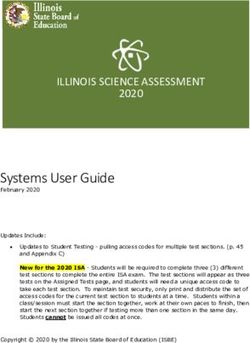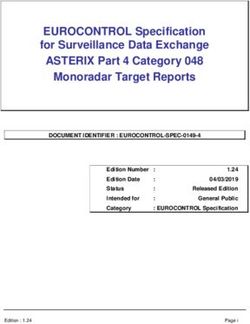SUPPLEMENT ORIGINAL ISSUE
←
→
Page content transcription
If your browser does not render page correctly, please read the page content below
SUPPLEMENT
ORIGINAL ISSUE
Precise Flight Fixed Oxygen System
For The Cirrus SR22/SR22T
Pilot’s Operating Handbook
and
Airplane Flight Manual Supplement
Original Issue
Date: October 2, 2006
Insert the Following Pages Into The
Supplement Section Of
The Pilot’s Operating Handbook
Page 1 of 48Pilot's Operating Handbook and
FAA-Approved Airplane Flight Manual Supplement
For
Supplementary Type Certificate Number:
ISA01708SEI
Precise Flight, Inc.
Cirrus SR22/SR22T Fixed Oxygen System
Aircraft Serial
Number:
Registration
Number:
When supplemental oxygen is required by the applicable operating
rules (FAR Part 23, FAR Part 91, or FAR Part 135), this Flight Manual
Supplement ("Supplement") is applicable and must be inserted in
Section 9 of the Pilot's Operating Handbook ("Handbook"). Information
in this Supplement adds to, supersedes, or deletes information in the
basic handbook.
FAA APPROVED DATE IL-Z~-IJ
FUe. Manager
Seattle Aircraft Certification Office
Federal Aviation Administration
Document No.: 102NMAN0001 Rev.: F Page 3 of 48Fixed Oxygen System
R eVlslon H"ISt ory
PFI PFI FAA
Rev. Description of Changes Approved Approved Approved
Bv Date Sian/Date
'"
C Updated revision history table;
W. Ashforth 10/01/09
Added List of Active Pages; Updated
AFMS Footers; Updated Section 1.3 to
allow Nonin "GO, Achieve" Pulse 7q,A~ 10-01-Q9 10/04/09
Oximeter as alternative ootion
D Added SR22T to document; W. Ashforth 2/22/10
Updated format of Section 4.0;
Updated format of Section 8.0;
03/12/10
E Updated Section 1.3 to recommend
Oxi-Go Quickcheck Pro Pulse J.Ruhl 01/20/2011
Oximeter as an alternative option
01/20/2011
p.;eJt 05/31/11
Added FAA approval column to R. Norris 12/0212011 I '-2'(-11
revision history table, changed 'List of
Active Pages' to 'List of Effective
Pages' on page 5, added reference to
5 port manifold in section 1, formatted
F diPilot’s Operating Handbook and
FAA-Approved Airplane Flight Manual Supplement
For
Supplementary Type Certificate Number:
SA01708SE
Precise Flight, Inc.
Cirrus SR22/SR22T Fixed Oxygen System
Aircraft Serial
Number:
Registration
Number:
When supplemental oxygen is required by the applicable operating
rules (FAR Part 23, FAR Part 91, or FAR Part 135), this Flight Manual
Supplement (“Supplement”) is applicable and must be inserted in
Section 9 of the Pilot’s Operating Handbook (“Handbook”). Information
in this Supplement adds to, supersedes, or deletes information in the
basic handbook.
FAA APPROVED DATE
Manager
Seattle Aircraft Certification Office
Federal Aviation Administration
Document No.: 102NMAN0001 Rev.: F Page 3 of 48Fixed Oxygen System
Revision History
PFI PFI FAA
Rev. Description of Changes Approved Approved Approved
By Date Sign/Date
C Updated revision history table;
W. Ashforth 10/01/09
Added List of Active Pages; Updated
AFMS Footers; Updated Section 1.3 to
allow Nonin “GO2 Achieve” Pulse W. Ashforth 10-01-09 10/04/09
Oximeter as alternative option
D Added SR22T to document; W. Ashforth 2/22/10
Updated format of Section 4.0;
Updated format of Section 8.0;
03/12/10
E Updated Section 1.3 to recommend
Oxi-Go Quickcheck Pro Pulse J.Ruhl 01/20/2011
Oximeter as an alternative option
J.Ruhl 01/20/2011 05/31/11
Added FAA approval column to R. Norris 12/02/2011
revision history table, changed ‘List of
Active Pages’ to ‘List of Effective
Pages’ on page 5, added reference to
5 port manifold in section 1, formatted
F
section 2 to remove blank space on CRB 12/02/2011
page 35 (page numbers from 34 on
shifted due to format change), added
th
5 person to duration tables in section
5.3 figure 26. Repaginated TOC.
Document No.: 102NMAN0001 Rev.: F Page 4 of 48Cirrus Design Approved Oxygen Systems Section 9
SR22 Precise Flight, Inc. Supplements
SR22T Fixed Oxygen System
List of Effective Pages
ORIGINAL ADDED PAGES ORIGINAL ADDED PAGES
PAGE REV PAGE REV PAGE REV PAGE REV
1 E 41 F
2 E 42 F
3 E 43 F
4 F 44 F
5 F 45 F
6 E 46 F
7 F 47 F
8 F 48 F
9 E
10 E
11 E
12 E
13 E
14 E
15 E
16 E
17 E
18 E
19 E
20 E
21 E
22 E
23 E
24 E
25 E
26 E
27 E
28 E
29 E
30 E
31 E
32 E
33 E
34 F
35 F
36 F
37 F
38 F
39 F
40 F
FAA Approval Date: _________________
Document No.: 102NMAN0001 Rev.: F Page 5 of 48Cirrus Design Approved Oxygen Systems Section 9
SR22 Precise Flight, Inc. Supplements
SR22T Fixed Oxygen System
Service Bulletin Configuration List
The following is a list of service bulletins applicable to the
operation of the airplane, and have been incorporated into this
Supplement. This list contains only those service bulletins that are
currently active.
Airplane
Revision Incorporated
Number Title Serial
Incorporated in Airplane
Effectivity
FAA Approval Date: _________________
Document No.: 102NMAN0001 Rev.: F Page 6 of 48Cirrus Design Approved Oxygen Systems Section 9
SR22 Precise Flight, Inc. Supplements
SR22T Fixed Oxygen System
Table of Contents
Revision History 4
List of Active Pages 5
Service Bulletin Configuration List 6
Table of Contents 7
Fixed Oxygen System 8
Section 1 – General System Overview 8
1.1 – OPTIONAL – Cirrus Perspective by Garmin 11
1.2 – Constant Flowmeters 17
1.2 – Constant Flowmeters 17
®
1.3 – PreciseFlow Oxygen Conservers (PFOC) 19
1.4 – OPTIONAL – Pulse Oximeter 27
1.4.1 – Optional Nonin Medical “FlightStat” Pulse Oximeter 27
1.4.1.1 – How to Use and Read the FlightStat 28
1.4.2 – Optional Nonin Medical “GO2 Achieve” Pulse Oximeter 29
1.4.2.1 – How to Use and Read the Nonin GO2 Achieve 31
1.4.3 – Optional Oximeter Plus “Oxi-Go Quick Check Pro” Pulse Oximeter 32
1.4.3.1 – How to Use and Read the Oxi-Go Quickcheck Pro 33
Section 2 – Limitations 34
Section 3 – Emergency Procedures 36
3.1 – General 36
3.2 – Smoke and Fume Elimination 36
Section 4 – Normal Procedures 37
4.1 – General 37
4.2 – Preflight 37
4.5 – Shutdown (if oxygen is required or preferred) 39
Section 5 – Performance 39
5.1 – Oxygen Bottle Capacity vs Pressure 39
5.2 – A4 Constant Flow Meter with Standard Cannula or Constant Flow Mask 41
5.3 – A5 Constant Flow Meter with Standard Cannula or Constant Flow Mask 42
5.4 – PreciseFlow Oxygen Conserver (PFOC) Normal Operation 43
Section 6 – Weight & Balance 44
Section 7 – System Description 44
Section 8 – Handling, Service, & Maintenance 45
8.1 – Refilling the Oxygen Bottle 45
8.2 – Oxygen Component Cleaning 46
8.3 – Oxygen Bottle Removal 46
8.4 – Replacement Components 47
FAA Approval Date: _________________
Document No.: 102NMAN0001 Rev.: F Page 7 of 48Cirrus Design Approved Oxygen Systems Section 9
SR22 Precise Flight, Inc. Supplements
SR22T Fixed Oxygen System
Fixed Oxygen System
Section 1 – General System Overview
This Supplement provides information that should be observed when operating
the Precise Flight, Inc. Fixed Oxygen System. The System is designed to
provide supplemental oxygen for the pilot and passengers. The System
consists of a 77 cu ft bottle and a pressure regulator assembly located in the
aft fuselage, a four (4) or five (5) place distribution manifold located in the
headliner, a control panel located in the center console next to the flap switch,
a filler port with a manual pressure gage located in the aft wall of the baggage
compartment, related oxygen lines and System electrical lines, and up to five
(5) flow devices consisting of either constant flow meters, or demand
regulators, with either a cannula or face mask for each user.
The FAA Approved flow devices consist only of Precise Flight A4 or A5
constant flowmeters, or the Precise Flight demand flow conserver. The A4 and
A5 flowmeters are constant flowmeter options that are calibrated and
adjustable for altitude to supply oxygen to either oxygen conserving cannulas,
standard cannula, up to 18,000ft, or masks for altitudes up to the maximum
operating altitude of the Cirrus SR22 /SR22T or 25,000ft whichever is less.
®
The PreciseFlow demand flow conservers are calibrated and adjusted by the
user for altitude to supply oxygen to either dual lumen cannulas up to 18,000ft,
or dual sensing masks for use to altitudes up to the maximum operating
altitude for the Cirrus SR22/ SR22T or 25,000ft whichever is less.
Note
Facemasks covering the nose and mouth are required above 18,000ft
per 14 CFR Part §23.1447.
The cockpit control electrically actuates the regulator allowing oxygen flow into
the aircraft cabin. The cockpit control will annunciate O2 REQ’D if the System
is not selected ON and the aircraft is above approx. 12,000ft PA to alert the
requirement of oxygen in the cabin. Once the oxygen is selected ON, the
quantity display illuminates indicating the presence of oxygen in the cabin.
System faults are indicated by the FAULT Annunciator. Steady fault indication
signifies a problem with the aircraft wiring and will disable the System. When a
steady fault indication is present, the System is disabled and will not reset until
FAA Approval Date: _________________
Document No.: 102NMAN0001 Rev.: F Page 8 of 48Cirrus Design Approved Oxygen Systems Section 9
SR22 Precise Flight, Inc. Supplements
SR22T Fixed Oxygen System
power is cycled to the controller. This can be done by cycling the OXYGEN /
CABIN LTS circuit breaker, or by cycling aircraft power. Flashing LED FAULT
indication specifies an oxygen pressure fault to the distribution manifold. The
oxygen quantity display will flash red if the bottle pressure falls below 400 psig.
Note
When the System is first engaged, the FAULT light may briefly flash
until proper pressure is sensed at the overhead distribution manifold.
This is normal, as pressure may bleed off when not in use.
Note
In the event of an electrical failure on Main Bus 2, oxygen will remain
on in the cabin. Aircraft electrical power is required ONLY to turn the
System ON and OFF. The System is designed to remain ON during
an electrical failure, but oxygen quantity indication will be lost.
Disconnecting the lines from the manifold will prevent the free flow of
oxygen in the cabin.
Prior to flight, the pilot should turn System ON to ensure sufficient oxygen
quantity (pressure) exists for the flight and for passenger requirements using
the duration charts included in this Supplement. The System is selected ON at
the oxygen control at pilot discretion to meet personal physiological or FAA
flight rule requirements. The System requires the user(s) don an Oxymizer
cannula, a standard cannula, or an oxygen mask for the constant flowmeters.
All users will subsequently set the flowmeter ball or the altitude knob on the
®
PreciseFlow to the pressure altitude indicated on the primary flight display, or
above that altitude to meet the pilot or passenger physiological requirements if
additional oxygen is needed.
The flow devices provide the means to distribute the appropriate amount of
oxygen for the pressure altitude of flight and indicate the presence of flowing
oxygen to the pilot and users. All flow devices must be checked periodically
(recommended intervals of less than 10 min.) to ensure flow and correct
settings, as well as the oxygen control panel quantity indication.
All delivery systems must be properly set to the corresponding altitude with
each change in pressure altitude.
FAA Approval Date: _________________
Document No.: 102NMAN0001 Rev.: F Page 9 of 48Cirrus Design Approved Oxygen Systems Section 9
SR22 Precise Flight, Inc. Supplements
SR22T Fixed Oxygen System
Figure 1 – Oxygen System Installation
Figure 2 – Oxygen Control Panel
FAA Approval Date: _________________
Document No.: 102NMAN0001 Rev.: F Page 10 of 48Cirrus Design Approved Oxygen Systems Section 9
SR22 Precise Flight, Inc. Supplements
SR22T Fixed Oxygen System
1.1 – OPTIONAL – Cirrus Perspective by Garmin
Note
This section is for information only.
The primary oxygen information display is the Oxygen Display
Panel in the center console to the left of the flap switch.
Please refer to the Garmin P/N: 190-00820-00 “The Cirrus
Perspective by Garmin Integrated Avionics System Pilot’s Guide for
the SR22/ SR22T” Original Release or Later Approved Document for
full Garmin interface information.
An optional output is provided from the Precise Flight Oxygen System
Display/Logic Controller located in the center console that provides pressure
(quantity), indication, and warning signals to the Garmin GEA 71 airframe
interface on the Cirrus Perspective equipped aircraft for secondary information
only.
Figure 3 - Optional Garmin GEA 71
The primary oxygen system display is provided by the oxygen display located
in the Integrated Flap Panel to the left of the Flap Switch. The display looks
similar to that shown in Figure 2. In the Cirrus Perspective, the display text is
back-lit and dim control is provided with the aircraft dim control.
FAA Approval Date: _________________
Document No.: 102NMAN0001 Rev.: F Page 11 of 48Cirrus Design Approved Oxygen Systems Section 9
SR22 Precise Flight, Inc. Supplements
SR22T Fixed Oxygen System
With this option installed, the MFD engine page displays the Oxygen Bottle
Pressure (high pressure) that directly indicates oxygen Quantity as shown in
Figure 4, and detailed in Figure 5.
Oxygen
Indicator
Figure 4 – Typical Cirrus Perspective MFD Engine Page
Figure 5 - MFD Oxygen Pressure Indicator Detail as Shown on Cirrus
Perspective MFD Engine Page
FAA Approval Date: _________________
Document No.: 102NMAN0001 Rev.: F Page 12 of 48Cirrus Design Approved Oxygen Systems Section 9
SR22 Precise Flight, Inc. Supplements
SR22T Fixed Oxygen System
1.1.1 – EIS Display in Reversionary Mode
Secondary pressure indication is provided on the System Display side display
when in reversionary mode as shown in Figure 6.
Figure 6 – Oxygen Quantity as shown on the Reversionary Mode System
Display Page
FAA Approval Date: _________________
Document No.: 102NMAN0001 Rev.: F Page 13 of 48Cirrus Design Approved Oxygen Systems Section 9
SR22 Precise Flight, Inc. Supplements
SR22T Fixed Oxygen System
1.1.2 – Oxygen System Aircraft Alerts
WARNING
The Cirrus Perspective Aircraft Alerts are considered Secondary
Annunciation and the primary warning and advisory annunciation is
provided on the Oxygen System Display.
The Garmin display will display a steady caution OXYGEN QTY when
the bottle pressure is between 400psig-800psig, and the Garmin
MFD engine page oxygen quantity gauge has a caution (amber)
marking between 400psig-800psig. This is different than the
primary display located next to the flap switch which will show
green indication from 400psig-800psig.
The Garmin display will display a steady warning OXYGEN QTY when
the bottle pressure is less than 400psig. This is different than the
primary display located next to the flap switch which will show a
flashing red EMPTY light at below 400psig.
The Garmin display will only display the Oxygen warnings
OXYGEN FAULT, OXYGEN QTY, or Caution OXYGEN QTY when the system
is ON, or the aircraft is above 10,000ft, and the conditions exist for
the warning. This is different than the primary display which will
not display pressure, or pressure warnings, unless the system is
ON.
Both systems will provide the Oxygen Required warning if the
system is OFF, or there is insufficient outlet pressure with the
system ON, above 12,000ft PA.
FAA Approval Date: _________________
Document No.: 102NMAN0001 Rev.: F Page 14 of 48Cirrus Design Approved Oxygen Systems Section 9
SR22 Precise Flight, Inc. Supplements
SR22T Fixed Oxygen System
The Cirrus Perspective provides secondary annunciation on the PFD in the
Alerts Window with Audio Alerts. The three types of Alerts are Warning,
Caution and Advisory as shown in Figure 7.
Figure 7 - Cirrus Perspective Warning, Caution and Advisory Alerts
Each type of Oxygen System Alert has one of three audio alert responses;
repeating double chime, double chime or no aural as shown in Table 1.
Table 1 - Oxygen System Audio Alerts
Annunciation Window Text Alert Type Audio Alert
Repeating Double
OXYGEN FAULT WARNING
Chime
Repeating Double
OXYGEN QTY WARNING
Chime
OXYGEN QTY CAUTION Double Chime
OXYGEN RQD CAUTION Double Chime
OXYGEN QTY ADVISORY No Aural
OXYGEN LEFT ON ADVISORY Double Chime
FAA Approval Date: _________________
Document No.: 102NMAN0001 Rev.: F Page 15 of 48Cirrus Design Approved Oxygen Systems Section 9
SR22 Precise Flight, Inc. Supplements
SR22T Fixed Oxygen System
Table 2 shows the descriptive text and logic for each Oxygen System Alert the
Cirrus Perspective provides.
Table 2 - Oxygen System Alert – Descriptive Text and Logic
Text Descriptive Text Logic
O2 Low Output
or
OXYGEN FAULT Oxygen System Fault
O2 solenoid Fail
Discrete
System ON
or
OXYGEN QTY Oxygen Quantity is Low Alt ≤ 10K
and
PSI ≤ 400
System ON
or
OXYGEN QTY Oxygen Quantity is Low Alt ≤ 10K
and
PSI ≤ 800
System OFF
and
OXYGEN QTY Oxygen Quantity is Low Alt < 10K
and
PSI ≤ 800
O2 Required Discrete
OXYGEN RQD Oxygen is Required
from PSI
RPM = 0 after shutdown
and
Oxygen System is Left on
OXYGEN LEFT ON After Shutdown
System ON
And
On Ground
FAA Approval Date: _________________
Document No.: 102NMAN0001 Rev.: F Page 16 of 48Cirrus Design Approved Oxygen Systems Section 9
SR22 Precise Flight, Inc. Supplements
SR22T Fixed Oxygen System
1.2 – Constant Flowmeters
The constant flowmeters are calibrated and adjustable for altitude to supply
oxygen to either oxygen conserving, or standard, cannulas up to a maximum
altitude of 18,000ft MSL, or masks for altitudes up to a maximum of altitude of
25,000ft MSL , or the maximum operating altitude of the aircraft whichever is
lower. The System requires the pilot and passengers to don either an Oxymizer
cannula, standard cannula, or an oxygen mask first, then the pilot and
passengers will open the oxygen valve, noting oxygen quantity, and
subsequently set the flowmeter ball to the pressure altitude chosen for flight, or
at a setting above the altitude chosen to meet the physiological requirements of
the pilot.
Figure 8 – A4 Constant Flow Figure 9 – A5 Constant Flow
Oxygen Flowmeter Oxygen Flowmeter
The flowmeters provide the means to distribute the appropriate amount of
oxygen for the pressure altitude of flight and indicate the presence of oxygen
flowing to the pilot and/or passengers. The flowmeter should be checked
periodically (recommended intervals of less than 10 min) as well as the oxygen
quantity gauge. The flowmeter should be readjusted with each change in
pressure altitude or physiological requirement.
FAA Approval Date: _________________
Document No.: 102NMAN0001 Rev.: F Page 17 of 48Cirrus Design Approved Oxygen Systems Section 9
SR22 Precise Flight, Inc. Supplements
SR22T Fixed Oxygen System
This Supplement is applicable when supplemental oxygen is required by the
applicable operating rules, and provides mounting instructions.
Figure 10 – Oxygen Flowmeter
Caution
Use of cannulas is recommended only for persons with a demonstrated
ability to be properly oxygenated using these types of delivery devices.
Precise Flight, Inc. encourages the use of a pulse oximeter while using a
supplemental oxygen system, as a person’s physiological differences may
alter oxygen saturation, and these effects may change day-to-day
depending on health or respiratory challenges such as allergies, etc.
Note
When using a face mask, ensure a tight seal around the face. Users
with facial hair should not use a face mask.
FAA Approval Date: _________________
Document No.: 102NMAN0001 Rev.: F Page 18 of 48Cirrus Design Approved Oxygen Systems Section 9
SR22 Precise Flight, Inc. Supplements
SR22T Fixed Oxygen System
1.3 – PreciseFlow® Oxygen Conservers (PFOC)
®
The PreciseFlow Oxygen Conserver is a Demand Regulator calibrated and
adjustable for altitude to supply oxygen to Standard Dual Lumen Cannulas up
to a maximum altitude of 18,000ft MSL, or Dual Supply PFOC Masks up to a
maximum operating altitude of 25,000ft MSL, or the maximum operating
altitude of the aircraft whichever is lower. The system requires the pilot to don
either a Dual Lumen Cannula or a PFOC Mask first, then the pilot will open the
Oxygen Valve, noting oxygen quantity, and subsequently set the Altitude Dial
to the pressure altitude chosen for flight, or at a setting above the altitude
chosen to meet the pilot physiological requirements. Additionally the
®
PreciseFlow Oxygen Conserver can be set to constant flow for additional
oxygen when required.
Note
Facemasks covering the nose and mouth are required above 18,000ft
MSL per 14 CFR Part §23.1447.
Note
®
PreciseFlow with Inline Regulator must be used with the Cirrus
SR22/SR22T built in system.
®
Figure 11 - PreciseFlow Oxygen Conserver Breathing Station Kit (with
Dual Lumen Cannula and Standard Dual Supply Mask Shown)
FAA Approval Date: _________________
Document No.: 102NMAN0001 Rev.: F Page 19 of 48Cirrus Design Approved Oxygen Systems Section 9
SR22 Precise Flight, Inc. Supplements
SR22T Fixed Oxygen System
®
There are three major reasons for using the PreciseFlow Oxygen Conserver
on a general aviation aircraft. One is the conservation of oxygen, allowing
smaller portable or fixed oxygen bottles to be used or to increase the duration
of usable oxygen for a given volume. The second is that the manner of delivery
for a demand conserver is physiologically better. Third being that interrupted
flow is better for the user’s nasal passages.
Conservation - Utilizing demand flow and interrupting the flow of
oxygen can provide a potential savings of 3 fold over continuous flow
systems. The three fold savings is derived from a standard breathing
cycle with 1/3 of the cycle being inhalation and exhalation taking the
remaining 2/3. The PreciseFlow conserver defaults to constant flow
with rapid breathing (breathing over 22 breaths per minute) as
hysteresis in the mechanical system defaults the unit to constant flow.
Delivery – The ability to deliver a bolus of oxygen improves oxygen
saturation by allowing the first air of the inhalation cycle to be more
fully enriched with oxygen. It is this gas that participates in gas
exchange in the lungs with the remainder of the breath providing the
pressure to allow the gas to exchange across the lung surface into the
blood. This bolus of oxygen can be felt and encourages the user to
breath through the nose.
Comfort – The ability to interrupt flow keeps the dry oxygen gas from
flowing over the nasal passages continually. The lack of dry gas flow
allows the nasal passages to remain moist. The comfort level
encourages oxygen usage for people with sensitivity to nasal
discomfort.
®
The PreciseFlow Oxygen Conserver provides the means to efficiently
distribute the appropriate amount of oxygen for the pressure altitude of flight,
and indicate the presence of flowing oxygen to the pilot or passengers. The
®
PreciseFlow Oxygen Conserver Flow Indicator and oxygen quantity gauge
should be checked periodically at an interval of no more than every 10 min.
®
The PreciseFlow Oxygen Conserver should be set for each change in
pressure altitude or for personal physiological requirements. This supplement
is applicable when supplemental oxygen is required by the applicable operating
rules, and provides mounting instructions.
®
The different mode combinations for the PreciseFlow Oxygen Conserver unit
are shown in Figure 12 where the first picture shows a typical operation setting
for flight between 16,000ft and 22,000ft. The unit is set to conserve using the
FAA Approval Date: _________________
Document No.: 102NMAN0001 Rev.: F Page 20 of 48Cirrus Design Approved Oxygen Systems Section 9
SR22 Precise Flight, Inc. Supplements
SR22T Fixed Oxygen System
mode select dial, and the altitude is set to ‘16K’. Instructions provided to the
®
user state that the PreciseFlow Oxygen Conserver should be adjusted to the
next higher altitude from where flight is being conducted. Above 18,000 ft
where a mask is required, constant flow is to be selected with a dual supply
mask as indicated with a box around the altitudes on the altitude selection
knob, and the ‘constant’ on the mode select knob. If physiological
requirements differ for the user, the ‘constant’ mode, or a higher altitude setting
may be selected at any altitude. The THP setting is calibrated to flow 4LPM of
Oxygen. This far exceeds the minimum flow requirement of 2.3LPM at
25,000ft should additional oxygen be required by the user.
The conserve mode process is accomplished by an internal flow control disk
that controls the flow of oxygen and a valve system controlled on the inhalation
and exhalation cycles of the user within the unit. This breath cycle is sensed
through the use of a dual lumen cannula, or the dual port mask. A calibrated
orifice controls the flow rate is set by the altitude knob at the end of the unit.
®
Figure 12 – PreciseFlow Oxygen Conserver – Mode Combinations
Caution
Use of cannulas recommended only for person who have demonstrated
the ability to be properly oxygenated with these delivery devices. Precise
Flight Inc. encourages the use of a pulse oximeter while using
supplemental oxygen system as people’s physiological differences can
alter oxygen saturations from person to person.
FAA Approval Date: _________________
Document No.: 102NMAN0001 Rev.: F Page 21 of 48Cirrus Design Approved Oxygen Systems Section 9
SR22 Precise Flight, Inc. Supplements
SR22T Fixed Oxygen System
®
Figure 13 – PreciseFlow Oxygen Conserver
FAA Approval Date: _________________
Document No.: 102NMAN0001 Rev.: F Page 22 of 48Cirrus Design Approved Oxygen Systems Section 9
SR22 Precise Flight, Inc. Supplements
SR22T Fixed Oxygen System
1.3.1 – Dual Lumen Cannula Use
®
The Dual Lumen Cannula (See Figure 14) is for use with the PreciseFlow
Oxygen Conserver only, and should not be used with other breathing
equipment. This cannula is unique in that it provides both oxygen delivery and
®
sensing to the PreciseFlow Oxygen Conserver. The sensing port is required
®
to provide a pressure drop to the PreciseFlow during inhalation, signaling the
conserver to provide oxygen through the deliver line.
Figure 14 - Dual Lumen Cannula
®
First attach the Dual Lumen Cannula to the PreciseFlow Oxygen Conserver,
one tube connector to the Delivery side, and the other to the Sensing side as
shown in Figure 15.
®
Figure 15 - Attachment of the Dual Lumen Cannula to the PreciseFlow
Oxygen Conserver
FAA Approval Date: _________________
Document No.: 102NMAN0001 Rev.: F Page 23 of 48Cirrus Design Approved Oxygen Systems Section 9
SR22 Precise Flight, Inc. Supplements
SR22T Fixed Oxygen System
1. Please make sure you are wearing the cannula with the tab pointing down
(found at the base of the nasal prongs - see Figure 16).
TAB Pointing
down
Figure 16 - PreciseFlow Conserver Cannula Usage
2. Flow can be restricted if the small diameter tubes that lead to the nasal
prongs on the cannula get pinched under a headset. The best solution is to
put the cannula on over your headset so the tubes rest on the outside of
the earpieces.
3. Adjust the PreciseFlow Oxygen Conserver to the desired altitude and
breathe through the nose.
Note
Proper Oxygenation above 16,000 feet using the PreciseFlow
Conserver and Dual Lumen cannula requires deliberate and
consistent deep breathing through the nose.
Note
Cannulas are limited to a maximum altitude of 18,000ft MSL per 14
CFR Part §23.1447.
FAA Approval Date: _________________
Document No.: 102NMAN0001 Rev.: F Page 24 of 48Cirrus Design Approved Oxygen Systems Section 9
SR22 Precise Flight, Inc. Supplements
SR22T Fixed Oxygen System
1.3.2 – Dual Supply Demand Mask Use
There are two dual supply mask options for use with the PreciseFlow Oxygen
Conserver.
Figure 17 – Dual Supply Standard Figure 18 – Dual Supply Mask with
Mask Microphone
To use a facemask, the PreciseFlow Oxygen Conserver must be set in the
“Constant” flow mode. First attach the Dual Supply Mask to the PreciseFlow
Oxygen Conserver, one tube connector to the Delivery side, and the other to
the Sensing side as shown in Figure 19.
Figure 19 - Attachment of the Dual Lumen Cannula to the PreciseFlow
Oxygen Conserver
FAA Approval Date: _________________
Document No.: 102NMAN0001 Rev.: F Page 25 of 48Cirrus Design Approved Oxygen Systems Section 9
SR22 Precise Flight, Inc. Supplements
SR22T Fixed Oxygen System
Wear the Face Mask per the instructions provided with the mask, and check
the flow indicator to ensure that oxygen is flowing through the system.
Note
Do not use the PreciseFlow Oxygen Conserver with a bag reservoir Face
Mask. Only Precise Flight Face Masks with a delivery and sensing line are
approved for use with the PreciseFlow Conserver.
Note
When using a Face Mask, ensure a tight seal around the face. Users with
Facial hair should not use a Face Mask.
Caution
Use of cannulas is recommended only for persons with a demonstrated
ability to be properly oxygenated using these types of delivery devices.
Precise Flight, Inc. encourages the use of a pulse oximeter (See Section
1.3) while using a supplemental oxygen system, as a person’s
physiological differences may alter oxygen saturation, and these effects
may change day-to-day depending on health or respiratory challenges
such as allergies, etc.
FAA Approval Date: _________________
Document No.: 102NMAN0001 Rev.: F Page 26 of 48Cirrus Design Approved Oxygen Systems Section 9
SR22 Precise Flight, Inc. Supplements
SR22T Fixed Oxygen System
1.4 – OPTIONAL – Pulse Oximeter
Precise Flight Inc. recommends the following Pulse Oximeter models:
Nonin Medical “FlightStat” Pulse Oximeter
Nonin Medical “GO2 Achieve” Pulse Oximeter
Oxi-Go “Quick Check Pro”
1.4.1 – Optional Nonin Medical “FlightStat” Pulse Oximeter
Caution
Pulse Oximeter will read Carbon Monoxide as Oxygen and show false level
of oxygen saturation.
Caution
This is a tool, and not a replacement for diligence of the user to notice the
physiological signs of the onset of hypoxia caused by lack of oxygen,
carbon monoxide poisoning, or other factors.
The Nonin “FlightStat” Pulse Oximeter emits red and infrared light through the
finger and detects the fluctuating signals caused by the pulsating blood flow.
Pulse rate is determined from the signals received by a light detector. The
ratio of the fluctuation between red and infrared light signals is used to
calculate blood oxygen saturation (%SpO2) of hemoglobin. A pulse oximeter
indicates a relative percent of hemoglobin molecules are carrying oxygen;
blood oxygen saturation or %SpO2. A %SpO2 reading of 97 indicates that
97% of your hemoglobin molecules are carrying oxygen.
At higher altitudes, %SpO2 decreases due to less oxygen available because of
the decrease in air pressure. Physical exertion at high altitude may be difficult
because of the reduced oxygen level.
FAA Approval Date: _________________
Document No.: 102NMAN0001 Rev.: F Page 27 of 48Cirrus Design Approved Oxygen Systems Section 9
SR22 Precise Flight, Inc. Supplements
SR22T Fixed Oxygen System
Pictoral of FlightStat FlightStat Key Features
Figure 20 - Nonin Medical FlightStat Pulse Oximeter
Two AAA-size batteries power the FlightStat for approximately 18 hours of
measurement time (1,600 spot checks calculated at 40 seconds per spot
check); it may be stored for approximately nine months. When the batteries
are low, the numeric display flashes once per second. To conserve battery life,
the FlightStat will automatically shut off approximately ten seconds after the
finger is removed.
This unit’s advanced digital circuitry requires no calibration or periodic
maintenance other than periodic battery replacement.
1
1.4.1.1 – How to Use and Read the FlightStat
It is important to understand what each symbol and display means. (See Figure
20.)
Blood Oxygen Saturation: Displays %SpO2 of blood.
Pulse Rate: Displays the number of pulses per minute.
Pulse Quality: Blinks green, yellow, or red to indicate changes in
pulse quality.
1
For more information on the Nonin FlightStat visit http://www.flightstat.nonin.com/
FAA Approval Date: _________________
Document No.: 102NMAN0001 Rev.: F Page 28 of 48Cirrus Design Approved Oxygen Systems Section 9
SR22 Precise Flight, Inc. Supplements
SR22T Fixed Oxygen System
Inserting a finger into the FlightStat (see Figure 21) will automatically activate
the device. Once the unit has been activated and has had time to determine
the %SpO2 and pulse rate, the information is displayed. Precise Flight
recommends periodic checks of the crew and passengers during flight at
altitude, and adjusting oxygen use accordingly by increasing the altitude setting
if a person feels any effects of hypoxia, or if the oxygen saturation is low.
Figure 21 –Finger Orientation For The FlightStat
Note
The FlightStat must be used on a bare finger without gloves, bandages,
etc. as it requires a clear light path through the finger to properly function.
1.4.2 – Optional Nonin Medical “GO2 Achieve” Pulse Oximeter
Caution
Pulse Oximeter will read Carbon Monoxide as Oxygen and show false level
of oxygen saturation.
Caution
This is a tool, and not a replacement for diligence of the user to notice the
physiological signs of the onset of hypoxia caused by lack of oxygen,
carbon monoxide poisoning, or other factors.
The Nonin “GO2 Achieve” Pulse Oximeter emits red and infrared light through
the finger and detects the fluctuating signals caused by the pulsating blood
flow. Pulse rate is determined from the signals received by a light detector.
The ratio of the fluctuation between red and infrared light signals is used to
calculate blood oxygen saturation (%SpO2) of hemoglobin. A pulse oximeter
FAA Approval Date: _________________
Document No.: 102NMAN0001 Rev.: F Page 29 of 48Cirrus Design Approved Oxygen Systems Section 9
SR22 Precise Flight, Inc. Supplements
SR22T Fixed Oxygen System
indicates a relative percent of hemoglobin molecules are carrying oxygen;
blood oxygen saturation or %SpO2. A %SpO2 reading of 97 indicates that
97% of your hemoglobin molecules are carrying oxygen.
At higher altitudes, %SpO2 decreases due to less oxygen available because of
the decrease in air pressure. Physical exertion at high altitude may be difficult
because of the reduced oxygen level.
Pictoral of GO2 Achieve GO2 Achieve Key Features
Figure 22 - Nonin Medical GO2 Achieve Pulse Oximeter
One AAA-size battery powers the GO2 Achieve for approximately 21 hours of
measurement time (2,400 spot checks calculated at 30 seconds per spot
check); it may be stored for approximately six months. A battery indicator bar
located in the lower portion of the front screen indicates the current battery
charge level. To conserve battery life, the GO2 Achieve will automatically shut
off approximately ten seconds after the finger is removed.
This unit’s advanced digital circuitry requires no calibration or periodic
maintenance other than periodic battery replacement.
FAA Approval Date: _________________
Document No.: 102NMAN0001 Rev.: F Page 30 of 48Cirrus Design Approved Oxygen Systems Section 9
SR22 Precise Flight, Inc. Supplements
SR22T Fixed Oxygen System
2
1.4.2.1 – How to Use and Read the Nonin GO2 Achieve
It is important to understand what each symbol and display means (See Figure
22):
Blood Oxygen Saturation: Displays %SpO2 of blood.
Pulse Rate: Displays the number of pulses per minute.
Pulse Quality: Displays changes in pulse quality.
Inserting a finger into the Nonin GO2 Achieve (see Figure 23) will automatically
activate the device. Once the unit has been activated and has had time to
determine the %SpO2 and pulse rate, the information is displayed. Precise
Flight recommends periodic checks of the crew and passengers during flight at
altitude, and adjusting oxygen use accordingly by increasing the altitude setting
if a person feels any effects of hypoxia, or if the oxygen saturation is low.
Figure 23 –Finger Orientation For The GO2 Achieve
Note
The GO2 Achieve must be used on a bare finger without gloves, bandages, etc.
as it requires a clear light path through the finger to properly function.
2
For more information on the Nonin GO2 Achieve visit http://www.go2nonin.com/
FAA Approval Date: _________________
Document No.: 102NMAN0001 Rev.: F Page 31 of 48Cirrus Design Approved Oxygen Systems Section 9
SR22 Precise Flight, Inc. Supplements
SR22T Fixed Oxygen System
1.4.3 – Optional Oximeter Plus “Oxi-Go Quick Check Pro” Pulse Oximeter
Caution
Pulse Oximeter will read Carbon Monoxide as Oxygen and show false level
of oxygen saturation.
Caution
This is a tool, and not a replacement for diligence of the user to notice the
physiological signs of the onset of hypoxia caused by lack of oxygen,
carbon monoxide poisoning, or other factors.
The “Oxi-Go Quick Check Pro” Pulse Oximeter emits red and infrared light
through the finger and detects the fluctuating signals caused by the pulsating
blood flow. Pulse rate is determined from the signals received by a light
detector. The ratio of the fluctuation between red and infrared light signals is
used to calculate blood oxygen saturation (%SpO2) of hemoglobin. A pulse
oximeter indicates a relative percent of hemoglobin molecules that are carrying
oxygen; blood oxygen saturation or %SpO2. A %SpO2 reading of 97 indicates
that 97% of your hemoglobin molecules are carrying oxygen.
At higher altitudes, %SpO2 decreases due to less oxygen available because
of the decrease in air pressure. Physical exertion at high altitude may be
difficult because of the reduced oxygen level.
Oxygen
Saturation
Level
Pulse
Rate
Pictoral of Quickcheck Pro Quickcheck Pro Key Features
Figure 24 – Oxi-Go “Quickcheck Pro” Pulse Oximeter
FAA Approval Date: _________________
Document No.: 102NMAN0001 Rev.: F Page 32 of 48Cirrus Design Approved Oxygen Systems Section 9
SR22 Precise Flight, Inc. Supplements
SR22T Fixed Oxygen System
Two AAA-size batteries power the Oxi-Go Quick Check Pro. A low power
indicator bar is located on the front screen indicating when the current battery
charge is low. To conserve battery life, the Oxi-Go Quickcheck Pro will
automatically shut off approximately eight seconds after the finger is removed.
This unit’s advanced digital circuitry requires no calibration or periodic
maintenance other than periodic battery replacement.
1.4.3.1 – How to Use and Read the Oxi-Go Quickcheck Pro
It is important to understand what each symbol and display means (See Figure
24):
Oxygen Saturation Level: Displays %SpO2 of blood.
Pulse Rate: Displays the number of pulses per minute.
Inserting a finger into the Oxi-Go Quickcheck Pro (see Figure 25) will
automatically activate the device after the unit is powered up. Once the unit
has been activated and has had time to determine the %SpO2 and pulse rate,
the information is displayed. Precise Flight recommends periodic checks of the
crew and passengers during flight at altitude, and adjusting oxygen use
accordingly by increasing the altitude setting if a person feels any effects of
hypoxia, or if the oxygen saturation is low.
Figure 25 –Finger Orientation For The Oxi-Go
Quickcheck Pro
3
For more information on the “Oxi-Go Quickcheck Pro” visit: http://oximeterplus.com
FAA Approval Date: _________________
Document No.: 102NMAN0001 Rev.: F Page 33 of 48Cirrus Design Approved Oxygen Systems Section 9
SR22 Precise Flight, Inc. Supplements
SR22T Fixed Oxygen System
The Oxi-Go Quickcheck Pro must be used on a bare finger without gloves,
bandages, etc. as it requires a clear light path through the finger to properly
function.
Section 2 – Limitations
The installation of this equipment does not affect or change the limitations of
the airplane, which are detailed in Section 2 of the primary portion of the
AFM/POH. However, the following limitations apply to operation of the Fixed
Oxygen System.
1. Oxymizer Cannula and Flowmeter to be used up to 18,000ft MSL ONLY.
2. Standard Cannula and Flowmeter to be used up to 18,000ft MSL ONLY.
®
3. Dual Lumen Cannula and PreciseFlow to be used up to 18,000ft MSL
ONLY.
4. An appropriate mask with a Flowmeter must be used by persons
experiencing nasal congestion, and above 18,000 ft MSL and up to
25,000ft MSL.
®
5. Oxygen mask and Flowmeter or PreciseFlow to be used up to 25,000ft
MSL ONLY.
®
6. The PreciseFlow to be used with a PFOC Mask and in Constant Mode
ONLY above 18,000ft up to and including 25,000ft
7. Smoking is not permitted in any aircraft with oxygen in use.
8. Placards – On the individual oxygen masks and cannulas.
WARNING
Do not use oxygen while utilizing lipstick, Chapstick, petroleum
jelly or any other product containing oil or grease.
WARNING
Smoking is not permitted while using the Oxygen System.
Note
If the aircraft is being operated under IFR and the pilot has nasal
congestion, a mask containing a microphone should be used.
FAA Approval Date: _________________
Document No.: 102NMAN0001 Rev.: F Page 34 of 48Cirrus Design Approved Oxygen Systems Section 9
SR22 Precise Flight, Inc. Supplements
SR22T Fixed Oxygen System
The following oxygen systems dispensing units are approved for use:
Table 3 – FAA-Approved Cirrus Fixed Oxygen System Components
Delivery
Supplier Capacity Dispensing Unit Options
Options
A4 or Oxymizer Cannula
Standard Cannula
Precise Flight, A5 Standard Constant Flow Mask
Inc. Bend, Microphone Constant Flow Mask
77 cuft Flowmeter
Oregon,
United States PreciseFlow® Dual Lumen Cannula
of America with Inline PFOC Standard Mask
Regulator PFOC Microphone Mask
* STC Installation Kits noted, and Dispensing Units listed may be replaced
individually by the Precise Flight, Inc. Products listed.
See Table 5 for specific PFI part number options.
Note
The FAA, under 14 CFR Part 23 Regulations, require the complete
Oxygen System (including the breathing stations, flowmeters,
cannulas, and masks) be certified as a complete System. The use of
other breathing equipment in conjunction with the built-in portion of the
System has not been tested, nor is it FAA-Approved.
Note
®
PreciseFlow with Inline Regulator must be used with the Cirrus
SR22/SR22T built in system.
FAA Approval Date: _________________
Document No.: 102NMAN0001 Rev.: F Page 35 of 48Cirrus Design Approved Oxygen Systems Section 9
SR22 Precise Flight, Inc. Supplements
SR22T Fixed Oxygen System
Section 3 – Emergency Procedures
3.1 – General
If the Precise Flight Oxygen System ceases to provide adequate oxygen for the
altitude indicated on the flowmeter, safely descend immediately below 12,500ft
PA. Close the oxygen supply valve.
If the System indicates a pressure or electrical malfunction on the FAULT
Annunciator or the System is not performing properly, do not attempt to identify
or analyze the problem. Safely descend immediately below 12,500ft PA. Turn
Oxygen System OFF.
The installation of this equipment does not affect or change the emergency
procedures of the airplane, which are detailed in Section 3 of the primary
portion of the Pilot’s Operating Handbook.
1. Oxygen OFF or as required for smoke in the cabin.
2. Oxygen OFF for a cabin fire.
Caution
It is the pilot’s responsibility to safely descend to a lower altitude. The
pilot may have to reroute flight path to avoid terrain or other hazards.
3.2 – Smoke and Fume Elimination
In addition to the procedures outlined in the basic handbook, pilot and
passengers should don masks and use oxygen at the maximum flow rate until
smoke and fumes have cleared.
Note
The pilot must use their discretion in oxygen use as not to cause a
hazard in the event of an in-cabin fire.
FAA Approval Date: _________________
Document No.: 102NMAN0001 Rev.: F Page 36 of 48Cirrus Design Approved Oxygen Systems Section 9
SR22 Precise Flight, Inc. Supplements
SR22T Fixed Oxygen System
Section 4 – Normal Procedures
4.1 – General
The normal procedures for takeoff, climb, cruise, descent, and landing, which
are detailed in Section 4 of the Pilot’s Operating Handbook should be used.
The following additional items must be incorporated into the normal checklists
as applicable when the Oxygen System is in use. The installation of this
equipment does not affect or change the normal procedures or performance of
the airplane, which are detailed in Section 4 of the primary portion of
AFM/POH, except as noted above.
Note
Refer to Section 5 - Performance for duration at various altitudes and
passengers using oxygen.
4.2 – Preflight
1. Oxygen Control Switch to ON
a. Check Quantity Enough for Planned Flight with Reserve
b. Outlet Pressure Ensure Pressure at Distribution Manifold
1. Oxygen Masks or Cannulas Check for Rips, Tears, or Blockage
2. Oxygen Masks or Cannulas Connected to Regulator
3. Flowmeter (If Applicable) Internal Ball Moves when Held Vertically
®
4. PreciseFlow (If Applicable) Flow indicator indicating flow during inhale
5. Oxygen Control OFF – If Oxygen is not required or preferred
Note
The flowmeter must be held vertically when adjusting flow rate or reading.
Note
Reading is taken at the midpoint of the ball.
FAA Approval Date: _________________
Document No.: 102NMAN0001 Rev.: F Page 37 of 48Cirrus Design Approved Oxygen Systems Section 9
SR22 Precise Flight, Inc. Supplements
SR22T Fixed Oxygen System
4.3 – Before Starting Engine (If oxygen is required or
preferred)
1. Passengers Brief on Oxygen System operation.
Note
Briefing to include oxygen mask/cannula donning, flowmeter and/or
®
PreciseFlow adjustment, and connection to oxygen bottle regulator.
2. Oxygen Masks & Cannulas Don mask or cannulas
3. Flowmeter (If Applicable) Set to the intended cruise altitude
4. PreciseFlow® (If Applicable) Set to the intended cruise altitude
4.4 – In Route (if oxygen is required or preferred)
1. Flowmeter (If Applicable) Periodically check the flowmeter
Note
Check the flowmeter or flow indicator at intervals of less than every
10 min intervals to ensure proper settings.
Note
The flowmeter must be held vertically when adjusting or reading flow
rate. Reading is taken at the midpoint of the ball.
2. Flowmeter (If Applicable) Adjust as necessary
®
3. PreciseFlow (If Applicable) Periodically Check the Flow Indicator
®
4. PreciseFlow (If Applicable) Adjust as Necessary
5. Flexible Oxygen Lines Ensure free flow of oxygen
6. Pilot & Passengers Limit conversation
Breathe through the nose if using a
7. Pilot & Passengers
cannula or face mask
Note
If an electrical fault has been detected during flight, the
OXYGEN/CABIN LTS circuit breaker must be reset to operate the
oxygen system.
FAA Approval Date: _________________
Document No.: 102NMAN0001 Rev.: F Page 38 of 48Cirrus Design Approved Oxygen Systems Section 9
SR22 Precise Flight, Inc. Supplements
SR22T Fixed Oxygen System
4.5 – Shutdown (if oxygen is required or preferred)
1. Oxygen Control OFF Close
Leave open until pressure is
2. Flowmeter (If Applicable)
relieved
Turn to Constant Mode to relieve
3. PreciseFlow® (If Applicable)
pressure
4. Lines, Flowmeters,
Stow safely until next flight
PreciseFlow® and Masks
Note
The flexible oxygen line in the aft fuselage compartment that is
utilized to provide lightning protection for the Oxygen System is not
gas tight in that the small oxygen molecules will slowly leak through
this line. Ensure the Oxygen System is turned OFF prior to aircraft
shutdown to preserve oxygen quantity.
Section 5 – Performance
Oxygen duration charts in this section are provided below for flight planning
purposes. The installation of this equipment does not affect or change the
performance characteristics of the airplane, which are detailed in Section 5 of
the primary portion of the AFM/POH.
5.1 – Oxygen Bottle Capacity vs. Pressure
Following Boyle’s law, the bottle pressure vs. capacity is linear thus the actual
quantity left (bottle Pressure) can be noted and the duration charts in this
section adjusted.
FAA Approval Date: _________________
Document No.: 102NMAN0001 Rev.: F Page 39 of 48Cirrus Design Approved Oxygen Systems Section 9
SR22 Precise Flight, Inc. Supplements
SR22T Fixed Oxygen System
Bottle Pressure vs Capacity Factor
1.00
0.90
0.80
0.70
Capacity Factor
0.60
0.50
0.40
0.30
0.20
0.10
0.00
0
200
400
600
800
1000
1200
1400
1600
1800
2000
Bottle Pressure (psig)
Figure 24 - Bottle Pressure/Capacity Factor Graph
EXAMPLE:
The pilot and 1 passenger are planning a flight at 16,000ft, using 2 PFOC
Demand Conservers in the Conserver Mode with a Bottle Pressure of
1500psig. What is the available duration at this setting?
From Figure 24, for 1500psig the Capacity Factor is 0.75. From Figure 27 the
duration for two active users is 17hrs. The duration available is calculated by
multiplying the duration by the Capacity Factor.
Thus the actual available duration is 17hrs * 0.75 = 12.75hrs for this flight.
FAA Approval Date: _________________
Document No.: 102NMAN0001 Rev.: F Page 40 of 48Cirrus Design Approved Oxygen Systems Section 9
SR22 Precise Flight, Inc. Supplements
SR22T Fixed Oxygen System
5.2 – A4 Constant Flow Meter with Standard Cannula or
Constant Flow Mask
Figure 25 - A4 Flowmeter (Oxymizer and STD Scales)
Duration Chart Notes:
Duration chart values are based on a 77 cu ft bottle capacity.
A4 not approved for use with 5 port manifold.
Residual oxygen below 200 PSI has been factored out of the total oxygen
quantity.
Bottle capacity has been reduced five percent for safety.
The installation of this equipment does not affect or change the performance
characteristics of the airplane, which are detailed in Section 5 of the primary
portion of the Pilot’s Operating Handbook. No change from the basic
handbook.
FAA Approval Date: _________________
Document No.: 102NMAN0001 Rev.: F Page 41 of 48Cirrus Design Approved Oxygen Systems Section 9
SR22 Precise Flight, Inc. Supplements
SR22T Fixed Oxygen System
5.3 – A5 Constant Flow Meter with Standard Cannula or
Constant Flow Mask
Figure 26 - A5 Flowmeter (Oxymizer and Standard Scales)
Duration Chart Notes:
Duration chart values are based on a 77 cu ft bottle capacity.
A5 is the only flow device approved with the 5 port manifold.
Residual oxygen below 200 PSI has been factored out of the total oxygen
quantity.
Bottle capacity has been reduced five percent for safety.
The installation of this equipment does not affect or change the performance
characteristics of the airplane, which are detailed in Section 5 of the primary
portion of the Pilot’s Operating Handbook. No change from the basic
handbook.
FAA Approval Date: _________________
Document No.: 102NMAN0001 Rev.: F Page 42 of 48Cirrus Design Approved Oxygen Systems Section 9
SR22 Precise Flight, Inc. Supplements
SR22T Fixed Oxygen System
5.4 – PreciseFlow Oxygen Conserver (PFOC) Normal
Operation
Note
Pilot should calculate flow consumption based on Active use for flight
crew. Actual flow consumption rates will vary from person to person
when in conserve mode.
Caution
Mask and Constant Flow Mode required above 18,000ft.
Figure 27 - PreciseFlow Oxygen Conserver
FAA Approval Date: _________________
Document No.: 102NMAN0001 Rev.: F Page 43 of 48Cirrus Design Approved Oxygen Systems Section 9
SR22 Precise Flight, Inc. Supplements
SR22T Fixed Oxygen System
Duration Chart Notes:
Bottle Capacity has been reduced 5% for safety
PFOC not approved for use with 5 port manifold.
The installation of this equipment does not affect or change the performance
characteristics of the airplane, which are detailed in Section 5 of the primary portion of
the Pilot’s Operating Handbook. No change from basic Handbook.
Section 6 – Weight & Balance
If the aircraft is equipped with the Precise Flight Fixed Oxygen System, it is the
pilot’s responsibility to verify the weight and balance of the aircraft is within
limits prior to flight.
The weight, arm, and moment for fully charged systems (1800psig) are
provided in Table 4. The total weight of oxygen in the system is 6.4lb and the
actual weight and moment can be determined by oxygen pressure per Figure
24.
Table 4 - Weight and Balance Information
Weight - lb Arm Moment/1000
Empty
17.4 262.3 4565.7
Full
23.8 265.3 6316.4
Section 7 – System Description
The general operating procedures for use of the Fixed Oxygen System is
discussed in the Section 1 - General System Overview of this Supplement.
FAA Approval Date: _________________
Document No.: 102NMAN0001 Rev.: F Page 44 of 48Cirrus Design Approved Oxygen Systems Section 9
SR22 Precise Flight, Inc. Supplements
SR22T Fixed Oxygen System
Section 8 – Handling, Service, & Maintenance
8.1 – Refilling the Oxygen Bottle
1. Aircraft Electrical Power ON.
2. Ensure Oxygen Cockpit Control is OFF.
3. Aircraft Electrical Power OFF.
4. Locate Refill panel in the aft baggage bulkhead near aircraft center.
5. Access the filler port and pressure gauge by opening the door cover.
6. Oxygen regulator and fill port are located in the center of the fuselage
towards the aft edge of the opening. Remove Cap.
Caution
Clean both the oxygen supply line and the filler port to ensure it is
clear of oils, dirt, etc., that may create a fire hazard during refilling.
Check threads and ensure the filling port fitting threads are not
damaged.
7. Connect oxygen cart or oxygen supply line to the AN fitting.
8. Open oxygen supply and slowly, at a rate of 200 psi per minute, fill bottle to
1800 psi maximum.
Caution
Excessive fill rates create heat buildup in the high pressure parts of the
System, especially the bottle. Excessive heat buildup will result in damage to
the bottle, and may lead to fire. Care must be taken during refilling of the
Oxygen System.
9. Close oxygen supply.
Important
Bleed pressure from supply line.
10. Remove oxygen supply line.
11. Refit cap to fill port.
12. Close door cover.
FAA Approval Date: _________________
Document No.: 102NMAN0001 Rev.: F Page 45 of 48Cirrus Design Approved Oxygen Systems Section 9 SR22 Precise Flight, Inc. Supplements SR22T Fixed Oxygen System 8.2 – Oxygen Component Cleaning Periodically clean the oxygen breathing equipment with Purell http://www.pfizerch.com or warm water. As you clean the equipment pay close attention to the condition of the lines and silicone moldings to ensure no tears or kinks have occurred. Carefully restore oxygen components. 8.2.1 – Flowmeter Anti-Static Periodic anti-static treatment may be required on the flow meter should the ball act ‘sticky’ or function erratically. This is caused by the handling of the flowmeter and a simple cleaning is required. The use of de-ionized water with a very mild oxygen and breathing safe detergent is needed. Remove the cannula or mask and add a few drops of this solution in the end of the tube and let it reach the tapered tube of the flowmeter. Then run clean oxygen through the flowmeter until dry. The flowmeter is then ready for use 8.3 – Oxygen Bottle Removal See FAA-Approved Instructions for Continued Airworthiness for the Precise Flight Oxygen System for oxygen bottle removal instructions. FAA Approval Date: _________________ Document No.: 102NMAN0001 Rev.: F Page 46 of 48
Cirrus Design Approved Oxygen Systems Section 9
SR22 Precise Flight, Inc. Supplements
SR22T Fixed Oxygen System
8.4 – Replacement Components
Table 5 – Options/Replacement FAA-Approved Breathing Station
Components
PFI P/N Description
A4 Constant Flowmeter Options
Note: For replacements, the A4 is superseded by A5 options below.
027N0202-1 A4 Breathing Station Kit with CPC
(Oxymizer Cannula and Standard Face Mask)
027N0203-1 A4 Breathing Station Kit with CPC
(Oxymizer Cannula and Face Mask with Microphone)
027N0002-1 A4 Assembly with CPC (No Mask or Cannula)
020N0007-1 Standard Cannula
020N0001-1 Oxymizer Cannula
020N0002-1 Standard Facemask
020N0005-1 Facemask with Microphone
A5 Constant Flowmeter Options
027N0302-1 A5 Breathing Station Kit with CPC
(Oxymizer Cannula and Standard Face Mask)
027N0303-1 A5 Breathing Station Kit with CPC
(Oxymizer Cannula and Face Mask with Microphone)
027N0003-1 A5 Assembly with CPC (No Mask or Cannula)
020N0007-1 Standard Cannula
020N0001-1 Oxymizer Cannula
020N0002-1 Standard Facemask
020N0005-1 Facemask with Microphone
PreciseFlow® Options
027N1101-6 PreciseFlow® (PFOC) Breathing Station Kit with Inline Regulator
(Dual Lumen Cannula, and Standard PFOC Mask)
027N1102-6 PreciseFlow® (PFOC) Breathing Station Kit with Inline Regulator
(Dual Lumen Cannula, and PFOC Mask with Microphone)
027N1002-1 PreciseFlow® (PFOC) with Inline Regulator and CPC
(No Mask or Cannula)
020N0050-1 PreciseFlow® (PFOC) Dual Lumen Cannula
020N0060-1 PreciseFlow® (PFOC) Face Mask
020N0070-1 PreciseFlow® (PFOC) Face Mask with Microphone
Note
Constant flow cannulas and facemasks are NOT compatible with the
®
PreciseFlow cannulas and facemasks.
FAA Approval Date: _________________
Document No.: 102NMAN0001 Rev.: F Page 47 of 48You can also read