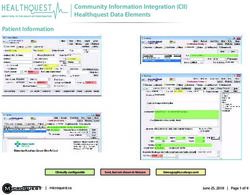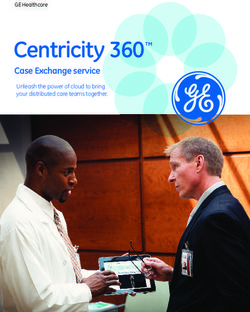Prior Authorization Provider Orientation for Oscar - Provider Orientation 2020 - eviCore
←
→
Page content transcription
If your browser does not render page correctly, please read the page content below
Prior Authorization Provider
Orientation for Oscar
Provider Orientation 2020
© 2019 eviCore healthcare. All Rights Reserved. This presentation contains CONFIDENTIAL and PROPRIETARY information.100M
9 Comprehensive
Solutions
Members The industry’s most
comprehensive clinical
evidence-based guidelines
Managed
4.9k+ employees including
1k clinicians
Engaging with 570k+ providers
Headquartered in Bluffton, SC
Offices across the US including:
• Lexington, MA • Melbourne, FL Advanced, innovative, and
• Colorado Springs, CO • Plainville, CT intelligent technology
• Franklin, TN • Sacramento, CA
• Greenwich, CT
© eviCore healthcare. All Rights Reserved. 2
This presentation contains CONFIDENTIAL and PROPRIETARY information.Our Clinical Approach © eviCore healthcare. All Rights Reserved. 3 This presentation contains CONFIDENTIAL and PROPRIETARY information.
Clinical Staffing
Multi-Specialty Expertise Covering 800
>300 Nurses with
51
Dedicated nursing and physician specialty Medical
different
diverse
teams for various solutions Directors specialties /
specialties experience
Anesthesiology Medical Genetics Radiology
Cardiology Nuclear Medicine • Diagnostic Radiology
Chiropractic OB / GYN • Neuroradiology
Emergency Medicine • Maternal-Fetal Medicine • Radiation Oncology
Family Medicine Oncology / Hematology • Vascular & Interventional
• Family Medicine / OMT Orthopedic Surgery Radiology
• Public Health & General Preventative Medicine Otolaryngology Sleep Medicine
Internal Medicine Pain Mgmt. / Interventional Pain Sports Medicine
• Cardiovascular Disease Pathology Surgery
• Critical Care Medicine • Clinical Pathology • Cardiac
• Endocrinology, Diabetes & Metabolism Pediatric • General
• Geriatric Medicine • Pediatric Cardiology • Neurological
• Hematology • Pediatric Hematology-Oncology • Spine
• Hospice & Palliative Medicine Physical Medicine & Rehabilitation • Thoracic
• Medical Oncology Pain Medicine • Vascular
• Pulmonary Disease Physical Therapy Urology
• Rheumatology Radiation Oncology
• Sleep Medicine
• Sports Medicine
© eviCore healthcare. All Rights Reserved. 10
This presentation contains CONFIDENTIAL and PROPRIETARY information.Evidence-Based Guidelines
The foundation of our solutions:
Contributions Experts Current
Dedicated associated
pediatric from a panel clinical
with academic
guidelines of community literature
institutions
physicians
Aligned with National Societies
• American College of Cardiology • American Society for Radiation Oncology
• American Heart Association • American Society of Clinical Oncology
• American Society of Nuclear Cardiology • American Academy of Pediatrics
• Heart Rhythm Society • American Society of Colon and Rectal Surgeons
• American College of Radiology • American Academy of Orthopedic Surgeons
• American Academy of Neurology • North American Spine Society
• American College of Chest Physicians • American Association of Neurological Surgeons
• American College of Rheumatology • American College of Obstetricians and Gynecologists
• American Academy of Sleep Medicine • The Society of Maternal-Fetal Medicine
• American Urological Association
• National Comprehensive Cancer Network
© eviCore healthcare. All Rights Reserved. 5
This presentation contains CONFIDENTIAL and PROPRIETARY information.Radiology and Cardiology
Prior Authorization Process
6Program Overview
eviCore healthcare will begin accepting requests on 12/15/2019 for
dates of service 1/1/2020 and beyond
Prior authorization applies
to services that are:
• Outpatient
• Elective / Non-emergent
• Diagnostic
It is the responsibility of the ordering provider to request prior
authorization approval for services.
** Inpatient requests always require authorization and are
reviewed by Oscar. Please contact Oscar to submit an inpatient
authorization request. 7Applicable Membership
Authorization is required for Oscar members enrolled in Commercial Individual
plans in the following states/cities:
• Texas – Dallas, Houston, El Paso, San Antonio; Austin – Individual
TX
• Florida – Tampa, Miami, Ocala, Orlando; Daytona – Individual FL.
• Colorado – Denver – Individual CO.
• Georgia – Atlanta – Individual GA.
• Kansas – Kansas City – Individual KS.
• Missouri – Kansas City – Individual MO.
• Pennsylvania – Philadelphia – Individual PA.
• Virginia – Richmond – Individual VA.
8Prior Authorization Required:
• Lab Management
• Medical Oncology
• Radiation Oncology
• Radiology
• Cardiology
• Sleep
• Spine Surgery
• Joint Surgery
• Interventional Pain
• Chiropractic
To find a list of CPT (Current Procedural Terminology) codes that require prior authorization
through eviCore, please visit:
https://www.evicore.com/resources/healthplan/oscar
9Needed Information
Member Referring Physician
Member ID Physician name
Member name National provider identifier (NPI)
Date of birth (DOB) Tax identification number (TIN)
Fax number
Rendering Facility Supporting Clinical
Facility name Patient’s clinical presentation.
National provider identifier (NPI) Diagnosis Codes.
Tax identification number (TIN) Disease-Specific Clinical Information.
Street address Patient’s intended treatment plan
If clinical information is needed, please be able tosupply:
• Prior tests, lab work, and/or imaging studies performed related to this diagnosis
22
• The notes from the patient’s last visit related to the diagnosis
• Type and duration of treatment performed to date for the diagnosis
© eviCore healthcare. All Rights Reserved.
This presentation contains CONFIDENTIAL and PROPRIETARY information.Prior Authorization Outcomes
• All requests are processed within 2 business days
Approved Requests: after receipt of all clinical information.
Notification:
• Faxed to ordering provider and rendering facility.
• Mailed to the member.
• Verbal advisement when required by state regulation.
Denied Requests: • Communication of denial determination.
• Communication of the rationale for the denial.
• How to request a Clinical Consultation.
Notification:
• Faxed to the ordering provider and rendering facility.
• Mailed to the member.
• Verbal advisement when required by state regulation.
© eviCore healthcare. All Rights Reserved. 11
This presentation contains CONFIDENTIAL and PROPRIETARY information.Special Circumstances
• eviCore healthcare will be delegated for first level
Appeals: member and provider appeals.
• Requests for appeals must be submitted in writing to
eviCore within 180 days of the initial determination.
• A written notice of the appeal decision will be mailed
to the member and faxed to the provider.
• Medically urgent requests are defined as
conditions that are a risk to the patient’s life,
Outpatient Urgent Studies: health, ability to regain maximum function, or the
patient is having severe pain that required a
medically urgent procedure.
• Contact eviCore by phone or use our online portal to
request an expedited prior authorization review and
provide clinical information.
• Urgent Cases will be reviewed within 72 hours of
the request.
• Verbal outreach is made to the ordering provider.
Outpatient Urgent
Studies:
12
© eviCore healthcare. All Rights Reserved.
This presentation contains CONFIDENTIAL and PROPRIETARY information.Web Portal Services © eviCore healthcare. All Rights Reserved. 13 This presentation contains CONFIDENTIAL and PROPRIETARY information.
The eviCore online portal is the quickest, most efficient way to request prior authorization
and check authorization status and is available 24/7. By visiting www.eviCore.com
providers can spend their time where it matters most — with their patients!
WEB
Phone Request: Faxed Request
Phone #: 855-252-1118 allowed for Texas
7:00 a.m. to 7:00p.m. programs only.
Monday - Friday Fax #: 800-540-2406
© eviCore healthcare. All Rights Reserved. 14
This presentation contains CONFIDENTIAL and PROPRIETARY information.eviCore healthcare website • Point web browser to evicore.com • Login or Register
Creating An Account Select CareCore National or MedSolutions as the Default Portal, and complete the user registration form. Please note: For the MedSolutions portal, you will also need to select the appropriate 16 Account Type: Facility, Physician, Billing Office, and Health Plan.
User Registration-Continued
Accept the Terms and Conditions, and click “Submit.”
17User Registration-Continued
You will receive a message on the screen confirming your registration is successful. You will
be sent an email to create your password. 18Create a Password
Your password must be at
least (8) characters long ALP6
ALP9
and contain the following:
Uppercase letters
Lowercase letters
Numbers
Characters (e.g., ! ? *)
19Slide 19
ALP6 Change the image to Password development.
Austin L Pewitt, 3/29/2019
ALP9 completed
Austin L Pewitt, 3/29/2019Welcome Screen
• Providers will need to be added to your account prior to case submission. Click the
“Manage Account” tab to add provider information.
• Note: You can access the MedSolutions Portal at any time without having to provide
additional log-in information. Click the MedSolutions Portal button on the top right corner
to seamlessly toggle back and forth between the two portals.
20Add Practitioners
Click the “Add Provider” button.
21Add Practitioners
Enter the Provider’s NPI, State, and Zip Code to search for the provider record to add
to your account. You are able to add multiple Providers to your account.
22Adding Practitioners
Select the matching record based upon your search criteria
23Manage Your Account
• Once you have selected a practitioner, your registration will be completed.
You can then access the “Manage Your Account” tab to make any necessary
updates or changes.
• You can also click “Add Another Practitioner” to add another provider to your
account.
24Initiating A Case
Choose “request a clinical certification/procedure” to begin a new case request.
25Select Program
Select the Program for your certification.
26Select Provider
Select the Practitioner/Group for whom you want to build a case.
27Select Health Plan
Choose the appropriate Health Plan for the case request. If the health plan does not
populate, please contact the plan at the number found on the member’s identification card.
Once the plan is chosen, please select the provider address in the next drop down box.
28Contact Information
Enter the Provider’s name and appropriate information for the point of
contact individual.
29Member/Procedure Information
Verify if the procedure has already been performed.
30Member Information
Enter the member information including the Patient ID number, date of birth, and
patient’s last name. Click “Eligibility Lookup.”
31Clinical Details
Select the CPT and Diagnosis codes.
32Verify Service Selection
Click continue to confirm your selection.
33Site Selection
Select the specific site where the testing/treatment will be performed.
34Clinical Certification
• Verify all information entered and make any needed changes prior to moving
into the clinical collection phase of the prior authorization process.
• You will not have the opportunity to make changes after that point. 35Contact Information
Select an Urgency Indicator
and Upload your patient’s
relevant medical records that
support your request.
If your request is urgent select
No, if the case is standard
select Yes.
You can upload up to FIVE documents in .doc, .docx, or .pdf format. Your case
will only be considered Urgent if there is a successful upload.
36Medical Review
If additional information is required, you will have the option to either free hand text in
the additional information box, or you can mark Yes to additional info and click submit
to bring you to the upload documentation page. 37
Providing clinical information via the web is the quickest, most efficient method.Clinical Certification
Clinical Certification questions may populate based upon the information provided.
38Medical Review
If additional information is required, you will have the option to either free hand text in
the additional information box, or you can mark Yes to additional info and click submit
to bring you to the upload documentation page. 39
Providing clinical information via the web is the quickest, most efficient method.Medical Review
Acknowledge the Clinical Certification statements, and hit “Submit Case.”
40Approval
Once the clinical pathway
questions are completed
and if the answers have met
the clinical criteria, an
approval will be issued.
Print the screen and store
in the patient’s file.
41Medical Review
Once the clinical pathway questions
are completed and the case has not
meet clinical review. The status will
reflect pending and at the top “Your
case has been sent to Medical
Review”.
Print the screen and store in the
patient’s file.
42Building Additional Cases
Once a case has been submitted for clinical certification, you can return to the Main
Menu, resume an in-progress request, or start a new request. You can indicate if any
of the previous case information will be needed for the new request.
43Authorization look up
• Select Search by Authorization Number/NPI. Enter the provider’s NPI and
authorization or case number. Select Search.
• You can also search for an authorization by Member Information, and enter the health 44
plan, Provider NPI, patient’s ID number, and patient’s date of birth.Authorization Status
v
The authorization will then be accessible to review. To print authorization
correspondence, select View Correspondence.
45Eligibility Look Up
You may also confirm the patient’s eligibility by selecting the Eligibility Lookup tab.
46Provider Resources
47Online Resources
• You can access important tools and resources at www.evicore.com.
• Select the Resources to view FAQs, Clinical Guidelines, Online Forms, and
more.
48Provider Resources: Prior Authorization Call Center
Pre-Certification
Call Center
Web-Based 7:00 AM - 7:00 PM (Local Time): 855-252-1118
Services
• Obtain prior authorization or check the status of an existingcase
Client Provider
Operations • Discuss questions regarding authorizations and case decisions
• Change facility or CPT Code(s) on an existing case
Documents
© eviCore healthcare. All Rights Reserved. 49
This presentation contains CONFIDENTIAL and PROPRIETARY information.Provider Resources: Web-Based Services
Pre-Certification
Call Center
Web-Based www.eviCore.com
Services
To speak with a Web Specialist, call (800) 646-0418 (Option #2) or
email portal.support@evicore.com.
Client Provider
Operations
• Request authorizations and check case status online – 24/7
• Pause/Start feature to complete initiated cases
Documents
• Upload electronic PDF/word clinical documents
© eviCore healthcare. All Rights Reserved. 50
This presentation contains CONFIDENTIAL and PROPRIETARY information.Provider Resources: Client Provider Operations
Pre-Certification
Call Center
To reach eviCore Client Services, call (800) 646 - 0418 (Option #4) or
Web-Based
Services email clientservices@evicore.com
• Eligibility issues (member, rendering facility, and/or ordering
Client Provider physician)
Operations
• Questions regarding accuracy assessment, accreditation, and/or
credentialing
Documents
• Issues experienced during case creation
• Request for an authorization to be resent to the healthplan
© eviCore healthcare. All Rights Reserved. 51
This presentation contains CONFIDENTIAL and PROPRIETARY information.Provider Resources: Implementation Website
Provider Enrollment Questions – Contact Provider Services at 855-672-2788
Pre-Certification
Call Center
[Client Name] Provider Resources Page
Web-Based
Services
https://www.evicore.com/resources/healthplan/oscar
Client Provider • Provider Orientation Presentation
Operations
• CPT code list of the procedures that require prior authorization
• Quick Reference Guide
• eviCore clinical guidelines
Documents
• FAQ documents and announcement letters
You can obtain a copy of this presentation on the implementation site listed
above.
© eviCore healthcare. All Rights Reserved. 52
This presentation contains CONFIDENTIAL and PROPRIETARY information.Thank You!
53You can also read