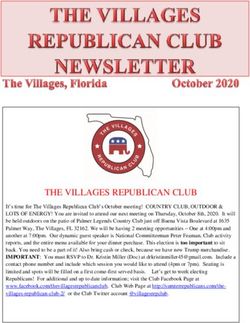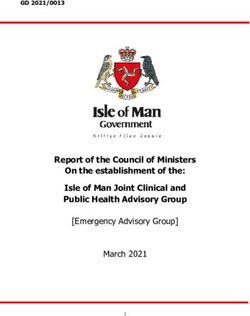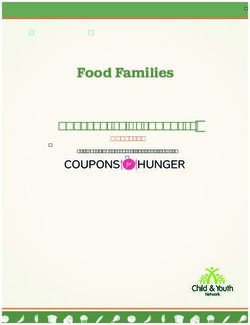Powercraft Roster Circular - Life Saving Victoria
←
→
Page content transcription
If your browser does not render page correctly, please read the page content below
Powercraft Roster Circular
Title: Australian Surf Life Saving Championships 2020 Powercraft Roster Circular
Document ID: Circular 61 19-20
Department: Sport
Audience: State/Territory Surf Sport Managers, Directors, Club Secretaries, Branches, Officials,
Managers, Coaches, Competitors
Summary: This circular further details the requirements of powercraft drivers and crew for the
Australian Surf Life Saving Championships 2020.
The following circular outlines all details regarding the IRB allocation, water safety roster and
rostering system for the 2020 Australian Surf Life Saving Championships.
KEY INFORMATION
• The Aussies Masters & Opens Powercraft Roster
FURTHER INFORMATION
Should further information be required please contact the events team at:
events@slsa.asn.au
Surf Life Saving Australia
PO Box 7773
Bondi Beach NSW 2026
Phone: (02) 9215 8000
1DEPUTY ROSTERING SYSTEM
This year to help clubs access their rosters, input their availability, and have the ability to
communicate the need to swap shifts, we will be again using the smart phone application and
website called ‘Deputy’.
Setting up your account is easy, just email events@slsa.asn.au and a log in/account will be created
for you. You will then be able to access your profile, view your roster and submit your availability. If
you have previously used Deputy for Aussies Powercraft before, your details will remain the same.
Deputy is an online rostering system that helps clubs enter their availability, receive immediate text
updates when they are allocated or change shifts, and most importantly, it gives all clubs access to an
up to date roster via their smart phones. The system is user friendly however, you need to set up an
account and read the instructions and watch the ‘how to’ guides below to ensure you get the most
from the application.
In order to understand Deputy, please use the link below to watch a series of how to guides to walk
you through the Deputy system. Otherwise please continue to read below for a step by step how to
guide.
Click Here: YouTube How To Guide
DEPUTY – HOW TO USE THE APPLICATION
HANDY HINTS:
Employee – Refers to your Club
Employer – Refers to SLSA
Before You Start
Before you get started, you’ll need to make sure that you have signed up to Deputy and that you are
logged in as an employee (Club). You will need to accept the invite sent to your designated email
address and follow the prompts. This initially must be done by the email owner; however once active
the username and pin can be shared with any club members needing access.
Navigating Deputy
When you first log in as an employee (Club), you will land on the Me tab. At the top of your screen,
you will be able to see the Navigation Bar, which looks like this.
4Me
In the Me tab, you will find a general overview of your weekly shifts and previous timesheets. From
this page, you can also view future shifts or previous timesheets via the date range selector. If you
have a shift for the day, you can Start and End your shift in the top right-hand corner.
From here, you can also Request Time Off, which is accessible by clicking the ‘Request Time Off’
button. This will be a great tool for clubs to use, by going online and manually entering the times you
prefer, thereby giving SLSA an understanding of how to work the roster around competitor schedules
to the best of our ability.
Note: While SLSA will endeavour to allocated rostered shifts according to club’s availability, it is no
guarantee that all “Request for Time Off” will be accepted. Clubs must be mindful that they still may
be allocated a shift for this time and are expected to fulfill it.
News Feed
The News Feed is the main communications hub between the Clubs and SLSA. You can post messages
to locations, or even specific people. e.g. ‘Currumbin are looking for a shift cover on Saturday 14th
7.00-10.00am’.
News Feed posts can have files attached to them (image and document files) if you would like to add
clarification to the post. You can also attach ‘Confirmation’ notices to posts. These posts have a
button that Clubs can click so that you can see who has read the post.
Tasks
The Deputy tasks page allows you to assign tasks to other Clubs and team members. To assign tasks,
navigate to the Tasks page and click ‘Add Task’ in the top right-hand corner. e.g. Kurrawa are
available to cover shifts throughout the Youth Championships’.
5In the pop-up box, you can enter in the details of the task, including the name, who to assign it to, a
due date, and any notes that are relevant to the task.
Locations
Profile
Your Profile can be accessed by clicking “Profile” at the top right corner of your screen. To update
personal; information such as email etc. you can click ‘Edit my Global profile’.
The Profile screen displays a number of important details. At the top, you can see your access level
and contact details (which only you may edit). Beneath, you can see your next three upcoming shifts
and your last three timesheets. To view a list of your timesheets in chronological order, please click
“View All”, just above your most recent timesheet. Once the list appears, please scroll down to see
more.
Below your timesheets, you can see your unavailability and leave. Unavailability is an informal
request for time off, for example ‘All clubs and crews competing – no available club members and
limited resources to fill shifts’. You may add new unavailability and leave from just above their
respective fields.
At the very top of your profile, you will see a button that reads “Edit My Global Profile”. Clicking this
will take you to your Global Profile, which contains settings for your Deputy account.
6From the Global Profile, you can edit your personal details, Kiosk PIN (click “Show Me”), login
password and profile photo. You may also connect to Google and Facebook, which will allow you to
sign in with the same email that you used to register with them.
SCHEDUELING SHIFTS:
Please take the time to review the below link for a basic overview of allocating shifts. Below is also an
attached example of what a roster will look like:
https://www.deputy.com/online-employee-shift-scheduling-software
7SHIFTS
In 2020, the quota is based on the number of shifts required to be covered by different clubs. The
below table outlines the number of shifts each club must fill.
All States/Territories
Average number of competitors entered For
Aussies 2015, 2016, 2017, 2018 & 2019 20 - 39 40 - 59 60-79 80-99 100+
(combined Youth, Masters & Opens competitors
including late entries)
Maximum number of powercraft shifts 4* 6* 8* 10* 12*
1 shift = 1 IRB driver and 1 crew provided by the rostered club
Note 1: Club entries will not be accepted unless these requirements are met.
Note 2: If an IRB driver does not attend as required, the Club risks being ineligible to participate in
competition until the matter is resolved.
Note 3: Conditions may dictate an increase in the number of shifts and crews must remain available
and contactable.
Note 4: Please note: handlers are the only exception and are not included in competitor numbers for
the above calculations.
Note 5: Please ensure both driver & crew are at the relevant compound at least half an hour prior to
the shift commencing for briefing.
CLUBS
The Aussies 2020 Powercraft requirements are as follows:
• 29 fully equipped IRB’s
• 8 spare fuel cells & 5 spare IRB motors
• All IRB’s provided are not to be Gemini’s – due to length of use at Aussies and duty of care to
the operators
• All IRB’s (including all components) are in good working condition. Every IRB will be checked
thoroughly by a marine mechanic, any component that does not meet minimum operating
standards will not be accepted and that Club will be responsible to find alternative solutions.
If the marine mechanic can fix the fault the club can opt to have it fixed by the mechanic at
their cost. Clubs to provide Boats & Motors from after 2012.
• RWC’s are not required as they are provided by BRP
• If any IRB’s are damaged during the championships, SLSA will, if possible have the marine
mechanic fix the IRB, otherwise SLSA will pay for any damage repairs.
• If any clubs required assistance with transporting their IRB’s and or motors, please contact
events@slsa.asn.au
Based on Club location to the host venue and entry numbers the following clubs will need to provide
IRB’s for the 2020 Surf Life Saving Australian Championships:
8No. CLUB
1 Alex Headland
2 Northcliffe
3 Currumbin
4 North Cronulla
5 Maroochydore
6 Newport
7 Wanda
8 Kurrawa
9 Manly
10 North Bondi
11 Noosa Heads
12 Coogee SLSC (NSW)
13 Collaroy
14 Cronulla
15 Queenscliff
16 Mooloolaba
17 Burleigh Heads Mowbray Park SLSC
18 Avoca Beach SLSC
19 Palm Beach SLSC (NSW)
20 Mermaid Beach SLSC Inc
21 Elouera SLSC
22 Redhead SLSC
23 Bondi Surf Bathers LSC
24 North Burleigh SLSC
25 Dicky Beach SLSC
26 Avalon Beach SLSC
27 Mona Vale SLSC
28 Tugun SLSC
29 Surfers Paradise SLSC
POWERCRAFT INSPECTIONS
All powercraft provided for the Championships will be thoroughly inspected by a marine mechanic to
certify that all components are in good working order. Components deemed not suitable may be
removed and the Club required to source replacements.
All craft and components are to be presented to the IRB Compound at Broadbeach by 11am Thursday
16th April until the conclusion of the championship or when deemed not required by the Powercraft
Coordinator.
Insurance coverage will be provided for powercraft equipment supplied by Clubs while in use for the
duration of the Championships.
Please note, any existing damage will be logged and photographed by the onsite marine mechanic
and will not be covered by insurance or by repair from SLSA.
9DELIVERING / PICKING UP POWERCRAFT
Upon arrival at the IRB Compound you will be required to sign your powercraft/components in,
detailing your Club name and contact details while onsite at The Aussies. These must match those
that you have supplied in the Deputy rostering application.
All craft and components of craft will be appropriately labelled with Club details.
Please do not leave your powercraft/components with any additional accessories (e.g. tow ropes,
paddles, rescue tubes, storage bags). If you do so, SLSA cannot accept responsibility for these items.
Following the Championships, powercraft/components will be made available for collection from
7am – 3pm, Monday 27th April 2020. You will be required to sign your powercraft/components out,
again detailing your Club name and contact details.
Any powercraft/components not collected by 3pm will be left in the IRB Compound for collection and
will become the sole responsibility of the owner Club. Any damage or lost property incurred from this
time will not be covered by SLSA.
ROSTER
The powercraft roster will be available shortly on your Deputy application and sent to all clubs.
The roster is based on a 3 shift per day system:
• Shift 1: 7.00am – 11.00am
• Shift 2: 10.00am – 2.00pm
• Shift 3: 1.00pm - 5.00pm
We are aware that some clubs have enlisted the assistance of specific drivers and crews to meet their
powercraft requirements for the Championships and that these drivers will be providing services for
multiple clubs. Please be aware that our powercraft coordinators have a duty to ensure that drivers
and crews are not attempting to perform multiple running shifts, therefore becoming fatigued. Any
crews providing such services are specifically requested to work with the coordinators to ensure
proper rest periods are taken and that the overall system is maintained for the Championships.
Failure to do so may result in crews being stood down (at the coordinators discretion) and the club
required to find a replacement crew.
POWERCRAFT COMPETENCY TESTS
All powercraft operators (both IRB and RWC) will be required to undertake a basic competency test
to certify they are competent in all surf conditions and will continue to be assessed throughout the
Championships. Crew deemed not competent may be removed and the club required to find a
replacement crew.
This competency test (approx. 30mins) will take place at Broadbeach on:
1. Friday 17 April: 8:00am - 11:00am
2. Saturday 18 April: 7:00am – 10:00am
3. Sunday 19 April: 8:00am - 11:00am
To indicate your preferred competency test time, please email the events team via the
events@slsa.asn.au
10POWERCRAFT BRIEFING
A powercraft briefing will take place at the Officials Marquee, Broadbeach at 2:00pm on Friday 17
April 2020. Attendance is compulsory.
11You can also read