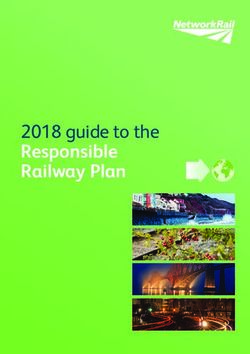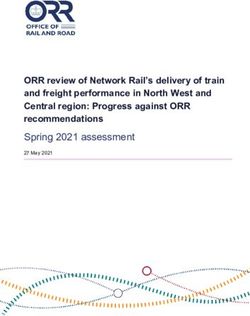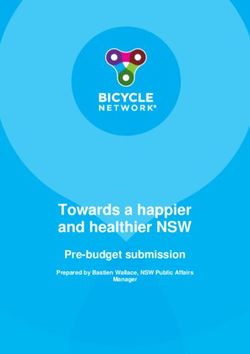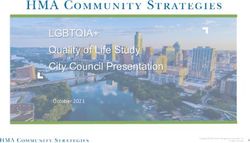PIVOTAL CLOUD FOUNDRY ON DELL EMC VXRAIL APPLIANCE - STORAGEHUB
←
→
Page content transcription
If your browser does not render page correctly, please read the page content below
Pivotal Cloud Foundry on Dell
EMC VxRail Appliance
First Published On: 04-25-2017
Last Updated On: 12-01-2017
1
Copyright © 2018 VMware, Inc. All rights reserved.Pivotal Cloud Foundry on Dell EMC VxRail Appliance
Table of Contents
1. Executive Summary
1.1.Business Case
1.2.Solution Overview
1.3.Document purpose
1.4.Audience
2. Knowledge of the Dell EMC VxRail Appliance
2.1.Knowledge of the Dell EMC VxRail Appliance
3. Technology Overview
3.1.Dell EMC VxRail Appliance
3.2.Pivotal Cloud Foundry
4. Deploying PCF on Dell EMC VxRail Appliances
4.1.Deploying PCF on Dell EMC VxRail Appliances
4.2.Reference Architecture Requirements
4.3.Hardware resources
4.4.Software resources
5. Solution Management
5.1.Dell EMC VxRail Management
5.2.PCF Management
6. Storage Configuration
6.1.Storage Configuration
6.2.PCF VxRail Storage
7. Network Configuration
7.1.Network Configuration
8. PCF on VxRail Sizing Guidance
8.1.PCF on VxRail Sizing Guidance
8.2.PCF Sizing Background Information
8.3.Solution Sizing Results
9. Conclusion
9.1.Conclusion
10. Appendix A: PCF configurations used for this RA
10.1.Appendix A: PCF configurations used for this RA
11. Appendix B: PCF Availability Zone
11.1.Appendix B: PCF Availability Zone
12. Appendix C: Vertical Scaling
12.1.PCF on VxRail support both Vertical and Horizontal
12.2.Horizontal Scaling
13. Appendix D:VxRail Machine Resource Configuration
13.1.Appendix D:VxRail Machine Resource Configuration
14. References
14.1.White Paper
14.2.Product Documentation
14.3.Pivotal Documentation
14.4.Dell EMC documentation
14.5.Other documentation
15. About the Author
15.1.About the Author
2
Copyright © 2018 VMware, Inc. All rights reserved.Pivotal Cloud Foundry on Dell EMC VxRail Appliance
1. Executive Summary
This section covers the Business Case, Solution Overview, Document Purpose and the Audience for
the Pivotal Cloud Foundry on Dell EMC VxRail Appliance document.
3
Copyright © 2018 VMware, Inc. All rights reserved.Pivotal Cloud Foundry on Dell EMC VxRail Appliance
1.1 Business Case
The digital transformation is powering a deep shift in platforms and processes aimed at driving
continuous delivery of software. Developers increasingly work in agile teams and demand a platform
that allows them to continuously deliver updates and to horizontally scale their applications with no
downtime. They seek standardized ways to plug in leading data services and perform deep user
analytics on top of massive datasets to drive rapid iteration based on customer needs. These changes
and disruptive technologies are forcing companies to evolve how they develop and bring products to
Market. Achieving state-of-the-art application development and delivery lies at the heart of this
transformation and accelerates your time-to-market!
When your IT infrastructure impedes your ability to mobilize and adapt to new ways of doing business,
it often means you cannot meet Service Level Agreements (SLAs), or new business initiatives have to
wait. Today's consumers of IT resources often run advanced application suites and require access to
those applications anytime, from anywhere, on any device. The lack of a simple, repeatable,
infrastructure lifecycle can inhibit your organization’s ability to innovate and respond to market
demands. You know you need to be less reactive and find an IT infrastructure solution that gets your
organization to the next level.
Now you can extend the benefits of hyper-converged infrastructure to applications and workloads that
start small, even if you do not know how fast and large they will grow. Hyper-converged infrastructures
appliances (HCIA) tightly integrate compute, storage, networking and virtualization resources on a
hardware platform support by a single vendor. Cloud Native Application Development is about
increasing agility and enablement of organizations to rapidly respond to business demands.
VMware is teaming up with Pivotal to enable customers to quickly deploy a modern application
development platform into their environment while leveraging their existing and proven investment in
VMware infrastructure. PCF as an on-premises structured platform as a service (PaaS) in combination
with Dell EMC VxRail Appliances enables the IT organizations to be ready for building and delivering
Cloud Native Applications (CNA). Developers gain the ability to push applications in single command
and deploy code complete in seconds with instant access to application services. No effort is wasted
to build or configure the environment which dramatically increases the productivity of developers and
operators.
1.2 Solution Overview
Pivotal Cloud Foundry (PCF) is a Cloud Native Solution that supplies developers with a ready-to-use
cloud computing environment and application services, all hosted by virtualized servers on your
existing private infrastructure. Built for continuous delivery and horizontal scale, Pivotal Cloud Foundry
allows developers to focus on the application as the unit of deployment and scale. It delivers a turnkey
experience for scaling and updating applications with no downtime.
Dell EMC VxRail™ Appliances are a hyper-converged infrastructure (HCI) solution that consolidates
compute and storage into a single, highly available, network-ready turnkey unit. VxRail is not a server.
It is an appliance. VxRail has a simple, scale-out architecture, leveraging VMware vSphere® for server
virtualization and VMware vSAN™ for virtualized software-defined storage. A VxRail cluster can scale
up to 64 nodes.
1.3 Document purpose
This document describes the reference architecture for deploying PCF using Dell EMC VxRail
Appliances powered by VMware vSAN 6.2 and VMware vSphere 6.0. It also describes how VxRail can
simplify and optimize your on-premises native cloud platform powered by PCF.
This document is not a comprehensive guide to every aspect of this solution, but rather a high level
overview of the configuration.
1.4 Audience
4
Copyright © 2018 VMware, Inc. All rights reserved.Pivotal Cloud Foundry on Dell EMC VxRail Appliance
This reference architecture guide is for development and operations (DevOps) cloud architects,
DevOps cloud operators, or software development managers who want to design, manage, and deploy
cloud native applications with PCF on VxRail Appliances.
5
Copyright © 2018 VMware, Inc. All rights reserved.Pivotal Cloud Foundry on Dell EMC VxRail Appliance
2. Knowledge of the Dell EMC VxRail
Appliance
This section describes the pre-requisite knowledge the reader should have for fully understanding this
document.
6
Copyright © 2018 VMware, Inc. All rights reserved.Pivotal Cloud Foundry on Dell EMC VxRail Appliance
2.1 Knowledge of the Dell EMC VxRail Appliance
The reader should have:
• Knowledge of VMware vSphere
• Knowledge of VMware vSAN
• Knowledge of Pivotal Cloud Foundry (PCF)
• Familiarity with virtualization, networking, storage technology, and general IT functions.
7
Copyright © 2018 VMware, Inc. All rights reserved.Pivotal Cloud Foundry on Dell EMC VxRail Appliance
3. Technology Overview
This section provides an overview of the technologies used in this solution.
8
Copyright © 2018 VMware, Inc. All rights reserved.Pivotal Cloud Foundry on Dell EMC VxRail Appliance
3.1 Dell EMC VxRail Appliance
The Dell EMC VxRail Appliance is the only fully integrated, pre-configured, and tested Hyper-
Converged appliance jointly developed with VMware. Powered by VMware vSAN and vSphere, the
appliance provides a fast, easy way to extend your VMware environment. Scale-out is easy—you simply
add a new appliance to join an existing VxRail Appliance cluster. Select from a broad set of
configuration options at a variety of price and scale points, including all-flash VxRail Appliances to
achieve exceptional scalability. The VxRail Appliance automatically discovers and non-disruptively
adds each new node and appliance and rebalances resources and workloads across the cluster,
creating a single resource pool for compute and storage.
VxRail Appliance is the only hyper-converged appliance that provides kernel layer integration between
VMware vSAN and the vSphere hypervisor, delivering unique and unmatched performance and
efficiency benefits. VxRail seamlessly integrates with off-the-shelf VMware tools, providing a familiar
experience. VxRail is the new standard in hyper-converged appliances.
The VxRail Appliance combines virtualization, compute, storage, management, and data protection
with a single point of support for the hardware and software in an efficient 2U/4-node building block.
The VxRail Appliance delivers resiliency, quality of service (QoS), and centralized management
functionality—enabling faster, better, and simpler management of consolidated workloads, virtual
desktops, business-critical applications, and remote office infrastructure.
VxRail is available in multiple models and configurations, including all-flash options that feature
enterprise-class data efficiency services, including deduplication, compression, and erasure coding,
which enhance performance and offer greater effective capacity.
Figure 1. VxRail G Series All-Flash and Hybrid Configurations
The VxRail Appliance enables power-on to virtual machine creation in minutes, radically easy
deployment, one-click non-disruptive patches and upgrades, and extremely simplified management.
VxRail Appliances also seamlessly extend to more than 20 public cloud environments, including
vCloud Air, Amazon Web Services, and Microsoft Azure, to securely expand storage capacity without
limits
and providing an additional 10 TB of on-demand cloud storage per appliance. Customers can
purchase additional cloud-storage capacity as needed.
VxRail is backed by a single point of contact which includes 24/7 support for both hardware and
software on the appliance.
9
Copyright © 2018 VMware, Inc. All rights reserved.Pivotal Cloud Foundry on Dell EMC VxRail Appliance
The software bundled with VxRail pertinent to this solution is:
• VMware vSphere —A common virtualization layer to host the infrastructure server and
virtual desktop environment. It provides high availability in the virtualization layer with
vSphere features such as VMware High Availability (VMHA) clusters and VMware vMotion
and Storage vMotion.
• VMware vCenter Server —A centralized platform for managing all vSphere hosts and their
virtual machines.
• VxRail Manager —A user-friendly GUI to monitor and maintain the health of all individual
appliance and nodes in the entire VxRail cluster.
• VMware vSAN – Software fully integrated with vSphere that provides full-feature and cost-
effective software-defined storage.
• VMware vRealize Log Insight—Software that delivers real-time monitoring to the VxRail
Manager.
3.2 Pivotal Cloud Foundry
Pivotal Cloud Foundry (PCF) is a commercial version of Cloud Foundry Platform as a Service (PaaS)
that supplies developers with a ready-to-use cloud computing environment and application services,
all hosted by virtualized servers on your existing on-premises private or off-premises public
infrastructure. It is a structured cloud-native platform that is made up of standardized components. It
enables developers with a rich set of services for deploying, scaling and managing the application life
cycle. It enables operator visibility and control to manage the platform. This base functionality is
enabled through:
• Ops Manager
• Application deployment and management
• Polyglot (Frameworks, Languages, and Services)
• Container management
• User Management with role based access
• Performance Monitoring and Reporting
• Centralized Log aggregation
• Security
• Fault Tolerance and Multiple Resilience levels
The essential elements of PCF pertinent to this solution is:
• PCF Ops Manager for Pivotal Cloud Foundry installs and manages PCF products and
services. It is a web application used to deploy and manage Pivotal CF and associated
services such as SSO and Pivotal CF Metrics. It is the industry’s first turn-key enterprise CNP
management platform with Infrastructure-as-a-Service (IaaS) integration.
• Pivotal Elastic Runtime is the framework that hosts running applications, manages system
health, and provides client access to the runtime environment, including running
applications through the cloud controller API endpoint.
• PCF Metrics stores metrics data from applications running on PCF. It provides real-time data
on container metrics; network metrics; and application events such as create, update etc.
• Pivotal Marketplace provides developers with a robust self-service user experience that
boosts productivity with on-demand access to a large marketplace of mobile and data
services, an intuitive console, and open APIs. The Marketplace's managed and user-
provided services can be used without the need for IT action.
Since PCF is based on Cloud Foundry, an open source platform, developers have flexibility to leverage
open source tools such as:
• Eclipse
• Jenkins, Bamboo, Concourse
• Artifactory
• LogInsight, VROPS, Loggly, Splunk, DataDog, Papertrail
• NewRelic, AppDynamics
• Spring ecosystem
10
Copyright © 2018 VMware, Inc. All rights reserved.Pivotal Cloud Foundry on Dell EMC VxRail Appliance
4. Deploying PCF on Dell EMC VxRail
Appliances
This section provides information on deploying PCF on Dell EMC VxRail Appliances.
11
Copyright © 2018 VMware, Inc. All rights reserved.Pivotal Cloud Foundry on Dell EMC VxRail Appliance
4.1 Deploying PCF on Dell EMC VxRail Appliances
The purpose of this reference architecture is to demonstrate the functionality, performance, and
scalability of cloud native applications on a Dell EMC VxRail Appliance with Pivotal Cloud Foundry
(PCF) and VMware vSphere 6.0.
VxRail and PCF are designed for maximum availability. Both offer zero downtime upgrades to both
platform and applications. Pivotal CF enables developers to code in multiple languages and
frameworks. Pivotal CF provides developers with a ready-to-use cloud computing environment and
application development services, all hosted on VxRail infrastructure.
Figure 2. PCF on a VxRail Appliance Architecture
This reference architecture is built on a VxRail model G410 platform. This is an on-premises private
infrastructure instance of PCF.
After installation and configuration of VxRail, PCF Ops Manager is deployed through vCenter Server
via OVA distribution. From PCF Ops Manager, the additional PCF components can be deployed.
The hardware resources and software resources sections provide additional information on the
components used in this solution
4.2 Reference Architecture Requirements
Follow all VxRail appliance requirements found in the VxRail Network Guide. It should be noted that
vSphere is deployed on VxRail with High Availability (HA) and Distributed Resource Scheduler (DRS)
enabled. It is a requirement for DRS be fully automated for the solution to work.
The following are the minimum resources required for maintaining a Pivotal Cloud Foundry® (PCF)
deployment with Ops Manager and Elastic Runtime on the VxRail Appliance:
• Public IP address for PCF Ops Manager
• Public IP address for PCF Elastic Runtime
• A wildcard DNS record to point to your PCF router
• A DNS entry for the IP address for Ops Manager, with a fully qualified domain name (FQDN)
• The Ops Manager Director must have https access to vCenter Server and each ESXi hosts on
TCP ports 443, 902 and 903
• A network without DHCP for deploying the Elastic Runtime VMs
• A Security Assertion Markup Language (SAML) identify provider
4.3 Hardware resources
12
Copyright © 2018 VMware, Inc. All rights reserved.Pivotal Cloud Foundry on Dell EMC VxRail Appliance
A VxRail Appliance consists of four independent nodes. There are four different model types, and
several configurations available within each of these in terms of memory and disk sizes.
For this reference architecture, a VxRail model G410 Appliance was used, with each node having the
following core hardware components:
• 2 Intel Xeon E5-2630 v3 eight-core CPUs
• 256 GB of memory
• Dual ports 10GbE NICs
• Five SAS 10K RPM 1.2 TB HDD for the VMware vSAN Datastore
• One 400 GB MLC enterprise-grade SSD for the vSAN read/write cache
Refer to the VxRail specifications data for more details on the hardware configuration of each model
of VxRail Appliances.
With 64 physical CPU cores in total, this solution supports all the infrastructure servers running on the
VxRail G410 appliance and the additional load from other virtual machines used in PCF solution.
Memory plays a key role in ensuring application functionality and performance. Each group of
desktops will have different targets for the amount of available memory that is considered acceptable.
With total of 1024 GB RAM (or optionally 2048 GB RAM) available on VxRail model G410 appliance, it
can easily support the infrastructure virtual servers and virtual desktops running in this solution.
Details of the VxRail Virtual Machine resources is found in Appendix D.
4.4 Software resources
The VxRail software bundle is preloaded and consists of the following components:
Software Description Version
VxRail Manager VxRail software 4.0
VMware ESXi server VMware vSphere 6.0 u2
VMware vCenter server vCenter Server Appliance 6.0.0 U2
VMware vRealize Log
syslog 3.3.1
Insight
VMware vSAN VMware SDS 6.2
A PCF solution will have a foundation of key components (tiles) and additional tiles can be added
depending on the design requirements of the Native Cloud application being deployed. The following
tiles represent the more common choices for application development with PCF. Configuration details
for each tile is show in Appendix A.
Software Description Version
PCF Ops Manager PCF management 1.7.9
Pivotal Elastic Run
PCF framework 1.1.1
Time
13
Copyright © 2018 VMware, Inc. All rights reserved.Pivotal Cloud Foundry on Dell EMC VxRail Appliance
Software Description Version
PCF metrics about PCF
PCF Metrics 1.1.0
applications
PCF messaging solution designed
RabbitMQ for cloud computing web v1.6.4
applications
Networked, in-memory, key-value
Redis v1.5.16
data store
MySQL Highly available MySQL database v1.8.0
Configuration server, service
Spring Cloud
registry, and circuit breaker v1.1.1
Services
dashboard service
All software binaries are available via pivotal cloud foundry website portal, network.pivotal.io.
Figure 3: Pivotal Cloud Foundry Portal
14
Copyright © 2018 VMware, Inc. All rights reserved.Pivotal Cloud Foundry on Dell EMC VxRail Appliance
5. Solution Management
This section focusses on how PCF on Dell EMC VxRail Appliance provides ease of management using
the infrastructure provided.
15
Copyright © 2018 VMware, Inc. All rights reserved.Pivotal Cloud Foundry on Dell EMC VxRail Appliance
5.1 Dell EMC VxRail Management
PCF on Dell EMC VxRail Appliance provides ease of management using the infrastructure provided.
The VxRail Appliance comes with VxRail Manager for complete life cycle management of hardware
and software components.
Figure 4: VxRail Manager
5.2 PCF Management
PCF has a flexible management framework. Both GUI and CLI options are available.
The Operations Manager (Ops Manager) is a GUI web application used to deploy and manage a Pivotal
Cloud Foundry (PCF). It is available on all major browsers. PCF foundational components and
additional tiles can be deployed and configured here.
Various binaries are available for cli administration via Linux, Windows and Mac OS X at http://
docs.cloudfoundry.org/cf-cli/
16
Copyright © 2018 VMware, Inc. All rights reserved.Pivotal Cloud Foundry on Dell EMC VxRail Appliance
Figure 5: PCF Ops Manager
17
Copyright © 2018 VMware, Inc. All rights reserved.Pivotal Cloud Foundry on Dell EMC VxRail Appliance
6. Storage Configuration
This section provides details on the storage configurations used for this solution.
18
Copyright © 2018 VMware, Inc. All rights reserved.Pivotal Cloud Foundry on Dell EMC VxRail Appliance
6.1 Storage Configuration
The storage layer is a key component of any SDDC solution that serves data generated by applications
and operating systems in a data center storage processing system. VxRail uses VMware vSAN storage
to provide virtualization at the storage layer. vSAN is integrated in your VxRail Appliance to provide
Software-Defined Storage (SDS). vSAN is not a VMware vSphere Storage Appliance, but is embedded
in the ESXi hypervisor kernel's I/O data path. As a result, vSAN can deliver higher performance with
minimum CPU and memory overhead.
The VxRail Appliance pools internal SSDs and HDDs on the ESXi hosts to present a single Datastore,
vSAN for all hosts in the cluster. vSAN uses a highly available, distributed, object-based architecture.
vSAN mirrors and distributes the individual virtual disk (VMDK) files across the Datastore.
Figure 6: vSAN Cluster Datastore
vSAN lets virtualization infrastructure administrators manage storage on a per-virtual machine basis
via Storage Based Policy Management (SBPM). This virtual machine-centric approach allows for
storage policies to be defined at virtual machine-level granularity for provisioning and load balancing
vSAN is fully integrated with vSphere, which simplifies setting up the availability, capacity, and
performance policies.
19
Copyright © 2018 VMware, Inc. All rights reserved.Pivotal Cloud Foundry on Dell EMC VxRail Appliance
Profile characteristic VxRail Model G410 Disk Configurations
SSD per node 400 GB * 1
10K SAS per node 1.2 TB * 5
vSAN Datastore capacity 21.61 TB
6.2 PCF VxRail Storage
The powerful simplicity of vSAN in the VxRail Appliance enables PCF, which enables quick
configuration and reducing time to value. You are productive more rapidly. There is no complex
configuration of storage required. No FC zoning, no LUNS to configure etc, VxRail Appliance
provisioning provides vSAN storage ready to utilize. PCF configuration requires declaration of an
Ephemeral and Persistent Datastore. During VxRail configuration the single vSAN Datastore will serve
to provide both. Your PCF installation and functionality is dependent on this and modification
(renaming or removal) will disrupt PCF functionality. Datastore names are provisioned at the onset of
VxRail deployment. The example given in the table is specific to the unit for the RA. Your VxRail vSAN
Datastore name will have a similar format, but not be exactly the same.
Another recommendation is to separate virtual machine inventory according to function.
Creation of PCF specific VM folders, Template folders and Disk path folders will enable you to organize
and if necessary correlate application function with vSAN objects for better management.
Virtual Disk Type Thin or **Thick**
Ephemeral Datastore MARVIN-Virtual-SAN-
Name Datastore-
Persistent Datastore MARVIN-Virtual-SAN-
Name Datastore-
VM Folder pcf_vms
Template Folder pcf_templates
Disk path Folder pcf_disk
20
Copyright © 2018 VMware, Inc. All rights reserved.Pivotal Cloud Foundry on Dell EMC VxRail Appliance
Figure 7: PCF vCenter Disk Configuration Options
21
Copyright © 2018 VMware, Inc. All rights reserved.Pivotal Cloud Foundry on Dell EMC VxRail Appliance
7. Network Configuration
This section provides details on the network configuration used for this solution.
22
Copyright © 2018 VMware, Inc. All rights reserved.Pivotal Cloud Foundry on Dell EMC VxRail Appliance
7.1 Network Configuration
The VxRail Appliance nodes come with sufficient network adapters to provide ample bandwidth for
storage, management, virtual machine, and client access traffic. All that is required to set it up from
networking stand point is sufficient switching capacity.
The solution tested in this paper used two interconnected Brocade switches to provide a fully
redundant network architecture, eliminating single points of failure. Any similar enterprise-grade
switches with sufficient capacity can be used with your PCF implementation on VxRail, including from
Cisco, Arista etc.
This solution uses virtual local area networks (VLANs) to segregate network traffic of various types to
improve throughput, manageability, application separation, high availability, and security.
This solution requires a minimum of four VLANs:
• Client access network—Virtual machine networking (public customer-facing networks,
which can be separated if needed)
• Storage network—vSAN networking (private network)
• vMotion network (private network)
• Management network—vSphere management (private network)
Configured port
Virtual switch VLAN ID VLAN ID
groups
Management Management VMkernel port for vSphere host
Network network management
VxRail Management VMkernel port for the VxRail
Management network management
Network connection for vCenter
vCenter Server Management
Server and VMware vRealize Log
Network network
Insight
Distributed vSAN Storage network VMkernel for vSAN storage traffic
Switch
Client access Network connection for virtual
Virtual Machine
network desktops and infrastructure servers
Management
vSphere vMotion VMkernel port for vSphere vMotion
network
Below is the VxRail Distributed Port Configuration.
Figure 8 shows the network connectivity between the switches and the VxRail Appliance. We
recommend using at least two network switches to avoid a single point of failure in the network layer.
23
Copyright © 2018 VMware, Inc. All rights reserved.Pivotal Cloud Foundry on Dell EMC VxRail Appliance
Figure 8: Network Layout Diagram
Figure 9 shows all network interfaces on the vSphere servers in this solution use 10-gigabit Ethernet
connections. VxRail creates a distributed switch for the cluster by using the two 10 GbE NICs in each
node.
Figure 9: Distributed Virtual Switch, VxRail
The VxRail Appliance nodes come with sufficient network adapters to provide ample bandwidth for
storage, management, virtual machine, and client access traffic. All that is required to set it up from
networking stand point is sufficient switching capacity.
24
Copyright © 2018 VMware, Inc. All rights reserved.Pivotal Cloud Foundry on Dell EMC VxRail Appliance
The solution tested in this paper used two interconnected Brocade switches to provide a fully
redundant network architecture, eliminating single points of failure. Any similar enterprise-grade
switches with sufficient capacity can be used with your PCF implementation on VxRail, including from
Cisco, Arista etc.
This solution uses virtual local area networks (VLANs) to segregate network traffic of various types to
improve throughput, manageability, application separation, high availability, and security.
This solution requires a minimum of four VLANs:
• Client access network—Virtual machine networking (public customer-facing networks, which
can be separated if needed)
• Storage network—vSAN networking (private network)
• vMotion network (private network)
• Management network—vSphere management (private network)
25
Copyright © 2018 VMware, Inc. All rights reserved.Pivotal Cloud Foundry on Dell EMC VxRail Appliance
8. PCF on VxRail Sizing Guidance
This section provides information on the PCF Sizing deployment.
26
Copyright © 2018 VMware, Inc. All rights reserved.Pivotal Cloud Foundry on Dell EMC VxRail Appliance
8.1 PCF on VxRail Sizing Guidance
The Pivotal Sizing tool can be found at http://pcfsizer.cfapps.io/. The tool takes inputs for sizing a PCF
deployment and provides a high level guidance on infrastructure requirements to run PCF.
Infrastructure would be the combined resources that a single VxRail provides: Shared Storage - vSAN,
RAM and Compute.
Specifics that are related as your application will be combined with advanced guidance from Pivotal. In
general, defer to Pivotal solution experts for exact PCF sizing to match your organization
requirements. AI sizing is dependent on your organization’s application. The sizing tool will help
determine the total number of Application Instances possible hosted on specific VxRail.
8.2 PCF Sizing Background Information
PCF sizing is explained at a high level in the table below:
PCF Component Details
Application Sizing information for discrete PCF Application Instances that
Instances (AIs) will be deployed.
Separate instances of software that provide data persistence
PCF Services and transactional support to applications. For example,
MySQL, RabbitMQ, etc.
Once the AIs and PCF Services are sized, a total infrastructure summary is provided within the PCF
Sizing tool.
Figure 10: PCF Sizing tool
8.3 Solution Sizing Results
For the Reference architecture configuration described in this document, a single VxRail Series G
Model G410 appliance with 64 physical cores and 1TB of RAM was used. The appliance was able to
27
Copyright © 2018 VMware, Inc. All rights reserved.Pivotal Cloud Foundry on Dell EMC VxRail Appliance
handle both vertical and horizontal scaling. Vertical scaling is for larger applications with larger
memory and storage allocations, while horizontal scaling represents increased number of application
instance numbers. The sizing numbers suggested by the PCF sizing tool were validated.
The appliance could run over 500 AI’s configured to 0.5G average RAM and Storage as suggested in
the Fig.9 above. Likewise, the appliance could run about 100 App Instances configured to 2G average
RAM and Storage.
The Reference Architecture focused on horizontal scaling. Appendix C explains vertical scaling for
PCF.
These numbers can be safely extrapolated to scale PCF with additional VxRail nodes and appliances.
Multi-appliance scalability study was not done as part of this RA study.
VxRail utilization is balanced between high availability, failover and maximizing utilization of available
resources. The utilization cannot be allocated beyond what is practically manageable. While over-
allocation is possible for any given node in the VxRail appliance, consideration must be given for
utilization to not exceed failover limitations. The VxRail appliance and vSAN are designed to tolerate a
FTT =1.
Certain assumptions are made to ensure that high availability is maintained from the vSphere level.
Balancing workload per host is designed to ensure running hot with high availability. Specifically,
workloads are designed to not overload and to allow for enough flexibility in workload placement in
case of host failure, hardware component failure or PCF application resilience. Ideally the high water
mark is not to exceed 75% of total utilization per host for RAM and/ or CPU. vSAN is set to FTT level of
1, meaning it allows for the allowance of a single host failure with minimal interruption. The PCF-VxRail
solution by design leverages vMotion, DRS and HA as well as the PCF components, deployed with High
Availability and with built in PCF application high availability and recovery.
28
Copyright © 2018 VMware, Inc. All rights reserved.Pivotal Cloud Foundry on Dell EMC VxRail Appliance
9. Conclusion
This section summarizes on how Dell EMC VxRail Appliances exceeds all minimum infrastructure
requirements for PCF on vSphere for a standard mid to large PCF deployment.
29
Copyright © 2018 VMware, Inc. All rights reserved.Pivotal Cloud Foundry on Dell EMC VxRail Appliance
9.1 Conclusion
The VMware reference architecture for Pivotal Cloud Foundry on Dell EMC VxRail is a prescriptive and
pre-tested blueprint designed for fast deployment, ease of scale, and simple operation of Pivotal
Cloud Foundry infrastructure. It is a simple, scalable and agile cloud native solution, with enhanced
security and automation. With VxRail, Pivotal customers can achieve:
• Rapid Time to Value with greater agility and security
• Infrastructure on demand with predictable cost and performance
• Mission critical data services for ultimate efficiency
Dell EMC VxRail Appliances exceeds all minimum infrastructure requirements for PCF on vSphere for a
standard mid to large PCF deployment. The total number of application instances will depend on the
total available resources and requirements of the individual application. However, the use of VxRail as
hardware platform of choice simplifies and accelerates the time to value and easily allows you to
quickly scale up to support larger PCF deployments.
30
Copyright © 2018 VMware, Inc. All rights reserved.Pivotal Cloud Foundry on Dell EMC VxRail Appliance
10. Appendix A: PCF configurations
used for this RA
This section provides information on the PCF configurations used for this Reference Architecture
instance.
31
Copyright © 2018 VMware, Inc. All rights reserved.Pivotal Cloud Foundry on Dell EMC VxRail Appliance
10.1 Appendix A: PCF configurations used for this RA
Below are the screen shots for the PCF tiles that were used in this specific RA instance.
Figure 11: Pivotal Elastic Runtime
Figure 12. Spring Cloud Services
Figure 13: MySql – multi node cluster
32
Copyright © 2018 VMware, Inc. All rights reserved.Pivotal Cloud Foundry on Dell EMC VxRail Appliance
Figure 14: PCF Metrics
Figure 15: RabbitMQ - single node
Figure 16: Redis
33
Copyright © 2018 VMware, Inc. All rights reserved.Pivotal Cloud Foundry on Dell EMC VxRail Appliance
11. Appendix B: PCF Availability Zone
This section describes the PCF Availability Zone.
34
Copyright © 2018 VMware, Inc. All rights reserved.Pivotal Cloud Foundry on Dell EMC VxRail Appliance
11.1 Appendix B: PCF Availability Zone
A PCF Availability Zone (AZ) is a functionally independent segment of the network infrastructure. The
deployment of a VxRail Appliance is configured as a single AZ. Pivotal recommends a minimum of 3
AZ’s to provide high availability. In order to achieve this with VxRail, you need 3 VxRail Appliances
which are configured to use an external vCenter Server so each Appliance has its own separate vSAN
Datastore.
During product updates and platform upgrades, the VMs in a deployment restart in succession,
rendering them temporarily unavailable. During outages, VMs go down in a less orderly way.
Spreading components across Availability Zones and scaling them to a sufficient level of redundancy
maintains high availability during both upgrades and outages and can ensure zero downtime.
Deploying PCF across three or more AZs and assigning multiple component instances to different AZ
locations lets a deployment operate uninterrupted when entire AZs become unavailable. PCF
maintains its availability as long as a majority of the AZs remain accessible. For example, a three-AZ
deployment stays up when one entire AZ goes down, and a five-AZ deployment can withstand an
outage of up to two AZs with no impact on uptime.
35
Copyright © 2018 VMware, Inc. All rights reserved.Pivotal Cloud Foundry on Dell EMC VxRail Appliance
12. Appendix C: Vertical Scaling
This section describes how PCF on VxRail supports both Vertical and Horizontal Scaling.
36
Copyright © 2018 VMware, Inc. All rights reserved.Pivotal Cloud Foundry on Dell EMC VxRail Appliance
12.1 PCF on VxRail support both Vertical and Horizontal
PCF on VxRail supports both Vertical and Horizontal Scaling
You can scale PCF platform capacity vertically by adding memory and disk, or horizontally by adding
more VMs running instances of Cloud Foundry components. However, this is by increasing the default
configuration options for the PCF component instances.
Vertical scaling, to ensure that you allocate and maintain enough of the following:
• Free space on host VMs, whether they are Diego cells or DEAs, so that apps expected to
deploy can successfully be staged and run.
• Disk space and memory in your deployment such that if one host VM is down, all instances
of apps can be placed on the remaining Host VMs.
• Free space to handle one AZ going down if deploying in multiple AZs.
12.2 Horizontal Scaling
Horizontally scaling up the following components also increases your capacity to host applications.
The nature of the applications you host on Cloud Foundry should determine how you should scale
vertically vs. horizontally.
Horizontally scaling an application creates or destroys instances of your application. . Adding more
instances allows your application to handle increased traffic and demand.
Incoming requests to your application are automatically load balanced across all instances of your
application, and each instance handles tasks in parallel with every other instance.
37
Copyright © 2018 VMware, Inc. All rights reserved.Pivotal Cloud Foundry on Dell EMC VxRail Appliance
Horizontally scaling up the following components also increases your capacity to host applications.
The nature of the applications you host on Cloud Foundry should determine how you should scale
vertically vs. horizontally.
Horizontally scaling an application creates or destroys instances of your application. . Adding more
instances allows your application to handle increased traffic and demand.
Incoming requests to your application are automatically load balanced across all instances of your
application, and each instance handles tasks in parallel with every other instance.
38
Copyright © 2018 VMware, Inc. All rights reserved.Pivotal Cloud Foundry on Dell EMC VxRail Appliance
13. Appendix D:VxRail Machine
Resource Configuration
This section provides information on the VxRail Machine Resource Configuration.
39
Copyright © 2018 VMware, Inc. All rights reserved.Pivotal Cloud Foundry on Dell EMC VxRail Appliance
13.1 Appendix D:VxRail Machine Resource Configuration
RAM
vCPU Disk
VM Name Version GB
GB
VMware
VxRail 4.0 2 4 32
Manager
VMware
vCenter 6.0 U2 4 16 136
Server
VMware
vRealize Log 3.3.1 136
Insight
EMC Secure
Remote
Support 3.0.8
(ESRS)/
VE
40
Copyright © 2018 VMware, Inc. All rights reserved.Pivotal Cloud Foundry on Dell EMC VxRail Appliance
14. References
This section lists the relevant references used for this document.
41
Copyright © 2018 VMware, Inc. All rights reserved.Pivotal Cloud Foundry on Dell EMC VxRail Appliance
14.1 White Paper
For additional information, see the following white paper:
• What’s New with VMware vSAN 6.2
14.2 Product Documentation
VMware vSphere 6.0 Documentation Center
The following documents, available on the VMware website, provide additional and relevant
information:
• VMware vSphere Installation and Setup Guide
• VMware vSphere Networking
• VMware vSphere Resource Management
• VMware vSphere Storage Guide
• VMware vSphere Virtual Machine Administration
• VMware vSphere Virtual Machine Management
• VMware vCenter Server and Host Management
• Installing and Administering VMware vSphere Update Manager
• Preparing the Update Manager Database
• Preparing vCenter Server Databases
• Understanding Memory Resource Management in VMware vSphere 6.0
14.3 Pivotal Documentation
• Installing Pivotal Cloud Foundry on vSphere
• Developer Marketplace
• Deploying Operations Manager to vSphere
14.4 Dell EMC documentation
The following documents provide additional and relevant information:
• Dell EMC VxRail Network Guide
• Dell EMC VxRail Appliance: Hyper-Converged Infrastructure Appliance from Dell EMC and
VMware Tech Book
14.5 Other documentation
The following documents, available on the Microsoft website, provide additional and relevant
information:
• Installing Windows Server 2012 R2
• SQL Server Installation (SQL Server 2012)
The following documents, available on the Microsoft website, provide additional and relevant
information:
• Installing Windows Server 2012 R2
• SQL Server Installation (SQL Server 2012)
42
Copyright © 2018 VMware, Inc. All rights reserved.Pivotal Cloud Foundry on Dell EMC VxRail Appliance
15. About the Author
This section provides a brief background on the author and contributors of this document.
43
Copyright © 2018 VMware, Inc. All rights reserved.Pivotal Cloud Foundry on Dell EMC VxRail Appliance
15.1 About the Author
Vuong Pham, Solution Architect in the Storage and Availability, Product Enablement team wrote the
original version of this paper. Thanks to Prasad Bopardikar, Partner Solution Architect, Pivotal for his
expertise and guidance with Pivotal Cloud Foundry.
44
Copyright © 2018 VMware, Inc. All rights reserved.You can also read