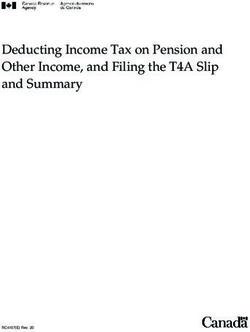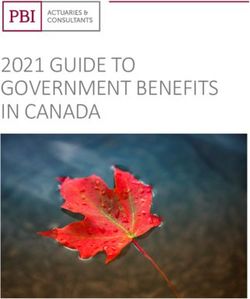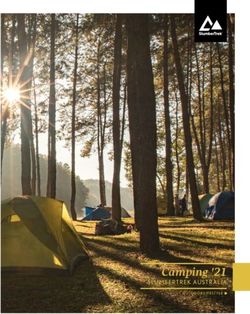Payroll Calculations & Business Rules Specification 1 April 2020 to 31 March 2021 - Inland Revenue
←
→
Page content transcription
If your browser does not render page correctly, please read the page content below
Inland Revenue
Payroll Calculations & Business Rules Specification
1 April 2020 to 31 March 2021
This document supports the Payday Filing File Upload Specification 2021
Date: 13/12/2019
Version: V1.0
UNCLASSIFIEDPayroll Calculations & Business Rules 2021 V1.0
Contents
1 Introduction.......................................................................................................... 4
1.1 Caveats............................................................................................................. 4
1.2 Intended audience .............................................................................................. 4
1.3 Supporting information ....................................................................................... 4
1.4 Change ............................................................................................................. 4
2 Rate Updates and Legislation Changes ................................................................. 5
2.1 ACC Earners’ Levy .............................................................................................. 5
2.2 Student Loan Deduction Rates and Thresholds ....................................................... 5
3 Student Loans ....................................................................................................... 6
4 KiwiSaver .............................................................................................................. 8
4.1 Employers who must contribute to member savings ............................................... 8
4.2 Employers who need not contribute to member savings .......................................... 8
4.3 Definition of Salary and Wages for KiwiSaver purposes .......................................... 11
5 Calculation Details .............................................................................................. 13
5.1 Table of Tax Codes as at 1 April 2020 .................................................................. 13
5.2 M and M SL tax codes – PAYE calculations ............................................................ 15
5.3 ME/ME SL tax codes – PAYE calculations .............................................................. 17
5.4 M SL and ME SL Tax Code – Student Loan calculations ........................................... 20
5.5 NSW – Non-resident Seasonal Worker calculation .................................................. 21
5.6 SB, S, SH, ST and SB SL, S SL, SH SL, ST SL Tax Codes – PAYE and SL calculations . 23
5.7 EDW and CAE tax codes – PAYE calculations ......................................................... 25
5.8 ND (No Notification) tax code – Flat rate deductions .............................................. 26
5.9 Special Tailored Tax Code/Special Deduction Rate – flat rate deductions and flat rate
above repayment threshold student loan calculations ..................................................... 27
5.10 Employee Share Schemes (ESS)....................................................................... 35
5.11 Extra pay (Lump Sum) - Primary income ........................................................... 40
5.12 Extra pay (Lump Sum) - Secondary Income ....................................................... 47
5.13 Lump sum payment taxed at the lowest rate...................................................... 52
5.14 Regular bonuses ............................................................................................. 52
5.15 Schedular Payments ....................................................................................... 53
5.16 Child Support Employer Deduction Notice CS 503 ............................................... 57
5.17 Payroll Giving ................................................................................................. 59
5.18 Inland Revenue arrears payments .................................................................... 60
5.19 Initiating electronic payments using payroll software packages............................. 62
5.20 Fringe Benefit Tax .......................................................................................... 64
5.21 ESCT (employer’s superannuation contribution tax) ............................................ 71
5.22 ESCT rate calculation examples ........................................................................ 79
6 Inland Revenue (IRD) Number validation ........................................................... 84
01 April 2019 to 31 March 2020 2
UNCLASSIFIEDPayroll Calculations & Business Rules 2021 V1.0
6.1 Check digit validation ......................................................................................... 84
7 Bank account number validation ......................................................................... 87
8 Supporting fully electronic on boarding of new staff........................................... 92
8.1 Background ...................................................................................................... 92
8.2 Record keeping: ................................................................................................ 92
8.3 KiwiSaver information ........................................................................................ 95
9 Appendix............................................................................................................. 97
9.1 Change Log ...................................................................................................... 97
01 April 2019 to 31 March 2020 3
UNCLASSIFIEDPayroll Calculations & Business Rules 2021 V1.0
1 Introduction
Inland Revenue offers online and myIR services that give employers, tax agents and payroll
bureaus secure and convenient methods of filing Employment Information schedules online.
This document provides the employers with information regarding tax rates and thresholds,
business rules associated with the various tax types, details of the calculations required for
specific tax codes, along with some calculation examples. It also includes information and rules
relating to KiwiSaver, Student Loans and ESCT (employer’s superannuation contribution tax).
For the detailed specifications for Employment Information filing through the myIR file upload
process, refer to the Payday Filing File Upload Specification, which can be found at the
following link: https://www.ird.govt.nz/software-providers/explore-products-contents/payday-
product-api/payday-myir-file-upload/
1.1 Caveats
We have included examples to assist you but these are not intended to be exhaustive and cover
every possible factual situation that may occur.
If you have an enquiry in relation to tax technical matters, please contact us either by:
• sending us a secure e-mail through myIR
• writing us a letter
• calling our employers line on 0800 377 772 (04 978 0763 for overseas) between 8:00am
and 8:00pm Monday to Friday or 9:00 to 1:00pm Saturday.
• If you need to contact Large Enterprises Services (LES), please phone 0800 443 773 between 8.00am
– 4.30pm Monday to Friday only, or 04 916 7118 for overseas calls.
An electronic version of the final version and any updates of this specification can be found at
the following link: https://www.ird.govt.nz/software-providers/explore-products-
contents/payday-product-api/payroll-calculations-and-business-rules/
1.2 Intended audience
This document provides a mechanism for external parties to validate and compare their
software package outputs with the examples provided.
1.3 Supporting information
This document is based upon information gathered from;
• Payday Filing File Upload Specification 2021
• IR335 Employers Guide
• Inland Revenue’s PAYE Calculator on line
• IR341 Four-weekly and monthly PAYE deduction tables
• IR340 Weekly and fortnightly PAYE deduction tables
• KS4 KiwiSaver Employer Guide
1.4 Change
A change log will be kept of all changes to this document (see Appendix)
01 April 2019 to 31 March 2020 4
UNCLASSIFIEDPayroll Calculations & Business Rules 2021 V1.0
2 Rate Updates and Legislation Changes
2.1 ACC Earners’ Levy
On 10 December 2018 Cabinet considered the 2020/21 ACC levy rates and agreed:
• To set the Earners’ Account Average levy rate per $100 of liable earnings to (incl. GST)
$1.39
• To increase the maximum liable earnings that self-employed and businesses pay Work
Account levies on as outlined below:
2019/20 (to) 2020/21 (to)
Employees and private domestic workers $128,470 $130,911
(Work and Earners’ Accounts)
Self-employed people (Work and Earner’s $128,470 $130,911
Accounts)
• To set the minimum liable earnings that self-employed people pay Work and Earners'
levies on to $36,816 in 2020/21 in line with changes to the minimum wage.
Order in Council:
http://www.legislation.govt.nz/regulation/public/2019/0036/latest/whole.html#LMS157703
2.2 Student Loan Deduction Rates and Thresholds
Effective from 1st of April 2020 the student loan repayment threshold has increased to $20,020
for the 2020/21 tax year.
Student Loan deductions rate and thresholds 2019/20 2020/21
Student Loan annual repayment threshold $19,760 $20,020
Primary Income:
12% per $ over repayment
threshold
Student Loan repayment rate
Secondary Income:
12%
Weekly pay period
$380 $385
(Threshold divided by 52)
Student Fortnight pay period
Loan pay $760 $770
(Threshold divided by 26)
period
repayment Monthly pay period
thresholds* $1,646.66 $1,668.33
(Threshold divided by 12)
Four weekly pay period
$1,520 $1,540
(Threshold divided by 13)
01 April 2019 to 31 March 2020 5
UNCLASSIFIEDPayroll Calculations & Business Rules 2021 V1.0
3 Student Loans
The student loan repayment rate (standard deduction rate) for all New Zealand-based
borrowers is 12%.
For a student loan borrower, the following student loan deductions are made:
• For main employment income, a deduction of the standard deduction rate from the gross
income over the pay period repayment threshold ($385 per week) should be made.
• For secondary employment income, a deduction of the standard deduction rate from the
gross income should be made.
Other areas to note for student loans:
Unused Repayment Threshold Special Deduction Rate (URT SDR):
• If a borrower has more than one employer at the same time, and gross income from main
employment is below the pay period repayment threshold, the borrower can apply to IR
for an URT SDR to have the “unused” portion of the pay period threshold allocated to
secondary employers.
• For an URT SDR, the borrower is still required to use a “SL” repayment code (unless they
also have a special tailored tax code, in which case “STC” is the code to be used).
• Depending on the amount of unused repayment threshold, the Student Loan deduction
rate advised on the certificate could be anything from 0% to 11%.
Repayment Deduction Exemption (RDE):
• Borrowers who are studying full-time and expect their income for the year to be under the
annual repayment threshold are eligible to apply for an RDE.
• For the period of time an RDE is in effect, the borrower is exempt from having Student
Loan deductions made from their salary and wages and does not have to use an “SL”
repayment code. Therefore the Student Loan deductions are 0%.
01 April 2019 to 31 March 2020 6
UNCLASSIFIEDPayroll Calculations & Business Rules 2021 V1.0
Commissioner deductions (SLCIR):
• The repayment code to be used for Commissioner deductions is “SLCIR”. Or, if using the
new version of the EI (header record indicator HEI2), the ‘SLCIR deductions’ field should
be used.
• Commissioner deductions are extra deductions and may be required if the Student Loan
standard deductions were less than the amount that should have been deducted.
• IR will notify the borrower and employer if Commissioner deductions are required to be
made.
• Notification will specify the amount to be recovered, and the percentage to be deducted
until that amount has been reached.
• The maximum rate will be 5% on gross income (over the pay period repayment
threshold) for primary employment earnings.
• For secondary income this will be 5% on the gross payment of salary or wages.
• However, the compulsory extra deduction notices refer to a deduction rate based on
student loan standard deductions as per the example below.
Example: How to calculate the compulsory extra deductions
Employer receives a student loan compulsory extra deduction notice for their employee asking
them to make the extra deductions at 41.67% of the employees’ student loan standard
deduction. The employee is paid weekly so their deductions for November will be as follows:
Week Student loan Student loan Calculation
standard compulsory extra
deduction deduction
1 $45.90 $19.12 41.67% of $45.90 = $19.12
2 $60.00 $25.00 41.67% of $60.00 = $25.00
3 $0.00 $0.00 No standard deduction so
no compulsory extra
deduction required
4 $56.80 $23.66 41.67% of $56.80 = $23.66
Total $162.70 $67.78
Voluntary deductions (SLBOR):
• The repayment code to be used for voluntary extra deductions is “SLBOR”. Or, if using the
new version of the EI (header record indicator HEI2), the ‘SLBOR deductions’ field should
be used.
• Borrower deductions are extra deductions that can be requested by employees wishing to
pay more towards their Student loan.
• The amount, or percentage, to be deducted is determined by the borrower.
01 April 2019 to 31 March 2020 7
UNCLASSIFIEDPayroll Calculations & Business Rules 2021 V1.0
4 KiwiSaver
No changes are required to existing paper or electronic Employment Information returns as the
existing field Net KiwiSaver Employer Contributions will be used to record the total of voluntary
and compulsory employer contributions.
KiwiSaver members can make a contribution of 3%, 4%, 6%, 8% or 10% of their wages. They
may change their contribution rate at any time by advising their employer. The default
contribution rate is 3% if no rate is elected.
4.1 Employers who must contribute to member savings
The Crown legislated employers with employees who contribute to KiwiSaver schemes and/or
complying funds to make Compulsory Employer Contributions (CEC) from 1 April 2008. For
KiwiSaver purposes, CEC must start from:
• the first pay after an employee starts new employment, or
• the first pay after the employer receives notice from IR or the employee that they have
become a member of a KiwiSaver scheme.
The minimum Compulsory Employer Contribution for pay periods commencing on or after 1 April
2013 is 3%.
4.2 Employers who need not contribute to member savings
Employers do not need to contribute to KiwiSaver and Complying Funds as well as other schemes
if an employee belongs to several schemes (if certain requirements are met).
An employee who belongs to a Registered Superannuation Scheme (RSS) or Complying Fund
may also join a KiwiSaver scheme. Employers are not required to make compulsory contributions
if they already contribute to a scheme on behalf of the member (if certain conditions are met).
01 April 2019 to 31 March 2020 8
UNCLASSIFIEDPayroll Calculations & Business Rules 2021 V1.0
To avoid employers being forced to contribute more than once, any employer contribution to an
RSS, Complying Fund or KiwiSaver scheme may qualify as compulsory employer contributions
if, as per section 101D(5) of the KiwiSaver Act 2006:
1. employer superannuation contributions (the contributions) are made to a registered
superannuation scheme (the contributions scheme); and
the contributions scheme was registered before 17 May 2007, or the contributions scheme
is one (a succeeding scheme) for which there is, due to all relevant members transferring
to the succeeding scheme by virtue of section 9BAA of the Superannuation Schemes Act
1989, a prior registered superannuation scheme (a prior scheme) and that prior scheme
or another prior scheme for the contributions scheme were registered before 17 May 2007;
and the employer provided access for employees generally to the contributions scheme or
a prior scheme for
the contributions scheme before 17 May 2007; and the employee is -
1. employed by the employer before 1 April 2008, and the employer makes or has
agreed with the employee to make employer superannuation contributions for the
employee before 1 April 2008 to the contributions scheme or a prior scheme for the
contributions scheme; or
2. covered by a collective agreement that is in force before 17 May 2007 and expires
after 1 April 2008
3. someone who has had contributions paid or credited to the contributions scheme or
a prior scheme for the contributions scheme by a previous employer, and those
contributions met the requirements described in paragraphs 1, 2 and 3 above.
Employer contributions, which satisfy paragraphs 1 to 4 above, must also vest completely in the
employee no later than 5 years after the employee joins the contributions scheme.
01 April 2019 to 31 March 2020 9
UNCLASSIFIEDPayroll Calculations & Business Rules 2021 V1.0
Employer contributions to an RSS scheme, which meets the requirements listed above, count
towards the compulsory employer contribution, even if the scheme does not have similar lock-
in rules to Complying Funds or KiwiSaver schemes. This policy prevents an employer being
forced to contribute twice, once because an employee belongs to an RSS, which requires
employer contributions and a second time because the same employee joins a KiwiSaver scheme
or complying fund.
If an employee is a member of a defined benefit scheme, their employer is not liable to pay CEC
for that or any other scheme that employee may belong to.
The table below summarises employer obligations where employees belong to several
superannuation schemes:
Contribution Type CEC implications
Defined Benefit Fund If an employee is a member of a defined benefit scheme, there are no
CEC obligations in regards to that employee
Registered Superannuation No CEC requirements for these but contributions to RSS can offset
Scheme other CEC liabilities. See formula below
Complying Fund CEC applies
KiwiSaver Scheme CEC applies
CEC = (payment of gross salary or wages x CEC rate) – other contributions
01 April 2019 to 31 March 2020 10
UNCLASSIFIEDPayroll Calculations & Business Rules 2021 V1.0
4.3 Definition of Salary and Wages for KiwiSaver purposes
4.3.1 Gross salary and wages
The definition of gross salary and wages for KiwiSaver purposes includes:
• bonuses
• commissions
• gratuities
• overtime payments, and
• any other remuneration of any kind.
The following payments to employees are specifically excluded from the definition of salary and
wages for KiwiSaver purposes, and as such an employer contribution is optional.
• Redundancy payments
• Reasonable employer provided accommodation or accommodation allowances
• Actual costs reimbursed for allowances or expenses relating to living outside New Zealand
• Payments made under the Voluntary Bonding Schemes administered by the Ministry for
Primary Industries, Ministry of Health, and Ministry of Education.
Gross base salary and wages (salaries and wages without any higher allowances) are used to
determine the amount of employer deductions and compulsory employer contributions (CECs)
for members of a complying fund scheme.
Refer to the Glossary section of the KiwiSaver Employer Guide for the full definition of gross
salary and wages.
01 April 2019 to 31 March 2020 11
UNCLASSIFIEDPayroll Calculations & Business Rules 2021 V1.0
4.3.2 KiwiSaver - Employees under 18 and over 65
New and existing employees under 18 can only join KiwiSaver by choosing and contacting directly
a KiwiSaver scheme provider. Once an employee under 18 is accepted by the scheme provider
and the employee has nominated their employer, lR will notify their employer and request they
start deducting the employee KiwiSaver contributions. IR will provide the contribution rate for
the employee, their name and IRD number.
New and existing employees 65 and over can join KiwiSaver by choosing and contacting directly
a KiwiSaver scheme provider or join by completing a KS1 KiwiSaver employee details form and
a KS2 KiwiSaver deduction form with their employer. The KS2 form will indicate the rate of
deductions from an employee’s salary/wage.
Deductions of employee KiwiSaver contributions are based on the following:
• For the under 18 or over 65 employee, employers need to deduct employee contributions.
• Employers are not required to make CECs on behalf of employees under 18 or over 65.
• Any KiwiSaver employer contributions made to employees under 18 or over 65 are voluntary
employer contributions.
Note: With the removal of the tax credit for children under the age of 18, they are now liable for
PAYE deductions and if they are an existing KiwiSaver member they are also required to have
KiwiSaver employee contributions.
If you have an employee who turns 18 while working for you, you do not need to take any
additional action unless specifically requested by the employee, though you are required to begin
making CECs on their behalf if they are a member.
4.3.3 CEC Validations
The following validation will occur in Inland Revenue systems and if failed, will cause the
employer’s EI return to be queried unless there is an existing arrangement to overlook specific
CEC validations:
• If the employee is making KiwiSaver or complying fund deductions, the
compulsory employer contributions must be at least 3% of the employee’s
gross income.
The amount shown on the EI will always be the employer contribution less any tax withheld (i.e.
the net amount).
01 April 2019 to 31 March 2020 12
UNCLASSIFIEDPayroll Calculations & Business Rules 2021 V1.0
5 Calculation Details
This section provides the table of tax codes (immediately below in section 5.1) and the details
of the calculations required for specific tax codes (section 5.2 onwards).
Calculation accuracy - unless otherwise stated, calculations should be performed using six
decimal places during the calculation process.
Gross amount less than $1.00 - for the purposes of filing the EI, enter $1.00
5.1 Table of Tax Codes as at 1 April 2020
http://www.ird.govt.nz/payroll-employers/make-deductions/tax-codes/
Employee tax code for use on the Description
Employment Information return.
M Main income
ME Main income – Independent Earner Tax Credit (IETC)
NSW Non-resident seasonal workers income. Flat tax. There are no
thresholds
SB * Secondary income * $14,000
S* Secondary income * $14,001 to $48,000
SH * Secondary income * $48,001 to $70,000
ST * Secondary income * > $70,000
CAE Casual agricultural employees
EDW Election day workers
M SL Main income with Student Loan
ME SL Main Income with Student Loan & IETC
SB SL* Secondary income * $14,000 with Student Loan
S SL * Secondary income $14,001 to $48,000 with a Student Loan
SH SL * Secondary income * $48,001 to $70,000 with Student Loan
ST SL * Secondary income * >$70,000 with Student Loan
SLCIR Commissioner of IR required deduction
Note: This is a proxy tax code that can only be used in the
original versions of the Employee Details and Employment
Information csv files (header record indicators HED and HEI).
SLBOR Borrower additional deduction
Note: This is a proxy tax code that can only be used in the
original versions of the Employee Details and Employment
Information csv files (header record indicators HED and HEI).
ND No notification rate
STC Special Tailored tax code from IR 23
WT Schedular Payments
01 April 2019 to 31 March 2020 13
UNCLASSIFIEDPayroll Calculations & Business Rules 2021 V1.0
Employee tax code for use on the Description
Employment Information return.
ESS Employee Share Scheme
Note: This is a proxy tax code that can only be used in the
original versions of the Employee Details and Employment
Information csv files (header record indicators HED and HEI).
* For the purpose of this table, the definition of the term ‘Secondary income’ amount is the total
of all employment income from all sources (primary and secondary).
01 April 2019 to 31 March 2020 14
UNCLASSIFIEDPayroll Calculations & Business Rules 2021 V1.0
5.2 M and M SL tax codes – PAYE calculations
1 Calculate Taxable Annual Income
M SL
Tax Code?
2 Calculate Student Loan
Deduction
M
4 Calculate tax on Annual
Income
5 Calculate Annual Earner’s
Levy
6 Calculate Weekly Total
7 Gross up to Pay Period
amounts to be deducted
01 April 2019 to 31 March 2020 15
UNCLASSIFIEDPayroll Calculations & Business Rules 2021 V1.0
Sequence Task Associated Rules
1 Calculate taxable income Weekly, multiply by 52
Fortnightly, multiply by 26
Monthly, multiply by 12
Four Weekly, multiply by 13
DROP CENTS to truncate to whole dollar -
no rounding required
2 Calculate Student Loan deduction. See section 5.4
3 Calculate tax on annual income. If annual income is between $1 and
$14,000 inclusive, multiply annual income
by 10.5%.
If annual income is between $14,001 and
$48,000 inclusive, multiply annual income
by 17.5% and subtract $980.
If annual income is between $48,001 and
$70,000 inclusive, multiply annual income
by 30% and subtract $6,980.
If annual income is greater than $70,000,
multiply annual income by 33% and
subtract $9,080.
Do not round this figure.
4 Calculate annual ACC Earners’ Levy. If annual income is less than $130,911,
multiply annual income by 1.39%.
If annual income is equal to or more than
$130,911, then the annual ACC Earners’
Levy equals $1819.66.
Do not round this figure.
5 Calculate total annual tax amount (Annual tax) plus (annual ACC Earners’
payable. Levy).
Do not round this figure.
6 Calculate total weekly tax amount Divide total annual tax amounts payable by
payable. 52.
6.1 Truncate amounts to whole cents e.g.
$75.678 becomes $75.67.
7 Calculate other total tax amounts to be Multiply the total weekly tax amount
deducted based on the respective pay payable by 52 and divide by number of
frequency. pays per year:
Monthly = 12
Four-weekly = 13
Fortnightly=26
For example, converting a total weekly Multiply $75.67 by 52 divide by 12 equals
tax amount payable of $75.67 to total $327.903333.
monthly tax amount payable - $327.903333 becomes $327.90.
7.1 Truncate figures to whole cents e.g.
$512.43789 becomes $512.43.
01 April 2019 to 31 March 2020 16
UNCLASSIFIEDPayroll Calculations & Business Rules 2021 V1.0
5.3 ME/ME SL tax codes – PAYE calculations
01 April 2019 to 31 March 2020 17
UNCLASSIFIEDPayroll Calculations & Business Rules 2021 V1.0
Sequence Task Associated Rules
1 Calculate annual Weekly, multiply by 52
income from pay Fortnightly, multiply by 26
period. Monthly, multiply by 12
Four Weekly, multiply by 13
DROP CENTS, to truncate to whole dollar - no rounding required.
2 Calculate Student See section 5.4
Loan Deduction.
3 Calculate annual ACC If annual income is less than $130,911, multiply annual income by
Earners’ Levy. 1.39%.
If annual income is equal to or more than $130,911 then the
annual ACC Earners’ Levy equals $1819.66.
Do not round this figure.
4 Calculate Independent If annual income is between $1 and $23,999 tax credit equals
Earner Tax Credit. $0.00.
If annual income is between $24,000 and $44,000 inclusive, the
tax credit is $520.
If annual income is between $44,001 and $47,999 inclusive, the
tax credit is equal to $520 less ((Annual income - $44,000) x
0.13).
If annual income is equal to or greater than $48,000 the tax credit
equals $0.00.
Do not round this figure.
5 Calculate annual tax. If annual pay is between $1 and $14,000 inclusive, multiply
annual pay by 10.5%.
If annual pay is between $14,001 and $48,000 inclusive, multiply
annual pay by 17.5% and subtract $980.
If annual pay is between $48,001 and $70,000 inclusive, multiply
annual pay by 30% and subtract $6,980.
If annual pay is greater than $70,000, multiply annual pay by
33% and subtract $9,080.
Do not round this figure.
6 Calculate annual total (Annual tax) plus (annual ACC Earners’ Levy) less (Independent
amounts to be Earner Tax Credit)
deducted. Do not round this figure.
6.1 Calculate weekly total Divide annual total amounts to be deducted by 52
amounts to be
deducted.
6.2 Truncate amounts to
whole cents e.g.
$75.678 becomes
$75.67.
01 April 2019 to 31 March 2020 18
UNCLASSIFIEDPayroll Calculations & Business Rules 2021 V1.0
Sequence Task Associated Rules
7 Gross weekly total Multiply weekly figure by 52 and divide by number of pays per
amounts to be year:
deducted figure to Monthly = 12
pay period. Four-weekly = 13
Fortnightly=26
For example, to gross weekly amount of $75.67 to monthly,
multiply by 52 / 12 giving $75.67 * 52 / 12 equals $327.903333.
7.1 Truncate figures to
whole cents e.g.
$327.903333
becomes $327.90.
01 April 2019 to 31 March 2020 19
UNCLASSIFIEDPayroll Calculations & Business Rules 2021 V1.0
5.4 M SL and ME SL Tax Code – Student Loan calculations
1 Calculate Gross Pay
2 Truncate Amount to
whole dollars
3 Calculate pay period
student loan deduction
Sequence Task Associated Rules
1 Calculate employee’s pay
amount for pay period.
2 Truncate amounts to whole
dollars, so $457.89 becomes
$457.
3 Calculate pay period Student
Loan repayment threshold.
3.1 Divide threshold ($20,020) by Weekly threshold is $385, fortnightly $770,
number of pays per year. four-weekly $1,540 and monthly $1,668.33
3.2 Calculate pay period Student No special deduction rate certificate
Loan deduction. If pay period pay is less than pay period student loan
repayment threshold, then deduction is $0.00.
If pay period pay is more than pay period student loan
repayment threshold then deductions equal 12% of
((pay period pay) less (pay period student loan
repayment threshold)).
If a borrower has provided a special deduction
rate certificate
If pay period pay is less than pay period student loan
repayment threshold, then deduction is $0.00.
If pay period pay is more than pay period student loan
repayment threshold then deductions equal
(percentage provided in the certificate) * ((pay period
pay) less (pay period student loan repayment
threshold)).
3.3 Truncate pay period student loan Note: Calculate PAYE as per PAYE calculations above
deduction to whole cents e.g. (Sections 5.2 and 5.3)
$56.456 becomes $56.45.
01 April 2019 to 31 March 2020 20
UNCLASSIFIEDPayroll Calculations & Business Rules 2021 V1.0
5.5 NSW – Non-resident Seasonal Worker calculation
Non-resident Seasonal Workers (NSW) are taxed at a flat rate. There are no thresholds to apply.
Tax credits for payroll donations can be applied. The total to pay also includes the ACC Earners’
Levy at 1.39% from each pay period (0.0139). The flat rate is 10.5% (0.105).
Eligible non-resident seasonal workers must use the NSW tax code.
If the NSW tax code is used then the EI line for the employee cannot contain:
• KiwiSaver contributions
• Student Loan Repayments
As a non-resident the worker is not eligible to enrol in KiwiSaver, nor are they subject to student
loan repayments.
Child Support payments can be deducted.
The flat rate of 10.5% also applies to extra pay. This is applicable to PAYE income payments
made from 01 April 2016 for non-resident seasonal workers with the NSW tax code.
For example:
Mike contracted as fruit packer for ten weeks at $20/hour with NSW tax code.
His final gross pay on the tenth week is $800 with $640 being the 8% holiday pay.
Mike will receive net earnings of $563.91 holiday pay on top of his final pay. This is based on
10.5% tax rate and 1.39% ACC earners levy deducted which is $76.09. If Mike’s employer
applied the normal extra pay rate rules of 17.5% then Mike would have only received net
earnings of $528 based on a deduction of $112.
Please note: From 14 May 2016, non-resident seasonal workers under the recognised seasonal
employer (RSE) rules have a tax code of NSW for the first month of a period of employment in
New Zealand – after this, the no-notification rate can apply.
01 April 2019 to 31 March 2020 21
UNCLASSIFIEDPayroll Calculations & Business Rules 2021 V1.0
1 Calculate Gross Pay
2 Calculate Tax
3 Calculate ACC earners
levy
4 Calculate Total
deductions and truncate
to whole cents
Sequence Task Associated Rules
1 Calculate employee’s pay amount for pay
period.
2 Truncate pay period amount to whole
dollars, $457.89 becomes $457.
3 Calculate amounts to be deducted. For NSW multiply pay period amount by
10.50%.
{ (0.105 + Earners Levy Rate) * Pay
=(0.105 + 0.0139) * Pay
= 0.1189 * Pay }
4 Truncate figures to whole cents. For example, $250.913333 becomes $250.91.
01 April 2019 to 31 March 2020 22
UNCLASSIFIEDPayroll Calculations & Business Rules 2021 V1.0
5.6 SB, S, SH, ST and SB SL, S SL, SH SL, ST SL Tax Codes – PAYE and SL
calculations
1 Calculate Period Income
Secondary
- Student
loan tax
code Tax Code?
2 Calculate Student Loan Secondary
Deduction - No student loan tax
code
3 Calculate tax on Period
Income
Sequence Task Associated Rules
1 Calculate employee’s pay amount
for pay period.
2 Truncate pay period amount to
whole dollars, $457.89 becomes
$457.
3 Calculate student loan No special deduction rate certificate
deductions. Multiply pay period amount by 12%.
If a borrower has provided a special deduction
rate certificate
Multiply pay period amount by the percentage
provided in the certificate.
3.1 Truncate amount to whole cents
e.g. $45.789 becomes $45.78.
01 April 2019 to 31 March 2020 23
UNCLASSIFIEDPayroll Calculations & Business Rules 2021 V1.0
Sequence Task Associated Rules
4 Calculate total amounts to be For SB and SB SL multiply pay period amount by
deducted. 11.89%
{ (0.105 + Earners Levy Rate) * Pay =(0.105 +
0.0139) * Pay
= 0.1189* Pay}
For S and S SL multiply pay period amount by
18.89%.
{ (0.175 + Earners Levy Rate) * Pay
=(0.175 + 0.0139) * Pay
= 0.1889 * Pay }
For SH and SH SL multiply pay period amount by
31.39%.
{ (0.30 + Earners Levy Rate) * Pay
=(0.30 + 0.0139) * Pay
= 0.3139 * Pay }
For ST and ST SL multiply pay period amount by
34.39%.
{ (0.33 + Earners Levy Rate) * Pay
=(0.33 + 0.0139) * Pay
= 0.3439 * Pay }
(All multiple pay period amounts above include tax
and ACC Earners’ Levy).
4.1 Truncate amount to whole cents
e.g. $102.368 becomes $102.36.
01 April 2019 to 31 March 2020 24
UNCLASSIFIEDPayroll Calculations & Business Rules 2021 V1.0
5.7 EDW and CAE tax codes – PAYE calculations
1 Calculate Pay for Period
2 Calculate Total
deductions and truncate
to whole cents
Sequence Task Associated Rules
1 Calculate employee’s pay Include ALL taxable allowances.
amount for pay period. Exclude Non-taxable allowances and Extra Pays
2 Truncate pay period amount to
whole dollars, $457.89 becomes
$457.
3 Calculate total amounts to be EDW - Multiply pay period amount by 18.89% includes
deducted. tax and EL)
{ (0.175 + Earners Levy Rate) * Pay
=(0.175 + 0.0139) * Pay
= 0.1889 * Pay }
CAE - Multiply pay period amount by 18.89% (includes
tax and EL)
{ (0.175 + Earners Levy Rate) * Pay
=(0.175 + 0.0139) * Pay
= 0.1889 * Pay }
4 Truncate amount to whole cents
e.g. $102.368 becomes $102.36.
01 April 2019 to 31 March 2020 25
UNCLASSIFIEDPayroll Calculations & Business Rules 2021 V1.0
5.8 ND (No Notification) tax code – Flat rate deductions
Employees on the no notification rate (ND code) are taxed at a flat rate (45% or 0.45) plus
ACC earners levy (1.39% or 0.0139).
The flat rate of 45% also applies to extra pays. This is applicable to PAYE income payments
made for employees using the ND tax code.
Sequence Task Associated Rules
1 Calculate employee’s pay amount for pay
period.
2 Truncate pay period amount to whole
dollars, $457.89 becomes $457.
3 Calculate amounts to be deducted. Multiply pay period amount by 46.39%
(includes tax and EL)
{ (0.45 + Earners Levy Rate) * Pay
=(0.45 + 0.0139) * Pay
= 0.4639 * Pay }
4 Truncate figures to whole cents. For example, $250.913333 becomes $250.91.
01 April 2019 to 31 March 2020 26
UNCLASSIFIEDPayroll Calculations & Business Rules 2021 V1.0
5.9 Special Tailored Tax Code/Special Deduction Rate – flat rate deductions and flat
rate above repayment threshold student loan calculations
1 Calculate Taxable Income for the pay period
Tailored Tax
Rates for Special Tax
Special Rate Tailored Tax
PAYE and Rate for
for Student Rates for
for Student schedular
Loan Only PAYE Only
Loan payments
Deduction
Tax Code = M SL,
ME SL, S SL, SB
Tax Code = STC Tax Code = STC Tax Code = WT
SL, SH SL or ST
SL
3 Calculate Tax on Taxable Income
2 Calculate Student Loan Deduction
End
01 April 2019 to 31 March 2020 27
UNCLASSIFIEDPayroll Calculations & Business Rules 2021 V1.0
There is an option to have tax and/or student loan repayments deducted at a flat rate. Student
loan deductions will take into consideration the repayment threshold – the flat rate will be on
income above the repayment threshold.
The special tailored tax code/special deduction rate certificate (IR 23) shows a figure to deduct
PAYE at the rate of XX cents per dollar. (XX =>rate on certificate) This amount includes earner’s
levy of 1.39%. Note: The special tailored tax code/deduction rate can only be used if the
certificate covers the period (or parts of the period) 01/04/2020 to 31/03/2021 or longer.
Special tax rates, including for schedular payments (tax code WT), can be an amount from zero
to 100 cents per dollar.
Where the person also has a student loan the certificate will provide the deduction rate to deduct
student loan deductions. This will be anything from 0% – 12%. Where the employment is the
main employment, the rate will apply to income above the pay period repayment threshold, e.g.
$385 per week. Where the income is from secondary employment the threshold will not apply.
01 April 2019 to 31 March 2020 28
UNCLASSIFIEDPayroll Calculations & Business Rules 2021 V1.0
5.9.1 Schedular Payment Provisions
Student loan deductions, KiwiSaver deductions and contributions and the ACC Earners’ Levy do
not apply to schedular payments (tax code WT).
With the changes that became effective 1 April 2017, most contractors are able to elect their
own WT tax rate (no lower than 10%), which means they won’t need to apply for a STC tailored
tax code. However, there may be scenarios where the WT rate needs to be lower than 10% so
a STC tailored tax code certificate will still be necessary.
Special Tailored Tax Code calculations
Sequence Task Associated Rules
1 Calculate employee’s pay amount for
pay period.
2 Truncate pay period amount to whole
dollars, eg $457.89 becomes $457.
3 Calculate total amounts to be deducted. Multiply pay period amount by rate on the
certificate.
4 Truncate amount to whole cents.
Special Tailored Tax Code – including Student Loan calculation
Sequence Task Associated Rules
1 Calculate employee’s taxable
income for the pay period.
2 Truncate pay period amount to
whole dollars, $457.89 becomes
$457.
3 Calculate student loan deduction. Multiply pay period amount by rate on the
Truncate amount to whole cents. certificate. The certificate will advise
whether the rate is applied to every dollar,
or only every dollar above the repayment
threshold e.g. $385 per week.
4 Calculate PAYE amount to be Multiply pay period amount by the PAYE
deducted. Truncate amount to rate on IR 23.
whole cents.
01 April 2019 to 31 March 2020 29
UNCLASSIFIEDPayroll Calculations & Business Rules 2021 V1.0
5.9.2 Special Deduction Rate (SDR) and Special Tailored Tax Codes (STC)
A borrower may have a special deduction rate (SDR) applied to their salary or wage income.
This can be used where the borrower is in hardship, or where they have more than one job and
earn under the pay period repayment threshold in their main job.
A SDR is any standard deduction rate less than 12 cents in every dollar. No SDR can be greater
than 12 cents in every dollar. A borrower wanting deductions of more than 12 cents in every
dollar should be using SLBOR – see 3.2 above.
The SDR cannot be applied retrospectively.
Borrowers will be provided with a Special Deduction Rate certificate which they provide to their
employer.
The certificate will continue to advise which tax code/SL repayment code (e.g. S SL) the
employer should use, the rate at which the SL deductions are to be made, and the period that
the SDR should apply to. The SDR will be a whole percentage only (e.g. 3% or 3 cents in the
dollar), calculated to two decimal places (e.g. $0.03).
The Special Deduction Rate Certificate may or may not require the pay period threshold to be
used. For some tax codes the correct treatment can be inferred- e.g. "M SL" and "S SL" codes
provide sufficient information as to whether or not the threshold is to be used.
If the employee’s special tailored tax code certificate expires and employer has not received
either a replacement special tailored tax code certificate or a new IR330/330C the employee
tax rate would revert to the tax code specified on the previous IR330/IR330C provided to the
employer.
Where the employee has not previously provided an IR330/IR330C, then the employee would
be placed on the No Notification tax rate until such time as an IR330/IR330C or special tailored
tax code certificate is provided.
Special deduction rate and SLCIR –
If an SDR is granted to a borrower, the Commissioner will cancel any SLCIRs that a borrower
may have, regardless of employer.
Special Deduction Rate and SLBOR –
If a borrower currently has an SDR rate of 8 cents in every dollar for their secondary employment
and also has additional deductions using the SLBOR repayment code of a set amount of $20.00
01 April 2019 to 31 March 2020 30
UNCLASSIFIEDPayroll Calculations & Business Rules 2021 V1.0
a week, the borrower would have standard deductions using a SL repayment code (e.g. S SL) at
the rate of 8 cents in every dollar, and in addition has an extra $20 deducted for student loan
using the SL repayment code SLBOR.
Borrowers can continue to apply for an STC a tailored tax code in respect of income tax. Where
the borrower is entitled to reduced income tax and SL deductions, a Special Tailored Tax Code
Certificate will be issued. The certificate will continue to advise employers to use the STC tailored
tax code, the rate at which income tax should be deducted, the rate for SL deductions, and the
period that the certificate should apply to.
The following examples show what happens when a borrower has an STC a Tailored
tax code or SDR Special Deduction Rate.
Example One
The borrower has been granted an STC a tailored tax code due to hardship, and has reduced SL
and tax rates for the full year. The STC tailored tax code is valid from 1 April 2020 to 31 March
2021, with tax at a flat 20% rate and SL deductions at 8 cents in every dollar.
The STC tailored tax code certificate will state:
• that the applicable period is the whole year (1 April 2020 to 31 March 2021)
• that the STC tax code must be used
• that the amount of tax will be calculated at 20% of earnings
• that SL deductions will be calculated at 8 cents in every dollar , but note:
o if this is the borrower’s main income SL deductions will be 8 cents in every dollar above
the repayment threshold, which is 8 cents in every dollar of earnings in excess of $385
per week.
o if this is their secondary employment, then SL deductions will be 8 cents of every dollar.
o the certificate will state which of these scenarios applies.
Example Two
A borrower applies for an SDR for their secondary employment, because they have an unused
repayment threshold from their main employment. They do not currently have a reduced rate
for tax.
The SDR certificate will state:
• that the SDR period is from 1 July 2020 to 30 September 2021
• that the tax code is S SL (or appropriate secondary employment SL) tax code
• that SL deductions will be at the rate of 8 cents in every dollar (must be for every dollar of
01 April 2019 to 31 March 2020 31
UNCLASSIFIEDPayroll Calculations & Business Rules 2021 V1.0
earnings as this is secondary income).
In addition, the SDR certificate will state:
• that from 1 October 2020 to 31 March 2021 the tax code will be S_SL (or other secondary
employment SL code)
• that SL deductions will be at the rate of 12 cents in every dollar of earnings (must be for
every dollar as this is secondary income).
Example Three
A borrower has an SDR in place for their second job, applicable from 1 July 2020 to 30 September
2020. They then apply for a reduced tax rate for that job.
The original Special Deduction Rate certificate (see example two above) will be replaced with a
Special Tailored Tax Code certificate. In this example the Special Tailored Tax Code certificate
applies from 2 August 2020.
The STC tailored tax code certificate would state -
• for the period 2 August 2020 to 30 September 2020:
o the tax code will be STC
o tax will be calculated at the rate of 18 cents in every dollar of earnings
o SL deductions will be at the rate of 8 cents in every dollar (as this is secondary
employment it will be 8 cents of every dollar earned, and the certificate will make this
clear).
• for the period 1 October 2020 – 31 March 2021:
o the tax code will be STC
o tax will be calculated at rate of 18 cents of every dollar
o SL deductions will be at the standard rate of 12 cents of every dollar (as this is secondary
employment it will be 12 cents of every dollar earned, and the certificate will make this
clear).
01 April 2019 to 31 March 2020 32
UNCLASSIFIEDPayroll Calculations & Business Rules 2021 V1.0
Example: Special Deduction Rate (certificate)
Student loan special deduction rate certificate
Inland Revenue
PO Box 39050
Lower Hutt 5010
Date of issue: 15 March 2020 Telephone 0800-999-999
IRD Number 123-456-789
Certificate number DLN number
This certificate is valid from 1 April 2020 to 31 March 2021.
Dear: ABC Employer
For your employee James Smith, IRD number 123-456-789, you are authorised to:
From 1 April 2020 to 30 June 2020
• use tax code SSL
• make student loan deductions at the special deduction rate of 8 cents in each dollar of
gross income.
From 1 July 2020 to 31 March 2021
• use tax code SSL
• make student loan deductions at the standard deduction rate from each dollar of gross
income.
This replaces any other student loan special deduction rate or repayment deduction
exemption certificate we have issued previously for the same period for the above employee.
Your employee must give you a new certificate when this one expires. If they don’t, you’ll
need to make student loan deductions at the standard deduction rate from each dollar of
gross income.
Please keep this certificate with your employee's wage records.
For more information on the standard deduction rate go to www.ird.govt.nz (keywords:
student loan glossary)
Yours sincerely
Name
Title
Please note - it is an offence to alter this certificate.
01 April 2019 to 31 March 2020 33
UNCLASSIFIEDPayroll Calculations & Business Rules 2021 V1.0
5.9.3 Repayment deduction exemption
All borrowers must use a SL repayment code (unless exempt).
A borrower who is a full time student, earning above the pay period repayment threshold, but
below the annual repayment threshold, may be eligible to be exempt from SL repayment
deductions. This means they do not also use the SL repayment code in combination with their
tax code.
The exemption cannot be applied retrospectively.
If the borrower is exempt, Inland Revenue will provide the borrower with an exemption
certificate, which they provide to their employer(s).
The certificate will advise that they are not required to have SL deductions, which tax code (e.g.
M instead of MSL) they should use, and the period for which the exemption will apply.
The certificate will also provide instructions as to which tax code should be applied when the
exemption ceases – e.g. MSL. Refer: Employer’s guide IR335 - page 8.
01 April 2019 to 31 March 2020 34
UNCLASSIFIEDPayroll Calculations & Business Rules 2021 V1.0
5.10 Employee Share Schemes (ESS)
Effective 1 April 2017 employers are able to tax benefits of an employee share scheme as an
extra pay.
It is not compulsory to do so, and employers can choose to withhold PAYE on an employee by
employee basis and on a benefit by benefit basis for each employee.
Note: If using the new Employment Information return (EI) with the header record indicator
HEI2, the taxable value of the benefit is to be shown in the Employee Share Scheme field.
If using the previous Employment Information return with the header record indicator HEI, the
taxable value of the benefit is to be shown as a separate record on the EI, whether or not PAYE
has been withheld, with the following information;
• Employee IRD Number
• Employee Name
• Employee tax code (i.e. ESS)
• Gross earnings and/or schedular payments (i.e. the taxable value of the ESS benefit)
• Earnings and/or schedular payments not liable for ACC Earners’ Levy (i.e. the taxable
value of the ESS benefit).
• PAYE/Tax
• Student Loan deductions
ESS benefits are to be shown on the EI except in the following circumstances;
• share benefit arises from an exempt employee share scheme; or
• the employer has elected not to make deductions from a share benefit provided to a
former employee.
The value of an ESS benefit is included as income for the purposes of:
• Student loan deductions,
• Child support payments, and
• Working for Families tax credits
However, ESS benefits are not liable for:
• KiwiSaver deductions or employer contributions
• the ACC Earners’ Levy
The value of the ESS benefit is determined on the share scheme taxing date. The share
scheme taxing date is the earlier of the date when:
• the benefits are either transferred to a non-associated person or cancelled; or
01 April 2019 to 31 March 2020 35
UNCLASSIFIEDPayroll Calculations & Business Rules 2021 V1.0
• the employee owns the shares as any other shareholder would without the terms of
employment affecting the status of the ownership or value.
Unless a share scheme beneficiary first transfers their share scheme benefits to a non-
associate, or the company cancels them, the share scheme taxing date is when:
• there is no material risk that beneficial ownership of the shares will change, or that the
shares will be required to be transferred or cancelled;
• the employee is not entitled to be compensated for a fall in the value of the shares; and
• there is no material risk that there will be a change in the terms of the shares affecting
their value.
Example 1: - Simple vesting period
Acme Limited (Acme) transfers shares worth $10,000 to a trust to hold for their employee,
Alice. Alice only receives the shares from the trust if she stays employed by Acme for at least
3 years and she receives no benefit from or ownership of the shares if she leaves before
then. As the risk that Alice will leave the employment of Acme within the 3 years is material
the share scheme taxing date is the date that Alice reaches 3 years employment with Acme.
Example 2: - Vesting subject to misconduct
Acme Limited transfers shares worth $10,000 to a trust to hold for their employee, Bob. Bob
receives the shares 3 years after they are transferred to the trust as long as he is not
dismissed for serious misconduct in this time. Bob will still be entitled to the shares if he
ceases employment with 3 years as long as the employment is not ceased due to serious
misconduct, so the share scheme taxing date is the date the shares are transferred to the
trust as there is little risk that Bob will lose his entitlement to the shares.
The taxable value of the ESS benefit must be reported based on the 20 th day after the share
scheme taxing date. There are two methods an employer can use to determine when the
taxable value of ESS benefit needs to be reported.
Option 1
• If the 20th day falls between the 1st and 15th of a month the information must be
reported treating the 15th as the payday.
• If the 20th day falls between the 16th and the end of a month the information must be
reported treating the last day of the month as the payday.
Option 2
The employer can treat the 20th day as the payday and report the value of the ESS benefit
to us more regularly.
01 April 2019 to 31 March 2020 36
UNCLASSIFIEDPayroll Calculations & Business Rules 2021 V1.0
Example 1 – Employee Share Scheme ESS (employer deducts PAYE)
The employee has a tax code of M SL and receives a monthly salary of $3,500.00. They contribute
to KiwiSaver at 3% and have an ESCT rate of 17.5%.
The ESS benefit (extra pay) is $2,500, and the gross earnings for the last four weeks were
$3,500 –
The last four weeks’ income $3,500 x 13 = annual income $45,500
The total earnings $45,500 + extra pay $2,500 amounts to $48,000
The tax rate applied to the extra pay is 17.5%
17.5% * $2,500 = $437.50
The extra pay is not liable for ACC Earners’ Levy.
If using the EI with header record indicator HEI2:
Employee Tax Code M SL
Gross earnings and/or schedular payments $3,500.00
Prior period gross adjustments $0.00
Earnings and / or schedular payments not liable for ACC $2,500.00
Earners’ Levy
Lump sum (extra pay) indicator 0
PAYE / tax $1,016.95
Prior period PAYE adjustments $0.00
Child support deductions $0.00
Student loan deductions $519.80
SLCIR deductions $0.00
SLBOR deductions $0.00
KiwiSaver deductions $105.00
Net KiwiSaver employer contributions $86.63
ESCT deducted $0.00
Tax credits for payroll donations $0.00
Family tax credits $0.00
Employee Share Scheme $2,500.00
If using the EI with header record indicator HEI:
Completing the EI for Normal Pay:
Employee Tax Code M SL
Gross earnings and/or schedular payments $3,500.00
Earnings and / or schedular payments not liable for ACC $0.00
Earners’ Levy
Lump sum (extra pay) indicator 0
PAYE / tax $579.45
01 April 2019 to 31 March 2020 37
UNCLASSIFIEDPayroll Calculations & Business Rules 2021 V1.0
Student loan deductions $219.80
KiwiSaver deductions $105.00
Net KiwiSaver employer contributions $86.63
Completing the EI for ESS:
Employee Tax Code ESS
Gross earnings and/or schedular payments $2,500.00
Earnings and / or schedular payments not liable for ACC $2,500.00
Earners’ Levy
Lump sum (extra pay) indicator 0
PAYE / tax $437.50
Student loan deductions $300.00
KiwiSaver deductions $0.00
Net KiwiSaver employer contributions $0.00
Child support deductions $0.00
ESCT deducted $0.00
Tax credits for payroll donations $0.00
Family tax credits $0.00
Example 2 – Employee Share Scheme (ESS) (employer doesn’t deduct PAYE)
The employee has a tax code of M SL and receives a monthly salary of $3,500.00. They contribute
to KiwiSaver at 3% and have an ESCT rate of 17.5%.
The ESS benefit (extra pay) is $2,500, but the employer has chosen not to deduct PAYE so no
calculation is necessary for PAYE or Student Loan.
If using the EI with header record indicator HEI2:
Employee Tax Code M SL
Gross earnings and/or schedular payments $3,500.00
Prior period gross adjustments $0.00
Earnings and / or schedular payments not liable for ACC $2,500.00
Earners’ Levy
Lump sum (extra pay) indicator 0
PAYE / tax $579.45
Prior period PAYE adjustments $0.00
Child support deductions $0.00
Student loan deductions $219.80
SLCIR deductions $0.00
SLBOR deductions $0.00
01 April 2019 to 31 March 2020 38
UNCLASSIFIEDPayroll Calculations & Business Rules 2021 V1.0
KiwiSaver deductions $105.00
Net KiwiSaver employer contributions $86.63
ESCT deducted $0.00
Tax credits for payroll donations $0.00
Family tax credits $0.00
Employee Share Scheme $2,500.00
If using the EI with header record indicator HEI:
Completing the EI for Normal Pay:
Employee Tax Code M SL
Gross earnings and/or schedular payments $3,500.00
Earnings and / or schedular payments not liable for ACC $0.00
Earners’ Levy
Lump sum (extra pay) indicator 0
PAYE / tax $579.45
Student loan deductions $219.80
KiwiSaver deductions $105.00
Net KiwiSaver employer contributions $86.63
Completing the EI for ESS:
Employee Tax Code ESS
Gross earnings and/or schedular payments $2,500.00
Earnings and / or schedular payments not liable for ACC $2,500.00
Earners’ Levy
Lump sum (extra pay) indicator 0
PAYE / tax $0.00
Student loan deductions $0.00
KiwiSaver deductions $0.00
Net KiwiSaver employer contributions $0.00
Child support deductions $0.00
ESCT deducted $0.00
Tax credits for payroll donations $0.00
Family tax credits $0.00
01 April 2019 to 31 March 2020 39
UNCLASSIFIEDYou can also read