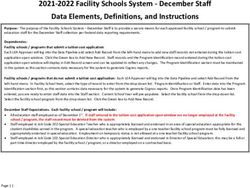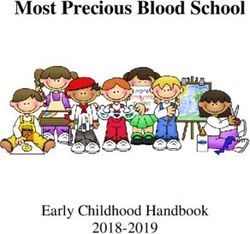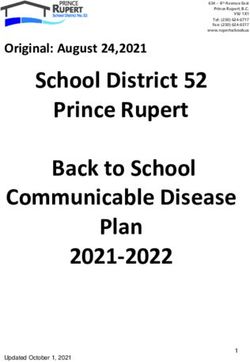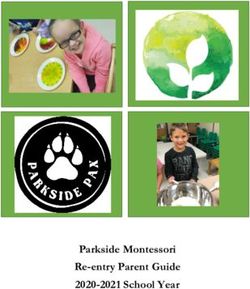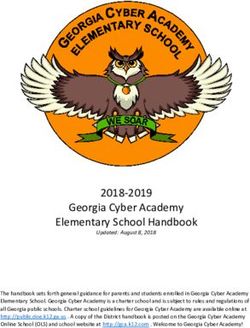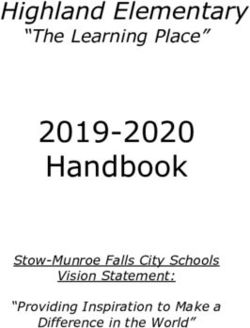OTTERVILLE R-VI SCHOOL DISTRICT INFORMATION TECHNOLOGY HANDBOOK 2022 - 2023 SCHOOL YEAR
←
→
Page content transcription
If your browser does not render page correctly, please read the page content below
TABLE OF CONTENTS
SUPERINTENDENT’S LETTER. 1
OVERVIEW... 2
COMPUTER ACCESS \ RECEIVING A COMPUTER. 2
RETURNING A COMPUTER. 2
COMPUTER IDENTIFICATION.. 2
GENERAL CARE OF THE COMPUTER: 3
SECURITY OF THE COMPUTER. 3
GENERAL USE OF THE COMPUTER. 3
DAMAGES, LOSS, AND THEFT. 4
STUDENT EXPECTATIONS FOR RESPONSIBLE AND ETHICAL USE. 4
VIOLATIONS OF THIS POLICY. 5
PARENT/GUARDIAN EXPECTATIONS. 6
TITLE. 6
REVOKATION / REPOSSESSION.. 6
APPROPRIATION.. 6
MODIFICATION TO PROGRAM... 6
INTERNET ACCESS/FILTERING.. 7
LIMITATION OF LIABILITY. 7
DIGITAL CITIZENSHIP CURRICULUM... 7
APPENDIX A: REPLACEMENT/REPAIR PRICING.. 8
APPENDIX B: LOW-COST INTERNET PROGRAMS. 8
APPENDIX C: STUDENT ACCEPTABLE USE POLICY. 8
APPENDIX D: COMPUTER AGREEMENT & ACCEPTABLE USE OF TECHNOLOGY CONSENT
FORMS. 11
2SUPERINTENDENT’S LETTER
Dear Students, Parents, and Guardians:
The Otterville R-VI School District is dedicated to ensuring that our students are digitally
literate and engaged 21st century learners. Our mission is student success and graduates
who are highly successful and well equipped to pursue their goals and contribute as global
citizens. In providing students with the tools and training that will enable them to think critically
and creatively, communicate effectively, and participate in problem-based and collaborative
learning, we are giving them the life skills they need to become productive adults and leaders
in our local and global communities.
One important step in achieving this goal is teaching the skill and proper use of technology.
College and career readiness requires that our students be proficient in the use of mobile
technologies. More and more, employers expect potential employees to have digital literacy
skills before they enter the workplace. Today’s students are already avid consumers of
technology and do not know what it was like to live without an iPhone, internet, or mobile
world. We must now instruct them to be equally adept at using these technologies to learn,
produce, and collaborate ideas.
With this in mind, we, at the Otterville R-VI School District, are excited to continue our
incorporating technology in the classrooms. With updates and upgrades to the school
infrastructure, we are able to stay up-to-date with the technologies of the world around our
students. Doing so, provides us the opportunity to provide a better learning environment for
our students.
We realize that this learning environment would not be possible without the support and
encouragement of our board of education and school community. On behalf of our
students and staff, we want to thank you for partnering with us as we move to improve the
education and learning environments for your students. You are helping to build on a
proud past and ensure a bright future for our students.
Sincerely,
Cindy Beltz
Superintendent
3OVERVIEW
Otterville R-VI School District is committed to preparing students to be successful citizens in a
global community. By providing a safe environment to all students in Kindergarten – 12th
grade when using information technology devices.
This handbook outlines the expectations for student use while informing students,
parents/guardians, and staff with procedures for appropriate use, care of, and security of the
information technology devices.
COMPUTER ACCESS \ RECEIVING A
COMPUTER
Otterville R-VI School District will provide each student with the opportunity to use computers at
the school with a school provided device and account when the Computer Use Policy is signed
by both the student and the parent/guardian and returned to the IT Department.
RETURNING A COMPUTER
● At the completion of the school year, students are required to return their mobile device,
charging equipment, and any other district-issued accessories on or before the date
designated by school administration.
● If a student withdraws from or transfers to another school, the device and all accessories
must be returned to the Tech Department no later than the student’s last day at that school.
● If a student does not return his/her mobile device prior to leaving school, at the completion of
the school year, or at any time designated by school or district administration, they may be
subject to legal action or criminal prosecution. Additionally, the student may be held liable for
replacement costs of the device and accessories.
COMPUTER IDENTIFICATION
Only district-applied identification labels (i.e., Otterville R-VI School District asset
number/serial number) are permitted on computer, and accessories. Students may not
remove or cover the district labels or identifying stickers on the computer and/or
accessories. Writings, drawings, stickers, labels, or any other form of personalization on
the device is prohibited.
4GENERAL CARE OF THE COMPUTER:
Each student is responsible for the general care of his/her assigned computer.
● No computer casing is 100% effective in preventing damage; students should take proper
care of the device at all times. The case on the computer is not to be removed by anyone
other than school technology personnel.
● Screen damage often occurs when pressure is applied to the screen. When in transition, the
devices should be closed and not carried by their screen.
● If the computer screen requires cleaning, only a clean, dry, microfiber cloth should be used.
The use of cleansers of any type is prohibited. The school technology staff must be notified if
the device requires additional cleaning.
● Cords and cables should be carefully inserted/removed from device to prevent damage.
● Computers should not be used in areas which may lead to damage or theft.
● When using the power cord, the cord should not be left in areas that may be a tripping
hazard.
● Students should never attempt to repair, reconfigure or reset the device. Any attempt to
tamper with the internal components of the device will be considered damage.
● Student computers in need of repair must be reported to the technology staff immediately.
Technical support is only available during school hours. There is an “IT Help Tickets” link on
all computers for students to put in maintenance requests.
● Computers may need updating throughout the school year.
SECURITY OF THE COMPUTER
Students are responsible for the security of their mobile device at all times, both on and off
district property. Devices should never be left unsecured. All unsecured mobile devices will
be confiscated by staff and disciplinary actions may be taken.
GENERAL USE OF THE COMPUTER
● Each student is responsible for all usage of and content stored on the device provided to
them.
● Students are not permitted to allow a fellow student to use their account for any reasons.
● Student devices are subject to routine monitoring by teachers, administrators, and technology
staff. Users shall have no expectation of privacy while using the computer. Teachers, school
administration and/or technology staff may conduct an individual search of a student’s
computer, including any content stored on or communication conducted using the device.
● Students are responsible for maintaining the security of all usernames and passwords issued
to them. Account usernames and passwords are never to be shared with anyone other than a
teacher, school administrator, or technology staff. This includes network, software, and web
based application usernames and passwords.
5DAMAGES, LOSS, AND THEFT
● If the mobile device is damaged, lost, or stolen during the school day, the student is required
to contact a teacher or school administrator immediately.
● If a mobile device is stolen outside of school, the student or parent/guardian is required to file
a police report immediately. After filing a police report, the student or parent/guardian shall
notify school administration and submit a copy of the police report.
● If a mobile device is lost or stolen outside of school, the student or parent/guardian is
required to notify school administration immediately. Failure to report a lost or stolen device
within one week may result in a student being held financially responsible for replacement of
device.
● All attempts to recover a lost or stolen device will be done by school administration or law
enforcement. Students or parents shall never attempt to recover a stolen device.
● The student and/or parent/guardian is responsible for compensating the school district for
repairs or replacement costs due to damage, loss, negligence, misuse, and/or violating the
Computer Student/Parent Handbook or Acceptable Use Policy for Technology.
● A list of replacement costs is included in Appendix B of this handbook. (For Damage or AUP
violations)
● Any and all damages must be reported to the school’s IT department within 14 calendar days.
STUDENT EXPECTATIONS FOR
RESPONSIBLE AND ETHICAL USE
Students should understand the rules and expectations that apply to non-technology
related conduct and communication also govern the student use of technology.
Students are expected to:
● Understand that they are responsible for the care, content, and usage of the computer and all
accessories provided to them.
● Bring the computer to school fully charged each day.
● Follow all procedures of enrollment and security setup for identification of the computer.
● Use the computer in ways that are appropriate and educational.
● Understand that the computer is the property of Otterville R-VI School District and is subject
to inspection at any time without notice.
● Keep the computer away from food, beverages, or any other thing that may cause damage to
the device.
● When in transition, the device must be closed and not carried by the screen.
● Follow all procedures for reporting damaged, lost, or stolen device(s) as outlined in this
handbook.
● Engage in positive discussions while using communicative and collaborative technology.
● Alert a teacher if he/she sees threatening, inappropriate, or harmful content online.
6● Be cautious to protect the safety of themselves and others.
● Return the mobile device and accessories to school when requested by the school district.
● Understand that they are responsible for the repair and replacement costs due to damage,
negligence, misuse and/or violating this handbook.
● Understand that the use of the computer is a privilege and can be taken away at any time
Students may NOT:
● Use school technologies in a way that could be personally, emotionally, or physically harmful.
● Lend their mobile device or accessories to anyone or borrow another student’s mobile device
or accessories.
● Students are not permitted to allow a fellow student to use their account for any reasons
● Remove any district labels or identifying stickers on the computer and/or accessories.
● Attempt to repair, reconfigure or reset the computer.
● Modify or change settings on the device in an effort to circumvent the district’s content filters;
this includes proxy software and websites.
● Attempt to install any software that is not approved by the school district.
● Place drawings, stickers, labels, or any other forms of personalization on the device.
● Share their network or application usernames or passwords with anyone other than a
teacher, school administrator, or technology staff.
● Access websites that are not approved by the school district - See approved websites/apps
listing located on school website.
● Attempt to photograph or find inappropriate or dangerous images or content including drugs,
alcohol, gangs, weapons, and/or pornography (real or cartoon).
● Engage in cyberbullying, harassment, or disrespectful conduct toward others.
● Post personally-identifying information about themselves or others.
● Use school technologies for illegal activities or to pursue information on such activities.
● Attempt to hack or access sites, servers, or content that isn’t intended for their use.
● Use the computer to cheat on any assignments.
● Engage in inappropriate communications with others online
VIOLATIONS OF THIS POLICY
Violations of this policy will be handled in accordance with Otterville R-VI School District’s
Student Discipline Code of Conduct. Disciplinary repercussions include but are not limited to:
● Suspension of network, technology, or computer privileges
● Notification to parents
● Detention, suspension, or expulsion from school and school-related activities
● Legal action and/or prosecution
7PARENT/GUARDIAN EXPECTATIONS
In order for students to experience the benefits of computer usage, the Otterville R- VI
School District encourages each parent/guardian to:
● Understand that attempts to recover a stolen device will be done by school administration or
law enforcement. Students or parents shall never attempt to recover a stolen device.
● Ensure their child is following the guidelines in this handbook.
● Ensure that their child returns all equipment on or before the date specified by the school
administration or upon leaving the district.
When a student is using a computer at home:
● Monitor the child’s internet use and adherence to this handbook while at home and school
when using his/her computer.
● Ensure that only the student will use his/her computer for school-related purposes.
TITLE
Legal title to the property is with the district and shall, at all times, remain with the district. A
student’s right of possession and use is limited to and conditioned upon his/her full and
complete compliance with Otterville R-VI School District’s Computer Student/Parent
Handbook. The student is responsible for the care, use, and security of the computer and
accessories at all times.
REVOCATION / REPOSSESSION
Otterville R-VI School District reserves the right to revoke a student’s access at any time
if the student does not comply with all terms of Otterville R-VI School District’s Computer
Student/Parent Handbook and Acceptable Use Policy for Technology.
APPROPRIATION
Failure to return the property in a timely manner, as requested by school administration,
will be referred to local law enforcement.
8MODIFICATION TO PROGRAM
Otterville R-VI School District reserves the right to modify this program or its terms at any time.
INTERNET ACCESS/FILTERING
● It is the responsibility of each student to adhere to this handbook while at school.
● Important note for parents: The content filtering is installed on the computer, so no matter
where it may be connected, the content filtering on the device is channeled back through our
network filtering to ensure our students are protected.
● While this filtering solution is very effective, the district cannot guarantee that access to all
inappropriate sites will be blocked.
● Otterville R-VI School District is not responsible for problems suffered while on the network or
internet. Use of information obtained through the internet is at the user’s risk.
● Students are prohibited from modifying or changing settings on the computer in an effort to
circumvent the district’s content filter; this includes proxy software and websites.
● Otterville R-VI School District will not serve as the internet service provider for student home
use. Additionally, information about low-cost broadband internet programs is outlined in
Appendix C of this handbook.
● Removed statement about HOT SPOTS in town
LIMITATION OF LIABILITY
● While Otterville R-VI School District employs filtering, safety and security mechanisms and
attempts to ensure their proper function, it makes no guarantee as to its effectiveness.
● Otterville R-VI School District will not be responsible, financially or otherwise, for
unauthorized transactions conducted using the computer.
DIGITAL CITIZENSHIP CURRICULUM
● Navigating cyberbullying, privacy, safety, and other digital dilemmas are a real challenge for
parents and teachers. But technology also provides incredible opportunities for students to
learn, connect, create, and collaborate in ways never before imagined.
● Otterville R-VI Schools uses and encourages parents to use Common Sense Media
resources to build a positive culture of digital citizenship at home and at school.
9● The Common Sense curriculum includes comprehensive resources for students, like lesson
plans, student digital interactives, and assessments, as well as professional development for
teachers and materials for parents to use at home with the family.
● Common Sense Media continues to expand its resources for parents, students, and
educators.
● For more information, visit: https://www.commonsensemedia.org/
10APPENDIX A: REPLACEMENT/REPAIR
PRICING
Due to the variety of devices provided by the school, Otterville R-VI School District’s IT
Department reaches out to reputable third-party repair vendors if the damages exceed that
which the department can replace. The pricing will be available via a quote from the third party
vendor and may be available for the parent(s) at their request. To assist with keeping costs
down, the IT Department will do everything in their ability to repair/replace the damaged parts
in house before seeking outside assistance.
Insurance
You are welcome to purchase personal insurance for the devices if you wish. We are, however,
offering an in-house insurance plan if you so choose to partake. The information is as follows:
$50 due at time of form turn-in and device issuance. 21-22 SY average repair = $117
● 1st accidental damage repair is covered
● 2nd accidental damage repair is $50 deductible
● 3rd accidental damage repair is the responsibility of the student and/or
parent(s)\guardian(s)
******************* NOTE *******************
Any intentional or negligent damage is the responsibility of the student/ parent(s). Also, failure to
report damages within 14 calendar days to the school’s IT department via the “IT Help Tickets”
link on the computer will result in void of insurance without refund and repairs billed to the
student/parent(s).
APPENDIX B: LOW-COST INTERNET
PROGRAMS
Various internet service providers who service the residents of Otterville offer low-cost
broadband internet service for qualifying families. Information about the low-cost programs
offered by these service providers is listed below. Please note that Otterville R-VI School
District is not affiliated with any of these programs. We are simply including this information to
make families aware of the various low-cost internet solutions that are available. All questions
should be directed to the internet service provider and not Otterville R-VI School District.
The link below lists Internet Service Providers in the Otterville area:
https://www.inmyarea.com/internet/missouri/otterville?zipcode=65348
11APPENDIX C: STUDENT ACCEPTABLE
USE POLICY
Section 1. Purpose of Technology Use
The Otterville R-VI School District provides technology resources to its students solely for
educational purposes. Through technology, the District provides access for students and
staff to resources from around the world. Expanding technologies take students and staff
beyond the confines of the classroom, and provide tremendous opportunities for enhancing,
extending, and rethinking the learning process. The goal in providing these resources is to
promote educational excellence in the District by facilitating resource sharing, innovation,
and communication with the support and supervision of parents, teachers, and support staff.
Section 2. The Opportunities and Risks of Technology Use
With access to computers and people all over the world comes the potential availability of
material that may not be considered to be of educational value in the context of the school
setting, or that may be harmful or disruptive. Because information on networks is transitory
and diverse, the District cannot completely predict or control what users may or may not
locate. The Board of Education believes that the educational value of limited access to the
information, interaction, and research capabilities that technology offers outweighs the
possibility that users may obtain or encounter material that is not consistent with the
educational goals of the District.
In accordance with the Children’s Internet Protection Act, the District installs and operates
filtering software to limit users’ Internet access to materials that are obscene, pornographic,
harmful to children, or otherwise inappropriate, or disruptive to the educational process,
notwithstanding that such software may in certain cases block access to other materials as
well. At the same time, the District cannot guarantee that filtering software will in all instances
successfully block access to materials deemed harmful, indecent, offensive, pornographic, or
otherwise inappropriate. The use of filtering hardware/software does not negate or otherwise
affect the obligations of users to abide by the terms of this policy and to refrain from accessing
such inappropriate materials.
No technology is guaranteed to be error-free or totally dependable, nor is it safe
when used irresponsibly. Among other matters, the District is not liable or
responsible for:
1) Any information that may be lost, damaged, or unavailable due to technical, or other,
difficulties;
2) The accuracy or suitability of any information that is retrieved through technology;
3) Breaches of confidentiality;
4) Defamatory material; or
125) The consequences that may come from failure to follow District policy and procedures
governing the use of technology.
Section 3. Privileges and Responsibilities
The District’s electronic network is part of the curriculum and is not a public forum for general
use.
Student users may access technology for only educational purposes. The actions of
student users accessing networks through the District reflect on the School District;
therefore, student users must conduct themselves accordingly by exercising good
judgment and complying with this policy and any accompanying administrative regulations
and guidelines. Students are responsible for their behavior and communications using the
Districts computers and networks.
Student users of technology shall:
● Use or access District technology only for educational purposes
● Comply with copyright laws and software licensing agreements
● Understand that email and network files are not private. Network administrators may review
files and communications to maintain system integrity and monitor responsible student use.
● Respect the privacy rights of others.
● Be responsible at all times for the proper use of technology, including proper use of access
privileges, complying with all required system security identification codes, and not sharing
any codes or passwords.
● Maintain the integrity of technological resources from potentially damaging messages,
physical abuse, or viruses. Abide by the policies and procedures of networks and systems
linked by technology.
Student users of technology shall not:
● Access, download, create, send or display offensive messages or pictures. Use
harassing, offensive, obscene or defamatory language;
● Harass or attack others;
● Vandalize or damage computer equipment, systems, networks, hardware, software,
data or programs; Knowingly spread computer viruses;
● Violate copyright laws or software licensing agreements;
● Use others’ passwords or accounts;
● Misrepresent themselves or others;
● Trespass in others’ folders, work, or files, or gain unauthorized access to resource or
entities;
● Reveal their personal address or phone number, or those of other users;
● Use District technology for non-school purposes or personal financial gain or to
access or attempt to access restricted websites or other information unrelated to the
13curriculum and educational purposes of the school; and use technology for any illegal
purpose or activity.
Granting of Access:
Students may access the networks and technology resources only after submitting a signed
Acceptable Use of Technology Consent Form. Parent or guardian permission is also required
for minors.
Section 4. Disciplinary Actions
Violations of this policy, or any administrative regulations and guidelines governing the use
of technology, may result in disciplinary action which could include loss of network access,
loss of electronic device, suspension or expulsion, or other appropriate disciplinary action.
Violations of local, state or federal law may subject students to prosecution by appropriate
law enforcement authorities.
Section 5. No Expectation of Privacy
The District’s electronic network is part of the curriculum and is not a public forum for general
use. Users should not expect that email or files stored on District servers will be private. The
District reserves the right to log technology use, to monitor fileserver space utilization by users,
and to examine users’ files and materials as needed, and at its discretion. Users must
recognize that there is no assurance of confidentiality with respect to access to transmissions
and files by persons outside, or from persons inside the District.
Section 6. Additional Rules/Actions
The Superintendent/Principal or his/her designee may establish regulations and
guidelines, and shall take appropriate action to implement this Policy.
14APPENDIX D: COMPUTER AGREEMENT & ACCEPTABLE
USE OF TECHNOLOGY CONSENT FORM
Computer Agreement Form
The District’s electronic network is part of the curriculum and is not a public forum for general use.
Please carefully read the Acceptable Use Policy (https://www.ottervillervi.k12.mo.us/technology).
Violations may result in disciplinary action. To gain access to email and the Internet, all students must
sign and return this form. Students under the age of 18 must obtain parental consent.
Student Consent
I understand that the school computer(s) use is not private and that the school district will monitor my
activity on the computer system. I have read the District’s Student Information Technology
Handbook and agree to abide by these rules. I understand that violation of the policy or regulations
may result in disciplinary action, including loss of technology use, suspension, or expulsion.
Parent Consent
I have read and understand the District’s Student Information Technology Handbook. In
consideration for my child being able to use the District’s electronic communications system and
have access to the public networks, I hereby release the school district, its operators, and any
institutions with which they are affiliated from any and all claims and damages of any nature arising
from my child’s use of, or inability to use, the system, including, without limitation, the types of
damage identified in the school district’s policy and administrative regulations.
_______I
give, or _____I do not give, permission for my child to participate in the school district’s electronic
communications system and certify that the information contained on this form is correct.
PLEASE PRINT
Student’s Full Name: __________________________________________________________
Grade: ___________
Parent/Guardian Full Name: ____________________________________________________
By signing below, you are agreeing to the terms and conditions outlined in the Student
Information Technology Handbook: (https://www.ottervillervi.k12.mo.us/technology).
Student Signature: ____________________________________________________________
Parent/Guardian Signature: _____________________________________________________
Date: _______________
_____ Select here to purchase Otterville’s In-house Insurance for $50
15You can also read