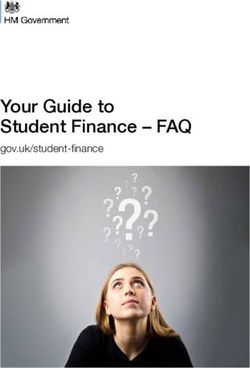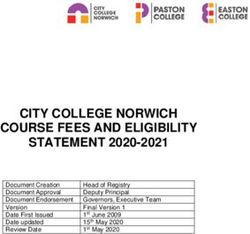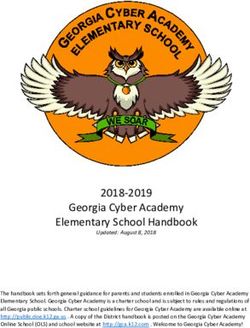Frequently Asked Questions (FAQs) 1.0 Course Fees - Ngee Ann Polytechnic
←
→
Page content transcription
If your browser does not render page correctly, please read the page content below
Frequently Asked Questions (FAQs)
1.0 Course Fees
• Q1.1: What are the fees that I have to pay during enrolment?
• Q1.2: Can I use PSEA to pay for other fees during enrolment?
• Q1.3: How can I pay for fees during enrolment?
• Q1.4: How much is my course fee?
• Q1.5: When are my tuition fees due?
• Q1.6: How can I check for outstanding tuition fees?
• Q1.7: What is the breakdown of the total fees payable if I am eligible and opt for
Tuition Grant subsidy?
• Q1.8: What is the breakdown of the total fees payable if I opt out or am not eligible for
Tuition Grant subsidy?
• Q1.9: How can I check the status and information of my tuition fee payment?
• Q1.10: How will I be informed when my tuition fee is due?
• Q1.11: I will be repeating 1 module next semester. Do I pay fees only for that module?
• Q1.12: I’m serving my internship now. Why am I charged school fees for this semester?
• Q1.13: I have accepted the offer for a place in Ngee Ann Polytechnic previously but have
deferred my study for National Service (NS). I have completed my NS and will enroll into
the Polytechnic in current academic semester, how much will I need to pay for my
course fees?
• Q1.14: I have applied for Leave of Absence for the entire Semester and the application
has been approved by my School. Do I have to pay tuition fee?
• Q1.15: I have applied for Financial Assistance Schemes (FAS). How will my tuition fees
be covered by the FAS?
• Q1.16: Are there any fee increase for AY17/18?
• Q1.17: I received my new PINK Singapore Citizen NRIC. Where do I go to update my
citizenship?
• Q1.18: I informed NP about my new citizenship on the 1st day of school. Why my fees
are still charged at the previous rate?
• Q1.19: If I withdraw from the course, what is my fee payable? If I have paid my fee,
what is the fee refund policy?
• Q1.20: I paid my semester’s fees. Where can I find the statement of account? *NEW*
• Q1.21: Where can I download the statement of charges and payments? *NEW*
• Q1.22: What should I do when the semester’s fee voucher was issued? *NEW*
• Q1.23: I opted out of the Tuition Grant scheme during enrolment. During the semester, I
changed my mind and executed the deed with MOE to opt in to the scheme. How do I
inform the school of the change? *NEW*
• Q1.24: Where can I find the fee voucher?
Page 1 of 29
Feb-20192.0 GIRO Payment
• Q2.1: What is the difference between Interbank GIRO account and Credit
Authorization (GIRO) account?
• Q2.2: How do I apply for a Credit Authorization (GIRO) account?
• Q2.3: Whose bank account can be used for Interbank GIRO?
• Q2.4: Can trustee’s account or fixed deposit account be used for GIRO?
• Q2.5: Can I use correction fluid to amend my GIRO application form?
• Q2.6: Do I need to go to the bank to have the GIRO form endorsed before submitting
it?
• Q2.7: Can I change or terminate my GIRO arrangement after the application?
• Q2.8: If my GIRO deduction is unsuccessful due to insufficient funds, will the
Polytechnic try to deduct it through GIRO again?
• Q2.9: How do I change the stipulated bank account for the GIRO deduction?
• Q2.10: Do I need to cancel my GIRO authorization if I withdraw from my course of
study?
3.0 Tuition Grant Scheme
• Q3.1: Must I still apply for the Tuition Grant subsidy if I am a Singaporean?
• Q3.2: Do I still have to pay fee after I have applied for the Tuition Grant?
• Q3.3: Are there any obligations under the Tuition Grant Scheme?
• Q3.4: How can Singapore Permanent Resident and International students apply for the
Tuition Grant?
• Q3.5: I am a PR student and waiting for my citizenship change to Singaporean. Do I
need to sign the Tuition Grant deed?
• Q3.6: Where can I find out more on MOE Tuition Grant Scheme?
• Q3.7: When and how do I execute my TG Agreement with Ministry of Education?
• Q3.8: I opt for Tuition Grant when I was in Year 1. I want to opt out for Year 2 and 3.
Who should I check with and are there any payments I need to make upon opting out?
• Q3.9: I opted out of Tuition Grant Scheme when I was in Year 1. I have recently signed
the tuition grant deed with MOE. Can I get refund for the fees that I paid before signing
the Tuition Grant?
4.0 Financial Schemes
• Q4.1: What are the Financial Assistance Scheme (FAS) available?
• Q4.2: Can I apply for more than one Scheme?
• Q4.3: How will I know the outcome of my application(s) for Financial Scheme(s)?
Page 2 of 29
Feb-2019• Q4.4: I am an international student, what are the financial schemes that I can apply to
aid my studies?
• Q4.5: If I have applied for Financial Scheme and it is not approved yet, will I be charged
late fee?
• Q4.6: I applied for financial aid last year. Do I have to do it again this year?
• Q4.7: I wish to terminate the financial scheme I am currently on from next semester
onwards, what should I do?
• Q4.8: Who can I email/contact if I need clarifications on financial schemes?
Page 3 of 29
Feb-20195.0 FAQs on MENDAKI
• Q5.1: Do I need to reapply for MENDAKI if I repeat one semester?
• Q5.2: I deferred my studies due to medical reason for one semester. Do I need to
reapply for MENDAKI?
• Q5.3: I deferred my studies for 2 semesters. Do I need to reapply for MENDAKI when I
resume my studies?
• Q5.4: I am a Year 2/Year 3 student and have applied for PSEA and MENDAKI schemes. I
was awarded MENDAKI subsidy but my PSEA was also deducted.
• Q5.5: I am a Year 1 student. I received the approval letter from MENDAKI but my fees
had been deducted from PSEA/CPF/GIRO. When can I get the refunds?
6.0 FAQs on SkillsFuture Credit
• Q6.1: Who is eligible for SkillsFuture Credit?
• Q6.2: How much will I receive?
• Q6.3: How do I check whether I can use my SkillsFuture Credit for my full-time diploma
tuition fees?
• Q6.4: I can use SkillsFuture Credit for my full-time diploma course. How do I apply?
• Q6.5: When should I apply to use SkillsFuture Credit for my full-time diploma tuition
fees?
7.0 FAQs on PSEA (Post-Secondary Education Account)
• Q7.1: What’s the difference between Adhoc PSEA form and Standing Order PSEA
form?
• Q7.2: When can I apply for the PSEA to pay for my school fees?
• Q7.3: How do I apply for PSEA to pay for school fees?
• Q7.4: Where do I submit the PSEA form?
• Q7.5: How do I check my PSEA Account balance?
• Q7.6: Can I use my sibling’s PSEA account to pay my school fees?
• Q7.7: What can the PSEA funds be used for?
• Q7.8: How do I terminate the usage of PSEA funds for payment of school fees?
• Q7.9: I am a Year 1 student. I paid my school fees in full during enrolment in March
2017. Can I get a refund since I have applied for PSEA?
• Q7.10: I have used all the balance in my PSEA to pay for tuition fees. I will be going on
overseas trip this semester. Can NP process refund to PSEA so that I can use the money
for overseas trip?
Page 4 of 29
Feb-20198.0 FAQs on CPF Payment
• Q8.1: Who is eligible to apply for payment of tuition fees under CPF Education
Scheme?
• Q8.2: Application period has closed. Can I still apply for CPF and how?
• Q8.3: How do I know my application is approved by CPF?
• Q8.4: My parent’s CPF is not enough to cover this semester tuition fees in full. Can I
apply to use another family member’s CPF to cover the balance? How do I go about
changing the CPF Payer?
• Q8.5: Will my subsidized Tuition Fee be fully covered if I applied to use CPF fund for
100% of my tuition fee?
• Q8.6: My parent(s) have reached retirement age of 55. There is insufficient balance in
their Ordinary Account to pay for my school fees. What other schemes can I use?
• Q8.7: I am a Year 1 student. I paid my school fees in full during enrolment in March
2017. Can I get a refund since I’ve applied for CPF?
• Q8.8: Can I apply for CPF Education Scheme directly at the nearest CPF Board Office?
• Q8.9: When does the repayment for the CPF Education Scheme commence?
• Q8.10: Is there any charges on the use of the CPF savings?
• Q8.11: If I wish to change the percentage or revoke the use of CPF to pay my Tuition
Fee, how should I go about it?
• Q8.12: How do I switch from GIRO payment to CPF payment for my tuition fees?
• Q8.13: I’ve been paying my school fees by CPF. Why do I have outstanding fees of
$60+/$90+/$100+?
• Q8.14: Who can apply for the CPF Education Scheme?
9.0 FAQs on DBS Tuition Fee Loan (TFL)
• Q9.1: I wish to apply for TFL to pay for school fees. How do I apply?
• Q9.2: I want to stop using TFL to pay for school fees. How do I terminate my TFL
application?
10.0 Scholarships, Bursaries and Student Aid Grant
• Q10.1: I have received a letter informing me that my scholarship/bursary/student aid
grant application is successful. When will I receive the money?
Page 5 of 29
Feb-201911.0 Other Questions
• Q11.1: I have outstanding fees for my overseas trip but the AXS machine takes a long
time to load. What should I do?
• Q11.2: I have outstanding fees but the AXS machine stated that there is no record of
outstanding fees. What should I do?
• Q11.3: Can I pay via Credit Card?
• Q11.4: Other than the above, how else can I go about paying for my outstanding fees?
• Q11.5: Can I pay via bank transfer directly to NP’s account?
Page 6 of 29
Feb-2019Course Fee – FAQ answers
1.0 Course Fees
Q1.1: What are the fees that I have to pay during enrolment?
A: There are two payment options (A –Total Fees) and (B – Other Fees) indicated on the fee voucher.
If you do not intend to apply for Financial Assistance Scheme, please pay the ‘Total Fees’ as indicated in
Part A of the fee voucher.
If you intend to apply for Financial Assistance Scheme(s), (i.e. MENDAKI/PSEA/CPF/Tuition Fee Loan),
please pay the ‘Other Fees’ as indicated in Part B of the fee voucher.
In the event that you are undecided on the FAS to apply for at the point of enrolment, please take note
that you must make payment of at least Part B – Other Fees first to confirm your course registration.
Q1.2: Can I use PSEA to pay for other fees during enrolment?
A: This is applicable only to NEW first year students. PSEA cannot be used to pay for enrolment fee as
the offeree has not been admitted into the polytechnic yet.
During enrolment, all freshmen will have to pay at least “Part B – Other Fees” in order to confirm the
course registration. Thus, this enrolment fee will have to be made via (i) NETS/Cheque at the designated
OCBC Bank Branches , (ii) ATM card at the AXS stations located islandwide or (iii) via online payment (e-
enrolment portal) using Debit/Credit card.
Q1.3: How can I pay for fees during enrolment?
A: Payment for enrolment fees may be made through one of the following modes:
Payment mode 1: OCBC Bank Branches
• Go to a designated OCBC bank branch
• Write Student ID, NRIC, Name and Contact No. at the back of the
Cash / Cheque cheque
• Obtain bank’s validation on the fee voucher and keep the original
copy
Payment mode 2: AXS Stations
• Go to any physical AXS station (AXS mobile app is not applicable)
ATM Card / NETS • Select ‘Education’ and search for Ngee Ann Polytechnic
• Select ‘New Students’ and enter your Student ID
Payment mode 3: eNETS Debit or Credit Card
Page 7 of 29
Feb-2019• Go to eEnrol Portal (www.np.edu.sg/enrol)
Debit / Credit Card • Select ‘My Enrolment’ and log in with your Student ID and
Password
(refer to the green ‘Acceptance of Offer’ letter)
Please refer to the fee voucher and the enrolment guide for details on fees payment.
Q1.4: How much is my tuition fee?
A: Your total fees at NP comprise of tuition fees and other fees (such as Sports, Insurance, Miscellaneous
and Students’ Union fees).
Please visit our website http://www.np.edu.sg/admissions/fees/Pages/finance.aspx for the information
on tuition fee.
* Note: Fees are subjected to revision by the Ministry of Education, Singapore
Q1.5: When are my tuition fees due?
A: April Semester: Fees are due in June/July
October Semester: Fees are due in December/January
Q1.6: How can I check for outstanding tuition fees?
A: There are two ways to check on your outstanding tuition fees.
Option 1: Online Enquiry
Log in to NPAL Student Self Service Portal. The navigation path to view outstanding tuition fees is:
• Main Menu > Self Service > Financial Services > View Financial Account
Option 2: Mobile Enquiry
You can download ‘NPal2 mStudent’ in your App Store and Play Store.
• Log in using your NPal2 User ID and Password
• Go to the page with ‘Outstanding Fee’ icon and click on it
• You will see the outstanding tuition fees payable under ‘Financial Summary’.
Q1.7: What is the breakdown of the total fees payable if I am eligible and opt for Tuition Grant
subsidy?
A: Please visit our website https://www.np.edu.sg/admissions/Pages/coursefees.aspx for the
information on course fee.
Page 8 of 29
Feb-2019* Note: Fees are subjected to revision by the Ministry of Education, Singapore
Q1.8: What is the breakdown of the total fees payable if I opt out or am not eligible for Tuition
Grant subsidy?
A: Students who opt out or are ineligible for Tuition Grant (TG) subsidy may expect to pay fees of more
than $22,000 per AY.
Q1.9: How can I check the status and information of my tuition fee payment?
A: You can check your school fee amount, transaction history and other Student Finance related
information by logging into https://npalstudent.np.edu.sg/, under Financial Services > View Financial
Account
Q1.10: How will I be informed when my tuition fee is due?
A: For students on the Interbank GIRO scheme, an email notification will be sent to the student’s NPNET
email address to inform of the GIRO deduction details. If the GIRO account holder’s email address is
provided during the application for Interbank GIRO, the GIRO account holder will also receive an email
notification.
For students not on the Interbank GIRO scheme, an email notification will be sent to the student’s
NPNET email address.
Q1.11: I will be repeating 1 module next semester. Do I pay fees only for that module?
A: Students are advised to check with their respective academic schools if they qualify as half-load
students.
As long as the students is not on half-load, full fees will be charged.
Q1.12: I’m serving my internship now. Why am I charged school fees for this semester?
A: Internships form part of your 3-year full-time diploma program at NP. Thus, tuition fees will still be
applicable.
Page 9 of 29
Feb-2019Q1.13: I have accepted the offer for a place in Ngee Ann Polytechnic previously but have deferred
my study for National Service (NS). I have completed my NS and will enroll into the Polytechnic in
current academic semester, how much will I need to pay for my course fees?
A: As you were offered a place previously, the Tuition Fee payable by you will be based on the rate
applicable to the year of offer but Other Fees will be based on the rate for current semester.
Example
Year of offer: AY2017/2018 Semester 1
Enrolled year: AY2019/2020 Semester 1
The Tuition Fee payable will be the Tuition Fee rate applicable to AY2017/2018 Semester 1 but the
Other Fees will be the Other Fee rate applicable to AY2019/2020 Semester 1.
Take note that the polytechnic adopts a cohort-based fee structure, which means that your tuition fees
will remain constant for the entire duration of the course.
Q1.14: I have applied for Leave of Absence for the entire Semester and the application has been
approved by my School. Do I have to pay tuition fee?
A: If the approval is granted after the semester has started, full fees may be charged.
Please refer to the refund/withdrawal guidelines published at NP’s website
.
The withdrawal & Refund guidelines apply to students who are on leave of absence and deferment.
Q1.15: I have applied for Financial Assistance Schemes (FAS). How will my tuition fees be covered
by the FAS?
A: The Tuition Fees will be covered by the FAS in accordance to the priority as follows:
1. Mendaki’s Tertiary Tuition Fee Subsidy/ Scholarships/ Bursaries (that cover tuition fees)
2. SkillsFuture Credit (effective from April 2016 semester onwards)
3. PSEA
4. CPF Education Loan
5. Tuition Fee Loan and Study Loan
Q1.16: Are there any fee increase for AY19/20?
A: The annual tuition fees for Singapore Citizen (SC) students admitted in academic year (AY) 2019 for
full-time diploma courses has been increased by $100. Annual fees for Singapore Permanent Residents
(PR) and International Students (IS) admitted in AY2019 to full-time diploma courses has been increased
by $200 and $400 respectively.
Page 10 of 29
Feb-2019The increase in fees for AY2019 is necessary to help the Polytechnic defray the increasing cost of
delivering a high quality education. The Polytechnic will continue to receive a substantial subsidy from
the Government to cover the bulk of the costs.
Q1.17: I received my new PINK Singapore Citizen NRIC. Where do I go to update my citizenship?
A: Please download the form called “Change of Personal Particulars” here and bring both the completed
form and original document(s) which should prove your new citizenship status (eg: NRIC / Passport) to
SSVC @Blk 1, Atrium during operating hours*. Officers at SSVC will sight your original documents and
endorse the photocopy as “certified true copy”. Submission of the completed form without
endorsement of the true copy will not be accepted.
*Operating hours of SSVC: Mon-Thu: 8:30am – 6:00 pm, Fri: 8:30am – 5pm, closed on public holidays.”
Q1.18: I informed NP about my new citizenship on the 1st day of school. Why my fees are still
charged at the previous rate?
A: Students who have officially informed NP of their Singapore citizenship or Permanent Resident status
before the commencement of each semester will have their fees adjusted and refunded for that
semester.
Students who inform NP officially of their Singapore citizenship or Permanent Resident status after the
commencement of the semester will have their fees adjusted to the rate of Singapore citizen or
Permanent Resident with effect from the next semester. No refund will be made for the difference in
fees already paid in the current semester.
Q1.19: If I withdraw from the course, what is my fee payable? If I have paid my fee, what is the fee
refund policy?
A: NP’s Withdrawal & Refund guidelines are shown in the following table:
Tuition Fees Other Fees
Withdrawal before 100% refund less $50 Refund of all other fees paid
commencement of term administrative charge* (except application /
amendment fee )
Withdrawal within 1st week of 75% refund Refund of examination, sports
term on valid grounds** and miscellaneous fees only
Withdrawal after 1st week of No refund No refund
term
Notes:
Page 11 of 29
Feb-2019Students who wish to withdraw from their course must complete a prescribed withdrawal form and
submit it to the Academic Affairs Office.
* Administrative charge of $50 is only applicable to new students.
** Refunds will only be made if the reasons for withdrawal are on valid grounds as follows:
• to study in another approved institution in Singapore; or
• on medical grounds
Q1.20: I paid my semester’s fees. Where can I find the statement of account? *New
A: You may find the statement of account at the student’s self-service portal.
Log in to NPAL2 > Main Menu > Self Service > Financial Services > View Financial Account.
Select the term that you wish to check on, from the drop-down list.
Click on the button “ View details”.
Q1.21: Where can I download the statement of charges and payments? *New
A: You may find the statement of account at the student’s self-service portal.
Log in to NPAL2 > Main Menu > Self Service > Financial Services > View Financial Account.
Select the term that you wish to check on, from the drop-down list.
Click on the button “View details”.
Q1.22: What should I do when the semester’s fee voucher was issued? *NEW*
A: Please check the items and amount billed in your fee voucher for correctness. Discrepancies noted
must be highlighted to the Finance Office via email to fin_student@np.edu.sg within 14 days from the
date of the invoice. If NP does not hear from you at the end of the period, the fee voucher will be
deemed correct.
Q1.23: I opted out of the Tuition Grant scheme during enrolment. During the semester, I changed my mind
and executed the deed with MOE to opt in to the scheme. How do I inform the school of the change?
A: Please write to fin_student@np.edu.sg within 7 days after executing the deed with MOE. Please
attach a copy of the signed deed in the email as proof that you had opted in to the tuition grant scheme.
Q1.24: Where can I find the fee voucher?
For NEW students
Go to eEnrol Portal @ www.np.edu.sg/enrol
Page 12 of 29
Feb-2019 Click on ‘Login to My Enrolment’. You will be prompted to log in with your student ID and
password found in the Acceptance of Offer letter in the mStudent app.
At the Main Menu page, select “Course Registration”
Click on the button “Print Fee Voucher”
For existing students
Log in to NPAL2 > Main Menu > Self Service > Financial Services > View Financial Account
Fee vouchers are issued twice yearly, for the April and October semesters respectively.
2.0 GIRO Payment
Q2.1: What is the difference between Interbank GIRO account and Credit Authorization (GIRO)
account?
A: The application for Interbank GIRO is meant for deduction of tuition fees.
The Credit Authorization (GIRO) application is meant for refunds/reimbursements due from NP to
Students.
Q2.2: How do I apply for a Credit Authorization (GIRO) account?
A: Please refer to the step-by-step guide for this website
https://www.np.edu.sg/enrol/Documents/Student_Bank_Online_Guide.pdf
As NP’s liability is to the student, only student’s bank account will be accepted for the application of
Credit Authorization (GIRO).
A joint bank account is acceptable as long as the student is one of the bank account holders.
Q2.3: Whose bank account can be used for Interbank GIRO?
Page 13 of 29
Feb-2019A: Either student’s or parent’s / guardian’s savings / current account with any one of the GIRO
participating banks can be used.
Q2.4: Can trustee’s account or fixed deposit account be used for GIRO?
A: No, only saving or current account can be used.
Q2.5: Can I use correction fluid to amend my GIRO application form?
A: No, you are NOT allowed to use correction fluid to make amendments on the application form. Error
should be crossed out neatly and amendments should be written next to it. For all errors, the account
holder has to sign beside the amendment as per specimen signatures maintained with the bank.
Q2.6: Do I need to go to the bank to have the GIRO form endorsed before submitting it?
A: For bank accounts operated by thumbprint, please proceed to the issuing bank for GIRO form
endorsement.
Q2.7: Can I change or terminate my GIRO arrangement after the application?
A: Yes, if you wish to terminate your GIRO arrangement, you have to:
(i) Submit a 'Termination of Interbank GIRO' request form at the Dropbox located at The
Atrium, One-Stop Visitor Centre (Blk 1 Level 1), or
(ii) Inform your bank directly on the termination of GIRO arrangement.
If you would like a copy of the Termination of Interbank GIRO form, please send your request to
fin_student@np.edu.sg. Our officers will get in touch with you within 3 business days.
Even though you have opted to terminate the existing GIRO arrangement, please ensure that you
provide NP with an alternate valid GIRO account for future deductions.
Q2.8: If my GIRO deduction is unsuccessful due to insufficient funds, will the Polytechnic try to
deduct it through GIRO again?
A: NP will make two GIRO attempts in each semester. If you’ve missed both attempts due to insufficient
funds or invalid GIRO account, you will be notified to make payment using ATM/Debit card at any
physical AXS station island-wide (AXS mobile app is not applicable), using credit/debit card online at NPAL
or cheque or cash deposit at OCBC bank branches.
Page 14 of 29
Feb-2019Q2.9: How do I change the designated bank account for the GIRO deduction?
A: You are required to inform the bank on the termination of the current Giro instruction. You must
then re-submit a new Giro application for the new bank account to be established with us. Please note
that the processing time is about 6 – 8 weeks. If your bank account is operated by thumbprint, please
bring the completed interbank GIRO form to any branch of your bank to get it certified by bank.
Q2.10: Do I need to cancel my GIRO authorization if I withdraw from my course of study?
A: Please cancel your GIRO authorization with your bank if you withdraw from your course of study.
3.0 Tuition Grant Scheme
Q3.1: Must I still apply for the Tuition Grant subsidy if I am a Singaporean?
A: It is mandatory for you to submit the tuition grant form as it is your responsibility to declare the
number of semesters that you have benefitted from tuition grant subsidy. Each student is only
entitled to a maximum of 10 semesters of subsidised tuition fees for tertiary education.
Q3.2: Do I still have to pay fee after I have applied for the Tuition Grant?
A: Yes. With TG subsidy, you are still required to pay Tuition Fee and Other Fees. The total fees payable
comprise of Tuition Grant, Tuition Fee and Other Fees. TG Subsidy only covers the Tuition Grant which is
part of the total fees payable by you for pursuing a diploma course in the Polytechnic.
Q3.3: Are there any obligations under the Tuition Grant Scheme?
A: For Singaporeans: There is no obligation attached under this scheme.
For Singapore PRs and International students: Student is required to sign a Tuition Grant Agreement by
which he/she will be contractually obliged to work in Singapore for a minimum period of three (3) years
upon graduation.
Two sureties are required for executing the deed. They can be of any nationality, above 21 years old and
must not be undischarged bankrupts.
* For details, please refer to the MOE website on Tuition Grant.
Q3.4: How can Singapore Permanent Resident and International students apply for the Tuition
Grant?
Page 15 of 29
Feb-2019A: Application for the Tuition Grant Scheme by Singapore Permanent Resident and international student
is subject to MOE’s approval and can only be done online through the MOE TGonline System during the
stipulated online grant application period for each IHL. You can refer to the online application guide for
step-by-step instructions on submitting an application.
Q3.5: I am a PR student and waiting for my citizenship change to Singaporean. Do I need to sign
the Tuition Grant deed?
A: Please sign the Tuition Grant deed with MOE. Signing the deed with MOE is compulsory for PR and
International students who intend to opt in to the Tuition Grant scheme.
Q3.6: Where can I find out more on MOE Tuition Grant Scheme?
A: Please refer to this MOE website: https://tgonline.moe.gov.sg/docs/TG-FAQ-Polys.pdf
Q3.7: When and how do I execute my TG Agreement with Ministry of Education?
A: Please refer to this MOE website for the latest updates:
https://tgonline.moe.gov.sg/tgis/normal/studentViewGrantCalendar.action
Q3.8: I opted in for Tuition Grant when I was in Year 1. I want to opt out for Year 2 and 3. Who
should I check with and are there any payments I need to make upon opting out?
A: You can check with the Student & Alumni Services (SAS) Office located at Block 22 Level 3 on tuition
grant matters. NP will liaise with MOE for any payments that you need to make upon opting out.
Q3.9: I opted out of Tuition Grant Scheme when I was in Year 1. I have recently signed the tuition
grant deed with MOE. Can I get refund for the fees that I paid before signing the Tuition Grant?
A: No refunds will be processed for the past fees that you have paid. The tuition grant scheme will be
effective from the semester that you sign the deed with MOE.
Page 16 of 29
Feb-20194.0 Financial Scheme
Q4.1: What are the Financial Assistance Scheme (FAS) available?
A: These are the Financial Assistance Schemes (FAS) that are available to Full-Time students:
- Post-Secondary Education Account (PSEA)
- CPF Approved Education Scheme (CPF-AES)
- Mendaki Tuition Fee Subsidy (TTFS)
- DBS Tuition Fee Loan (TFL)
For students in the Polytechnic Foundation Programme (PFP), only Post-Secondary Education Account
(PSEA) is applicable.
The application instructions and terms and conditions of the schemes are printed on the respective
application forms. As the eligibility criteria and application procedures are different, please read and
comply with the instructions before application.
Q4.2: Can I apply for more than one Scheme?
A: Eligible students may apply for more than one FAS. However, the total financing from the scheme(s)
cannot exceed the Tuition Fee amount.
The FAS priority for payment of tuition fees is as follows:
1. MENDAKI Tuition Fee Subsidy (TTFS) – for Malay Students
2. Post-Secondary Education Account (PSEA)
3. CPF Approved Education Scheme (CPF-AES)
4. DBS Tuition Fee Loan (TFL)
In the event that an eligible student applies for 2 or more schemes listed above, NP will make a claim
from the respective agencies based on the priority listed.
Q4.3: How will I know the outcome of my application(s) for Financial Scheme(s)?
A: You will receive a letter from the respective organizations (Yayasan Mendaki, MOE, CPF Board or DBS
Bank) informing you of the status of your application.
Q4.4: I am an international student, what are the financial schemes that I can apply to aid my
studies?
A: International students can apply for DBS Tuition Fee Loan (TFL) and CPF Approved Education Scheme
(CPF-AES).
Page 17 of 29
Feb-2019Q4.5: If I have applied for Financial Scheme and it is not approved yet, will I be charged late fee?
A: If your application is not yet approved, you are required to pay the fees using your own fund. No late
fees will be imposed.
Q4.6: I applied for financial aid last year. Do I have to re-apply again this year?
A: Once the application to any financial assistance scheme (MENDAKI/PSEA/CPF/TFL) is approved, it will
be valid for the entire duration of your course, subject to sufficient available balance. There is no need
to re-apply for the same financial scheme every semester.
Please note that PSEA adhoc withdrawal application is for one time deduction only.
Q4.7: I wish to terminate the financial scheme I am currently on from next semester onwards,
what should I do?
A: A written/online request must be submitted to terminate your existing financial schemes. You may
send your request for termination form for Post-Secondary Education Account to
fin_student@np.edu.sg. Our officers-in-charge will get in touch with you within 3 business days.
These termination/revocation requests are to be submitted to NP at the Dropbox located at The Atrium,
One-Stop Visitor Centre (Blk 1 Level 1):
• Termination of Standing Order for withdrawal from the Post-Secondary Education Account form.
These requests are to be submitted directly to the respective organisations:
• CPF Education Scheme Revocation. Applicants may either submit the revocation online using
SingPass, or submit the hardcopy revocation form to CPF Board directly.
• DBS Tuition Fee Loan: Visit any DBS branch to submit the termination request. All past disbursed
loan amounts will be due immediately upon termination.
• Mendaki Tertiary Tuition Fee subsidy: Please email to mendaki@mendaki.org.sg
Q4.8: Who can I email/contact if I need clarifications on financial schemes?
A: For Financial Assistance Schemes pertaining to Bursaries/Scholarships, You may email your enquiries
to the Student & Alumni Services Office at askSAS@np.edu.sg.
For Financial Assistance Schemes pertaining to MENDAKI/PSEA/CPF/Tuition Fee Loan, you may email
your enquiries to the Finance Office at fin_student@np.edu.sg.
Page 18 of 29
Feb-20195.0 FAQs on MENDAKI
Q5.1: Do I need to reapply for MENDAKI if I repeat one semester?
A: No, you need not reapply for MENDAKI.
Q5.2: I deferred my studies due to medical reason for one semester. Do I need to reapply for
MENDAKI?
A: No, you need not reapply for MENDAKI.
Q5.3: I deferred my studies for 2 semesters. Do I need to reapply for MENDAKI when I resume my
studies?
A: Yes, you need to reapply for MENDAKI.
Q5.4: I am a Year 2/Year 3 student and have applied for PSEA and MENDAKI schemes. I was
awarded MENDAKI subsidy but my PSEA was also deducted.
A: Miscellaneous fees of $60+/$90+ for SC/PR students are charged in the first semester of Year 2 and
Year 3. These fees are not covered by MENDAKI and will be borne by the students either through PSEA
or GIRO.
Q5.5: I am a Year 1 student. I received the approval letter from MENDAKI but my fees had been
deducted from PSEA/CPF/GIRO. When can I get the refunds?
A: NP may have been informed late about your approval letter from MENDAKI hence the tuition fees
were deducted from PSEA/CPF/GIRO first. Refunds (if any) will be processed after payment is received
from MENDAKI.
Page 19 of 29
Feb-20196.0 FAQs on SkillsFuture Credit
Q6.1: Who is eligible for SkillsFuture Credit?
A: All Singaporean Citizens aged 25 and above in 2016, and those who turn 25 in future years, are
eligible to receive SkillsFuture Credit.
Q6.2: How much will I receive?
A: Opening balance of $500 that will not expire and periodic top-up from the Government.
Q6.3: How do I check whether I can use my SkillsFuture Credit for my full-time diploma tuition
fees?
A: You may search online at www.skillsfuture.sg/credit.
Q6.4: I can use SkillsFuture Credit for my full-time diploma course. How do I apply?
A: Login to www.skillsfuture.sg/credit using SINGPASS. Under ‘My SkillsFuture Credit Account Summary’
page, click on ‘Submit Claim’ button to start applying the credit for your full-time diploma tuition fees.
Q6.5: When should I apply to use SkillsFuture Credit for my full-time diploma tuition fees?
A: You may start applying to use SkillsFuture Credit 30 days before the course commencement date and
within 90 days after course commencement date.
E.g. April 2019 semester commences on 15-Apr-2016. You may apply to use SkillsFuture Credit from 16-
Mar-2019 until 14-Jul-2019.
E.g. Oct 2019 semester commence on 14-Oct-2019. You may apply to use SkillsFuture Credit from 15-
Sep-2019.
Please check the academic calendar for the course commencement date of the respective semesters.
Page 20 of 29
Feb-20197.0 FAQs on PSEA (Post-Secondary Education Account Scheme)
Q7.1: What’s the difference between Adhoc PSEA form and Standing Order PSEA form?
A: Adhoc PSEA is used when you intent to make a one-time deduction from PSEA account, usually for
enrichment program or trips. You will need to apply each time you make a deduction from PSEA.
Standing Order PSEA is not for one-time deduction and will be used to cover your tuition fees
throughout your study in NP (subject to funds available in the PSEA account). There is no need to
reapply each time you make a deduction from PSEA.
Q7.2: When can I apply for the PSEA to pay for my school fees?
A: Students are strongly encouraged to apply for this scheme during the application period. The
application period for April 2019 semester is open from 25th February to 26th April 2019.
Students will be informed of the application period via their NPAL connect mail.
Q7.3: How do I apply for PSEA to pay for school fees?
A: Please complete the Standing Order PSEA or Adhoc PSEA form (one-time withdrawal only). For more
information about PSEA, please visit MOE website.
Q7.4: Where do I submit the PSEA form?
A: Please submit your completed form at the Dropbox located at The Atrium, One-Stop Visitor Centre
(Blk 1 Level 1). We are opened from Mondays to Thursdays (8.30am to 6:00pm) and Fridays (8.30am to
5.30pm). We are closed on weekends and public holidays.
Q7.5: How do I check my PSEA Account balance?
A: You may check your PSEA account balance by calling the PSEA hotline 6260 0777. Simply key in your
NRIC when prompted by the automated message.
Q7.6: Can I use my sibling’s PSEA account to pay my school fees?
A: Yes. Do note that the deduction from your sibling’s PSEA account will only be effected after the
balance in your PSEA account has been fully utilised.
Q7.7: What can the PSEA funds be used for?
A: To find out more about the use of PSEA funds, please visit MOE website.
Page 21 of 29
Feb-2019Q7.8: How do I terminate the usage of PSEA funds for payment of school fees?
A: Please complete the termination form and submit it at the Dropbox located at The Atrium, One-Stop
Visitor Centre (Blk 1 Level 1). We are opened from Mondays to Thursdays (8,30am to 6:00pm) and
Fridays (8.30am to 5.30pm). We are closed on weekends and public holidays.
Q7.9: I am a Year 1 student. I paid my school fees in full during enrolment in March 2017. Can I get
a refund since I have applied for PSEA?
A: No refunds will be processed for full fees paid during enrolment for April semester. The PSEA scheme
will be used to cover your tuition fees from the next semester onwards.
Q7.10: I have used all the balance in my PSEA to pay for tuition fees. I will be going on overseas trip
this semester. Can NP process refund to PSEA so that I can use the money for overseas trip?
A: No refunds will be processed. If you intend to use PSEA for overseas trip, you are advised to use your
sibling’s PSEA account if there is available balance. If PSEA is not available, then you are advised to seek
other modes of financing for the overseas trip.
Page 22 of 29
Feb-20198.0 FAQs on CPF Payment
Q8.1: Who is eligible to apply for payment of tuition fees under CPF Education Scheme?
A: Depending on the Available Withdrawal Limit for Education, and other CPF rules, you may use your
own savings, siblings’, spouse’s and parents’ (‘including step-parents’) CPF savings to pay for up to 100%
of your subsidized tuition fee, subject to approval by the CPF Board. For more information, please click
here.
Q8.2: Application period has closed. Can I still apply for CPF and how?
A: The student and CPF member will need to submit an appeal to CPF Board directly. Please submit your
application form and a letter of appeal to:
Central Provident Fund Board
Education Scheme Section
238B Thomson Road
#08000 Tower B Novena Square
Singapore 307685
Or any CPF Board branches soonest possible.
You can download the form here. Please note that your application will be subjected to CPF Board’s
approval.
Q8.3: How do I know my application is approved by CPF?
A: CPF member will be informed via letter from the CPF Board of the approved Education Scheme
application.
Q8.4: My parent’s CPF is not enough to cover this semester tuition fees in full. Can I apply to use
another family member’s CPF to cover the balance? How do I go about changing the CPF payer?
A: Students and CPF payers are advised to check and monitor the CPF account balance to ensure that
there are sufficient funds maintained in the CPF account.
In the event that you realized there is insufficient funds in the CPF payer’s account and wish to change
to another CPF payer, you will need to inform CPF Board on the termination of further payments from
the current CPF payer’s Ordinary Account (OA). For more information on change of CPF payer, you may
visit the CPF Website at https://www.cpf.gov.sg/Members/FAQ/schemes/other-matters/cpf-education-
scheme#faq16831.
Page 23 of 29
Feb-2019Q8.5: Will my subsidized Tuition Fee be fully covered if I applied to use CPF fund for 100% of my
tuition fee?
A: It would depend on how much of the balance in the CPF ordinary account can be used for Education
Scheme. Whether your subsidized Tuition Fee can be fully covered by CPF will depend on the withdrawal
limit for Education Scheme, your applied percentage and the available fund of the CPF member’s
account.
Before submitting the application, the CPF Account holder is advised to check the amount available for
Education purposes. You may either check with CPF Board directly or by logging in with your SingPass to
CPF Board’s website: http://www.cpf.gov.sg/Members/.
Q8.6: My parent(s) have reached retirement age of 55. There is insufficient balance in their
Ordinary Account to pay for my school fees. What other schemes can I use?
A: You may consider applying for Post-Secondary Education Account Scheme (PSEA) or Tuition Fee Loan
(TFL) if you have not applied before.
If you have exhausted PSEA/TFL/CPF, you may approach the Student Counsellors at the Student &
Alumni Services Office (SAS). The SAS office is located at Blk 22 #03-01. You may also email your
enquiries to askSAS@np.edu.sg.
Q8.7: I am a Year 1 student. I paid my school fees in full during enrolment in March 2019. Can I get
a refund since I’ve applied for CPF?
A: No refunds will be processed for full fees paid during enrolment for the April semester. The CPF
Education Scheme will be used to pay for your tuition fees from Semester 2 onwards.
Q8.8: Can I apply for CPF Education Scheme directly at the nearest CPF Board Office?
A: Students (Singaporeans and PRs) are encouraged to submit online application at CPF website.
Q8.9: When does the repayment for the CPF Education Scheme commence?
A: Repayment of the CPF amount withdrawn plus interest will commence only 1 year after you graduate
or 1 year after you leave the course, whichever is earlier.
Q8.10: Is there any charges on the use of the CPF savings?
A: Interest will be accrued at the prevailing CPF rate from the date of withdrawal.
Page 24 of 29
Feb-2019Q8.11: If I wish to change the percentage or revoke the use of CPF to pay my Tuition Fee, how
should I go about it?
A: To request for change in percentage, the CPF member has to write a letter to CPF Board indicating:
• Both the student’s and CPF member’s name and NRIC number;
• The revised percentage;
• The effective date for the change in percentage;
• The name of institution, ie. Ngee Ann Polytechnic.
Q8.12: How do I switch from GIRO payment to CPF payment for my tuition fees?
A: You will need to apply for the CPF Education Scheme online during the application period. Your GIRO
arrangement will still be maintained for the payment of the annual supplementary/miscellaneous fees
not covered by the CPF Education Scheme.
Q8.13: I’ve been paying my school fees by CPF. Why do I have outstanding fees of
$60+/$90+/$100+?
A: Miscellaneous fees of $60+/$90+ for Singapore Citizens / Permanent Residents and $100+ for
International students are charged in the first semester of Year 2 and Year 3. These fees are not covered
by CPF and will be borne by the students either through PSEA or GIRO.
Q8.14: Who can apply for the CPF Education Scheme?
A: You and the student can apply for this scheme if you meet the following conditions:
• You are using your Ordinary Account (OA) savings to pay for your own, children’s, spouse’s,
siblings’ or relatives’ tuition fees.
• You have sufficient OA savings and Available Withdrawal Limit to be used under the CPF
Education Scheme.
• The course registered is a full-time subsidised diploma/degree course at an Approved
Educational Institution (AEI).
There is no need for a guarantor, unless the student is a foreigner. Please refer to the Terms and
Conditions for Use of CPF Savings under the CPF Education Scheme (PDF, 3.5MB) on the guarantor
eligibility criteria.
Page 25 of 29
Feb-20199.0 FAQs on DBS Tuition Fee Loan (TFL)
Q9.1: I wish to apply for TFL to pay for school fees. How do I apply?
A: Please complete the DBS Tuition Fee Loan (TFL) form . Bring the duly completed application form,
accompanied by a guarantor (parent/guardian), to any DBS bank branch to sign the agreement in the
presence of the DBS bank officer.
Guarantor must
• Be at least 21 years of age, and shall not exceed 60 years of age;
• Be a Singapore Citizen for SC students OR;
• Be a Singapore Citizen or Singaporean Permanent Resident for SPR and International Students;
• Not be an undischarged bankrupt.
The Application period is open from 25th February to 26th April 2019.
More information on TFL can be found here.
Otherwise, you may also call the DBS Tuition Fee Loan hotline at 6333 0033.
Q9.2: I want to stop using TFL to pay for school fees. How do I terminate my TFL application?
A: You may call DBS Hotline 1800-111-1111 to inform the bank of your intention to terminate your TFL.
DBS will liaise with NP if you have any outstanding loans before approving your termination.
10.0 Scholarships, Bursaries and Student Aid Grant
Q10.1: I have received a letter informing me that my scholarship/bursary/student aid grant
application is successful. When will I receive the money?
A: You may check via NPAL2 for the disbursement of the award money with this navigation path: Main
Menu > Self Service > Financial Services > GIRO Receipts > My Receipts from NP.
11.0 Other Questions
Q11.1: I have outstanding fees for my overseas trip but the AXS machine takes a long time to load.
What should I do?
A: You can try this alternative method on the AXS machine:
AXS > Education > Ngee Ann Poly Logo > Full Time Diploma > Adhoc Fees > Scroll through the menu for
the right overseas trip description.
Page 26 of 29
Feb-2019If the machine prompts for your contact number, please key in your contact number and press ok to
proceed to the next screen.
Q11.2: I have outstanding fees but the AXS machine stated that there is no record of outstanding
fees. What should I do?
A: Ensure that you have selected the right buttons for making payments at the physical AXS kiosk and
you have entered a valid student ID. The path to pay at AXS is:
Select Education > Ngee Ann Polytechnic > Outstanding > Enter your student Id (without the prefix “s”
e.g. 1010001B).
If the AXS machine still shows there are no records of outstanding fees, please make payment via debit
or credit card online.
Log in to NPAL2 > Main Menu > Self Service > Financial Services > Internet Transactions
Q11.3: Can I pay via Credit Card?
A: Yes you may make payment via ENETS, DEBIT or CREDIT card.
Log in to NPAL2 > Main Menu > Self Service > Financial Services > Internet Transactions
Q11.4: Other than the above, how else can I go about paying for my outstanding fees?
A: You may make payment at the OCBC bank branches.
Cash collections at OCBC:
Sem 1: Please refer to the table below for the list of bank branches where you can make payment via
Cash. We also update and print the bank locations on the fee vouchers issued to freshmen.
Sem 2: Bukit Timah or Clementi Branch only. These locations are also published on the fee vouchers
issued to Full-Time students.
Cheque collections at OCBC
Drop cheques into the quick cheque deposit boxes at any OCBC Bank Branches. Please indicate Student
ID, NRIC, Name and Contact number on the back of the cheque for NP’s reference and update.
Page 27 of 29
Feb-2019Fee Payment at Designated OCBC Bank Branches
You must bring along your fee voucher to pay cash or cheque at the following designated OCBC Bank
branches. The bank will validate on the fee voucher after payment. Please keep the validated fee voucher
as a proof of payment. We reserve the right to request you to show it to us if necessary.
Please note that you need not have a bank account with OCBC Bank to make payment.
Do note that the operating hours may be subjected to changes. You may refer to the OCBC website for
the operating hours: https://www.ocbc.com/personal-banking/locate-us.html?&type=Branch.
Branch Location Operating Hours (subjected to
changes)
Paya Lebar Square 60 Paya Lebar Road, #01-45/46/52/53, Paya Lebar Mon-Fri: 11:00am to 7:00pm
Branch Square, Singapore 409051 Sat: 11.00am to 1.30am
Ang Mo Kio Central AMK Hub, 53 Ang Mo Kio Ave 3, #B1-32/33 Mon-Sun: 11.00am to 7.00pm
Branch Singapore 569933
Balestier Branch 360, Balestier Road, #01-14/15, Shaw Plaza - Twin Mon-Fri: 9.00am to 4.30pm
Heights, Singapore 329783 Sat: 9.00am to 11.30am
Bedok North Branch Blk 88, Bedok North St 4, #01-163, Mon-Fri: 9.00am to 4.30pm
Sat: 9.00am to 11.30am
Singapore 460088
Bishan Branch Blk 501, Bishan St 11, #01-372/374, Mon-Fri: 9.00am to 4.30pm
Sat: 9.00am to 11.30am
Singapore 570501
Bukit Batok Branch Blk 634, Bukit Batok Central, #01-108, Singapore Mon-Fri: 9.00am to 4.30pm
650634 Sat: 9.00am to 11.30am
Bukit Timah Branch 170 Upper Bukit Timah Rd, #01-01, Bukit Timah Mon-Fri: 9.00am to 4.30pm
Shopping Centre, Singapore 588179 Sat: 9.00am to 11.30am
Causeway Point Branch 1 Woodlands Square, #01-16, Causeway Point, Mon-Sun: 11.00am to 7.00pm
Singapore 738099
Choa Chu Kang Branch Blk 304, Choa Chu Kang Ave 4, #01-663, Singapore Mon-Sun: 11.00am to 7.00pm
680304
Clementi Branch 3155 Commonwealth Ave West #04-52 to 55 The Mon-Sun: 11.00am to 7.00pm
Clementi Mall Singapore 129588
HarbourFront Branch 1 Maritime Square, HarbourFront Centre, #02- Mon-Sun: 11.00am to 7.00pm
99/100, Singapore 099253
Hougang Branch Blk 211, Hougang St 21, #01-295, Mon-Fri: 9.00am to 4.30pm
Sat: 9.00am to 11.30am
Singapore 530211
Jurong West Branch Blk 502, Jurong West Ave 1, #01-821, Mon-Fri: 9.00am to 4.30pm
Sat: 9.00am to 11.30am
Singapore 640502
North Branch 460, North Bridge Road, #01-00, Mon-Fri: 9.00am to 4.30pm
Sat: 9.00am to 11.30am
Singapore 188734
Northpoint Branch 930 Yishun Ave 2 #B1-37/38/39 Mon-Sun: 11.00am to 7.00pm
Northpoint Shopping Centre, Singapore 769098
Page 28 of 29
Feb-2019Sun Plaza Branch 30 Sembawang Drive, #02-05 Sun Plaza Mon-Fri: 11.00am to 7.00pm
Sat: 11.00am to 1.30pm
Singapore 757713
White Sands Branch 1 Pasir Ris Central St.3 White Sands #01-13 Mon-Fri: 11.00am to 7.00pm
Singapore 518457 Sat: 11.00am to 1.30pm
Q11.5: Can I pay via bank transfer directly to NP’s account?
A: Yes, NP’s bank account can be found in your fee voucher which is accessible from NPAL2.
Please pay to NP’s OCBC account 518-715297-001. Indicate your student ID as the reference
number otherwise NP will not be able to update the payment in your records.
With effect from 16th October 2017, Finance Counter at Student Services Centre will cease all
operations. All enquiries relating to Finance matters, please email to fin_student@np.edu.sg.
Month No. of new updates
Aug 2018 3
Sep 2018 3
Feb 2019 5
Page 29 of 29
Feb-2019You can also read