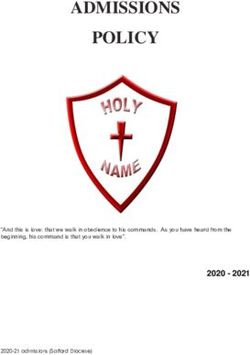On-line booking instruCtions - City Council Wednesday and school holiday leisure centres - Rennes Métropole
←
→
Page content transcription
If your browser does not render page correctly, please read the page content below
City Council
Wednesday and school
holiday leisure centres
On-line
booking
instructions
https://espace-citoyens.net/rennesIn December 2015, our experimental on-line
booking platform was opened for families from
a number of schools, to book school meals, and
leisure centre activities on Wednesdays, and
during term and summer holidays.
The experiment was a success and in 2016,
we opened the platform up to all families for
term holiday and summer holiday leisure centre
activities. This has now been extended to
Wednesday leisure centre bookings. The online
system helps the city know exactly how many
children take part in the activities and how
many staff are needed.
You now need to book on-line for all
Wednesday, term holiday and summer
holiday leisure centre activities on the
https://espace-citoyens.net/rennes website
family section.
This booklet explains what to do, step by
easy step.
Lénaïc Briéro, Nadège Noisette,
City councillor in charge of City councillor in charge of
Education procurement
3Here's how you should proceed to enrol your
child for a Wednesday afternoon or school holiday
leisure centre:
—1—
Fill in the personal identification form *
and contact the phone numbers below if your
child has any particular needs (special diet,
allergies, special needs assistant, etc.)
—2—
Create your personal account on the family
section of the website
https://espace-citoyens.net/rennes
—3—
Book the days when you want your child to
attend, at least eight days before the session,
on https://espace-citoyens.net/rennes.
You can also cancel bookings with at least
8 days notice.
For instance:
for a leisure activity session on Wednesday October 18th
2017, you need to book (or cancel) on-line by
Tuesday October 10th at the latest.
You can also make forward bookings for the whole
year, per month, per week or per day.
Without a forward booking,
your child may not get a place.
* The form is available on the family section of the website
or in the activities guide for 2017/2018.
From September 2017 onwards, you will be able to download an electronic
version of the form from the family section of the website. The experiment
will be extended to everyone in September 2018.
5Book
on-line!
https://espace-citoyens.net/rennes
On-line booking
Why book? What if something
unexpected happens and
— To make sure your child
I need to drop my child
has a place and is well
off at the leisure centre?
looked after
If something
— To plan outings and
unexpected happens
learning activities
less than 8 days before
(buses, staff, etc.)
the date, contact the
When should I book? leisure centre staff. *
Book as early as Your child will get
possible, and at least 8 a place if there are
days before the date. places available
(depending on the
What kind of activities do
staff/children ratio).
I need to book in advance?
Leisure centre staff
Wednesday, term holiday will make sure that
and summer holiday this remains a one-
leisure centre activities. off occurrence,
in exceptional
circumstances.
* You can find the leisure centre phone
numbers on the family section of
the website, under "infos pratiques"
(useful information)
6Book wherever you happen to
be, from a desktop, laptop,
tablet or smartphone
Your account
is available With secure personal
24/7 access
What is the "family section" on the My child is not enrolled
website? for an activity (Wednesday
or school holiday leisure
This is a personal space, where you can
centre activity) or is not
pay your bills, book sessions or change
enrolled at the right leisure
your personal contact details.
centre or local assembly
I have no internet access: what can I do? point:
Contact the Education & Leisure Contact the "Service
Activity Contact person at your child's Tarifs Enfance Écoles
school: they will help and tell you what et Loisirs" office (Child
to do. Services, Schools and
Leisure Centre Rates)
You can also go to the Administrative
(02 23 62 15 52)
Support Office at your neighbourhood
and they will make sure
Town Hall branch or in the City Centre:
you are enrolled.
4 rue Victor Hugo.
I would like to enrol my
You can also book by phone at your
child at a different leisure
local branch library or go to the central
centre or enrol him/her at
Champs Libres library to book internet
several leisure centres (2
access.
maximum):
Contact the "Service
Tarifs Enfance Écoles
et Loisirs" office (Child
Services, Schools and
Leisure Centre Rates)
(02 23 62 15 52).
71
Log in
A few clicks.... ...is all it takes
Under the family section
https://espace-citoyens.net/rennes
which you can access from the website home page
www.metropole.rennes.fr
under "outils et ressources" (tools and resources)
82
Enter the login ID and
password for your account
Forgotten your password?
Click on "J'ai oublié mon mot de passe"
(Can't remember my password)
Please note!
You must create an account before logging on for the first time.
Contact the "Service Tarifs Enfance Écoles et Loisirs" office
(Child Services, Schools and Leisure Centre Rates) *
by phoning 02 23 62 15 52 or by email to: steel@ville-rennes.fr
You will need to provide an email address. You will then receive an automatic
message telling you how to activate your account.
* Opening times: Monday to Friday 8:30 to 17:00.
93
How to book
1
Book as early as possible, and at least 8 days
before the date.
1 Select the "Mes réservations" (My Bookings) icon
2 Choose your child's first name and the activities
you want to book
3 Click "Commencer" (Start)
Please note!
Remember to check that your child is registered
at the right leisure centre and assembly point
before booking.
104
3
5
2
6
4 Tick the boxes to enter the dates and/or periods
when your child will take part
(with or without meals: full day or half-day)
5 Click "Aller à l’étape 2" (Go to step 2)
6 Click "Valider" (Confirm)
You will receive confirmation by email
once you have completed the booking.
Useful tip Please note
If you have other children, you can book the If you child needs to have a special
same session by ticking the "Effectuer la diet for medical reasons, contact
même demande pour" box (Repeat the Ms Chantal Edet at the catering
booking for) under the booking calendar, service on 02.23.62.15.57.
before clicking "Aller à l'étape 2" (Go to step 2).
114
How to cancel a booking
1 2 3
4 5
You can cancel a booking
up to 8 days before the date.
1 Select the "Mes réservations" (My bookings) icon
2 Choose your child's first name and the activities
you want to cancel
3 Click "Commencer" (Start)
4 Uncheck the box in front of the booking you want to cancel
5 Click "Valider" (Confirm)
You will receive confirmation by email
once you have completed the cancellation.
125
display all your bookings
and the activities
your child is enrolled for
Click on your child's first name,
on the left-hand side of the home page.
This will display all the sessions attended,
and all bookings made and confirmed.
13one
Leisure centre ph
Leisure Activity ai la ble in
The Education & numbers are av
d staff at your n un der
Contact person an er the family se ct io
on hand to answ (U ful
se
local school are yo u co m plete "Infos pratiques"
d he lp
your queries an information).
the procedure.
No internet connection?
You can book by phone at your local branch library or go to
the central Champs Libres library to book internet access.
Where to find help
Branch libraries
Opening hours
Monday Tuesday to Friday Wednesday
(only the Triangle Library) 14:30-18:30 10:00-12:30
14:30-18:30 and 14:30-18:30
Nord Vilaine Thabor-Lucien Rose Branch
11, square Lucien Rose
Bourg l’Évesque Branch 02 23 62 26 41
2, bd de Verdun
Bus no C3 (Saint-Vincent bus stop
02 23 62 26 35 Bus no C4, C6 (Pont de Chateaudun bus stop
Bus no C2 (Brest or Verdun bus stops)
Villejean Branch
La Bellangerais Branch 43, cours Kennedy
5 bis, rue du Morbihan 02 23 62 26 32
02 23 62 26 40 Metro: Kennedy
Bus no C5 (Monts d’Arrée bus stop)
Long-Champs Branch
60, rue du Doyen Albert Sud Vilaine
et Pierre Bouzat Champs-Manceaux Branch
02 23 62 26 36 Espace social et culturel
Bus no C1 (Doyen Albert Bouzat bus stop) Aimé Césaire
15, rue des frères Louis
Maurepas Branch
et René Moine
32, rue de la Marbaudais
02 23 62 26 90
02 23 62 26 38
Bus no C3 (Champs-Manceaux bus stop)
Bus no C5 (Gros Chêne bus stop)
Bus no 9 (Saint-Exupéry bus stop)
14You can also
book from a
smartphone.
Les Champs Libres Library
Opening hours
Saturday Tuesday to Friday: 12:00-19:00
10:00-12:30 Saturday and Sunday: 14:00-19:00
and 14:30-18:00
Cleunay Branch Citizens Advice Bureau
2, rue André Trasbot 10, Cours des Alliés
02 23 62 26 70 02 23 40 66 00
Bus no 9 (Ferdinand de Lesseps bus stop)
Bus no C2, 7, 11 (Magenta bus stop)
and C3 (Charles de Gaulle bus stop)
Clôteaux-Bréquigny Branch Metro: Charles de Gaulle, Gares
84, rue d’Angleterre
02 23 62 26 91
Bus no C5 (Boberil bus stop)
Landry Branch
100, rue de Châteaugiron
02 23 62 26 39
Bus no C1 (Villebois-Mareuil bus stop)
Triangle Branch
3, bd de Yougoslavie
02 23 62 26 93
Metro: Le Blosne or Triangle
Please note!
Libraries close for 4 weeks during the
summer, according to a rota system
15More information
Phone 02 23 62 10 10
citizens relations office
open Monday to Friday 8:00 to 18:30
and Saturday morning 9:00 to 12:30.
Administrative Support Office
Design and Graphics: www.puzzle-rennes.fr | Photography : Didier Gouray Ville de Rennes / Rennes Métropole, Direction des Sports Ville de Rennes
At your neighbourhood Town Hall branch:
open Monday, Tuesday, Wednesday and Friday
9:00 to 12:30 and 13:30 to 17:00,
Publishing, drafting and printing: Direction information et communication et imprimerie Ville de Rennes / Rennes Métropole - may 2017
Thursday 13:30 to 17:00.
City centre, 4 rue Victor Hugo:
open Monday, Tuesday, Wednesday and Friday
8:30 to 17:00,
Thursday 11:30 to 17:00,
Saturday 9:30 to 12:00.
Please note!
Opening hours may change during the holidays.
Via internet
https://espace-citoyens.net/rennes
http://educarennes.fr
http://metropole.rennes.fr/
Reminder
My Login ID _ _ _ _ _ _
My password _ _ _ _ _ _ _ _You can also read