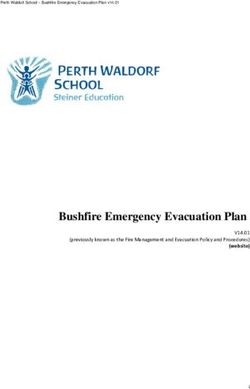NVIDIA Kickstart RT SDK Overview - Jakub Boksansky (NVIDIA)
←
→
Page content transcription
If your browser does not render page correctly, please read the page content below
Presented at the Khronos Vulkanised 2023 Conference
NVIDIA Kickstart RT SDK Overview
Jakub Boksansky (NVIDIA) | jboksansky@nvidia.com
1Kickstart RT SDK
An easy open-source ray tracing
• Goal: Enable ray tracing features with minimal effort
• Raytraced reflections, GI, shadows and ambient occlusion
• Uses simplified lighting and scene representation
• Cross-platform (Linux, ARM, Windows) and cross-API
(Vulkan, Dx12 and Dx11)
• Open source:
https://github.com/NVIDIAGameWorks/KickstartRT
• Released under MIT license
• Comes with integrated denoiser (NRD)
• NRD uses different license (NVIDIA RTX SDK License)
2Kickstart RT SDK
Why use this SDK?
• Implementing ray tracing from scratch requires
• Building BVH of all scene geometry
• Streaming, animation, instancing, memory allocations, ...
• Rewriting all materials and lighting to RT pipeline
• Many shader variants
• Complicated uber shader
• Non-PBR materials/lighting
• Denoising
• Kickstart RT SDK:
• Handles BVH builds, lighting and denoising internally
• With some simplifications and drawbacks
• Supports Dx11 (via interop)
3Kickstart RT SDK
How does it work?
• 1. Use „Lighting Cache“
• To replace lighting/shading in hit shaders
• Stores shaded results from rasterization on geometry
• 2. Reuse lighting from rasterization pass
• Main view fills the lighting cache
• Let‘s have auxiliary views to fill lighting cache faster
• User-app passes shaded frame buffer to the SDK
• 3. Build BVH and tile cache inside of the SDK
• User-app has to submit geometry to the SDK
9Kickstart RT SDK
When to use this
• Easier to integrate than full RT
• No materials/lights/textures in RT shaders
• No BVH management
• No content changes required
• Denoiser is built-in
• Use cases
• Games
• Especially without bindless support and/or complicated
material system
• Prototypes
• What would RT look like in this application?
• Legacy applications (Dx11)
• It‘s open source
10Implementation
Details
11Implementation Details
Overview
Index Buffer BVH
Vertex Buffer
Geometry Input
World space irradiance-like cache
G buffer
Raster Lighting
Direct Lighting
Injection
G buffer Result
Specular Reflections Denoiser
Diffuse Reflections
Raytracing For RT results, NRD SDK is
RT AO integrated to this SDK to unify
interface from the
user's perspective.
12Implementation Details
Lighting Cache
• Direct Lighting Cache (DLC)
• Stores shaded results in surfels on geometry
• 2 layouts: regular and „mesh colors“ appraoch
• Regular – less memory and faster to build/query
• Mesh colors – possible to interpolate between surfels
• G-Buffer to cache projection is done by raytracing
• “Light Injection” pass
Regular Tiles • Primary (camera) ray finds entry in the tile cache
• Temporal accumulation
• Exponential moving average
• Configurable window size
• Balances response time against temporal stability
Mesh Colors
13Implementation Details
Lighting Cache
• Regular Layout
• NxM patches possible for every triangle
• But tiling is obvious in reflections!
• Tiles are equal size
• Simple to address cache entries
• One level of indirection
• Nased on barycentrics
• Memory allocated based on triangle size before BVH is
built
• Interpolation between surfels is difficult
Offset (16/32 bit) Primitive 1 Primitive 2 Primitive 3
Surfel Data Tile Set 1 Tile Set 2 Tile Set 3
14Implementation Details
Lighting Cache
• Mesh Colors Layout
• Based on Cem Yuksel‘s Mesh Colors article [1]
• NxN patches only!
• But we can interpolate between surfels
• N must be a power of 2
• More difficult to build and access
• Needs an „edge table“, built before the BVH
[1] http://www.cemyuksel.com/research/meshcolors/meshcolors_techreport.pdf
Header (4DW/8DW) Primitive 1 Primitive 2
Surfel Data Face Edge Vertex Edge Edge Face
15Implementation Details
Lighting Cache – Debug Views
• Resolution of lighting cache needs to be tuned
• Trade-off between speed and quality
• Finer resolution requires more memory
• Debug views help
16Mesh Colors – Bilinear Interpolation
17Implementation Details
Lighting Cache
Regular Tiles Mesh Colors
18Implementation Details
Lighting Cache
What about alpha testing?!
19Implementation Details
Alpha Testing
• Currently not supported, but!
• Should be possible to add a visibility bit to tile cache
• Tiles that are never written to are considered transparent
• Any hit shader would ignore transparent bits
• Future work
20Implementation Details
Populating the Lighting Cache
• Find lighting cache entries for pixels in the G-Buffer
• Cast camera rays
• Use same hit shader routine as for secondary rays
• Write lighting data into the cache
• Temporally accumulate (weighted average)
• SDK accepts more than 1 G-Buffer
• Multiple views
• Possibly low res, simpler shading
• Orbiting camera
• Update every frame
• Dynamic scenes just work
21Implementation Details
Effects
Diffuse GI Ambient Occlusion
• Diffuse GI
• Lambertian or Disney diffuse
• 1 bounce
• Specular
• GG-X model
• Respects roughness (mirrors possible)
• Optional roughness remapping (clamp into plausible range)
• Ambient occlusion
• Adjustable range
• Shadows
• Directional, Point and Spot lights
Reflections Shadows
22Implementation Details
Diffuse GI Denoiser
• NRD (NVIDIA Real-Time Denoisers)
• Denoises all provided effects including shadows
• Is optional
• GI denoiser for AO
• Albedo Demodulation
• Different license than Kickstart RT
23Integration
24Integration
Main Concepts
GPU
• 1. Execution Context
• Created on initialization
• Maps to VkDevice / ID3D12Device
TaskContainer 1 • Allocates resources, creates task containers
• manages the lifetime of objects (BLAS/TLAS) and the
internal state
CPU Thread 1
BVH
Build
Shadows
Shadow
Denoising
… • 2. Task Container
• Maps to ID3D12CommandList / D3D12 Command List
• Used to schedule Render Tasks on the GPU
• Managed by application
TaskContainer 2 TaskContainer 3
• 3. Render Task
• A high-level task or a „render pass“ of the SDK
CPU Thread 2
Specular Specular … Light Diffuse Diffuse … • E.g., BVH build, Diffuse GI Pass, Denoising task, ...
Reflection Denoising Injection Reflection Denoising
• Scheduled and executed using task containers
25Integration
Main Concepts
GPU
• 1. Execution Context
TaskContainer 1
• 2. Task Container
• 3. Render Task
CPU Thread 1
BVH
Build
Shadows
Shadow
Denoising
…
• These form an abstraction over selected graphics API
(Vulkan/D3D)
TaskContainer 2 TaskContainer 3 • SDK doesn‘t own or create any threads
• SDK doesn‘t own or create and command lists
CPU Thread 2 • Possible parallelism
Specular Specular … Light Diffuse Diffuse …
Reflection Denoising Injection Reflection Denoising
26Integration
Application Flow
1. Prepare a render task (e.g. BVH build for new geometry, rendering of reflections or denoising)
Application
1. Prepare RenderTasks 2. Record 3. Application Executes 4. Signal Done
Command List Command list
ID3D12Resource ID3D12CommandList
VkImage VkCommandBuffer Ticket Opened Close Ticket
KickstartRT D3D12/Vulkan SDK
BVH management. resource allocation, descriptor management etc.
D3D12/Vulkan
27Integration
Application Flow
2. Schedule the task for execution within a Task Container (cmd. list). Blocking call with possible memory allocations
Application
1. Prepare RenderTasks 2. Record 3. Application Executes 4. Signal Done
Command List Command list
ID3D12Resource ID3D12CommandList
VkImage VkCommandBuffer Ticket Opened Close Ticket
KickstartRT D3D12/Vulkan SDK
BVH management. resource allocation, descriptor management etc.
D3D12/Vulkan
28Integration
Application Flow
2. Application executes the cmd. list of SDKs task container. Here is room for async compute. Once done, singal to the SDK
that tasks are completed
Application
1. Prepare RenderTasks 2. Record 3. Application 4. Signal Done
Command List Executes
Command list
ID3D12Resource ID3D12CommandList
VkImage VkCommandBuffer Ticket Opened Close Ticket
KickstartRT D3D12/Vulkan SDK
BVH management. resource allocation, descriptor management etc.
D3D12/Vulkan
29Integration
Graphics API Abstraction
• Application side: #define KickstartRT_Graphics_API_Vulkan
• Include Kickstart header file with selected API #include "KickstartRT.h"
• Use native pointers to resources (VKImage, ID3D12Resource*)
• Use VK namespace: KickstartRT::VK KickstartRT::Status sts =
• Wrappings of device and cmd. buffer: Execution Context, Task KickstartRT::VK::ExecuteContext::Init(&settings,
Container, Render Tasks &m_SDKContext.m_vk->m_executeContext);
• SDK Side:
• Internally, we use a custom abstraction layer KickstartRT::VK::RenderTask::DenoisingTaskCommon
• GraphicsAPI.h, GraphicsAPI.cpp dTaskCommon;
• #if defined(GRAPHICS_API_D3D12)
• #if defined(GRAPHICS_API_VK)
30Integration
Overview
• Kickstart works in 4 main phases:
• 1. BVH build
• 2. Direct Light Injection
• 3. Raytracing
• 4. Denoising
31Performance
Speed
RTX 3070 @1440p Kickstart RT
“Extra G-Buffer” @ 640x360 1.0 ms
Light Injection 0.1 ms
Reflections 1.2 ms
GI 1.0 ms
Test Integration into game - resolution @1440p, 5k geometry instances
32Performance
Memory Requirements
Light Cache BLAS + TLAS Denoiser Other Total
3000
2500
2000
1500
1000
500
0
Light Cache BLAS + TLAS Denoiser Other Total
Test Integration into game - resolution @1440p, 10k geometry instances
33Performance
Finetuning Tips
• Throttle BVH builds
• Limit number of BVHs built per frame
• Tile Cache Size
• Coarser cache uses less memory and is faster
• Checkerboard Rendering
• Halves number of rays traced, SDK upscales automatically
• Choose between TraceRayEXT() and RayQueryEXT()
• Depending on application, one might outperform other
34Kickstart RT SDK
Summary
• An open-source SDK for easy to integrate ray tracing
• Windows & Linux
• Vulkan & Dx11, Dx12
• No content changes required
• Handles all RT tasks internally
• Features common effects: GI, reflections, shadows
35Kickstart RT SDK
Q&A
https://github.com/NVIDIAGameWorks/KickstartRT
https://github.com/NVIDIAGameWorks/KickstartRT_demo
3637
You can also read