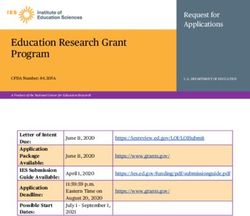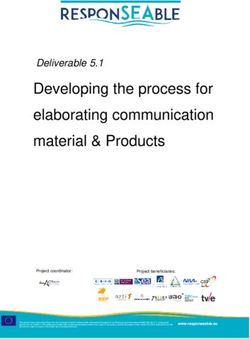Not Quite the Average: An Empirical Study of Web Use
←
→
Page content transcription
If your browser does not render page correctly, please read the page content below
Not Quite the Average:
An Empirical Study of Web Use †
HARALD WEINREICH AND HARTMUT OBENDORF
Department of Informatics, University of Hamburg, Germany
EELCO HERDER
L3S Research Center, University of Hannover, Germany
and
MATTHIAS MAYER
Department of Informatics, University of Hamburg, Germany
________________________________________________________________________
In the past decade, the World Wide Web has been subject to dramatic changes. Web sites have evolved from
static information resources to dynamic and interactive applications that are used for a broad scope of activities
on a daily basis. To examine the consequences of these changes on user behavior, we conducted a long-term
client-side Web usage study with twenty-five participants. This report presents results of this study and com-
pares the user behavior with previous long-term browser usage studies, which range in age from seven to thir-
teen years. Based on the empirical data and the interview results, various implications for the interface design of
browsers and Web sites are discussed.
A major finding is the decreasing prominence of backtracking in Web navigation. This can largely be attributed
to the increasing importance of dynamic, service-oriented Web sites. Users do not navigate on these sites
searching for information, but rather interact with an online application to complete certain tasks. Furthermore,
the usage of multiple windows and tabs has partly replaced back button usage, posing new challenges for user
orientation and backtracking. We found that Web browsing is a rapid activity even for pages with substantial
content, which calls for page designs that allow for cursory reading. Click maps provide additional information
on how users interact with the Web on page level. Finally, substantial differences were observed between users,
and characteristic usage patterns for different types of Web sites emphasize the need for more adaptive and
customizable Web browsers.
Categories and Subject Descriptors: H.5.4 [Information Interfaces and Presentation]: Hypertext/Hypermedia
– User issues; H5.2 [Information Interfaces and Presentation]: User Interfaces – Evaluation / methodology
General Terms: Human Factors, Design, Experimentation
Additional Key Words and Phrases: navigation, browser interfaces, web browsing, web design, user study,
usability, hypertext, WWW, Web
________________________________________________________________________
1. INTRODUCTION
The World Wide Web has become one of our primary means of information and commu-
nication, a space for expressing both private and professional interests, and at the same
time a huge marketplace and economic factor. Today, it is a key platform for news and
entertainment, e-commerce, research, communication and collaboration (USC 2007). The
importance of the usability of the related user interfaces can hardly be overestimated.
And yet, an important factor is omitted when content, structure and experience are de-
signed and evaluated on the Web: we know surprisingly little about the way people inter-
act with their browsers during their daily use of the Web, or about ways in which they
revisit pages after a longer period. While user navigation on single Web sites is com-
monly logged and used for subsequent analysis of user behavior, the exact nature of the
†
This paper is an extended version of: WEINREICH, H., OBENDORF, H., HERDER, E., AND
MAYER, M., 2006. Off the Beaten Tracks: Exploring Three Aspects of Web Navigation. In
Proceedings of World Wide Web Conference 2006, Edinburgh, UK, ACM Press, 133-142.
1users’ interaction with the browser and cross-site browsing patterns remain inaccessible,
as they can only be observed on client side. Studies analyzing personal use of the Web
over a long term are surprisingly scarce: newer studies focus on specific tasks, were per-
formed under laboratory conditions, or dealt with search rather than Web navigation in
general – and consequently can only give a limited insight into everyday Web use (see
section 2).
The most recently reported client-side long-term studies are more than 7 years old –
and thus represent the 1990s, a time in which the World Wide Web was still in its incipi-
ency: the user population was dominated by researchers, most documents had static con-
tent and the focus lay on information delivery. With the increasing commercialization
and the growing number of people accessing the Web using home connections, its user
population became more and more diverse and new requirements emerged. Great efforts
have been made to standardize technological infrastructure, and the inventiveness of
those designing interactive experiences on the Web – within and beyond technological
limitations – is astounding. Since the end of the nineties, new Web applications have
gained popularity providing functionality which used to reside on desktops, covering a
wide range of tasks from e-mail, chat and bulletin boards to complex services such as
travel agencies, libraries, and shops. This development was hardly predictable when the
first Web browsers were developed. Yet, current browser interfaces and their navigation
tools still closely resemble those of the browsers from the early Web days, mainly
focusing on information retrieval and hypertext navigation. This mismatch illustrates the
need for updating and extending findings on how users interact with the Web and what
problems they encounter today.
This paper presents findings of a naturalistic long-term client-side Web usage study
that provides empirical evidence for the problems of current users and identifies critical
areas for a future improvement of the Web experience as a whole. We recorded a detailed
stream of user actions with the Web browser directly in the working environment of our
participants over a period of two to four months. This fairly comprehensive account of
browsing activities was accompanied by interviews to obtain qualitative data about the
tasks and habits of our participants and selected browsing sessions. We were able to
identify changes compared to previous studies, analyze effects on different user inter-
action practices with Web browsers and pages, and identify new demands for browser
navigation tools and the design of usable Web applications.
In the following sections, we first relate our study to previous work and recapture
some results of the preceding long-term client-side studies that were conducted between
1994 and 1999 (section 2). The study set-up is described in section 3, including the se-
lection of participants, interview procedures, our browser logging environment, and data
processing and consolidation. The client log data and the interview results form the basis
for our quantitative and qualitative analyses, which are presented in section 4: We first
discuss how user interaction with the Web (navigation actions) reflect the evolution of
the Web to a hybrid between information system and online application (4.1). This de-
velopment poses new challenges to browser interface design and especially the history
functions of current browsers (4.2). Whereas in the previous studies Web browsing was
mainly limited to one browser window, switching between multiple windows and
browser tabs has become commonplace for a major share of our participants – a change
that places higher demands on browser support for Web page revisitation (4.3). We then
substantiate the observations of other researchers that users often spend only very little
time on Web pages, even on those rich in content and links (4.4). Subsequently, our
analysis of link click positions provides insights on within-page navigation habits and the
interaction with search result pages. Although scrolling seems to be quite common even
on navigation pages, nearly half of the clicked links were located in the upper left quad-
rant of the initially visible Web pages (4.5). The recorded browser window sizes demon-
2strate that Web browsing is an activity that needs to share the users’ attention – and
screen space – with other applications (4.6). Finally, we explore the differences in navi-
gation habits of our participants. Personal preferences and the types of Web sites visited
regularly have remarkable influence on interaction behavior. Consequently, statistical
data on the ‘average’ Web user can hardly represent the diversity of user needs (4.7).
The paper concludes with a discussion of the possible effects of our results on the de-
velopment of future browsers and Web design guidelines.
2. RELATED STUDIES
How users browse the Web has been subject to research almost from its inception. Many
studies are based on data from server access logs, analyzing various aspects of user navi-
gation (Pitkow, 1998; Spiliopoulou et al., 2003, Nicholas et al., 2006). However, these
logs have their limitations: they only report on user actions within a single site, browser
caching mechanisms may hide some page revisits, and various specifics on the inter-
action with the browsing application remain concealed. Other researchers analyzed
search-engine transaction logs (Jansen et al., 2000; Jansen and Pooch, 2000; Jansen and
Spink, 2005; Rose and Levonson, 2004; Schmidt-Maenz and Koch, 2006; Teevan et al.,
2006) to gain insights into query behavior and selected elements of the result list. The
users’ navigation paths after leaving the result page, however, remain unknown.
White and Drucker (2007) recently filled this gap by using a browser logging system
and analyzing the navigation trails of over 2500 participants after having used a search
engine. The results indicated that a certain type of users tended to ‘navigate’ from a
search result page, whereas others displayed a more ‘exploratory’ behavior by submitting
many queries during a search session, jumping between search results and visiting
numerous new sites. They suggested different strategies for coping with these different
kinds of users.
Another perspective is provided by observational short-term studies. Screen captures,
video coverage, and Web diaries have been successfully applied to understand Web
browsing activities in various specific contexts (Baker, 2003; Bernard et al., 2002; Choo
et al., 2000; Hyams and Sellen, 2003; Knight et al., 2007; Milic-Frailing, 2004; Sellen et
al., 2002). Teevan et al. (2004) demonstrated the value of link following in addition to
querying a search engine. This process of orienteering provides the user with contextual
information for further specifying the search and interpreting the results. Orienteering has
found to be important in refinding information as well; in a laboratory study, Capra and
Pérez-Quiñones (2003) discovered that users heavily relied on recovering waypoints,
which they used to remember the trail to the desired location.
Whereas observational studies provide us with qualitative insights on Web navi-
gation, it remains unclear to what extent the results – which may be biased by the test-
environment setting – can be observed in everyday Web usage. Quantitative evidence can
only be provided by long-term client-side studies. Unfortunately, since 1994, only three
long-term studies have been published that focus on the user’s interaction with the Web
browser. Of these studies, only two recorded exact navigation actions – and both are
more than 10 years old by now.
In 1994, the first long-term client usage study was described by Catledge and Pitkow
(1995). They used an instrumented version of XMosaic on their departmental Sun work-
stations to record the browsing activity of 107 users for 21 days. Catledge and Pitkow
identified several navigation strategies – for instance a ‘hub-and-spoke pattern’ as a re-
sult of the frequent use of backtracking – and found that users operate only on small areas
within Web sites. The back button ranked second in this study regarding frequency of
use, accounting for 41% of navigation actions; only hyperlinks were used more often
(52%). Other actions, such as ‘archiving’ actions (e.g., saving or printing a page), were
comparatively rare.
3In 1995, Tauscher and Greenberg focused on history support and analyzed the revisi-
tation behavior of their participants (Tauscher and Greenberg, 1997). They defined the
‘recurrence rate’ as the probability of the next visited page having been visited before
by the same user. A measured rate of 58% led them to the conclusion that the Web is a
‘recurrent system’. They also found two power law distributions within the revisitation
patterns: most page revisits were to pages seen recently before, and furthermore a small
number of highly popular pages received a high share of all revisits per user.
Finally, in 1999, Cockburn and McKenzie studied Web use by retroactively analyzing
the Netscape history and bookmark files of 17 users (Cockburn and McKenzie, 2001).
Their participants visited more pages per day than reported in previous studies, but at the
same time the revisitation rate increased to 81%. Their data also indicated that Web use is
rapidly interactive and that users often visit many pages within seconds successively. Fi-
nally, new insights on homepage and bookmark use were obtained: their participants
tended to take many bookmarks, but used only few of them.
Many researchers and Web designers still use these studies as a point of reference.
However, as indicated in the introduction, the landscape of the World Wide Web has
changed dramatically. In Obendorf et al. (2007), we examined the effect of these changes
on how users revisit information and updated existing findings to create a more detailed
account of revisitation on the Web. In this article, we identify several aspects of Web
navigation and investigate to what extent current browsers cope with the new require-
ments of Web users. Design implications are given where appropriate.
3. THE WEB-BROWSING STUDY
The Web-usage study presented here was conducted in Winter 2004/2005 with 25 unpaid
volunteers. The subjects were acquired in the personal and professional environments of
the authors of this study. To obtain use data from a diverse group, we invited all users
with a Web experience of at least three years and a minimal use frequency of one Web
session per week.
Six of our participants were female (24%). Ages ranged from 24 to 52 years (mean:
30.5). All subjects were experienced with the Web, having used it for 3 to 12 years
(mean: 8). Most of them came from Germany and the Netherlands (three Germans lived
abroad in Ireland and New Zealand) and all interviews were conducted in their native lan-
guage. While all eight participants from the Netherlands worked as university employees
in computer science, nine Germans (36%) had a different background: two worked in
psychology, and one each in sociology, geology, electrical engineering, trading, coach-
ing, history, and photography. Seven additional participants began the study, but dropped
out due to technical or personal reasons, and had to be excluded from the analysis. The
length of the study varied individually from 52 to 195 days (mean: 105 days). We were
able to confirm 137,272 user-initiated page visits to 65,643 distinct URIs and 9,741 dif-
ferent domains (see section 3.3).
Interpretation of the quantitative results from the Web logs was facilitated by two in-
terviews that each lasted at least 90 minutes and that were held at the beginning and the
end of the study. During the first interview we gathered demographical data and infor-
mation on general use and habits. The second interview focused on the user interaction
behavior and tasks during the study to validate our interpretation of the captured data. For
example, we asked them about their usage of multiple browser windows and tabs, and
their intentions to visit certain pages or sites frequently. Furthermore, we presented
graphical visualizations of selected browsing sessions, to understand the goals and prob-
lems of our participants. The qualitative data from the interviews thus contributed signifi-
cantly to the study and the results reported here. Although the interviews limited the
number of participants, they provided deeper insights into user practices and preferences
that would have remained hidden in a purely quantitative study.
4Twenty five subjects cannot provide representative mean values for all users of the
Web; however, the long-term character of the study and the qualitative results allow
identifying problems relevant for many Web users. Furthermore, we were able to
elaborate reasons for the strong personal differences between users. Even in our small
sample usage intensity, navigation strategies and visited sites varied considerably
between individuals. In fact, the diversity of browsing habits of our participants was
significant enough to indicate that researchers should be careful to draw general
interpretations from pure statistical data of Web use (see 4.7).
In our data, the only consistently popular site was Google: it was the most frequently
visited site for 11 participants and within the top four sites for all others. Therefore,
Google use received special attention in several of our analyses.
3.1 Pre-Study Challenges
Considering the importance of the Web, it might seem surprising that only so few long-
term studies used client-side log data to analyze the browsing behavior of Web users.
This may partly be explained by the social and technical difficulties we had to overcome
during the preparation of the study. Today, browsing is considered a private activity – or
at least, nonprivate browsing is constantly interleaved with private browsing activities,
even if logging focuses on the workplace: The Web is now used for many confidential
tasks, such as online banking, shopping or Web-based e-mail. After initial informal sur-
veys, it became clear we had to create a capturing system that does not record user names
or passwords, and that ignores communication over secure connections. Furthermore, all
participants were given the opportunity to screen their own log files before making them
available to us.
Several prospective participants were also concerned that the installation of ‘spyware’
– technically, a fairly appropriate description of our instrument – might have negative
impact on the reliability of their personal computer. These concerns were not completely
unfounded: in one of our pilot studies instrumenting Internet Explorer to record user
actions and page requests led to compatibility issues when different Explorer versions
were used or new plugins were installed, decreasing overall stability – unacceptable for a
long-term study where the browser is used daily as a production tool.
The potential participants of this study used many different browsers with different
browser extensions. In consequence, the software used for recording user actions had to
be compatible with at least most of these systems. We opted for a solution based on an
intermediary intercepting the traffic between browser and Web. Furthermore, the release
of Firefox 1.0 in 2004 provided a platform for instrumenting a popular Web browser. Its
interface is familiar to users of Internet Explorer and new security risks of the internet
motivated several of our participants to ‘upgrade’. The open source status of the browser
made it possible for us to implement a logging mechanism for all user interface actions,
supplementing the data that was recorded by the intermediary system.
3.2 The Browser Logging Environment
The browser logging environment consisted of two complementing extensions: every
participant had an intermediary installed that filtered all transferred pages, and 15 of the
25 participants additionally made use of an instrumented version of the Firefox browser.
The intermediary added JavaScript code to every page. When executed, this code as-
signed unique identifiers to windows and frames; links and submit elements got addi-
tional event handlers, and many browser parameters were registered, such as the load and
stay time, the history state and the document window size. It was a major challenge to
keep this code compatible with interactive Web pages, especially to prevent interference
with present JavaScript code of all kinds of pages. The event data of each event were
5transmitted to the intermediary by requesting (hidden) image objects from the inter-
mediary. The parameters were encoded in the request URI and the intermediary returned
a small dummy image. This technique allowed us to record detailed data on all page re-
quests using browser timestamps, including the selected link anchors, form submission
data and the current browser status. Furthermore, the intermediary analyzed all trans-
ferred documents and recorded descriptive data about their contents, size and links. Our
logging system was based on the Scone framework (Obendorf et al., 2004) and IBM’s
WBI (Barrett, 1997).
The 15 participants who used Firefox during the study were either already using it as
their preferred browser, or embraced the opportunity to switch. The instrumented browser
recorded the users’ interaction with all important user interface widgets. It was based on
Firefox 1.0. We modified the source code of the user interface files written in
ECMAScript (ECMA-262, 1999) and XUL (Hyatt, 2001). Our browser install file al-
ready included some popular extensions, for example ‘All-in-One Gestures’1 for mouse
gestures, so we were able to alter the code of these extensions as well. All relevant Inter-
face elements called a function that wrote usage data into a protocol file in CSV format,
including browser timestamps, window identifiers and event details. We were able to
distinguish 76 different user actions with the browser.
Using browser timestamps and window identifiers, the Firefox log was merged with
the enhanced click-stream log of the Scone intermediary to gain more detailed and accu-
rate data.
3.3 Data Processing and Consolidation
The first analyses of the recorded log files showed that serious data pre-processing was
necessary to get accurate results, since many of the entries were not directly related to
user actions (cf. Weinreich et al., 2006). We found several causes for these artifacts:
HTML framesets break the document metaphor – what is visible for the user does not
originate from a single HTML document, and many extra events are created as every sub-
frame causes a page request for a distinct HTML file. We identified frames by the name
of the frame and the parent window, which was read by the embedded JavaScript code.
The interpretation of these data required not only collating multiple page requests to one
user action, the events were also often ambiguous, as we could not define which URI was
the most important one for a user action as a universally valid rule. For example, if the
user selected a link in the left navigation frame and a page was loaded in the right frame,
the action occurred on the left page, but the response affected the right page with another
address (Weinreich et al., 2006). The interpretation has consequences on load times, re-
visitation rate, recorded document sizes as well as the link positions. Unfortunately, no
standard exists how to handle such frame events in log files, and no solution to this
problem has been offered by previous studies. Therefore, we decided to exclude frame
page requests for several of our analyses to prevent ambiguous results.
Another significant problem was caused by advertisements2. JavaScript-initiated
advertisements in pop-up windows are not deliberate user actions, and consequently
events relating to ad windows and page requests were excluded from the study. A statisti-
cally even more relevant advertisement technique is based on iFrames, which allow em-
bedding other HTML pages in a Web document. According to our data, iFrames were
mainly used to dynamically include advertisements. For the group of participants that did
not apply any kind of ad-blocker (8 users), frame, iFrame and advertisement artifacts rep-
1
See: http://perso.orange.fr/marc.boullet/ext/extensions-en.html
2
We identified advertisements by different lists of known servers, typical URI patterns and
equivocal frame names.
6resented about 28% of all HTML page requests. This is remarkable, as it does not even
consider online promotion realized as plain text, embedded images or flash animations.
A third source of non-user initiated page requests were automatic page reloads,
mainly caused by news sites. In some cases, embedded JavaScript code refreshed a page
contents after a certain interval, in other cases external applications like instant messag-
ing agents were responsible for these artifacts. Such events became visible as peaks in the
stay time distribution of some users. They contributed nearly four percent of all page re-
quests; however, the ratio differed severely between participants: some did not show any
periodically reloaded pages, others over 20%.
As became clear during the analysis of the comprehensive datasets we had gathered,
data cleaning and confirmation of user-initiated events were important to be able to relate
recorded events to user actions. Previous studies did not use similar data consolidation
methods, probably because the amount of such ‘noise’ was lower in the past: in 1995,
advertisements were still hardly known on the Web, and Bruce McKenzie (Cockburn and
McKenzie, 2001) let us know that in their study from 2000, the effect of such requests
could still be neglected.
4. RESULTS
As discussed in the introduction, the Web has become increasingly diverse since the first
long-term client-side studies were conducted in the mid-nineties: whereas ten years ago
Web usage was focused on academic information exchange, nowadays the most popular
sites are highly dynamic and cover multiple areas, such as e-commerce, entertainment
and communication (USC 2007). The role of the Web browser has moved from a hyper-
text viewer to a universal client for online services. Furthermore, several new browser
features were introduced, like tabbed browsing and the back button’s popup menu. But
also personal workstations have evolved, Web access has become quicker and screen
sizes have increased. However, the consequences of these changes on everyday Web use
are only partially known and have not been backed by naturalistic long-term studies.
In this section, we will analyze key impacts of these manifold changes on the way
users interact with the Web. Our log data of over 135,000 user-initiated page visits re-
vealed significant shifts in user interaction since the last studies, and the interviews sup-
plied qualitative data to identify reasons for these changes. Combined, they provide a
background for developing future browsers, browser enhancement, and designing more
usable Web pages and applications.
First, we address changes in Web navigation that can be induced from the recorded
user interaction with browser interface widgets (4.1). The most remarkable difference to
previous studies is the declining use of backtracking that motivated further analyses. We
continue with a discussion on challenges for site design and browser navigation support
for increasingly dynamic Web sites (4.2). In the third subsection, the merits and draw-
backs of the application of multiple browser windows and tabs are analyzed. We show
that the established concept of the back button does not correspond with the way many
users apply windows and tabs (4.3).
The fourth subsection focuses on the speed of user interaction with the Web and con-
sequential design requirements for Web pages: even pages rich in content and links are
frequently visited only for a very brief time (4.4). Thereafter, user navigation within Web
pages is explored – scrolling activities and link selection (4.5). Most selected links are
within the initially visible screen and users focus on an area in the upper left corner of the
browser; this calls for a page layout consistent with established standards, and indicates
the usefulness of fitting all options on a single screen. The next section shows, however,
that user habits limit the available document space even on screens with high resolution
(4.6).
7Table I: Comparing Three Long-Term Client-Side Web Studies
Catledge & Tauscher & This Study
Pitkow3 Greenberg4
Time of study 1994 1995-1996 2004-2005
No. of users 107 23 25
Length (days) 21 35-42 52-195, ø=105
No. of visits 31,134 84,841 137,272
Recurrence rate 61% 58% 45.6%
Link 45.7% 43.4% 43.5%
Direct access 12.6% 13.2% 9.4%
New window 0.2% 0.8% 10.5%
Submit - 4.4% 15.3%
Back 35.7% 31.7% 14.3%
Reload 4.3% 3.3% 1.7%
Forward 1.5% 0.8% 0.6%
Other - 2.3% 4.8%
Finally we analyze individual differences between Web users, as a result of various
user tasks, navigation strategies and site interests (4.7). The significant differences be-
tween our participants demonstrate the required versatility of current browsers.
4.1 The New Character of Web Navigation
Users interact with the Web browser to access resources on the Web. We labeled events
that initiate a page visit ‘navigation actions’: they comprise all user actions that lead to a
new entry in the browser history and therefore (usually) allow for returning to that
browser state by using the back button or by bookmarking the page (see also section 4.2).
This definition of navigation actions is based on the current navigation model of Web
browsers and the concepts used in related studies, enabling us to compare the results. It
can be associated to browser hard states in the taxonomy of browser interaction states of
Meschkat and Mittleman (2007), as opposed to soft states and transient states that are not
represented by separate entries in the browser history and relate to within-page navigation
like page scrolling, data input, or the interaction with Flash applications and AJAX-
enabled pages.
Apart from selecting links, users can trigger navigation actions in different ways: en-
tering URIs directly into the address bar of the browser, using different browser history
mechanisms to revisit pages, or submitting information via forms to interactive Web ser-
vices, such as search engines.
The latest reported distribution of the applied browser navigation actions that are
based on long-term data date back to studies from 1995 and 1996. The comparison chart
(Table I) shows some major differences, which reflect both the changed nature of the
Web and the way users interact with browser interfaces.
Link following continues to be the most common navigation action, accounting for
about 45% of all page transitions. ‘Direct access’ to pages – via the bookmark menu,
3
Since previous studies recorded different sets of browser events, we recalculated some of the
values of (Catledge and Pitkow, 1995) and (Tauscher and Greenberg, 1997), and used the notion
of navigation action defined in this study.
8Figure 1: Screenshot showing bookmark toolbar (top), history in sidebar (left), and browser tabs (right)
bookmark toolbar4, home page button, or the address bar – has remained stable at about
10% as well. The most significant changes are the increased number of pages opened in
new browser windows, the raised importance of form submissions, and a decrease in back
button usage.
Several of our participants regularly opened new windows or tabs to display a new
Web page. In the mid-nineties, such events accounted for less than 1% of all navigation
actions, compared to over 10% nowadays. However, while formerly only the explicit ac-
tion of opening a new window using the associated pull-down menu item was registered5,
this study also considers previously unavailable user actions that result in opening a Web
page in a new window. This includes following hyperlinks with target="_blank" as an-
chor attribute, starting the browser from the desktop or from another application, and
using the ‘open link in new window’ or ‘open link in new tab’ entries of the browser’s
context menu (Figure 1). Nevertheless, the log data confirmed that it has become com-
mon behavior to have more than one document opened while browsing the Web (see sec-
tion 4.3)
Accounting for over 15% of all navigation actions, form submission has become a key
feature of user navigation. By contrast, the share of back button actions has dropped from
over 30% in the mid-nineties to less than 15% in our study. This number includes back-
tracking multiple steps via the back button’s pull-down menu, which contributed only 3%
to all backtracking actions and has therefore negligible influence on the decreased rate.
Another browser revisitation tool – the browser history (Figure 1) – is not explicitly
listed in the comparison chart, as it was hardly used: merely 0.2% of all page requests
were initiated from the history. Only two of our twenty-five participants reported to use it
from time to time, while ten participants even were not aware of this tool at all.
4
The bookmark toolbar (Figure 1) was not available in previous studies.
5
This follows from the much higher number of ‘close window’ and ‘exit program’ than ‘new
window’ events reported in (Catledge and Pitkow, 1995).
9Reasons for the Reduced Backtracking Share
The reduced usage of the back button, in combination with an increase of ‘forward
navigation actions’ – following links, submitting forms and opening new windows – sug-
gest that users return less frequently to previously visited pages. However, as the moder-
ate decrease of the average recurrence rate (Tauscher and Greenberg, 1997) indicates,
the share of pages revisits has decreased to a much lesser extent; it dropped only from
about 60% to 46%6 (Table I). One explanation is that most Web sites nowadays offer
structural links on every page that allow returning to the home page or landmark pages of
the site, without using the back button. However, the reduced backtracking rate also re-
lates to the increased amount of submit and new window actions.
The increased number of form submissions characterizes a fundamental change of
the Web during the last decade: the move from an academic information system with pri-
marily static hypertext documents to a hybrid between a common information source and
service-oriented interactive systems, such as search engines, online shops, travel planners
and Web-based e-mail. Most service-oriented sites are more comparable to desktop ap-
plications than to information-centered hypertext: whereas hypertext navigation involves
orienteering behavior with frequent backtracking, interactive applications are mainly used
for completing certain workflows. Hence, backtracking should be less prominent during
these activities. In order to confirm this hypothesis, we compared the backtracking usage
of the top third ‘form submitters’ of our participants with the remaining participants. The
frequent submitters used the back button less frequently (9.2%) than the other partici-
pants (16.2%), a difference that is marginally significant (t=2.715, p=0.012). A closer
look at the consequences of this change will be taken at the following section 4.2.
We also expected to find a connection between the frequency of back-button usage
and the increase of new window events, as some participants reported the habit of open-
ing link targets in new windows or tabs to quickly return to an important page by select-
ing the corresponding tab or window instead of backtracking to it. Our data supports this
statement: the group of participants with the top third of new window events employed
the back button to a lesser extent (10.2%) than the bottom third (16.4%), indicating that
multiple windows are used as an alternative to backtracking (t=2.509, p=0.026). In addi-
tion to multiple windows, modern browsers provide ‘tabbed browsing’ – several pages
can be opened simultaneously in different browser tabs of one window (Figure 1). Our
results suggest that browser tabs stimulate working with multiple Web sites simultane-
ously: six participants, who used tabs frequently, were backtracking less often (9.9%)
than the remaining nine Firefox users (18.3%) that opened hardly any tabs (t=2.311,
p=0.038). Merits and drawbacks of the usage of multiple browser windows and tabs are
discussed in more detail in section 4.3.
Another reason for a decreased backtracking rate might have been the emerging of
AJAX-enabled pages that allow for navigation within a page without the need – or the
option – to return to the last browser state by using the back button. Although the re-
quired browser technologies had been available since Internet Explorer 5 from 1999, our
analysis of the 300 most frequently visited sites of this study showed that this technique
still had no significant influence. However, we suppose that the backtracking share will
further decrease with the rising use of AJAX for within-page navigation.
6
Frame pages were excluded for consistency reasons (see: Weinreich et al., 2006). We used an
updated definition for the calculation of the recurrence rate (see: Obendorf et al., 2007).
104.2 Navigation Support for the Dynamic Web
The interaction with HTML forms stands in direct relation to the use of interactive Web
applications, since every form submission has to be processed by the server and results in
a dynamically created Web page.
Overall, the most popular Web application of our participants was the Google search
engine; over 15% of all page requests were sent to one of the national or international
Google search sites, and 43% of all form submissions related to Google search7. Further
important interactive sites were eBay, an online dictionary, and several e-commerce sites,
for example online shops and travel agencies.
The increased share of form submission events is not the only indicator for the promi-
nence of dynamic Web sites. Links played a major role in interactive Web services, too:
40.7% of all selected links leading to a page transition had parameters encoded in the
query component of the target’s URI8. Consequently, 44.1% of all page requests used
GET or POST parameters, suggesting that the resulting Web page included dynamically
generated content. We expect that the average rate of dynamic Web pages was even
higher, as many popular content management systems with frequently updated pages em-
bed parameters in path or filename of the URI to be indexed by search engines. Further-
more, our logging system did not record ‘cookie’ data, even though personalized Web
content often relies on the use of cookies – for instance the product suggestions pages of
the Amazon online store.
To get a more precise picture of the dynamic nature of the current Web, the logging
system took fingerprints of all requested Web pages. This fingerprint was calculated as
hash code of the page contents, so even minor document alterations were considered. For
short term revisits within one hour, the content of 26.2% of all documents did change9, a
rate much lower than the number of page requests involving parameters (44.1%). How-
ever, for revisits after one day or later, 69.0% of all revisited pages did experience a
change, a rate that stays nearly constant even for longer revisitation periods (Figure 2).
These results are considerably higher than those of studies based on random samples of
Web pages: Cho and Garcia-Molina (2000) reported an average change rate for Web
pages of 23% per day and 40% per week, and Fetterly et al. (2003) documented a share
of 35% of updated pages after one week. However, we do not believe that the proportion
of dynamic Web pages had nearly doubled from 2003 to our study in 2004-2005; it seems
more reasonable that our participants accessed dynamic pages to a larger extent than
static pages. This assumption is supported by the character of the most popular sites of
our participants: Most of them provide online applications or frequently updated content.
Dynamic, interactive pages pose new challenges to the browsers’ history mechanisms.
Users often do not return to the page visited before, but to a similar or even completely
different page. Furthermore, if the server forces a page update with every visit, browsers
usually cannot restore their old soft state (Meschkat and Mittleman, 2007), i.e., return to
the last scrolling position or show recently filled-in form values. Though it might be de-
sirable to get frequently updated information, users might as well require some data
accessed before, which happens not to be available anymore – for example a certain
7
Other global search services like Yahoo or MSN were hardly used at all (below 1% of all form
submissions).
8
We did not consider link clicks that triggered JavaScript programs, if these scripts did not lead to
a ‘navigation action’, i.e., the loading of a new Web page, as such events do not create new
entries in the browser’s history stack. Accordingly, updating only parts of a page by AJAX
techniques was excluded as well as in-page interaction with JavaScript applications.
9
The browser cache was disabled during the study for html documents by the intermediary system,
so all Web pages were reloaded on every revisit.
1180%
70%
60%
50%
40%
30%
20%
10%
0%
up to 1min- 5min- 10min- 1h- 4h- 1day- 7days- >1mon
1min 5min 10min 1h 4h 1day 7days 1mon
Figure 2: Proportion of changed pages for different revisitation periods
Google search result10 or a deleted article. A solution could be complementary history
and backtracking functions that record page contents as well and allows re-accessing any
information displayed before.
Pages based on form data that was transmitted using the POST command cause even
more severe problems for short-term revisits. Backtracking is impeded, as the data has to
be submitted again, and the user accordingly gets an – often confusing – warning mes-
sage. Moreover, many interactive Web sites that use POST submissions regularly do not
support backtracking at all: some services try to disable the back button by opening a
pop-up window without navigation toolbars for sequences of interactive forms, or they
explicitly advise users not to use backtracking. If users still try to backtrack, for example
by mouse gesture or by using keyboard shortcuts, they receive an error message.
In the context of Web applications, navigation tools like the back button acquire a
new meaning: if a user presses it to correct errors or to provide alternative input, it bears
more similarity to an undo button. While undo functionality is a must in office appli-
cations, and generally considered a key factor for controllability (comp. ISO 9241/110,
2006), it is still rarely found in Web applications.
The long-term history tools of current browsers even completely fail with many
online applications, as these tools do not store any POST data or save the login procedure
to access a desired document – an issue that emerged in many interactive sites in our
study: excluding Google search, about 47% of all form submissions used the POST
method. Consequently, neither history nor bookmarks provide the means to revisit these
documents and the user is not even notified about these problems; once the browser win-
dow is closed, the page is lost. If users want to store such a volatile document for future
reference – for instance, a travel plan or an order confirmation –, they have to print or
save the page. However, the document is then no longer accessible through the browser
interface any more – one reason why our participants hardly used archival commands like
printing and saving.
10
Google result pages also tend to change frequently. According to our data over 98% of the result
pages were updated after seven or more days. For revisits on the same day less than 12% of the
result pages did change, probably mainly caused by new advertisements.
12First steps to solve this problem have been taken: the (rather outdated) Internet
Explorer 5 for Mac OS X featured the ‘Scrapbook’, an integrated interface for storing an
exact copy of the Web page as it appears in the browser window. An extension with the
same name is available for Firefox, which also works with AJAX-enabled pages and
allows for annotating the stored documents11. With the growing importance of service-
oriented sites, similar functionality might be required by most Web users and should be a
basic functionality of contemporary browsers. Travel plans, flight reservations, invoices
and bank statements should be treated as documents; context-sensitive functionality for
storing, retrieving, opening and printing – like in regular office applications – appear to
be essential in these situations.
In conclusion, common browser interfaces lack several functions for service-oriented
sites, although these sites play an increasingly dominant role in contemporary Web use.
We think that one major challenge for the next generation of Web browsers is to recon-
cile the two different Web usage contexts – hypermedia navigation and interaction with
Web-based services.
4.3 Merits and Drawbacks of Multiple Browser Windows and Tabs
As mentioned before, several of our participants made regular use of multiple windows
and tabs when browsing the Web. The correlation between the frequent opening of new
windows and a low back button rate indicated that opening link targets in a new browser
area was a strategy to circumvent the need for backtracking.
To gain a deeper understanding of the individual navigation strategies, we analyzed
the number of concurrently used browser windows and tabs. Our participants had on
average 2.1 windows or tabs opened when they accessed a new page12, suggesting that
the use of multiple windows is not an exception, but the rule. However, the individual
average differed from 1.07 to 8.19 concurrently opened documents, which shows that this
practice was not followed by all users. About one third used mainly one window while
the remaining participants used windows and tabs to a different extent. The number of
people in our study using multiple windows was higher than the number of those using
tabs – only six of the fifteen Firefox users (40%) regularly opened browser tabs.
During the interviews, our participants reported several advantages of opening link
targets in a new browser area. First, it allowed them to keep the source page opened, in
order to explore more relevant hyperlinks – especially if they were not certain that the
first selected link would yield a satisfying result. This was commonly used on search re-
sult and overview pages. By keeping several pages opened in different windows, users
were able to ‘compare them side by side’. A further reason was the impression that they
would save time, as ‘pages could be loaded in the background’ while they were free to
continue other navigation activities. Keeping search results and resulting navigation trails
in separate windows also reduced the risk of losing the path back to a decisive page.
The tab and window management strategies ranged from the incidental to the care-
fully planned; one participant explained that he used ‘new tabs for closely related tasks
and new windows for parallel tasks’.
This navigation strategy provides new challenges to the often criticized (Cockburn et
al., 2002; Greenberg and Cockburn, 1999; Kaasten and Greenberg, 2001), yet frequently
used back button. Opening a link target in new windows or tabs disrupts the principal
function of the back button that should always allow for returning to recently visited
pages. If users split their navigation trails into multiple browser windows, the recent visit
history is separated into several stacks, with no temporal relation, and each individual
11
The Firefox Scrapbook extension can be found at: http://amb.vis.ne.jp/mozilla/scrapbook/
12
Framesets were considered as one window.
13Windows Page Views
10 15
8 12
6 9
4 6
2 3
0 0
Average Number of Open Windows and Tabs Average Number of Page Views per Window
Figure 3: Average individual number of open windows vs. path lengths
stack does not include any information from the originating window. Hence, users need
to remember what actions they performed in which window in order to regain certain
information. This places a further cognitive burden on the user, in addition to the already
demanding task of keeping track of their location in the Web (Conklin, 1987).
A temporally ordered list of all recently visited pages – such as provided by the
hardly used browser history – would do more justice to the sequential character of the
parallel trails related to one task. Similar to (Tauscher and Greenberg, 1997) we found
that, on average, the list of 15 most recently visited pages covered about 88% of all re-
visits, whereas pages listed in the popup menu of the browser’s back button covered in
mean only 52% of all revisits. However, such a temporally ordered list could be confus-
ing, if trails in different windows belonged to independent tasks that need to remain sepa-
rated. We see an alternative solution in a branching history that shows trails in temporal
order, but separates activities carried out in different windows (Herder, 2006).
Browser Windows as News Feeds, Task Reminders, and Appliances
Since many of our participants used windows and tabs as an alternative to backtracking,
we expected that users who commonly opened only a single window would exhibit
longer navigation trails in this browser window, while opening link targets in new win-
dows would lead to many, but shorter trails. However, our data did not confirm such a
correlation (Figure 3). Instead, we identified another habit that strongly influenced the
mean number of concurrently opened windows: nearly half of our participants used to
keep one or several windows opened in the background of their computer desktop for
extended periods.
In the interviews, our participants provided different explanations for this habit. Sev-
eral users wanted to have immediate access to a certain page the monitored for frequently
updated information, such as a news site or a bulletin board (Kellar et al., 2007). Al-
though software like RSS readers could have replaced the browser for this purpose, none
of our participants made regular use of the according tools.
Some users explained that occasionally these windows served as reminders for unfin-
ished tasks, allowing them to continue some work in progress at a later point. The already
mentioned missing history functions for dynamic pages obliged them to use such win-
dows as temporal bookmarks.
A third reason for maintaining open browser windows in the background was the fre-
quent utilization of Web-based tools in combination with some other desktop application.
14In particular some German participants often accessed an English-German online diction-
ary while working with their word processor. Support for an easier access to many Web
applications has recently been complemented by special appliances, like Apple’s
‘Dashboard’ or ‘Yahoo! Widgets’. A flexible and direct integration in common office
applications, for example of online dictionaries in word processors, is, however, still not
commonly supported.
Orientation Support for Multiple Windows
Handling multiple windows in information systems was already reported to cause dis-
orientation in pre-Web studies (Halasz, 1988). Our participants mentioned similar prob-
lems: several said that they found many open Web documents hard to manage, in par-
ticular because the page titles displayed in task bar and tabs were often not helpful. Fire-
fox extensions like ‘PageStyle2Tab’13 and ‘Tab Catalog’14 already address this problem
for tabs, by using page style and colors for the tab bar or showing a thumbnail overview
of all currently opened documents. Still, the combination of multiple windows and tabs
lacks decent support, and further research is required to minimize such problems.
4.4 The Speed of Web Navigation
An evaluation of the speed of user interaction with the Web promises to yield a better
understanding of the requirements for Web page and browser design. We used the time
our participants stayed on a Web page as an estimate for the time they took to read the
page and think about available options before deciding on their next action. Although the
time between page requests can be gained from server logs (Pitkow, 1998) and the
browser history (Cockburn and McKenzie, 2001), the data of our client-side logging
software was more precise. We recorded the time between the display of the first parts of
the HTML document and any subsequent navigation action in the same window that
would lead to the request of another page. In consequence, delays – such as the time be-
fore the browser begins to load a page – could be differentiated from the stay time. Navi-
gation actions that did not lead to a new request to the same site were also considered,
like the selection of an external link, as well as backtracking (which is usually hidden in
server logs since the page is loaded from the browser’s cache), and leaving a page by
closing it. The capturing software also distinguished between multiple windows and tabs,
so it could be identified, when a user opened several pages at once from a hub page, but
read them one after the other. However, we could not identify if users actively used a
Web page, which implies that the attention times per page were definitely shorter than the
stay times we recorded.
Our data confirms the rapid interaction behavior with heavy tailed distributions al-
ready reported in previous studies (Catledge and Pitkow, 1995; Cockburn and McKenzie,
2001; Cunha et al., 1995): participants stayed only for a short period on most pages. 25%
of all documents were displayed for less than 4 seconds, and 52% of all visits were
shorter than 10 seconds (median: 9.4s). However, nearly 10% of the page visits were
longer than two minutes. Figure 4 shows the distribution of stay times grouped in inter-
vals of one second. The peak value of the average stay times is located between 2 and 3
seconds; these stay times contribute 8.6% of all visits.
We first assumed that most of these short stay times represented revisits, for example,
visits to pages that had been seen recently, or that were used frequently and therefore well
known. To analyze how much time users take to read new Web documents, all revisited
13
‘PageStyle2Tab’ for Firefox can be found at: https://addons.mozilla.org/firefox/addon/1523
14
The ‘Tab Catalog’ extension can be found at: https://addons.mozilla.org/firefox/addon/1937
159%
8%
7%
6%
5%
4%
3%
2%
1%
0%
0s 2s 4s 6s 8s 10s 12s 14s 16s 18s 20s 22s 24s 26s 28s 30s
Average stay times for all pages Stay times for first-time visits
Figure 4: Distribution of stay times for all participants
pages were excluded from the statistics and only first time page visits were considered.
The effect on the distribution of stay times was not as strong as expected (Figure 4, blue
bars): more than 17% of all new pages were still visited for less than 4 seconds, nearly
50% were shown for less than 12 seconds and 11.6% were displayed for more than 2
minutes (median: 12.4s). However, a fifth of the 11.6% were visits of over 30 minutes to
up to 5 days – most of these events are most likely created by unattended browser
windows that were left open in the background of the desktop.
Although Google search result pages usually show only ten items, the stay time dis-
tribution of these pages was similar to the average distribution. Again, most frequently,
stay times were within 2 and 3 seconds (10%), but long stay times were more uncommon
than on other pages: the median stay time was 8.0s (as opposed to 12.4s), and more than
two-thirds of all pages were displayed for less than 12 seconds.
The tendency for very short page visits on the Web might have two reasons: either it
expresses a cursory and scanning usage behavior, or it might characterize that many of
the visited pages offer only little information and few navigational options. To verify this,
the average number of words and links of the documents was calculated and compared
with the stay times.
These results are based on nearly 60,000 first-page visits. The average number of
words per page (measured using only displayed text, not considering any markup code or
any embedded objects or graphics) was 551 words (σ=811)15. The page stay times were
dependent on the page size, but less than expected: pages visited for less than 12 seconds
(which contribute about 50% of all requests) had an average number of 430 words. This
is significantly lower than the mean size of documents with a longer retention time
(t=36.197, p=0.000), but it is apparent that no person can read a full page of this length
that quickly. Figure 5 (upper graph) illustrates the average number of words per page
grouped in intervals of 2s stay time. A similar difference was found for the number of
navigational options per page (Figure 5, lower graph). On average, all visited pages had
53 hyperlinks16 (σ=58). For pages with a stay time of less than 12s, the average number
15
Outliers were removed (using a 3σ limit), as very few Web pages were atypically long and biased
the sample. Average with outliers: 648 words (σ=2342).
16
Again, outliers were removed. All visited pages had an average of 61 hyperlinks (σ=122).
16You can also read