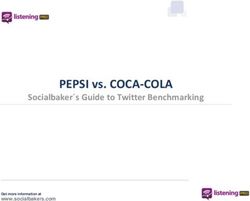National 5 Administration and IT Assignment Assessment task - Watch the Wild
←
→
Page content transcription
If your browser does not render page correctly, please read the page content below
National 5 Administration and IT Assignment Assessment task — Watch the Wild Valid for session 2021–22 only. This assessment is given to centres in strictest confidence. You must keep it in a secure place until it is used. This edition: February 2022 (version 1.0) © Scottish Qualifications Authority 2022
Instructions for candidates This assessment applies to the assignment for National 5 Administration and IT. This assignment has 70 marks out of a total of 110 marks available for the course assessment. It assesses the following skills, knowledge and understanding: using IT functions in word-processing/desktop publishing and presentations to produce and process information using technology for investigation using technology for electronic communication problem-solving administration theory Your teacher or lecturer will let you know how the assessment will be carried out and any required conditions for doing it. In this assessment, you have to work through a series of tasks: which assesses the skills, knowledge and understanding listed above within 3 hours (excluding printing time) in a maximum of two sittings — where additional printing time is required, this should be completed immediately after each sitting This is a closed-book assessment. However, you can use the internet when specifically instructed to do so. Your teacher or lecturer will provide the following electronic files for you to use during the assignment: Background — a word-processing file Camera — a presentation file Donald — a jpeg file Itinerary — a word-processing file Magazine Advert — a word-processing file Quote — a word-processing file ScotXplorer Logo — a jpeg file To-do list — a word-processing file Tourists — a spreadsheet file Watch the Wild — a word-processing file Version 1.0 1
Assessment Task You are employed as an Admin Assistant for ScotXplorer, a business that runs a range of tours in the highlands of Scotland. You report to Hamish Campbell, Tour Organiser. ScotXplorer is launching a new tour called Watch the Wild, a 3-day wildlife and dolphin spotting tour based in Inverness. The tour will include land-based dolphin watching, dolphin boat trips, wildlife walks and a land safari, where tourists may see red deer, ospreys, black grouse, otters, dolphins, seals and red squirrels. The first Watch the Wild tour is 19–21 July 2022. The contact details are: ScotXplorer 40 Broadstone Park Inverness IV2 3LA Tel: 07732698888 Web: www.scotxplorer.co.uk E-mail: info@scotxplorer.co.uk Twitter: @sxplorer Slogan: Walk on the wild side! Your teacher or lecturer will provide you with e-mail addresses. You must: complete each task in order action and delete all comments within files display your name and task number on each printout key-in or write your Scottish Candidate Number on all printouts ensure that the e-mail printout shows evidence of sending Version 1.0 2
TO-DO LIST
You should use the following table to make sure you have all the printouts required.
Marks Completed
Task Printouts
available (✓)
1 Advert 8
Internet printouts:
2 accommodation 5
petrol station
driving directions
E-diary printout:
3 4
weekly view
4 Theory — Watch the Wild 9
5 Itinerary 9
Mail merge:
6 showing merge fields 7
showing merged wristband
7 E-mail 6
Presentation printouts:
8 handout — full presentation 11
slide 2 — full page
E-diary printouts:
9 daily view 3
task
10 Certificate 8
Version 1.0 3Task 1 Hamish has started an advert for the Scottish Tourist Board magazine. Complete the file Magazine Advert by following all the instructions and using the information below. Print a copy on one page. Version 1.0 4
Task 2 You have received the following e-mail from Hamish. Access the internet to find the following information. Print evidence showing a suitable hotel, petrol station and driving directions. Your printouts must show all the search criteria. Version 1.0 5
Task 3 Hamish has some appointments taking place the week before the tour. Using the information below, update the e-diary including locations. Print the diary in weekly view. Version 1.0 6
Task 4 Complete and print the file Watch the Wild. Task 5 The itinerary for Watch the Wild needs to be finalised and sent to all tourists. Complete the file Itinerary by following all instructions and using the information below. Print a copy of the completed file as a 4-page booklet on one A4 page. Version 1.0 7
Task 6 Wristbands will be given to all tourists who are going on the dolphin boat trip. Design a wristband using the information below and mail merge using the file Tourists. Display Tourist Name and Age Category. Print one copy showing merge fields and one copy of a merged wristband. Task 7 Open the e-mail you have received. Forward this to Hamish reminding him to reply to the tourist within 3 days. Copy in Donald and mark the e-mail as urgent. Print evidence of sending. Version 1.0 8
Task 8 George Logan has sent his presentation for the Hunting with a Camera session. Update the file Camera using the action list and note below. Print a copy of the full presentation as a handout with 6 slides per page. Print slide 2 as a full page slide. Version 1.0 9
Task 9 Using the information below, update the e-diary and enter the task. Print the diary in daily view to show this update and print details of the task. Version 1.0 10
Task 10 Tourists will have the opportunity to adopt a dolphin after the boat trip. Design a dolphin adoption certificate using the information below, making use of the full page. Print a copy of the completed certificate. Version 1.0 11
Copyright acknowledgements Page 3 and 8 — ScotXplorer logo — Alexey Pushkin/Shutterstock, image4stock/Shutterstock, Barmaleeva/Shutterstock, Babkina Svetlana/Shutterstock Page 8 — image of a laptop screen — Alexey Pushkin/Shutterstock, image4stock/Shutterstock, Barmaleeva/Shutterstock, Babkina Svetlana/Shutterstock Version 1.0 12
Administrative information Published: February 2022 (version 1.0) History of changes Version Description of change Date Security and confidentiality This document can be used by practitioners in SQA approved centres for the assessment of National Courses and not for any other purpose. This document may only be downloaded from SQA’s designated secure website by authorised personnel. © Scottish Qualifications Authority 2022 Version 1.0 13
You can also read