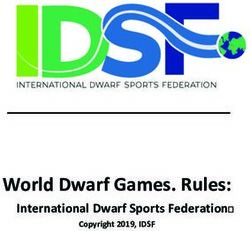MU22PARCS Prepared for Marshall University - Submitted by T2 Systems October 2021
←
→
Page content transcription
If your browser does not render page correctly, please read the page content below
MU22PARCS Prepared for Marshall University
Submitted by T2 Systems
MU22PARCS
Prepared for Marshall University
Submitted by T2 Systems
October 2021
© Copyright 2021 T2 Systems, Inc. All Rights Reserved. 0MU22PARCS Prepared for Marshall University
Submitted by T2 Systems
October 8th, 2021
Hello Marshall Parking Office team:
We are excited that you are considering expanding your relationship with T2 Systems to fulfil your need
for a new state-of-the-art PARCS system and help you improve your overall operation.
T2 offers a proven solution to meet your needs, supported by the industry’s most knowledgeable
parking professionals. We have helped hundreds of universities like MSU solve similar challenges to
bring their aging PARCS operation into the future, utilizing the most exciting technology that the parking
industry has to offer. We have a 25-year track record for delivering business value in parking projects
across North America and are excited to work together with your team on this project.
Your current challenges are familiar opportunities to us:
• Provide a PARCS system that will help increase efficiency using leading-edge
technology such as Automatic License Plate Reader (ALPR)
• Implement a solution that provides data security and system reliability.
• Provide a system that can integrate with your current partner organizations, which
include but are not limited to T2, PaybyPhone, and any future potential partners through
database access, API, compliant web-based applications, and cross-platform
compatibility.
Helping you achieve a smooth and on-time implementation of a scalable, cloud-based, integrated
Parking Access and Revenue Control System, efficiently and cost effectively is our number one priority,
and the following document addresses the specific topics covered in your recent request. We are
confident we have the best people and the right solution to help you keep your parking operation
moving forward.
Thank you again for this great opportunity!
Sincerely,
Albert Bartee
Albert Bartee
Regional Sales Manager, PARCS
Albert.Bartee@t2systems.com
317.820.7330
© Copyright 2021 T2 Systems, Inc. All Rights Reserved. 1MU22PARCS Prepared for Marshall University
Submitted by T2 Systems
Contents
Executive Summary 4
General Requirements 6
Proposal 8
Solution Objectives 8
T2 Proposed Solution 8
T2 Flex – One Unified Platform 10
T2 Parking Access & Revenue Control 11
T2 Flex Permit Management Solution Suite 22
T2 Parking Access & Revenue Control System 28
T2’s PCI DSS Level 1 Compliant Private Cloud 29
Continuous Improvement 29
Implementation Methodology & Project Approach 29
Project Management 30
T2 PARCS Implementation Approach 30
Forms 35
Bid Cover Page 35
Addenda Acknowledgement 36
Contract Acknowledgement and Certification 37
Cloud Computing Contract Addendum 38
Purchasing Affidavit 39
Contract Exceptions 40
References 41
Company Profile 43
T2 Systems Company Overview 44
A Track Record of Innovation 45
Broadest Solution Portfolio in the Parking Industry 46
The Largest, Most Active Customer Community 52
The Best Customer Partnerships on the Planet 52
Appendix 53
© Copyright 2021 T2 Systems, Inc. All Rights Reserved. 2MU22PARCS Prepared for Marshall University
Submitted by T2 Systems
T2 PARCS Contract Addendum 54
Certificate of Insurance 61
T2 Systems PARCS Solution Brochure 62
T2 Logan Hardware Cut Sheets 73
© Copyright 2021 T2 Systems, Inc. All Rights Reserved. 3MU22PARCS Prepared for Marshall University
Submitted by T2 Systems
Executive Summary
The industry is rapidly expanding in scope beyond the yellow painted stripes and gate arms of parking
lots and garages. You need a partner who understands where the industry has been, where it is now,
and where it’s headed. T2 is driving the discussion about curbside management, gateless entry, virtual
payments, and transportation demand management. The wheels of innovation are always in motion as
we strive to sustain our leadership position at the cultural, technical, and business forefront of parking,
mobility, and transportation.
By expanding your relationship with T2, the University has access to more than 25 years of expertise
delivering the most wholistic collection of integrated parking solutions available, including: Permits,
Enforcement, Citation Services, PARCS, Pay Stations, and an array of Consulting, Implementation and
Support Services. As your parking technology partner, T2 can help you create operational efficiencies,
boost revenue, and reveal powerful insights that help you achieve your operational goals and exceed
your business objectives.
As people become more technologically connected, and utilize many different and new types of
modalities, their expectations continue to accelerate. T2 is anticipating the needs of consumers and is
developing solutions you can use to deliver a convenient experience in all parking interactions—
creating seamless journeys with Marshall University.
Our Recommendation
T2 is proposing the implementation of a T2 Flex Unified Parking Management solution: an enterprise
level system capable of providing control to all aspects of your parking operation – contract (permit)
parkers, transient parkers, validation processing, and monthly account management as well as
centralized administration, remote cashiering capability, data collection and reporting, and device
control and monitoring from one central management portal.
Specifically, our solution involves the following scope:
• Specifically, our solution involves the following scope: One comprehensive management
platform delivers all information via a browser
• Parking regulations and business rules are consistently implemented across the entire
parking eco-system.
• Ability to incorporate and deploy technologies to improve the overall parking experience.
• Customizable reports and dashboards aggregate data across the entire parking operation,
while still providing the ability to drill down to specific information, delivering data
visualization and turning operational data into actionable items.
• All customer data is in one place regardless of which part of the system the customer
interacts with.
• All parking data is in one place for operational decision making, financial management and
trend analysis.
• User management, role privileges, and overall system configuration is done via a single,
centralized application.
• Staff training is more effective as operations reside on the same system
• 100% of parking revenue can be managed in one system
© Copyright 2021 T2 Systems, Inc. All Rights Reserved. 4MU22PARCS Prepared for Marshall University
Submitted by T2 Systems
Why T2 is the Right Choice for Marshall University
Everything we do revolves around you. Every question we ask, every suggestion we make, every
recommendation we consider is focused liker a laser on helping you achieve your goals and objectives.
With the greatest breadth and depth of innovative parking solutions available, T2 has a solution for your
problem, but it’s our people and proven processes that truly make the difference. We live and breathe
parking, transportation, and mobility. Many of our team members are CAPP-certified professionals who
have walked in your shoes implementing and managing parking solutions. Over 25-plus years, those
T2 parking experts have developed and refined the industry’s most proven processes and
methodologies to ensure we deliver exceptional value for Marshall University.
In addition, our T2 Customer Community is the largest and most collaborative in the industry, with over
5,000 active members and still growing. Partnering with T2 also means partnering with a community of
your peers who are constantly collaborating with one another to share best practices and advice to
optimize T2 solutions to meet your specific operational and business needs.
Summary
You need to keep your operation moving forward, and the convergence of parking, transportation and
mobility is amplifying the complexities of managing a parking enterprise. We understand the challenges
you face, and our experienced team takes pride in fostering a long-term relationship with you to
address your immediate needs while establishing rapport and a solution that positions you well for
future growth.
We love working with organizations like Marshall University who embrace the changes required for
growth while still honoring their values and putting their customers at the center of what they do. This
proposal outlines in more detail how we’ll help you fulfil your objectives, and what you can expect along
the way. But your biggest expectation should be that should you select T2, you’ll create a partnership
with a T2 team of experts who are ready and eager to work with your team.
© Copyright 2021 T2 Systems, Inc. All Rights Reserved. 5MU22PARCS Prepared for Marshall University
Submitted by T2 Systems
General Requirements
T2 Logan Gates and T2 PARCS Flex software platform meet or exceed all of the general
requirements as provided in section 3, included below.
3. GENERAL REQUIREMENTS:
3.1 Mandatory Contract Item Requirements: Contract Item must meet or exceed the
mandatory requirements listed below.
3.1.1 TIBA MP-30 Ticket Dispenser w/voice annunciator, and Standard graphic panel or equal.
3.1.1.1 Programmable terminal that can issue tickets.
3.1.1.2 The unit must dispense up to 5,000 tickets and new consumable are easily
reloaded.
3.1.1.3 PARCS must be equipped to handle conditioned/emergency power and protect
components from loss of power, power spikes, and power sages.
3.1.1.4 Unit must have a digital or VOIP intercom system.
3.1.1.5 Must be compatible with the Transact card reader.
3.1.1.6 Magnetic ability to accept credit cards.
3.1.2 TIBA CT-20 Parking POS Terminal with a Payment Express Chip & Pin credit card reader,
barcode scanner, cash drawer and remote desktop fee display or equal.
3.1.2.1 Built in receipt printer (2” ¼ paper width) to print transactions.
3.1.2.2 At minimum of 16 programmable keys to reduce manual key entry.
3.1.2.3 Built-in magnetic card reader for credit and debit cards transactions.
3.1.2.4 Two inch by sixteen-inch (“2x16”) character backlit Liquid Crystal Display
3.1.2.5 Cash drawer
3.1.2.6 Barcode scanner and cradle
3.1.2.7 Ability of terminal to restart in four (4) seconds after power
failure.
3.1.3 TIBA Parking Pro-M-T Vehicle Barrier or equal.
3.1.3.1 Magnetic automated gate arm open speed of at least one point five (1.5)
seconds.
3.1.3.2 Real-time remote control, operations, monitoring, and diagnostics.
3.1.3.3 Auto open on the loss of power.
3.1.3.4 Minimum of ten (10) foot ADA folding aluminum gate arm.
3.1.3.5 Minimum of Mean cycle between failure (MCBF) of ten (10) years
3.1.4 TIBA SmartPark Facility Management software license, single facility or equal.
3.1.4.1 Monitor and control including system alarms, equipment status, and open/close
barrier gates.
3.1.4.2 Real time transactions, ticket tracking.
3.1.4.3 Ability to generate reports that can be exported to Microsoft Excel, Word, or
Adobe PDF.
© Copyright 2021 T2 Systems, Inc. All Rights Reserved. 6MU22PARCS Prepared for Marshall University
Submitted by T2 Systems
3.1.5 Installation and Removal
The selected vendor will remove the existing ticket dispensers and cashier terminals, and
PARCS server. Install the new equipment, software and provide training to staff.
3.1.6 Merchant Services
Marshall University is required to use Huntington Merchant Services for clearing credit card
transactions. The vendor must include with their proposal if their system has an interface for
processing credit card transactions through Huntington Merchant Services.
© Copyright 2021 T2 Systems, Inc. All Rights Reserved. 7MU22PARCS Prepared for Marshall University
Submitted by T2 Systems
Proposal
Solution Objectives
Marshall University desires the installation of a new parking access and revenue control system
(PARCS) for its parking sites. The PARCS system must support the operations as they are
intended as well as meet the changing needs of the operation to include:
1. PCI-DSS compliance
2. Parking Validation programs
3. Parking data reporting and analysis
4. Customer-friendly functionality
5. Scalability for future growth
T2 Proposed Solution
T2 is proposing the implementation of a T2 PARCS solution, a part of the T2 Flex unified parking
management solution: a single system capable of providing control to all aspects of your parking
operation – permits, parking access & revenue control, and event parking, and providing centralized
administration, reporting, and process operation from one central management portal.
The key advantages of implementing a unified system for management of all parking
operations:
1. One common interface delivers all information via a browser
2. Parking regulations and business rules are consistently implemented across the entire parking
eco-system.
3. Customizable reports and dashboards aggregate data across the entire parking operation, while
still providing the ability to drill down to specific information, delivering data visualization and
turning operational data into actionable items.
4. Consolidation of permit management, event management, and PARCS would not require a
special interface between disparate systems should a non-enterprise be chosen.
5. All customer data is in one place regardless of which part of the system the customer interacts
with.
6. All parking data is in one place for operational decision making, financial management, and
trend analysis.
7. All components of the system are upgraded in unison at the same time by the same firm.
8. Staff training is more effective as operations reside on the same system
9. 100% of parking revenue can be managed in one system
T2 Flex can contain all administrative, operational, and transactional data in one common platform and
thus become the authoritative data source for everything related to parking. The result is a unified
management environment that streamlines and homogenizes all parking management and operational
subsets including permits, contract and visitor transactions, parking revenue collection and reporting,
credit card processing, data analysis, parking signage, occupancy management, special events,
© Copyright 2021 T2 Systems, Inc. All Rights Reserved. 8MU22PARCS Prepared for Marshall University
Submitted by T2 Systems
validations, systems alarms, and exception transactions. By consolidating all the relevant parking
control scenarios under one master system, Marshall University will realize an entirely new level of
control and data collection.
In addition to the collection of consolidated parking data, the T2 Flex solution will provide you with
powerful tools to help you correlate and analyze this data. This can be particularly important when
making critical short and long-term strategic business decisions.
© Copyright 2021 T2 Systems, Inc. All Rights Reserved. 9MU22PARCS Prepared for Marshall University
Submitted by T2 Systems
T2 Flex – One Unified Platform
Your daily challenge is all about making parking easy for your customers, attaining ROI goals and
maximizing revenue.
T2 Flex™ (Flex) is a single cloud-based solution that offers the ability to coordinate all aspects
of the parking office from a single portal.
It’s tailor-made to allow for centralized control, management, reporting and operation of all sub-
systems, streamlining all operational tasks associated with your parking operation. By consolidating all
the relevant parking control scenarios under one master system, the University will realize an entirely
new level of control and data collection.
Total parking solutions:
1. PARCS: Tailor your parking facility’s management system to your operational needs, from 24/7
fully automated garages to central cashiering to event parking integrated with ticket sales and
more. Reduce the burden of PCI compliance with the only Web-based PARCS solution fully
hosted in a PCI-DSS Level 1 environment.
2. Enforcement: Manage enforcement using information from pay stations, LPR, and mobile
payment systems.
3. Permit Management: Implement, track, and manage parking permits for individuals, groups, or
properties—and configure each process to best suit your operational needs—no matter how
easy or complex your permit business rules are.
4. Event Parking Management: Accept payments securely and track transactions and occupancy
for event parking with handheld payment technology.
© Copyright 2021 T2 Systems, Inc. All Rights Reserved. 10MU22PARCS Prepared for Marshall University
Submitted by T2 Systems
5. Multi-Space Pay-Stations: Increase revenue, reduce operational costs, and improve customer
service with pay stations backed by Digital Iris.
6. Automated Vehicle Counting: Provide real-time parking availability data for trip planning and
intelligent transportation systems with our AutoCount solution.
T2 Parking Access & Revenue Control
T2 Flex Parking Access and Revenue Control solution proposed herein will support the parking
management initiatives of the University. T2’s comprehensive offering incorporates powerful hardware
which is specifically designed to allow seamless operation within the T2 Flex Unified environment.
The PARCS solution will enable the University to offer multiple access control credentials and forms of
payment, integrate a real-time Event Parking Reservation system, and support PCI compliance.
The complete PARCS solution will incorporate:
1. Multiple credential capabilities for ‘contract’ parkers
2. Comprehensive validation capabilities
3. Exception transaction reporting and management
4. Proximity card functionality
5. Integration with a real-time Event Parking Reservation system
6. TCP – IP addressable equipment
7. Modular design for effective and quick field servicing
8. Embedded VoIP intercom devices
9. On-line diagnostics
10. Pay in lane capability for credit card processing
11. Prepped for EMV functionality
12. On-line and off-line capable
T2 will work with the University in a collaborative effort, to understand the organization’s philosophies
and policies on items such as facilities management, web-based permitting, and event parking. We will
review the location in detail, consider the operational demands, and ‘Design’ a solution that is practical,
effective, and sustainable.
© Copyright 2021 T2 Systems, Inc. All Rights Reserved. 11MU22PARCS Prepared for Marshall University
Submitted by T2 Systems
Hardware
Logan Entry Station / Ticket Dispenser
Each parking facility entry lane will be furnished with a new T2 Logan Entry Station.
The automated ticket dispenser issues barcode parking tickets and accepts a full
range of access control credentials. Customizable voice annunciation prompts help
guide the user with ticket issuance and facility entry process. This device
communicates with the T2 Flex software to provide facility/gate control based on real-
time usage.
Each entry lane can be furnished with up to four readers (AVI, Bar Code, Mag Stripe,
Proximity, RFID Card, etc.), which are integrated into the ticket dispenser. The devices
use a touchscreen display that can also provide messages to the customer. Vehicle
presence over the activating loop is required before enabling reading/issuing
functionality.
The ticket dispenser will not issue a ticket if a valid monthly card has been detected at
the same entry lane and the vehicle has not cleared the closing loop.
The ticket dispenser read and confirms access card number and system code using proximity or AVI
readers. The T2 Flex software or redundant hardened device acts as the access control server to check
and verify activity status, access rules, and correct anti-passback. Upon confirmation, a vend signal is
sent to the gate.
© Copyright 2021 T2 Systems, Inc. All Rights Reserved. 12MU22PARCS Prepared for Marshall University
Submitted by T2 Systems
The Card Access system grants or denies access based on user defined parameters such as, but not
limited to: card status; none, true soft/hard or timed soft/hard anti-passback; access level groups,
including holiday’s groups; time zones limitations groups etc. If a violation of any type occurs, an alarm
starts and it can be turned off only by an authorized facility operator; all that activities, the violation
codes, date/time, location, card number etc. are recorded locally and online.
Key Features
1. Large touch screen display (8.4”) makes it easy to read and enter information
2. Thermal QR-coded tickets for high read rate
3. Ability to print non-ingest ticket stock or optional ingest ticket stock
4. Customizable voice prompts and messaging to guide user experience
5. Commend intercom in each device
6. Area imaging barcode scanner provides ability to use smartphones and pre-printed barcodes
7. Universal gray or custom colors/wraps available
8. Full offline functionality
9. The ticket dispensers hold up to 5,000 fanfold thermal tickets
10. Pinhole camera option
11. Electronic lock option
12. Sends alerts/emails in the event/alarms of malfunction or depleted tickets.
13. The dispenser has the capability to dispense tickets automatically by sensor or by push button.
14. Reports a back out, illegal tickets, and illegal lane travel direction alarm
15. Thermostatically regulated heater/fan control (-20F to 122F). Relative humidity is also
automatically regulated via the heater/fan control functions to ensure optimal operation of the
equipment.
16. Anti-passback is programmable - none, true soft/hard or timed soft/hard.
17. The TD records every transaction, including normal and abnormal transactions, facility counts
etc., transmits in real-time this data to cloud server. All these activities, the violation reasons,
date/time, location, card number etc. are reported.
18. LPR subsystem interface available for pre-capture
19. Ticket encoding is machine readable (barcode) and human-readable (imprinted in sharp, clear
alphanumeric characters) and includes, at a minimum, the following:
1. Parking Facility Name
2. Entry lane number
3. Facility Number
4. Date and time of entry
5. Ticket Number
20. The ticket dispenser is on-line, TCP/IP addressable and communicates to the cloud server. It
can function fully offline up to 1,000,000 ticket numbers are maintained. All records are
transferred to the cloud server once communication is re-established.
21. Device supports “Pre-paid” operation via image scanner.
22. TD supports Lot Full operation. When in Full mode TD will not issue transient tickets but grant
access to monthly card parkers.
23. TD will not issue a ticket or grant monthly access when the gate arm is in up position.
© Copyright 2021 T2 Systems, Inc. All Rights Reserved. 13MU22PARCS Prepared for Marshall University
Submitted by T2 Systems
Logan Credit Card Exit Station
Each parking facility exit lane will be furnished with new T2 Logan Exit Station
accepting QR/barcode tickets. Exit Stations accepts and records parking transactions
including but not limited to tickets, Proximity/AVI cards and tags, RFID Cards etc. The
exit verifier reads a barcode parking ticket, calculates parking fees, and takes
payment. Customizable voice annunciation prompts help guide the user through the
multi-step exit process, including fee calculation and payment according to an
operation’s customized rate structure and validation/coupon program. This device
communicates with the T2 Flex software to provide facility/gate control based on real-
time usage.
Each exit lane can be furnished with up to four readers (AVI, Bar Code, Mag Stripe,
Proximity, RFID Card, etc.), which are integrated into the exit station. The devices will
display messages to the customer and will require vehicle presence over the activating
loop before enabling reading/issuing functionality.
Exit Station will not process a monthly card if a transient ticket transaction has been already initiated at
the same exit lane and the vehicle has not cleared the closing loop under the gate.
The Card Access system grants or denies access based on user defined parameters such as, but not
limited to: card status; none, true soft/hard or timed soft/hard anti-passback; access level groups,
including holiday’s groups; time zones limitations groups etc. If a violation of any type occurs, an alarm
starts and it can be turned off only by an authorized facility operator; all that activities, the violation
codes, date/time, location, card number etc. are recorded locally and online.
Key Features
1. Large touch screen display (8.4”) makes it easy to read and enter information
2. Thermal QR-coded tickets for high read rate
3. Ability to print non-ingest ticket stock or optional ingest ticket stock
4. Customizable voice prompts and messaging to guide user experience
5. Commend intercom in each device
6. Area imaging barcode scanner provides ability to use smartphones and pre-printed barcodes
7. Point to Point Encrypted EMV credit card reader
8. PCI/DSS 3.2 compliant
9. Universal gray or custom colors/wraps available
10. Full offline functionality
11. Receipt stock hold up to 5,000 fanfold thermal tickets
12. Pinhole camera option
13. Electronic lock option
14. Sends alerts in the event of malfunction or depleted tickets.
15. Thermostatically regulated heater/fan control (-20F to 122F). Relative humidity is also
automatically regulated via the heater/fan control functions to ensure optimal operation of the
equipment.
16. Anti-passback is programmable - none, true soft/hard or timed soft/hard.
© Copyright 2021 T2 Systems, Inc. All Rights Reserved. 14MU22PARCS Prepared for Marshall University
Submitted by T2 Systems
17. The TD records every transaction, including normal and abnormal transactions, facility counts
etc., transmits in real-time this data to cloud server. All these activities, the violation reasons,
date/time, location, card number etc. are reported.
18. LPR subsystem interface available
19. The exit station is on-line, TCP/IP addressable and communicates to the cloud server. It can
function fully offline up to 1,000 transactions is maintained. All records are transferred to the
cloud server once communication is re-established.
Logan Pay on Foot Machines (Cash & Credit)
The T2 Systems fully automated Pay on Foot Station is an integral part of
PARCS and communicates with T2 Flex software to provide facility control on
real-time basis. The pay-on-foot station reads a barcode parking ticket,
calculates parking fee, takes payment, and issues a paid ticket to exit the
facility. Inserted QR barcode tickets prompt fee calculation and payment
according to an operation’s customized rate structure and validation/coupon
program. Payment is accepted via EMV card payment processing, cash, or coin
option.
Key Features
1. Large touch screen display (12”) makes it easy to read and enter
information
2. Thermal QR-coded tickets for high read rate
3. Ability to scan ticket stock or optional ingest ticket stock
4. Customizable voice prompts and messaging to guide user experience
5. Commend intercom in each device
6. Area imaging barcode scanner provides ability to use smartphones and pre-printed barcodes
7. Point to Point Encrypted EMV credit card reader
8. PCI/DSS 3.2 compliant
9. ADA Compliant per ADAAG, CAC requirements
10. Universal gray or custom colors/wraps available
11. Full offline functionality
12. Receipt stock hold up to 5,000 fanfold thermal tickets
13. Pinhole camera option
14. 2-key, 5-point locking mechanism
15. Electronic lock option
POF has tamper-resistant method to unlock, unique for each device. Coin and Bill containers are keyed
differently than the POF. Coin and Bill containers automatically lock upon removal from the POF and
must be reset before reinstallation. A key is required to permit release of the cashbox from the POF. A
different key is required to open the cashbox for emptying. POF accepts monthly account payments as
a standard feature.
POF communicates on-line to the T2 Flex software to provide control based on real-time usage. POF
supports automatic daylight savings time adjustment.
© Copyright 2021 T2 Systems, Inc. All Rights Reserved. 15MU22PARCS Prepared for Marshall University
Submitted by T2 Systems
1. POF supports programmable “Turnaround Grace Period” and does encode “Exit Lag Time” on
transient ticket. Authorized users can modify both options.
2. Thermostatically regulated heater/fan control (-20F to 131F). Relative humidity is also
automatically regulated via the heater/fan control functions to ensure optimal operation of the
equipment.
If an abnormal event or an alarm is triggered and it can be turned off only by an authorized operator.
The POF detects and reports the following status conditions to the software
• Validation/coupon/ticket collection bin full
• Coin Vault Full
• Low receipts
• Coin Storage Unit Empty
• Bill Dispenser Low
• Ticket jam
• Door Open
• In service
• Out of service
The POF provides clear step-by-step, graphical instructions on a 12” touchscreen display, built into the
faceplate of the machine. The POF has prompts and buttons (Receipt, Cancel, Lost Ticket, Intercom
etc.) during the transaction process with clear usage instructions (including voice prompts) to the
customer instructing how to:
1. How, when and where to insert tickets, validations, coins, bills, etc.
2. Instructions in multiple languages
3. How to cancel a transaction
4. How to obtain a receipt
5. Remaining value of the validation, debit card or special pass
6. Intercom
The device contains memory capable of storing more than 10,000 transactions should communication
drop. All records are synced with the cloud server software once communication is re-established. The
POF has a built in battery backed up internal clock.
The POF is capable of giving the patron a receipt both automatically and upon demand. When the
transaction is complete, the POF issues a receipt to the patron as programmed. Printed data on a
receipt includes, at a minimum, the following:
• Ticket number
• Date and time and point of entry (entry lane number)
• Date and time of payment (POF device number)
• Facility Name
• Device Number
• Tax
• Amount paid
© Copyright 2021 T2 Systems, Inc. All Rights Reserved. 16MU22PARCS Prepared for Marshall University
Submitted by T2 Systems
• Payment method (CC, validation, pre-paid etc.)
• Transaction Number
POF accepts discount coupons (barcode) on tickets and automatically applies them off the parking fee.
All validation types are operator configurable with the following parameters at a minimum:
1. Fixed dollar amount.
2. Fixed time amount deducted from the beginning of time parked
3. Fixed time amount deducted from the end of time parked
4. Percent calculation type applied as discount percentage of the calculated fee (i.e. 50%
discount).
5. Fee switch to a different fee structure, such as: Fee reduction to a fixed amount or zero if certain
time parameter is met (i.e. if time parked is less than two hours fee is reduced to one ($1.00)
dollar).
6. Fee limitation to a fixed maximum at any time or if certain time parameter is met (i.e. if time
parked is between 9:00 AM. and 6:00 PM and total time parked is less than six (6) hours, fee
will increment at regular rate up to three dollars ($3.00), then rate will remain at three dollars
($3.00) until the sixth (6th) hour. After the sixth (6th) hour, the regular rate will resume).
7. Full validation
8. Full validation if parked in nested area
9. Fee charged according to a rate table or extra fee added to regular rate if time limit between exit
of nested area and exit of main area exceeded.
The POF operates with United States coins. The POF rejects and returns any denominations that are
not programmed as acceptable, damaged or counterfeit coins, foreign coins and foreign objects. The
POF contains a coin return receptacle. The receptacle receives all dispensed change, and all rejected
and/or returned coins and foreign objects. The POF is provided with change hoppers, one for each coin
denomination accepted that stores a minimum of 500 coins. POF provides coin inventory status
reports. The coin storage units are self-locking when removed from their mounting assembly.
POF has the following programmable and user-defined features:
• Bill to Bill recycling unit support.
• Bill Acceptor that supports up to 6 denominations of notes
• Bill/Change dispenser that issues up to 3 denominations of notes with a capacity of 100 notes in
each vault.
• Recycles and issues for change up to 5 denominations of coins
• Coin vault/Coin storage unit
The POF contains a cancel push-button that will cancel any transaction prior to the full fee having been
paid. Once full parking fee payment is completed or a credit card authorization is in process the
transaction cancellation cannot be performed and refunds are not available. When a transaction is
cancelled the amount tendered, including the validations and coupons, prior to cancellation is returned
to the patron. The patron's ticket is returned without being re-encoded for exit. The transaction is
reported as type “Cancelled” to the software.
© Copyright 2021 T2 Systems, Inc. All Rights Reserved. 17MU22PARCS Prepared for Marshall University
Submitted by T2 Systems
The POF allows a customer to push a button labeled “Lost Ticket” for assistance in case of misplaced
ticket. This is configurable.
Cashier Fee Station
T2’s cashier station is fully integrated with Flex and is designed
to process transactions quickly and easily. Cashier Fee Stations
can be configured as Central Cashiering or Exit Cashiering.
Standards system components include:
1. Touchscreen Computer
2. Cash drawers with tamper-resistant method to unlock,
unique for each device.
3. Image/barcode scanner
4. P2PE EMV credit card reader
5. Thermal receipt printer.
6. Internal memory and battery clock. Pioneer StealthTouch Series Computer,
7. Patron Fee Display featuring Flex Cashier Station Software
8. Pre-programmable Exit Lag Time (for Central
Cashiering)
It will automatically compute fees and amount tendered and is capable of accepting cash, credit cards
and debit cards for payment. The Cashier Station can resolve exception transactions, such as:
• Validations
• Lost tickets
• Insufficient funds
• Disputed fee
• Unreadable ticket
• Manually issued tickets
• Manual credit cards
• Disabled permit
• Split transactions
Additionally, the cashier station allows for on-site management approval for transaction types and a
special exception feature that eliminates the need for manual forms while ensuring customer
information is entered into the system database.
The Fee Computer is capable of issuing a receipt both automatically and upon demand in compliance
with PA-DSS, FACTA, and PCI compliance standards and practices. When the transaction is complete,
the cashier issues a receipt to the patron if requested. Printed data on a receipt includes, at a minimum,
the following:
1. Ticket number
2. Date and time and point of entry (entry lane number)
3. Date and time of payment (POF device number)
4. Facility Name
© Copyright 2021 T2 Systems, Inc. All Rights Reserved. 18MU22PARCS Prepared for Marshall University
Submitted by T2 Systems
5. Tax
6. Amount paid
7. Payment method (cash, credit card, validation, pre-paid etc.)
8. Transaction Number
In addition:
• Amount/Fees due are automatically calculated.
• Customizable Cash received key.
• Cash drawer remains closed in case of non-cash or $0.00 revenue transactions.
Each Fee Computer is fully programmable on Flex which is downloaded to the station, allowing at
minimum:
1. Programmable rate tables with maximum flexibility for time increments, grace/complimentary
periods and dollar amount increments.
2. Holiday rates
3. Unlimited programmable validation accounts
4. Daily maximum
5. 10 prepay tables
6. Lost Ticket option
7. Unreadable/Manual ticket option with note
8. Short money/Insufficient Funds transaction
Validation parameters are operator programmable and include but are not limited to:
• Fixed dollar amount.
• Fixed time amount deducted from the beginning of time parked
• Fixed time amount deducted from the end of time parked
• Percent calculation type applied as discount percentage of the calculated fee (i.e. 50%
discount).
• Fee switch to a different fee structure, such as: Fee reduction to a fixed amount or zero if certain
time parameter is met (i.e. if time parked is less than two hours fee is reduced to one ($1.00)
dollar).
• Fee limitation to a fixed maximum at any time or if certain time parameter is met (i.e. if time
parked is between 9:00 AM. and 6:00 PM and total time parked is less than six (6) hours, fee
will increment at regular rate up to three dollars ($3.00), then rate will remain at three dollars
($3.00) until the sixth (6th) hour. After the sixth (6th) hour, the regular rate will resume).
• Full validation
• Full validation if parked in nested area
• Fee charged according to a rate table or extra fee added to regular rate if time limit between exit
of nested area and exit of main area exceeded. Valid in time period: from and to
• Limitations on the number of uses for each validation
• Limitations on each validation's ability to be combined with other validations
• Up to 9999 different facility codes
• Up to 255 different Lot Numbers
© Copyright 2021 T2 Systems, Inc. All Rights Reserved. 19MU22PARCS Prepared for Marshall University
Submitted by T2 Systems
• Global, Multi or local limitation on location
All devices transmit in real time an electronic audit trail to the T2 Flex software. The device
simultaneously tracks and reports payment records of each parking transaction including at the
minimum: cashier ID/number, validation amount, total parking fee, payment method, credit card/special
pass card number and the amount deducted from a special pass card, and transaction number,
together with the entry time, date and lane number.
It contains a memory capable of storing transaction records. Minimums of 100,000 transaction records
are stored in the local memory in case of communication loss. All records are sync with the cloud
software once communication is re-established.
© Copyright 2021 T2 Systems, Inc. All Rights Reserved. 20MU22PARCS Prepared for Marshall University
Submitted by T2 Systems
Barrier Gates
T2 Systems utilizes Magnetic Microdrive PRO barrier gates.
Magnetic barrier gates use direct drive, low voltage motors with
ultra low consumption. They are completely maintenance free
and have 8 programmable vend inputs (i.e. transient, monthly,
etc.). Standard 2 loop configuration with expansion capability for
up to 4 loops, supporting up to 12-foot gate arm (straight or
folding). Other standard features include:
1. Ultra-fast gate with adjustable opening/closing time - 0.9
seconds and up
2. Maximum power consumption 95W
3. Breakaway arm flange (for straight arm)
4. Optional LED illuminated gate boom
5. Auto rebound / safety edge
6. Ability to operate as a free gate Magnetic Microdrive Barrier Gate
7. Ability to support multiple devices in one lane (e.g., card
reader and ticket dispenser, fee computer and exit terminal)
8. Ability to arm other devices such as ticket dispensers, card readers, exit terminals, fee
computers, etc., before a transaction can be started.
9. In lanes where two devices reside, the device not processing the transaction is immediately
disabled upon initiation of a transaction in the other lane device so that the system cannot be
manipulated.
© Copyright 2021 T2 Systems, Inc. All Rights Reserved. 21MU22PARCS Prepared for Marshall University
Submitted by T2 Systems
T2 Flex Permit Management Solution Suite
The T2 Flex Permit Management solution manages parking permissions with your parkers, who can be
individuals, groups, or properties. You control all types of permits with your customers: students or staff
at a campus; residents or employees in a municipality; affiliates, patients, or guests at a hospital;
monthly parkers; and so much more. You have the ability to control any permit type that fits your
operational practices, whether event, time-based, visitor, seasonal, or guest – the combinations are
endless.
T2 Flex controls permit inventory, who is eligible to receive what permits, permit fees charged, the
duration of the permit, sale periods, refunds, different types of physical or virtual permits, and even
what payment methods customers are able to use. T2 Flex permit functionality is extremely robust,
optimized with more than 25 years of experience supporting permit structures that range from the
simplest to the most complex permit rules our customers have defined.
T2 Flex’s PARCS module allows permits to be used in a gated lot or facility. Utilize T2 hardware for the
most control and flexibility for permitted and transient parkers in a gated environment.
T2 Flex – T2 Flex is the enterprise back-office solution that the parking staff uses to manage all
aspects of perking operations. Within T2 Flex, permit workflows are created and configured and all
permit attributes and other parking information is tied to the individual parker in one enterprise system.
T2 Flex supports the permit workflow from sale to expiration or renewal, including inventory levels and
status (i.e. active, revoked, lost stolen), and includes all financial and reporting components.
T2 FlexPort – T2 FlexPort brings the power of the T2 Flex solution directly to your parker. T2 FlexPort
is an online customer-facing web portal that allows your customers to manage their permits in an
intuitive browser-based environment. In T2 FlexPort your customers can create an account and provide
their bio-demographical information, including name, address, email, phone number, and vehicle
information. This is all information that individual customers can update, or they can utilize an
authentication process that you define within the solution. T2 FlexPort allows your customers to
establish eligibility, identify available permits, and purchase permits – all from an intuitive web portal.
T2 Flex
T2 Flex is a highly configurable enterprise solution that can support any type of permit structure and
operation – from the simplest to the most complex. T2 Flex automates and streamlines your business
processes, and will enable you and your staff to work more efficiently on a daily basis to run an
effective operation.
Global Navigation Menu – Provides access to any function in T2 Flex – a quick and simple way to
navigate your way around the solution. This menu is easily accessible on the left hand side of the
screen, with a Shortcut Toolbar along the top of the page.
User Role Management – T2 Flex supports complex role-base security and privileges and defines
access by job role and/or individual user. Role-based access makes it easier to set up new employees
and audit existing ones, and as job roles change user privileges can be changed globally for everyone
© Copyright 2021 T2 Systems, Inc. All Rights Reserved. 22MU22PARCS Prepared for Marshall University
Submitted by T2 Systems
in that role. T2 Flex provides an audit trail of modifications and transactions executed by a particular
user and of modifications made to each role or user.
Permit Manager – On a particular permit, you will have the capability to see all the details associated
with that permit on one page. This includes a Permits Menu along with the Global Navigation Menu, a
Permit Workspace, and the Content Managers associated to that specific permit.
1 2 3
Above: 1. Permit Menu, 2. Permit Workspace, 3. Content Managers
1. Permit Menu – Allows you to act on a permit based on your role-based permissions within T2
Flex. All activity and financial history associated with that permit is available here.
2. Permit Workspace – Provides specific details on the permit itself: Permit Number, Sale,
Effective and Expiration Dates, Status, Reservation and Renewal Status, Shipping Method, and
much more. T2 Flex allows you to customize the menu format, hide fields you aren’t using, and
create custom fields to optimize around your business rules.
3. Content Managers – Shows more detailed information on the Permit and the associated
relationships to that permit. T2 Flex is an enterprise system that contains all of the relationships
between permits and other critical parking information. For each Permit you can see associated
customers, vehicles, locations, payment plan, receipts, notes, and more. Clicking on any
associated field will link you back to all of the data related to that permit.
Customer Manager – Provides access to specific customer records to view activity associated with
individuals and/or group of customers that park or are responsible for parking. Keep contact information
© Copyright 2021 T2 Systems, Inc. All Rights Reserved. 23MU22PARCS Prepared for Marshall University
Submitted by T2 Systems
up-to-date on all your customers including addresses, phone numbers, and emails. See all permits,
permit waitlists, vehicles, notes, letters, and transaction history related to those customers.
Vehicle Manager – Tracks information for all vehicles, including bicycles, scooters, golf carts, and
more – anything you are issuing a permit for within T2 Flex. This manager distinguishes between
drivers and registered owners of the vehicles, or whatever classification you require. Keep track of
vehicle associations to customers over time. Notes and images can be associated to vehicles. Multiple
vehicles can be associated to a single customer or multiple customers.
Task Scheduler – Task Scheduler allows you to run batches of letters and processes on a specified
schedule or immediately in real-time. You can execute your own or use pre-defined tasks, including
your unique reports. Pre-defined tasks include escalating fines, generating letters, and vehicle
notifications. T2 Flex tasks can be scheduled to run automatically in off-peak times, saving valuable
staff time and resources Tasks can be imported into T2 Flex and exported to other systems. Powerful
capability within the Task Scheduler module allows you to add, edit, and delete tasks; view logs for
existing tasks; search for tasks; and set up automated scheduling, reporting, logging, and notification of
tasks to provide visibility to your operating team.
Email Management – T2 Flex provides an email management tool, including a mass email function.
Emails are text based and can be edited on an individual basis or by group. When creating an email,
queries with variable filters can be selected to generate a custom list of recipients each time an email is
sent. Emails can be scheduled via an Email Management task, or processed and sent immediately.
You can send a one-off email message to a query-defined list of recipients, making it easy to alert a
large number of people of an incident or lot closure. When an email is sent out, it comes from a specific
email address that has been configured in T2 Flex, and all replies are sent back to that specific
address.
Notice/Letter Management – Customer notifications are a vital part of any parking operation. T2 Flex
provides a variety of options that offer staff the most efficient way to communicate with customers
regarding citation notices, permit information, and more.
1. Send Email – The Send Email function on a customer record is the easiest way to send a one-
off simple email to a customer and ensure it is captured and recorded within T2 Flex.
2. Batch Letters – Batch letters can be sent to the Customer’s physical and email addresses.
Email content can be sent in the body or as an attached PDF.
3. Permit Renewal Letters – Multiple tasks pair with specific templates to communicate to
customers about permit expiry status and offer ways to renew or purchase new permits. Letters
can be keyed off permit expiration date, permit status, and permit number range or control
group, or by query-defined variables.
All data stored in T2 Flex is available for use in customer communication, and the template-based letter
system provides standard communication formats that can be customized to meet any operation’s
needs. Letters in T2 Flex are dynamic, so custom information can be included based on customer type,
permit type, or other key fields. A letter generated from T2 Flex can be edited based on almost any
criteria: customer classification, balance due, number of citations, permit number range, and more. All
of these letters and notifications can be scheduled automatically to run immediately, or at specific,
© Copyright 2021 T2 Systems, Inc. All Rights Reserved. 24MU22PARCS Prepared for Marshall University
Submitted by T2 Systems
regular intervals. All customer communications sent through T2 Flex are recorded automatically and
attached to customer accounts for future reference and reporting.
T2 FlexPort Customer-Facing Web Portal
The secondary component of the T2 Flex Permit and Enforcement Management solution suite is called
T2 FlexPort. This is the intuitive web portal that your customers will use to purchase and renew permits
online through your website. FlexPort works hand in hand with T2 Flex in real time and is accessible by
your parkers on the web from any computer, tablet, or smartphone with a browser and internet access.
T2 FlexPort provides all of the capability and power of the T2 Flex system to your customers via an
easy to use website, eliminating the need for in-person permit sales. T2 FlexPort supports all of your
defined business processes but in a more streamlined and efficient manner.
T2 FlexPort Permit Solution – The T2 FlexPort Permit module allows your customers to interact online
with the parking department to purchase or renew permits, as well as to join or view permit waitlist
placements. T2 FlexPort supports the sale of both physical and virtual permits based on the permit
sales rules that you have established in T2 Flex, ensuring that the right permits are offered to the right
parkers for the right price.
• Permit Sales and Requests – Online permit sales and renewals support a wide range of
business processes. Customers can create their own profiles, such as Guest or Vendor,
which can be preloaded into FlexPort from an external system. Permits can be based on time
(e.g. short-term or semester), location or zone, customer type (e.g. student, staff, or resident),
access control credentials, and more, all enforced through LPR or T2’s Mobile Enforcement
Application (MEA). T2 FlexPort also supports virtual permitting, where the license plate is the
permit, allowing customers to manage their associated plates for LPR enforcement.
• Online Waitlists – Allow customers to go online and reserve a spot in line for a permit
purchase. Multiple waitlists are supported, along with rules around what waitlists a customer
can join as well as the prioritization of waitlists. T2 Flex will automatically reserve permits for
customers as space becomes available.
• Visitor Permit Requests – Allow authorized customers to request blocks of parking for a
specific date and location that will be approved by the parking office. Once the request is
approved, the customer will receive an email with a link that they can send to their parkers. If
payment is required, it can be pre-defined if the customer or parker pays for the permits.
© Copyright 2021 T2 Systems, Inc. All Rights Reserved. 25MU22PARCS Prepared for Marshall University
Submitted by T2 Systems
T2 FlexPort dashboard on desktop web browser T2 FlexPort account management page on desktop
web browser
T2 FlexPort waitlist page on desktop web browser T2 FlexPort visitor permit request on desktop web
browser
FlexPort Accounts – The T2 FlexPort Accounts module allows your customers to update their own
information in a configurable, personal account so your staff can focus on tasks that drive the most
value for your operation. It takes the burden of updating and keeping track of your customers'
information off your shoulders and enables your customers to maintain and update that information
themselves.
1. Documentation Upload – Customers can provide your parking office with documentation for
permit approval online.
© Copyright 2021 T2 Systems, Inc. All Rights Reserved. 26MU22PARCS Prepared for Marshall University
Submitted by T2 Systems
2. Parking Account Management – Customers can update and maintain their personal and
parking information online, as well as access T2 FlexPort solutions that require authentication.
3. Recurring Credit Card Billing – Customers can set up recurring payments with a valid credit
card on file.
4. Online Invoice Management – This provides third-party invoicing online, independent of other
solutions. Any customer tied to third parties for billing purposes can be given access to an
Invoices page to view and pay their invoices online.
5. Towing Partner Portal – Many parking operations partner with a towing company and send
them reports or notifications when cited vehicles need to be towed. This portal automates the
process by enabling specific users (i.e. towing companies) to access an online list of towable
citations and view the vehicle, citation, and location information for each.
FlexPort Authentication – T2 FlexPort offers the ability to configure various methods of authentication
to allow users to log into your FlexPort website.
1. External Authentication – T2 FlexPort supports several customer-based single-sign-on
protocols such as LDAP, CAS, and Shibboleth.
2. Guest Authentication – This allows guests, visitors, or anybody without an existing T2 Flex
account the ability to sign up for a T2 FlexPort account. Once the guest creates an account, a
T2 Flex record is created for that user. The user is then able to perform activities within T2
FlexPort and have this activity associated with his/her T2 Flex account.
Once authenticated, users have the ability to make changes to their account, purchase a permit,
add or manage vehicles, as well as other optional features like requesting a spot on a parking
waitlist.
T2 FlexPort Admin Console – The T2 FlexPort Admin Console allows your administrative users to
manage several aspects of your customers' experience. A Notification Center is displayed at the top of
the Admin Console next to the user’s name. This allows you to create and receive notifications within
the Admin Console.
1. Configuration – The FlexPort configuration section allows you to control the behavior,
operation, and appearance of your FlexPort website. The settings range from text settings and
messages presented to the user all the way to fundamental business rules that your website will
use when dealing with parkers. You can also launch a customer view of FlexPort to preview and
test setting and workflow modifications.
2. Analyze Flex – Your T2 Flex configuration is just as important as your FlexPort configuration in
order to operate your website. The tools in the Analyze Flex section help you make sure that
both systems are configured in a compatible manner to provide an efficient workflow for your
parkers.
3. Status – Once your T2 FlexPort website is properly configured, it is important that you're able to
monitor the status activity of parkers and be notified if problems occur. The Status menu items
© Copyright 2021 T2 Systems, Inc. All Rights Reserved. 27MU22PARCS Prepared for Marshall University
Submitted by T2 Systems
are designed to shine a light on the web application's architecture, show the details of every
transaction, and allow you to intervene when necessary.
4. Users – The Users menu allows administrators to create users, delete users, and assign user
permissions.
T2 Parking Access & Revenue Control System
T2 Flex Parking Access and Revenue Control solution proposed herein will support the parking
management initiatives of Marshall University. T2’s comprehensive offering incorporates powerful
hardware is specifically designed to allow seamless operation within the T2 Flex Unified environment.
The PARCS solution will enable the University to offer multiple access control credentials and forms of
payment, integrate a real-time Event Parking Reservation system, and support PCI compliance.
The complete PARCS solution will incorporate:
• Multiple credential capabilities for ‘contract’ parkers
• Comprehensive validation capabilities
• Exception transaction reporting and management
• Proximity card functionality
• Integration with a real-time Event Parking Reservation system
• TCP – IP addressable equipment
• Modular design for effective and quick field servicing
• Embedded VOIP intercom devices
• On-line diagnostics
• Pay in lane capability for credit card processing
• Prepped for EMV functionality
• On-line and off-line capable
T2 will work with Marshall University in a collaborative effort, to understand the organization’s
philosophies and policies on items such as facilities management, web-based permitting, and event
parking. We will review the location in detail, consider the operational demands, and ‘Design’ a solution
that is practical, effective, and sustainable.
© Copyright 2021 T2 Systems, Inc. All Rights Reserved. 28You can also read