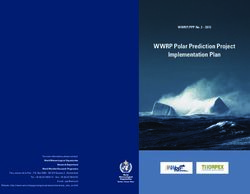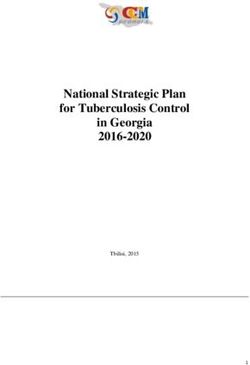Browsing the Web More Securely & More Privately With Firefox On Your Mac - DRAFT Version 0.1 April 28th, 2014 Joe St Sauver, Ph.D ...
←
→
Page content transcription
If your browser does not render page correctly, please read the page content below
Browsing the Web
More Securely & More Privately
With Firefox On Your Mac
DRAFT Version 0.1
April 28th, 2014
Joe St Sauver, Ph.D.
(joe@uoregon.edu)
http://pages.uoregon.edu/joe/browsing-securely-mac-firefox/2
Disclaimer:
This document represents the opinions of its authors, and not necessarily the opinion of any other entity.
It is provided on a best-effort basis, as-is, where-is, with all faults, errors and omissions.
Given the complexity of individual systems and the diverse and constantly changing nature of the Internet threat
landscape, even if you perfectly follow all the recommendations in this document we CANNOT guarantee that
you'll be able to use the Internet completely securely and completely privately.1
Therefore, if you decide to use the Internet, whether you follow the recommendations in this document or not, you
do so SOLELY AT YOUR OWN RISK.
1
According to http://www.pewinternet.org/2013/09/05/anonymity-privacy-and-security-online/
59% of Internet users do not believe it is possible to be completely anonymous online.3
Table of Contents
I. INTRODUCTION ...................................................................................................................................... 6
I-1. Why is web security important? ..................................................................................................... 7
I-2. Why is this document needed? ....................................................................................................... 8
I-3. What's the "right" level of security and privacy for a typical user? ............................................... 9
I-4. Choices about your security may impact your privacy ................................................................. 11
I-5. Security and privacy impacts: mitigate via product design? ......................................................... 12
I-6. Choices about security may impact more than "just" privacy ...................................................... 13
I-7. Another example of tradeoffs: the Tor Browser Bundle ............................................................... 14
II. THREAT MODEL ................................................................................................................................... 16
II-1. Security and privacy threat sources .............................................................................................. 17
II-2. In-scope threats ............................................................................................................................. 18
II-3. Out-of-scope threats ...................................................................................................................... 20
II-4. Maintaining your security and privacy requires taking an "ecosystem-wide" perspective .......... 21
III. OPERATING SYSTEM RECOMMENDATIONS .............................................................................. 23
III-1. Malware is one factor driving your choice of operating system ................................................... 23
III-2. Picking a non-MS Windows operating system option .................................................................. 24
III-3. Browsing with a guest operating system within a virtual machine .............................................. 25
IV. HARDENING MAC OS X ...................................................................................................................... 27
IV-1. Backups ......................................................................................................................................... 27
IV-2. Basic Patching ............................................................................................................................... 28
IV-3. Patching Other Software ............................................................................................................... 30
IV-4. Antivirus Software ........................................................................................................................ 31
IV-5. Whole Disk Encryption ................................................................................................................. 32
IV-6. Using a firewall to block unwanted traffic ................................................................................... 33
IV-7. Cleanup your cached files, log files, etc. ...................................................................................... 35
IV-8. Cover your camera ........................................................................................................................ 36
IV-9. Mute your microphone .................................................................................................................. 37
IV-10. Install a privacy filter over your display ....................................................................................... 38
IV-11. What About Using a "Locate My Lost or Stolen Laptop" Program? ........................................... 38
IV-12. Install A Firmware Password? ...................................................................................................... 38
V. SECURING ACCOUNT-RELATED ITEMS ....................................................................................... 39
V-1. Create a non-admin account for routine use; don't browse from an admin account ..................... 39
V-2. Make sure your system's passwords are long, strong, and unique ................................................ 40
V-3. Ensure that the "root" user in Mac OS X isn't enabled ................................................................. 41
V-4. Don't "cache" sudo status by default ............................................................................................. 41
V-5. Guest account ................................................................................................................................ 42
V-6. Use a password manager/password safe ....................................................................................... 424
VI. SECURING LOGIN-WINDOW-RELATED ITEMS .......................................................................... 43
VI-1. Configure the system login preferences for security .................................................................... 43
VI-2. Warning banners ........................................................................................................................... 44
VI-3. Activate Active Screen Corners for locking your screen .............................................................. 45
VI-4. Review and Disable Any Unneeded Login-Time/Boot-Time Automatically-Launched Items ... 46
VII. CONFIGURING NETWORK CONNECTIVITY ............................................................................... 47
VII-1. Disable all unneeded network interfaces ...................................................................................... 47
VII-2. Review and adjust network connectivity settings as appropriate ................................................. 47
VII-3. Connect directly, not via a local/enterprise proxy server .............................................................. 49
VII-4. Use a 3rd Party VPN? ................................................................................................................... 51
VII-5. Use Tor? ........................................................................................................................................ 51
VIII. OTHER SYSTEM PREFERENCES AND MISCELLANEOUS TWEAKS ..................................... 52
VIII-1. Confirm that sharing is disabled ................................................................................................... 52
VIII-2. Ensure O/S privacy settings are appropriate ................................................................................. 52
VIII-3. Ensure that Date & Time are NOT set to "set time and time zone automatically." ...................... 52
VIII-4. Eliminate "Recent" Items .............................................................................................................. 53
VIII-5. Print Jobs: Disable List of Print Jobs ............................................................................................ 53
VIII-6. Clear shell history in terminal ....................................................................................................... 53
VIII-7. Confirm that user home directories aren't group or world readable or traversable ...................... 54
VIII-8. Disable the Spotlight local search engine ..................................................................................... 54
VIII-9. Securely delete any files in the trash ............................................................................................. 55
IX. LEARNING MORE ABOUT SECURING MAC OS X ....................................................................... 56
IX-1. Additional Mac operating system security/privacy reading ......................................................... 56
IX-2. Subscribe to the Apple security announcement mailing list ......................................................... 56
X. SECURING THE WEB BROWSER (FINALLY!) .............................................................................. 57
X-1. Picking the "most secure" browser ............................................................................................... 57
X-2. What's LEFT as a possible browser option? ................................................................................. 59
X-3. Review browser privacy policies .................................................................................................. 61
X-4. Check to make sure Firefox is the default browser on startup ...................................................... 62
X-5. Keep Firefox patched up-to-date .................................................................................................. 63
X-6. Plugins/browser extensions ........................................................................................................... 64
X-7. Recommended plugins/browser extensions .................................................................................. 65
X-8. Ad-Block Plus ............................................................................................................................... 66
X-9. Ghostery ........................................................................................................................................ 66
X-10. NoScript ........................................................................................................................................ 67
X-11. Better Privacy ................................................................................................................................ 68
X-12. Certificate Patrol ........................................................................................................................... 69
X-13. RefControl ..................................................................................................................................... 70
X-14. Changing the user agent string ...................................................................................................... 71
X-15. Patching plugins, browser extensions and helper apps ................................................................. 73
X-16. Configuring the browser for better security .................................................................................. 75
X-17. Warn me when sites try to install add-ons .................................................................................... 75
X-18. Block reported attack sites; block web forgery sites ..................................................................... 75
X-19. Do NOT use "remember passwords for sites" .............................................................................. 765
X-20. Block pop-up windows ................................................................................................................. 76
X-21. Choose helper applications for file types ...................................................................................... 77
X-22. Personal certificate privacy ........................................................................................................... 77
X-23. Recommended browser preference settings for improved privacy ............................................... 78
X-24. Set a blank home page or use a privacy-preserving search engine as your start page .................. 78
X-25. Tell sites that I do not want to be tracked, always use private browsing mode & reject cookies 79
X-26. Disable local cached web content ................................................................................................. 80
X-27. Connect directly, not via a proxy server ....................................................................................... 81
X-28. Do not enable telemetry, health reports or crash reports .............................................................. 82
X-29. Device synchronization features ................................................................................................... 82
X-30. Secure Web Sites and SSL/TLS Support in Firefox ..................................................................... 83
X-31. Firefox Support for TLS 1.2 and Strong Ciphers with Forward Secrecy ..................................... 83
X-32. Ensure that OCSP/CRL is used (and required, if possible) .......................................................... 84
X-33. Trust anchors ................................................................................................................................. 84
X-34. Firefox making connections w/o me doing anything???? ............................................................. 85
X-35. Protecting the User's Privacy: browser fingerprinting .................................................................. 85
XI. DEEP SETTINGS: FIREFOX AND ABOUT:CONFIG SETTINGS ................................................ 866
I. INTRODUCTION
Nothing ever comes for free
This world is watching me
***
Now all that's left is all I need,
This world is watching me
Armin van Buuren, "This World Is Watching Me"
You'd like to be able to use your computer to safely and securely, particularly for browsing the web. For example:
-- You'd like to be able to freely surf the Internet without worrying that you'll get infected with malware.
-- It should be possible for you to safely use your computer to make online purchases, or to safely do
online banking or to manage your stock portfolio.
-- Hacker/crackers shouldn't be able to remotely scan your system and find exploitable vulnerabilities.
-- If your system gets stolen, a thief shouldn't be able to access the information contained on it.
You'd also like to be able to use your computer privately, without being monitored and tracked. This includes:
-- Being able to search the web and visit web sites without worrying that your every move is being
tracked and recorded.
-- Being able to use your computer without have it eavesdrop on your activities via its camera,
microphone or geolocation capabilities.
-- Hardening your network connectivity against eavesdropping.
-- Protecting your system against those who may want to rummage through files stored on your system, if
given the opportunity to potentially do so.
This document is meant to help moderately technical users who are security- and privacy-focused make progress
toward achieving the above security and privacy goals when using an Apple Mac with the Mozilla Firefox
browser.
A version of this document may be prepared for selected other operating system/browser combinations at a later
date.
In the mean time, particularly if you're on a PC running Microsoft Windows and you're privacy/security
concerned, you may want to investigate use of Tails (a bootable live operating system) as an alternative.2
2
https://tails.boum.org/7
I-1. Why is web security important?
Laptop users tend to spend more time in their web browser than any other Internet application.3
Users routinely use their browsers to connect to potentially risky sites of unknown provenance -- and then use the
same browser (now potentially tainted) to connect to highly security-sensitive sites.
As such, the web browser has become one of the most heavily targeted vectors for attacks on user security and
privacy.4, 5
We know, for example, that the American intelligence community (IC) is confident that they can use the web
browser to compromise "targets of interest," if they can just get them to visit a "booby-trapped" web site. This
attitude can be seen in the remark:6
“If we can get the target to visit us in some sort of web browser, we can probably own them,” an
agency hacker boasts in one secret document. “The only limitation is the ‘how.’”
When this document was initially undertaken, we'd (naively) hoped to be able to recommend just a few minor
configuration changes. We'd hoped that those changes would be enough to substantially improve user security and
privacy when using the web, while still leaving users with a browser usable for most popular web sites.
Over time, while writing this document, we came to understand that that was a naive and unrealistic goal.
3
Not sure this is true in your case? Try a time tracking application such as http://manytricks.com/timesink/
4
"Browser-based threats dropped to 45 percent of all attacks we measured, compared with 73 percent last
quarter...", http://www.mcafee.com/us/resources/reports/rp-quarterly-threat-q3-2013.pdf at PDF page 20.
5
http://www.zdnet.com/security-2014-the-holes-are-in-the-apps-not-the-operating-systems-7000026893/
mentions "A Secunia study revealed that Web-browsers, and other Internet-connected programs, as you'd expect,
are the source of most attacks. Web browsers, as always, are under near constant attack. There's a reason why
Google and HP are offering more than $3-million in awards for hackers who can break the most popular browsers
at Pwn2Home and Pwnium security conferences."
6
https://firstlook.org/theintercept/article/2014/03/12/nsa-plans-infect-millions-computers-malware/8
I-2. Why is this document needed?
Describing how to actually secure a typical user's web browser is a surprisingly complicated process, and many
popular web sites (including most Alexa Top 100 U.S. web sites7) require users to run with features that are
inherently unsafe/privacy-hostile. This includes, but isn't limited to, sites that require users to:
-- Register or login to access resources such as trial software or whitepapers,8
-- Accept tracking cookies,9 or
-- Allow JavaScript10 and Flash.11
This is partially a reflection of the fact that these technologies meet legitimate needs (e.g., it is hard to deploy
interactive web-based applications without JavaScript), but it is also a reflection of the fact that many parts of the
Internet rely on advertising for revenue.
The requirements of online marketers -- and the requirements of the intelligence community (IC), law
enforcement (LE) agencies, and hacker/crackers -- have some disturbing parallels, including the fact that all of
those entities would like to be able to track/monitor your online activities.
The upshot of this commonality of interest is that many of the needs of the IC, LE agencies, and hacker/cracker
communities have already been "baked into" the products you use, and the software you may install and routinely
run.
If you want to enjoy a modicum of online security and privacy, you may need to work hard to "back out" those
insecure defaults, and you may need to make some hard choices about what you're willing to forgo in order to get
the security and privacy you may want or need.
7
http://www.alexa.com/topsites/countries/US
8
Most commonly, this is done to:
(a) Make it possible for an online application to save state (e.g., user preferences) across visits to a site,
(b) Provide a mechanism for things like password recovery if a site-specific password is forgotten,
(c) Record consent to various policies (e.g., site copyright/software non-redisclosure agreements),
(d) Discourage anonymous spamming (e.g., in blog comment areas), or to
(e) Allow sales representatives to obtain "leads" to individuals who might be interested in purchasing a
product or service.
Nonetheless, the potential privacy impact of requiring registration (and the enhanced "trackability" it enables) is
impossible to overlook.
9
"June 2012 Web Privacy Census," http://www.law.berkeley.edu/14496.htm
10
http://w3techs.com/technologies/details/cp-javascript/all/all says that JavaScript is used by 87.7% of all sites.
11
http://w3techs.com/technologies/details/cp-flash/all/all says that Flash is used by 14.3% of all sites9
I-3. What's the "right" level of security and privacy for a typical user?
How much privacy and/or security should a user intentionally forgo in order to be able to continue to use useful
web resources? While there will be many subtle intermediate gradations, the four basic options are:
-- Users Can Simply Ignore Online Security Issues: This is what all too-many people do by default.
Perhaps due to being overwhelmed, many people just ignore online security and privacy issues entirely.
They've given up, and will allow the ebb and flow of the security tides to carry them wherever they may
happen to go, including potentially out into deep, cold, and dangerously stormy waters. This is a passive
approach.
-- Users Can Take "Reasonable" (If Less Than Perfect) Precautions: This will probably be the most
common option for those who are interested in/concerned about security and privacy. Users of this sort
will run with a browser configuration that is as secure as possible -- while still being compatible with the
sites they want or need to be able to use. In making these choices, they will explicitly or implicitly accept
that they may be vulnerable to some attacks. We might call this the "mainstream" security choice. In
choppy waters, they're wearing their life preservers.
-- Users Can Adopt a Strict "Security-Oriented Lifestyle:" This means that users will configure their
system and browser for maximum security and privacy, recognizing that doing so means they'll need to
forgo core functionality on at least some web sites. For example, with JavaScript disabled, much of
Google won't work (or won't work very well). Continuing our maritime metaphor, these users might have
a survival suit on board, or stay in the harbor if a severe storm is expected off shore.
-- You Can Disconnect From the Internet Entirely: While this is an extreme choice, it is one that some
entities do actually make. (Once again, this means that folks have effectively given up -- but in a different
way than those who simply pretend security isn't an issue.) For example, critical infrastructure providers,
sensitive government defense and intelligence systems, etc., are routinely partitioned from the public
Internet. Most average users, however, won't find this to be an appropriate/proportionate response to the
security and privacy threats that they face. In our maritime metaphor, these users will have put their boats
in dry dock, and no longer go out to sea at all, and that's a shame. A boat that's out of the water is safe, but
that's not why we buy boats.
We can graphically represent that continuum as shown in Figure 1:10
Figure 1: When It Comes To Security And Privacy on the Internet, What Do Most People Choose?
As shown in the figure above, most users will do nothing. Some will take reasonable precautions. A smaller
number still will adopt a security oriented lifestyle. A few (hopefully just a few) may even decide to disconnect
from the Internet entirely.
While we'd probably prefer to see most users adopt a "security oriented lifestyle," we'd even be happy if more
people simply took "reasonable precautions."
We don't want you to see you either totally ignore security and privacy issues nor do we want to see you stop
using the Internet entirely -- there are simultaneously too many threats and too much that's good and worthwhile
to either just pretend the Internet is totally safe, or to pretend that the right choice is just to disengage from the
Internet entirely.
Ultimately, however, only you can decide what's right for your work, your computer, and you.
This document is meant to help you with those choices, and to help you improve your security and privacy online.11
I-4. Choices about your security may impact your privacy.
In making choices about your security, those choices have the potential to negatively impact your privacy.
Example #1: For example, imagine a hypothetical "ad supported" web site reputation browser toolbar from a
trusted vendor. That toolbar offers to review the domain names of web sites you're about to visit,
blocking any that it recognizes as malicious.
By blocking malicious sites, the hypothetical toolbar would help you avoid sites known to be
infected with malware, and known phishing sites.
Thus, installation of that toolbar would potentially help improve the security of your browser.
Of course, if the toolbar wasn't from a trustworthy vendor, your security could actually be made
worse (e.g., if the toolbar was actually malicious software), or if the toolbar had its own security-
related bugs).
On the other hand, by running that toolbar, your privacy will almost certainly be made worse: a
third party (e.g., the browser toolbar service operator) will now be able to see the domain names
of the sites you visit, including those that may be potentially privacy-sensitive in nature.
And naturally, it would probably not be surprising if targeted ads seen from that advertising-
supported toolbar were correlated with the sort of sites you visit: that is, if you tend to visit a lot
of web sites about flying, you might expect to see ads for planes, flight schools, avionics,
magazines about flying, gadgets for pilots, etc.
Thus, you can see that improved security from the browser toolbar may come at a cost to your privacy.
If the browser toolbar vendor is reputable, and the vendor doesn't abuse the stream of data they receive from you,
you may decide to accept that "cost."
Alternatively, you may simply decide not to use that toolbar, perhaps picking an alternative toolbar with a
different/more privacy-preserving design.12
I-5. Security and privacy impacts: mitigate via product design?
Instead of a hypothetical toolbar that sends each URL back to the toolbar vendor for evaluation, imagine an
alternative toolbar with a different architecture.
Example #2: In the case of this alternative product, rather than sending each URL back to the toolbar vendor in
real time, the toolbar periodically pulls down and locally installs a copy of a "bad domain" file,
much as antivirus products download antivirus definitions.
Having done that, the alternative toolbar then wouldn't have to send any sensitive information
about what you're browsing back to the operator of the toolbar, the toolbar could just check the
domain names against that local file.
But that architecture has tradeoffs as well:
-- If you only download a new list of bad sites once a day, that list won't protect you against the
most recent bad domains, and if an important good site is accidentally listed, it may take nearly a
day for that error to get corrected. That can be a long time for a good site to wait to be
"pardoned."
-- That list may also be large and time consuming to download, listing tens of thousands or even
hundreds of thousands of domains that you may never visit or need to evaluate, and taking up
more storage space than you might like (at least on space constrained mobile devices)
Obviously there's no perfect solution, and no "free lunch."13
I-6. Choices about security may impact more than "just" privacy.
While the tension between security and privacy is the one that's most often mentioned, there are other competing
objectives that may also be impacted. For example, coming back to our original hypothetical browser toolbar
that's doing "real time" checks for bad domain names, using that toolbar may impact...
-- Performance may be made worse. Since you won't go to the web site you're trying to visit until the
remote toolbar site review server receives the domain name from your browser, analyzes it, and returns a
signal that the site is safe, web performance may take a hit (whether or not this impact is material may
vary from user to user, perhaps depending on their location and connectivity). In addition to worsening
normal transactional latency, the user's ability to browse may be blocked entirely if the toolbar's
reputation server can't be reached for an opinion, or the toolbar's reputation server farm becomes
overloaded and slow to respond, etc.
-- Usability may be made worse. To understand why, note that the hypothetical browser toolbar does it's
assessment on a domain-name-wide basis. That means that it may block access to ALL pages on a domain
name if there's even ONE phishing or malicious page on that domain name.
-- Simplicity may be made worse. If the hypothetical browser toolbar is potentially incompatible with the
new version, at browser upgrade time it will be temporarily unusable/disabled until it can be made
compatible with the new version of the browser.
As another example, imagine a partisan group that decides to intentionally flag their opposition's web
sites as malicious, even if they are in fact entirely innocuous. A user thus needs to consider the possibility
that a badly-rated/blocked site is actually not dangerous, but merely ideologically disliked by a subset of
raters.
-- Cost may potentially go up. While there's no "up front"/"out of pocket" cost to using this advertising
sponsored toolbar, you are exposed to advertising that helps to underwrite its costs. That is a "cost," albeit
one paid in your time/attention, lost screen real estate, and irritation, rather than cash. (There's also the
possibility that you may actually in fact buy something you see advertised).
We can symbolize these tensions as shown in Figure 2:
Figure 2: The Tension Between Security, Privacy, Performance, Usability, Simplicity and Cost14
I-7. Another example of tradeoffs: the Tor Browser Bundle.
Example #3: Suppose that you're a privacy-oriented person, and you were thinking about using the Tor
Browser Bundle12 in an effort to defeat traffic analysis-related threats against your online privacy.
How might that impact each of the six areas that are in tension?
-- Privacy: mixed. Your privacy will be improved when it comes to defeating traditional traffic
analysis, since Tor-ified traffic passes through multiple hops between entering the encrypted Tor
network and exiting onto the regular Internet. However, at the same time, there's also the
possibility that an untrustworthy entity operating a Tor exit node may sniff (or attempt to sniff)
your traffic and thereby potentially compromise your privacy13 in a way that might not have
occurred if you hadn't used Tor. We also know that use of Tor repeatedly increases the chance
that your encrypted traffic will be captured and retained by the NSA, even if it might otherwise
not be.14 The result is thus a bit of a mixed bag, privacy-wise.
-- Security: also mixed. Let us begin by saying that the Tor project makes an aggressive attempt
to deliver a high level of practical security and privacy for its users, as discussed in the Tor
Browser Design Guide.15 We applaud that effort.
We also know that the NSA is reportedly rather frustrated with Tor, as revealed by documents
that Edward Snowden reportedly provided to The Guardian.16
At the same time, there has also been at least one successful attack on the security of the Tor
Browser Bundle.17
Reportedly, too, if you use Sophos on your Mac you may also need to disable protection from
"malicious websites" and "malicious downloads" in order to be able to use Tor.18
-- Performance: worse. Browsing with Tor tends to be consistently slower than when browsing
without Tor.19
12
https://www.torproject.org/projects/torbrowser.html.en
13
https://www.torproject.org/docs/faq.html.en#CanExitNodesEavesdrop and
http://arstechnica.com/security/2014/01/scientists-detect-spoiled-onions-trying-to-sabotage-tor-privacy-network/
14
http://arstechnica.com/tech-policy/2013/06/use-of-tor-and-e-mail-crypto-could-increase-chances-that-nsa-
keeps-your-data/
15
https://www.torproject.org/projects/torbrowser/design/
16
"NSA and GCHQ target Tor network that protects anonymity of web users,"
http://www.theguardian.com/world/2013/oct/04/nsa-gchq-attack-tor-network-encryption
"'Tor Stinks' presentation -- read the full document,"
http://www.theguardian.com/world/interactive/2013/oct/04/tor-stinks-nsa-presentation-document
17
https://lists.torproject.org/pipermail/tor-announce/2013-August/000089.html
18
https://www.torproject.org/docs/faq.html.en#SophosOnMac
19
https://www.torproject.org/docs/faq.html.en#WhySlow15
-- Usability: worse. For example, the Tor Project's FAQ includes an item, "Why can't I view
videos on YouTube and other Flash-based sites?"20
See also the discussion of why Tor does not recommend using other Firefox extensions (including
ad blocking software),21 and note the way that Google sometimes requires that you solve a
CAPTCHA when using Tor through some exit nodes.22
IPv6 support in Tor is also something that's missing but which would be nice to have.23
-- Simplicity: worse. Tor is trying to do something that's inherently complex, and is balancing a
variety of competing requirements. Just to mention one example, Tor blocks some ports by
default.24
As another example, Google sometimes selects the wrong language/version by default when your
exit node is in some other country.25
-- Cost: mixed. Tor is free software, but clearly you will "pay" a price that involves a variety of
non-monetary costs.
Some users may also prefer to buy a hardware implementation of Tor, such as the $49 PogoPlug
SafePlug.26 Obviously in that case, there are easily quantifiable out-of-pocket costs.
To conclude this section, we hope you'll note that in all of these examples, improving security and privacy
requires accepting other tradeoffs.
As you decide on how much security and/or privacy you want or need, strive to understand all the implications
of the choices you make.
In many cases you may face "tricky choices" where there is no "universally right" answer.
20
https://www.torproject.org/docs/faq.html.en#TBBFlash
21
https://www.torproject.org/docs/faq.html.en#TBBOtherExtensions
22
https://www.torproject.org/docs/faq.html.en#GoogleCAPTCHA
23
https://www.torproject.org/docs/faq.html.en#IPv6
24
https://www.torproject.org/docs/faq.html.en#DefaultExitPorts
25
https://www.torproject.org/docs/faq.html.en#ForeignLanguages
26
https://pogoplug.com/safeplug16
II. THREAT MODELS
‘There are known knowns. There are things we know that we know. There are known unknowns.
That is to say, there are things that we now know we don't know. But there are also unknown
unknowns. There are things we do not know we don't know.’
Donald Rumsfeld, US Secretary of Defense, from a press conference in February 2002
-- -- --
"[...] if I knew back then what I know right now
There'd be no ifs and buts and no maybes"
[from the "Saudades de Rock" album by the rock band Extreme]
We now want to talk a little about the threat models that are relevant and which help to frame and shape the
contents of this paper.
In discussing these threats we need to recognize that we don't (and can't!) definitively know all relevant threats.
We need to do our best to understand the potential threats given what information is available, and proceed on
that basis.17
II-1. Security and privacy threat sources.
Many of the security and privacy threats you face online come from mundane sources, including:
-- Online marketers/advertisers
-- Technical staff members (webmasters, network engineers, information security officers, etc.)
-- Colleagues/co-workers, and friends/family members
-- Academic network researchers.
Other security and privacy threats you may face online may come from more chilling sources:
-- Hackers/crackers, botmasters, and other cyber criminals
-- Law enforcement (and/or regulatory) agencies, or
-- Foreign (or domestic!) intelligence services.
At a practical level, all of those security and privacy threat sources use similar approaches to compromise your
security and privacy, and require similar approaches to mitigate or thwart.
As a result, work to manage security and privacy threats experienced by law abiding adults may inadvertently and
unavoidably interfere with things like:
-- carefully-conducted responsible academic research,
-- good faith efforts by parents to protect innocent children from disturbing or even dangerous online
content, or
-- court-authorized law enforcement efforts targeting violent criminals.
We're sorry about that sort of potential "collateral damage," but those unintended consequences aren't enough to
make us abandon our efforts to explain how law-abiding adults can at least attempt to improve their security and
privacy online.18
II-2. In-scope threats.
While we'd like to be able to address all possible web-related threats, we can't. Therefore, we need to decide what
security and privacy threats are "in-scope" and which are "out-of-scope."
a. One in-scope threat category consists of technical vulnerabilities associated with the user's operating system,
web browser, web browser plugins, etc. These technical vulnerabilities may be exploitable either by malware, or
in some cases by direct scan-and-sploit attacks conducted over the network.
b. A second in-scope threat category consists of pervasive monitoring. This includes:
-- Web analytics (web server log analysis, use of "cookies"27 (including so-called "supercookies" or
"evercookies"28), web bugs29 (unique transparent tracking pixels planted in and automatically loaded
when web pages are viewed), user agent data30 and browser fingerprinting techniques,31 mining of referrer
data,32 use of geolocation data,33 and particularly use of Google Analytics34)
-- Traffic analysis (analysis of source and destination IP addresses and port numbers, session start and
stop times, octets transferred, etc., but NOT THE CONTENTS of the traffic).
Traffic analytic approaches often leverage data routinely captured via NetFlow.35
Law enforcement officers often refer to this sort of an approach as a "pen register/trap and trace
(PR/TT),"36 and the intelligence community may refer to this as "metadata-based approaches."37
-- Network eavesdropping (monitoring of the full contents of network traffic, e.g., perhaps by forcing all
web traffic through a corporate web proxy or web gateway, or through use of an Ethernet span port or
passive optical tap to obtain a copy of network traffic). Criminal law enforcement officers conducting this
sort of monitoring normally call this a "Title III" "full contents" intercept.38
27
http://en.wikipedia.org/wiki/HTTP_cookie
28
http://en.wikipedia.org/wiki/Evercookie
29
http://en.wikipedia.org/wiki/Web_bug
30
http://en.wikipedia.org/wiki/User_agent#Possible_privacy_issue
31
https://panopticlick.eff.org/
32
http://en.wikipedia.org/wiki/HTTP_referer#Referer_hiding
33
http://www.mozilla.org/en-US/firefox/geolocation/
34
http://www.google.com/analytics/
35
http://en.wikipedia.org/wiki/NetFlow
36
http://www.law.cornell.edu/uscode/text/18/part-II/chapter-206
37
http://www.theguardian.com/technology/2013/jun/21/nsa-surveillance-metadata-content-obama
38
http://www.justice.gov/usao/eousa/foia_reading_room/usam/title9/crm00028.htm19
c. A third threat category that's in-scope consists of local or in-person attacks, such as:
-- Unauthorized or surreptitious access to systems, including review and/or duplication of information on
systems during international border crossings39 (but NOT the surreptitious installation of physical "bugs"
or surveillance hardware -- that's out of scope for this document).
-- Device forensics,40 perhaps done with Encase41 or a similar forensic analysis tool, intended to "carve
out" (recover):
-- files cached by the web browser,
-- lists of recently visited web sites,
-- web cookies indicative of a user's browsing habits,
-- passwords stored accessibly in some web browsers,42 and
-- incompletely deleted/non-overwritten files.43
-- Local wireless monitoring, including use of tools such as Aircrack-NG44 or Firesheep45
-- Shoulder surfing (e.g., watching what's shown on someone else's screen or what they type)
-- Unauthorized access to information stored on lost or stolen devices.
d. A fourth threat category consists of social engineering attacks, most commonly "phishing" (e.g., a user may be
presented with a web site that looks like his or her bank, but which is actually controlled by an attacker seeking to
compromise the person's banking credentials).
e. The fifth and final threat category consists of web filtering/network censorship. This may be nation-state
filtering,46 or policy-based local filtering, such as may be done for some K12 audiences by schools47 or by some
parents to protect their minor children.48
39
https://www.eff.org/wp/defending-privacy-us-border-guide-travelers-carrying-digital-devices
40
One example of the most popular tools used for this purpose is EnCase; a list of other forensic tools can be
seen at http://en.wikipedia.org/wiki/List_of_digital_forensics_tools
41
http://www.guidancesoftware.com/
42
http://www.engadget.com/2013/08/07/chrome-saved-passwords/
43
For example, see Disk Drill from http://www.cleverfiles.com/
44
http://en.wikipedia.org/wiki/Aircrack-ng
45
http://codebutler.com/firesheep/
46
http://freedomhouse.org/report/freedom-net/freedom-net-2013
47
For example, see http://en.wikipedia.org/wiki/Children%27s_Internet_Protection_Act
48
http://en.wikipedia.org/wiki/Parental_controls20
II-3. Out-of-scope threats.
While the preceding section makes clear that there are many privacy and security areas that are "in-scope" for this
document, there are other areas that are explicitly "out-of-scope," including:
a. Privacy-infringing revelations that you or others may voluntarily make via social media (e.g., on Facebook,
LinkedIn, Google+, etc.). We can't protect you from the consequences of what you (or your friends and family)
choose to voluntarily disclose. If you are privacy and security aware, our general recommendation would be to
avoid using social media, and to ask your friends and family to omit references to you, photos of you, etc., from
what they say. You should note that some people may consider a lack of social media presence to be unusual, and
if they notice it, that anomaly may cause them to "dig deeper" about you through alternative channels.
b. Other personal choices you knowingly and intentionally make that negatively impact your security. For
example, if you decide to share the administrative password to your laptop with a family member who ultimately
proves to be untrustworthy, that misplaced trust is not something we can prevent.
c. Server-side issues. If there are technical issues on the "other side" of your network connection, you're not going
to be able to fix those. We may help you identify that those problems exist, but ultimately fixing those issues is
something that's on someone else's shoulders. This includes:
-- Web server software (Apache, Microsoft IIS, etc.) vulnerabilities49
-- Web application errors (e.g., web apps with OWASP Top 10 programming flaws50)
-- Web performance/scaling issues (including dealing with distributed denial of service attacks),51 and
outright web site outages due to power problems, fiber cuts, etc.
-- Regulatory/compliance requirements pertaining to web sites (e.g., FTC Children Online Privacy
Protection Act (COPPA) requirements,52 etc.)
d. Hardware security-hindering/privacy-violating vulnerabilities, including things like the installation of
hardware key logging devices,53 and (at the extreme) electromagnetic emissions security vulnerabilities on non-
TEMPEST hardened/typical consumer-grade systems. 54 While we're talking about hardware-related
vulnerabilities, we explicitly note that we will assume that you do not have the ability to irreversibly
modify/intentionally break the hardware you're using. Thus, for example, we will NOT be including some
"staple" recommendations often encountered in high security environments, such as physically disconnecting any
integrated camera and microphone, or plugging USB ports with silicone sealant to prevent insertion of thumb
drives, etc.
e. Judicially-compelled disclosures are out of scope, as is so-called "Rubber hose cryptography."55
49
For example: http://httpd.apache.org/security/vulnerabilities_24.html
50
https://www.owasp.org/index.php/Top_10_2013-Top_10
51
For example: http://en.wikipedia.org/wiki/Slowloris
52
http://www.business.ftc.gov/privacy-and-security/childrens-privacy
53
See for example http://www.keelog.com/ , http://www.keyghost.com/ , http://www.keykatcher.com/ , etc.
54
http://en.wikipedia.org/wiki/Tempest_%28codename%29
55
http://xkcd.com/538/21
II-4. Maintaining your security and privacy requires taking an "ecosystem-wide" perspective.
If you attempt to just secure your laptop, your web browser, and your network connection, that may not be
enough to protect your security and privacy.
To understand what we mean by this, let's consider some brief scenarios:
a. Your web browser is only secure as the least secure add-on you've added to it
If you have a web browser that would be secure in-and-of itself, but you install an insecure add-on, you
will now have a web browser that's no longer secure. This is also true if you misconfigure your web
browser, or fail to periodically clean up cached files and log files it creates, etc.
b. Like many people you carry and use a smart phone as well as a laptop.
If your laptop is tightly buttoned down and highly secure, but your smart phone is not, your smart phone
may have insecurities that undercut your overall security and privacy posture. For example, even if you've
made it difficult or impossible for your laptop to be used to track your physical location (or to be used as
a surreptitious eavesdropping device), that won't matter if your smart phone (which you also routinely
carry) allows you to be geolocated and/or eavesdropped upon.
c. You connect through an insecure home wireless "router"/gateway.
If that "choke point" isn't secure, all the traffic through that choke point may be intercepted or modified.
d. Family members (or colleagues) with their own systems share the network connection you use.
Even if your laptop is secure, if your family members (or colleagues) also have laptops that aren't (and
those systems share your same network connection), their laptops may end up being used to invade your
privacy, or may end up being used as a stepping stone from which to launch a successful attack against
the security or privacy of your system (or your network traffic)
e. You use an insecure email account.
If you voluntarily use a \web email account that's been identified as part of the NSA PRISM program,56
for example, your expectations for the privacy of that account should be low or non-existent -- and that
vulnerability may be a "gap in your defenses" that can then be used to undercut all (or much) of the rest of
your security and privacy. Important note: at least some of the providers identified as having been
compelled to participate in PRISM have now taken affirmative steps to protect their user community.
f. You use a credit card to make online purchases.
If you use a traditional credit card issued in your real name to make online purchases, those purchases
will go far toward tying all related online activities to your real identity.57
g. You don't shred your snail mail, printed output, disks, thumb drives, etc., before throwing them away.
56
http://en.wikipedia.org/wiki/PRISM_%28surveillance_program%29
57
Assume that the act of making an online purchase ties together (a) the IP address you're using, (b) your real
world identity as shown on the credit card, (c) your email address as well (used for confirming your order, etc.),
(d) your shipping address, plus (e) information about your purchasing habits.22
Some may make the mistake of only thinking about electronic/online security, and ignore physical
security. "Dumpster diving"58 and "trash covers"59 never seem to go out of style, unfortunately, and a
surreptitiously installed video camera located near where you routinely use your computer can be
extremely privacy invasive.
h. You fail to ask to have your personal data removed from various online "white page" or "online
directory" resources; see the opt-out pointers at https://www.abine.com/optouts.php
If you want to use the Internet in a secure and private way, ultimately you need to look at ALL the elements of
your lifestyle and local environment, and ensure that everything you do is security- and privacy-favorable.
Note that in some cases you may already have enough Internet "history" that it may be hard for you to
retroactively establish a high level of security and privacy without essentially going through the Internet
equivalent of the Federal Witness Protection Program.60
See the simplified diagram below.
58
http://en.wikipedia.org/wiki/Garbage_picking
59
http://en.wikipedia.org/wiki/Garbology#Investigative_uses
60
http://en.wikipedia.org/wiki/United_States_Federal_Witness_Protection_Program -- critically important
witnesses in high profile criminal cases may be relocated and given new identities by the authorities to protect
them from witness intimidation or attacks by the criminals against whom they'll be testifying. The Internet
equivalent would entail getting all new hardware, new connectivity, new accounts, new credit cards for online
use, etc.23
III. OPERATING SYSTEM RECOMMENDATIONS
Before we can talk about securing your browser, you need to have a secure operating system to act as a sound
foundation upon which it can run.
Browsers run on top of an operating system, most commonly some version of Microsoft Windows or Mac OS X,
but also possibly Linux (or another flavor of Unix, such as NetBSD, FreeBSD, or OpenBSD).
The security of the system as a whole depends on the security of the operating system (and your network
connection) as well as the security of the browser.
So what operating system should you use?
III-1. Malware is one factor driving your choice of operating system
While there are many different ways that a system can become compromised, malware has consistently been one
of the most important threats to system security and privacy. Most malware is dropped on users by cyber
criminals, but malware has also been leveraged by intelligence agencies to eavesdrop on selected targets. As
Glenn Greenwald has written:61
[W]hat the Der Spiegel article details is that one of the things that the NSA is really adept at doing is
implanting in various machines—computers, laptops, even cellphones and the like—malware. And
malware is essentially a program that allows the NSA, in the terminology that hackers use, to own the
machine. So, no matter how much encryption you use, no matter how much you safeguard your
communication with passwords and other things, this malware allows the NSA to literally watch every
keystroke that you make, to get screen captures of what it is that you’re doing, to circumvent all forms of
encryption and other barriers to your communications.
Therefore, avoiding malware (whether dropped by criminals or some other entity) is absolutely key to creating an
environment where security or privacy is possible. If you do get infected with malware, any steps you may try to
take to "secure" your system will ultimately be pointless unless/until you've mitigated your malware infection.
When most users think about combatting malware, their first thought is to use a commercial antivirus product.
Technical security people know that most commercial signature-based antivirus products are only partially
effective at best, and in some cases, detection rates may be disappointingly low.62
Therefore, it's critically important for you to run an operating system that is incompatible with most of the
malware that's currently in circulation. If you run something other than Microsoft Windows your risk of getting
infected with malware decreases dramatically since virtually ALL laptop/desktop malware targets only Microsoft
Windows.63
61
Glenn Greenwald: The NSA Can "Literally Watch Every Keystroke You Type," December 31, 2013,
http://truth-out.org/news/item/20948-glenn-greenwald-the-nsa-can-literally-watch-every-keystroke-you-make
62
"Antivirus software is not enough to prevent a cyber attack: during a month long cyber attack by Chinese
hackers on the New York Times, the company's antivirus software missed 44 out of the 45 pieces of malware
installed by attackers on the network," http://money.cnn.com/2013/01/31/technology/security/antivirus/
63
Nice historical overview of Mac malware at http://nakedsecurity.sophos.com/2011/10/03/mac-malware-history/24
III-2. Picking a non-MS Windows operating system option.
Although the prevalence of malware-related threats may be enough to render MS Windows an unacceptably risky
choice, how are we to figure out which of the remaining operating systems we should use, instead? For example,
should security conscious users be running Mac OS X, some version of Linux, some version of BSD (OpenBSD,
FreeBSD, NetBSD, etc.), or perhaps even something else, such as ChromeOS?
As a practical matter, if you eliminate all versions of MS Windows, the only operating system with at least a 5%
market share is Mac OS X:64
We also note that that the above market share report is a broad one. If you look just at U.S. higher education, it
isn't uncommon to see Macs running 1-to-1 in adoption relative to MS Windows.65
While we recognize that Linux, BSD and ChromeOS all have unique advantages that make them potentially
attractive for security-conscious users, we believe that they're too atypical to routinely recommend for privacy-
conscious users. (You don't want to be atypical enough that a webmaster can identify you simply by scanning his
web logs for the one visitor who routinely connects from a host that's running an unusual operating system, right?)
Mac OS X also has the advantage of supporting the sort of native productivity applications (such as Microsoft
Office) that many business or higher users may find to be "must haves."
For the remainder of this whitepaper, as a security and privacy-oriented person, we assume that you'll be using
a Mac running OS X, and if you ever attend a cybersecurity-related event, you'll see that's what most of the
attendees at those events in fact use.
64
http://en.wikipedia.org/wiki/Usage_share_of_operating_systems
65
By way of example, the University of Wisconsin states at https://kb.wisc.edu/showroom/page.php?id=3045 that
"Roughly 50% of college students last year on our campus had Mac computers."You can also read