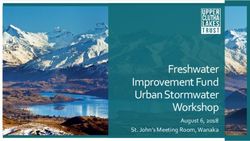MLA Works Cited - Collin College
←
→
Page content transcription
If your browser does not render page correctly, please read the page content below
1
MLA
Works Cited Collin College–Frisco, Lawler Hall 141
972-377-1576 ▪ prcwritingcenter@collin.edu
Appointments: collin.mywconline.net
Creating the Entries
Citation Generators:
A variety of web-based programs are available to take the information about a source and automatically
place it into the desired format. These are powerful tools but you cannot let them do the thinking for you.
These citation generators often make errors or overlook important elements about a source, so you
must be careful to use them wisely and know how to check for accuracy before placing the entries in your
paper. Even the citation tools embedded in the library databases make errors. Refer to MLA guidelines
provided in your textbook, the MLA Handbook, or other sources such as Purdue OWL to check for
accuracy. Remember that YOU are still responsible for ensuring the entries are completely correct.
Below are some tips for using citation generators:
Choose the correct format (MLA). Some default to something specific. For example, the database
citation tools include formats from a variety of fields and locations, which appear in alphabetical
order, so you may end up with ABNT from Brazil if you're not careful!
Identify the exact type of source to be cited. Is it a book or an anthology? Is it an article from a
periodical or from a scholarly journal? Did you have the source in print form (today's newspaper)
or did you access it online only? The citation formats will change based on each of these
differences.
Fill in blanks correctly. As the generator is working, it will usually give you an opportunity to fill in
missing information or change the elements. Take that seriously and make sure the tool has not
missed anything or included incorrect information. Knight Cite is recommended by the Collin
library; it requires you to fill in all the blanks instead of automatically filling them for you. Be sure
you know what elements it is asking for in each field.
Look for details about the original source that may get missed, such as edition of a book, names
of other contributors like translators or editors, volume and issue numbers of a scholarly article,
or a doi (digital object identifier) for a scholarly article.
Watch for items that don't fit the "pattern" used by the tool. For example, in an entry from a
website, if the publisher is the same as the website name, then you won't list it twice (but the
generator will). Also if you have a date of publishing or posting, you don't need an access date,
but many of the database generators will automatically list an access date at the end.
Check for formatting errors. NOTHING in MLA will ever appear in all capital letters, so if you see a
name or title in all caps, it's wrong (another common database generator error). Others will miss a
piece of punctuation or will misuse italics.2
Building Entries on Your Own:
MLA provides a single template for
researchers to use when building works cited
entries for all types of sources. Whether you
are citing a printed book, a YouTube video, or
a government document, you will build your
citation using this template. Include only as
much information as the source provides.
This means that when you are building an
entry, you might only fill in some of the
blanks in the template. To the left is the
template for building your own entries. For
more instruction about using the MLA
template, go to: https://style.mla.org/works-
cited-a-quick-guide/.
General format of the Works Cited page
Start a new page at the end of your document for the Works Cited list.
Title this page “Works Cited” (Center the title in 12 point Times New Roman font).
Alphabetize the entries according to the first element listed, usually an author's last name.
Double-space the Works Cited page.
Use a hanging indent setting for the works cited entries: the first line of the citation will be at
the left margin with any subsequent lines indented a half inch. (In Microsoft Word, select
Paragraph>Indentation>Special>Hanging.)
Setting up hanging indentations in Microsoft Word3
Format of Works Cited Entries
Authors’ names
Give the author’s first and last name in reverse order: Smith, James. If a work has multiple authors,
write subsequent authors’ names in the normal order: Smith, James, and Rose Williams. For three
or more authors, use “et al.” after the first author’s name: Smith, James, et al.
Some works do not credit an individual author but instead name (or imply) an organization or
government agency as the author. For these types of works, list the name of the
organization/government agency as the author. You will also list the organization as the publisher.
If the author is unknown, use the title of the article as the first element in the works cited entry.
Titles
Italicize the titles of complete works such as books, journals, magazines, newspapers, websites,
films, television series, or works of art (e.g., The New York Times, The Fault in Our Stars, Titanic).
Place quotation marks around the titles of shorter works that are contained within a larger work,
for example, journal articles, online articles/pages within a website, short stories, poems, songs, or
episodes of a television series (e.g., “Despacito,” “Economic Gains from Educational Reform by US
States,” “The Road Not Taken”).
Capitalize all the important words in titles, including the first and last word as well as any nouns,
pronouns, verbs, adjectives, adverbs, or subordinating conjunctions. The only words not
capitalized are articles (a, an, the), conjunctions (and, but, for, or, nor, yet, so), or prepositions
which are four letters or less (with, in, on, to).
Dates
Abbreviate all months except May, June and July. Give dates in inverted format: 14 Oct. 2017.
For web sources, look for a date of publishing/posting. If no date of posting is given, put the date
of access after the URL. (e.g., Accessed 23 July 2013). Do NOT use an access date unless you
cannot find a publication or posting date.
Book publication information
For book publishers, do not include terms such as “Inc.” or “Co.” For university publishers, use “U”
for University and “P” for Press, as in Princeton UP.
Give the most recent year found on the title page or copyright page.
The edition will be listed right after the title, using a number and abbreviation, as in 2nd ed.
For an ebook, follow the same format but add a database name if applicable, and a URL.
URL formatting
Word processing software reads a URL like one long word, so it can cause issues when placing a
URL in a works cited entry, leaving a large horizontal space on one line with the URL beginning on
the next. In order to avoid this spacing problem, estimate how much of the URL will fit on the
first line--then add one horizontal space at the right place in the middle of the URL to cause it to
"wrap" to the next line.
Don't forget to remove the hyperlinks (unless your instructor has requested them) so the URLs do
not appear in a different color than the other text in the entry.4
Sample Entries
Article from a General Periodical (e.g., newspaper or magazine)
Template
Author, First. “Article Title.” Periodical Title, date of article or posting, page range if in print, URL if accessed online.
Example
Barragan, James. “Texas Democrats Ask U.S. Supreme Court to Expand Mail Voting.” The Dallas Morning News, 16
June 2020, www.dallasnews.com/news/politics/2020/06/16/texas-democrats-appeal-vote-by-mail-lawsuit-to-
supreme-court/.
Scholarly Journal Article from a Database
Template
Author, First. “Article Title.” Journal Title, vol. #, issue #, date, page range of article, Database name, URL or doi.
Example (of source with two authors)
Vaz, Gina, and David Crockford. "The Diagnosis and Treatment of Comorbid Bipolar and Substance Use Disorders."
Canadian Journal of Addiction, vol. 8, no. 2, Dec. 2017, pp. 13-16. Academic Search Complete,
doi:10.1097/CXA.0000000000000005.
Page or Short Work from a Website
Template
Author, First. “Page/Article Title.” Website Name, Website sponsor (if different), Date of posting, URL.
Example (uses organization as author)
Center for Injury Research and Prevention. “School Shootings.” Center for Injury Research and Prevention, Children's
Hospital of Philadelphia Research Institute, 7 June 2017, injury.research.chop.edu/violence-prevention-
initiative/types-violence-involving-youth/school-shootings#.WoYl-UxFyM8.
Book (entire)
Template
Author’s Last Name, First Name. Title of Book. Publisher, Year.
Examples
Alexander, Michelle. The New Jim Crow: Mass Incarceration in the Age of Colorblindness. The New Press, 2010.5
E book:
Skrentny, John D. After Civil Rights: Racial Realism in the New American Workplace, Princeton University Press, 2013.
ProQuest Ebook Central, https://ebookcentral.proquest.com/lib/collin-
ebooks/detail.action?docID=1489940.
Selection from an Anthology (a collection of shorter works)
Template
Author of selection's Last name, First. “Title of Selection.” Title of Anthology, edited by First Last, Publisher, Year,
page range of the selection.
Example
O’Neil, James M. and Jean Egan. “Men’s and Women’s Gender Role Journeys: Metaphor for Healing, Transition and
Transformation.” Gender Issues Across the Life Cycle, edited by Barbara Rubin, Wainrib, 1992, pp. 107-123.
Film
Generally, begin with the title, followed by the director and lead performers; if the paper emphasizes one or more
people, you should begin with that name.
Template
Title. Directed by Name, performances by Names, Distributor, release year.
Example
The Lord of the Rings: The Fellowship of the Ring. Directed by Peter Jackson, performances by Elijah Wood, Ian
McKellen, and Liv Tyler, New Line Cinema, 2001.
Government Document or Website
Template
Name of government, Name of Department, Name of Agency. “Title.” Website Title, date of posting (if available),
URL.
Example
United States, Department of Health and Human Services, National Institutes of Health. “Child and Adolescent
Mental Health.” National Institute of Mental Health, April 2017,
https://www.nimh.nih.gov/health/topics/child-and-adolescent-mental-health/index.shtml
A sample Works Cited page with correct formatting appears on the following page. For more
guidelines consult Purdue OWL or an MLA style manual.
Some entries taken from Purdue OWL, https://owl.purdue.edu/owl/research_and_citation/mla_style/mla_formatting_and_
style_guide/mla_sample_works_cited_page.html6
Works Cited
Dean, Cornelia. "Executive on a Mission: Saving the Planet." The New York Times, 22 May 2007,
www.nytimes.com/2007/05/22/science/earth/22ander.html?_r=0.
Ebert, Roger. Review of An Inconvenient Truth, directed by Davis Guggenheim. Ebert Digital
LLC, 1 June 2006, www.rogerebert.com/reviews/an-inconvenient-truth-2006.
Gowdy, John. "Avoiding Self-organized Extinction: Toward a Co-evolutionary Economics of
Sustainability." International Journal of Sustainable Development and World Ecology, vol.
14, no. 1, 2007, pp. 27-36, JSTOR, doi:10.1080/13504500709469705.
Harris, Rob, and Andrew C. Revkin. “Clinton on Climate Change.” The New York Times, 17 May
2007, www.nytimes.com/video/world/americas/1194817109438/clinton-on-climate-
change.html.
Graff, Gerald, and Cathy Birkenstein. They Say, I Say: The Moves that Matter in Academic
Writing. 2nd ed., W. W. Norton, 2010.
Howells, Elizabeth. Literature: Reading to Write. Pearson, 2011.
Milken, Michael, et al. "On Global Warming and Financial Imbalances." New Perspectives
Quarterly, vol. 23, no. 4, 2006, p. 63, Academic Search Complete, doi: 10.1111/j.1540-
5842.2006.00851.x.
“MLA In-Text Citations: The Basics.” Purdue Online Writing Lab (OWL), Purdue University,
owl.english.purdue.edu/owl/resource/747/02/. Accessed 7 February 2020.
Nordhaus, William D. "After Kyoto: Alternative Mechanisms to Control Global
Warming." American Economic Review, vol. 96, no. 2, 2006, pp. 31-34, JSTOR,
https://www.jstor.org/stable/30034609.
Updated Summer 2020 - MJDYou can also read