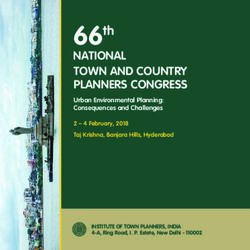Microsoft Teams for Training and Development - Top practical tips and tricks to help human resources better communicate, collaborate and train ...
←
→
Page content transcription
If your browser does not render page correctly, please read the page content below
Microsoft Teams for Training and Development Top practical tips and tricks to help human resources better communicate, collaborate and train employees.
Training is crucial to employee progress, competitiveness, and retention. But even before the events of the recent year, training and onboarding were not easy tasks. For example, Jeff is the Director of Training & Onboarding at a mid-sized financial services company. Overseeing communications and education across staff was never an easy task, with advisors frequently in the field or not at their desks. That became exacerbated in 2020. Suddenly, Jeff needs to maintain professional development for a sizable team of employees, many of whom don’t see the inside of head office. As the economy rebounds, the company also grows significantly and hiring picks up. But recruiting new prospects virtually is one thing; making sure they are up-to-speed on company policies and procedures and adopting corporate culture in this environment is something he was never prepared for. His challenge is to figure out how to onboard a rapidly expanding employee base, while maintaining ongoing employee development programs across multiple remote locations. And in a world where travel restrictions change daily or are cost-prohibitive. Traditional methods of collaboration — often limited to an endless e-mail thread — prove ineffective in handling the onboarding of new employees. New hire documents, constantly being updated, become lost or ignored in the dreaded e-mail chain, while ironically the new workforce eschews email for speedier short-form chat. This guide aims to arm HR managers like you and Jeff with the tools and tips that will help put in place effective training and development programs for today’s evolving hybrid workforce through Microsoft Teams best practices.
Table of Contents Training the Hybrid Workforce of Today page 4 Improving Training and Development with Microsoft Teams page 4 Optimizing Onboarding and Professional Development with Microsoft Teams page 5 Data labeling Everyone Presents Ongoing Alerts Company-wide Communications Poll Creation Tips and Tricks to Master Microsoft Teams page 7 Develop Best Practices Early Speed Access to Critical Info with File Tabs Keep It Clean and Updated Make Training Mandatory Integrations and APIs Better Together: How SHI Complements Microsoft Teams page 9
Training the Hybrid
Workforce of Today
The remote workforce was a growing trend before the emergence of
COVID-19, but in 2020 the world pivoted to work almost completely from
home.
The years ahead will see many organizations moving to a hybrid model,
combining the best of what the office and online workplaces have to offer.
Employees will work wherever and however they are most productive — and,
according to a recent worldwide survey, half of all employees want that level
of flexibility.1
This new reality means shifting to hybrid and multi-cloud environments,
with employees seamlessly connecting to office resources from anywhere.
Remaining competitive in this new world means employees must have
availability to the resources they need, and location cannot affect their ability to
work, collaborate or learn. To ensure successful onboarding and professional
development, employees must be able to feel like a cohesive team, whether
in the office at home or on the road.
Improving Training and
Development with Microsoft Teams
Adopting Microsoft Teams for the purposes of training new and existing
employees — whether remote or in the office — is a natural choice for
many organizations. You and your team may be quite familiar with Microsoft
solutions, and the organization benefits from native integrations with
Microsoft 365 and enhanced Outlook integration.
Global workforce expectations are shifting due to COVID-19 (jll.com)
1
Microsoft Teams for Training and Development 4Still, not every employee will have that experience, and this is where
Teams’ broad integration across other platforms becomes essential.
For all its benefits, moving to Microsoft Teams will require a shift in mindset
for most HR teams. First, collaboration is real-time; sharing no longer
needs to be incremental as document versions are completed, but as
ongoing works in progress.
The second important mindset shift is related to managing the platform
itself. Microsoft Teams gives team owners the ability to make substantial
changes to the Team structure without IT involvement. This reduces the
burden on IT while making it easier for managers to have their team
meet, create cohesion and ensure employees are informed and properly
trained.
Many Teams customers are taking advantage of integrating training
and development directly within the Teams app. By leveraging a
central learning hub directly within Teams, not only are you modernizing
self-learning, but you’re also encouraging adoption of Microsoft Teams
across your organization.
Optimizing Onboarding and Professional
Development with Microsoft Teams
Microsoft Teams is an all-in-one platform for work that makes scheduling
formal training, as well as more impromptu professional development
inside the company simple. As recruitment and onboarding increasingly
move online, Teams also provides the digital boardroom to meet with
prospects from outside the company.
Microsoft Teams for Training and Development 5Key features that assist in training and onboarding
› Data labeling
Training is often on sensitive material, and information in Teams can
be flagged as sensitive to keep it private and secure, accessible only to
members and permitted guests.
› Everyone Presents
The opposite of most platforms, the default in Teams meetings is for
everyone to have presentation capabilities, a great benefit in training.
› Ongoing Alerts
Members can be notified whenever a particular folder or file is updated
to stay organized and have the latest information and policies.
› Company-wide Communications
By creating an organization-wide channel, HR can easily keep all employees
up to speed on policy and process changes.
› Poll Creation
Get feedback from teams or company-wide, to fully understand how
changes and training affect employees, what is working and where there
may be gaps.
The features of Microsoft Teams are extensive, and the platform is always
changing as Microsoft innovates and improves on it. To maximize the
effectiveness of your Teams’ adoption, it’s a good idea to have a user oversee
the platform. Look for an adoption champion, a team member that’s
excited about the platform and who can become an advocate. They would
be responsible for creating processes, access rights, syntax and naming of
channels and workflows.
Microsoft Teams for Training and Development 6Tips and Tricks
to Master Microsoft Teams
Set up your organization’s training and onboarding efforts to succeed,
improving the business and its employees with a few simple tips and tricks:
Develop Best Practices Early
Start your Teams deployment on the right foot by ensuring a few best
practices such as building Teams gradually rather than in huge numbers,
creating channels to focus discussions, and setting up one or more members
to act as moderators to control who posts and replies.
Speed Access to Critical Info with File Tabs
Tabs in Teams act like bookmarks on your internet browser, helping you and
members access specific files straight from chat, like onboarding policies, and
locate important training material with the click of a button.
Keep It Clean and Updated
Your Teams channels lose their value if they become cluttered. It’s crucial that
Teams channels — especially ones dedicated to professional training and
the files linked to — are current and up to date. As the organization evolves,
policies and practices will too, and your employees will need to have the most
current documentation and up-to-date processes.
Make Training Mandatory
For Microsoft Teams to be effective — and any training programs built
leveraging it — employees need to become comfortable using it to collaborate,
Microsoft Teams for Training and Development 7communicate and connect. Before you can begin using Teams to train
employees, host mandatory training around Teams to guarantee everyone
understands it and its benefits to them.
Integrations and APIs
Microsoft already has a significant number of applications that are integrated
into Teams that can improve its use for HR activities. For example, Polly can
be used for running polls and surveys to gain employee feedback, while
integration with Karma is great for growing workplace morale.
As the pandemic continues, maintaining the wellbeing and mindfulness of
employees has become vital. This year, Teams added integration for the
Headspace meditation app, helping employees fully disconnect to reduce
stress and prevent burnout. Keep an eye on the Teams’ storefront to see
when new innovative apps become integrated.
As well, by connecting Microsoft Teams’ APIs to other applications you will
find even more benefits from connecting workflows between platforms.
Better Together:
How SHI Complements Microsoft Teamss
The only thing that is better than implementing a platform built to drive your
team’s success is working with a partner that can help you deploy and adopt
that platform with ease.
SHI's Microsoft Teams Deployment and Adoption Services, you can depend
on industry experts, who have served thousands of organizations like yours,
to help you create a Teams adoption and rollout strategy. SHI will cover all of
Microsoft Teams for Training and Development 8About SHI International Corp your bases by ensuring your information is secure and compliant with policies
throughout your move to Teams.
Five thousand ridiculously helpful and
knowledgeable specialists across the US SHI supports the execution on training and development strategies with the
and beyond are ideally positioned to leverage SHI Learning Teams App, a self-service training and productivity solution housed
SHI's formidable technical expertise and directly within Microsoft Teams.
buying power to help deliver against your IT
and business needs, faster and at a lower As you begin to plan for and implement Microsoft Teams, SHI will guide you
cost. through the best path forward to improve your collaboration and workflow
processes every step of the way.
Whether it's streamlining the business of
IT with innovative e-commerce, fulfillment
and IT asset management solutions, helping Ready to put Teams to work at your organization?
you build hybrid data center and storage
solutions, securing your growing diversity of Get in touch with an account representative today to discuss
data and assets or building a truly collabora- how SHI can help your organization implement Teams effectively.
tive digital workplace, SHI has got your back
at every stage of the technology lifecycle.
Our experts will help you select, deploy and
manage the very best solutions that our
15,000 technology partners have to offer,
complemented with a growing portfolio
of SHI consultancy and managed services.
www.shi.com
© 2021 SHI International Corp. All Rights Reserved.
Microsoft Teams for Training and Development 9You can also read