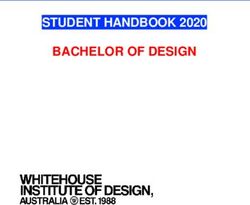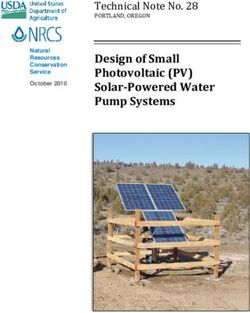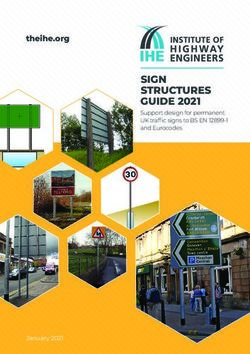ME910G1 HW Design Guide - Telit Technical Documentation
←
→
Page content transcription
If your browser does not render page correctly, please read the page content below
ME910G1 HW Design Guide
APPLICABILITY TABLE
PRODUCTS
ME910G1-W1
ME910G1-WW
ME910G1-WWV
1VV0301593 Rev.7 Page 2 of 98 2021-02-22ME910G1 HW Design Guide
CONTENTS
APPLICABILITY TABLE 2
CONTENTS 3
1. INTRODUCTION 8
Scope 8
Audience 8
Contact Information, Support 8
Symbol Convention 9
Related Documents 9
2. GENERAL PRODUCT DESCRIPTION 10
Overview 10
Product Variants and Frequency Bands 10
Target Market 11
Main features 11
TX Output Power 12
ME910G1-W1 12
ME910G1-WW and ME910G1-WWV 12
RX Sensitivity 13
ME910G1-W1 13
ME910G1-WW and ME910G1-WWV 15
Mechanical Specifications 17
Dimensions 17
Weight 17
Temperature Range 17
3. PINS ALLOCATION 18
Pin-out 18
LGA Pads Layout 24
4. POWER SUPPLY 25
Power Supply Requirements 25
Power Consumption 26
1VV0301593 Rev.7 Page 3 of 98 2021-02-22ME910G1 HW Design Guide
Idle mode 26
ME910G1-W1 Connected Mode 27
ME910G1-WW and ME910G1-WWV Connected Mode 28
General Design Rules 29
Electrical Design Guidelines of the power supply 29
+5V Source Power Supply Design Guidelines 29
+12V Source Power Supply Design Guidelines 30
Battery Source Power Supply Design Guidelines 31
Thermal Design Guidelines 31
Power Supply PCB layout Guidelines 32
VAUX Power Output 34
RTC Supply 34
5. DIGITAL SECTION 35
Logic Levels 35
Power On 36
Power Off 40
Wake from deep sleep mode 42
Unconditional Shutdown 42
Fast shut down 45
Fast Shut Down by Hardware 45
Fast Shut Down by Software 46
Communication ports 47
USB 2.0 HS 47
SPI 48
SPI Connections 48
Serial Ports 49
Modem serial port 1 (USIF0) 49
Modem serial port 2 (USIF1) 50
RS232 level translation 51
General purpose I/O 53
Using a GPIO as INPUT 53
Using a GPIO as OUTPUT 54
1VV0301593 Rev.7 Page 4 of 98 2021-02-22ME910G1 HW Design Guide
Indication of network service availability 54
External SIM Holder 55
ADC Converter 55
6. RF SECTION 57
Antenna requirements 57
PCB Design guidelines 58
PCB Guidelines in case of FCC Certification 59
Transmission line design 60
Transmission Line Measurements 60
Antenna Installation Guidelines 62
7. AUDIO SECTION 63
Electrical Characteristics 63
8. GNSS SECTION 64
GNSS Signals Pin-out 64
RF Front End Design 64
Guidelines of PCB line for GNSS Antenna 64
Hardware-based solution for GNSS and LTE coexistence 65
GNSS Antenna Requirements 66
GNSS Antenna specification 66
GNSS Antenna – Installation Guidelines 66
Powering the External LNA (active antenna) 66
GNSS Characteristics 68
9. MECHANICAL DESIGN 69
Drawing 69
10. APPLICATION PCB DESIGN 70
Recommended footprint for the application 70
PCB pad design 72
Recommendations for PCB pad dimensions 73
Thermal performance 73
Stencil 74
Solder paste 75
1VV0301593 Rev.7 Page 5 of 98 2021-02-22ME910G1 HW Design Guide
Solder Reflow 75
Inspection 76
11. PACKAGING 77
Tray 77
Reel 79
Carrier Tape detail 79
Reel detail 80
Packaging detail 81
Moisture sensitivity 81
12. CONFORMITY ASSESSMENT ISSUES 82
Approvals summary 82
RED approval 82
RED Declaration of Conformity 82
Antennas 82
FCC and ISED approval/FCC et ISDE approbation 83
FCC certificates 83
ISED Certificate/ISDE certificates 83
Applicable FCC and ISED rules/Liste des règles FCC et ISDE
applicables 83
FCC and ISED Regulatory notices/Avis réglementaires de FCC et
ISDE 84
Antennas/Antennes 85
FCC label and compliance information 87
ISED label and compliance information/ Étiquette et informations
de conformité ISDE 88
Information on test modes and additional testing requirements /
Informations sur les modes de test et les exigences de test
supplémentaires 88
FCC Additional testing, Part 15 Subpart B disclaimer 89
ANATEL Regulatory Notices 89
NCC Regulatory Notices 90
13. PRODUCT AND SAFETY INFORMATION 91
Copyrights and Other Notices 91
1VV0301593 Rev.7 Page 6 of 98 2021-02-22ME910G1 HW Design Guide
Copyrights 91
Computer Software Copyrights 91
Usage and Disclosure Restrictions 92
License Agreements 92
Copyrighted Materials 92
High Risk Materials 92
Trademarks 93
3rd Party Rights 93
Waiwer of Liability 93
Safety Recommendations 94
14. GLOSSARY 95
15. DOCUMENT HISTORY 96
1VV0301593 Rev.7 Page 7 of 98 2021-02-22ME910G1 HW Design Guide
1. INTRODUCTION
Scope
Scope of this document is to give a description of some hardware solutions useful for
developing a product with the Telit ME910G1 module.
Audience
This document is intended for Telit customers, in particular system integrators, who are
going to implement their applications using our ME910G1 modules.
Contact Information, Support
For general contact, technical support services, technical questions and report
documentation errors contact Telit Technical Support at:
• TS-EMEA@telit.com
• TS-AMERICAS@telit.com
• TS-APAC@telit.com
Alternatively, use:
http://www.telit.com/support
For detailed information about where you can buy the Telit modules or for
recommendations on accessories and components visit:
http://www.telit.com
Our aim is to make this guide as helpful as possible. Keep us informed of your comments
and suggestions for improvements.
Telit appreciates feedback from the users on our information.
1VV0301593 Rev.7 Page 8 of 98 2021-02-22ME910G1 HW Design Guide
Symbol Convention
Danger: This information MUST be followed, or catastrophic
equipment failure or personal injury may occur.
Warning: Alerts the user on important steps about the module
integration.
Note/Tip: Provides advice and suggestions that may be useful when
integrating the module.
Electro-static Discharge: Notifies the user to take proper grounding
precautions before handling the product.
Table 1: Symbol Conventions
All dates are in ISO 8601 format, i.e. YYYY-MM-DD.
Related Documents
• 80000NT10001A - SIM INTEGRATION DESIGN GUIDES Application Note
• 80000NT10060A - xE910 Global Form Factor Application Note
• 80000NT10002A - ANTENNA DETECTION
• 80000NT10003A - Rework procedure for BGA modules
• 80000NT10028A - Event Monitor Application Note
1VV0301593 Rev.7 Page 9 of 98 2021-02-22ME910G1 HW Design Guide
2. GENERAL PRODUCT DESCRIPTION
Overview
The ME910G1 module is a CATM/ NBIoT communication product which allows integrators
to plan on availability for even the longest lifecycle applications, highly recommended for
new designs specified for worldwide coverage.
The ME910G1-WWV product is fully voice capable, the digital audio interface make it
suitable for applications such as voice enabled alarm panels, mHealth patient monitors
and specialty phones such as those for the elderly or sensory-impaired.
The ME910G1 operates with 1.8 V GPIOs, minimizing power consumption and making it
even more ideal for application with battery powered and wearable device.
Product Variants and Frequency Bands
2G Band CS Voice
Product LTE CATM1 NBIoT Region
(MHz) VoLTE
B1, B2, B3, B4, B5,
B1, B2, B3, B4, B5,
B8, B12, B13, B18,
B8, B12, B13, B18,
ME910G1-W1 - B19, B20, B25, B26, N Worldwide
B19, B20, B25, B26,
B28, B66, B71, B85,
B27, B28, B66, B85
B86*
B1, B2, B3, B4, B5, B1, B2, B3, B4, B5,
850, 900, B8, B12, B13, B18, B8, B12, B13, B18,
ME910G1-WW N Worldwide
1800, 1900 B19, B20, B25, B26, B19, B20, B25, B26,
B27, B28, B66, B85 B28, B66, B71, B85
B1, B2, B3, B4, B5,
850, 900, B8, B12, B13, B18,
ME910G1-WWV - Y Worldwide
1800, 1900 B19, B20, B25, B26,
B27, B28, B66, B85
Table 2: Product Variants and Frequency Bands * See note below
Refer to “RF Section” for details information about frequencies and bands.
Note: Cellular technologies and frequency bands that are enabled
may vary based on firmware version and firmware configuration
used.
1VV0301593 Rev.7 Page 10 of 98 2021-02-22ME910G1 HW Design Guide
Note: “B86” is not a 3GPP band, it means the following:
UL range: 787-788 MHz, DL range: 757-758 MHz
that is available only in module where AT#BNDOPTIONS command
contains the string B86. i.e.
AT#BNDOPTIONS?
#BNDOPTIONS: 1,2,3,4,5,8,12,13,18,19,20,25,26,27,28,66,71,85,86
Target Market
ME910G1 can be used for telematics applications where tamper-resistance,
confidentiality, integrity, and authenticity of end-user information are required, for
example:
• Telematics services
• Road pricing
• Pay-as-you-drive insurance
• Stolen vehicles tracking
• Internet connectivity
Main features
Function Features
• CATM and NBIoT technologies
• SMS support (text and PDU)
Modem
• Alarm management
• Real Time Clock
• USB 2.0 HS (AT command1 , FW upgrade and module diagnostic)
• USIF0 Main UART (AT command1 and FW upgrade)
Interfaces • USIF1 Auxiliary UART (AT Command1, AppZone diagnostic)
• 10 GPIOs
• Antenna port
Table 3: Functional features
1
Functionality depending on ports configuration
1VV0301593 Rev.7 Page 11 of 98 2021-02-22ME910G1 HW Design Guide
TX Output Power
ME910G1-W1
RF power (dBm)
Band Mode 3GPP Class
Nominal*
B1, B2, B3, B4, B5, B8, B12, B13, B14, B18,
(LTE) CAT-M1 5 21
B19, B20, B25, B26, B27, B28, B66, B85
B1, B2, B3, B4, B5, B8, B12, B13, B18, B19,
(LTE) CAT-NB2 5 21
B20, B25, B26, B28, B66, B71, B85, B86
Table 4: Transmission Output power
ME910G1-WW and ME910G1-WWV
RF power (dBm)
Band Mode Class
Nominal*
GSM/GPRS 4 32.5
850/900MHz
EGPRS E2 27
GSM/GPRS 1 29.5
1800/1900MHz
EGPRS E2 26
B1, B2, B3, B4, B5, B8, B12, B13, B18,
(LTE) CAT-M1 3 23
B19, B20, B25, B26, B27, B28, B66, B85
B1, B2, B3, B4, B5, B8, B12, B13, B18,
(LTE) CAT-NB2 3 23
B19, B20, B25, B26, B28, B66, B85
B71 (LTE) CAT-NB2 5 21
Table 5: Transmission Output power ME910G1-WW and ME910G1-WWV
* Max output power tolerance range according to 3GPP TS 36.521-1 and 3GPP TS 51.010-1 or better
1VV0301593 Rev.7 Page 12 of 98 2021-02-22ME910G1 HW Design Guide
RX Sensitivity
ME910G1-W1
REFsens (dBm) REFsens (dBm)*
Band
Typical 3GPP limit
CATM1 / Band1 -107.6 -102.7
CAT M1 / Band2 -108.0 -100.3
CAT M1 / Band3 -107.6 -99.3
CAT M1 / Band4 -107.8 -102.3
CAT M1 / Band5 -107.9 -100.8
CAT M1 / Band8 -107.8 -99.8
CAT M1 / Band12 -107.8 -99.3
CAT M1 / Band13 -108.0 -99.3
CAT M1 / Band18 -108.0 -102.3
CAT M1 / Band19 -108.0 -102.3
CAT M1 / Band20 -107.8 -99.8
CAT M1 / Band25 -108.0 -
CAT M1 / Band26 -108.0 -100.3
CAT M1 / Band27 -108.0 -100.8
CAT M1 / Band28 -107.9 -100.8
CAT M1 / Band66 -107.8 -
CAT M1 / Band85 -107.6 -
CAT NB2 / Band1 -116.8 -108.2
CAT NB2 / Band2 -116.8 -108.2
CAT NB2 / Band3 -116.8 -108.2
CAT NB2 / Band4 -116.7 -
CAT NB2 / Band5 -116.7 -108.2
CAT NB2 / Band8 -116.4 -108.2
CAT NB2 / Band12 -116.8 -108.2
CAT NB2 / Band13 -116.8 -108.2
CAT NB2 / Band18 -116.8 -108.2
CAT NB2 / Band19 -116.8 -108.2
1VV0301593 Rev.7 Page 13 of 98 2021-02-22ME910G1 HW Design Guide
REFsens (dBm) REFsens (dBm)*
Band
Typical 3GPP limit
CAT NB2 / Band20 -116.6 -108.2
CAT NB2 / Band25 -116.8 -
CAT NB2 / Band26 -116.8 -108.2
CAT NB2 / Band28 -116.9 -108.2
CAT NB2 / Band66 -116.6 -108.2
CAT NB2 / Band71 -115.4 -
CAT NB2 / Band85 -116.8 -
Table 6: RX Sensitivity ME910G1-W1
* 3GPP TS 36.521-1 Release 15 Minimum performance requirement
1VV0301593 Rev.7 Page 14 of 98 2021-02-22ME910G1 HW Design Guide
ME910G1-WW and ME910G1-WWV
REFsens (dBm) 3GPP REFsens (dBm)*
Band
Typical 3GPP limit
CATM1 / Band1 -106.3 -102.7
CAT M1 / Band2 -107.3 -100.3
CAT M1 / Band3 -106.6 -99.3
CAT M1 / Band4 -106.7 -102.3
CAT M1 / Band5 -107.1 -100.8
CAT M1 / Band8 -107.3 -99.8
CAT M1 / Band12 -106.5 -99.3
CAT M1 / Band13 -107.9 -99.3
CAT M1 / Band18 -107.6 -102.3
CAT M1 / Band19 -106.8 -102.3
CAT M1 / Band20 -107.4 -99.8
CAT M1 / Band25 -107.0 -
CAT M1 / Band26 -107.0 -100.3
CAT M1 / Band27 -107.4 -100.8
CAT M1 / Band28 -107.8 -100.8
CAT M1 / Band66 -106.7 -
CAT M1 / Band85 -105.3 -
CAT NB2 / Band1 -115.4 -108.2
CAT NB2 / Band2 -116.2 -108.2
CAT NB2 / Band3 -116.4 -108.2
CAT NB2 / Band4 -115.6 -
CAT NB2 / Band5 -116.5 -108.2
CAT NB2 / Band8 -115.9 -108.2
CAT NB2 / Band12 -116.6 -108.2
CAT NB2 / Band13 -116.8 -108.2
CAT NB2 / Band18 -116.6 -108.2
CAT NB2 / Band19 -116.4 -108.2
CAT NB2 / Band20 -116.0 -108.2
CAT NB2 / Band25 -116.2 -
1VV0301593 Rev.7 Page 15 of 98 2021-02-22ME910G1 HW Design Guide
REFsens (dBm) 3GPP REFsens (dBm)*
Band
Typical 3GPP limit
CAT NB2 / Band26 -116.1 -108.2
CAT NB2 / Band28 -116.8 -108.2
CAT NB2 / Band66 -115.6 -108.2
CAT NB2 / Band71 -113.7 -
CAT NB2 / Band85 -116.0 -
Table 7: RX Sensitivity ME910G1-WW and ME910G1-WWV
* 3GPP TS 36.521-1 Release 15 Minimum performance requirement
1VV0301593 Rev.7 Page 16 of 98 2021-02-22ME910G1 HW Design Guide
Mechanical Specifications
Dimensions
The overall dimensions of ME910G1-W1, ME910G1-WW and ME910G1-WWV are:
• Length: 28.2 mm
• Width: 28.2 mm
• Thickness: 2.4 mm
Weight
The nominal weight of the ME910G1-W1 is 3.5 gr.
The nominal weight of the ME910G1-WW and ME910G1-WW is 4 gr.
Temperature Range
Temperature Range Note
The module is fully functional (*) and compliant
Operating Temperature Range –40°C to +85°C
according to regulatory standards.
The module is not powered and not connected
Storage Temperature Range –40°C to +105°C
to power supply
Table 8: Temperature Range
Note: (*) Functional: if applicable, the module is able to make and
receive voice calls, data calls, send and receive SMS and data traffic.
1VV0301593 Rev.7 Page 17 of 98 2021-02-22ME910G1 HW Design Guide
3. PINS ALLOCATION
Pin-out
Pin Signal I/O Function Type Comment
USB HS 2.0 COMMUNICATION PORT (FW upgrade and Data)
B15 USB_D+ I/O USB differential Data (+)
C15 USB_D- I/O USB differential Data (-)
Enable pin for the internal USB
A13 VUSB I 5 / 3V Internal PD (100K)
transceiver.
Asynchronous Serial Port (USIF0) (FW upgrade and Data with Flow Control)
CMOS
N15 C103/TXD I Serial data input from DTE internal PU (100k)
1.8V
CMOS
M15 C104/RXD O Serial data output to DTE
1.8V
CMOS
M14 C108/DTR I Input for (DTR) from DTE internal PU (100k)
1.8V
Input for Request to send signal (RTS) CMOS
L14 C105/RTS I internal PU (100k)
from DTE 1.8V
Output for Clear to Send signal (CTS) to CMOS
P15 C106/CTS O
DTE 1.8V
CMOS
N14 C109/DCD O Output for (DCD) to DTE
1.8V
CMOS
P14 C107/DSR O Output for (DSR) to DTE
1.8V
CMOS
R14 C125/RING O Output for Ring (RI) to DTE
1.8V
SIM Card Interface
A6 SIMCLK O External SIM signal – Clock 1.8V
A7 SIMRST O External SIM signal – Reset 1.8V
A5 SIMIO I/O External SIM signal – Data I/O 1.8V
External SIM signal – Presence (active CMOS
A4 SIMIN I Internal PU (470K)
low) 1.8
External SIM signal – Power supply for
A3 SIMVCC - 1.8V
the SIM
Digital Voice Interface (DVI)
B9 DVI_WA0 I/O Digital Audio Interface (WA0) 1.8V
1VV0301593 Rev.7 Page 18 of 98 2021-02-22ME910G1 HW Design Guide
Pin Signal I/O Function Type Comment
B6 DVI_RX I Digital Audio Interface (RX) 1.8V
B7 DVI_TX I/O Digital Audio Interface (TX) 1.8V
B8 DVI_CLK I/O Digital Audio Interface (CLK) 1.8V
SPI
CMOS
D15 SPI_MOSI I/O SPI MOSI
1.8V
CMOS
E15 SPI_MISO I/O SPI_MISO
1.8V
CMOS
F15 SPI_CLK I/O SPI Clock
1.8V
CMOS
H14 SPI_CS I/O SPI Chip Select
1.8V
DIGITAL IO
STAT LED is
CMOS alternate function
C8 GPIO_01 I/O GPIO_01 /STAT LED
1.8V
internal PD (100K)
CMOS
C9 GPIO_02 I/O GPIO_02 internal PD (100K)
1.8V
CMOS
C10 GPIO_03 I/O GPIO_03 internal PD (100K)
1.8V
CMOS
C11 GPIO_04 I/O GPIO_04 internal PD (100K)
1.8V
CMOS
B14 GPIO_05 I/O GPIO_05 internal PD (100K)
1.8V
CMOS
C12 GPIO_06 I/O GPIO_06 internal PD (100K)
1.8V
CMOS
C13 GPIO_07 I/O GPIO_07 internal PD (100K)
1.8V
CMOS
K15 GPIO_08 I/O GPIO_08 internal PD (100K)
1.8V
CMOS
L15 GPIO_09 I/O GPIO_09 internal PD (100K)
1.8V
CMOS
G15 GPIO_10 I/O GPIO_10 internal PD (100K)
1.8V
ADC
B1 ADC_IN AI Analog Digital Converter input
RF SECTION
1VV0301593 Rev.7 Page 19 of 98 2021-02-22ME910G1 HW Design Guide
Pin Signal I/O Function Type Comment
LTE Antenna
K1 ANTENNA I/O RF
(50 ohm)
GNSS Section
GNSS Antenna
R9 ANT_GNSS I RF
(50 ohm)
External GNSS LNA CMOS
R7 GNSS_LNA_EN O
Enable 1.8V
Miscellaneous Functions
R13 HW_SHUTDOWN* I HW Unconditional Shutdown VBATT Active low
Input command for power ON and to
R12 ON_OFF*/WAKE* I 1.8V Active low
wake from deep sleep mode
Supply Output for external accessories /
R11 VAUX/PWRMON O 1.8V
Power ON Monitor
CMOS Active high, internal
F14 FORCED_USB_BOOT I Debug pin, connect to test point
1.8V PD (100K)
Power Supply
M1 VBATT - Main power supply (Baseband) Power
M2 VBATT - Main power supply (Baseband) Power
N1 VBATT_PA - Main power supply (Radio PA) Power
N2 VBATT_PA - Main power supply (Radio PA) Power
P1 VBATT_PA - Main power supply (Radio PA) Power
P2 VBATT_PA - Main power supply (Radio PA) Power
E1 GND - Ground Power
G1 GND - Ground Power
H1 GND - Ground Power
J1 GND - Ground Power
L1 GND - Ground Power
A2 GND - Ground Power
E2 GND - Ground Power
F2 GND - Ground Power
G2 GND - Ground Power
H2 GND - Ground Power
J2 GND - Ground Power
1VV0301593 Rev.7 Page 20 of 98 2021-02-22ME910G1 HW Design Guide Pin Signal I/O Function Type Comment K2 GND - Ground Power L2 GND - Ground Power R2 GND - Ground Power M3 GND - Ground Power N3 GND - Ground Power P3 GND - Ground Power R3 GND - Ground Power D4 GND - Ground Power M4 GND - Ground Power N4 GND - Ground Power P4 GND - Ground Power R4 GND - Ground Power N5 GND - Ground Power P5 GND - Ground Power R5 GND - Ground Power N6 GND - Ground Power P6 GND - Ground Power R6 GND - Ground Power P8 GND - Ground Power R8 GND - Ground Power P9 GND - Ground Power P10 GND - Ground Power R10 GND - Ground Power M12 GND - Ground Power B13 GND - Ground Power P13 GND - Ground Power E14 GND - Ground Power RESERVED C1 RESERVED - RESERVED D1 RESERVED - RESERVED F1 RESERVED - RESERVED 1VV0301593 Rev.7 Page 21 of 98 2021-02-22
ME910G1 HW Design Guide Pin Signal I/O Function Type Comment B2 RESERVED - RESERVED C2 RESERVED - RESERVED D2 RESERVED - RESERVED B3 RESERVED - RESERVED C3 RESERVED - RESERVED D3 RESERVED - RESERVED E3 RESERVED - RESERVED F3 RESERVED - RESERVED G3 RESERVED - RESERVED K3 RESERVED - RESERVED L3 RESERVED - RESERVED B4 RESERVED - RESERVED C4 RESERVED - RESERVED B5 RESERVED - RESERVED C5 RESERVED - RESERVED C6 RESERVED - RESERVED C7 RESERVED - RESERVED N7 RESERVED - RESERVED P7 RESERVED - RESERVED N8 RESERVED - RESERVED N9 RESERVED - RESERVED A10 RESERVED - RESERVED N10 RESERVED - RESERVED N11 RESERVED - RESERVED P11 RESERVED - RESERVED B12 RESERVED - RESERVED D12 RESERVED - RESERVED N12 RESERVED - RESERVED P12 RESERVED - RESERVED G14 RESERVED - RESERVED J14 RESERVED - RESERVED 1VV0301593 Rev.7 Page 22 of 98 2021-02-22
ME910G1 HW Design Guide
Pin Signal I/O Function Type Comment
K14 RESERVED - RESERVED
N13 RESERVED - RESERVED
L13 RESERVED - RESERVED
J13 RESERVED - RESERVED
M13 RESERVED - RESERVED
K13 RESERVED - RESERVED
H13 RESERVED - RESERVED
G13 RESERVED - RESERVED
F13 RESERVED - RESERVED
B11 RESERVED - RESERVED
B10 RESERVED - RESERVED
A9 RESERVED - RESERVED
A8 RESERVED - RESERVED
E13 RESERVED - RESERVED
D13 RESERVED - RESERVED
D14 RESERVED - RESERVED
A14 RESERVED - RESERVED
A12 RESERVED - RESERVED
A11 RESERVED - RESERVED
H15 RESERVED - RESERVED
J15 RESERVED - RESERVED
C14 RESERVED - RESERVED
H3 RESERVED - RESERVED
J3 RESERVED - RESERVED
Table 9: Pin-out Information
Warning: Reserved pins must not be connected.
Only D13-E13 pins can be connected together in order to be
compatible with HE910 module. All pull-up (PU) and pull-down (PD)
are about 100K
1VV0301593 Rev.7 Page 23 of 98 2021-02-22ME910G1 HW Design Guide
LGA Pads Layout
TOP VIEW
A B C D E F G H J K L M N P R
1 ADC_IN1 RES RES GND RES GND GND GND ANT GND VBATT VBATT_PA VBATT_PA
2 GND RES RES RES GND GND GND GND GND GND GND VBATT VBATT_PA VBATT_PA GND
3 SIMVCC RES RES RES RES RES RES RES RES RES RES GND GND GND GND
4 SIMIN RES RES GND GND GND GND GND
5 SIMIO RES RES GND GND GND
6 SIMCLK DVI_RX RES GND GND GND
GNSS_LNA
7 SIMRST DVI_TX RES RES RES
_EN
8 RES DVI_CLK GPIO_01 RES GND GND
9 RES DVI_WA0 GPIO_02 RES GND ANT_GNSS
10 RES RES GPIO_03 RES GND GND
VAUX/PWR
11 RES RES GPIO_04 RES RES
MON
ON_OFF*/
12 RES RES GPIO_06 RES GND RES RES
WAKE*
HW_SHUT
13 VUSB GND GPIO_07 RES RES RES RES RES RES RES RES RES RES GND
DOWN*
FORCE_U
14 RES GPIO_05 RES RES GND RES SPI_CS RES RES C105/RTS C108/DTR C109/DCD C107/DSR C125/RING
SB_BOOT
SPI_MOSI SPI_MISO
15 USB_D+ USB_D- SPI_CLK GPIO_10 RES RES GPIO_08 GPIO_09 C104/RXD C103/TXD C106/CTS
TX_AUX RX_AUX
Figure 1: LGA Pads Layout
1VV0301593 Rev.7 Page 24 of 98 2021-02-22ME910G1 HW Design Guide
4. POWER SUPPLY
The power supply circuitry and the board layout are a very important part in the full
product design and they strongly reflect on the product overall performances, so the
requirements and the guidelines that will follow should be read carefully for a proper
design.
Power Supply Requirements
The external power supply must be connected to VBATT and VBATT_PA pads and must
fulfil the following requirements:
Power Supply Value
Nominal Supply Voltage 3.8V
Operating Voltage Range 3.2 V - 4.2 V
Extended Voltange Range 2.6 V - 4.5 V
VBATTmin 2.7V
Table 10: Power Supply Requirements
Warning: The range 2.6V - 3.2V can be used only if both USB and 2G
are disabled.
Warning: The supply voltage of the modem must never exceed the
Extended Operating Voltage Range.
Wrong implementation of power supply guidelines described in this
document may result in module fault.
Note: For PTCRB approval on the final products the power supply is
required to be within the “Normal Operating Voltage Range”.
1VV0301593 Rev.7 Page 25 of 98 2021-02-22ME910G1 HW Design Guide
Note: The application’s power supply section must be designed with
care to avoid an excessive voltage drop during transmission peak
current absorptions. If the voltage drops beyond the limits of the
Extended Operating Voltage range, an unintentional module power
off can occur.
Note: When turning on the modem, the voltage must be at least
VBATTmin.
Note: HW User Guide specifications shall be fully acknowledged and
correctly implemented in order to use the module in its “Extended
Operating Voltage Range”.
Power Consumption
Idle mode
Mode Measure (Typical) Mode Description
CATM NBIoT 2G
IDLE mode
(mA) (mA) (mA)
AT+CFUN=1 9.5 9.2 9.0 Normal mode: full functionality of the module
Disabled TX and RX; module is not registered on the
AT+CFUN=4 7.5
network
1.20 0.95 - Paging cycle #256 frames (2.56s DRx cycle)
0.60 0.60 - 81.92s eDRx cycle length (PTW=2.56s, DRX=1.28s)
0.181 0.181 - 327.68s eDRx cycle length (PTW=2.56s, DRX=1.28s)
AT+CFUN=5 0.101 0.101 - 655.36s eDRx cycle length (PTW=2.56s, DRX=1.28s)
0.051 0.051 - 1310.72s eDRx cycle length (PTW=2.56s, DRX=1.28s)
0.031 0.031 - 2621.44s eDRx cycle length (PTW=2.56s, DRX=1.28s)
- - 0.90 Paging Multiframe 9
PSM mode Typical (mA)
AT+CPSMS=1 3uA No current source or sink by any connected pin
1
Table 11: Idle and PSM Mode PSM in between eDRX
1VV0301593 Rev.7 Page 26 of 98 2021-02-22ME910G1 HW Design Guide
Mode Measure* (Typical) Mode Description
GPS (mA)
Acquisition 69.3 GPS+GLO, DPO off
Active State
22 GPS+GLO, DPO on DWELL=280ms
(GNSS ON, CFUN=4)
Navigation
55.9 GPS+GLO, DPO off
Acquisition 68.5 GPS+GLO, DPO off
Active State
(GNSS ON, CFUN=5 15.7 GPS+GLO, DPO on DWELL=280ms
eDRX) Navigation
54 GPS+GLO, DPO off
Table 12:GPS Mode *reference signal @-130 dbm with static scenario
Note: The reported LTE CAT M1 and LTE CAT NB1 values are an
average among all the product variants and bands for each network
wireless technology.
The support of specific network wireless technology depends on the
product variant configuration.
ME910G1-W1 Connected Mode
Measure Mode
Mode
(Typical) Description
Average Peak
Connected mode
(mA) (mA)
1 RB, RMC, TBS=5, QPSK, 21dBm,
CATM 180 400
all bands
245 340 3.75KHz, 1 SC, RU 32ms, TBS=0, BPSK, 20dBm, all bands
NBIoT
15KHz, 12 SC, RU 1ms, TBS=5, QPSK,
65 290
21dBm, all bands
Table 13: ME910G1-W1 Connected Mode
1VV0301593 Rev.7 Page 27 of 98 2021-02-22ME910G1 HW Design Guide
ME910G1-WW and ME910G1-WWV Connected Mode
Measure Mode
Mode
(Typical) Description
Average Peak
Connected mode
(mA) (mA)
1 RB, RMC, TBS=5, QPSK, 23dBm,
380 1100
Band 85, 28, 12
1 RB, RMC, TBS=5, QPSK,23dBm,
CATM 320 900
Band 13, 26, 5, 18, 19, 20, 8
1 RB, RMC, TBS=5, QPSK, 23dBm,
305 800
Band 3, 2, 25, 4, 1, 66
240 335 3.75KHz, 1 SC, RU 32ms, TBS=0, BPSK, 20dBm, Band 71
600 1000 3.75KHz, 1 SC, RU 32ms, TBS=0, BPSK, 23dBm, Band 85, 28, 12
3.75KHz, 1 SC, RU 32ms, TBS=0, BPSK, 23dBm, Band 13, 26, 5,
500 850
18, 19, 20, 8
NBIoT 3.75KHz, 1 SC, RU 32ms, TBS=0, BPSK, 23dBm, Band 3, 2, 25, 4,
430 750
1, 66
15KHz, 12 SC, RU 1ms, TBS=5, QPSK,
68 300
21dBm, Band 71
15KHz, 12 SC, RU 1ms, TBS=5, QPSK,
88 950
23dBm, Band 85, 28, 12
15KHz, 12 SC, RU 1ms, TBS=5, QPSK,
78 800
23dBm, Band 13, 26, 5, 18, 19, 20, 8
15KHz, 12 SC, RU 1ms, TBS=5, QPSK,
77 730
23dBm, Band 3, 2, 25, 4, 1, 66
300 2000 1TX + 1RX, CS1, GMSK, Band 850, 900
GPRS
170 1000 1TX + 1RX, CS1, GMSK, Band 1800, 1900
Table 14: ME910G1-WW and ME910G1-WWV Connected Mode
1VV0301593 Rev.7 Page 28 of 98 2021-02-22ME910G1 HW Design Guide
General Design Rules
The main guidelines for the Power Supply Design include three different design steps:
• the electrical design of the power supply
• the thermal design
• the PCB layout
Electrical Design Guidelines of the power supply
The electrical design of the power supply strongly depends on the power source where
this power is drained. We will distinguish them into three categories:
• +5V input (typically PC internal regulator output)
• +12V input (typically automotive)
• Battery
+5V Source Power Supply Design Guidelines
• The desired output for the power supply is 3.8V, so there's not a big difference
between the input source and the desired output and a linear regulator can be
used. A switching power supply will not be suited due to the low drop out
requirements.
• When using a linear regulator, a proper heat sink shall be provided in order to
dissipate the power generated.
• A Bypass low ESR capacitor of adequate capacity must be provided in order to cut
the current absorption peaks close to the Module, a 100μF capacitor is usually
suitable.
• Make sure the low ESR capacitor on the power supply output rated at least 10V.
1VV0301593 Rev.7 Page 29 of 98 2021-02-22ME910G1 HW Design Guide
Figure 2: An example of linear regulator with 5V input
+12V Source Power Supply Design Guidelines
• The desired output for the power supply is 3.8V, so due to the big difference
between the input source and the desired output, a linear regulator is not suitable
and shall not be used. A switching power supply will be preferable because of its
better efficiency.
• When using a switching regulator, a 500kHz or more switching frequency
regulator is preferable because of its smaller inductor size and its faster transient
response. This allows the regulator to respond quickly to the current peaks
absorption.
• In any case the frequency and Switching design selection is related to the
application to be developed since the switching frequency could also generate
EMC interferences.
• For car PB battery the input voltage can rise up to 15,8V and this should be kept in
mind when choosing components: all components in the power supply must
withstand this voltage.
• A Bypass low ESR capacitor of adequate capacity must be provided in order to cut
the current absorption peaks, a 100μF capacitor is usually suitable.
• Make sure the low ESR capacitor on the power supply output is rated at least 10V.
• For Car applications a spike protection diode should be inserted close to the power
input, in order to clean the supply from the spikes.
1VV0301593 Rev.7 Page 30 of 98 2021-02-22ME910G1 HW Design Guide
Figure 3: An example of switching regulator with 12V input
Battery Source Power Supply Design Guidelines
The desired nominal output for the power supply is 3.8V and the maximum voltage
allowed is 4.2V, hence a single 3.7V Li-Ion cell battery type is suited for supplying the
power to the Telit ME910G1 module.
• A Bypass low ESR capacitor of adequate capacity must be provided in order to cut
the current absorption peaks, a 100μF tantalum capacitor is usually suited.
• Make sure the low ESR capacitor (usually a tantalum one) is rated at least 10V.
• A protection diode should be inserted close to the power input, in order to save the
ME910G1 from power polarity inversion. Otherwise the battery connector should
be done in a way to avoid polarity inversions when connecting the battery.
• The battery must be rated to supply peaks of current up to 0.6 A for LTE.
Note: DON'T USE any Ni-Cd, Ni-MH, and Pb battery types directly
connected with ME910G1. Their use can lead to overvoltage on the
ME910G1 and damage it. You can use LI-Ion, Li-Po, , Li-FePO4
secondary batteries or hi current Lithium primary batteries.
Thermal Design Guidelines
Worst case as reference values for thermal design of ME910G1 are:
• Average current consumption: 700 mA (LTE CAT M1 and NB1 modes)
• Average current consumption: 700 mA (GPRS and EDGE modes)
• Supply voltage: 4.50V
1VV0301593 Rev.7 Page 31 of 98 2021-02-22ME910G1 HW Design Guide
Note: Make PCB design in order to have the best connection of GND
pads to large surfaces of copper.
Note: The ME910G1 includes a function to prevent overheating.
Power Supply PCB layout Guidelines
As seen on the guidelines for electrical design, the power supply shall have a low ESR
capacitor on the output to cut the current peaks on the input to protect the supply from
spikes. The placement of this component is crucial for the correct working of the circuitry.
A misplaced component can be useless or can even decrease the power supply
performances.
• The Bypass low ESR capacitor must be placed close to the Telit ME910G1 power
input pads or, in the case the power supply is a switching type it can be placed
close to the inductor to cut the ripple provided the PCB trace from the capacitor to
the ME910G1 is wide enough to ensure a voltage dropless connection even during
an 0.6 A (LTE) or 2A (GSM) current peak.
• The protection diode must be placed close to the input connector where the power
source is drained.
• The PCB’s traces from the input connector to the power regulator IC must be wide
enough to ensure no voltage drops occur when an 2 A current peak is absorbed
(valid only for product supporting GSM mode).
• The PCB traces to the ME910G1 and the Bypass capacitor must be wide enough to
ensure no significant voltage drops occur. This is for the same reason as previous
point. Try to keep this trace as short as possible.
• To reduce the EMI due to switching, it is important to keep the mesh involved very
small; therefore the input capacitor, the output diode (if not embodied in the IC)
and the regulator shall form a very small loop.This is done in order to reduce the
radiated field (noise) at the switching frequency (100-500 kHz usually).
• A dedicated ground for the Switching regulator separated by the common ground
plane is suggested.
• The placement of the power supply on the board should be done in such a way to
guarantee that the high current return paths in the ground plane are not
1VV0301593 Rev.7 Page 32 of 98 2021-02-22ME910G1 HW Design Guide
overlapped to any noise sensitive circuitry as the microphone amplifier/buffer or
earphone amplifier.
• The power supply input cables should be kept separate from noise sensitive lines
such as microphone/earphone cables.
• The insertion of EMI filter on VBATT pins is suggested in those designs where
antenna is placed close to battery or supply lines. A ferrite bead like Murata
BLM18EG101TN1 or Taiyo Yuden P/N FBMH1608HM101 can be used for this
purpose.
The below figure shows the recommended circuit:
Figure 4: Recommended Circuit
1VV0301593 Rev.7 Page 33 of 98 2021-02-22ME910G1 HW Design Guide
VAUX Power Output
A regulated power supply output is provided to supply small devices from the module,
like: level translators, audio codec, sensors, and others.
Pin R11 can be used also as PWRMON (module powered ON indication) function, because
is always active when the module is powered ON and cannot be set to LOW level by any
AT command.
Host can only detect deep sleep mode by monitoring of VAUX/PWRMON output pin, since
there is no pin dedicated to PSM status indicator.
The operating range characteristics of the supply are:
Item Min Typical Max
Output voltage 1.78V 1.80V 1.82V
Output current - - 60mA
Output bypass capacitor
1uF
(inside the module)
Table 15: Operating range characteristics of the supply
Note: If power saving configuration is enabled by AT+CPSMS
Command, VAUX during deep sleep mode period is OFF
RTC Supply
RTC is functional when ME910G1 is in PSM or OFF state and VBATT pin is supplied.
RTC settings are erased if VBATT supply is temporary disconnected.
1VV0301593 Rev.7 Page 34 of 98 2021-02-22ME910G1 HW Design Guide
5. DIGITAL SECTION
ME910G1 has four main operation states:
• OFF state: Vbatt is applied and only RTC is running. Baseband is switched OFF and
the only change possible is the ON state.
• ON state: baseband is fully switched on and ME910G1 is ready to accept AT
commands. ME910G1 can be idle or connected.
• Sleep mode state: main baseband processor is intermittently switched ON and AT
commands can be processed with some latency. ME910G1 is idle with low current
consumption.
• Deep sleep mode state: PSM defined in 3GPP Release 12. Baseband is switched
OFF most of the time.
Logic Levels
Parameter Min Max
ABSOLUTE MAXIMUM RATINGS – NOT FUNCTIONAL
Input level on any digital pin (CMOS 1.8) with respect to ground -0.3V 2.1V
Operating Range - Interface levels (1.8V CMOS)
Input high level 1.5V 1.9V
Input low level 0V 0.35V
Output high level 1.6V 1.9V
Output low level 0V 0.2V
Table 16: Logic levels Minimum and maximum
Parameter Max
Current characteristics:
Output Current 1mA
Input Current 1uA
Table 17: Logic levels average
1VV0301593 Rev.7 Page 35 of 98 2021-02-22ME910G1 HW Design Guide
Power On
To turn on the ME910G1 the pad ON_OFF*/WAKE* must be tied low for at least 5 second
and then released.
The maximum current that can be drained from the ON_OFF*/WAKE* pad is 0,1 mA.
ON_OFF*/WAKE* pad can make an asynchronous wakeup of the system from the PSM
Mode, before the scheduled event of timer T3412 expired.
To make asynchronous exit from PSM mode ON_OFF*/WAKE* pin must be set LOW for
at least 5 seconds.
Figure 5: Power-on Circuit; illustrates a simple circuit to power on the module using an inverted buffer
output.
Note: Do not use any pull up resistor on the ON_OFF*/WAKE* line, it
is internally pulled up. Using pull up resistor may bring to latch up
problems on the ME910G1 power regulator and improper power
on/off of the module. The line ON_OFF*/WAKE* must be connected
only in open collector or open drain configuration.
In this document all the lines that are inverted, hence have active low
signals are labelled with a name that ends with”#",”*” or with a bar
over the name.
To check if the device has powered on, the hardware line PWRMON
should be monitored.
1VV0301593 Rev.7 Page 36 of 98 2021-02-22ME910G1 HW Design Guide
A flow chart showing the proper turn on procedure is displayed below:
“Modem ON Proc”
START
N
VBATT>VBATTmin?
Y
Y PWRMON=ON ?
N
ON_OFF*/WAKE* = LOW
Delay = 5 sec GO TO
“HW Shutdown
Unconditional”
ON_OFF*/WAKE*= HIGH
PWRMON=ON ? N
Y
Delay = 1 sec
GO TO
“Start AT Commands””
“Modem ON Proc”
END
Figure 6: Turn on procedure flow chart
1VV0301593 Rev.7 Page 37 of 98 2021-02-22ME910G1 HW Design Guide
A flow chart showing the AT commands managing procedure is displayed below:
“Start AT CMD”
START
Delay = 300 msec
Enter AT
AT answer in N GO TO
“HW Shutdown
1 sec ?
Unconditional”
Y
“Start AT CMD” GO TO
END “Modem ON Proc.”
Figure 7: AT commands managing procedure flow chart
Note: In order to avoid a back powering it is recommended to prevent
any HIGH logic level signal from being applied to the digital pins of
the ME910G1 when the module is powered off or during an ON-OFF
transition.
1VV0301593 Rev.7 Page 38 of 98 2021-02-22ME910G1 HW Design Guide
For example:
1- Let's assume you need to drive the ON_OFF*/WAKE* pad with a totem pole output of
a +3/5 V microcontroller (uP_OUT1):
2- Let's assume you need to drive the ON_OFF*/WAKE* pad directly with an ON/OFF
button:
Warning: It is recommended to set the ON_OFF*/WAKE* line LOW to
power on the module only after VBATT is higher than 3.20V.In case
this condition it is not satisfied you could use the HW_SHUTDOWN*
line to recover it and then restart the power on activity using the
ON_OFF*/WAKE* line. An example of this is described in the
following diagram.
After HW_SHUTDOWN* is released you could again use the ON_OFF*/WAKE* line to
power on the module.
1VV0301593 Rev.7 Page 39 of 98 2021-02-22ME910G1 HW Design Guide
Power Off
Turning off of the device can be done in two ways:
• via AT command (see ME910G1 Software User Guide, AT#SHDN)
• pin ON_OFF*/WAKE* for at least 3 seconds
Either ways, the device issues a detach request to network informing that the device will
not be reachable any more.
Note: To check if the device has been powered off or IN PSM mode,
the hardware line PWRMON must be monitored. The device is
powered off when PWRMON goes low.
In order to avoid a back powering it is recommended to prevent any
HIGH logic level signal from being applied to the digital pins of the
ME910G1 when the module is powered off or during an ON-OFF
transition.
Warning: Not following the recommended shut-down procedures
might damage the device and consequently void the warranty.
1VV0301593 Rev.7 Page 40 of 98 2021-02-22ME910G1 HW Design Guide
The following flow chart shows the proper turn off procedure:
“Modem OFF Proc.”
START
N
PWRMON=ON?
Y
AT Key
OFF Mode
ON OFF*/WAKE* = LOW
AT#SHDN Delay >= 3 sec
ON_OFF*/WAKE* = HIGH
N
“Modem OFF Proc.”
PWRMON=ON? END
Y
N
Looping for more
than 15s?
Y
GO TO
“HW SHUTDOWN
Unconditional”
Figure 8: turn off procedure flow chart
1VV0301593 Rev.7 Page 41 of 98 2021-02-22ME910G1 HW Design Guide
Wake from deep sleep mode
ME910G1 supports Power Saving Mode (PSM) functionality defined in 3GPP Release 12.
When Periodic Update Timer expires, ME910G1 power off until the next scheduled wake-
up time.
Asynchronous event controlled by host can wake up from deep sleep mode by asserting
ON_OFF*/WAKE* pin LOW for at least 5 seconds.
Host can detect deep sleep mode by polling VAUX/PWRMON pin if previously configured.
Unconditional Shutdown
HW_SHUTDOWN* is used to unconditionally shutdown the ME910G1. Whenever this
signal is pulled low, the ME910G1 is reset. When the device is reset it stops any operation.
After the release of the line, the ME910G1 is unconditionally shut down, without doing any
detach operation from the network where it is registered. This behaviour is not a proper
shut down because any cellular device is requested to issue a detach request on turn off.
The HW_SHUTDOWN* is internally controlled on start-up to always achieve a proper
power-on reset sequence, so there's no need to control this pin on start-up.
To unconditionally shutdown the ME910G1, the pad HW_SHUTDOWN* must be tied low
for at least 200 milliseconds and then released.
The signal is internally pulled up so the pin can be left floating if not used.
If used, then it must always be connected with an open collector transistor, to permit to
the internal circuitry the power on reset and under voltage lockout functions.
During PSM mode, HW_SHUTDOWN toggle has no effect. The use of HW_SHUTDOWN*
pin is valid only when ME910G1 has VAUX/PWRMON output HI.
PIN DESCRIPTION
Signal Function I/O PAD
HW_SHUTDOWN* Unconditional Shutdown of the Module I R13
Table 18: HW_SHUTDOWN* signal
Warning: The hardware unconditional Shutdown must not be used
during normal operation of the device since it does not detach the
device from the network. It shall be kept as an emergency exit
procedure.
1VV0301593 Rev.7 Page 42 of 98 2021-02-22ME910G1 HW Design Guide A typical circuit is the following: Figure 9: typical circuit For example: Let us assume you need to drive the HW_SHUTDOWN* pad with a totem pole output of a +3/5 V microcontroller (uP_OUT2): Figure 10: typical circuit 1VV0301593 Rev.7 Page 43 of 98 2021-02-22
ME910G1 HW Design Guide
In the following flow chart the proper restart procedure is detailed:
“HW SHUTDOWN
Unconditional”
START
HW_SHUTDOWN* = LOW
Delay = 1s
Delay = 200ms
Disconnect
HW_SHUTDOWN* = HIGH
VBATT
Y
PWRMON = ON
N
“HW SHUTDOWN
Unconditional”
END
Figure 11: restart procedure flow chart
Note: In order to avoid a back powering it is recommended to prevent
any HIGH logic level signal from being applied to the digital pins of
the ME910G1 when the module is powered off or during an ON-OFF
transition.
1VV0301593 Rev.7 Page 44 of 98 2021-02-22ME910G1 HW Design Guide
Note: Do not use any pull up resistor on the HW_SHUTDOWN* line
nor any totem pole digital output. Using pull up resistor may bring to
latch up problems on the ME910G1 power regulator and improper
functioning of the module.
To proper power on again the module please refer to the related
paragraph (“Power ON”)
The unconditional hardware shutdown must always be implemented
on the boards and should be used only as an emergency exit
procedure.
Fast shut down
The procedure to power off ME910G1 described in Chapter 5.3 normally takes more than
1 second to detach from the network and make ME910G1 internal filesystem properly
closed.
In case of unwanted supply voltage loss the system can be switched off without any risk
of filesystem data corruption by implementing Fast Shut Down feature.
Fast Shut Down feature permits to reduce the current consumption and the time-to-
poweroff to minimum values.
Note: Refer to ME910G1 series AT command reference guide (Fast
shut down - #FASTSHDN) in order to set up detailed AT command.
Fast Shut Down by Hardware
The fast shut down can be triggered by configuration of any GPIO. HI level to LOW level
transition of GPIO commands fast shut down.
1VV0301593 Rev.7 Page 45 of 98 2021-02-22ME910G1 HW Design Guide
Example circuit:
Figure 12: example circuit
Note: Consider voltage drop under max current conditions when
defining the voltage detector thereshold in order to avoid unwanted
shutdown.
The capacitor is rated with the following formula:
Tip: Make the same plot during system verification to check
timings and voltage levels.
Fast Shut Down by Software
The fast shut down can be triggered by AT command.
1VV0301593 Rev.7 Page 46 of 98 2021-02-22ME910G1 HW Design Guide
Communication ports
Note: It is suggested to add PCB test points at non-used module’s
UART, UART_AUX and USB (for products that support USB), it can be
useful to reflash, test and debug the application. Test points for UART
or USB are fine, however we recommend placing the pads for a
suitable connector to port, for convenient access for network
certification testing and access during early development testing.
The USB connector can be “DNP” until needed. This may be more
convenient than just test points alone.
USB 2.0 HS
The ME910G1 includes one integrated universal serial bus (USB 2.0 HS) transceiver.
The following table lists the available signals:
PAD Signal I/O Function NOTE
B15 USB_D+ I/O USB differential Data (+)
C15 USB_D- I/O USB differential Data (-)
Accepted range: 3.0V
A13 VUSB AI Power sense for the internal USB transceiver. to 5.5V
100K pull down
Table 19: Available Signals
The USB_DPLUS and USB_DMINUS signals have a clock rate of 480 MHz, therefore signal
traces should be routed carefully. Trace lengths, number of vias and capacitive loading
should be minimized. The characteristic impedance value should be as close as possible
to 90 Ohms differential.
ESD protection can be added to USB D+/D- lines in case of external connector for cable
connection.
Proper components for USB 2.0 must be used.
1VV0301593 Rev.7 Page 47 of 98 2021-02-22ME910G1 HW Design Guide
SPI
The ME910G1 Module is provided by a standard 3-wire master SPI interface + chip select
control.
The following table lists the available signals:
PAD Signal I/O Function Type NOTE
Shared with
D15 SPI_MOSI O SPI MOSI CMOS 1.8V
TX_AUX
Shared with
E15 SPI_MISO I SPI MISO CMOS 1.8V
RX_AUX
F15 SPI_CLK O SPI Clock CMOS 1.8V
H14 SPI_CS O SPI Chip Select CMOS 1.8V
Table 20: Available Signals
Note: Due to the shared functions, SPI port and TX_AUX/RX_AUX port
cannot be used simultanously.
Refer to ME910G1 series AT command reference guide for port
configuration.
SPI Connections
SPI MISO
E15
SPI_MOSI
D15
Application
F15 SPI_CLK
ME910G1 Processor
SPI_CS
H14
Figure 13: SPI Connections
1VV0301593 Rev.7 Page 48 of 98 2021-02-22ME910G1 HW Design Guide
Serial Ports
The ME910G1 module is provided with by 2 Asynchronous serial ports:
• MODEM SERIAL PORT 1 (Main)
• MODEM SERIAL PORT 2 (Auxiliary)
Several configurations can be designed for the serial port on the OEM hardware, but the
most common are:
• RS232 PC com port
• microcontroller UART @ 1.8V (Universal Asynchronous Receive Transmit)
• microcontroller UART @ 5V or other voltages different from 1.8V
Depending on the type of serial port on the OEM hardware a level translator circuit may
be needed to make the system work. On the ME910G1 the ports are CMOS 1.8.
Modem serial port 1 (USIF0)
The serial port 1 on the ME910G1 is a +1.8V UART with all the 7 RS232 signals. It differs
from the PC-RS232 in the signal polarity (RS232 is reversed) and levels.
The following table is listing the available signals:
RS232
Signal PAD Name Usage
Pin
Output from the ME910G1 that indicates
1 C109/DCD N14 Data Carrier Detect
the carrier presence
2 C104/RXD M15 Transmit line *see Note Output transmit line of ME910G1 UART
3 C103/TXD N15 Receive line *see Note Input receive of the ME910G1 UART
Input to the ME910G1 that controls the
4 C108/DTR M14 Data Terminal Ready
DTE READY condition
Output from the ME910G1 that indicates
6 C107/DSR P14 Data Set Ready
the module is ready
Input to the ME910G1 that controls the
7 C105/RTS L14 Request to Send
Hardware flow control
Output from the ME910G1 that controls
8 C106/CTS P15 Clear to Send
the Hardware flow control
Output from the ME910G1 that indicates
9 C125/RING R14 Ring Indicator
the incoming call condition
Table 21: Available Signals
1VV0301593 Rev.7 Page 49 of 98 2021-02-22ME910G1 HW Design Guide
Note: According to V.24, some signal names are referred to the
application side, therefore on the ME910G1 side these signal are on
the opposite direction: TXD on the application side will be connected
to the receive line (here named C103/TXD)
RXD on the application side will be connected to the transmit line
(here named C104/RXD).
For a minimum implementation, only the TXD, RXD lines can be
connected, the other lines can be left open provided a software flow
control is implemented.
In order to avoid a back powering it is recommended to prevent any
HIGH logic level signal from being applied to the digital pins of the
ME910G1 when the module is powered off or during an ON/OFF
transition.
Modem serial port 2 (USIF1)
The auxiliary serial port on the ME910G1 is a CMOS1.8V with only the RX and TX signals.
The signals of the ME910G1 serial port are:
PAD Signal I/O Function Type NOTE
Shared with
D15 TX_AUX O Auxiliary UART (TX Data to DTE) CMOS 1.8V
SPI_MOSI
Shared with
E15 RX_AUX I Auxiliary UART (RX Data from DTE) CMOS 1.8V
SPI_MISO
Table 22: ME910G1 serial port signals
Note: Due to the shared functions, TX_AUX/RX_AUX port and SPI port
cannot be used simultanously.
In order to avoid a back powering it is recommended to prevent any
HIGH logic level signal from being applied to the digital pins of the
ME910G1 when the module is powered off or during an ON/OFF
transition.
Refer to ME910G1 series AT command reference guide for port
configuration.
1VV0301593 Rev.7 Page 50 of 98 2021-02-22ME910G1 HW Design Guide
RS232 level translation
In order to interface the ME910G1 with a PC com port or a RS232 (EIA/TIA-232) application
a level translator is required. This level translator must:
• invert the electrical signal in both directions;
• Change the level from 0/1.8V to +15/-15V.
Actually, the RS232 UART 16450, 16550, 16650 & 16750 chipsets accept signals with lower
levels on the RS232 side (EIA/TIA-562), allowing a lower voltage-multiplying ratio on the
level translator. Note that the negative signal voltage must be less than 0V and hence
some sort of level translation is always required.
The simplest way to translate the levels and invert the signal is by using a single chip
level translator. There are a multitude of them, differing in the number of drivers and
receivers and in the levels (be sure to get a true RS232 level translator not a RS485 or
other standards).
By convention the driver is the level translator from the 0-1.8V UART to the RS232 level.
The receiver is the translator from the RS232 level to 0-1.8V UART.
In order to translate the whole set of control lines of the UART you will need:
• 5 drivers
• 3 receivers
An example of RS232 level adaptation circuitry could be done using a MAXIM transceiver
(MAX218)
In this case the chipset is capable to translate directly from 1.8V to the RS232 levels
(Example done on 4 signals only).
1VV0301593 Rev.7 Page 51 of 98 2021-02-22ME910G1 HW Design Guide Figure 14: example circuitry The RS232 serial port lines are usually connected to a DB9 connector with the following layout: Figure 15: example RS232 serial port lines 1VV0301593 Rev.7 Page 52 of 98 2021-02-22
ME910G1 HW Design Guide
General purpose I/O
The ME910G1 module is provided by a set of Configurable Digital Input / Output pins
(CMOS 1.8V). Input pads can only be read; they report the digital value (high or low)
present on the pad at the read time. The Output pads can only be written or queried and
set the value of the pad output.
An alternate function pad is internally controlled by the ME910G1 firmware and acts
depending on the function implemented.
The following table shows the available GPIO on the ME910G1:
Output Drive
PAD Signal I/O Default State NOTE
Strength
Alternate function
C8 GPIO_01 I/O 1mA INPUT – PD (100K)
STAT LED
C9 GPIO_02 I/O 1mA INPUT – PD (100K)
C10 GPIO_03 I/O 1mA INPUT – PD (100K)
C11 GPIO_04 I/O 1mA INPUT – PD (100K)
B14 GPIO_05 I/O 1mA INPUT – PD (100K)
C12 GPIO_06 I/O 1mA INPUT – PD (100K)
C13 GPIO_07 I/O 1mA INPUT – PD (100K) (*)
K15 GPIO_08 I/O 1mA INPUT – PD (100K)
L15 GPIO_09 I/O 1mA INPUT – PD (100K)
G15 GPIO_10 I/O 1mA INPUT – PD (100K)
Table 23: ME910G1 available GPIO
Using a GPIO as INPUT
The GPIO pads, when used as inputs, can be connected to another device’s digital output
and report its status, provided this device has interface levels compatible with the 1.8V
CMOS levels of the GPIO.
If the digital output of the device to be connected with the GPIO input pad of ME910G1 has
interface levels different from the 1.8V CMOS, then it can be buffered with an open
collector transistor with a 47K pull up to 1.8V supplied by VAUX/POWERMON R11 pad.
1VV0301593 Rev.7 Page 53 of 98 2021-02-22ME910G1 HW Design Guide
Note: In order to avoid a back powering it is recommended to prevent
any HIGH logic level signal from being applied to the digital pins of
the ME910G1 when the module is powered off or during an ON/OFF
transition. Refer to ME910G1 series AT command reference guide for
GPIO pins configuration.
Using a GPIO as OUTPUT
The GPIO pads, when used as outputs, can drive 1.8V CMOS digital devices or compatible
hardware. When set as outputs, the pads have a push-pull output and therefore the pull-
up resistor may be omitted.
Indication of network service availability
The STAT_LED pin status shows information on the network service availability and Call
status. The function is available as alternate function of GPIO_01 (to be enabled using
the AT#GPIO=1,0,2 command).
In the ME910G1 modules, the STAT_LED needs an external transistor to drive an external
LED and its voltage level is defined accordingly to the table below:
Device Status Led Status
Device off Permanently off
Not Registered Permanently on
Registered in idle Blinking 1sec on + 2 sec off
It depends on the event that triggers the wakeup (In
Registered in idle + power saving
sync with network paging)
Connecting Blinking 1 sec on + 2 sec off
Table 24: LED and its status
1VV0301593 Rev.7 Page 54 of 98 2021-02-22ME910G1 HW Design Guide
In the following reference schematic for LED indicator, R3 must be calculated taking in
account VBATT value and LED type:
Figure 16: LED indicator reference schematic
External SIM Holder
Please refer to the related User Guide (SIM Holder Design Guides, 80000NT10001a).
ADC Converter
The ME910G1 is provided by one AD converter. It is able to read a voltage level in the
range of 0÷1.8 volts applied on the ADC pin input, store and convert it into 10 bit word.
The input line is named as ADC_IN1 and it is available on Pad B1
The following table is showing the ADC characteristics:
Item Min Typical Max Unit
Input Voltage range 0 - 1.8 Volt
AD conversion - - 10 bits
Input Resistance 1 - - Mohm
Input Capacitance - 1 - pF
Table 25: ADC characteristics
1VV0301593 Rev.7 Page 55 of 98 2021-02-22ME910G1 HW Design Guide The ADC could be controlled using an AT command. The command is AT#ADC=1,2 The read value is expressed in mV Refer to SW User Guide or AT Commands Reference Guide for the full description of this function. 1VV0301593 Rev.7 Page 56 of 98 2021-02-22
ME910G1 HW Design Guide
6. RF SECTION
Antenna requirements
The antenna connection and board layout design are the most important aspect in the full
product design as they strongly affect the general performance of the product, so read
carefully and follow the requirements and the guidelines for a proper design.
The antenna and antenna transmission line on PCB for a Telit ME910G1 device shall fulfil
the following requirements:
Item Value
Depending by frequency band(s) provided by the network operator, the
Frequency range
customer shall use the most suitable antenna for that/those band(s)
250 MHz in LTE Band 1
140 MHz in LTE Band 2, PCS1900
170 MHz in LTE Band 3, DCS1800
445 MHz in LTE Band 4
70 MHz in LTE Band 5, GSM850
80 MHz in LTE Band 8, GSM900
Bandwidth 47 MHz in LTE Band 12
41 MHz in LTE Band 13
60 MHz in LTE Band 18
60 MHz in LTE Band 19
71 MHz in LTE Band 20
145 MHz in LTE Band 25
80 MHz in LTE Band 26
62 MHz in LTE Band 27
100 MHz in LTE Band 28
490 MHz in LTE Band 66
81 MHz in LTE Band 71
48 MHz in LTE Band 85
Impedance 50 ohm
ME910G1-W1: > 24dBm Average power
Input power
ME910G1-WW: > 33dBm Average power
VSWR absolute max ≤ 10:1 (limit to avoid permanent damage)
VSWR recommended ≤ 2:1 (limit to fulfill all regulatory requirements)
Table 26: ME910G1 Antenna and Antenna transmission line on PCB
1VV0301593 Rev.7 Page 57 of 98 2021-02-22ME910G1 HW Design Guide
PCB Design guidelines
When using the ME910G1, since there's no antenna connector on the module, the antenna
must be connected to the ME910G1 antenna pad (K1) by means of a transmission line
implemented on the PCB.
This transmission line shall fulfil the following requirements:
Item Value
Characteristic Impedance 50 ohm (+-10%)
Max Attenuation 0,3 dB
Coupling Coupling with other signals shall be avoided
Cold End (Ground Plane) of antenna shall be equipotential to the ME910G1
Ground Plane
ground pins
Table 27: ME910G1 Antenna pad requirements
The transmission line should be designed according to the following guidelines:
• make sure that the transmission line’s characteristic impedance is 50 ohm;
• keep line on the PCB as short as possible, since the antenna line loss shall be less
than about 0,3 dB;
• line geometry should have uniform characteristics, constant cross section, avoid
meanders and abrupt curves;
• any kind of suitable geometry / structure (Microstrip, Stripline, Coplanar,
Grounded Coplanar Waveguide...) can be used to implement the printed
transmission line afferent the antenna;
• if a Ground plane is required in line geometry, that plane shall be continuous and
sufficiently extended, so that the geometry can be as similar as possible to the
related canonical model;
• keep, if possible, at least one layer of the PCB used only for the Ground plane; If
possible, use this layer as reference Ground plane for the transmission line;
• it is advisable to surround (on both sides) the PCB transmission line with Ground,
avoiding that other signal tracks face directly the antenna line track.
• avoid crossing any un-shielded transmission line footprint with other signal tracks
on different layers;
• the ground surrounding the antenna line on PCB shall be strictly connected to the
main Ground Plane by means of via holes (once per 2mm at least), placed close to
the ground edges facing the line track;
1VV0301593 Rev.7 Page 58 of 98 2021-02-22You can also read