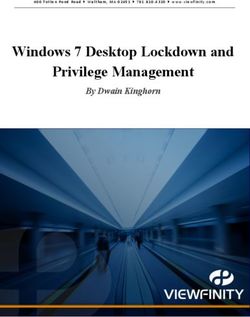Releases March 17, 2019 - USPS.com
←
→
Page content transcription
If your browser does not render page correctly, please read the page content below
March 17, 2019
Releases
PostalOne! System Release 48.1.0.0
Program Registration Release 20.1.0.0
Enterprise Payment System Release 3.7.0.0
Crosswalk Release 8.0.0.0
Facility Access and Service Tracking (FAST) Release 41.0.0.0
Pre-Release Notes
CHANGE 4.1
SCHEDULED DEPLOYMENT DATE: MARCH 17, 2019
PRE-RELEASE NOTES PUBLISH DATE: MARCH 6, 2019External
The following trademarks are owned by the United States Postal Service:
ACS®, CASS™, CASS Certified™, Certified Mail™, DMM®, eVS®, FAST®, First-Class™, First-Class Mail®, Full-
Service ACS™, IM®, IMb™, IMb Tracing™, Intelligent Mail®, OneCode ACS®, OneCode Solution®, PLANET Code®,
1®, POSTNET™, Postage Statement Wizard®, Postal Service™, Priority Mail®, Registered Mail™, RIBBS™,
Standard Mail®, The Postal Service®, United States Postal Service®, USPS®, USPS.COM®, ZIP®, ZIP Code™, ZIP +
4® and ZIP+4™. This is not a complete list of all Postal trademarks.
Idealliance® Mail.XML ™and Mail.dat™ are registered trademarks of the International Digital Enterprise Alliance, Inc.
Sun™, Sun Microsystems™, and Java™ are trademarks or registered trademarks of Oracle® Corporation.
Microsoft™, Microsoft Windows®, and Microsoft Internet Explorer® are registered trademarks of Microsoft
Corporation.
All other trademarks used are the property of their respective owners.
March 17 2019 Pre-Release Notes 3/6/2019 ii
Copyright © 2019 USPS. All rights reserved.External
TABLE OF CONTENTS
1.0 INTRODUCTION ............................................................................................................................................................... 1
2.0 MAIL.DAT CLIENT SUPPORT......................................................................................................................................... 1
3.0 POSTALONE! SYSTEM – ENHANCEMENTS, UPDATES, AND NEW FUNCTIONALITY ........................................... 1
3.1 Enterprise Payment System (EPS) Account Verification ............................................................................................... 1
3.2 Mailing Promotion Support ............................................................................................................................................. 1
3.2.1 Support for New Promotion – Informed Delivery Promotion (ID) ............................................................................. 2
3.2.2 Update to Existing Promotion – Mobile Shopping Promotion ................................................................................... 3
3.3 Picture Permit Indicia (PPI) Registration Process Update ............................................................................................. 3
3.3.1 Picture Permit Indicia Registration Interface and Workflow ...................................................................................... 4
3.4 PostalOne! System Interface with Enterprise Payment System (EPS) .......................................................................... 4
4.0 POSTALONE! SYSTEM – CORRECTIONS TO KNOWN ISSUES................................................................................. 5
4.1 Electronic Data Exchange .............................................................................................................................................. 5
4.2 Electronic Verification System (eVS) .............................................................................................................................. 6
4.3 Postage Statement Processing ...................................................................................................................................... 6
4.4 Postal Wizard ................................................................................................................................................................. 6
4.5 Scan Based Payment ..................................................................................................................................................... 6
5.0 PROGRAM REGISTRATION – ENHANCEMENTS, UPDATES, AND NEW FUNCTIONALITY .................................... 7
5.1 Informed Delivery Promotion .......................................................................................................................................... 7
5.2 Share Mail....................................................................................................................................................................... 7
6.0 PROGRAM REGISTRATION – CORRECTIONS TO KNOWN ISSUES ......................................................................... 7
6.1 Incentive Enrollment ....................................................................................................................................................... 7
6.2 Reports ........................................................................................................................................................................... 7
7.0 ENTERPRISE PAYMENT SYSTEM – CORRECTIONS TO KNOWN ISSUES .............................................................. 8
7.1 Manage Payment Accounts ........................................................................................................................................... 8
7.2 Process Transactions ..................................................................................................................................................... 8
7.3 Reports ........................................................................................................................................................................... 8
8.0 CROSSWALK – ENHANCEMENTS, UPDATES, AND NEW FUNCTIONALITY ........................................................... 9
8.1 Reports ........................................................................................................................................................................... 9
9.0 FACILITY ACCESS AND SHIPMENT TRACKING (FAST) – CORRECTIONS TO KNOWN ISSUES ........................ 10
9.1 Appointments ................................................................................................................................................................ 10
10.0 DOCUMENT HISTORY ................................................................................................................................................ 11
NOTE: The information in this document concerns planned revisions that are not historical facts. Actual results may
differ from these forward-looking statements.
March 17 2019 Pre-Release Notes 3/6/2019 iii
Copyright © 2019 USPS. All rights reserved.External
INDEX
NOTE: In general, index entries are identified by their ALM Requirement ID and/or ALM Item ID, with references as
shown below. Where two numbers are shown, the requirement number is indicated by “-R”.
Application Suffix Identifier (“-X”)
no suffix: ALM Item numbers
PostalOne! System
R: ALM Requirement numbers
Program Registration G
Enterprise Payment System (EPS) E
Crosswalk C
Facility Access and Shipment Tracking (FAST) F
1042-E ................... 8 12850......................6 20163-R.................. 1 2319-G ................... 7
1234-E ................... 8 12880......................6 20-C........................ 9 2321-G ................... 7
12474 ..................... 6 12903......................5 2297-G ................... 7 2323-G ................... 7
12586 ..................... 6 12912......................5 2299-G ................... 7 2324-G ................... 7
1263-E ................... 8 12955......................6 2300-G ................... 7 2326-G ................... 7
12653 ..................... 5 12971......................4 2310-G ................... 7 733-F .................... 10
12660 ..................... 5 1297-E ....................8 2315-G ................... 7 734-F .................... 10
12762 ..................... 5 12990......................6 2316-G ................... 7
12763 ..................... 5 20157-R ..................1 2317-G ................... 7
March 17 2019 Pre-Release Notes 3/6/2019 iv
Copyright © 2019 USPS. All rights reserved.External
1.0 Introduction
On Sunday, March 17, 2019, the United States Postal Service will implement the following software changes:
PostalOne! System Release 48.1.0.0
Program Registration Release 20.1.0.0
Enterprise Payment System (EPS) Release 3.7.0.0
Crosswalk Release 8.0.0.0
Facility Access and Shipment Tracking (FAST) Release 41.0.0.0
These Pre-Release Notes provide the contents of the release and affected subsystems.
The sections titled Corrections to Known Issues are derived from External Trouble Reports (ETRs) and
Engineering Change Requests (ECRs) for inclusion in these releases.
This document is prepared based on the knowledge available at the time of its publication and any element may be
subject to change prior to publication.
2.0 Mail.dat Client Support
Please note the following regarding the Mail.dat client download.
There is a new required Mail.dat client version with this release. Users should download Mail.dat client version
48.1.0.0_PROD from the Business Customer Gateway (BCG) using the following path: Mailing Services
Electronic Data Exchange [Go to Service] Mail.dat download (Windows 32-bit, Windows 64-bit or Solaris).
3.0 PostalOne! System – Enhancements, Updates, and New Functionality
3.1 Enterprise Payment System (EPS) Account Verification
The PostalOne! System will be updated to validate Enterprise Payment System (EPS) accounts at the time of mail
acceptance in order to alert mailers and clerks of any account-related issues prior to the mail leaving the acceptance
facility. EPS accounts will be validated during the eDoc upload, Postal Wizard statement creation, and BMEU Permit
Entry stages. The EPS account verification check will be made on any EPS permit that is present for the Permit
Holder and/or Additional Postage Permit (Affixed Postage and/or verification failures).
For statements entered through the Business Customer Gateway (BCG) using the Postal Wizard, mailers will be
prevented from submitting the statement for finalization if any of the following validation status responses are
received from EPS.
1. Account not found
2. Account must be active for purchase
3. EPS account does not have a primary payment method
4. Invalid Payment Method status
5. Unverified ACH Debit has invalid spending limit 20163-R, 20157-R
3.2 Mailing Promotion Support
The Postal Service proposes to support the new Informed Delivery promotion and update the existing Mobile
Shopping promotion requirements. The new mailing promotion related to Informed Delivery (ID) campaigns will be
supported as part of the release in March 2019. The existing Mobile Shopping promotion will be updated to remove
the eligibility option that allowed mailers to claim the Mobile Shopping promotion using the Informed Delivery
campaign as an eligibility criterion. The Informed Delivery promotion and the Mobile Shopping promotion will be their
own exclusive promotions, each with their own eligibility criteria. BNS 1197
March 17 2019 Pre-Release Notes 3/6/2019 Page 1 of 11
Copyright © 2019 USPS. All rights reserved.External
3.2.1 Support for New Promotion – Informed Delivery Promotion (ID)
The Informed Delivery (ID) Promotion will allow an upfront 2% discount on eligible postage, where a mailing has an
associated ID campaign in an active/submitted state in the ID application, or submitted as part of the
Mail.dat/Mail.XML eDoc. The Postal Service applications will perform two-part reconciliation:
The initial verification would take place at the time of postage statement submission and finalization. The
PostalOne! Application will confirm if an ID campaign exists in a submitted or active state in the ID application, or
if the campaign creation is submitted as part of the Mail.dat/Mail.XML eDoc along with the postage statement. If
a campaign existence or submission is not verified the Promotion will not be applied.
The post Campaign validation would take place after the ID campaign processing is complete. The Program
Registration application will report if the campaign was completed in Informed Delivery Mailer Portal. If the
campaign processing is not completed as expected and/or the campaign is canceled prior to the scheduled end
date of the campaign, then the discounts would be removed by Program Office as adjustments.
Mail.dat changes to support Informed Delivery promotion:
o Use existing Component Characteristic Record (CCR) value of PI = Informed Delivery.
o Provide piece barcodes in the Piece Detail Record (PDR) or Piece Barcode Record (PBC).
o Campaign Created in MCP – The PostalOne! System will use the MIDs and serial numbers to verify
the existence of a valid campaign in Informed Delivery. Validate the start/end dates as compared to
Mailing Date. If campaign is a range-based campaign: with valid volume of pieces compared to the
volume on which the discount is claimed in the postage statement.
o MID-Based Campaign Created Using eDocs – Mailing date of pieces associated with CCR value “PI”
will be validated against the start/end date of campaign(s) in the Referenceable Mail Summary
record (RMS).
o Range-Based Campaign Created Using eDocs – Mailing date of pieces associated with CCR value
“PI” will be validated against the start/end date of the campaign(s) in RMS. Volume of pieces
associated with CCR value “PI” will be validated against the volume of pieces associated with the
campaigns in the RMS or Referenceable Mail Record (RMR).
Mail.XML changes to support Informed Delivery promotion:
o Use existing Incentive block value of PI = Informed Delivery.
o Provide piece barcodes in MailPieceCreateRequest
o Campaign Created in MCP - The PostalOne! System will use the MIDs and serial numbers to verify
the existence of a valid Campaign in Informed Delivery. Validate the start/end dates as compared to
Mailing Date. If campaign is a range-based campaign: with valid volume of pieces compared to the
volume on which the discount is claimed in the postage statement.
o MID-Based Campaign Created Using eDocs – Mailing date of pieces associated with
PostageStatementCreateRequest > Incentive value “PI” will be validated against the start/end date
of campaign(s) in CampaignData/ReferenceableMailID to VersionID associations.
o Range-Based Campaign Created Using eDocs – Mailing date of pieces associated with
PostageStatementCreateRequest > Incentive value “PI” will be validated against the start/end date
of campaign(s) in CampaignData/ReferenceableMailID to VersionID associations. Volume of pieces
associated with PostageStatementCreateRequest > Incentive value “PI” will be validated against the
volume of pieces associated with the campaign(s) in CampaignData/ReferenceableMailID to
VersionID associations. BNS 1197
Postage Statement Submission:
o Postal Wizard: Provide the MID(s) that are used in Piece Barcodes (Intelligent Mail Barcodes (IMb))
associated with the Informed Delivery Campaign(s).
o BMEU Paper Statement: Provide the Mailer ID(s) (MID(s)) that are used in piece barcodes (Intelligent Mail
Barcodes (IMb)) associated with the Informed Delivery Campaign(s). BNS 1197
March 17 2019 Pre-Release Notes 3/6/2019 Page 2 of 11
Copyright © 2019 USPS. All rights reserved.External
3.2.2 Update to Existing Promotion – Mobile Shopping Promotion
The Mobile Shopping Promotion will be updated to remove the eligibility option that allowed mailers to claim Mobile
Shopping Promotion using Informed Delivery Campaign as an eligibility criterion. The Mobile Shopping Promotion will
be its own exclusive promotion, with its own eligibility criteria without any associations to the Informed Delivery (ID)
Promotion.
Mailings that claim Mobile Shopping Promotion will not have an option to select Informed Delivery campaigns when
submitting the postage statements.
There are no changes to postage statements, the Shipping Services File, or the ICR File. BNS 1197
3.3 Picture Permit Indicia (PPI) Registration Process Update
The Postal Service proposes to implement a new registration and approval process for Picture Permit Indicia (PPI).
Mailers will be able to log in to Business Customer Gateway (BCG) and submit or view their Picture Permit Indicia
application requests. A separate application is required for each mail class (USPS Marketing Mail and First-Class
Mail). Once a new request is submitted, the USPS Program Office will review and, if eligible, approve the
application(s).
Indicia images associated with the PPI application will be maintained as part of the application. Mailers will be able to
update an existing approved PPI application, which will in turn initiate a secondary/parallel application request. Once
the update is approved, the updated application will overwrite the existing application.
There is no expiration date associated with the PPI application, and no specific registration time period. There is no
application fee associated with the PPI application and no yearly renewal or renewal fee. The per-piece charge for
PPI mailpieces on postage statement line S17 still applies.
Mailers will be able to view their PPI usage/volume and postage as part of the PostalOne! System reports. In the
case where an unapproved PPI is associated with a permit on a postage statement and the piece charge on line S17
is paid, the postage statement will be processed with the PPI piece charge. However, a warning message will be
provided to the submitter, informing them that there is no approved PPI application on file with USPS, and that it is
recommended that they apply for approval of their PPI.
There are no changes to postage statements or prices/rates associated with this proposed update. As such, there
are no anticipated changes needed to mailer software.
Mail.dat changes: No impact to technical specifications. A warning message will be provided to the eDoc
submitter, informing them that an approved PPI application does not exist with USPS, and that it is recommended
that they should apply for approval of their PPI.
In support of this validation update, the following will apply:
1. When an eDoc claims the PPI fee (.ccr Characteristic Type “F” (Fee) and .ccr Characteristic “PP”), and
Mail.dat validation determines that the permit is ineligible to do so, warning code 7265 will be displayed:
Warning Code 7265 Description: “The .mpa Permit Number is not eligible to claim .ccr Characteristic
Type F = Fee and Characteristic PP = Picture Permit Indicia.”
Action: Apply for approval of Picture Permit Indicia use.
2. When an eDoc claims .sfr Service Type “PP” (Picture Permit Indicia), and Mail.dat validation determines
that the permit is ineligible to do so, warning code 7266 will be displayed:
Warning Code 7266 Description: “The .mpa Permit Number is not eligible to claim .sfr Service Type PP
= Picture Permit Indicia.”
Action: Apply for approval of Picture Permit Indicia use.
Mail.XML changes: No impact to technical specifications. A warning message will be provided to the eDoc
submitter, informing them that an approved PPI application does not exist with USPS, and that it is recommended
that they should apply for approval of their PPI.
March 17 2019 Pre-Release Notes 3/6/2019 Page 3 of 11
Copyright © 2019 USPS. All rights reserved.External
In support of this validation update, the following will apply:
1. When an eDoc claims the PPI incentive (Incentive = “PP” and Fee = “PP” in the MailCharacteristic block
of the PostageStatementCreateRequest ), and Mail.XML validation determines that the permit is ineligible
to do so, warning code 9777 will be displayed:
Warning Code 9777 Description: “The Permit Number provided in the PermitHolderData block is not
eligible to successfully claim Incentive PP = Picture Permit Indicia. Please apply for approval of Picture
Permit Indicia use.”
2. When an eDoc claims the PPI Extra Service (ServiceCode = “PP” and ServiceSubCode = “N” in the
ExtraServiceData block of the PostageStatementCreateRequest), and Mail.XML validation determines
that the permit is ineligible to do so, warning code 9778 will be displayed:
Warning Code 9778 Description: “The Permit Number provided in the PermitHolderData block is not
eligible to successfully claim ServiceCode PP = Picture Permit Indicia. Please apply for approval of
Picture Permit Indicia use.”
Shipping Services File Changes: No impact to technical specifications. PPI is not supported by Electronic
Verification System (eVS). A Package Identification Code (PIC) claiming PPI will be transferred to the manifest
error log if PPI is claimed on a package. BNS 1218
3.3.1 Picture Permit Indicia Registration Interface and Workflow
Mailers will access the Picture Permit Indicia (PPI) registration process via link on the Business Customer Gateway
(BCG) labeled “Picture Permit Indicia Registration”. The mailer will then select one of their Customer Registration IDs
(CRIDs), along with a permit linked to the selected CRID and the mail class (First-Class Mail or USPS Marketing
Mail) for which they are applying to use the PPI. The mailer will also upload a mailpiece with the PPI in Portable
Document Format (PDF), and then submit the application for review. The submitted application will appear on the
Dashboard with a status of “Pending Review”. If a mailer cannot complete the application all at once, they will be able
to save the in-progress application form as “Incomplete” for later submission.
Through the Dashboard, users will be provided with functionality to view a list of their Picture Permit Indicia
registration requests and their status. The following workflow applies to information displayed on this list.
A Resubmit button will be available for all registration requests that display a status of “Pending Mailer
Response”, which will allow the mailer to complete or correct the registration (e.g., upload required PDF
mailpiece sample), and then resubmit it for review. The status of the application will then change to “Pending
Review”.
An Update button will be available for all registration requests that display a status of “Active”. This will allow the
mailer to update the PPI registration for the current permit already selected. The active application selected will
then be displayed with no sample mailpiece on file. The mailer can then upload a new PDF mailpiece and
confirm that they wish to replace the existing application with the updated one. If approved, the updated
application then becomes “Active” and the previously existing application displays a status of “Withdrawn”. If
rejected, the updated application shows a status of “Pending Review”, and the previously existing application
stays in “Active” status.
A Withdraw button will be available for all active PPI registrations (“Active” status) and pending application
requests (“Pending Review” status). This will allow the mailer to withdraw an active PPI registration or pending
application request. Upon clicking the Withdraw button, the user must then click either Confirm (to withdraw the
registration/application) or Cancel (to exit the dialog box and return to the Dashboard with no changes). BNS 1218
3.4 PostalOne! System Interface with Enterprise Payment System (EPS)
The PostalOne! System will modify the way in which the Mailing City and Mailing State are sent to the Enterprise
Payment System (EPS) for outbound transactions. This will enable the data to be included in the Commercial Mailing
and Shipping Details report and will also be sent to the Informed Visibility - Mail Tracking and Reporting (IV-MTR)
system for reporting. 12971 (20285-R)
March 17 2019 Pre-Release Notes 3/6/2019 Page 4 of 11
Copyright © 2019 USPS. All rights reserved.External
4.0 PostalOne! System – Corrections to Known Issues
4.1 Electronic Data Exchange
Mail.XML Data Distribution will be updated to properly handle large StartTheClockDelivery messages greater
than 500KB. For files of this size, the message is split into multiple parts for Mail.XML Push Data Distribution.
However, currently several data elements are missing or incorrect in the resulting split XML files. The
DropShipYesNo value is being incorrectly changed from "Y" to "N" in the split files, and the ContainerID,
ContainerType, and Intelligent Mail (IM) barcode (IMcb/IMpb/IMtb) are missing from the XML split files. 12912
(20286-R)
Mail.dat client validation will be updated to prevent a system error from occurring on potential seamless
submissions. Currently, when the mailer constructs a Mail.dat job submission with a Customer Registration ID
(CRID) enrolled as seamless (either currently or previously), if the .csm Postage Statement Mailing Date is not
populated on the container(s), the job fails validation with a system error. For example, this may occur in the
scenario where a mailer may submit a Mail.dat job with a blank .csm Container Status if they intend only to
generate a Qualification Report. The validation logic will be updated to bypass the .csm Postage Statement
Mailing Date when it is not populated. This issue does not impact postage. 12762 (20275-R)
Mail.dat validation will be updated to properly handle deletions for Intelligent Mail container barcodes (IMcbs) on
consolidator submissions. Currently, when a Mail.dat deletion job is submitted for a tray-based consolidator, the
pallet IMcbs are not being deleted from the PostalOne! System. As a result, valid barcodes can then incorrectly
fail eDoc submission with error code 7106. Error code 7106 is: "For Seamless, the .csm Label: IM Container Or
IM Tray Barcode field must be unique within the submitted job and amongst all physical pallets associated to the
.seg eDoc Sender CRID value that were finalized within the last 45 days of the Postage Statement Mailing Date."
12763 (20276-R)
For Mail.dat jobs submitted under a Seamless CRID, validation will be updated to allow Bound Printed Matter
(BPM) Intelligent Mail package barcode (IMpb) piece-level data. The barcode validation will be bypassed for
IMpb-identified mailings under a Seamless CRID. This impacts the following Mail.dat validation codes:
Mail.dat
Validation Code Description Comments
Validation Code
A .pdr or .pbc file must be submitted with
4436 your Seamless eDoc Submission.
For Seamless processing, the pdr IM Do not require the IMb lengths when the
Barcode field must be populated with a processing category is Parcel and the Class
4439 20, 25, 29, 31 character value. and Rate Type are Bound Printed Matter.
For Seamless Parallel Run processing,
the pdr IM Barcode field must be Do not require the IMb lengths when the
populated with a 20, 25, 29, 31 character processing category is Parcel and the Class
4440 value. and Rate Type are Bound Printed Matter.
Table 1 - Mail.dat Validation for Seamless BPM 12660 (20277-R)
Mail.dat and Mail.XML validation will be updated to correct the evaluation logic for Parcel Select Lightweight
Service Type Code. Currently, for electronic Parcel Select Lightweight submissions containing valid Service Type
Codes, warning code 4539 (Mail.dat) or 9571 (Mail.XML) is incorrectly generated. The applicable warning codes
(shown below) are unchanged.
o Mail.dat validation warning 4539: "For {1}, the STC portion of the IMpb provided in the .pdr IM
Barcode field must match the .mpu Mail Piece Unit - Class. The value provided was {2}"
o Mail.XML validation warning 9571: "The STC portion of the IMPackageBarcode populated in the
ServiceTypeCode field of the IMPackageBarcode block in the MailPieceCreateRequest or
MailPieceUpdateRequest must match the FormType provided in the
QualificationReportSummaryCreateRequest message." 12653 (20320-R)
Mail.dat validation will be updated to reinstate error 3955 and prevent it from being incorrectly generated for
transportation update submissions when a consolidator has not been submitted. Mail.dat error code 3955 is
currently being generated incorrectly for transportation update submissions that have no consolidator job. The
error has been temporarily set to a warning until the issue is resolved. Error code 3955 is: "The .csm Container
Status field value provided was {1}; it cannot contain T = Transportation Information Update, if after R = Ready
To Pay or X = Previously Closed or Paid, after the co-palletization consolidator job has been submitted." 12903
(20305-R)
March 17 2019 Pre-Release Notes 3/6/2019 Page 5 of 11
Copyright © 2019 USPS. All rights reserved.External
4.2 Electronic Verification System (eVS)
eVS will be updated to address issues regarding the automated assignment of the Business Customer Gateway
(BCG) Verification Assessment Evaluator (VAE) role to an eVS VAE. The automated process to assign the roles
will be updated to ensure that the eVS VAE role is only assigned to Click-N-Ship Business Pro and Premium
Forwarding Service Commercial (PFSC) mailers. Currently, the process is incorrectly assigning the eVS VAE
role to any eVS mailer with an existing BCG eVS role. Historical eVS VAE records will be updated accordingly to
correct the impacted users. In addition, an issue will be corrected to automatically de-assign the eVS VAE role
from mailers when they are de-assigned from the BCG VAE role. 12586
The eVS Manifest loader will be updated to use a default value of "00000" for any destination ZIP Codes that
have a length less than 5. Currently, manifests containing pieces with a 2-digit destination ZIP Code can prevent
the manifest file from loading. This results in a condition where the pieces cannot be charged or corrected except
by manual intervention. 12990 (20300-R)
4.3 Postage Statement Processing
An issue will be corrected to use consistent rounding methodology for USPS Marketing Mail non-identical postage
statements between the Business Mail Entry Unit (BMEU) and the Postal Wizard. Currently, there is a difference in
the Total Weight calculation for Presort verification between BMEU and Postal Wizard entered statements. Within the
BMEU, the unit weight for Presort verification is not rounded up; however the Postal Wizard rounds the unit weight.
The difference in the Total Weight for Presort verifications can sometimes result in different amounts for the Mail
Piece Weight in Ounces, which is used for calculation of the Additional postage. 12474 (20311-R)
4.4 Postal Wizard
The Postal Wizard will be updated to eliminate the display of an incorrect fee warning message for Bound Printed
Matter (BPM) postage statements. Currently, during entry of non-presorted BPM postage statements in Postal
Wizard, a warning is incorrectly displayed notifying the user that the BPM fees are not up-to-date.
Presort/Destination Entry Fees are not applicable to Non-Presorted/Non-Destination Entry mail. 12850
The Postal Wizard Summary will be updated to consistently reflect the correct opening balance and estimated
closing balance for Enterprise Payment System (EPS) accounts. Currently, when an EPS account is linked to a
Metered (MT) permit as the primary payment method for the EPS trust, the Postal Wizard Summary and
Electronic Confirmation Acceptance Notice (eCAN) pages do not display the correct opening and estimated
closing balances for the account. 12880
4.5 Scan Based Payment
Performance will be improved for the Unmanifested Mailer Payment Extract in order to facilitate more efficient
processing of Scan Based Payment (SBP) files. 12955 (20326-R)
March 17 2019 Pre-Release Notes 3/6/2019 Page 6 of 11
Copyright © 2019 USPS. All rights reserved.External
5.0 Program Registration – Enhancements, Updates, and New Functionality
5.1 Informed Delivery Promotion
Program Registration will support the new Informed Delivery promotion and the update of the existing Mobile
Shopping promotion requirements. This includes support for the separation of the Informed Delivery promotion from
the existing Mobile Shopping promotion and its eligibility requirements. In addition to the PostalOne! System changes
noted in Section 3.2 of this document, the following changes will apply for Program Registration. BNS 1197
Beginning with 2019 promotions, Informed Delivery columns will no longer appear on Mailer’s “My Activity”
Report. This will allow for separation between Informed Delivery and the Mobile Shopping promotion program.
2321-G
Program Registration will support the Informed Delivery Activity report for the mailer to review their Informed
Delivery activity. This report, which is similar to the Mobile Shopping Activity report, contains detailed transaction
activity data for Informed Delivery campaigns. 2297-G
5.2 Share Mail
Updates will be made to the way in which Share Mail is reflected on reports and interfaces. BNS 1195
The Quarterly Earned Value Activity Report will be updated to include Share Mail in the Current Total Count
column. Currently only Courtesy Reply Mail (CRM) and Business Reply Mail (BRM) are included in this total.
2300-G
The Earned Value Detail Activity Report will display Share Mail in the same was as Courtesy Reply Mail (CRM)
and Business Reply Mail (BRM) are reflected, with new columns for Share Mail Pieces, Total Share Mail Pieces,
Total Share Mail Piece Adjust, Net Share Mail Pieces, and Share Mail Total Credit Amount. The New Share Mail
Pieces column will reflect the Share Mail pieces by Mailer ID (MID) during the award period, and will be included
in each of the monthly sub-totals. 2315-G, 2316-G
The Earned Value Summary Activity Report will display Share Mail in the same was as Courtesy Reply Mail
(CRM) and Business Reply Mail (BRM) are reflected, with a new column for Total Volume Share Mail. The new
Total Volume Share Mail column will display the column of Share Mail pieces during the award period, and
includes a sub-total, adjustments to Share Mail, and the Grand Total of Share Mail. Credits from the Share Mail
pieces in the new column are included in the totals shown in the Award Amount column. Share Mail credits are
included in the total shown in the Other Credits column, and in the Total Available Credit column. These changes
also apply to the Excel download format of the Earned Value Summary Activity Report. 2310-G, 2317-G, 2319-G
6.0 Program Registration – Corrections to Known Issues
6.1 Incentive Enrollment
The Incentive Enrollment module will be updated to correct the filtering functionality for Permit Number.
Currently, during enrollment, when users are attempting to filter by Permit Number in order to identify a payment
account, the filter does not return any results for existing permits. 2299-G
Auto-enrollment will be updated to properly evaluate the success or failure of the enrollment status. Currently,
auto-enrollment for a Master Customer Registration ID (CRID) that is already enrolled in an incentive may fail;
however, it incorrectly returns a success response. 2326-G
6.2 Reports
The Permit Balance Report will be updated to properly reflect Earned Value (EV) incentive credits in cases
involving linked permits owned the same Mail Service Provider (MSP). Currently, if a Mail Owner links two
permits that are owned by the MSP to an EV incentive, the default permit allocation is 100% of the first MSP
permit selected by the Mail Owner. If credit is accrued on the second MSP permit, the credit acquired does not
display on the MSP's Permit Balance Report for the second permit. 2323-G
The Permit Balance report will be updated to properly display the Company Name column for Mail Service
Provider (MSP) permits that are linked through a custom search. Currently, the Permit Balance report shows the
incorrect company name for permits linked using the custom search on the Payment Accounts tab for an Earned
Value incentive. 2324-G
March 17 2019 Pre-Release Notes 3/6/2019 Page 7 of 11
Copyright © 2019 USPS. All rights reserved.External
7.0 Enterprise Payment System – Corrections to Known Issues
7.1 Manage Payment Accounts
EPS will be updated to consistently identify and send a customer update file to Oracle Accounts Receivable (A/R) for
closed accounts. A defect introduced in a previous release erroneously prevents inactive customer accounts from
being sent to Oracle A/R. This causes Oracle A/R to continuously retry deposits submitted against the closed
accounts, and the funds that are part of the deposit require a manual cancellation of the submission in order to
remedy. 1234-E
7.2 Process Transactions
EPS transaction processing logic will be updated to properly handle multiple trust transactions that occur at
nearly the same time. Currently, this scenario can sometimes incorrectly return a failed status (“500: Internal
Server Error”), even though the transaction was actually processed successfully. As a result, downstream
systems see an incorrect status, which looks as if the later transaction failed when it did not. 1263-E
EPS will be updated to properly handle ACH Debit Return transactions to ensure an accurate trust balance. 1042-
E
7.3 Reports
For International postage statements (PS Form 3700), transaction descriptions for product types MC and CR will be
updated to reflect International postage statements Part P and Q. Currently, the description on the Transaction
History Report for transactions with product type MC is “International Postage Statement Part Q”; however this
product type is also used for International Postage Statement Part P. The description for reversals with MC is
“International Postage Statement Reversal Part Q”; however, this product type is also used for International Postage
Statement Reversal Part P. The descriptions will be updated as follows:
MC: International Postage Statement Part P & Q
CR: International Postage Statement Reversal Part P & Q 1297-E
March 17 2019 Pre-Release Notes 3/6/2019 Page 8 of 11
Copyright © 2019 USPS. All rights reserved.External
8.0 Crosswalk – Enhancements, Updates, and New Functionality
8.1 Reports
The Bulk Search Report in the Customer Validation Tool accessed from the Business Customer Gateway (BCG) will
be updated to increase the maximum number of records accepted by the system from 250 to 1000. This will assist
mailers in validating their profile data faster. 20-C (72-R)
March 17 2019 Pre-Release Notes 3/6/2019 Page 9 of 11
Copyright © 2019 USPS. All rights reserved.External
9.0 Facility Access and Shipment Tracking (FAST) – Corrections to Known
Issues
9.1 Appointments
The Origin Entry (OE) Appointment module will be updated to clarify the error message that displays when a
facility is not accepting OE Parcel Select appointments. This applies to both one-time and recurring
appointments. The reference to Entry Type will be removed since it is not relevant for OE appointments. The
message will be changed as follows:
From: "Facility does not accept the Parcel Select Traditional appointment with null Entry Type."
To: “Facility does not accept the Parcel Select Traditional appointment." 733-F (1508-R)
The FAST Stand-Alone Content Confirmation page will be updated to fit the summary table within the page
borders. Currently, several columns on the far right side of the table are displayed beyond the edge of the page
(Bedloaded Unit Count, Scheduler Name, Appointment ID, Action, and Desired Facility). 734-F (1509-R)
March 17 2019 Pre-Release Notes 3/6/2019 Page 10 of 11
Copyright © 2019 USPS. All rights reserved.External
10.0 Document History
Date Version Section Description
02/28/2019 –
03/04/2019 Chg. 4.1 Multiple Added requirement reference numbers.
9.0 Added FAST release content
4.2 Updated ETRs 12990 & 12586
02/21/2019 – 4.4 Removed ETR 12705
02/25/2019 Chg. 4.0 7.3 Added CR 1297-E
3.3 Added warning message details (BNS 1218)
4.1 Added ETRs 12653 & 12903
4.3 Added ETR 12474
4.4 Added ETR 12705
4.5 Added ETRs 12850 & 12880
4.6 Added ETR 12955
02/6/2019 – 5.1 Updated section cross-reference
02/14/2019 Chg. 3.0 8.0 Added Crosswalk CR 20
March 17 2019 Pre-Release Notes 3/6/2019 Page 11 of 11
Copyright © 2019 USPS. All rights reserved.You can also read