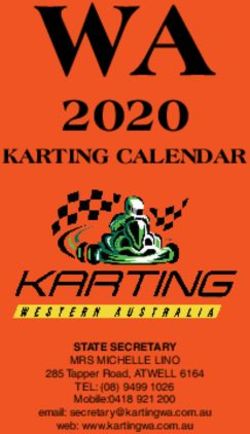Manual Statistical Declaration International Trade in Goods Version 2022
←
→
Page content transcription
If your browser does not render page correctly, please read the page content below
Manual Statistical Declaration International Trade in Goods Version 2022 CBS Contact Center Freepost number 5050 6400 WC Heerlen Phone 045 570 6627 (between 09:00h – 17:00h) E-mail contactcenter@cbs.nl Website www.cbs.nl/contactcenter
Contents
1. Introduction 5
2. Reporting obligation 6
2.1 Intra trade versus Extra trade 6
2.2 VAT number 6
2.3 Declaration thresholds Intra trade 6
2.4 Submission period 6
2.5 Third party declarant 7
2.6 Nil declaration 7
2.7 Corrections 7
2.8 Simplified declaration Intra trade 7
2.9 Relevant legislation 7
3. Declaration module IDEP+ 8
3.1 Logging into IDEP+ 8
3.2 Submissions overview 8
3.3 Manually entering records 8
3.4 Data import 9
3.5 Your company data in IDEP+ 10
4. Content statistical declaration 11
4.1 Overview fields 11
4.2 Commodity flow 13
4.3 Partner ID 13
4.4 Country of consignment/ destination 13
4.5 Country of origin 14
4.6 Country of customs declaration 14
4.7 EU Member State of export/ destination 14
4.8 Nature of transaction 14
4.9 Mode of transport 15
4.10 Container 15
4.11 Inland mode of transport 15
4.12 Delivery terms 15
4.13 Commodity code 15
4.14 TARIC-code 15
4.15 Net mass and supplementary unit 15
4.16 Invoice currency and invoice value 16
4.17 Statistical value 16
4.18 Preference 16
4.19 Customs procedure 16
Manual Statistical Declaration International Trade in Goods | 35. Special situations 17
5.1 ABC-transactions 17
5.2 Distance sales 18
5.3 Quasi-transit 18
5.4 Leasing 19
5.5 Processing 20
5.6 Transfer of own goods 21
5.7 Repairs 21
5.8 Barter trade and free shipment 21
Code lists 22
Code list 1: Commodity flow 22
Code list 2: Nature of transaction 23
Code list 3: Mode of transport 24
Code list 4: Delivery terms 25
Manual Statistical Declaration International Trade in Goods | 41. Introduction
In this manual you will find more information about the statistical declaration on international
trade in goods to Statistics Netherlands (CBS). Statistics Netherlands publishes figures on the
international trade in goods every month. These figures provide insight into the trade in goods
between the Netherlands and other countries. They are of great importance in determining the
gross domestic product. In addition, the results provide insight into the competitive position of
the Netherlands in relation to other countries. For these important reasons, companies that
exceed the set declaration threshold for intra-EU trade (Intra trade) have a monthly reporting
obligation. Companies can also receive a reporting obligation for extra-EU trade (Extra trade) if
they agree on a simplified arrangement with Dutch Customs. If you have a declaration obligation,
you will receive a letter about this from Statistics Netherlands.
As of January 1, 2022 Statistics Netherlands will make some changes in the statistical declaration.
These changes are due to changes in international statistical regulations, i.e. the new European
regulation for business statistics (Reg. 2019-2152). In addition, Statistics Netherlands is working
on future-proof processes and systems for data collection. This will include international trade in
goods in 2022. We also inform companies about these changes by letter.
In order to submit their declarations for the international trade in goods statistics, companies are
obliged to use the IDEP+ declaration module made available by Statistics Netherlands. In this
declaration module declarations can be entered manually or files can be imported from the
companies' own records. Companies with a reporting obligation will receive the link and login
codes for IDEP+ by letter at the beginning of the calendar year, or when the declaration threshold
is exceeded.
This manual is structured as follows. Chapter 2 provides more information on the reporting
obligation. Chapter 3 explains how to make a declaration in the IDEP+ declaration module.
Chapter 4 describes the contents of the statistical declaration. Finally, chapter 5 provides more
information on how to deal with special situations in the statistical declaration.
Manual Statistical Declaration International Trade in Goods | 52. Reporting obligation
The letters you receive from Statistics Netherlands state the flows for which you are obliged to
submit a declaration. This chapter gives more information on these reporting obligations and
the different flows of goods.
2.1 Intra trade versus Extra trade
Intra trade refers to trade in goods with European Union (EU) member states. Extra trade covers
trade with countries outside the EU ("third countries"), plus intra-EU trade of so-called customs
goods. In other words, Extra trade includes all flows of goods controlled by the customs
authorities. Statistics Netherlands generally records Extra trade using data derived from customs
declarations. Companies that do a lot of business with countries outside the EU have the option
of replacing the usual customs formalities with a simplified procedure. A simplified procedure can
be applied for at the Dutch Customs Authority. One of the conditions for the granting of some
permits will be that an arrangement has been made with Statistics Netherlands concerning the
direct supply of the required data to Statistics Netherlands.
2.2 VAT number
A reporting obligation for Intra trade is always linked to a VAT number. This is the same VAT
number that is used by the company concerned for its VAT declaration to the Dutch Tax Authority.
A company with a reporting obligation must submit the monthly statistics on the international
trade in goods on a consolidated basis for all business units and/or operating companies for which
VAT is declared under the relevant VAT number. In the IDEP+ declaration module, the VAT
numbers of the business units known to Statistics Netherlands to which the declaration must
relate are also shown in the submissions overview, under the button Company Structure. More
information on this is included in paragraph 3.2. The Extra trade declaration is also linked to a
VAT number. However, the company structure is irrelevant for Extra trade as the obligation for
Extra trade is linked to a customs license.
2.3 Declaration thresholds Intra trade
Companies will have a reporting obligation for Intra trade if they exceed the declaration threshold
in a given year. The thresholds for 2022 have been set as follows:
Intra-Community supplies (ICL)/ exports: € 1,000,000
Intra-Community acquisitions (ICV)/ imports: € 5,000,000
If the expected value of the ICL or the ICV exceeds this threshold in a given year, the company
will be subject to a declaration obligation for the ICL, ICV or both flows.
2.4 Submission period
It is possible to submit declarations from the third Thursday of the month to which the declaration
relates. The declaration must be submitted by the 10th working day of the month following the
end of the reporting month. To illustrate, a declaration for January 2022 can be submitted as of
January 20. The declaration must be submitted no later than the 10th working day in the month
of February, otherwise an administrative fine and/or penalty payment may be imposed. More
information on the reporting obligation can be found at www.cbs.nl/handhaving.
Manual Statistical Declaration International Trade in Goods | 62.5 Third party declarant
Statistics Netherlands first of all issues the login details for the declaration directly to the company
that is obliged to submit the declaration. A company may outsource its declaration to Statistics
Netherlands to a so-called third party declarant (e.g. a forwarding agent). The responsibility for
the correctness, completeness and timeliness of the declaration remains with the company
obliged to submit the declaration. Statistics Netherlands always provides the login details for
submitting returns via IDEP+ directly to the company that is obliged to submit a return. It is
possible to change the contact details in the IDEP+ declaration module. Authorization of a third
party declarant can be done via a form on the CBS website, which can be found via this link. After
the authorization has been given, all correspondence will be sent to the third party declarant.
2.6 Nil declaration
If no trade took place in an accounting month, a company should send a nil declaration to
Statistics Netherlands using the declaration module IDEP+. Open the declaration and click on send
immediately. In this case the declaration is sent without any lines being added. This is considered
a nil declaration by Statistics Netherlands.
2.7 Corrections
After a declaration has been sent via IDEP+ it is possible to correct the declaration afterwards.
The already completed and submitted declaration can be released, after which the data can be
corrected. The declaration must then be re-sent to Statistics Netherlands. It is also possible to
provide an explanation of the changes. For example, it is possible to indicate whether it concerns
the processing of a credit note or the correction of an error. It is not obligatory to provide a
comment about the correction.
2.8 Simplified declaration Intra trade
If the total trade value of the ICL or ICV to/from an EU member state remains under €1,000 for a
reporting month, a simplified declaration for deliveries or acquisitions to the relevant member
state is sufficient. A simplified declaration does not require a breakdown into different goods.
Instead, all goods can be grouped under commodity code 99500000, for the relevant Member
State.
2.9 Relevant legislation
Statistics on the international trade in goods are compulsory statistics in the European Union, as
set out in the European Business Statistics Regulation (Reg. 2019/2152). In the Kingdom of the
Netherlands, Statistics Netherlands (CBS) is designated to implement this regulation based on the
Statistics Netherlands Act (CBS Act). Statistics Netherlands is authorized to impose an obligation
on companies to submit monthly returns on the international trade in goods on the basis of
Sections 33 and 38a - 38d, in conjunction with the Data Acquisition Decree (Dutch: “Besluit
Gegegevensverwerving”), Section 3(f). If a company fails to submit a timely, complete or correct
return to Statistics Netherlands, an administrative fine and/or penalty payment may be imposed.
More information can be found at www.cbs.nl/enforcement.
Manual Statistical Declaration International Trade in Goods | 73. Declaration module IDEP+
3.1 Logging into IDEP+
In order to log into the declaration module IDEP+, go to the website:
www.antwoord.cbs.nl
In the right upper corner, you can select the English version. Please fill in the username and
password as mentioned in the letters you received from Statistics Netherlands. You will then be
redirected to the IDEP+ start page.
3.2 Submissions overview
If you have a reporting obligation for a month, a declaration is ready from the third Thursday of
the month in the submissions overview. You can find this overview in the menu bar by clicking on
Submissions and then on Submissions overview. Here, the following items can be found:
To submit a declaration for a particular flow and period, click on the period. This button
looks like this for January 2022:
You can see the VAT numbers for which you are required to submit a declaration for the
period in question in the overview of the company structure. This overview includes all
VAT numbers for which you file a VAT return under the VAT number linked to the
declaration, for example in the context of a tax entity for VAT, insofar as this is known
to Statistics Netherlands. This button looks as follows:
After you have completed a declaration, you can send the declaration in this screen by
clicking send. This button looks like this:
3.3 Manually entering records
It is possible to manually add records to the declaration. After you have clicked on the period in
the submission overview, you will get to the screen with the records within a declaration.
You can manually add records by clicking on the Add new button in the light blue menu bar as
circled below.
You will then arrive at the screen with the different fields in the declaration. More information
about the fields in the statistical declaration can be found in Chapter 4. After you have manually
entered the fields, you can click the Save and continue button at the bottom of the page. You will
then return to the screen with the records within the declaration.
Please do not forget to submit the declaration after you have completed it. This can be done both
in the submissions overview and in the screen with the records within the declaration via the
button:
Manual Statistical Declaration International Trade in Goods | 83.4 Data import
If you would like to import large numbers of records, you can use the import function in IDEP+.
This makes it possible to import your own files and add the records to the declaration. After you
have clicked on the period in the submission overview, you will arrive at the screen with the
records within a declaration.
You can import your own files by clicking on the button Data import in the light blue menu bar as
circled below.
You will then be presented with a menu with the following options:
Import files for one flow and one period. This concerns the flow and period you clicked
in the submission overview. This is only possible for Intra trade.
Import files for several flows and periods. It is possible to add lines to several
declarations at the same time. Note: It is important that the files to be imported contain
both the field period and commodity flow so that the lines are added to the correct
declaration. See chapter 4 for more information on this.
Import files to link the name of a trading partner to a VAT number for the partner ID
field. See chapter 4.3 for more information.
Import to link own commodity codes to the GN8 commodity codes for the commodity
code field in the statistical declaration. You can find more information about this field in
section 4.13.
You can import files by using an import template. You can use standard templates as well as self-
made templates. You can find these templates by clicking on Data import and then on Import
templates in the menu bar. Next you get to the screen where you can add your own templates
by clicking on Add new in the light blue menu bar, as circled below.
When creating your own import templates, you have the option of creating templates for
importing files for one flow and one period, multiple flows and periods, files with trading partners
or files with own commodity codes. Furthermore, you can choose from the following file formats:
Excel, Access, dBase and text files. For text files you have to specify the column separation
method. Excel templates also accept CSV files containing a ; as column separator.
CBS also makes the following templates available for Intra trade:
Intra Excel: a template that can be used to import Excel files with multiple flows and
periods. An example file can be found on the website www.cbs.nl/itgoods.
Intra Excel ICL: a template that can be used to import Excel files for dispatch/ intra-
Community supply (ICL) for one period. An example file can be found on the website
www.cbs.nl/itgoods.
Intra Excel ICV: a template that can be used to import Excel files for arrival/ intra-
Community acquisition (ICL) for one period. An example file can be found on the website
www.cbs.nl/itgoods.
Intra CSV: a template that can be used to import CSV files for multiple flows and periods.
An example file can be found on the website www.cbs.nl/itgoods.
Manual Statistical Declaration International Trade in Goods | 9 Intra SRL: a template that allows to import text files without column separation
according to the standard record lay-out (SRL) format that was applicable up to and
including 2021 for files that could be send in via UPLOAD. A description of the SRL-format
in 2021 can be found on the website www.cbs.nl/itgoods.
The following import templates will be made available for Extra Trade:
Extra Excel: a template that can be used to import Excel files with multiple flows and
periods. An example file can be found on the website www.cbs.nl/itgoods.
Extra CSV: a template that can be used to import CSV files for multiple flows and periods.
An example file can be found on the website www.cbs.nl/itgoods.
3.5 Your company data in IDEP+
Through the start screen of IDEP+ you can consult your company data directly via the button Your
company data. This shows the contact details that are known to Statistics Netherlands. In addition
to the general data about your company, data about the declarant for specific flows for Intra
trade (ICL/ICV) are also shown. You can easily modify these data.
Manual Statistical Declaration International Trade in Goods | 104. Content statistical declaration
4.1 Overview fields
The table below lists the fields that appear in the statistical declaration for international trade in
goods. A distinction is made between:
Intra trade: trade with other EU member states. This concerns the categories:
o Dispatch/ Intra-Community supply (ICL) (commodity flow 7)
o Arrival/ Intra-Community acquisition (ICV) (commodity flow 6)
Extra trade: trade with non-EU countries (third countries) and trade in non-Union
goods/customs. These are the categories:
o Exports:
Customs warehouse exports tax free (commodity flow 5)
Exports (commodity flow 7)
o Imports:
Customs warehouse export to the Netherlands (commodity flow 3)
Imports (commodity flow 6)
o Customs warehouse flows:
Customs warehouse storage (commodity flow 1)
Customs warehouse export (commodity flow 2)
The table on the next page shows the fields that occur in the statistical declaration. The colors
in the table indicate whether a field is mandatory or not. The following coding is used:
= mandatory
= mandatory in specific cases
= optional
= not applicable
The mandatory fields must always be completed, with the exception of a nil declaration or
simplified declaration (see sections 2.6 and 2.7).
Furthermore, the following fields are mandatory in specific cases:
The field 'Period' is only mandatory if files are submitted containing several periods and
flows. In such cases the import template must contain the field 'Period'. This is a field
with 6 digits, for example 202201 for January 2022.
The field 'Commodity flow' is only mandatory in Intra trade if files with several periods
and flows are submitted. In that case the template must contain the field 'Flow'. More
information about the field 'Flow' can be found in paragraph 4.2.
The field 'Net weight' is only mandatory if the commodity code is measured in kilograms,
otherwise only the field 'Supplementary units' (e.g. pieces) is mandatory. More
information on the measure of a commodity code can be found in Section 4.15.
The fields 'Invoice currency', 'Invoice value foreign currency', and 'Statistical value
foreign currency' are only mandatory if the payment for the goods transaction is in a
foreign currency (non-Euro). More information on these fields can be found in section
4.16.
Manual Statistical Declaration International Trade in Goods | 11Finally, there are also optional fields:
The 'Country of Origin' field for the Intra Trade ICV, see section 4.5.
The 'Delivery terms' field for Intra trade, see section 4.12.
The 'Administrative number'. Here you can add a number or characteristic from your
own administration, so that you can easily find back lines in a declaration.
The table below gives an overview of the fields in the statistical declaration.
Table 1 – Overview fields in statistical declaration
Field Intra trade Extra trade
ICL ICV Export Import Customs
(Export) (Import) ware-
houses
Period
Commodity flow 5 or 7 3 or 6 1 or 2
Partner ID
Country of consignment/ destination
Country of origin
Country of customs declaration
EU-MS of export/ destination
Nature of transaction
Mode of transport
Container
Inland mode of transport
Delivery terms
Commodity code
TARIC-code
Net mass
Supplementary unit
Invoice value
Invoice currency
Invoice value in foreign currency
Statistical value
Statistical value in foreign currency
Preference
Customs procedure
Administration number
Manual Statistical Declaration International Trade in Goods | 124.2 Commodity flow
Note: this field is mandatory for Extra trade!
The field 'Commodity flow' refers to the nature of a (cross-border) movement of movable goods.
Codes 1 to 5 relate to flows under the customs warehousing regime. Furthermore, 6 indicates
import or ICV, and 7 indicates export or ICL. See code list 1.
4.3 Partner ID
The 'Partner ID' is the VAT number of the customer of the goods in another EU Member State, to
whom the goods are sent. This customer or consignee of the goods is also referred to as the
partner operator, or in other words the taxable customer, who declares VAT on the intra-
Community acquisition (ICV). Incidentally, this does not apply in the case of ABC transactions, see
section 5.1. All businesses in EU Member States that are liable for VAT must, pursuant to
European legislation, have a valid VAT number. In EU member states a VAT number always starts
with two letters, the alphabetical country code of an EU member state. These letters should be
filled in first. Figures or letters follow. The total length of the VAT number differs per Member
State. In the online data application IDEP+ the VAT number is automatically checked against the
European VAT number register.
There are three cases where it is not necessary to specify the 'Partner ID' field:
1. In the case of a simplified scheme for ABC transactions (see 5.1 ABC transactions)
2. When supplying goods to a non-taxable recipient, such as:
a. Deliveries to private individuals (see 5.2 Distance sales);
b. Supplies to legal entities/companies that are exempt from declaring the
acquisitions within the VAT return;
3. In the case of the following specific goods or movements:
a. Ships and aircraft;
b. Goods delivered to ships and aircraft;
c. Goods supplied to or by offshore installations;
d. Products from the sea, e.g., bringing fish ashore;
e. Spacecraft;
f. Natural gas;
g. Electrical energy.
In these situations, it is sufficient to enter the code QV999999999999.
4.4 Country of consignment/ destination
In the declaration, the fields 'Country of consignment' and 'Country of destination' occur:
The country of consignment is the country from which the goods were shipped with
destination the Netherlands. If the goods have been transported via one or more
countries before import/ICV in the Netherlands, and there has been a delay or legal act
not related to the transport, the country of consignment is the last country where this
delay or legal act took place.
The country of destination is the country which, at the time of export/ICL, is known as
the country to which the goods will ultimately be shipped. If, at the time of export, it is
known that a delay or an act unrelated to transport will take place before arrival at the
destination, the country of destination is the first country where this delay or act will
take place.
Manual Statistical Declaration International Trade in Goods | 13Countries included in the statistical declaration are to be indicated in alphabetical order according
to the European Geonomenclature. The code list can be found at www.cbs.nl/idepcodelist.
4.5 Country of origin
The country of origin is the country or EU member state where the goods originally came from.
That is, the goods were produced or obtained there. If more than one Member State or country
is involved in the manufacture, the country of origin is the Member State or country where the
last substantial, economically justified processing or working took place. This involves the
manufacture of a new product, or a significant part of the production process. The origin of goods
from third countries is determined in accordance with the provisions of the Union Customs Code
laying down the rules on non-preferential origin. Thus, the country of origin can be either an EU
Member State or a third country. The country of origin can of course be the Netherlands.
However, a country or EU member state must always be specified. Entering 'EU' is not allowed.
Instead, the code 'QV' can be used if the EU member state is unknown. The field must be supplied
in accordance with the alphabetical country code according to the EU Geonomenclature. The
code list can be found at www.cbs.nl/idepcodelist.
4.6 Country of customs declaration
Note: this field is only applicable to Extra trade!
The country of customs declaration is the EU member state where the customs declaration was
filed, or in case of a simplified procedure, it is the EU member state where the license for this
procedure was issued by customs. The code list can be found at www.cbs.nl/idepcodelist.
4.7 EU Member State of export/ destination
Note: this field is only applicable to Extra trade!
The EU Member State from which the goods were dispatched for export, or to which the goods
are ultimately destined for import, must be entered in this field. If the goods have passed through
one or more EU Member States for import or export, and have been or will be the subject of a
stopover or legal transaction not related to transport, the EU country of export/destination is the
first EU Member State where this stopover or legal transaction took place or will take place. The
code list can be found at www.cbs.nl/idepcodelist.
4.8 Nature of transaction
The 'Nature of Transaction' field refers to the nature of the underlying agreement of the
movement of goods. The breakdown by nature of transaction is necessary to determine whether
there is economic transfer of ownership and financial compensation. See code list 2. The nature
of transaction is used to distinguish, among others, the following situations:
Code 12 Distance sales see section 5.2.
Code 31/ 32 Transfer of own goods see section 5.6.
Code 33 Financial lease see section 5.4.
Code 34 Barter trade and free shipping see section 5.8
Code 41/ 42/ 51/ 52 Processing trade see section 5.5
Code 60 Repairs see section 5.7
Code 71/ 72 Transit see section 5.3.
Manual Statistical Declaration International Trade in Goods | 144.9 Mode of transport
The field 'Mode of transport' refers to the active means of transport by which the goods entered
or left the Netherlands from another EU Member State or third country. If the mode of transport
is unknown, the most probable mode of transport shall be indicated. See code list 3. N.B.: 'sea
shipping' also includes transport by a car or lorry that makes use of a ferry connection for part of
the journey ('roll on/roll off'). This mode of transport should therefore not be reported as 'road
transport'.
4.10 Container
Note: this field is only applicable to Extra trade!
The field 'Container' indicates whether or not there is transport by container. The following
coding is applied here:
0 = no container transport
1 = container transport
4.11 Inland mode of transport
Note: this field is only applicable to Extra trade!
The inland mode of transport refers to the mode of transport within the EU, i.e. within the EU
to the point of arrival in the EU Member State of destination for imports, or from the point of
departure in the EU Member State of dispatch for exports. See code list 3.
4.12 Delivery terms
Note: this field is optional for Intra trade!
The field 'Delivery terms' must be used to indicate who is responsible for bearing the costs
relating to the transport and insurance of the goods. It concerns agreements made between the
seller (exporter) and the buyer (importer) of the goods. This field uses the Incoterms code list, as
established by the International Chamber of Commerce, see code list 4. More information on the
various Incoterms codes can be found on the Dutch Chamber of Commerce website:
https://www.kvk.nl/english/international-trade/incoterms-2020-everything-you-need-to-know/
4.13 Commodity code
The commodity code refers to the 8-digit commodity code according to the Combined
Nomenclature (CN), and is used in all EU Member States. The code list is available in the
declaration module IDEP+, and is also published in Excel format at www.cbs.nl/idepcodelist.
4.14 TARIC-code
Note: this field is only applicable to Extra trade!
The TARIC code stands for Integrated Tariff of the European Union, and indicates the rates
applicable to imports of goods from third countries. The TARIC field should contain the two-digit
code used in addition to the eight-digit CN code. This code can be consulted via the following
website from the Dutch Customs Authority: www.tarief.douane.nl/arctictariff-public-web.
4.15 Net mass and supplementary unit
In the commodity code list on www.cbs.nl/idepcodelist it is indicated for each GN8 code in the
column 'Measurement' in which basis the quantity of the goods should be reported. If the weight
has to be reported in kilograms, then the field 'Net mass' must be filled in, whereby weights below
1 kilogram always have to be rounded up. However, some goods should be reported in a
Manual Statistical Declaration International Trade in Goods | 15supplementary unit (i.e. not weight, but for example number, pieces, pairs, liters or m2). In these
cases, the 'Net Mass' field is optional, and the 'Supplementary unit' field should be used.
4.16 Invoice currency and invoice value
The value of the goods must be entered in the 'Invoice value' field, in whole euros. The invoice
value is the value that the seller charges to the buyer. If the invoice value does not reflect the
actual value of the goods, then different provisions apply. Examples are free shipments,
processing and temporary import and export. In these transactions, not the invoice amount, but
the actual value of the goods must be declared. In the case of shipping or receiving after
processing under contract, this is the original value increased by the processing costs. See also
section 5.5.
If the invoice value is expressed in a different currency, the field 'Invoice currency' must be filled
in for Extra trade. It is also possible to specify an invoice value in foreign currency for Intra trade.
In the IDEP+ application the value in foreign currency is then automatically converted to Euros.
However, this is not possible for all currencies. In the other cases, you need to convert the amount
to euros yourself. In the code list on the website www.cbs.nl/idepcodelist a column 'IDEP+' has
been added to indicate whether the currency code can be used in IDEP+ to have a foreign
currency amount automatically converted into euros.
4.17 Statistical value
Note: this field is only applicable to Extra trade!
For imports, the statistical value is the value that the goods have at the place and time they enter
the EU (including transport and insurance costs up to the border of the country where the goods
enter the EU). For exports, the statistical value is the value that the goods have at the place and
time they leave Dutch territory.
4.18 Preference
Note: this field is only applicable to Extra trade!
The Community Preference Code is used in the customs declaration to indicate whether goods
meet the conditions to qualify for preferential treatment with respect to tariffs. More
information on the preference codes that apply per GN8 code can be found on the following
website from Dutch customs: www.tarief.douane.nl/arctictariff-public-web.
4.19 Customs procedure
Note: this field is only applicable to Extra trade!
In the field 'Customs procedure it is necessary to indicate which requested procedure and
preceding procedure applies to the customs declaration. The first two numbers contain the
requested procedure and the last two numbers the previous procedure, for example: 4000.
Manual Statistical Declaration International Trade in Goods | 165. Special situations
5.1 ABC-transactions
Triangular trade (ABC transactions) occurs when the goods are sold from Member State A to a
company in Member State B, but are then resold directly to a company in Member State C,
without having physically been in Member State B. So in practice, the goods are transported
directly from Member State A to Member State C. See the diagram below.
AA CA
BA
Figure 1 – Triangular trade/ ABC-transactions
The company in Member State B can, under certain conditions, make use of a simplified
procedure for ABC supplies within the VAT and VIES declaration to the tax authorities. In that
case, the company in Member State B can pass on the VAT number from Member State B to the
company in Member State A (as being a partner operator of the company in Member State A),
while the goods never physically arrive in Member State B. If the company in Member State B
does not use the simplified scheme, then the company must have a VAT number in Member State
C. That VAT number must be passed on to the company in Member State A.
In such situations, different rules apply for declaring the country of consignment/ destination and
the partner ID. In the statistical declaration, the company from Member State A has to indicate
in the field 'Country of consignment/ destination' that the goods are delivered to Member State
C and in the field Partner ID the VAT number of the recipient of the goods in Member State C has
to be filled in. However, if the company from Member State B uses the simplified procedure for
ABC transactions, then no VAT number from Member State C is known to the seller in Member
State A. In that case, the declarant in Member State A cannot fill in the 'Partner ID' field. The
declarant is then exempted from declaring the Partner ID field in the statistical declaration to
Statistics Netherlands. In the declaration, the 'dummy' code QV999999999999 can be entered in
the 'Partner ID' field. The company in Member State B does not have to include the transaction
in the statistical declaration to the statistical office in Member State B, as the goods do not
physically end up in Member State B.
Example Triangular trade
A Dutch company sells products to a German company. However, the German company has
resold the goods directly to a customer in Sweden. The goods are delivered by the Dutch company
directly to the Swedish company, but the invoice is sent to the company in Germany. Since the
German customer uses the simplified ABC procedure, the Dutch company can use the German
VAT number in the VIES return. However, in the declaration to the CBS the customer of the goods
needs to be filled in. That is the Swedish company. However, the Dutch company does not have
the Swedish VAT number of the German customer, since the German customer uses the
simplified procedure for ABC delivery. In the declaration to Statistics Netherlands, the Dutch
company therefore enters the code QV99999999999999 in the field Partner ID.
Manual Statistical Declaration International Trade in Goods | 175.2 Distance sales
Distance selling occurs when a business directly supplies goods to individuals in other EU Member
States without a VAT identification number. Companies that supply goods to consumers in many
different Member States via a web shop (e-commerce) can use the One Stop Shop (OSS) scheme
for this purpose. This is the one-stop shop system whereby it is possible to submit the VAT return
for all digital services to private individuals and distance sales in different EU Member States in
one central location, usually in the Member State where the business is established. In the case
of distance sales using the OSS scheme, the following rules apply for the statistical declaration:
The nature of transaction code 12 must be used, as it is a delivery to private consumers;
The Partner ID cannot be filled in, because no VAT number is known of the buyer of the
goods, and so code QV99999999999999 can be used.
If a company does not use the OSS scheme, and has a VAT number in the Member State to which
the goods are shipped, then this VAT number must be entered in the partner ID field.
Example Distance sales
A Dutch company starts a web shop where goods are sold directly to private individuals. Since
the Dutch company has customers from many different EU Member States, the company uses
the OSS scheme of the tax authorities for the VAT declaration. For the statistical declaration to
Statistics Netherlands, all sales to private individuals per EU Member State can be bundled with
partner ID QV9999999999 and transaction type code 12.
5.3 Quasi-transit
Nature of transaction codes 71 and 72 refer to quasi-transit:
Quasi-imports: goods that are released for free circulation, and then exported to
another Member State (nature of transaction code 71);
Quasi-exports: goods transported from one member state to another member state, to
be placed under the export procedure (nature of transaction code 72).
In such cases there is no transfer of economic ownership involving a Dutch resident, but the goods
are only physically in the Netherlands for customs declaration. The goods are shipped directly to
another Member State after customs clearance (code 71) or the goods are exported directly to a
third country after customs clearance (code 72). Before 2021, these transactions fell under nature
of transaction code 9.
Quasi-import
Nature of transaction code 71 must be used in the statistical declaration on the Extra trade when
goods from a third country are released for free circulation and the importer is neither a Dutch
resident nor established in the Netherlands. The buyer is therefore not a Dutch citizen or Dutch
company. The goods are also explicitly not intended to be sold or used in the Netherlands, but
are directly transported to another EU member state. Code 71 must also be used in the Intra
trade statistical declaration on the intra-Community supply of goods to another EU Member State
following import from a third country. It therefore concerns transactions in which goods have
been brought into the Netherlands from a third country, with the intention of sending the goods
to another EU Member State. The goods have explicitly not been economically owned by a Dutch
resident at any time. The following example illustrates this situation.
Manual Statistical Declaration International Trade in Goods | 18Example Quasi-import
A French company purchases goods from China and has these goods transported by air to the
Netherlands. After customs clearance at Schiphol Airport, the goods are immediately transferred
to a truck in order to be transported to France. Nature of transaction code 71 must be used in
the customs declaration at Schiphol, because it concerns a quasi-import procedure. Importantly,
the French company is not established in the Netherlands. There is no risk of the goods remaining
in the Netherlands. The French company must then also send a statistical declaration to Statistics
Netherlands for the supply of goods from the Netherlands to France. Nature of transaction code
71 must also be used in this declaration.
Quasi-export
Nature of transaction code 72 is applicable in the Extra trade statistical declaration if there is
clearance of goods for shipment to a third country, where the exporter is a non-resident and not
established in the Netherlands. The goods originate from another EU Member State and they
have been brought to the Netherlands solely for the purpose of export outside the EU. Moreover,
prior to the customs declaration at the 'office of exit' in the Netherlands, no intra-Community
acquisition of the goods, in the sense of VAT declaration, took place in the Netherlands. See the
following example.
Example Quasi-export
A German company sells goods to a customer in the United States. The goods are transported
from Germany to the port of Rotterdam, and then sent to the US. The customs declaration is
made in the Netherlands, on behalf of the German exporter. Transaction code 72 must be
included in this declaration, because the goods were only shipped to the Netherlands for export
to a third country. It should be emphasized that there has been no transfer of ownership to a
Dutch resident and no VAT declaration has been made in the Netherlands. The transfer of the
goods from Germany to the Netherlands is in this specific situation exempted from VAT.
5.4 Leasing
Leasing is a form of financing in which a lessor purchases goods and then provides a credit to the
lessee, i.e. the user the goods. There is a predetermined period of time within which the lessee
can make use of the goods. A distinction is made between two forms of leasing: operational and
financial. In the case of operational leasing, the lessor remains both the legal and economic owner
of the goods. In the case of financial lease, this is not the case, and the lessee becomes the
economic owner. This means that the risks, and any costs for maintenance and repair, lie with
the user of the goods. The statistical declaration should indicate whether leasing is involved, and
what form it takes. The following applies here:
In the case of financial leasing, nature of transaction code 33 should be used.
In the case of operating leases with a term of more than 24 months, nature of
transaction code 91 should be used.
In the case of operating leases with a term of less than 24 months, code 60 can be used,
as this involves the temporary use of goods.
The following example describes a financial lease situation:
Manual Statistical Declaration International Trade in Goods | 19Example Financial lease
A Dutch entrepreneur needs a new van to transport products to his customers. The entrepreneur
wants to buy a delivery van in Belgium and import it to the Netherlands. In order to finance the
delivery van the entrepreneur enters into a lease contract with a Belgian lease company which
the car seller has joined. It is a contract for financial lease. The lease car is therefore also on his
balance sheet and he pays the maintenance. The delivery van is imported and registered in the
Netherlands. At the end of the contract period the Dutch entrepreneur also becomes the legal
owner of the car. In his statistical declaration the entrepreneur must report that he has imported
a delivery van from Belgium using a financial lease construction, i.e. with transaction code 33.
The preceding example illustrates the difference between operating lease and finance lease. The
following characteristics are essential to finance leasing:
The lessee directly owns the object economically;
The object is directly on the lessee's balance sheet;
The lessee pays for the maintenance of the object;
At the end of the term, the object becomes the legal property of the lessee.
5.5 Processing
Processing under contract occurs when a company processes goods into semi-finished or finished
products, when both the raw materials and the finished product not owned by the processor of
the goods. It amounts to the production of goods on behalf of a third party who is also the owner
of the products. The processor of the goods thus only provides a manufacturing service.
From a Dutch perspective, there is processing under contract when the Dutch company produces
goods owned by a foreign company. The Dutch company is in this case the active processor.
Conversely, it can also be the case that a Dutch company transports goods abroad to be processed
into finished products. In that case the Dutch company is the passive processor. If goods enter or
leave the Netherlands for processing under contract, nature of transaction code 41 must be used
if the goods also return, or nature of transaction code 42 if this is not the case. It is also possible
that the processing service has already taken place. In this case, nature of transaction code 51
should be used if the goods return to the original country of dispatch or code 52 if this is not the
case. In all cases, the goods must not become the property of the processor.
In other words, in the case of contract processing in the Netherlands, the Dutch company should
not become the owner of the goods, and in the case of a Dutch processing order, the goods should
not be sold to the foreign processor. In that case there is a transfer of ownership and code 11
should be used. The following example illustrates a situation with processing under contract.
Example Processing
A Dutch entrepreneur has products assembled in a factory in Germany. He buys the parts himself
and has them transported to Germany, and then has the goods returned to the Netherlands as
finished products. The Dutch entrepreneur has made clear agreements with the German factory
about exactly how the products should be produced and the Dutchman himself remains the
owner of the raw materials. This makes the Dutch entrepreneur a passive processor of the goods.
He must take this into account in his statistical declaration to Statistics Netherlands. As soon as
he has goods transported to Germany for processing, he uses nature of transaction code 41,
because the goods are sent to Germany for contract processing, but then also return. For the final
products that subsequently come from Germany to the Netherlands, he should use code 51.
Manual Statistical Declaration International Trade in Goods | 205.6 Transfer of own goods
It is possible for a company to transfer its own goods to a storage facility in another member state
or a third country close to the intended buyer(s) of the goods. In doing so, the goods do not yet
become the property of the buyer at the time of placing in storage. The physical movement of
goods should be included in the declaration to Statistical Netherlands and not the final delivery
to the buyer. A distinction should be made between two situations in which the goods are placed
close to the intended buyer(s):
1. It concerns a limited group of intended buyers of the goods, for example in the case of a
consignment. In many cases, it is necessary that the owner of the goods has his own VAT
number in the Member State where the goods are stored. This VAT number can be used
in the field Partner ID in the statistical declaration. Code 32 should be entered in the
nature of transaction field.
2. There is only one intended buyer of the goods, for example in the case of a stock on call.
In most cases it is not necessary that the owner of the goods has a VAT number in the
Member State where the goods are located. In the field partner ID the VAT number of
the intended customer of the goods must be used, or code QV999999999999 if this VAT
number is not available. In the nature of transaction field, code 32 must be entered.
If the intended customer of the goods is not known in advance, then nature of transaction code
31 must be used. This concerns for instance a movement of own goods for logistical reasons to a
warehouse or storage facility in another Member State or third country. In case the movement
of goods is temporary (i.e. less than 24 months), transaction code 60 must be used. In other cases
where own goods are moved from or to a warehouse code 11 must be used.
5.7 Repairs
A repair shipment occurs when goods are temporarily imported or exported for the purpose of
repairing or maintaining the goods. The goods must return to the country or member state from
which they originally came within a period of 24 months. The goods do not become the economic
property of the company performing the repair or maintenance during the intervening period.
Unlike processing under contract, repairs do not involve the processing of raw materials or semi-
finished products into finished products, but rather the repair of the product so that it functions
properly again. The repair may also consist of partially rebuilding, replacing or improving the
product, but the nature of the product must remain unchanged. The purpose of the repair is
explicitly to restore the original functions. In the case of repair shipments, other transaction codes
should be used.
5.8 Barter trade and free shipment
If a movement of goods does involve the transfer of economic ownership, but there is no financial
compensation, nor is such compensation intended in the future, then nature of transaction code
34 should be used. There are two possible situations:
Barter trade, i.e. transactions in which there is a transfer of ownership, but in which both
parties receive a material compensation. These transactions involve a direct exchange
in the form of goods, rather than full financial (i.e., monetary) compensation. The actual
value of the goods exchanged must be reported in the statistical declaration.
Free shipment, i.e. transactions that do involve the transfer of ownership without any
compensation. These transactions usually involve aid shipments from governments or
private parties. Although the goods are delivered free of charge and no invoice is sent,
the actual value must be reported in the statistical declaration.
Manual Statistical Declaration International Trade in Goods | 21Code lists
Code list 1: Commodity flow
Code Description
1 Exports from custom warehouses
2 Stocking in custom warehouses
3 Import from custom warehouses
5 Export from warehouses of duty free goods
6 Import/ Arrival/ Intra-Community acquisition (ICV)
7 Export/ Dispatch/ Intra-Community supply (ICL)
Manual Statistical Declaration International Trade in Goods | 22Code list 2: Nature of transaction
Code Description 1st digit Description 2nd digit
11 Transactions involving actual Outright sale/purchase except direct trade
change of ownership with financial with/by private consumers
12 compensation Direct trade with/by private consumers (incl.
distance sale)
21 Return and replacement of goods Return of goods
22 free of charge after registration of Replacement of returned goods
23 the original transaction Replacement (e.g. under warranty) for goods
not being returned
31 Transactions involving intended Movements to/ from a warehouse (excluding
change of ownership or change of call-of and consignment stock)
32 ownership without financial Supply for sale on approval or after trial
compensation (including call-off and consignment stock)
33 Financial leasing
34 Transactions involving transfer of ownership
without financial compensation
41 Transactions with a view to Goods expected to return to the initial
processing under contract (not Member State/ country of export
42 involving change of ownership) Goods not expected to return to the initial
Member State/ country of export
51 Transactions following processing Goods returning to the initial Member State/
under contract (not involving country of export
52 change of ownership) Goods not returning to the initial Member
State/ country of export
60 Temporary imports and exports -
(including repair shipments),
shorter than 24 months
71 Transactions with a view to/ Release of goods for free circulation in a
following customs clearance (not Member State with a subsequent export to
involving change of ownership, another Member State
72 related to goods in quasi-import or Transportation of goods from one Member
export) State to another Member State to place the
goods under the export procedure
80 Transactions involving the supply
of building materials and technical
equipment under a general
construction or civil engineering
contract for which no separate
invoicing of the goods is required
and an invoice for the total
contract is issued
91 Other transactions which cannot Hire, loan and operational leasing longer than
be classified under other codes 24 months
99 Other
Manual Statistical Declaration International Trade in Goods | 23Code list 3: Mode of transport
Code Description
0 Unknown
1 Sea transport
2 Rail transport
3 Road transport
4 Air transport
5 Postal consignment
7 Fixed transport installations (e.g. pipeline transport)
8 Inland waterway transport
9 Own propulsion
Manual Statistical Declaration International Trade in Goods | 24Code list 4: Delivery terms
Code Description
CFR Cost and freight
CIF Cost, insurance and freight
CIP Carriage and insurance paid to
CPT Carriage paid to
DAF Delivered at frontier
DAP Delivered at place
DDP Delivered duty paid
DDU Delivered duty unpaid
DEQ Delivered ex quay
DES Delivered ex ship
DPU Delivered at place unloaded
EXW Ex works
FAS Free alongside ship
FCA Free carrier
FOB Free on board
XXX Delivery terms other than the above
Manual Statistical Declaration International Trade in Goods | 25You can also read