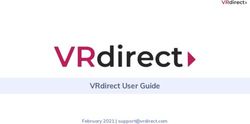International Specifi cation for Control Descriptions - INTERNATIONAL ORIENTEERING FEDERATION 2018 - International ...
←
→
Page content transcription
If your browser does not render page correctly, please read the page content below
International Specification
for Control Descriptions
INTERNATIONAL ORIENTEERING FEDERATION
2018INTERNATIONAL ORIENTEERING FEDERATION
International Orienteering Federation
Drottninggatan 47, 3 1/2 tr.
SE-65225 Karlstad
Sweden
http://www.orienteering.org
IOF RULES COMMISSION:
David Rosen (chairman), Barry McCrae, Felix Büchi
Editor:
Barry Elkington
Artwork based on the 1990 edition with additional drawings by Matthew Cook (2004, 2018).
Map sections by Jukka Liikari.
Layout: Pirjo Valjanen.
IOF Control Descriptions
Major Changes to the 2004 version:
1) Optional extra line showing the distance to the start triangle from the timed start.
2) New symbols introduced for Trench, Out of Bounds Area.
3) Changed symbols for Boulder, Boulder Cluster, Dot Knoll.
4) Bend moved from Column G to Column F.
5) Removal of symbol for Radio or TV control.
6) Names and descriptions brought into line with the ISOM 2017 terminology where appropri-
ate.
7) Renumbering of symbols to cater for additions and deletions.
8) A number of minor changes throughout the text in order to provide further clarification as to
the use of specific symbols.
2 International Specification for Control Descriptions - 2018Introduction
Orienteering is a worldwide sport. It is the aim of the IOF control description symbols to provide
a standard means for orienteers from all countries to be able to understand control descrip-
tions without ambiguity or the need for language translation. This booklet shows how the sym-
bols can be used to do this.
How IOF control descriptions work
The purpose of a control description is to give greater precision to the picture given by the map
of the control feature, and to indicate the location of the control flag in relation to this feature,
thereby helping the competitor to better visualise the control site.
However, a good control is found primarily by map reading. Descriptions and codes can assist
in this task, but should be kept as short and simple as is necessary to locate the control.
Note: Control descriptions should not be used to correct map errors.
Sample control description sheet
IOF Event Example
Classes M45 M50 W21
Course number 5 Length 7.6 km Height climb 210 m
Distance to Start Triangle 150 m
Start Road, wall junction
1 101 Narrow marsh bend
2 212 North western boulder, 1m high, east side
3 135 Between thickets
4 246 Middle depression, east part
5 164 Eastern ruin, west side
Follow taped route 120 m away from control
6 185 Stone wall, ruined, south east corner (outside)
7 178 Spur, north west foot
8 147 Upper cliff, 2m high
9 149 Path crossing
Follow taped route 250 m from last control to finish
International Specification for Control Descriptions - 2018 3Control description sheet format
The control description sheet for an orienteering course contains the following information:
• Heading.
• Start Location, including details of the distance to the start triangle from the point of the
timed start if these are not within a few metres of each other.
• Description of individual controls, incorporating any special instructions such as the length
and nature of any marked route during the course.
• Nature of route from the last control to the finish.
When printed, the description sheet boxes should be square, with a side dimension of between
5mm and 7mm.
When control descriptions are provided in a written form the overall presentation should be
similar to that of the pictorial version, and the description of the individual controls written, as
far as possible, in the same order as for the pictorial version.
Heading
Event title.
Classes (optional line).
Course code; Course length in kilometres to the nearest 0.1km, measured from the point at
which the timing starts; Height climb in metres to the nearest 5m.
Start location
Shown in the first line of descriptions, using the description as if it were a control feature.
Optionally this may be preceded by a line showing the distance to the start triangle from the
timed start if these are not within a few metres of each other.
Description of individual controls
These are normally in the order in which they are to be visited, and may incorporate special
instructions such as the length and nature of any marked route during the course. A thicker
horizontal line should be used after every third description and on either side of any special
instruction.
A B C D E F G H A Control number
B Control code
C Which of any similar feature
D Control feature
E Appearance
F Dimensions / Combinations / Bend
G Location of the control flag
H Other information
4 International Specification for Control Descriptions - 2018Explanation of Columns Each control is described in the following manner: Column A - Control number Numbering of controls is in the sequence they are to be visited, unless the description is for a Score competition in which case this column is usually either left blank or indicates the control value. Column B - Control code The control code should be a number greater than 30. Column C - Which of any similar feature This column may be used when there is more than one similar feature within the control circle; e.g. south eastern. Column D - Control feature The feature, as shown on the map, at the centre of the circle defining the control site; e.g. clear- ing; boulder. Most of these are cross referenced to the ISOM 2017 (International Specification for Orienteering Maps) symbol used to represent them. Column E - Appearance Further information on the nature of the feature if it is required; e.g. overgrown; ruined. In certain circumstances also used for a second control feature where the description requires this i.e. crossing; junction; between. Column F - Dimensions / Combinations / Bend Dimensions of the feature should be given where the size of the control feature on the map is symbolic rather than to scale. Also used for the two combination symbols (crossing; junction), and the Bend symbol. Column G - Location of the control flag Position of the control flag with respect to the feature; e.g. west corner (outside); south foot. Column H - Other information Other information that may be of importance to the competitor; e.g. first aid; refreshments. Special Instructions These lines go in the body of the descriptions and give specific information about the nature of the route that must be followed at that point; e.g. follow taped route for 50m away from the control; use mandatory crossing point. Nature of route from the last control to the Finish This line shows the distance from the last control to the finish, and the nature of any taped route at the finish. International Specification for Control Descriptions - 2018 5
Explanation of Symbols
Where an ISOM reference number is given this shows the relationship to the map symbol as
defined in the ISOM 2017 specifications.
Column C - Which of any similar feature
These symbols need only be used when required to clarify on which of several similar features
the control banner is placed i.e. the features are close enough on the map such that the intend-
ed feature is not obvious. They are not required if, for example, a second feature lies near the
edge of the control circle.
Ref. Symbol Name Description
The more northern of two similar features, or the
0.1 Northern
northern-most of several similar features.
The more south eastern of two similar features, or the
0.2 South Eastern
south-eastern-most of several similar features.
Where the control feature is directly above a similar
0.3 Upper
feature.
Where the control feature is directly below a similar
0.4 Lower
feature.
Where the control feature is the middle one of a num-
0.5 Middle
ber of similar features.
Column D – The Control Feature
Column D indicates the feature on which the control banner is placed.
If a second control feature is required (i.e. for crossing; junction; between) then this must go in
column E. It is not permitted to place two symbols in Column D.
Land forms (ISOM section 3.1)
Ref. Symbol Name Description ISOM
A level area on a slope. 101
1.1 Terrace
A contour projection or “nose” rising from 101
1.2 Spur
the surrounding ground.
A contour indentation; a valley; the oppo- 101
1.3 Re-entrant
site of a spur.
An abrupt change in ground level which 104
1.4 Earth bank can clearly be distinguished from its sur-
roundings.
Gravel, sand or stone working in flat or in- 104
1.5 Quarry
clined ground.
6 International Specification for Control Descriptions - 2018A narrow wall of earth projecting above the 105
1.6 Earth wall surrounding terrain; may be partially stone 106
faced, usually man-made.
An erosion gully or trench, normally dry. 107
1.7 Erosion gully
Small erosion A small erosion gully or trench, normally 108
1.8
gully dry.
A high point. Shown on the map with con- 101
1.9 Hill
tour lines.
A small obvious mound. 109
1.10 Knoll
110
The low point between two higher points. 101
1.11 Saddle
A depression or hollow from which the 101
1.12 Depression ground rises on all sides. Shown on the
map with contour lines.
A small, shallow, natural depression or 111
Small
1.13 hollow from which the ground rises on all
depression
sides.
A pit or hole with distinct steep-sides. Usu- 112
1.14 Pit ally man made. Used with symbol 8.6 to
203
indicate a rocky pit.
Clearly disturbed ground with features too 113
1.15 Broken ground small or too numerous to be mapped indi-
114
vidually; including animal earths.
Ant hill (ter- The mound made by ants or termites.
1.16
mite mound)
Rock and boulders (ISOM section 3.2)
Ref. Symbol Name Description ISOM
A cliff or rock face. May be passable or im- 201
2.1 Cliff, Crag
passable. 202
A high, natural rock projection. 206
2.2 Rock Pillar
A hole in a rock face or hill side, often lead- 203
2.3 Cave
ing to underground workings.
A prominent free-standing block of rock or 204
2.4 Boulder
stone. 205
International Specification for Control Descriptions - 2018 7An area covered by so many boulders that 208
2.5 Boulder field
they cannot be individually mapped. 209
A small distinct group of boulders so close- 207
Boulder
2.6 ly clustered together that they cannot be
cluster
individually mapped.
An area covered with many small stones or 210
2.7 Stony ground rocks. 211
212
A runnable area of rock with no earth or 214
2.8 Bare rock
vegetation cover.
Narrow A gap between two cliffs or rock faces that 201
2.9
passage face each other. 202
A rocky or artificial trench. 215
2.10 Trench
Water and marsh (ISOM section 3.3)
Ref. Symbol Name Description ISOM
Lake A large area of water, normally mapped as 301
3.1
uncrossable.
Pond A small area of water, may be shallow or 302
3.2
seasonable.
Waterhole A water-filled pit or depression. 303
3.3
River, Stream, A natural or artificial watercourse with ei- 304
3.4
Watercourse ther moving or standing water. 305
Minor water A natural or man made minor water chan- 306
3.5 channel, Ditch nel which may contain water only intermit-
tently.
Narrow marsh A narrow marsh or trickle of water, too 309
3.6 narrow to be shown on the map with the
marsh symbol.
Marsh A permanently wet area with marsh vege- 307
3.7
tation. 308
Firm ground in A non-marshy area within a marsh, or be- 307
3.8
marsh tween two marshes. 308
Well A shaft containing water or a captive 311
3.9 spring, clearly visible on the ground. Often
with some form of man-made surround.
8 International Specification for Control Descriptions - 2018Spring The source of a watercourse with a distinct 312
3.10
outflow.
Water tank, A man made water container. 311
3.11
Water trough
Vegetation (ISOM section 3.4)
Ref. Symbol Name Description ISOM
Open land An area with no trees. Grassland, a mead- 401
4.1 ow or a field. 403
Also heath or moorland.
Semi-open An area of open land with scattered trees 402
4.2
land or bushes. 404
Forest corner The corner or tip of a forested area
4.3
projecting into open land.
Clearing A small area of land free from trees within 401
4.4
the forest. 403
Thicket A small area of forest where the tree cover 408
or undergrowth is so dense that it is difficult 410
4.5
to pass. May also be used for an individual 411
bush (typically in Sprint competitions).
Linear thicket A man-made line of trees or bushes that 410
4.6 is difficult to cross. May also be used for 411
a hedge (typically in Sprint competitions).
Vegetation A distinct boundary between different 416
4.7
boundary types of trees or vegetation.
Copse A small area of trees in open ground. 405
4.8
406
Prominent tree An unusual or prominent tree in either 417
4.9 open land or forest; frequently information 418
is also given as to its type.
Root stock, The upturned root of a fallen tree, with or
4.10 Tree stump without the trunk.
The stump of a tree.
International Specification for Control Descriptions - 2018 9Man-made features (ISOM section 3.5)
Ref. Symbol Name Description ISOM
Road A metalled/asphalt surfaced or dirt road, 502-
5.1 suitable for vehicles in normal weather 503
conditions.
Track / Path A visible route made by people or animals. 504-
5.2
Tracks may be driven by rugged vehicles. 507
Ride A clearly visible linear break in the forest 508
5.3 which does not have a distinct path along
it.
Bridge A crossing point over a watercourse or oth- 512
5.4
er linear feature.
Power line A power or telephone line, cableway or ski 510
5.5
lift. 511
Power line A support for power or telephone line, ca- 510
5.6
pylon bleway or ski lift. 511
Tunnel A way under roads, railways, etc. 512
5.7
Stone wall A stone boundary wall or stone faced bank. 513
5.8 515
Used with symbol 8.11 to indicate a ruined
stone wall. 514
Fence A wire or wooden boundary. 516
5.9 518
Used with symbol 8.11 to indicate a ruined
fence. 517
Crossing point A way through or over a wall, fence, or other 519
5.10
linear feature, including a gate or stile.
Building A standing brick, wood or stone structure. 521
5.11
Paved area An area of hard standing used for parking 501
5.12
or other purposes.
Ruin The remains of a building that has fallen 523
5.13
down.
Pipeline A prominent line feature such as a pipeline 528
5.14
(gas, water, oil, etc.) above ground level. 529
Tower A tall metal, wooden or brick structure, 524
5.15
usually built for forest observation. 525
Shooting A structure attached to a tree where a 525
5.16
platform marksman or observer can sit.
10 International Specification for Control Descriptions - 2018Boundary A man made stone or pile of stones. A 526
5.17 stone, Cairn cairn, memorial stone, boundary stone or
trigonometric point.
Fodder rack A construction for holding feed for animals. 527
5.18
Charcoal The clear remains of an area where charcoal 530
burning was burned.
5.19 115
ground
A small level man made area on a slope.
Platform (A platform).
Monument or A monument, memorial or statue. 530
5.20
Statue 531
Canopy An accessible area with a roof. A canopy or 522
5.21
a covered passageway through a building.
Stairway A stairway of at least two steps.
5.22
Out of Bounds Out of Bounds area. Typically a flower bed 520
5.23
area or similar feature.
Special features
Ref. Symbol Name Description ISOM
Special item If used, an explanation of its meaning must
6.1 be supplied to competitors in the pre-race
information.
Special item If used, an explanation of its meaning must
6.2 be supplied to competitors in the pre-race
information.
Country Specific features
It is not generally recommended to introduce local symbols.
At events likely to attract an international entry, if local symbols are used then information
about them must be supplied to competitors in the pre-race details.
Ref. Symbol Name Description ISOM
Name Description of feature.
7.n
International Specification for Control Descriptions - 2018 11Column E - Appearance
These symbols can be used when required to add clarity to the map in order to allow the com-
petitor to better visualise the control site.
Ref. Symbol Name Description
Low Where the control feature is particularly low or flat but
8.1
this is not indicated on the map; e.g. Hill, low.
Shallow Where the control feature is particularly shallow but
8.2 this is not indicated on the map; e.g. Re-entrant, shal-
low.
Deep Where the control feature is particularly deep but this
8.3
is not indicated on the map; e.g. Pit, deep.
Overgrown Where the feature is partially covered in undergrowth
8.4 or bushes that are not indicated on the map; e.g.
Ruin, overgrown.
Open Where the feature is in an area where the tree cover
8.5 is less than the surroundings but this is not indicated
on the map; e.g. Marsh, open.
Rocky, Stony Where the feature is in an area of rocky or stony
8.6
ground not indicated on the map; e.g. Pit, rocky.
Marshy Where the feature is in an area of marshy ground not
8.7
indicated on the map; e.g. Re-entrant, marshy.
Sandy Where the feature is in an area of sandy ground not
8.8
indicated on the map; e.g. Spur, sandy.
Needle leaved Where the tree or trees associated with the control
8.9 feature have needle shaped leaves; e.g. Distinctive
tree, needle leaved.
Broad leaved Where the tree or trees associated with the control
8.10
feature are broad-leaved; e.g. Copse, broad leaved.
Ruined Where the feature has fallen to ground level; e.g.
8.11
Fence, ruined.
12 International Specification for Control Descriptions - 2018Column F – Dimensions / Combinations / Bend
Dimensions
Note: The dimension(s) of the feature(s) must be given when they add add clarity to the map
in order to allow the competitor to better visualise the control site. e.g. from a visibility point of
view it is important to know if a boulder is 1m high or 3m high.
Ref. Symbol Name Description
Height or Height or Depth of the feature in metres.
9.1 2.5
Depth
Size Horizontal dimensions of the feature in metres
9.2 8x4
0.5 Height on Height of the feature on a slope in metres.
9.3 3 slope
2 Heights of two Heights of two features with the control between
9.4 features them.
3
Combinations
Ref. Symbol Name Description
Crossing The point at which two linear features cross.
10.1
Junction The point at which two linear features meet; or where
10.2
a linear feature meets the side of an areal feature.
When either of these symbols are used in Column F the two features which either cross or meet
must be shown in columns D and E. For example:
D E F
Path crossing The point at which two similar linear
features cross.
Ride / Stream The point at which two different linear
crossing features cross.
Road junction The point at which two similar linear
features meet.
Stream / Narrow The point at which two different linear
marsh junction features meet.
Fence / Buidling The point at which a linear feature
junction meets the side of an areal feature.
International Specification for Control Descriptions - 2018 13Bend
Ref. Symbol Name Description
Bend Used where a linear feature makes a smooth change
11.1
of direction; e.g. Path bend; River bend.
Column G - Location of the control flag
Note: No symbol is required to describe the location of the control flag in relation to the feature
if the control flag is positioned at, or as near as possible to, the centre of the feature (or the
centre of the foot in the case of the cliff).
Ref. Symbol Name Description
North east Used where the feature extends above the surface of
Side the ground; e.g. Boulder, north east side; Ruin, west
12.1
side. A control on the side of a feature will not usually
be visible from the opposite side.
South east Used where:
Edge
a) The feature extends down from the surface of the
surrounding ground and the control is situated on
the edge at ground level; e.g. Depression, south east
12.2
edge.
b) The feature extends over a significant area and
the control is situated on the border of that area; e.g.
Marsh, west edge; Clearing, north west edge.
West Part Used where the feature extends over a significant
area and the control is located neither at the centre,
12.3
nor on any of the edges; e.g. Marsh, west part; De-
pression, south east part.
East Corner Used where:
(inside)
a) The edge of a feature turns through an angle of
45-135 degrees; e.g. Open land, east corner (inside);
Ruin, north west corner (outside).
12.4
b) A linear feature turns a corner; e.g. Fence, south
corner (inside); Stone wall, south west corner (out-
side).
South Corner
Note: The side of a building may be treated as a line-
(outside)
ar feature and hence “building, east corner (inside)”
12.5 does not mean “inside the building”.
The orientation of the symbol indicates the direction
in which the corner points.
South west Tip Used where the edge of a feature turns through an
12.6 angle of less than 45 degrees; e.g. Marsh, south west
tip.
14 International Specification for Control Descriptions - 2018North west The point at which a linear feature ends or starts; e.g.
12.7
End Ride, north west end; Stone wall, south end.
Upper Part Where the feature extends over two or more contours
12.8 and the control is located near the top; e.g. Erosion
Gully, upper part.
Lower Part Where the feature extends over two or more contours
12.9 and the control is located near the bottom; e.g. Re-en-
trant, lower part.
Top Where the control is located at the highest point of
12.10 the feature and this is not the default location; e.g.
Cliff, top; Stairway, top.
Foot Where the control is located at the lower junction of
(no direction) the slope of the feature and the surface of the sur-
12.11
rounding area and this is not the default location; e.g.
Earth bank, foot; Stairway, foot.
North east As above, but where the feature is large enough for
12.12 Foot the control to be placed in more than one location
around it; e.g. Hill, north east foot.
Beneath Where the control is located underneath the feature;
12.13
e.g. Pipeline, beneath.
Between Where the control is located between two features;
12.14
e.g. Between thickets; Between boulder and knoll.
When symbol 12.14 ‘Between’ is used in Column G, the two features which the control is be-
tween must be shown separately in columns D and E. For example:
D E F G
Between thickets The point between two similar
features.
Between boulder The point between two differ-
and knoll ent features.
Column H - Other information
Ref. Symbol Name Description
First aid post Control site where First aid is available.
13.1
Refreshment Control site where Refreshments are available.
13.2
point
Manned con- Manned control site.
13.3
trol
International Specification for Control Descriptions - 2018 15Distance from Timed Start to the Start Triangle
This is an optional line showing the distance to the start triangle from the point of the timed
start. This will typically be required for an arena start.
Ref. Name/Description
Distance to the start triangle
14.1 from the point of the timed start.
Special Instructions
Special instructions may be given to the competitors within the body of the description sheet.
These should be used to re-emphasise what is shown on the map.
If a marked route is to be followed away from a particular control, or between controls:
Ref. Name/Description
Follow Taped Route, 60m away
15.1 from control.
Follow Taped Route, 300m be-
15.2 tween controls.
If there are mandatory crossing points or routes between two controls:
Ref. Name/Description
Mandatory crossing point or
15.3 points.
Mandatory passage through out
15.4 of bounds area.
At a map exchange, or if a marked route is to be followed from a control to a map exchange, it
should follow the last control description of the first part of the course as follows:
Ref. Name/Description
Follow Taped Route, 50m to
15.5 Map Exchange.
16 International Specification for Control Descriptions - 2018Nature of route from the last control to the Finish
Following the final description, the nature of the route from the last control to the finish is indi-
cated by one of the following:
Ref. Name/Description
400m from last control to Fin-
16.1 ish.
Follow taped route.
150m from last control to Finish.
16.2 Navigate to finish funnel, then
follow tapes.
380m from last control to Fin-
16.3 ish.
Navigate to finish. No tapes.
International Specification for Control Descriptions - 2018 17Examples
Map Terrain Control Descriptions Text Description
1 Terrace
2 Terrace, west part
3 Spur
4 Spur, upper part
5 Spur
6 Re-entrant
Re-entrant,
7
upper part
Re-entrant,
8
shallow
18 International Specification for Control Descriptions - 2018Map Terrain Control Descriptions Text Description
9 Eastern re-entrant
10 Earth bank, foot
11 5x5 Quarry, 5m x 5m
12 Quarry, east edge
13 Quarry, east part
Earth wall,
14
east end
15 Gully, lower part
Small gully,
16
north-east end
17 Hill
International Specification for Control Descriptions - 2018 19Map Terrain Control Descriptions Text Description
Hill,
18
north-west part
West Hill, East
19
side
Between hill
20
and knoll
21 1 Knoll, 1m
Knoll, 1m,
22 1
east foot
23 Saddle
24 Depression
Depression,
25
east part
Middle small
26 depression,
east edge
27 Pit, west edge
20 International Specification for Control Descriptions - 2018Map Terrain Control Descriptions Text Description
28 Ant hill
29 2 Cliff, 2m
30 Cliff, north foot
31 2 Upper cliff, 2m
32 3 Cliff, 3m, top
33 Between cliffs
Rock pillar,
34
south foot
35 Cave
Boulder, 1.5m,
36 1.5 west side
International Specification for Control Descriptions - 2018 21Map Terrain Control Descriptions Text Description
South-eastern
boulder, 2m,
37 2 east side
1 Between boulders
38 1.5
1m and 1.5m
0.5
Boulder,
39 3 0.5m/3m, west
side
Boulder field,
40
south-east edge
Boulder cluster,
41
south side
Stony ground,
42
north edge
Bare rock
43
Bare rock,
44
west part
45 Narrow passage
22 International Specification for Control Descriptions - 2018Map Terrain Control Descriptions Text Description
46 Lake, east tip
47 Pond, east edge
Waterhole,
48
east edge
49 Stream bend
Southern
50
stream bend
51 Stream junction
Ditch,
52
north-east end
53 Ditch bend
Northern
54
ditch bend
55 Ditch junction
International Specification for Control Descriptions - 2018 23Map Terrain Control Descriptions Text Description
56 Ditch crossing
Narrow marsh,
57
south-east end
Marsh,
58
north-west part
59 Marsh, south tip
60 Marsh, east edge
61 8x8 Marsh, 8m x 8m
62 Between marshes
Firm ground in
63 marsh,
north-west tip
64 Well, east side
24 International Specification for Control Descriptions - 2018Map Terrain Control Descriptions Text Description
65 Spring, west edge
Water tank,
66
east side
Open land, east
67
corner (inside)
Open land, sandy
68
west edge
Semi-open land,
69
east edge
Forest corner,
70
south tip
71 Clearing
72 Thicket, east side
Linear thicket,
73 east corner
(outside)
International Specification for Control Descriptions - 2018 25Map Terrain Control Descriptions Text Description
Vegetation
boundary,
74
east corner
outside)
75 Copse, west tip
Distinctive tree,
76
broad leaved
Root stock,
77
east side
Road,
78
south-east end
79 Road junction
Road/path
80
crossing
81 Path bend
Western
82
path bend
26 International Specification for Control Descriptions - 2018Map Terrain Control Descriptions Text Description
83 Path junction
84 Path crossing
Path/stream
85
crossing
Path/ditch
86
crossing
87 Ride bend
88 Bridge, north end
89 Power line, pylon
Tunnel,
90
south-west end
Wall, east corner
91
(inside)
International Specification for Control Descriptions - 2018 27Map Terrain Control Descriptions Text Description
Wall, ruined,
92
west end
Stream/wall
93
crossing
Path/wall cross-
94
ing
Fence, south
95
corner (outside)
Crossing point,
96
south side
Building, east
97
side
98 Ruin, west side
99 Pipeline, beneath
100 Tower, south side
28 International Specification for Control Descriptions - 2018Map Terrain Control Descriptions Text Description
101 Shooting platform
102 Cairn, east side
Fodder rock,
103
west side
Charcoal burning
104
ground
105 Statue
Canopy, south-
106
west end
107 Stairway, foot
Add two drawings for Trench and Flower Bed (Out of Bounds)
International Specification for Control Descriptions - 2018 29Specifications for
Trail Orienteering
There are two variations in the use of the columns when using IOF Control Descriptions for
Trail Orienteering.
Column B - Number of control flags
This column is used to denote the number of control flags visible at this control; e.g. A-C
equals three control flags to choose from; A-D equals four control flags to choose from.
Column H - Direction of observation
This column is used to denote the direction in which to view a feature. For example an arrow
pointing north indicates that the competitor should be on a path/track to the south of the
control circle.
Example
A B C D E F G H
1 A-D
30 International Specification for Control Descriptions - 2018International Specification for Control Descriptions - 2018 31
INTERNATIONAL ORIENTEERING FEDERATION
INTERNATIONAL ORIENTEERING FEDERATION Tel: +46 xxxxxxxxxxx
Drottninggatan 47, 3 1/2 tr. Fax: +46 xxxxxxxxxxx
e-mail: iof@orienteering.org
SE-65225 Karlstad
www.orienteering.org
SwedenYou can also read