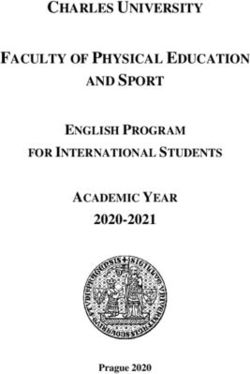Interim Assessments: Smarter Balanced and Next Generation Science Standards - Connecticut State Department of Education September 1, 2022
←
→
Page content transcription
If your browser does not render page correctly, please read the page content below
Interim
Assessments:
Smarter Balanced and
Next Generation
Science Standards
Connecticut State Department of Education
September 1, 2022Interim Assessments: Smarter Balanced and Next Generation Science Standards Contents Test Format ................................................................................................................................................................... 1 Test Administration ....................................................................................................................................................... 4 Scoring and Reporting ................................................................................................................................................ 11 Universal Tools, Designated Supports, and Accommodations .................................................................................. 16 Resources................................................................................................................................................................... 19
1 Interim Assessments: Smarter Balanced and Next Generation Science Standards
Test Format
Connecticut Interim Assessments homepage
What Interim Assessment Blocks (IABs) are offered?
Mathematics Interim Assessment Blocks
Math IABs assess specific concepts. These concepts are directly related to the domains at each grade level.
The Connecticut Core Standards (CCS) for Mathematics require that mathematical content and mathematical
practices are connected. Students are expected to make connections between content and practice, model a
mathematical situation, and explain their reasoning when solving problems. In addition, two of the major design
principles of the standards are focus and coherence. Coherence implies that the standards are more than a
mere checklist of disconnected topics, while attending to focus will allow the student the time necessary to learn
and master grade- level content in order to be able to build upon it the following year.
Each grade has just one math performance task (PT). Remember, this IAB PT block is the same PT as the one in
that grade provided in the Interim Comprehensive Assessments (ICAs).
Teachers can use the Smarter Balanced Mathematics Interim Assessment Blocks Blueprint or the Mathematics
Focused Interim Assessment Blocks Blueprint to examine the general concentration of each block along with the
math skills comprised within each block. Blueprints are organized by grade level and provide details about the
claims, assessment targets, and Depth of Knowledge addressed by the items in the block, along with the number
of items allocated to each of those categories. Blueprints allow for optimal planning and the purposeful integration
of interims aligned to the goals of classroom instruction.
Generally, each IAB can generally be completed in one class period. Administration of the IAB Math Performance
Tasks will take approximately one hour.
English Language Arts (ELA) Interim Assessment Blocks
Aligned to the CCS for English Language Arts, the ELA IABs measure readiness in reading, writing, listening, and
research. The CCS reinforce the importance of students being able to learn to read, write, speak, listen, and use
language effectively in a variety of content areas, as well as to think critically. In ELA, interims are designed to
measure reading comprehension of literary and informational text, writing, listening, and research. With minor
exceptions in Grade 8, the same categorical blocks are available in Grades 3-8 and high school.
In all grades assessed, writing skills are divided into writing brief texts or brief writes, revision of writing, using
appropriate language and vocabulary, and editing skills, the block that focuses on conventions. In the Grade 8
IABs, the Edit/Revise Block is the combination of editing, language, and vocabulary use. Each IAB can be
completed in one class period.
Each grade has just one performance task in either opinion/argumentative writing, informational/explanatory
writing, or narrative writing. Remember this IAB PT block is the same PT as the one in that grade provided in the
ICA.
Administration of the ELA Performance Task will take approximately two hours to complete. Teachers can use
the Smarter Balanced ELA Interim Assessment Blocks Blueprint or ELA Focused Interim Assessment Blocks
Blueprint to learn more about how ELA concepts and grade-appropriately skills are divided by block, and in turn
use those blocks to naturally fit within their curriculum.
How are Interim Comprehensive Assessments designed and when are they used?
The Interim Comprehensive Assessments include the full array of Smarter Balanced accessibility resources, test
the same content, and report scores on the same scale as the summative assessments. They are recommended
for use in rare and specific situations given the lengthy test time and requisite for administering both the fixed
items and the performance task to yield results. For example, they can be administered in Grades 9 and 10 to
gauge college and career readiness. They can be administered to students new to the Connecticut Public School
System if no other standardized assessment results are available.2 Interim Assessments: Smarter Balanced and Next Generation Science Standards
Given the comprehensive nature of these assessments, the testing time for an ICA may take as many as 6.4 hours
for both content areas. The ICA PT must be taken with the fixed-form ICA test in order to receive a score.
Furthermore, scores are not diagnostic like the IABs and therefore provide a broader overview of student
performance.
The ICA fixed form contains 36–49 items depending on the content area and grade level. Once the entire ICA
(fixed form and PT) is completed by the student, certain constructed-response items in the math performance
tasks will need to be hand scored by school staff. Constructed-response items on the ELA fixed form will be
automatically scored using the automated scoring engine within the system. For more information about the types
of reports available in the Centralized Reporting System, access these short videos. (Note: Scroll down to the
bottom of the web page to access the videos.)
It is important to consider the types of data that result from the ICA. The ICA reporting provides the same type of
scores as those provided for the summative assessments:
• An overall scale score and a corresponding achievement level are provided in a student’s Individual
Score Report. This is reported in four achievement levels.
• Each claim score reporting includes three performance levels: Below Standard, At/Near Standard,
and Above Standard.
Contact the Connecticut State Department of Education Performance Office at ctstudentassessment@ct.gov
or 860-713-6860 for guidance concerning the administration of the ICA.
Refer to this one-page flyer that highlights the use of ICAs as an Early Detection System.
The Connecticut Interim Assessments Overview document provides the current IABs available and the new
Focused Interim Assessment Blocks available in mathematics and ELA for the 2022-23 school year.
The Next Generation Science Standards (NGSS) Assessment Blocks
The NGSS Interim Assessments are organized by grade band. This organization lets teachers integrate the
science concepts outlined in the standards. The NGSS Interim Assessments are aligned to three core dimensions
of scientific understanding across Earth/Space, Life, and Physical Science. The core dimensions include:
Disciplinary Core Ideas: These are the fundamental ideas that are necessary for understanding a given
science discipline. The core ideas all have broad importance within or across science or engineering
disciplines, provide a key tool for understanding or investigating complex ideas and solving problems, relate to
societal or personal concerns, and can be taught over multiple grade levels at progressive levels of depth and
complexity.
Science and Engineering Practices (SEPs): The practices are what students DO to make sense of
phenomena. They are both a set of skills and a set of knowledge to be internalized. The SEPs reflect the
major practices that scientists and engineers use to investigate the world and design and build systems.
Cross-Cutting Concepts: These are concepts that hold true across the natural and engineered world. Students
can use them to make connections across seemingly disparate disciplines or situations, connect new learning to
prior experiences, and more deeply engage with material across the other dimensions.
The NGSS Interim Assessments represent Earth/Space, Life, and Physical Science and assess a student’s ability
to make sense of real-world phenomena. Each interim assessment item is aligned to a single NGSS performance
expectation from various content areas (i.e., Forces and Motion, Ecosystems, Earth Systems). Items include a
phenomena-based scenario that may include written text, data in tables or graphs, diagrams, drawings, maps,
animations, and/or simulations and several item interactions that each assess at least two of the science
dimensions. There are a variety of item interaction types including:
• Multiple Choice: A student selects from traditional multiple-choice options using radio buttons.
• Multiple Select: A student can select checkboxes with flexibility on minimum and maximum number
of selections.
• Table Match: A student creates a one-to-one relationship between two elements. Can be
represented graphically or as a table.
• Inline Choice Interaction: A student selects responses from drop-down menus throughout the text.
• Equation Editor: A student uses flexible entry of one or more mathematical expressions.3 Interim Assessments: Smarter Balanced and Next Generation Science Standards
• Graphic Response: This is a flexible platform to create a wide variety of items from drag-and-
drop, to drawing on a coordinate plane to hot spots.
• Simulation: A student conducts an experiment by manipulating inputs until they think they have arrived
at the right output.
• Table Input: This solicits a student to complete tabular data.
• Hot Text: A student clicks on a highlighted word or sentence to respond.
• External Copy: A student clicks on a highlighted word or sentence to respond. The word or sentence
is then copied into the response box.
Teachers can refer to the Next Generation Science Standards Interim Assessments Quick Guide, for a list of
assessments organized by grade band and further information about administering the NGSS Interims. The
listing of focal areas can be used during planning and the purposeful integration of interims into science
instruction.
Item specifications presented by grade band in the following documents present guidelines for the development
of assessment items used to measure the breadth and complexities of the NGSS.
Next Generation Science Standard (NGSS) Cluster/Item Specifications for Grades 3-5
Next Generation Science Standards (NGSS) Cluster/Item Specifications for Middle
School Next Generation Science Standards (NGSS) Cluster/Item Specifications for High
School
What types of items are on the interims?
Below is a list of the available item types that might appear on a Smarter Balanced ELA or Mathematics Interim
Assessment. All Smarter Balanced items included in the interim assessment blocks were developed as part of an
overall item pool used to supply both the math and ELA interim and summative assessments. Each item across all
content areas must pass a rigorous set of quality criteria and be piloted prior to placement on either assessment.
There are short item tutorials available to explain how to respond to each type of item. Tutorials are also available
for students during the interim and summative assessments. Teachers can review these item types with students
in advance of testing to build confidence and ensure understanding of the test format and item interactions.
• Equation Response: displays a basic numeric keypad or a full array of mathematical operators,
symbols, and functions that must be used to demonstrate an answer.
• Evidence-Based Selected Response: refers to a multi-part question related to the accompanying reading
passage. All parts must be answered before proceeding to the next question.
• Writing Extended-Response Item: provides a box for the student to freely type a written response. An editing
tool bar may be provided with options to format an essay.
• Grid Item: is interactive and allows the student to use a number of mechanisms to demonstrate an answer.
Mechanisms include dragging and dropping objects to different sections of the answer space, highlighting or
selecting different sections of a given graphic in the answer space, plotting points and creating lines and
shapes with action buttons provided at the top of the answer space, or a combination of these mechanisms.
• Hot Text: gives the student the ability to highlight or move text. Words or groups of words can be
selected, dragged, and rearranged. The student may also have the ability to highlight specific words or
phrases.
• Matching Item: allows the student to click within a table to classify concepts, statements, values, etc.,
according to the categories available.
• Multi-Select Item: lists a selection of possible answers. The student may select multiple answer choices.
• Multiple-Choice Item: lists a selection of possible answers. The student must select only one to indicate an
answer choice.
• Constructed-Response Item: provides a box for the student to freely type an answer in.
• Table Item: displays a table with missing information. Students may complete the table by entering an
answer in the text box(es) displayed.
Students can gain familiarity with various item types by participating in a training test, which combines sample
items that allow students to practice using the tools and features available within the online system.4 Interim Assessments: Smarter Balanced and Next Generation Science Standards
Test Administration
Connecticut Interim Assessments homepage
Administering interim assessments has never been easier or more flexible. Teachers can administer interims
in “formal” test settings, “informally” as a check-in during a lesson, or as a “pre-or-post” assessment following
an instructional unit.
How do I administer an interim assessment?
Interim assessments can be administered using the Test Administration Interface, located on the main page of
the Connecticut Comprehensive Assessment Program Portal. Choose the Smarter Balanced or NGSS card and
click on the Test Administration card. To enter this interface, you will need your TIDE username and password.
Then, choose the test or tests you want to administer and select start session. The Test Administration Interface
gives teachers the flexibility of administering interims immediately or scheduling sessions in advance. See figures
below.
Figure 1: Test Administration Interface
Administering Tests
Once you are signed in, choose an option from the top menu bar: Active Sessions or Upcoming Sessions. (See
Figure 4 on page 9.) Teachers should choose Active Sessions tab if they are administering an interim in real time
and Upcoming Sessions to schedule a test session in advance. Select the test grade and subject to be
administered. (See Figures 5 and 6 on page 10.) Once these steps are completed, the system will generate a
Session ID that should be provided to student testers. On the student’s device, testers will access the Student
Interface and enter this ID, along with their full first name (as indicated in PSIS) and their 10-digit SASID to
access the assigned test.
For a detailed, step-by-step explanation of how to administer a session, click on the Next Generation Science
Standards Interim Assessment Quick Guide or How to Activate a Test Session for Smarter Balanced Interim
Assessments. Additionally, the Smarter Balanced Interim Assessment Test Administration Manual includes
screenshots and step-by-step instructions on how to administer the Smarter Balanced Interim Assessments
online, item scoring, and available reports.
Plan Ahead for Best Outcomes
• Know the purpose for administering the interim assessment.
• Choose which interim will provide the best information or determine what new information you need
about your students’ skills.
• Collaborate with your technology coordinator in advance to ensure that the student devices meet
basic testing requirements.
• Administer a Practice Test using the student log-in and SASID information so that students become
familiar with the online test platform if they haven’t taken an interim before. When students are familiar
with the test platform and know how to interact with the various item types and embedded tools, they will
feel more confident.
• Remember that interim assessments are classified as non-secure/non-public. They contain
copyrighted information and cannot be posted publicly, reproduced for commercial purposes, or sold.5 Interim Assessments: Smarter Balanced and Next Generation Science Standards
• Interim assessments provide valuable information for all students, including students with disabilities
and children who are learning English as a second language. Prior to testing, consider the specific
access needs for each individual learner. There are a variety of universal tools and supports built into
the test delivery system that remove access barriers and help students show what they know and can
do.
• Collaborate with appropriate staff (teachers of English learners, special education) to ensure that
designated supports and accommodations are set in TIDE prior to testing. Accessibility considerations
are presented in a user-friendly chart to identify a continuum of access needs across subject area.
Features included on the Accessibility Chart include:
– Designated supports (i.e., streamline, text-to-speech of items, color contrast) — available to any
student with an identified need based on educator decision (use of supports should be
consistent to those provided during instruction)
– Embedded and Non-Embedded Designated Supports for English Learners/Multilingual Learners
Learner Plan or an identified need
– Accommodations — available to eligible students with an Individualized Education Program
(IEP) or 504 Plan (Note: Petitions for Special Documented Accommodations are not required on
interim assessments though they should not be provided unless indicated by an IEP or 504
Plan.)
– Non-embedded designated supports or accommodations are external materials needed to
access interim assessments (i.e., scratch paper). Refer to the CSDE Assessment Guidelines for
details.
What does the Test Administrator (TA) do?
• The TA administers interim assessments consistent with policies published by the Connecticut State
Department of Education. Refer to the Smarter Balanced Interim Assessment Test Administration
Manual testing instructions.
• The TA should actively proctor test sessions and monitor test activity such that interim tests are open
only for the minimum amount of time necessary for students to complete their responses.
• The time necessary to complete an interim assessment will depend on the students taking the test (and
the specific assessment), so times may vary. The same pause rules are in effect so tests will be paused
when applicable.
• The TA actively monitors the test to ensure students successfully complete the test.
• The TA reports irregularities or security breaches (e.g., interim items posted on social media, students
sharing items or taking pictures of items, emailed, etc.) immediately to their District Administrator in
TIDE.
For more information, visit the Next Generation Science Standards Interim Assessment Quick Guide and the
Smarter Balanced Interim Test Administration Manual.6 Interim Assessments: Smarter Balanced and Next Generation Science Standards
How to set up a Test Session
To set up an interim assessment, teachers will log on to the Connecticut Comprehensive Assessment Program
Portal. Select the Smarter Balanced card (as shown in Figure 2, below).
Figure 2: Log in to the Connecticut Comprehensive Assessment Program Portal
Then, choose the Test Administration Card (as shown in Figure 3, below) and log in using your TIDE username
and password.7 Interim Assessments: Smarter Balanced and Next Generation Science Standards
Figure 3: Navigate to the Test Administration Interface
Once logged into the TA interface:
Figure 4: Activate or Schedule a Test Session8 Interim Assessments: Smarter Balanced and Next Generation Science Standards
Figure 5: Test Selection Window
Figure 6: Test Selection Start Session
• Select Active Sessions for immediate interim use or Upcoming Sessions to schedule an interim
assessment for future use. (See Figure 4: Activate or Schedule a Test Session.)
• Select the test grade and subject to be administered. For illustrative purposes, we chose Middle
School Science. (See Figures 5 and 6, above.)
• Start the test session.
• Approve students to start testing.
• Actively monitor testing.
• After all students complete the test, stop the test session and log out.9 Interim Assessments: Smarter Balanced and Next Generation Science Standards
What does the student do?
Prior to testing, work with your Technology Coordinator to install the most recent Secure Browser on each student
device used for secure student testing. Details about this process and information related to the operating systems
are available on the Technology Resources card on the portal.
Students taking interim assessments in person will activate the secure browser downloaded to their desktop at the
time of testing (as shown in Figure 7, below).
Figure 7: Locate the Secure Browser on the Student’s Device
After following these steps, the Student Sign In page will appear. Students will be prompted to enter their first
name (as it appears in PSIS) and their ten-digit state SASID (Student ID). Students should not use nicknames.
In the Session ID field, students enter the Session ID provided by their test administrator. This ID is automatically
created by the Test Administration Interface when a test session is activated.
Students select “Sign In.” The Is This You? page appears. If all the information on the page is correct, select “Yes”
to proceed. The Your Tests page appears (see Figure 8, below).
From the Your Tests page, the student selects the interim assessment they will be taking.
Figure 8: Your Tests Page
The student’s request is sent to the test administrator, and the student is taken to the Waiting for Approval
page. The test administrator must approve the student for testing before he or she can proceed. Once the
test administrator approves, the Instructions and Help page appears.
Once the teacher approves the student’s test session, the student can begin testing. Remind students to check
their answers before submitting their test.10 Interim Assessments: Smarter Balanced and Next Generation Science Standards
Additional Considerations
• Prior to testing, teachers should make sure students have access to scrap paper.
• For students in Grades 6-8 and 11, certain math IABs permit the use of an embedded DESMOS
calculator. While the use of DESMOS is encouraged, students may use a non-embedded calculator if
one is available at home. If a hand calculator is used, ensure that the device is functional, has working
batteries, and that the student is familiar and comfortable with how to use it. Students may not use
calculators available on their phones, iPads, or other electronic devices.
– The use of the following calculators are permitted: Grade 5 — basic calculator; Grades 8 and
11 — scientific or graphing calculator.
– Non-embedded calculators can also be used on the NGSS Interim Assessments if needed
(grade restrictions do not apply).
• Periodic Tables are available in Grades 8 and 11 as embedded tools on the NGSS
Assessments if applicable.
– Non-embedded versions are available in English or Spanish.
Resources
Smarter Balanced: Interim Assessment Test Administration Manual
Next Generation Science Standards Interim Assessments Quick Guide
The Relationship between Student Participation on the Smarter Balanced Interim Assessment Blocks and Student
Growth on the Smarter Balanced Summative Assessment11 Interim Assessments: Smarter Balanced and Next Generation Science Standards
Scoring and Reporting
Connecticut Interim Assessments homepage
What are performance levels?
Performance levels are only reported on Smarter Balanced ELA and Mathematics Interim Assessments.
• For both ELA and math assessment claims, students are assigned to one of three performance
categories: Below Standard, Approaching Standard, or Above Standard.
• In ELA/literacy, performance categories are reported for three assessment claims (Reading; Listening;
and Writing and Research/Inquiry).
• In mathematics, performance categories are reported for three assessment claims (Concepts
and Procedures; Communicating Reasoning; and Problem Solving and Modeling and Data
Analysis).
For all NGSS Interim Assessments, scores are provided as raw scores and percent correct. Teachers are also
able to access the scoring assertions for each item cluster to see how the item cluster was scored. Because no
hand scoring is required for the NGSS Interim Assessments, results of the assessments will be available in real
time in the Centralized Reporting System as soon as the student submits the test. Teachers can view the scores
for the students who were included in a test session that they proctored or for students that they are associated
with by a roster. No scale scores or achievement levels will be made available for these assessments. For more
information on NGSS scoring, read the Connecticut Science Assessments Reporting FAQ and the Next
Generation Science Standards Interim Assessments Quick Guide.
A student’s performance category for an assessment claim is derived from the student’s performance on the
items linked to that claim. These performance categories contain information about a student’s strengths and
weaknesses that may be useful to parents and teachers.
The three Performance Categories are explained below:
Below Standard: The target performance is below the proficiency standard. The group of students
performed below the proficiency standard on this target.
Approaching Standard: The target performance is near the proficiency standard. The group of students
performed near the proficiency standard on this target.
Above Standard: The target performance is above the proficiency standard. The group of students performed
above the proficiency standard on this target.12 Interim Assessments: Smarter Balanced and Next Generation Science Standards
Figure 10: Performance Category by Scale Score Example
The figure above shows the scale scores for seven different students. The scale scores are represented by the
blue dots. The vertical lines above and below the blue dots represent the confidence interval for the IAB scale
score for each student. Because the Standard Error of Measurement represents the extent of uncertainty in a
student’s scale score, this confidence interval is established as 1.5 times the Standard Error of Measurement for
each student, both above and below the IAB scale score for that student.
The black horizontal line represents the Grade 3 English Language Arts overall threshold score that divides
Achievement Level 2 from Level 3. This score is 2432; it is the minimum overall vertical scale score needed on the
Grade 3 ELA test for a student to be classified in Achievement Level 3.
• If a student’s IAB scale score and confidence interval are entirely below the horizontal line, then
that student is said to be performing “Below Standard” on the IAB. See Student G.
• If a student’s IAB scale score and confidence interval touch the horizontal line, then that student is said to
be performing “Approaching Standard” on that IAB. See Students A, B, and C.
• If a student’s IAB scale score and confidence interval are entirely above the horizontal line, then that
student is said to be performing “Above Standard” on that IAB. See Students D, E, and F.
For a more detailed explanation of the Smarter Balanced ELA and Mathematics Performance Categories, visit the
presentation entitled Determining the Interim Assessment Block (IAB) Performance Categories.13 Interim Assessments: Smarter Balanced and Next Generation Science Standards
Automated Scoring
Both the ICA and the IABs contain test items that are scored by the test delivery engine. There are also short-text,
constructed-response and full-write items on both assessments that are scored by the system. All scores
generated by the scoring engine can be changed if a teacher disagrees with the score provided based on the
scoring rubrics and anchor papers available in the Centralized Reporting System.
In the math performance tasks, some item-dependent responses will need to be scored by hand. Those items, as
well as the training and scoring materials, are available in the Centralized Reporting System. To learn more about
automated scoring on the interim assessments read the Frequently Asked Questions: Smarter Balanced Interim
Automated Scoring document.
Answer Keys
Smarter Balanced ELA and Mathematics Interim Assessment Answer Keys and Scoring Guides for items are
available under General Resources on the TIDE Home Screen.
Figure 11: Image of TIDE General Resources
There are no answer keys for the NGSS Interim Assessments, however, all item responses are provided for NGSS
Interims in the Assessment Viewing Application (AVA) as well as the Centralized Reporting System.
Answer Keys are available for the NGSS practice tests:
Grade 5 NGSS Practice Test Answer Key
Grade 8 NGSS Practice Test Answer Key
Grade 11 NGSS Practice Test Answer Key14 Interim Assessments: Smarter Balanced and Next Generation Science Standards
Data from the Centralized Reporting System (CRS)
The Centralized Reporting System houses all test scores for the students in your district or classroom.
Depending on your user level, you will have access to summative and interim scores by logging into the
Connecticut Comprehensive Assessment Portal and choosing the CRS card.
Figure 12: The Centralized Reporting System Card
The system allows you to view current and past data by simply changing the reporting time period in the settings.
Figure 13: CRS Change Reporting Time Period
From the dashboard, you will find aggregated data from the assessments highlighted. To search other
assessments, simply click on the Test Group Filter on the left side of the screen and choose between NGSS or
Smarter Balanced Interim or Summative Assessments; it’s that simple!15 Interim Assessments: Smarter Balanced and Next Generation Science Standards
Figure 14: Dashboard Filters
Educators can review scores by overall performance, by class rosters, or by individual students; and
Individual Score Reports (ISRs) can be printed for parents. The system also allows the review of each item in
an interim assessment, and the review of each child’s response to that item.
Data can be downloaded to review or compare, allowing educators to adjust their teaching as necessary. All
features of the CRS have been highlighted in a series of brief training videos. When the initial video begins,
roll your cursor over the left side of the screen to view the full library of options.
Video: How to Analyze Basic Interim Assessment Reports
Video: How to Use the Advanced Features of the Reporting System to View Your Interim Assessment Data
For information on how to access the CRS and use the variety of tools and features in this system, review the
Centralized Reporting System User Guide.16 Interim Assessments: Smarter Balanced and Next Generation Science Standards
Universal Tools, Designated
Supports, and Accommodations
Connecticut Interim Assessments homepage
Figure 15: Accessibility Chart
Universal Tools:
Available
to ALL
Designated Supports: Available to students with an
students
Embedded Available to ANY Accommoda�ons: IEP or 504 Plan
Embedded •Color Contrast student with a need
•Masking determined by Embedded Non-Embedded
•Breaks
•Mouse Pointer educators
•Desmos Calculator
•Print Size Online
(Math Grades 6-8;
•Spanish Presenta�on (Math) (Stacked) *
Science Grades 5, 8, & •American Sign Language •100s Number Table (Grades 3-8)
11) •Spanish Presenta�on (Science) (Toggle)*
•Streamline (Video)^ •Abacus
•Digital Notepad •Alternate Response Op�ons
•Text-to-Speech- Science, Math & ELA Items (NOT ELA •Braille Type
•English Glossary^ •Braille Booklet (Only UEB/UEB Nemeth)
Reading Passages) •Braille Transcript (ELA
•Expanded •Text-to-Speech-Spanish (Math, Science)*Updated! Listening) •Calculator (Math Grades-8)6 #
Passages/S�muli/Items
•Transla�ons Glossary(Math) (Includes Illustra�on •Closed Cap�oning (ELA •Customized Accommodations~# (Contact the CSDE)
•Highlighter *
Glossary as an available language support) Listening) •Human Signer for ELA, Math, and/or Science Items ~#
•Keyboard Commands •Turn off any universal accessibility tool •Permissive Mode •Human Signer for ELA Reading Passages (Grades -8)3~ #
•Line Reader (compa�ble third-party •Large Print Booklet
•Mark for Review accessibility so�ware) •Manipulatives(Math, Grades 3-8) #
•Math Tools Non-Embedded •Refreshable Braille
•Mul�plica�on Table(Grades 3-8)
•Strikethrough •Speech-to-Text
•Amplifica�on •Print on Demand# (Contact the CSDE)
•Wri�ng Tools •Text-to-Speech ELA Reading
•Bilingual Dic�onary (Science) * Passages (Grades 3-8); •Read Aloud ELA Reading Passages (Grades 3-8) ~ # Complete
•Zoom •Color Contrast Complete theDecision
the Documented Evidence for a Read Aloud of the Smarter
•NGSS Periodic Table Balanced ELA Reading Passages
Guidelines for Text-to-Speech
(Grades 8 & 11) English •Color Overlay of the Smarter Balanced ELA •Scribe~#
•Magnifica�on •Specialized Calculator (Braille/Talking Calculator) (Math Grades
Reading Passages
•Na�ve Language Reader Direc�ons (Science) * 6-8; Science Grades 5, 8, & 11)
•Noise Buffer
Non-Embedded •Read Aloud~ Review the Read Aloud Guidelines
•Breaks •Read Aloud in Spanish (Math, Science) *~ Review
the Guidelines for Spanish Read Aloud, Test Reader
•Calculator (Science
•Separate Se�ng # Requires Petition for Approval of Special Documented Accommodations unless the
Grades 5, 8, &11)
•Scratch Paper/
•Simplified Test Direc�ons^ accommodation(s) and IEP are finalized in CT -SEDS prior to March 1, 2023.
whiteboard with •Transla�on Glossary(Math) * (Includes Illustra�ve
marker Glossary as an available language support)(Note:
These must be requested through Helpdesk and ^ NOT available for Science
•NGSS Periodic Table
(Grades 8 & 11) accompany a large-print test booklet.) ~ Requires Trained Educator
Englishand Spanish* •Transla�on Test Direc�ons* (Math, ELA)^ *Suggested for English learners/mul�lingual learners (ELs/MLs)
CONNECTICUT
Refer to the CSDE Assessment Guidelines for detailed information on universal STATE
tools, supports, DEPARTMENT OF EDUCATION
and accommodations. Updated
8/12/22
To support online testing, a variety of built-in universal tools delivered through the online computer platform are
available to ALL students. Some universal tools are available for all interim assessments, while others may be
content specific (e.g., tools for Math or Science). Universal Tools can be embedded, which means they are
provided by the test delivery interface and simply need to be activated by the student when needed; while non-
embedded universal tools are those materials provided to the student by the teacher (e.g., scrap paper, hand-
held calculator). Embedded Universal Tools include a digital note pad for notetaking, use of a highlighter, or tools
for marking item responses, such as a strikethrough.
More specialized supports, known as designated supports, are available to students when a need is
determined by the student, parent/guardian, and teacher. These might include text-to-speech of test items or the
Translated Glossary for mathematics for English learners. Designated supports should match student need and
provide accessibility supports that promote student independence.
An accommodation is a change made to teaching or testing procedures to provide a student with access to
information and create an equal opportunity to demonstrate knowledge and skills. Available to eligible students as
determined by their IEP or a Section 504 Plan, testing accommodations are changes to how students are tested
but not what a test measures. The use of accommodations should be consistent with those changes or17 Interim Assessments: Smarter Balanced and Next Generation Science Standards adjustments made to the delivery of classroom instruction or instructional materials. Figure 15 displays the varieties of tools, supports, and accommodations available to students. While the provision of certain non- standard accommodations on the summative assessments require districts to submit a petition for Special Documented Accommodations, students may use these accommodations on the interim assessments without special permission as long as the accommodation is documented in the student’s IEP or 504 Plan. During instruction, students may use Accessible Education Materials and Assistive Technology or other supplementary aids and services. These aids should be considered prior to test administration to ensure the student has the greatest access when taking an interim assessment. It is recommended that assistive technology be tested for functionality with the test delivery interface prior to testing to ensure the best outcomes. Refer to the Smarter Balanced Braille Options for information on refreshable braille display and embossing items. Both embedded and non-embedded designated supports and accommodations must be entered in TIDE prior to testing. Accommodations can be directly entered in TIDE after November 14, 2022, or if the student’s IEP or Section 504 Plan is finalized in CT-SEDs, designated supports and accommodations will be uploaded into TIDE nightly. However, if a student eligible for designated supports and accommodations takes an interim assessment prior to this date, the teacher must set the supports directly in the Test Administration Interface prior to taking the interim. For more information, refer to the Manually Entering Designated Supports and Accommodations brochure located on the Connecticut Comprehensive Assessment Program Portal. See the Accessibility Chart and its list of universal tools, designated supports, and accommodations that are available on the NGSS and Smarter Balanced Interim Assessments. Reminder: Petitions for Special Documented Accommodations are not needed for use on interim assessments. Accommodations and Supports for English Learners/Multilingual Learners Accommodations are also available for those English learners/multilingual learners (ELs/MLs) who are dually identified as a student with a disability and an English learner. These students would require an active IEP or 504 Plan documenting their needs for instruction and assessment, including their language needs. A variety of language supports are available for ELs/MLs when taking the interim assessments. These supports include: Embedded and Non-Embedded Designated Supports for English Learners Translation (Glossary) – Embedded Designated Support Read Aloud Guidelines in Spanish Many of the language supports used in instruction for ELs/MLs are incorporated in the designated supports provided on the Smarter Balanced and NGSS Assessments. Any EL/ML designated supports for testing must be entered in TIDE (or set by the teacher in the Test Administrator Interface) prior to interim testing. Informed adults, including EL/ML educators, who are familiar with the student’s strengths and areas of concern make decisions about the provision of these designated supports. Like all designated support decisions, the decisions are ideally made by all educators familiar with the student’s characteristics, including English language proficiency levels and supports that have benefited the student during instruction and for other assessments. Parent and student input into the decision process particularly for older students, is also recommended. The Embedded and Non- Embedded Designated Supports for English Learners brochure provides a list of available options for Smarter Balanced and NGSS. For more information on available supports, refer to the Assessment Guidelines and Accessibility Chart. More guidance regarding testing special student populations on the Smarter Balanced and NGSS Interim Assessments is included in the Assessment Guidelines. We’ve also included easy access to the Assistive Technology Manual for those students who need embedded and non-embedded assistive technology tools when taking interim assessments. Providing Scribe and Read Aloud Accommodations It is important that any test administrator providing a student with a scribe or read-aloud accommodation review test protocols carefully before administering an interim assessment. (Note that these accommodations do not re- quire the submission of a special documented petition for the use on the interims, but they do need to be delivered in an in-person and individual test setting following appropriate test guidelines and procedures.)
18 Interim Assessments: Smarter Balanced and Next Generation Science Standards If teachers are going to provide a read-aloud accommodation, they should review these documents to follow appropriate test administration procedures. Guidelines for Choosing Text-to-Speech or Read Aloud for Smarter Balanced ELA Summative and Interim Assessment Reading Passages for Students with Disabilities in Grades 3-8 Contact Deirdre Ducharme (deirdre.ducharme@ct.gov) or Janet Stuck (janet.stuck@ct.gov) at the Connecticut State Department of Education, Office of Student Assessment with any questions.
19 Interim Assessments: Smarter Balanced and Next Generation Science Standards
Resources
Connecticut Interim Assessments homepage
Are resources linked within the CRS?
The Centralized Reporting System produces detailed, item-level reports specifically designed to gauge student
performance on the IABs. The CRS also provides links to Smarter Balanced resources for all ELA and math
interims specific to each IAB. These resources, called Connections Playlists, are housed in the Tools for Teachers
system. Simply sign into the Connecticut Comprehensive Assessment Program Portal using your TIDE username
and password.
Figure 16: An Image of the Link to a Grade 5 ELA Connections Playlist Link within the CRS
Navigating Tools for Teachers
Each Playlist contains resources based on Performance Category with links to lessons developed by
educators from across the country and includes suggestions for interventions and links to the targets and
standards measured. Tools for Teachers provides a Connections Playlist for each ELA and math interim
assessment block. Lessons referenced within a Playlist support specific skills addressed within the block.20 Interim Assessments: Smarter Balanced and Next Generation Science Standards
Figure 17: An Image of the Grade 4 Revision IAB Playlist in Tools for
Teachers
In the Suggestions for Intervention section, educators can find a list of the skills that should be revisited by those
students who had difficulty with the content. To further explain the expectations within the target(s) measured,
turn to the Things to Consider section. Educators will find detailed explanations of the nuances within a target.
A detailed list of Academic Vocabulary for the target assessed is provided. Teachers can use these words regularly
with students so they are familiar with these terms during testing. All academic vocabulary comes from the
expectations in the Connecticut Core Standards.
Included with each Playlist are formative assessment strategies, performance progressions, and accessibility
strategies to support diverse learners.
Tools for Teachers has another valuable resource available — printable sample and interim items. Educators can
choose items by grade, content area, claim, target, or standard. Metadata and the answer key for each item print
to a separate page, allowing educators to print or, during remote learning, post sample items for student use.
Items can even be sorted by type such as multiple choice, short answer, and more.
These same features are available using the Interim Assessment Item Portal. Please note that these are the
same items available in the current Smarter Balanced ELA and Mathematics Interim Assessments. While we
encourage the use of these items in a variety of classroom activities, release of these items minimizes the validity
of the assessments. The interim items can be used during remote learning, but they should not be posted on the
internet sites or emailed.21 Interim Assessments: Smarter Balanced and Next Generation Science Standards
Figure 18: Accessing Interim Items in Tools for Teachers
Smarter Balanced Resources
Smarter Balanced has created a Remote Learning web site to support teachers when classes are not in-
person. The site provides suggestions regarding the use of Smarter Balanced resources for planning and
designing lessons, administering interims remotely, using the formative assessment process during remote
learning, and incorporating accessibility features to support all students outside the traditional classroom
environment.
Science Resources
There are a number of science resources available on the CSDE Science Standards and Resources page
including a number of webinars. A video, Using NGSS Science Interim Assessments in the Classroom,22 Interim Assessments: Smarter Balanced and Next Generation Science Standards
addresses a variety of formal and informal ways to use the items in the NGSS Science Interim Assessments and
the results of those assessments in the classroom.
The NGSS site provides assessment and instructional resources, as well as tools for parents to support science
learning during remote instruction.
For a comprehensive explanation of the NGSS Standards and expectations, visit the Bozeman Science – Next
Generation Science Standards Video Series, which explains the concepts contained within the K–12 Science
Framework. There are 60 videos that provide an NGSS overview, and further information on 8 practices, 7
crosscutting concepts, and 44 disciplinary core ideas.
All NGSS Interim and Summative Assessment information, including administration manuals, tools, item
specifications, and quick guides, can be found on the Comprehensive Assessment Program Portal under NGSS
Resources.
Videos on the Smarter Balanced and NGSS Interim Assessments on the CSDE web site include:
• Smarter Balanced and NGSS Interim Assessments Overview
• Smarter Balanced and NGSS Interim Assessment Content
• Smarter Balanced and NGSS Interim Scoring and Reporting
• Integrating Smarter Balanced and NGSS Interim Assessments into PracticeYou can also read