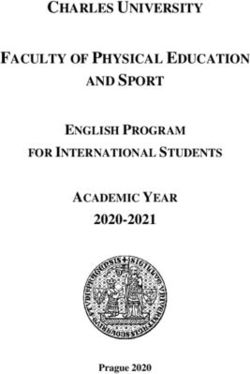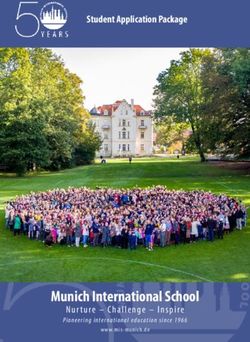Technology Handbook for Parents and Students 2021-2022 - Harding ...
←
→
Page content transcription
If your browser does not render page correctly, please read the page content below
Technology Handbook
for Parents and Students
2021-2022
1. Compliance Commitment
This is one of the handbooks mentioned in the enrollment contract, which says...
I understand that in signing this Contract for the coming year, I am agreeing to accept the rules and regulations
of Harding Academy as stated in any applicable school handbook....
2. Technical Support
There are three ways to contact technical support.
2.1. Send email to support@hardingacademymemphis.org.
This account is monitored during the school day and in the evenings during hours when it can
reasonably be expected that students will be doing homework. It is not monitored during breaks and
school holidays.
2.2. Call 901-312-2838.
2.3. Visit the help desk in the technology office between the hours of 7:30 A.M. and 4:00 P.M., Monday
through Friday. [Summer hours are 7:30 A.M. until 3:30 P.M.]
3. Administration, policy, and projects
For questions regarding administration, policy, and projects (but not tech support), email the technology
director at pinkerton.doug@hardingacademymemphis.org.
4. Lost and found
4.1. Found iPads should be brought to the technology office.
4.2. To encourage responsibility, a student who leaves an iPad unattended will be charged with a Level 1
discipline infraction. See the student handbook for details about discipline policy.
page 1 of 155. Website and mass communications
If the website is offline, or if you have some other technical issue with it, contact support (section 2 above). If
your concern pertains to the appearance or content of the website, contact the communications department.
communications@hardingacademymemphis.org
901-312–2846
6. Wireless networks
6.1. Available networks
Harding
Student and employee iPads will connect to this network.
Students in grades 6-12 are also permitted to connect personal devices to this network.
Harding Guest
The Harding Guest network is provided for parents and visitors. The passcode is
HardingBlue. This network is subject to the same monitoring and filtering as the
student network. Guests who use the network are required to abide by this policy.
7. Policy enforcement and discipline
Although the technology staff are involved in the detection and documentation of policy violations, they are not
the primary disciplinarians.
7.1. To report a discipline incident involving technology, contact the appropriate disciplinarian.
Lower School: Betsy Kolznak
kolznak.betsy@hardingacademymemphis.org
901-767-5344
Upper School : Sheronda Holmes
holmes.sheronda@hardingacademymemphis.org
901-312-2861
7.2. To report a general pattern of technology abuse or a technology security issue, contact the
technology director.
pinkerton.doug@hardingacademymemphis.org
901-312-2833
7.3. Every employee has the authority to confiscate an iPad and escort a student to the appropriate
disciplinarian if the student is in violation of policy.
8. Rules and principles in Harding policy
Experience has taught us that some people assume that any behavior not specifically prohibited by a policy is
permissible. A policy that attempted to address every conceivable circumstance would be too long to be usable,
and is not what Harding intends by providing policies. As we mature in discipleship, we need to develop Christ-
centered attitudes toward technology, so that we can act to God’s glory in situations for which there are no
page 2 of 15centered attitudes toward technology, so that we can act to God’s glory in situations for which there are no
explicit rules. This document does contain a number of rules. At a shallow level, these can be seen simply as
regulation of behavior. Harding hopes, however, that they will be more than that. They are intended to provide
guidance as well as regulation. For example, pornography is prohibited. Yes, those caught breaking that rule
will suffer disciplinary consequences. But our greater hope is that students (and adults) will grow in
sanctification to the point where they understand why pornography is wrong, and the rule against it becomes
redundant.
The specific consequences for breaking a technology rule are not defined in this handbook. Like all other
discipline issues, violations involving technology are referred to the appropriate principal, who will impose
disciplinary consequences as explained in the student handbook.
In short, we seek for everyone to live consistently with the spirit of the policy (and the Spirit of God), even if the
policy contains no explicit rule addressing the immediate situation. To that end, please keep the following
general principles in mind, especially in circumstances not addressed by a specific rule.
Glorify God in all that you do.
Treat others the way that you wish for them to treat you.
Be safe.
Act consistently with other Harding policies.
9. Harding policies and student freedom
Most of Harding’s policies and procedures are implemented for the protection of the students. Some (web
content filtering, inspection of device content, observation of online activity) are intrusive. The Harding
administration agrees that these practices are objectionable when applied to adults using personally-owned
equipment, and recognizes that students must eventually function in a world of unfiltered web access and total
personal accountability. During the time that they are at Harding, however, they are still growing. Even upper
school students are still biologically incapable of adult-level risk assessment. They need to be protected from
themselves. Harding makes an effort to give students increasing freedom as they mature. Given that we are
dealing with so many students, however, it is inevitable that some will not yet be mature enough to handle the
freedom given to them, while others will chafe under restrictions that they no longer need. We ask parents to be
involved in this process, to give their students additional supervision or patient perspective.
10. Content filtering
All student and guest content on all Harding networks is filtered. All student content on Harding-owned iPads is
filtered, even when connected to non-Harding networks. For example, if a student is using a Harding iPad in a
coffee shop, the content is still filtered. Unfortunately, filtering is never entirely reliable. Inappropriate content
sometimes gets past the filter. Worse still, techniques for defeating filters are published online. Students who
are determined to access blocked content often succeed. We detect many attempts, but cannot detect all.
On the other hand, the filter sometimes blocks legitimate content. Whenever the filter blocks something, it
presents a window that allows the user to request that the content be unblocked. The request is then reviewed,
and the site is unblocked if appropriate. Sometimes content is blocked for some groups and not for others.
page 3 of 15No effort on the part of Harding will make a significant difference if students are permitted unsupervised web
access on personal devices that are not under Harding control. Harding strongly recommends that parents not
allow their children to have unfiltered, unsupervised, web-enabled devices.
11. Privacy
11.1. Monitoring of user traffic
Harding may monitor all technologies provided by Harding. Harding may also monitor the traffic of
privately owned-devices that use the Harding network. This will typically be done without the user’s
knowledge. No one using Harding technology or the Harding network should have any expectation
of privacy.
11.2. Confiscation and examination of devices
Any device provided by Harding Academy is owned by Harding Academy and can be inspected by an
administrator or faculty member at that person's discretion. The technology department may
inspect any Harding-owned device at any time. Deep inspection may involve consultation with third-
party specialists.
11.3. Data mining
Although Harding monitors student behavior for the reasons noted above, the Harding
administration is concerned about the erosion of student privacy for the purpose of profit, and
wishes to make students and parents aware of the problem. Unfortunately, protection of student
privacy is not entirely under our control. The apps on student iPads are governed by the different
privacy policies of the various developers. An increasing number of our services are provided by third
parties, whose behavior is governed by their respective privacy policies.
11.4. School consent on behalf of parents
Under federal law, some services must provide parental notification and obtain parental consent
before collecting personal information from children under the age of thirteen. The law permits
schools to consent on behalf of the parents, thereby eliminating the need for each individual parent
to provide consent to each individual service provider. By signing the Harding Academy annual
enrollment contract, parents give approval for Harding to act on their behalf.
12. Student safety
During the course of traffic monitoring, the technology staff may become aware of potential threats to student
safety, including (but not limited to) self-harm, harm of others, being harmed by others, and high-risk behavior.
The technology staff will report the traffic to the appropriate responders, usually the dean of students and the
counseling office. These responders will take whatever action is in the student’s best interests, including
notification of police or other authorities if indicated.
13. Moral policies
Most moral policies are covered in the student handbook. The fact that technology is involved in an infraction is
usually incidental. For example, pornography is prohibited whether it is in the form of a website or a paper
magazine. The following are a few moral issues raised by the presence of technology.
page 4 of 1513.1. Theft is, of course, prohibited. But theft includes not only the stealing of physical objects, but also
the duplication of written content, software, audio, video, or other copyrighted material without
permission from the owner.
13.2. Cheating is prohibited, but now includes more than copying homework or looking at another
student's test paper. Cheating includes any collaboration or data access that is not permitted by the
teacher for the assignment in question.
13.3. Any attempt to circumvent the policies in this handbook, or to avoid detection of policy violation is
prohibited.
14. Recording
Recording includes video, audio, or still images. Recording in public spaces is legal and increasingly accepted in
our culture. As a result, some people assume that they have the right to record whenever they wish. In spite of
the fact that Harding is a big place with many people, Harding is not a public space. Students do not have the
right to record here unless given permission to do so.
14.1. Recording is permitted:
In contexts that are clearly intended to be public or semi-public, such as sporting events and pep
rallies.
At large, celebratory school events, such as homecoming.
14.2. Recording is prohibited:
In restrooms or locker rooms, and may result not only in disciplinary action, but also criminal
charges.
At plays and concerts.
In chapel, unless the chapel leader specifically permits it.
In class, unless the teacher specifically permits it.
In an athletic practice, workout, or coaching session, unless the coach specifically permits it.
In any small group meeting, unless the adult leading that group specifically permits it. If the
group is comprised of students without an adult leader, recording is prohibited unless every
person in the group agrees to it.
When involving any person who has made it clear that he or she does not wish to be recorded.
When done without the knowledge of those being recorded.
15. Wearable devices (including devices in or attached to purses, bags, or backpacks)
15.1. Smart watches and similar devices are permitted within the limits of the rest of this and other
Harding policies. (For example, they may not be used to record without permission or to cheat.)
Harding employees may require students to remove their watches in contexts where they pose a
problem (for example, during tests).
15.2. Wearable cameras are prohibited, whether attached to clothing, purses, or backpacks; or embedded
in clothing, or incorporated into glasses or other accessories. Such devices will be confiscated.
page 5 of 1515.3. Any device designed or used for surreptitious recording is prohibited and will be confiscated.
15.4. Confiscated devices will not be returned to the student, but only to a parent or guardian.
16. Social Media
16.1. Social media are not free. They are funded by selling information about their users, which includes
more than simply the information that their users post. Social media build detailed profiles of their
users, including their web searches, browsing habits, purchasing habits, friends, families, sexual
interests, races, eating habits, political opinions, religious beliefs, speech patterns, fitness levels,
physical appearances, and other traits. The business model of social media requires them to collect
as much information about their members as possible, and to leverage it to their own advantage, or
sell it to third parties. No matter how much rhetoric they generate about their respect for privacy,
their underlying business model requires them to sell or leverage your information.
16.2. Posting to a social network or other publicly accessible service is international publication. It is no
different in principle from publishing a book or making a statement on CNN. Social networks can
change their policies, with the result that content previously available only to a restricted group can
become public. Therefore, everything posted to a social network or to any other website should
be regarded as totally and permanently public. Although social apps are less publicly accessible
than web-based social media, the companies still build profiles of their users, sell their information
to third parties, and are capable of policy changes that may cause user content to be distributed in
ways that the users did not intend. Services that allow users to send images that “self destruct” after
a few seconds cannot prevent recipients from taking screen shots, and distributing the content in
ways that senders did not intend.
16.3. Retweets, linkbacks, likes, flips, and other online methods of broadening the distribution of the
linked content are themselves part of the publication of that content, and are subject to the same
policy. Students are responsible for content that they help disseminate, even if that content did not
originate with them. Students who like or retweet inappropriate content may be held accountable.
16.4. Students may be held accountable for online behavior, even if it occurs off-campus and with non-
Harding devices. See the student handbook for details on discipline policy.
16.5. Because students have been warned that everything they post is public or potentially public, they
may be held accountable for what they post even if it gets distributed in a manner that they did not
intend.
16.6. Publication of false or misleading content that does harm to a person, a group, or an organization is
a crime. Not only does Harding have the right to take disciplinary action, but victims may also have
the right to seek criminal or civil penalties.
16.7. Posting hurtful content about another person or group is not excused because the person posting it
intended for it to be funny. The fact that “they can't take a joke” will not change the consequences.
17. Personally-owned devices
17.1. Responsibility for personally-owned devices lies entirely with the owner. Harding is not responsible
for damage, loss, or theft of personally-owned devices.
page 6 of 1517.2. Lower school students are permitted to bring personally-owned devices only with permission from a
teacher.
17.3. Middle and upper school students are permitted to use personally-owned devices (cell phones, non-
school tablets, and computers) at school in a manner that is consistent with the rest of this policy,
and with the understanding that, if abused, such devices may be confiscated until picked up by a
parent, and the privilege to use them may be revoked. Personal devices may not be used in class
without permission from the teacher. Lower school students are permitted to use personally owned
tablets and pads while under a teacher’s supervision, but may not use cell phones while at school.
17.4. Students are expected to use personally-owned devices in a manner that complies with Harding
policy.
Using a device during a time not permitted or in a manner not permitted may result in the
confiscation of the device. The device will not be returned to the student. A parent or guardian
will be required to pick up the device.
If the Harding administration suspects that a personally-owned device is being used for illegal
activity, that device will be confiscated and given to the police.
18. Email accounts
18.1. Each student in grades 5–12 is given a Harding Academy email account. These accounts are provided
to streamline communication between students and teachers. Students may use these accounts for
non-school communication but are expected to do so in a manner consistent with the principles and
policies of Harding Academy. The Harding administration may at any time suspend accounts and
examine the messages generated by them. Student email accounts are terminated when students
withdraw or are dismissed from Harding, or on June 1 of the year in which they graduate.
18.2. Address patterns
Preferred name is the name by which the person is commonly called. If a person is named William
and is usually called Bill, then his preferred name is Bill. If he actually goes by William, then his
preferred name is William. (Note that the following are patterns, not actual addresses. Enter the last
name and preferred name of the person being addressed, not literally, “lastname.preferredname.” )
Student: lastname.preferredname@hardinglions.net (for example, doe.john@hardinglions.net)
Employee email accounts work with either of the two patterns below.
lastname.preferredname@hardingacademymemphis.org
lastname.preferredname@hardinglions.org
Note that hardinglions.org is an alias that redirects to hardingacademymemphis.org. If
you have problems with it, use @hardingacademymemphis.org.
19. Staying informed
Almost all of the information that parents and students need to keep in touch with anything going on at Harding
can be found at one of these services.
page 7 of 1519.1. Harding website .
The Harding website is the place to start. Whether you're a first-time visitor or a long-time member of
the Harding community, most of the information that you need can be found here.
19.2. FACTS SIS (formerly RenWeb) [available from a link on the Harding website]
FACTS SIS is Harding's student information system (SIS). It is used to manage admissions, enrollment,
scheduling, attendance, discipline, grades, and more.
19.3. Canvas [available from a link on the Harding website]
Canvas is Harding's learning management system (LMS). An LMS is a web-enabled database used to
streamline communication among teachers, students, and parents, and to coordinate assignments
and workflow between teachers and students. Assignments can be posted, stored, and tracked.
Although grades can be monitored in Canvas, this is not a substitute for FACTS SIS, which contains
the official school record.
19.4. FACTS Financial [available from a link on the Harding website]
FACTS Financial is Harding's online tuition billing system. Parents can
access and manage their tuition billing accounts.
page 8 of 1520. iPads
20.1. iPad distribution
20.1.1. Each classroom from 3-year olds through 5th grade is equipped with enough iPads to
maintain a device:student ratio of 1:3. Each student in grades 6–12 is assigned an iPad Pro
9.7, providing a 1:1 ratio. The same iPads are used for a four-year cycle. As seniors
graduate, their iPads are given to the rising sixth-graders.
20.1.2. The iPads are not given directly to the students, but to the parents. This is done for three
reasons.
It gives the technology staff an opportunity to meet the parents and make sure that the
parents are aware of this handbook. Good communication reduces the risk that parents
will be surprised or angry when Harding follows the policy and, for example, charges a
fee for a broken iPad, or confiscates a device that is being used inappropriately.
It is important for the parents to see the condition of the iPads when they are given to
the students, so that if the iPads are later damaged, the parents know that they were in
good condition when the students received them.
This practice communicates to the students the fact that Harding is in partnership with
the parents, and that the parents have not only the right, but the responsibility to be
involved with their students’ technology and online lives.
20.2. Annual iPad maintenance
Sometimes, emerging technical developments require the technology department to collect the
iPads for maintenance or reconfiguration. Specifics of the annual maintenance will vary from year
to year, but students and parents need to anticipate the possibility that the iPads may not be
available during part of the summer.
20.3. App restrictions
Many students lack the self-discipline to refrain from playing games during class and late into the
night. To address this problem, and to encourage the use of the iPads exclusively for academic
purposes, we have established the following configuration and policy.
20.3.1. Students are not permitted to install any apps that do not appear on the Approved Apps
List.
20.3.2. Once an app has been installed, the student will not be able to delete it without
contacting the tech office. The tech staff can see remotely whether unapproved apps are
installed.
20.3.3. Middle and upper school students may request that apps be added to the Approved Apps
List by asking their principals.
20.3.4. Violation of this policy is a Level 1 offense (as explained in the student handbook), and
will be referred to the principal for disciplinary action.
20.4. Apple ID procedure
page 9 of 1520.4.1. Harding will provide Apple IDs for all students in grades 6-12. These accounts provide 200
GB of iCloud storage for each student.
20.4.2. Students who need to download additional apps (from the approved apps list) will need
to use personal Apple IDs for the iTunes and App store. Harding recommends strongly
that students’ personal Apple IDs not be associated with credit cards. When the students
graduate and take responsibility for their own finances, they can add cards to their
personal Apple IDs.
20.5. iPad case use
20.5.1. All Harding iPads are required to be in Harding-approved cases at all times. Students are
not permitted to remove their iPads from their cases, swap cases with other students, or
put their iPads in other cases.
20.5.2. When not in use, the iPad is to be enclosed fully in the required case. The lids to the
Otterbox cases must be snapped on whenever the iPads are not in use. A Level 1
discipline infraction will be charged to students who do not have lids with their iPads. See
the student handbook for details about the discipline policy.
20.5.3. Be aware of the fragility of the iPad and act accordingly. No case offers total protection
against breakage.
20.6. iPad security requirements
20.6.1. Under no circumstances are students permitted to tell one another their passcodes.
20.6.2. Students may not allow other people to use their iPads.
20.6.3. Students may not transfer responsibility for their iPads to other people. They may not tell
other students (or adults) to watch their iPads for them. If an iPad is damaged, lost, or
stolen while in another person’s possession, it is still the responsibility of the student to
whom the iPad is assigned.
20.6.4. Students are required to have lock screen passcodes on their iPads. These codes should
be known only by the students, their parents, and by Harding staff upon request.
20.6.5. Students are required to secure their iPads at all times. While on campus, the iPad must
be either in the student’s immediate possession, or in a locked enclosure to which only
the student and Harding employees have access. Generally, this means that the iPad must
be in the student’s hands, in a backpack within immediate reach of the student, or in the
student's locker (which must be locked). It is not acceptable for the iPad to be left in an
unsupervised backpack, an unlocked locker, or any space that cannot be secured. The
only exception to this is a situation when the iPads are left in a classroom while the class
is out of the room, if the teacher gives permission and locks the door.
20.6.6. Off campus, the iPad must be in the student’s immediate possession, out of sight in a
locked vehicle, or in the student’s home.
20.6.7. If a student breaks another student’s iPad, and there are witnesses to the event, or the
person who broke the iPad confesses to breaking it, then the cost of repairing the iPad
will fall upon the student who broke it.
page 10 of 1520.6.8. If a student accuses another student of breaking his iPad, and the other student denies it,
and there are no other witnesses, then the cost of repairing or replacing the iPad remains
the responsibility of the student to whom the iPad is assigned.
20.6.9. Anyone who breaks an iPad intentionally will be referred to the principal for disciplinary
action. In addition to whatever consequences the principal thinks appropriate, the
student will be required to pay the full cost of repair or replacement.
20.7. iPad inspections
Although some students are reluctant to report it when they break their iPads, it is to their
advantage to report breaks as soon as they happen, so that the students will be without their iPads
the minimum amount of time, and if necessary have more time to gather the money for the fine
before exams. If they wait until the technology office discovers the break, it creates more pressure
for them. The technology office will discover the break. iPads are inspected three times per year.
During the second week of the second quarter
During the second week of the third quarter
One month before the end of the school year
20.8. iPad Protection Plan
Among the services provided by the technology fee is the iPad Protection Plan, which provides
coverage for defect, damage, or loss for the duration of the four-year lease. This coverage is not
optional, but is included in the technology fee paid by each student. To encourage students to
behave responsibly, there is an escalating service fee applied to each claim. There are also some
circumstances in which damage is not covered by this plan.
20.8.1. Defect
A defect is a malfunction caused by faulty design or workmanship, which is not the fault
of the student. That a malfunction is a defect will be determined by the technology
department or Apple. If a malfunction is a defect, the iPad will be repaired or replaced at
no cost to the student.
20.8.2. Repair
When an iPad needs to be repaired because of damage that is not the result of a defect,
the student will be required to pay a repair fee. The fee for the first repair will be $100.
The fee for any subsequent repairs will be the full cost of the repair.
20.8.3. Replacement
An iPad will be replaced when it is damaged too severely to be repaired, or when it is
missing for any reason. Whether the damage is severe enough to warrant replacement
will be determined by the technology department or by Apple. The service fee for a
replacement is $200 for the first replacement, and full replacement cost for each
subsequent replacement.
20.8.4. Claims not covered
page 11 of 15If evidence indicates that the loss or damage to the iPad was intentional, the claim will
not be covered by this plan. The school will repair or replace the iPad, but the student
will pay the full cost of repair or replacement, including any missing peripherals (case,
cable, charger). In addition to the financial responsibility, the student will be subject to
disciplinary action.
If the iPad was not in the school-provided case when the damage occurred, the claim
will not be covered by this plan. The school will repair or replace the iPad, but the
student will pay the full cost of repair or replacement.
Cases, cables, and chargers are not covered by this plan. Students must pay full
replacement cost. [Exception: Otterbox lids are currently covered by a warranty that
replaces lids with broken corners at no additional charge. This may change.]
20.8.5. Duration
The iPads are on a multi-year lease. The incrementally increasing fees for each repair or
replacement continue for the duration of the lease. They do not start over each year.
20.9. Lost and stolen ipads
20.9.1. Lost iPads
When a student has lost an iPad, the student should go back to the last point where the
student recalls having the iPad. If that does not work, the student should immediately
come to the technology office and report the iPad missing. If the loss happens after hours,
the student should email support@hardingacademymemphis.org immediately. The tech
staff will use our mobile device management system to attempt to track the iPad. If the
iPad is turned off or in a place where there is no network signal, this approach may not
work immediately. In that event, the student will be told to return to class, and to
continue looking between classes and after school. Although iPad theft has occurred at
Harding, it is rare. The vast majority of missing iPads are lost, not stolen. It has been our
experience that the majority of missing iPads turn up within two days.
20.9.2. Stolen iPads
An iPad is worth more than $500, which makes stealing one a felony.
20.9.2.1 If the student is away from campus when the student’s iPad is forcibly taken,
the student should call 911 as soon as safely possible and report a robbery.
Never try to fight a robber, especially if he is armed. Give him the iPad.
20.9.2.2 If the student is on campus and the student’s iPad is forcibly taken by another
student, the victim should report it to the principal immediately. The Harding
administration will take appropriate action.
20.9.2.3 A theft (rather than a robbery) occurs when an iPad is stolen without violence
or the threat of violence. If the theft was witnessed, or if the iPad fails to turn
up within two days, and either the student or the Harding administration is
page 12 of 15convinced that it was truly stolen rather than lost, then a police report must be
filed. If the theft occurred off-campus, then the student and parents should file
the police report, and give the police report number to the tech office. If the
theft occurred on-campus, then Harding will file the police report. The police
will open an investigation, and Harding will replace the student’s iPad.
20.9.2.4 Note that the fee for a missing iPad is still charged even if the iPad was
stolen. This is analogous to the deductible on an insurance policy. Even when
the policy holder is in no way responsible for the theft, the deductible must be
paid before the insurance company will replace the stolen item. Harding must
still bear the cost of replacing the iPad, and the parent must still pay the fee.
20.10. Academic consequences
The iPad is an integral part of the learning environment at Harding. A student without an iPad, or
without information that was stored exclusively on the iPad and not backed up, is at an academic
disadvantage, and will likely earn lower grades as a result. Although Harding is usually able to
repair or replace an iPad within twenty-four hours, circumstances sometimes make that
impossible. Harding does not guarantee a specific replacement time. This is another reason that
students need to be careful with their iPads, and back up their data scrupulously.
20.11. Fee collection
Harding understands that sending a child to a private school is expensive. We have no desire to be
mercenary in the collection of the fees associated with the loss or breakage of iPads and their
components. Harding does, however, have to pay for these devices. There comes a point when
allowing some students’ obligations to go unpaid becomes unfair to the other enrolled families,
whose tuition and fees pay for these services. Harding will notify parents (typically by email)
whenever an iPad is broken or lost, and inform the parents of the amount of the fee. Prompt
payment is appreciated. If it is not possible for the parents to pay the full amount at one time, they
are asked to propose a plan for paying over time. A measure of leeway will be granted and
additional email notifications sent until the end of the semester approaches. If at the end of the
semester the fees have not been paid, students will not be permitted to take exams, and will not be
permitted to proceed toward completion of the school year or graduation until the fees are paid.
page 13 of 1521. Frequently asked questions
21.1. How do I get technical support?
See section 2 of this document.
21.2. What are you doing to protect students from dangerous content?
See sections 10 and 11 of this document.
21.3. May I use my own device instead of a Harding iPad, if my device meets school specifications?
For a variety of reasons from legality to device management, the student must use the school-
provided device.
21.4. May our family opt out of this program?
iPads are not a supplement to education at Harding. The iPads are an integral part of Harding’s
instruction. Students will be at an academic disadvantage without iPads. Opting out is not
permitted.
21.5. Can siblings share an iPad so that the family doesn't have to pay the technology fee for both
students?
Every student will need an iPad in most classes. There is no way for students to share iPads in this
context.
21.6. Will the parents own the iPads at the end of the lease?
Parents pay a technology fee each year which, over the lifetime of an iPad, amounts to more than
the cost of an iPad. Why, then, do they not own the iPad at the end of that period? The reason is that
the cost of the iPad is only a portion of the total expense of providing iPads in an educational
context. Consider the following items, which are included in the technology fee.
1. Case: Each iPad will come with a protective case suitable for the rigors of student use. Harding's
bulk purchasing capability enables us to buy at a discount not available to parents on their own.
2. Protection Plan: What happens if the student loses the iPad, runs over it with his car, or drops it in
the bathtub? The technology fee includes the Harding iPad Protection Plan (section 19.8).
3. Technical Support: Harding maintains a technology staff and outsourcing relationships in order to
keep the iPads in working order.
4. Wi-Fi: Much of the iPad's value as an educational tool comes from access to a wireless network.
Harding provides this at a cost of several thousand dollars per month.
5. Content Filtering: No filter provides complete protection. But at Harding we make a determined
effort. Harding employs a filtering technology that will cover the iPads even when they are on
networks other than Harding's.
6. Mobile Device Management: MDM is a database that allows us to track iPad inventory, status, and
page 14 of 156. Mobile Device Management: MDM is a database that allows us to track iPad inventory, status, and
assignment, and allows us to push configurations and apps to all or selected groups of devices. This
capability is essential for any large-scale 1:1 implementation, and costs several thousand dollars
per year.
21.7. Can students buy their iPads at the end of the lease?
Yes.
21.8. May students personalize their iPads?
Although students are encouraged to personalize their cases to make them easily identifiable, they
are not permitted to modify the iPads.
21.9. What happens during the summer?
It varies. Sometimes students keep their iPads through the summer. Other times, it is necessary to
collect them for maintenance.
21.10. When a student graduates or leaves, who owns the apps?
Apps purchased by the student on his own Apple ID are owned by the student. Apps purchased by
the school but given to the student to download with his Apple ID are owned by the student. Apps
purchased by the school and distributed via Harding's mobile device management system are
owned by the school, are retained by the school after the student finishes the course, and are then
redistributed, much like traditional textbooks.
21.11. How do students print from their iPads?
They don't. One of the objectives of the iPad is to make all documents digital. Teachers and
administrators at each grade level have developed methods to exchange documents digitally. When
something absolutely must be printed, it can be saved to the cloud, where it can be accessed and
printed from a computer. Each teacher has a computer. There are also computers in the library and
computer labs.
21.12. What if a student does not have wireless access at home?
That is admittedly a disadvantage. The student is welcome to come early or stay late to use the
wireless at Harding.
21.13. Does the school provide loaner iPads, should students forget and leave theirs at home?
No.
page 15 of 15You can also read