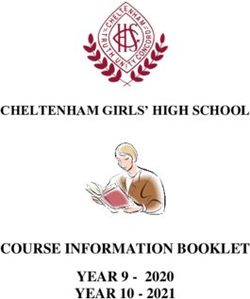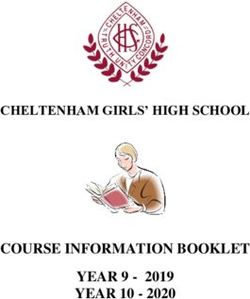INSTRUCTOR HANDBOOK for Faculty and Teaching Staff - College of Biological Science - University of Guelph
←
→
Page content transcription
If your browser does not render page correctly, please read the page content below
INSTRUCTOR
HANDBOOK
for Faculty and Teaching Staff
College of Biological Science – University of Guelph
2021-2022Handbook Preamble
As a new faculty or teaching staff member in the College of Biological Science, we are providing you with
this toolkit to foster a successful semester. This handbook is comprised of three sections: one providing
responsibilities and guidelines for the period before the semester begins, one for during the semester,
and one for after a midterm or final exam has been completed by your students.
As when navigating any uncharted territory, you don’t know what you don’t know. For this reason, this
resource is best used by reading it thoroughly before the semester begins and recording important dates
on your semester calendar (see save-the-date calendar icons in the righthand margins of the handbook).
There are multiple administrative tasks that comprise the general responsibilities of an Instructor, all of
which are addressed in this document. Hopefully, using this handbook effectively will encourage you to
continuously improve best teaching practices.
The CBS Associate Dean Academic Office website includes a checklist that lists general points that are of
particular importance for Instructors and provides links to other resources on campus. However, this
Instructor Handbook is intended to dive deeper into the details of an Instructor’s administrative role.
This handbook is the product of collaboration among several College of Biological Science administrative
and teaching staff members, as well as some faculty. Previous iterations were produced before the
pandemic, so much of the content in this version has been updated. We are happy to share our insights,
but there will always be additional details that could be of use, so we would appreciate feedback on the
content of this document to help keep it current. To provide feedback or suggestions, contact Charlene
Winchcombe-Forhan at: cwinchco@uoguelph.ca
Best wishes for a great semester!
Charlene Winchcombe-Forhan
2021-2022 2Table of Contents
HANDBOOK PREAMBLE ....................................................................................................................... 2
CONTACTS .......................................................................................................................................... 5
A. CURRENT ADMINISTRATIVE ASSISTANTS AND ADMINISTRATIVE OFFICERS ........................................................ 5
B. CURRENT DEPARTMENTAL CONTACTS ........................................................................................................ 5
C. OTHER UNIVERSITY CONTACTS ................................................................................................................. 5
D. GLOSSARY OF TERMS – IN ORDER OF APPEARANCE IN THE DOCUMENT ............................................................ 6
SECTION 1. BEFORE THE BEGINNING OF THE TEACHING SEMESTER......................................................10
A. SIX TO TWELVE MONTHS BEFORE THE SEMESTER BEGINS | ONLINE| ALTERNATE DELIVERY CHOICES .................... 10
B. THREE MONTHS BEFORE THE SEMESTER BEGINS | ONLINE OR ON-CAMPUS | CREATE COURSE OUTLINE, FAMILIARIZE
WITH OTHER ONLINE RESOURCES, ORDER TEXTBOOKS, REQUEST COURSE EMAIL ACCOUNT ......................................... 10
Create your Course Outline .................................................................................................................. 10
Familiarize with Other Online Resources.............................................................................................. 11
Order Textbooks ................................................................................................................................... 12
Request Course Email Account ............................................................................................................. 13
C. ONE WEEK BEFORE THE SEMESTER BEGINS | ON-CAMPUS | BOOK MIDTERM EXAM PROCESSING ROOMS (GRADING
AND EXAM RETURN, BOOK ROOMS FOR OTHER PURPOSES, ACCESS CLASSROOM PROFILES, BOOK MIDTERM EXAM ROOMS,
BOOK POSTER PRESENTATION VENUE AND BOARDS, REQUEST EXAM SUPPLIES .......................................................... 13
Book Exam Processing Rooms .............................................................................................................. 13
Book Rooms for Other Purposes........................................................................................................... 14
Access Classroom Profiles..................................................................................................................... 14
Book Midterm Exam Rooms ................................................................................................................. 14
Book Poster Presentation Venue and Boards ....................................................................................... 15
Request Exam Supplies ......................................................................................................................... 15
D. SOMETIME BEFORE THE SEMESTER BEGINS | ON-CAMPUS OR ONLINE | CREATE COURSELINK COURSE WEBSITE,
DEVELOP ASSIGNMENTS AND RUBRICS, PLACE MATERIALS ON E-RESERVE (ARES) ..................................................... 16
Create CourseLink Course Website ....................................................................................................... 16
Develop Assignments and Rubrics ........................................................................................................ 17
Place Materials on Ares E-Reserve ....................................................................................................... 18
SECTION 2. DURING A TEACHING SEMESTER ......................................................................................19
A. AT THE BEGINNING OF THE SEMESTER | ON-CAMPUS OR ONLINE | ADMINISTER AND TRAIN GRADUATE TEACHING
ASSISTANTS (GTAS) ....................................................................................................................................... 19
B. THROUGHOUT THE SEMESTER | ON-CAMPUS OR ONLINE | ACADEMIC MISCONDUCT REPORTS, CLASS LIST, EMAIL,
GRADES BACKUP, MEANINGFUL FEEDBACK, OFFICE HOURS/VIRTUAL OFFICE HOURS, PERFORMANCE EVALUATION,
SCHEDULE OF DATES, TEACHING CONSULTATION ................................................................................................ 21
Academic Misconduct .......................................................................................................................... 21
Class List ............................................................................................................................................... 21
Email ..................................................................................................................................................... 22
Meaningful Feedback ........................................................................................................................... 22
Office Hours/Virtual Office Hours......................................................................................................... 23
Performance Evaluation ....................................................................................................................... 23
Schedule of Dates ................................................................................................................................. 23
Teaching Consultation .......................................................................................................................... 23
2021-2022 3C. A MONTH BEFORE A MIDTERM OR FINAL EXAM | ON-CAMPUS OR ONLINE | TRACK ACCOMMODATIONS,
IMPLEMENT EXAM POLICIES............................................................................................................................. 24
Midterm Exam ...................................................................................................................................... 24
Final Exam ............................................................................................................................................ 24
D. TWO TO THREE WEEKS BEFORE A MIDTERM OR FINAL EXAM | ON-CAMPUS OR ONLINE | PLAN EXAM QUESTIONS,
IMPLEMENT EXAM POLICIES............................................................................................................................. 25
Best Teaching Practices for Multiple Choice Questions ....................................................................... 25
Exam Policies ........................................................................................................................................ 25
Respondus Browser Lockdown and Monitor ........................................................................................ 25
E. ONE WEEK BEFORE A MIDTERM OR FINAL EXAM | ON-CAMPUS OR ONLINE | FINALIZE EXAMS IN COURSELINK
QUIZZES, CONFIRM ACCOMMODATIONS ARE SET BY STUDENT ACCESSIBILITY SERVICES (SAS), PREPARE GRADING KEYS FOR
WRITTEN ANSWERS ........................................................................................................................................ 26
Finalize Exams in CourseLink ................................................................................................................ 26
Student Accessibility Services (SAS) and Students with Accommodations for Writing Exams ............. 26
Prepare Grading Keys ........................................................................................................................... 26
F. EXAM DAY | ON-CAMPUS OR ONLINE | MIDTERM EXAM, FINAL EXAM, MISSED FINAL EXAM ............................. 27
Midterm Exam ...................................................................................................................................... 27
Final Exam ............................................................................................................................................ 27
SECTION 3. AFTER A MIDTERM OR FINAL EXAM .................................................................................28
A. IMMEDIATELY AFTER A MIDTERM EXAM | ONLINE OR ON-CAMPUS |GRADE MANAGEMENT ........................... 28
B. IMMEDIATELY AFTER THE FINAL EXAM | ONLINE | GRADE MANAGEMENT .................................................... 28
Missed Final Exams and Deferred Exams ............................................................................................. 29
C. WITHIN THE WEEK AFTER THE FINAL EXAM | ON-CAMPUS OR ONLINE | PREPARE AND SUBMIT FINAL GRADES,
REQUESTS TO VIEW FINAL GRADES, EVALUATE GTAS ........................................................................................... 29
Prepare and Submit Final Grades ......................................................................................................... 29
Requests to View Final Grades ............................................................................................................. 30
Evaluate GTAs ...................................................................................................................................... 31
D. AFTER THE END OF SEMESTER (SOMETIMES MONTHS LATER…) | ON-CAMPUS OR ONLINE | DEFERRED EXAMS,
GRADE CHANGES, REQUESTS TO VIEW FINAL EXAMS............................................................................................. 31
Deferred Exams .................................................................................................................................... 31
Grade Changes ..................................................................................................................................... 32
Requests to View Final Exams .............................................................................................................. 32
E. OTHER RESOURCES | ON-CAMPUS OR ONLINE .......................................................................................... 32
ACKNOWLEDGEMENTS ......................................................................................................................33
2021-2022 4CONTACTS
A. Current Administrative Assistants and Administrative Officers
Associate Dean Academic Sherry Hall sherryha@uoguelph.ca Administrative
Office Assistant
Human Health and Nutritional Anne Lovett- alovett@uoguelph.ca Administrative
Sciences Department Hutchinson Assistant
Department of Integrative Debbie Bailey baileyd@uoguelph.ca Administrative
Biology Officer
Department of Molecular and Cate Mennega cmennega@uoguelph.ca Administrative
Cellular Biology Officer
B. Current Departmental Contacts
Associate Dean Academic Charlene cwinchco@uoguelph.ca Teaching and
Office Winchcombe- Administrative
Forhan Support Staff
Human Health and Nutritional Andra Williams amwillia@uoguelph.ca Graduate Programs
Sciences Department Assistant
Human Health and Nutritional Ann Stride astride@uoguelph.ca Accounting Clerk
Sciences Department
Department of Integrative Caitlin cbrookba@uoguelph.ca Assistant to the Chair
Biology Brookbanks
Department of Integrative Kate Artuso kartuso@uoguelph.ca Academic Services
Biology Assistant
Department of Molecular and Laleh Hatefi lhatefi@uoguelph.ca Assistant to the Chair
Cellular Biology and Undergraduate
Program
Department of Molecular and Laura Faris lfaris@uoguelph.ca Administrative
Cellular Biology Services Assistant
C. Other University Contacts
Help with CourseLink courselink@uoguelph.ca Open Learning and
Educational Support
Course Outlines https://opened.uoguelph.ca/ Open Learning and
Educational Support
Exam Set up and SAS Accommodations jessica.martin@uoguelph.ca Open Learning and
Educational Support
Best Teaching Practices cbscoesp@uoguelph.ca CBS Office of Educational
Scholarship and Practice
Academic Integrity and Academic cbsada@uoguelph.ca CBS Associate Dean
Misconduct, Best Teaching Practices Academic Office
2021-2022 5B.Sc. Academic Advising, Deferred bscweb@uoguelph.ca CBS Associate Dean
Exams, etc. Academic Office
Students-at-Risk insight@uoguelph.ca CBS Associate Dean
bscweb@uoguelph.ca Academic Office
D. Glossary of Terms – In order of appearance in the document
College of Biological Science, CBS, The College One of seven colleges that comprise the University of
Guelph. CBS includes the departments of
Human Health and Nutritional Sciences (HHSN),
https://www.uoguelph.ca/hhns/,
Integrative Biology (IB),
https://www.uoguelph.ca/ib/, and
Molecular and Cellular Biology (MCB),
https://www.uoguelph.ca/mcb/.
The Dean of CBS is Mazyar Fallah.
CBS Associate Dean Academic Office, ADA Supports all undergraduate programs and services
offered by CBS and its departments; promotes
academic integrity and investigates academic
misconduct allegations. The CBS ADA is Brian
Husband.
Registrar’s Office, Registrarial Services Main administrative student services including grade
records – Admission Services, Enrolment Services,
Student Financial Services, Scheduling, Registrarial
Systems.
WebAdvisor The information system used by the Registrar’s Office
to manage course offerings and registration
information. Students access their course
registrations, class schedules, grades and financial
information through this system. WebAdvisor is
accessed through the ‘Student, Faculty & Staff Login
on the University of Guelph homepage.
Student, Faculty & Staff Login Link to the Single Sign-On System to access all U of G
accounts; requires a Central UserID and Password
Office of Teaching and Learning, OTL The leader in championing U of G’s pedagogical
mission - provides expertise in, and advocates for,
innovative and evidence-informed pedagogical
approaches to build, maintain, and promote
collaborative successes for our learners and campus
community.
Course Outline Manager A tool for constructing course outlines following the U
of G accepted format. Access requires enrolment of
course Instructors. The Central UserID and Password
2021-2022 6are required for access. Use of the tool includes a
multi-stage approval process.
Central UserID and Password A userID is a unique identifier for each member of the
U of G community to access their online accounts. A
password is assigned for initial access and the user
crafts their own personal password during the initial
login.
CourseLink The Learning Management System (LMS) used at U of
G. It is the system for creating course websites and
managing course delivery through these websites.
COESP (pronounced Co-E-S-P), College of In CBS, COESP supports the full breadth of scholarship
Biological Science Office of Educational on knowledge transfer & community engagement,
Scholarship and Practice curriculum design, outcome assessment, course re-
design, graduate success, student career counseling
and academic integrity, as well as the specific needs of
the emerging BioEd Research Hub.
CTN, COESP Teaching Network The COESP website on CourseLink
The Bookstore The main university bookstore located on the main
floor of the McNaughton Building.
The Co-op Bookstore The Guelph Campus Cooperative. Books and some
other resources can often be purchased there at
discount prices.
Ares E-Reserve Convenient access to a wide range of library
resources, many of which are online.
McLaughlin Library, The Library The main U of G library on campus and online,
offering a wide variety of academic support services
and facilities.
GryphMail The official form of communication at the U of G,
named for our mascot, the gryphon. Requires the
Central UserID and Password for access.
Graduate Teaching Assistants, GTAs, TAs Graduate students who are hired to assist with duties
related to teaching undergraduate students.
Freedom of Information and Protection of A law ensuring privacy of individuals is not
Privacy Act, FIPPA compromised by the disclosure of sensitive
information to third parties without the necessary
approvals; outlines the manner in which personal
information, such as grades, is collected, retained, and
disposed.
Instructional Technology Specialists A group of specialists from Open Learning and
Educational Support (OpenEd) who integrate
pedagogy with technology in the design, development
and delivery of our educational programs. Their
GryphMail is insttech@uoguelph.ca
Classroom Profiles, Classroom Technical A division of OpenEd that provides a wide range of
Support A/V services to the University community including a
listing of classroom attributes.
2021-2022 7Summerlee Science Complex (Atrium), SSC The main building housing CBS faculty, staff, lab and
seminar rooms, and small meeting rooms. It also has
a large atrium for meeting and studying that can be
booked for poster and oral presentations through
Hospitality Services.
CBS Imaging Facility Graphics services such as poster printing and A/V
equipment availability within The College.
Day Hall The building on campus that is home to Open Learning
and Educational Support, including Classroom
Technical Support
Hospitality Services A service on campus for booking meeting
arrangements, including large venues like the SSC
Atrium.
Course Creation Tool On the CourseLink homepage, this tool allows
Instructors of most courses to create their own course
websites.
CourseLink Support A service providing just-in-time help with
management and construction of websites in
CourseLink. The GryphMail for CourseLink Support is
courselink@uoguelph.ca
Course Admin This link on your CourseLink website gives access to a
wide variety of tools for website construction and
administration.
Copyright Act A federal law in Canada protecting copyright.
Open Learning and Educational Support, A department providing innovative approaches to the
OpenEd development, integration and support of teaching and
learning technologies, especially in the context of
online/remote learning.
Respondus Lockdown Browser and Monitor An exam invigilation support system that may use
recording capabilities to capture video of students
while writing exams. The browser prevents students
from accessing other websites while writing an online
exam.
Student Accessibility Services, SAS A department on campus offering support to students
with registered mental, physical or learning
disabilities. Counsellors support students and mediate
learning accommodations for students with
disabilities.
Academic Advisors Teams of staff members also referred to as Program
Counsellors who assist students in the development
and pursuit of academic objectives consistent with
their life goals and the available opportunities at the
University. Each college has its own Academic Advising
Team.
2021-2022 8Undergraduate Calendar An important source of information for undergraduate
students that outlines the rules, regulations, curricula,
programs, and fees for the academic year.
Microsoft Teams, Teams One of the Microsoft Office applications in the
Office365 Suite of software applications provided and
used by the University of Guelph. Teams is a platform
that can be used for remote learning with video and
audio capability.
CourseLink Help A link available within Course Administration Tools on
a CourseLink website to help locate information about
the functionality of the other CourseLink tools.
D2L/Brightspace is the parent developer and
Brightspace Community can also be helpful for finding
this help, as well.
Final Grades Download Tool A system widget available on CourseLink websites for
downloading final grades and Instructor
Recommendation Forms for incomplete coursework.
Incomplete Coursework Form, ICF, Instructor A form on which instructors report incomplete course
Recommendation Form, IRF work and therefore incomplete final grades, either
because of missed work or unresolved academic
misconduct investigations.
Grade Change Form, Grade Reassessment A form published by the Registrar’s Office and used to
Form revise a student’s final grade in the Registrar’s
records.
Class Lists A Registrarial Services system that maintains accurate
records of enrolments of students in all courses during
a given semester.
2021-2022 9Section 1. Before the Beginning of the Teaching Semester
A. Six to twelve months before the semester begins | Online| Alternate delivery
choices
Courses at the University of Guelph will be offered in either face-to-face or alternate online formats.
Alternative deliveries are summarized below.
The choice between asynchronous and synchronous course delivery, or some combination of the two, is
an ongoing discussion; however, the closest possible estimate of this information will be gathered from
Instructors by Sherry Hall, the CBS ADA Office Administrative Officer and College course scheduler,
several months before the course offering. She will then liaise with the Registrar’s Office to implement
course registration for students through WebAdvisor.
a. Asynchronous (AD-A) learning happens without the need for real-time interaction. The Instructor
will provide materials for reading, lecture videos for viewing, online assignments and
assessments, with the intention that students will access the material and satisfy the
requirements based on their own schedules. The class does not log in at specific times.
b. Synchronous (AD-S) learning is the kind of learning that happens in real time. This means the
Instructor interacts with their class through a specific online medium (e.g., Zoom, Teams, etc.), at
a specific time (e.g., 9:30 to 10:20 a.m., Monday, Wednesday and Friday), as posted on
WebAdvisor.
In addition to these parameters, there are other options for modes of delivery – Hybrid, Hyflex, Flipped or
Blended). For more information on these options, see the resource linked here from the Office of
Teaching and Learning (OTL).
B. Three months before the semester begins | Online or on-campus | Create course
outline, familiarize with other online resources, order textbooks, request course
email account
Create your Course Outline
The course outline is a contract between the Instructor and the class and must be published on your
course website by the first day of classes. Departmental staff will contact you with deadlines before the
semester begins for posting draft course outlines on the departmental website.
To generate your course outline, you will require access to the Course Outline Manager. The person listed
on WebAdvisor as the Instructor for a course will automatically be given access to the Course Outline
Manager.
2021-2022 10You will login to the Course Outline Manager at: https://opened.uoguelph.ca/instructor-
resources/Course-Outline-Manager
If you are unable to access your course outline using your Central UserID and Password, communicate
with your Departmental Contact to arrange access. If you wish to provide access to your course outline
to another teaching staff member, request that your Departmental Contact provide this access.
Departmental Contacts for Course Outline Manager Access – See pp. 5-6
HHNS – Graduate Programs Assistant
IB – Academic Services Assistant
MCB – Administrative Services Assistant or Assistant to the Chair and
Undergraduate Program
The Course Outline Manager provides fields for the content of your course outline that must be
populated with guidelines and expectations for the students. The labels are intuitive, but to activate the
interface, remember to select the Edit function on the right side of the field for each item. The course
outline should include course contacts, course schedule, grade distribution for assessments, statements,
policies, etc. There are some standard sections provided by The University that cannot be modified.
Once released to the students, all items on the course outline are binding and can only be modified with
unanimous agreement of the class or university-level decisions, such changes required in response to the
declaration of a pandemic; therefore, the course outline must be updated and finalized before it is
released to the students on the first day of semester.
After composing the course outline, approval is a multi-stage process:
• Once finalized, you will send the outline for review using the blue buttons on the top left corner
of the Course Outline Manager interface
• Once reviewed, the reviewer will then elevate the course outline for approval, with no action
required by you at this stage
• The approval stage sometimes takes an extended length of time, however automated emails will
notify you of any change in status
• Upon final approval of the course outline, you should download the system-generated PDF, post
it on your course website, and send it to your Departmental Contact.
Familiarize with Other Online Resources
The College supports additional online resources on CourseLink under the semesterly and resource tabs.
• Bachelor of Science Code of Conduct, Academic Integrity and Learning Outcomes - for upholding
the values of the University of Guelph
• COESP Teaching Network (CTN) - for support with teaching best practices
2021-2022 11• CBS Career Readiness - for supporting student career planning
• CBS Research Readiness (coming soon) - for introducing students to research opportunities
available to them during their programs
• Science In(Sight) - for supporting student success
You are encouraged to familiarize yourself with these additional resources because they are relevant to
your teaching and to interacting with students. If you have not been added to the CTN, contact John
Dawson (jdawso01@uoguelph.ca) or Jason McAlister (jmcalist@uoguelph.ca). For all other online
resources listed in this section, contact Charlene Winchcombe-Forhan (cwinchco@uoguelph.ca) or
Heather Pollock (hpollock@uoguelph.ca).
Order Textbooks
If textbooks are required for your course, the order should be placed at the approximate time indicated in
the Target Date table below.
For MCB: Please contact the Administrative Services Assistant to place textbook orders.
For HHNS and IB: For any required textbooks, please send all orders directly to Tara Glaude
(tglaude@uoguelph.ca) in The Bookstore using the order form below. Copy your Departmental Contact
on the email.
The link to the order form that you will send to Tara is:
https://ovc.uoguelph.ca/clinical-studies/sites/default/files/files/Textbook%20Order%20Form.pdf
You might also consider contacting the co-op bookstore to arrange for your textbooks to be sold at that
location:
The Co-op Bookstore
519.821.2050
519.824.4120 x 52235
books@guelphcampus.coop
gccbooks@uoguelph.ca
Semester Course is Taught Target Date for Ordering
Fall Mid-June
Winter Mid-October
Summer Mid-February
Departmental Contacts – Refer to pp. 5-6
HHNS – Graduate Program Assistant
IB - Academic Services Assistant
MCB - Administrative Services Assistant
2021-2022 12For Instructors in all departments, students should be contacted by email approximately 2 weeks before
the semester begins to inform them about housekeeping items, such as how textbooks should be
purchased. This list may include:
• online textbooks/e-textbooks
• hard copies ordered from The Bookstore or The Co-op Bookstore
• select reading materials included in Content on CourseLink course website
• select reading materials available through Ares E-Reserve at The McLaughlin Library
• no textbook is required
Request Course Email Account
For on-campus or online course delivery, it may be helpful to have a course GryphMail account. This
reduces email traffic to your personal GryphMail from students. This email account can be associated
with your CourseLink website, especially if you use email notifications for student activity or submissions
in CourseLink.
Departmental Contacts to Request Course GryphMail – See pp. 5-6
HHNS – Accounting Clerk
IB – Academic Services Assistant
MCB – Assistant to the Chair and Undergraduate Program
C. One week before the semester begins | On-campus | Book midterm exam
processing rooms (grading and exam return, book rooms for other purposes,
access Classroom Profiles, book midterm exam rooms, book poster presentation
venue and boards, request exam supplies
Book Exam Processing Rooms
If you have a group of people working together (GTAs, faculty, Course Coordinators, etc.) to grade a
written component to your midterm exam, you should book a grading room. Likewise, if you have staff
returning midterms to students, you should book a room and schedule staffing of the room. Refer to the
Target Date and Room Reservations tables below.
IMPORTANT TO NOTE: Any student assessment displaying identifying information and grades cannot be
left unattended for student pick up. This is to comply with the Freedom of Information and Protection of
Privacy Act and fire regulations. A room should be booked and staffed for written midterm exam pick up.
2021-2022 13Book Rooms for Other Purposes
For face-to-face TA meetings or for drop-in/help sessions, send your room request with exact
dates/times/numbers attending to the Departmental Contact.
Semester Course is Taught Target Date for Room Booking
Fall Early September
Winter Early January
Summer Early May
Room Reservations - See pp. 5-6
Summerlee Science Complex Seminar/Meeting Rooms Current Departmental Contacts
Access Classroom Profiles
If you are live streaming your face-to-face class, orientation for use of classroom technology may be
arranged through Instructional Technology Specialists, insttech@uoguelph.ca . This technology will allow
you to combine remote and class-based hybrid instruction and requires only one USB outlet on your
device. A USB adapter/dongle is available in classrooms equipped with this technology.
You may require access to other A/V equipment in your on-campus classroom. It is recommended that
you familiarize yourself with the equipment before your first day of classes. Access codes for equipment
can be obtained on the Classroom Profiles website by the person listed on WebAdvisor as the Instructor.
To access the profiles, use your Central UserID and Password:
https://classroomprofiles.opened.uoguelph.ca/?_mid_=142
The A/V access code for the Summerlee Science Complex is different from the access code for classrooms
in other buildings on campus and can be obtained from Departmental Contacts. All departments, and Ian
Smith in the CBS Imaging Facility (SSC 2309), have extra projectors/technology available for sign-out.
Newer laptop computers may not have an outlet for VGA or HDMI connections to some projection
equipment in the lecture, seminar and lab rooms. Adapters/dongles are not provided in these rooms but
may be available for sign out in some departments. Alternatively, they can be purchased or rented
through Classroom Technical Support in Day Hall, Room 108, or purchased through any technology
retailer. You should take your computer/tablet with you when you make your purchase so that it can be
paired correctly. Generic versions will work and may be more cost effective.
Book Midterm Exam Rooms
If your on-campus midterm is longer than the scheduled class time, or if it will be written completely
2021-2022 14outside of the scheduled class time, rooms should be booked approximately one week before the
beginning of the semester. The room capacity in the Summerlee Science Complex is quite limited, so most
exams will require a room in another building on campus. See the Room Reservations table below.
Book Poster Presentation Venue and Boards
For booking poster presentation space in the Summerlee Science Complex Atrium, contact Hospitality
Services at the email address in the table below. They will require an estimate of your space requirement
within the carpeted area on the upper and lower levels, dates and times required.
For poster board booking (up to 30 double-sided boards), contact the CBS ADA Office to make your
reservation (see pp. 5-6).
Room Reservations
All campus buildings except To book rooms on campus other than Science Complex rooms, follow the
Summerlee Science Complex instructions at:
rooms https://www.uoguelph.ca/registrar/scheduling/reservingclassroom
Summerlee Science Complex Departmental or ADA Office Staff – See pp. 5-6
Seminar/Meeting Rooms
Summerlee Science Complex Hospitality Services: ssatrium@uoguelph.ca
Atrium Booking
Request Exam Supplies
For on-campus midterm and final exam Scantron sheets, final exam attendance cards, exam booklets and
other miscellaneous stationary supplies, contact departmental staff early in the semester.
Semester Course is Taught Target Date
Fall Early September
Winter Early January
Summer Early May
Departmental Contacts for Exam Supplies – See pp. 5-6
HHNS – Graduate Programs Assistant or Accounting Clerk
IB – Academic Services Assistant
MCB – Assistant to the Chair and Undergraduate Program
2021-2022 15D. Sometime before the semester begins | On-Campus or Online | Create CourseLink
course website, develop assignments and rubrics, place materials on E-Reserve
(Ares)
Create CourseLink Course Website
The Instructor for a course generates the course website using the Course Creation Tool in the navigation
bar on the CourseLink homepage. If you encounter difficulties, contact CourseLink Support for assistance.
Your course website is a repository and delivery platform for the course outline, assessments, learning
modules, lecture notes, lecture videos, etc. It is also a mechanism to communicate with the class.
Announcements can be posted on the homepage. For example, in the unlikely event that you are unable
to attend a lecture, you should post an announcement on the homepage to that effect. You should
explore the functionality of all required Course Admin tools before the semester begins. These tools are
accessed through the Course Admin link on the navigation bar on your course homepage.
Frequently Used Course Basic Functions
Administration Tools in CourseLink
Announcements Announcements is a system widget that can be placed on the
homepage to deliver timely, or high priority information.
Classlist Classlist is a daily updated list of enrolments, including
students, staff, faculty and TAs; can be used to email the
whole class at once, to track online status of individuals, or to
give access to your course website to TAs or others.
Content Content comprises the modules in which the course outline,
course content, assignments and other deliverables are
posted.
Discussions The Discussions tool is a platform for forums and topics of
discussion between individuals on the classlist, e.g. Instructor
with students or among peers, to ask questions or complete
group work; can be associated with a Grade Item.
Dropbox In the Dropbox, assignments are submitted to folders;
submissions are date stamped; folder can be associated with
Groups, Grade Items, Rubrics; submissions can be
downloaded or annotated online.
Final Grades Download Tool Grades entered in the Course Admin Grades tool are tallied
and are downloadable as a .txt file (the format required for
uploading to the WebAdvisor by the Registrar). The download
tool also generates IRF (ICF) forms for any student who has
not completed a required assessment.
2021-2022 16Grades Assessment grades are compiled in this section; the Manage
Grades tab is used to format the weighted assessments; the
Enter Grades tab is used to enter values manually, import
from files, or export to Excel files. Grade Items can be
associated with Groups, Dropbox folders, Rubrics.
Groups Users can be organized into one or more groups for projects
or assignments; group members can be graded individually or
as a group; Groups can be associated with Grade Items,
Dropbox folders, Discussions.
Homepages The Homepages tool helps you organize the widgets that
users see when they open the website; the homepage can be
customized by creating a copy, selecting the copy as the
active version of the homepage, and editing.
Import/Export/Copy Components The Import/Export/Copy Components allows you to transfer
elements with other course offerings to save time and effort
with course construction.
Manage Files Manage Files is basically the filing cabinet for all files used in
the content of your course. Files can be organized in folders
and linked to the course content.
Quizzes The Quizzes tool is used to create and manage points-
measured assessments; via this tool, users can take a quiz,
review results and view class statistics. This tool has a wide
range of variables for assessment construction.
Rubrics Rubrics can be associated with Dropbox folders or Grade
Items to provide ease and consistency in evaluation of
assessments.
Widgets Widgets are components or boxes of information delivery on
homepages. Content can be written or linked in widgets that
are then placed strategically on the homepage.
For help with your course website on CourseLink, the immediate contact is your Course Coordinator. In
addition, COESP has compiled a Remote Teaching Handbook with links to videos and other resources to
guide you. If you don’t have a Course Coordinator, or if it is urgent, Charlene Winchcombe-Forhan in the
CBS Associate Dean Academic Office is available at cwinchco@uoguelph.ca. For general inquiries, contact
CourseLink Support at: courselink@uoguelph.ca
Develop Assignments and Rubrics
Establishing clear instructions and a rubric for each assignment is a requirement of your role. You should
post these resources on your course website on CourseLink well in advance of deadlines. A detailed rubric
2021-2022 17for each assignment will identify the expectations that should be addressed by a student in a complete
assignment.
All assignments should include a statement on Academic Integrity, such as:
“The University of Guelph is committed to upholding the highest standards of academic
integrity, and it is the responsibility of all members of the University community-faculty, staff,
and students to be aware of what constitutes academic misconduct and to do as much as
possible to prevent academic offences from occurring. University of Guelph students have the
responsibility of abiding by the University's policy on academic misconduct regardless of their
location of study; faculty, staff, and students have the responsibility of supporting an
environment that encourages academic integrity. Students need to remain aware that
instructors have access to and the right to use electronic and other means of detection.
Please note: Whether or not a student intended to commit academic misconduct is not
relevant for a finding of guilt. Hurried or careless submission of assignments does not excuse
students from responsibility for verifying the academic integrity of their work before
submitting it. Students who are in any doubt as to whether an action on their part could be
construed as an academic offence should consult with a faculty member, faculty advisor or
the Associate Dean Academic.”
Place Materials on Ares E-Reserve
If you have additional reading materials, such as assigned journal articles or Instructor copies of
textbooks, these can be placed on E-Reserve through the Ares system. Part of the service provided by The
Library is to manage subscriptions held by The University and ensure that all materials offered to students
through the Ares system are compliant with the Copyright Act, license agreements and terms of use. For
details about this resource and contact information, visit: https://www.lib.uoguelph.ca/find/find-type-
resource/course-reserves-ares/instructor-guide-course-reserve
A message from the library regarding Ares e-Reserves for Fall 2021:
“We are currently accepting submissions of course reserve materials for the Fall 2021 semester. Please
log on to Ares, the library’s course reserve system, to place materials on reserve.
We encourage submissions for all formats of library resources, including streaming media, with as long a
lead time as possible given that sourcing can take longer than usual during the current pandemic.
However, for course materials needed for the first week of Fall 2021 classes, please submit by Monday
August 9. After this date, requests will be processed as quickly as possible on a first-come, first-served
basis. The availability of items you have submitted may be checked at any time by signing in to Ares.
As always, we will ensure that all materials posted online via Ares comply with copyright and AODA
requirements. All Ares content can also be easily imported into CourseLink.
2021-2022 18Ongoing challenges with textbooks
Print copies of textbooks and other print resources can be placed on reserve and will be available to
students to borrow for 4 hour, 1 day or 3 day loans. However, for some students who will continue to
take courses remotely and may not be physically on campus, borrowing print materials from the reserve
collection may not be an option. In order to facilitate access for all students, the library will attempt to
acquire e-book versions of any print books that are placed on reserve. Unfortunately though, due to
publisher restrictions on selling e-textbooks to libraries, many textbooks are not available for us to
purchase in any format other than print.
In the event that the library is unable to purchase an e-book version of a requested course reserve title,
please notify us if you wish us to pursue one or more of the following alternatives:
• Scanning one or two relevant chapters (subject to copyright guidelines) and posting them in Ares.
Please be aware that while we will seek permission to copy more than one chapter of a book if
needed, many publishers will not grant permission to copy multiple chapters from the same work.
• Creating an online course pack by linking via Ares to alternate content from the library’s extensive
collections of electronic resources, including e-books, journal articles, streaming media, and other
digital materials.
• Having the library purchase an available e-book (that is not a commercial textbook) in your
subject area. Subject librarians can help identify, assess, and acquire alternative course materials
that have better access models, while still ensuring you are meeting your learning objectives.
• Adopting an open educational resource (OER). OERs are freely available educational materials
that are openly licensed to allow for re-use and modification. Using OERs ensures that students
have free and unrestricted access to their course textbook on the first day of class.
Section 2. During a Teaching Semester
A. At the beginning of the semester | On-campus or Online | Administer and train
graduate teaching assistants (GTAs)
If your course is entitled to Graduate Teaching Assistants, they will be assigned by your home
department. You and/or your Course Coordinator will be responsible for composing GTA work
agreements with their distribution of duties. You will also be responsible for training GTAs. Instructors
must meet with GTAs within 5 days of the start of the work assignments to review and sign the work
agreements. Keep copies of all signed GTA work agreements and provide the completed forms to your
Administrative Assistant or Administrative Officer. Once the GTA contract has begun, GTA duties might
include: completing accessibility training modules, attending remote preparation meetings, attending
remote lectures, conducting remote labs, leading remote student activities, completing assignment
2021-2022 19and/or exam grading, etc. These duties are assigned according to your own requirements and should
total the number of hours assigned to the level of GTA; for example, a half (0.5) GTA works 70 hours per
semester, a full (1.0) GTA works 140 hours per semester.
Enroll your GTAs in your course website through the following thread:
• Course Admin
• Classlist
• Add Users
• Search the name or userID
• Select the check box and assign a role, e.g. TA-grade
• Assign a section
• Enroll Selected User
• Click Done or Add More Participants
If GTAs require access to teaching rooms, you will provide their Central UserIDs to the Departmental
Contact to make the request on their behalf.
Departmental Contacts for Room Access
HHNS – Accounting Clerk
IB - Academic Services Assistant
MCB - Administrative Services Assistant
At the end of the semester, GTAs receive an evaluation of their teaching and grading abilities. You should
plan to observe these skills during the semester to provide an accurate assessment. This can be done
easily by viewing remote teaching session recordings. For face-to-face sessions, plan to observe a seminar
or lab for each GTA.
The evaluation form linked here should be completed and submitted to the designated Departmental
Contact:
https://www.uoguelph.ca/cbs/sites/uoguelph.ca.cbs/files/CBS_Teaching_Team_Evaluation_of_GTA.pdf
Departmental Contacts for Submission of GTA Evaluations
HHNS – Administrative Assistant
IB – Assistant to the Chair
MCB – Assistant to the Chair and Undergraduate Program
ADA Office – Administrative Assistant
2021-2022 20B. Throughout the semester | On-campus or Online | Academic misconduct reports,
class list, email, grades backup, meaningful feedback, office hours/virtual office
hours, performance evaluation, Schedule of Dates, teaching consultation
Academic Misconduct
If you suspect that a student has committed an academic misconduct, this must be reported for
investigation to the CBS Associate Dean Academic via your department Chair. Evidence must be gathered
and submitted in a timely manner after the assignment due date. See Section C from the Undergraduate
Calendar on the Registrar’s website:
https://www.uoguelph.ca/registrar/calendars/undergraduate/current/c08/c08-amisconductproc.shtml
A Reporting Form can be found on the ADA’s website at https://www.uoguelph.ca/ada-
cbs/sites/uoguelph.ca.ada-cbs/files/public/Academic_Misconduct_Reporting_Form.pdf. Completed
forms should be submitted to the Department Chair’s Office along with all supporting documents. The
Chair will review the information, sign the form, and forward it to the ADA Office.
If the investigation does not conclude before the final grade submission, the student is assigned ‘MNR’
(mark not received/reported). In this case, after the investigation has concluded, and the student has
been notified of the outcome of the investigation, the Instructor or Course Coordinator must apply the
decision of the ADA to the semester grade for the student and submit a Grade Change Form to the Chair's
Office for signature/processing. If the investigation concludes after the end of semester and you plan to
leave for fieldwork or other commitments, before you leave, you should confirm if the Chair’s office
requires any input from you.
Class List
If you are administering your class through a website on CourseLink, you will have access to your class list
through the Course Admin tool called ‘Classlist’. If you opt to use Microsoft Teams or a learning
management system other than CourseLink, exclusively, you must arrange ongoing access to your classlist
through another mechanism because class enrolments may change frequently and you must be aware of
your course enrolments despite using an alternate platform. Communicate with your Departmental
Contact for ongoing access to your classlist if you do not have a CourseLink website.
NOTE: The Classlist tool on CourseLink provides a mechanism to email your entire class at once or to
email select students confidentially. Microsoft Teams platform is also linked to email, but
communications through the Team are public to all students enrolled in the Team, so NOT
CONFIDENTIAL.
2021-2022 21Email
University of Guelph email (referred to as ‘GryphMail’ on the U of G website) is the official form of
communication on campus. Advise your students that you will only communicate with them using their U
of G accounts to maintain cybersecurity.
NOTE: The Classlist tool on CourseLink is linked to the GryphMail system and provides a mechanism to
email your entire class at once or to email select students confidentially. Microsoft Teams platform is also
linked to email, but communications through the Team are public to all students enrolled in the Team, so
NOT CONFIDENTIAL.
You may wish to request a dedicated course GryphMail account. To do this, make the request through
your Departmental Contact. This account must be monitored consistently to ensure responsiveness to
student inquiries. Having a dedicated account provides the opportunity for email management to be
assigned as a TA duty.
Departmental Contacts for Room Access
HHNS – Accounting Clerk
IB - Academic Services Assistant
MCB - Administrative Services Assistant
Grades Backup
There is no automatic backup mechanism built into CourseLink to prevent or undo accidental deletions,
so downloading and saving grades after each assignment grade upload is an excellent safety net.
To download grades:
• select the Grades tool
• navigate to the Enter Grades tab
• select the Export button
• check the boxes for each Grade Item you wish to backup/download
• select the Export button
• save the file as either a .csv or .xlsx file
This is an insurance policy with a small time commitment, but with huge value added.
Meaningful Feedback
Per university policy, Instructors must provide meaningful and constructive feedback by approximately
mid-semester - this would be by the fortieth class day.
2021-2022 22Office Hours/Virtual Office Hours
Office hours should be held in accordance with the times indicated in your course outline. Occasional
necessary adjustments to the hours should be posted in an announcement on the course website and/or
an email to the class.
There is a Chat tool in CourseLink that allows you to hold virtual office hours, although it doesn’t offer a
video or recording option. Refer to CourseLink Help or access the COESP Teaching Network (CTN) website
for help with this tool. Other platforms, such as Zoom, Teams, etc. can also be used for virtual office
hours and they have video and recording functions available.
Performance Evaluation
You will be evaluated by both your department and your students according to the policy outlined in your
work agreement, i.e. USW4120, CUPE3913, PSA, UGFA. Please contact the Chair of your department for
further details and encourage your students to provide this valuable feedback.
Schedule of Dates
The Schedule of Dates is a component of the Policies and Procedures of The University that describes
administrative deadlines. Among other items, it defines the date range within which classes are taught
during a given semester. This schedule must be followed to align with other administrative deadlines such
as final exams.
Teaching Consultation
COESP is a collection of members of the CBS/U of G community dedicated to providing support for best
practices and biology education research:
• CBS teaching faculty and staff
• an Office of Teaching and Learning representative
• graduate student
• an undergraduate student
• other administrative staff
One of the many resources offered by COESP is teaching consultation. For example, you may request
observation of your teaching by other faculty or staff using a tool such as COPUS (Classroom Observation
Protocol for Undergraduate STEM) or PORT (Peer Observation and Reflection on Teaching). Observations
of your teaching can be used by you to improve teaching practices and, therefore, improve student
learning. If you wish, you may offer to reciprocate and observe teaching in others’ classrooms, as well. For
more information about teaching consultation or other best practices, visit the COESP Teaching Network
2021-2022 23on CourseLink or, contact the COESP Director, John Dawson, at jdawso01@uoguelph.ca or
cbscoesp@uoguelph.ca.
C. A month before a midterm or final exam | On-campus or Online | Track
accommodations, implement exam policies
Midterm Exam
To avoid placing too much stress on students, Instructors are encouraged to provide an alternate
midterm examination option rather than having a heavily weighted final exam. Your exam policies should
be included on the course outline.
For example:
• Will you offer an alternate midterm?
• Will there be multiple alternate midterms offered?
• Will an alternate midterm be offered before the regularly scheduled midterm for those who are
aware of their conflict well in advance?
• Will an alternate midterm for an on-campus course be face-to-face or online?
For students who know in advance that they are unavailable for midterm exams, for example because of
religious observances, you should track requests and documentation received from these students. The
alternate midterm exam for these students may be held either before or after the originally scheduled
midterm. (Closer to the scheduled exam time, other students with unexpected absences from regularly
scheduled midterms, such as for illness or accidents, my also request alternate midterm. Again, track
requests and documentation). Communicate the arrangements for alternate midterm exams with all
students involved.
If your policy is to transfer the weight of the midterm to the final exam instead of offering an alternate
exam, the final grades will have to be calculated manually to account for this change in assessment
weighting.
Final Exam
If your course is being delivered face-to-face, or if you have indicated to Sherry Hall that you wish for your
final online exam to be scheduled by the Registrar’s Office, final exam times will be posted under Exam
Information on WebAdvisor. However, you may have opted to administer your online exam yourself
through your Quizzes tool on your CourseLink website. If you have indicated to Sherry Hall that you do not
wish for the Registrar’s Office to schedule your exam, you will be responsible for selecting the date for
your exam, communicating the details to your students, and administering the exam.
2021-2022 24You can also read