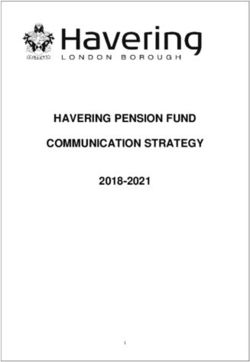Information for Our Retirees 2021 - IBM Pensions Trust
←
→
Page content transcription
If your browser does not render page correctly, please read the page content below
2021
Information
for Our
Retirees
Inside…
Page 2 Welcome
Page 3 Pension Increases
Page 8 Payroll Information
Page 9 Personal Information Updates & Queries
Page 11 In the Event of a Member's Death
Page 13 IBM Information
Page 14 Retiree Statistics
Page 15 Useful Contacts
www.smartpensionsuk.co.uk March 2021
1Welcome to the 2021 edition of the 'Information
for Our Retirees' booklet.
We hope you find this booklet useful. It provides information on pay dates and
pension increases for the 2021/2022 financial year, along with details on how to
update personal information and some interesting retiree statistics.
Recent developments of the IBM Pension Plan ('the Plan')
As you will know from our most recent communication, the Trustee, following a
competitive tender process, has entered into an insurance contract with Rothesay
Life Plc (“Rothesay”). Under the terms of this contract Rothesay will provide the
Trustee with sufficient funds each month to meet part of members’ benefits due
in accordance with the Plan's governing documentation.
Please be assured that the Trustee remain responsible for the payment of your
benefits. There will be no changes to your benefits and, for those of you who are
currently receiving a pension, this will continue to be paid in the normal way by
Pensions Trust each month.
Transition to XPS
As communicated at the end of 2020, the administration of the DB section of the
IBM Pension Plan and the IBM I.T. Solutions Pension Scheme will be moving to XPS
Pensions Group ("XPS"). Although the administration is changing, please be
assured that your pension payments will not be affected.
More information on the transition and further details will be sent over the
coming weeks.
2Information on Pension Increases
C, N, E and M Plan members
Increases to C, N, E and M Plan pensions are effective on 6 April each year.
Pre 97 pension Post 97 pension Additional Voluntary
Pension earned Pension earned after Contributions (AVCs)
before 6 April 1997 5 April 1997 receives Any pension derived
(Pre 97 pension) is Limited Price from AVCs (and/or
subject to the Indexation (LPI) Additional Smart*
guaranteed increases increases, which are Contributions (ASCs)
announced in 2006 based on the since 2006) will
which remain in force recorded Consumer receive an increase
until 2022. Price Index (CPI) (providing you didn’t
Increases on Pre 97 figure in September elect a ‘Fixed’ non-
pension are based on each year. The cap increasing pension at
the Retail Price Index on these increases retirement) based on
(RPI) and are 50% of will depend on the RPI, either at the
the increase in the period over which level that was
recorded RPI figure the pension was available at the point
for January (with RPI earned. See the table you retired or the
capped at 5%). on page 4 for further level that you chose.
details.
The indices for RPI and CPI are published by the
Office for National Statistics.
Visit www.ons.gov.uk for further information
3What are the percentage increases?
Pension Element Index and Cap Month Used Recorded Increase
for CPI / RPI
Calculation Figure
Pre 97 pension RPI (50% of RPI, January 2021 1.4% 0.7%
with RPI capped
at 5%)
Post 97 pension (LPI CPI capped September 0.5% 0.5%
increases) – Pension at 5% 2020
earned between
6/4/1997 and 5/4/2005
Post 05 pension (LPI CPI capped September 0.5% 0.5%
increases) – Pension at 2.5% 2020
earned after 5/4/2005
C Plan – ICI element RPI capped at 5% September 1.1% 1.1%
2020
C, N & E Plan pre-97 RPI (50% of RPI, January 2021 1.4% 0.7%
non GMP (previously with RPI capped
discretionary increases) at 5%)
AVC/ASC pension – RPI capped at 5% September 1.1% 1.1%
LPI up to 5% 2020
AVC/ASC pension – RPI capped September 1.1% 1.1%
LPI up to 2.5% at 2.5% 2020
AVC/ASC pension – N/A N/A N/A N/A
Fixed
4DSL Plan Members
DSL pension
Increases to DSL pensions are effective on 1 April each year. DSL increases are
based on the recorded RPI figure for December each year which is published by
the Office for National Statistics.
Additional Voluntary Contributions (AVCs)
Any pension derived from AVCs (and/or Additional Smart* Contributions (ASCs)
since 2006) will receive an increase (providing you didn’t elect a ‘Fixed’ non-
increasing pension at retirement) based on RPI, either at the level that was
available at the point you retired or the level that you chose.
What are the percentage increases?
Pension Element Cap Month used Recorded Increase
for Calculation RPI Figure
Pension earned before 5% December 2020 1.2% 1.2%
6/8/2005
Pension earned after 2.5% December 2020 1.2% 1.2%
5/8/2005
AVC/ASC pension – LPI 5% December 2020 1.2% 1.2%
up to 5%
AVC/ASC pension – LPI 2.5% December 2020 1.2% 1.2%
up to 2.5%
AVC/ASC pension – N/A N/A N/A N/A
Fixed
5I Plan Pension
I Plan pension
I Plan increases are based on the recorded RPI figure for September each year
which is published by the Office for National Statistics.
Chemsys pension
Increases to Chemsys pensions are at a fixed rate of 5% each year.
Additional Voluntary Contributions (AVCs)
Any pension derived from AVCs (and/or Additional Smart* Contributions (ASCs)
since 2006) will receive an increase (providing you didn’t elect a ‘Fixed’ non-
increasing pension at retirement) based on RPI, either at the level that was
available at the point you retired or the level that you chose.
What are the percentage increases?
Pension Cap Month used for Recorded Increase
Calculation RPI Figure
I Plan 5% September 2020 1.1% 1.1%
I Plan – Chemsys N/A N/A N/A 5%
AVC/ASC pension – 5% September 2020 1.1% 1.1%
RPI up to 5%
AVC/ASC pension – N/A N/A N/A N/A
Fixed
6All Plans – Guaranteed Minimum Pension
GMP increases from the IBM pension plans are given from the age of 60 (females)
or 65 (males).
For members reaching State Pension Age (SPA) before 6 April 2016
Increases on any GMP that is in payment are either the responsibility of the State
or your pension plan depending on when it was earned. Increases from the State
are given from your SPA. Please note:
Pre 88 GMP – increases are the sole responsibly of the State and are included with
any additional State Pension you are receiving.
Post 88 GMP – increases are paid, up to a maximum of 3% per year, by your IBM
pension plan. The increase in CPI above 3% will be included with any additional
State Pension that you are receiving.
Please note that you will only receive increases to your GMP from the State where
your GMP is lower than the additional State Pension you receive. If there is a
period when your GMP exceeds this figure, you will not receive increases on your
GMP from the State until such a time when additional State Pension exceeds the
GMP.
For members reaching SPA after 5 April 2016
Following the change in the State Pension system on 6/4/2016:
Pre 88 GMP – will not be increased.
Post 88 GMP– increases are paid, up to a maximum of 3% per year, by your IBM
pension plan.
You can find out more about SPA, GMP and pension increases in our
‘Reaching State Pension Age’ booklets. You can download a copy from our
website www.smartpensionsuk.co.uk from the Resources > Retiree
Documents and Publications area, once you have selected your Status and
Plan. information
Additional
7Payroll Information
Pension Payment Dates • If your tax code changes; or
• If you change your bank or
For 2021/2022
building society account.
April Tuesday 6th
May Thursday 6th All payslips will be sent to your
June Monday 7th home address and your MyPension
July Tuesday 6th payment history will be updated.
August Friday 6th
September Monday 6th
October Wednesday 6th P60
November Monday 8th You can review your P60 history by
December Monday 6th logging into your MyPension
January Thursday 6th account. Pension Services will issue
February Monday 7th
you a paper copy of your P60 by the
March Monday 7th
end of May. Please keep this safe as
we cannot supply duplicates.
Pension Payslips
You can access your payment history
by using our online MyPension
Do You Have a Query
service. Details of how to access About Your Tax Code?
MyPension are on page 10. HM Revenue & Customs (HMRC)
require Pension Services to
Pension Services do not issue implement any tax coding notices
pension payslips every month as the that they issue. If you have any
net payment doesn’t generally vary. query about your tax code, please
Payslips are only issued in the contact HMRC directly using the
following circumstances: contact information on the back
• If there is a net change page of this booklet; HMRC won’t
greater than £1 in your allow Pension Services to act on
monthly payment; your behalf.
• At the start and end of each
tax year, i.e. April and
March;
8Personal Information and can be done at
www.gov.uk/personal-tax-account.
Updates & Queries
Change of Bank Account
Notifying a Change of Details
Personal Details MyPension enables you to view
You can update your current address and/or update your bank or building
and telephone contact details by society details for your IBM pension
logging into MyPension at online. You should update your
www.smartpensionsuk.co.uk/#/pag payment details at least ten working
e/mypension days before the next pension
To change your name or marital payment date to ensure payment is
status, please contact Pension made to your new account. If you
Services in writing. You will need to opt not to use the MyPension
provide your original documentation facility, you can write to Pension
(e.g. Marriage certificate, Decree Services with your new details.
Absolute and/or Deed Poll) or a Please also include your old bank
certified copy from a solicitor. details and the three pieces of
When writing, please include the security information as detailed in
following information about yourself the previous column.
for security:
• Employee Serial Number;
Updating your Email
• Date of Birth; and
• National Insurance number. Address for Newly Retired
Members
Moving Home If you have recently retired, please
If you’re moving, or have moved could you ensure that you have
recently, as well as providing IBM updated your email address on
Pensions Trust with your new MyPension to ensure that you
details, HMRC require you to notify continue to receive email
them directly when you change notifications when important
address. You can do this online using information becomes available.
your Personal Tax Account.
Registering for your Personal Tax
Account takes only a few minutes
9Divorce MyPension
If you are getting divorced, please MyPension is our secure interactive
contact Pension Services if your service that allows you to manage
pension is to be included in the your IBM pension online.
financial settlement. MyPension allows you to
• Review or update your
Living Overseas beneficiary nomination
If you are living abroad, or are • Update your personal
emigrating, Pension Services can details
arrange for your pension to be paid • Review your annual
in local currency using the WorldLink pension and the last 24
payment facility offered by Citibank. months' pension payments
The charge is currently £2 per month • View and update bank
which is deducted from the net details
pension amount. • View P60 history
If you use WorldLink, your pension To register for MyPension please go
will still be paid on the 6th of each to www.smartpensionsuk.co.uk/
month (or next working day) but you register
should allow up to five working days
for the payment to be in your If you need any help signing up, the
foreign account. MyPension helpdesk is available to
support you. You can contact the
To find out more information about helpdesk on +44(0)23 9256 4306 or
WorldLink, please visit the Pensions email prodpen@uk.ibm.com.
Trust website or contact Pension
Services. MyPension isn't designed to remove
the personal service you receive
To reduce the instances of IBM not from us – it's designed to make your
being informed of the death of a life easier. As always, you can get in
retiree member abroad, members touch with Pension Services on +44
who live abroad will be asked to (0)23 9256 8164.
verify their eligibility to still receive
their pension. This exercise is carried
out every two years.
10In the Event of a Member's Death
Who to Contact The Importance of Having
When a member dies it is important a Will
to let IBM Pensions Trust know as
Whilst many people have Wills,
quickly as possible. Please contact
there are many people who do not.
the pension's help desk on +44 (0)23
Not having a Will makes the life of
9256 8164 or email
bereaved family members so much
pensions@uk.ibm.com to report the
more difficult. This is always a
death.
distressing time so please consider
making a Will if you have not already
Beneficiary Nomination done so. A Will not only makes
It is important to review your settling an estate more
beneficiary nomination on a regular straightforward, a copy of a Will is
basis to make sure that it is up to something which the Trustee often
date. In the event of your death, it needs to request even if there is a
will be considered by the Trustee recent beneficiary nomination
when deciding how to allocate recorded.
discretionary lump sums from the
IBM Pension Plan or IT Solutions
Pension Scheme. You can
update/confirm your beneficiary
nomination by using the facility on
MyPension, or you can contact
pension services by email at
pensions@uk.ibm.com or by phone
on +44(0)23 9256 8164 for a form to
complete.
If you are receiving a dependant’s
pension then you do not need to fill
in a beneficiary nomination form.
11Complex Family It is important to remember that
you cannot require the Trustee to
Circumstances pay a lump sum or pension to a
IBM Pensions Trust has had to particular individual; however, your
investigate some very complex wishes will be taken into account in
family circumstances so that the the context of the requirements of
Trustee can make an informed the Rules and the Law.
decision over who should receive
any discretionary death benefits, for
example lump sums or dependants’
pensions. Complex family
circumstances can take a long time
to investigate which makes things
more difficult and intrusive for those
left behind.
If you have a more complex family
circumstance such as an estranged
spouse or child(ren), or you do not
live with your partner, it would help
the Trustee to detail your situation
and wishes in a letter. The letter
would be held on your pension
record. In the event of your death,
this information is likely to reduce
the amount of investigation
necessary and would provide a
helpful insight into your perspective
at the time of writing. If you are
supporting someone financially,
such as a partner or an elderly
relative, this information is also very
helpful to the Trustee.
12IBM Information
Employee Purchase IBM Club
Programme – Discounts The IBM Club provides the
opportunity to maintain your
available on Lenovo products network and connect with others
For the most up to date information through social and cultural activities.
about Lenovo products, visit the EPP Any ex-employee with 10 years of
website or call the EPP hotline service can join the IBM Club upon
between the hours of 09:00 and attaining minimum pension age
17:30, Monday to Friday. You can regardless of the Pension Plan they
purchase online or, if you prefer, call are in. If you have reached minimum
the support team and the order will pension age for your plan and would
be placed on your behalf. If you like to join the IBM Club, email
have any queries, please contact RetireeClubMembership@uk.ibm.com.
websupport@lenovo.com or give For more information, visit
them a call. www.ibmclub.org.uk.
Sales enquiries: +44 (0) 1256 741677
Customer Service enquiries: +44 (0)
203 014 0095
Website:
www.lenovo.com/gb/en/gbepp/g
atekeeper/showpage?toggle=Pa
sscodeGateKeeper
Passcode: lenovo2013epp
13Retiree Statistics
The data used to produce the charts above is based on figures as at 31 December
2020.
14Useful Contacts
Change or query Who to contact
Pension queries Pension Services
(see page 10 for specific details on IBM United Kingdom Pensions Trust Limited
personal information updates) PO Box 41, North Harbour,
Portsmouth. PO6 3AU
Tel: +44(0)23 9256 8164
Fax: +44(0)23 9256 0962
Email: pensions@uk.ibm.com
Internet: www.smartpensionsuk.co.uk
IBM Club Club Co-ordinator – IBM UK Limited
Mailpoint 4000 G HR, North Harbour, Portsmouth,
PO6 3AU
Tel: +44(0)23 9256 1162
Email: RetireeClubMembership@uk.ibm.com
Internet: www.ibmclub.org.uk
Tax queries Pay As You Earn and Self Assessment
HM Revenue and Customs
BX9 1AS, United Kingdom
Tel: 0300 200 3300 Tel from abroad: +44 135 535 9022
Private medical cover queries – for Cigna HealthCare
existing retiree policy holders IBM helpline number: +44(0)1475 788 720
Email: IBMTeam@cigna.com
IBM shares – ESPP only For general plan queries: ASK HR Service Centre
Tel: 08000 920502 Email: askhr@uk.ibm.com
For specific account queries: Computershare Investor Ltd,
Computershare USA, IBM Sales Dept, 250 Royall St, Canton
MA 2021, USA
Tel: 001 781 575 2727 (available from 13:00)
Email: ibm@computershare.com
IBM shares – ESPP+ only For general plan queries: ASK HR Service Centre
Email: askhr@uk.ibm.com
For specific account queries:
Computershare Investor Services PLC
PO Box 82, The Pavilions, Bridgwater Road, Bristol BS99 7NH
Tel: 0370 702 0000 Email: ibm@computershare.co.uk
1516
You can also read